ChatGPT Error Analyzing - Quick Fixes
1 min. read
Updated on
Read our disclosure page to find out how can you help MSPoweruser sustain the editorial team Read more
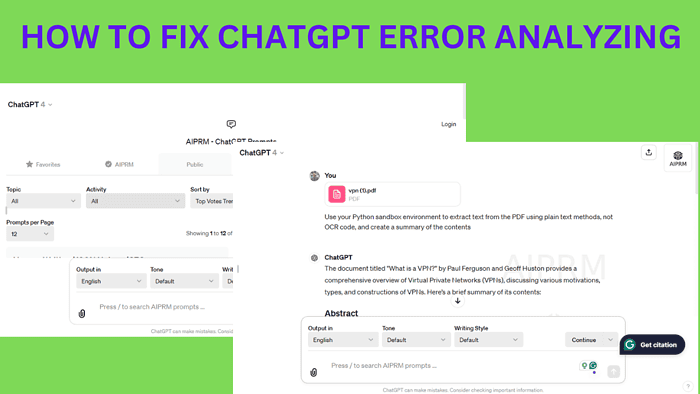
ChatGPT error analyzing is a common nuisance when using the AI chatbot. The error displays mostly when you upload a file. That means the AI uses Python functions and writes codes when it’s not a requirement.
You can try out these quick fixes:
- Clear cache.
- Use a different browser.
- Restart your device.
- Switch to incognito mode.
- Contact ChatGPT.
If these five methods don’t work, try prompting ChatGPT.
Use a Prompt To Fix ChatGPT Error Analyzing
Here’s how to do it:
- Go to ChatGPT and start a new chat.
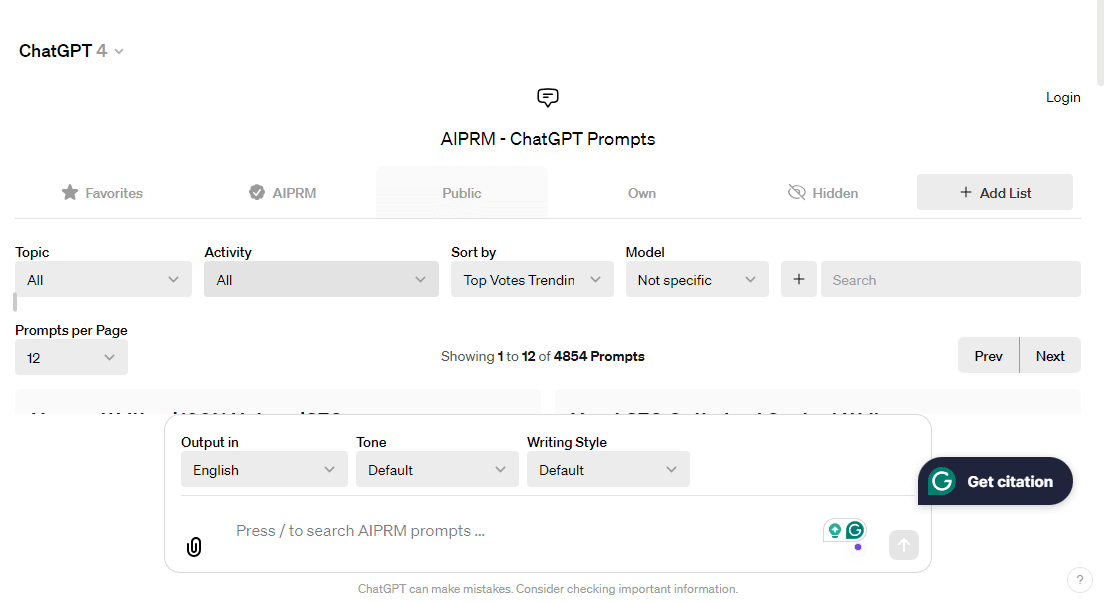
- Add the File and prompt ChatGPT to use the Python sandbox environment to extract texts from the document.
I used this prompt, “Use your Python sandbox environment to extract text from the PDF using plain text methods, not OCR code, and create a summary of the contents.”
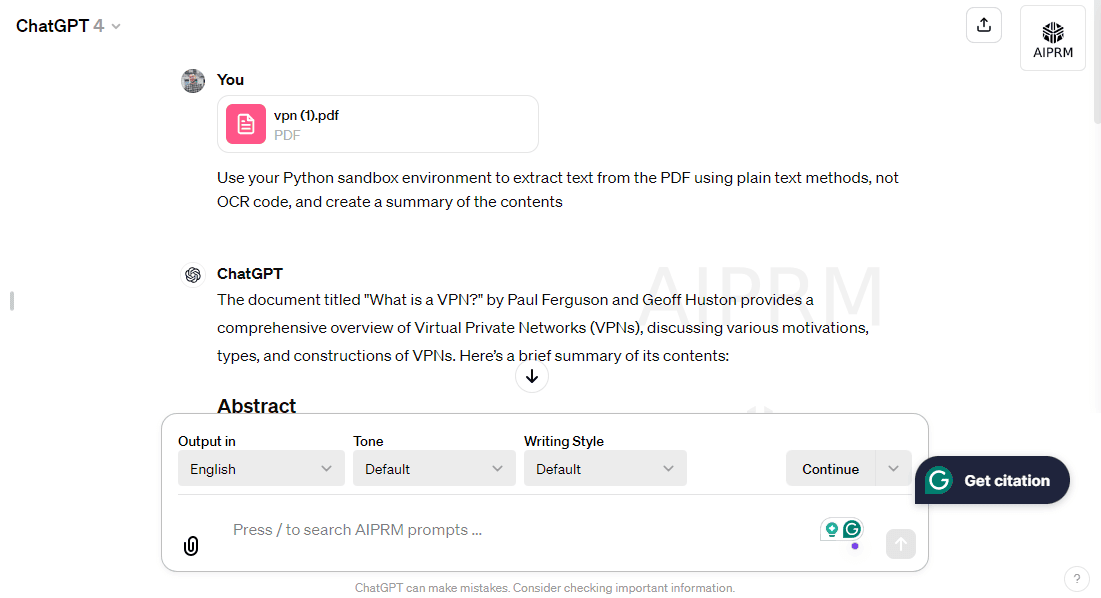
That’s it! Simple, right?
ChatGPT error analyzing can be frustrating, especially when summarizing a file. However, you can use prompts to direct the tool what to do. If you keep encountering network errors, we’ve got you covered as well.








User forum
0 messages