ChatGPT desktop app arrives on macOS, despite billions that Microsoft spent on OpenAI. Why?
ChatGPT desktop app on macOS is now available for everyone
Key notes
- After a period of testing, ChatGPT desktop app on macOS is now available for download.
- As a natively built-in desktop app, you have additional features that the website version does not have.
- It’s an interesting business strategy from OpenAI and Microsoft, the AI company’s number-one financial backer.
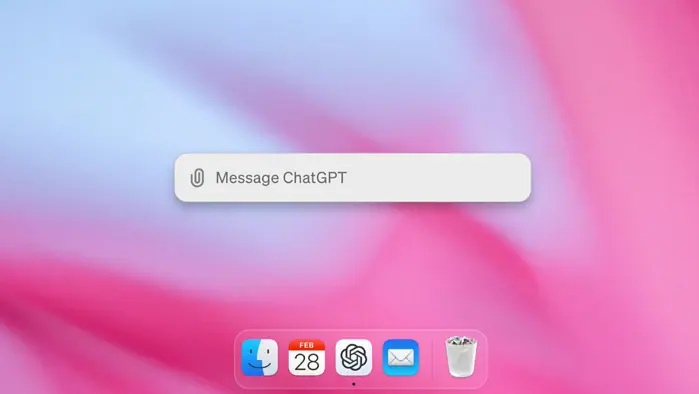
A ChatGPT desktop app for macOS desktops has officially arrived, and it is now available to all users. The Microsoft-backed company said that all ChatGPT capabilities on the website are also rolling out for the desktop app, plus other features here and there.
But still, despite billions of dollars in investment that Microsoft has poured into OpenAI in the past few months, the ChatGPT desktop app, arguably a hotly-anticipated AI product, arrived first on macOS, Windows’ number-one competitor. Why?
OpenAI launching ChatGPT desktop app on macOS before Windows is actually a noteworthy business strategy to make sure that they land Apple as their client. At the time of the ChatGPT desktop app announcement during the Spring Update event, Google reportedly eyed to power Apple devices’ AI, but now, the iPhone makers ended up turning to OpenAI instead.
Anthropic, the Google-backed AI company behind the Claude model family, also released Claude’s mobile app first on Apple devices, with plans to bring it to Android. Google has previously spent $2 billion of investment last year, as well as Amazon by $4 billion.
But still, it does not mean that the ChatGPT desktop app won’t arrive on Windows, though. OpenAI promised that the Windows version of the ChatGPT desktop app is coming later this year.
Unlike the web version, the ChatGPT desktop app is able to search for past conversations, a feature that’s also available on the mobile version. You can also natively take screenshots of a specific window or an entire screen, and ask anything that’s on your desktop by pressing Option + Space from any screen to summon the app.
Read our disclosure page to find out how can you help MSPoweruser sustain the editorial team Read more




User forum
0 messages