Microsoft will let you change Edge theme through Bing chat
2 min. read
Published on
Read our disclosure page to find out how can you help MSPoweruser sustain the editorial team Read more
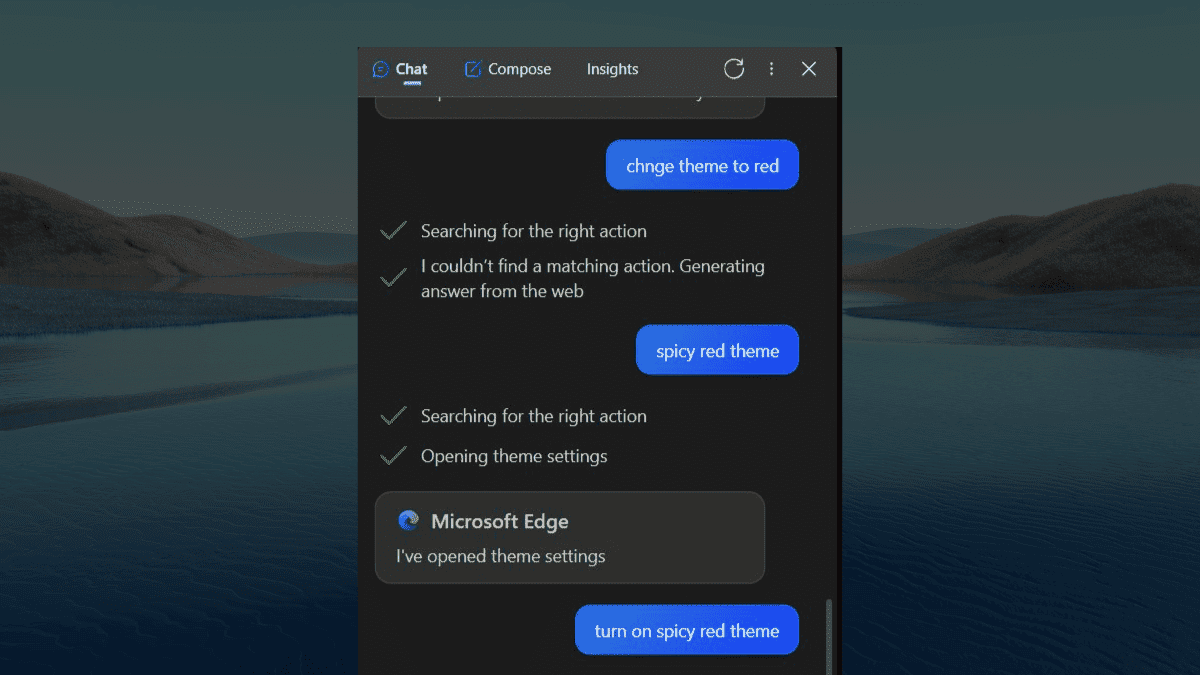
In the recent development of Microsoft’s natively built-in browser, Edge, the Redmond-based tech giant is reportedly working to bring a new feature that lets you change Edge theme through Bing chat.
How does it work? Well, as spotted by Windows enthusiast @Leopeva64 on Edge Canary, it works in an almost similar manner to AI assistant Windows Copilot for Windows 11. You can simply type in the word prompts on the Bing Chat pane on the right side of your screen, then it’ll do the job.
It seems that if you have Edge set to follow the OS theme, the action that changes the theme doesn’t work, but if you select “Dark” (or Light) in Settings>Appearance, the action works:https://t.co/NnexrZieM9
.https://t.co/YQ2ppCVzOj pic.twitter.com/CU9fb8eF0f— Leopeva64 (@Leopeva64) July 12, 2023
However, as the feature is currently sitting on the experimental channel of the browser, it doesn’t seem to be as functional. Specifically, when Edge is configured to follow the OS theme, the theme-changing action fails to work. Yet, opting for manual theme selection in Settings>Appearance, such as “Dark” or “Light,” resolves this problem.
Not only this, but Microsoft will also let you completely control Edge from Bing chat pane. You can type word prompts on the AI chatbot like “v tabs” to open vertical tabs or “down hub” to open Downloads. You can also do things like opening Edge internal pages and adding all open pages to a Collection.
What are your thoughts on Microsoft working to bring a feature that lets you change Edge theme through Bing chat? Have you spotted this in the Canary channel of the browser? Let us know in the comments!









User forum
0 messages