CBC Downloader: 3 Reliable & Versatile Apps
5 min. read
Published on
Read our disclosure page to find out how can you help MSPoweruser sustain the editorial team Read more
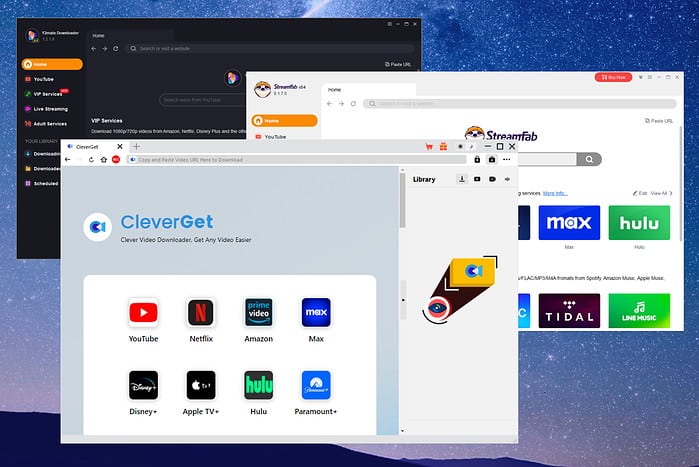
Interested in a great CBC downloader? I compiled the list below after testing over 20 apps. Let’s find out which one works best for your needs!
Best CBC Downloader
1. CleverGet
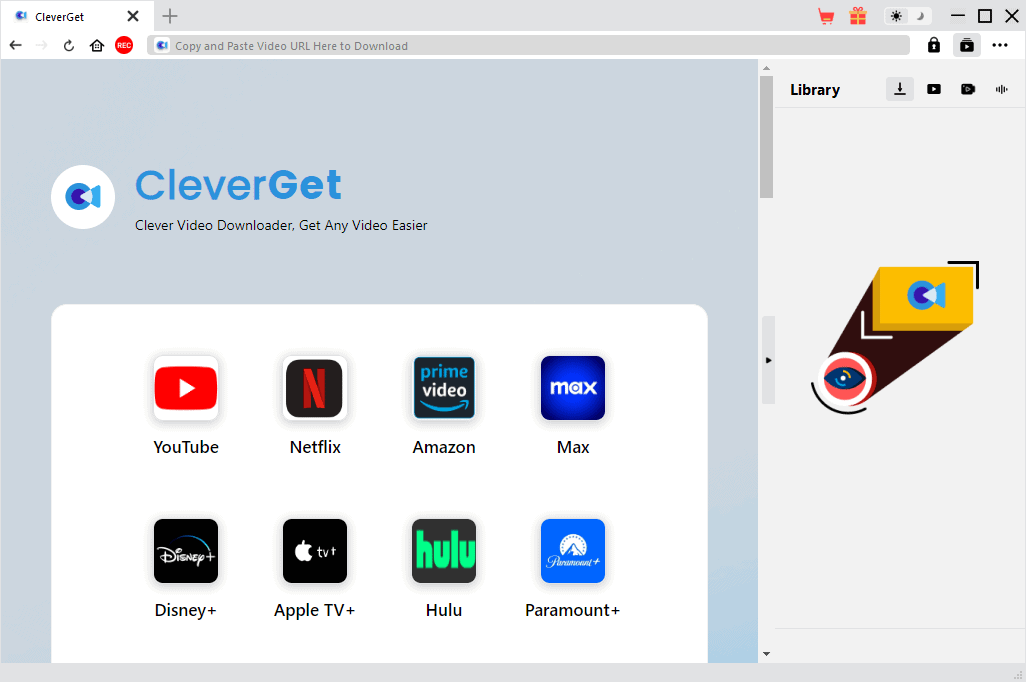
CleverGet is my top pick for this CBC downloader guide, as it’s the most straightforward and comprehensive tool.
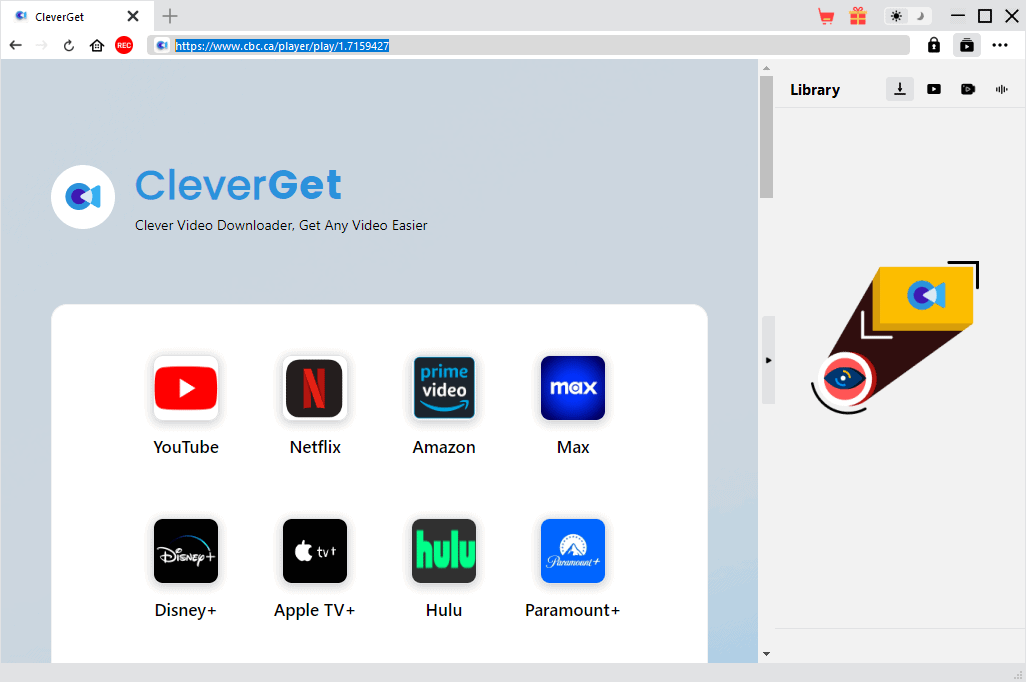
This user-friendly app can save content from various platforms, including YouTube. In this case, I’ll focus on the CBC platform.
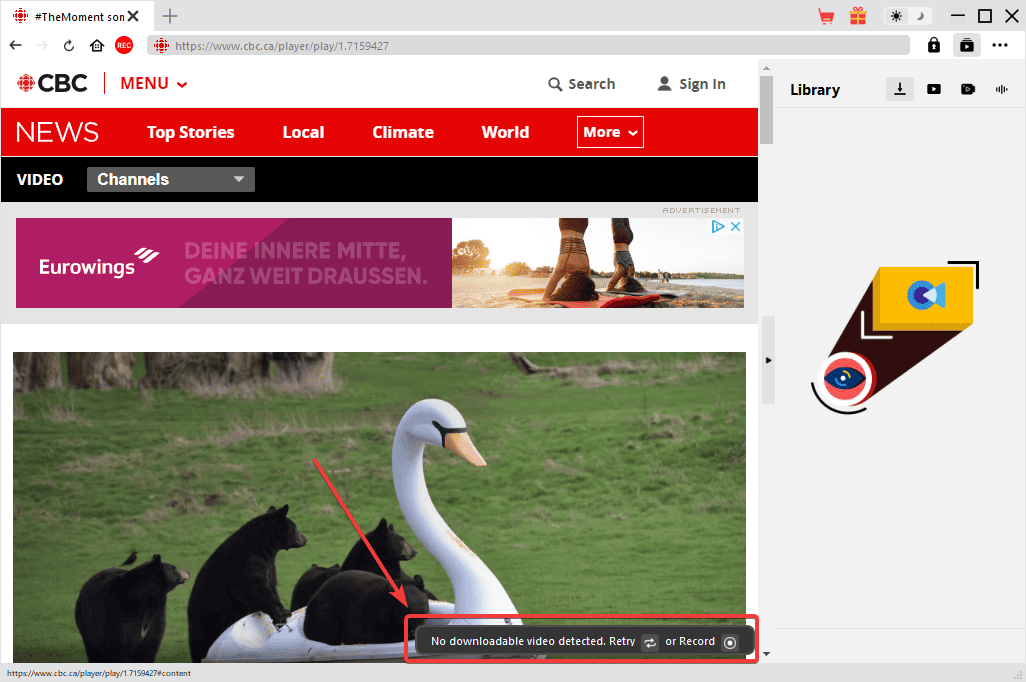
After you paste the link inside the app, CleverGet will attempt to identify any video download links so it can grab them. Because the clips on CBC are protected, the app can only find them after you’ve played them.
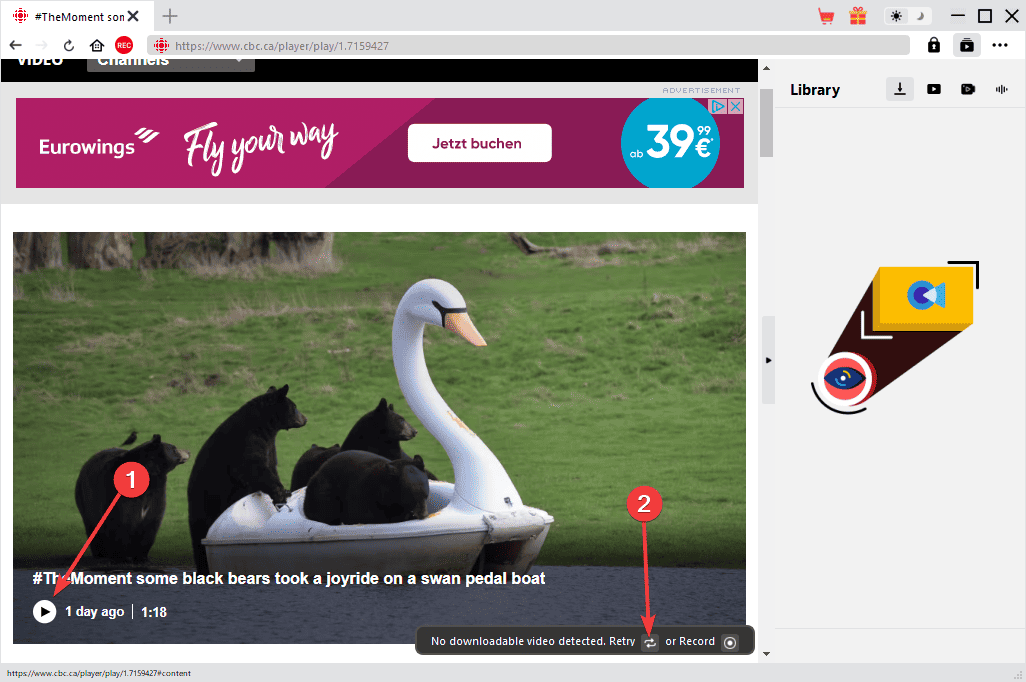
As you can see, the first step is to play the video and then click the Retry button. This will allow the app to identify the downloadable video and showcase the options below.
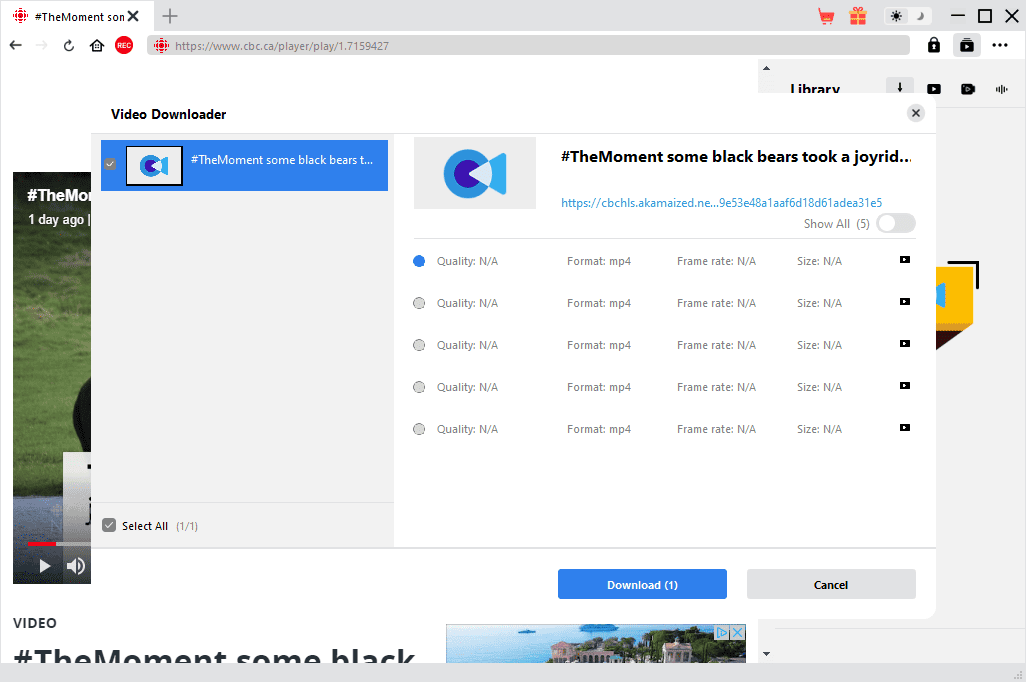
However, the software didn’t return any specific information about the file’s quality and format, but it did on other websites I tried. Choose the best option for your needs and click Download.
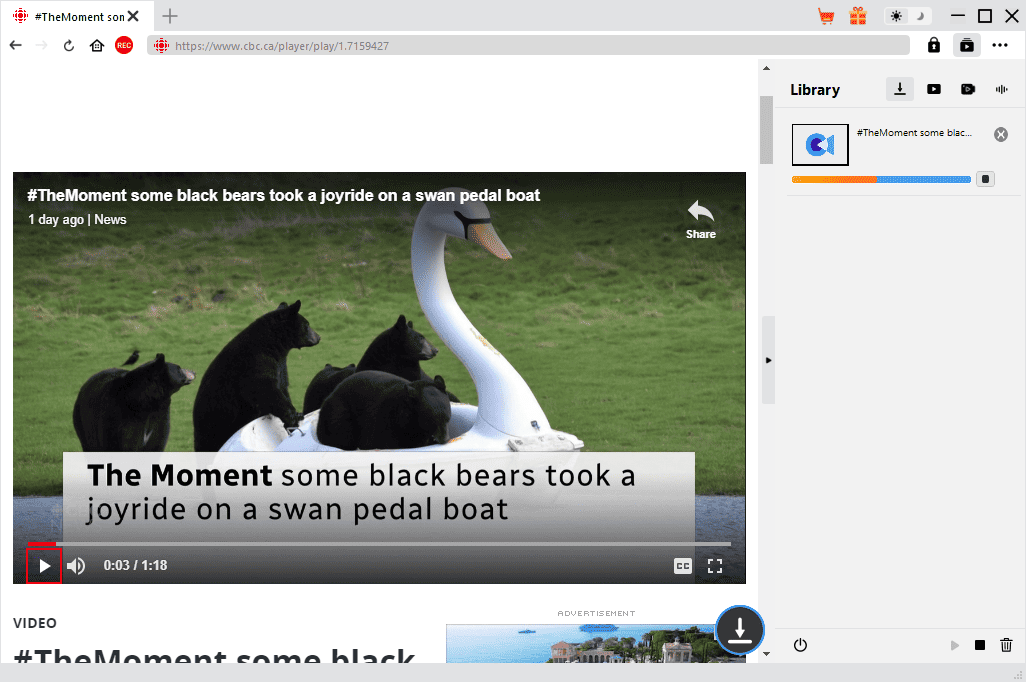
You’ll see the file in the Library tab as it’s processed.
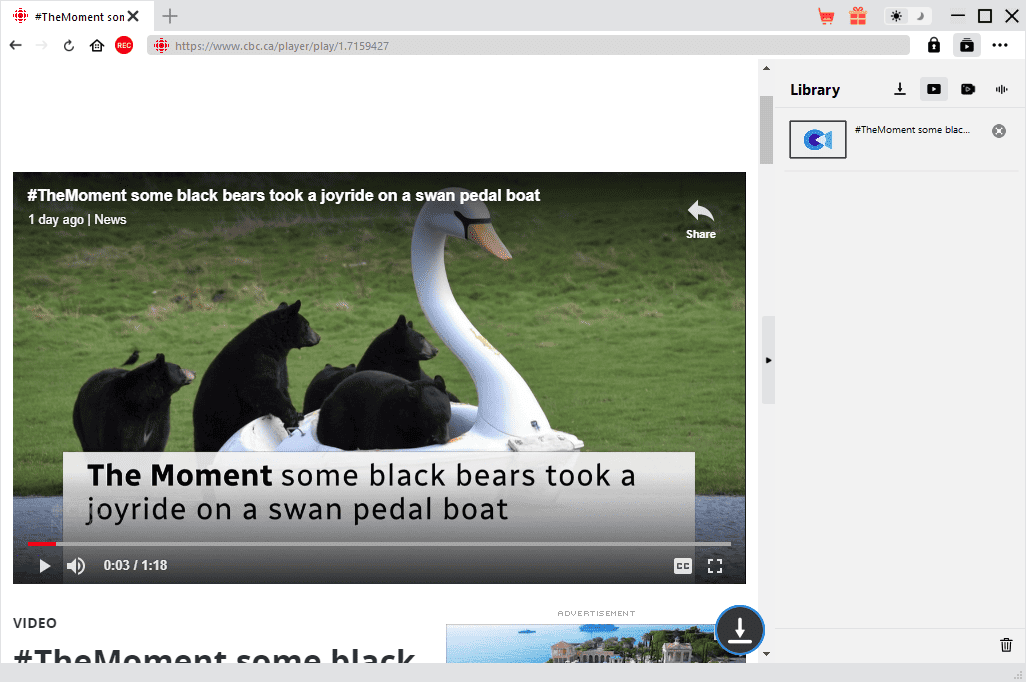
You can then click the Downloaded button to find the file and play it.
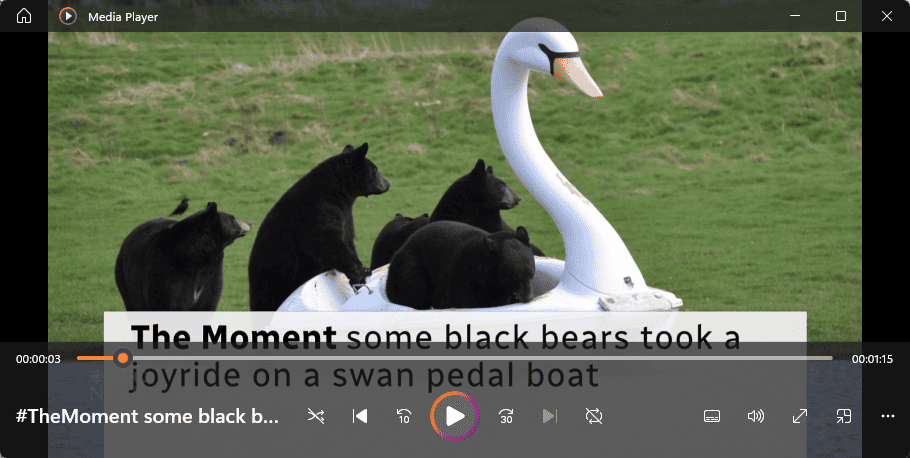
Pros:
- Supports batch downloads
- It has a user-friendly interface
- Supports various streaming services
- It downloads live video M3U8 video links
- You can download entire playlists simultaneously
- It can unlock any OTT protection
Cons:
- The download speeds could be better
- Some users mentioned frequent crashes
- The free version allows downloading only three videos
2. StreamFab
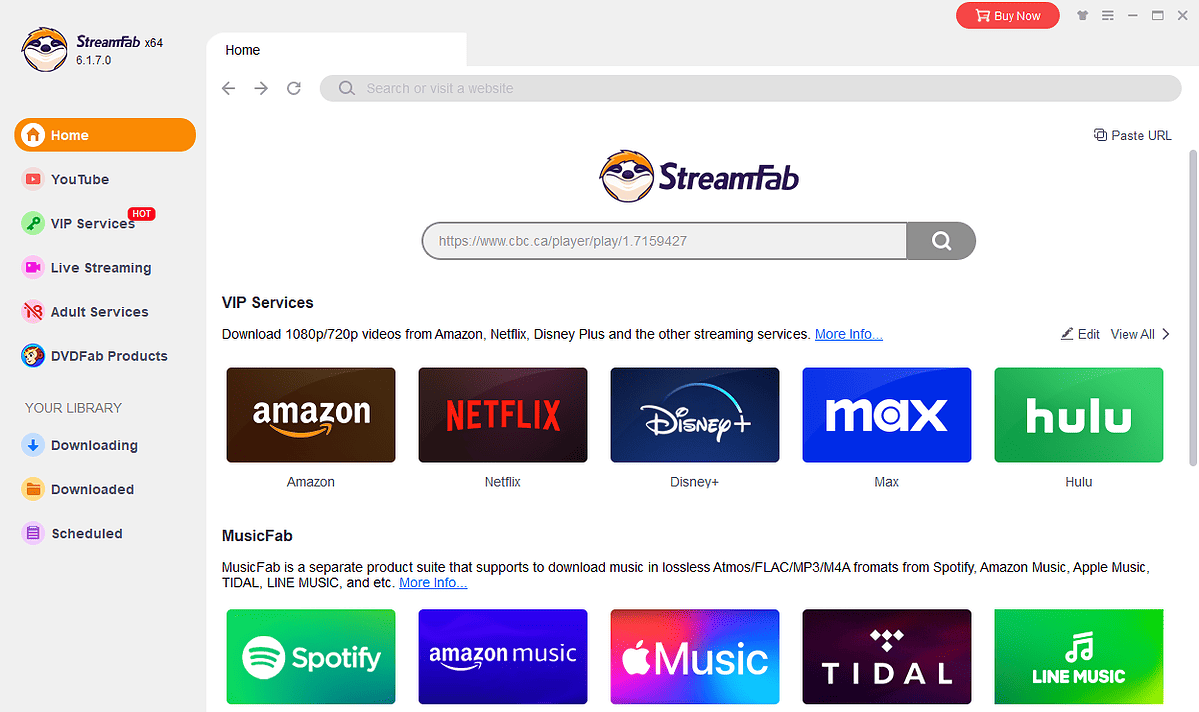
StreamFab is another excellent CBC downloader. To start, paste the video link inside its built-in browser, not the search bar.
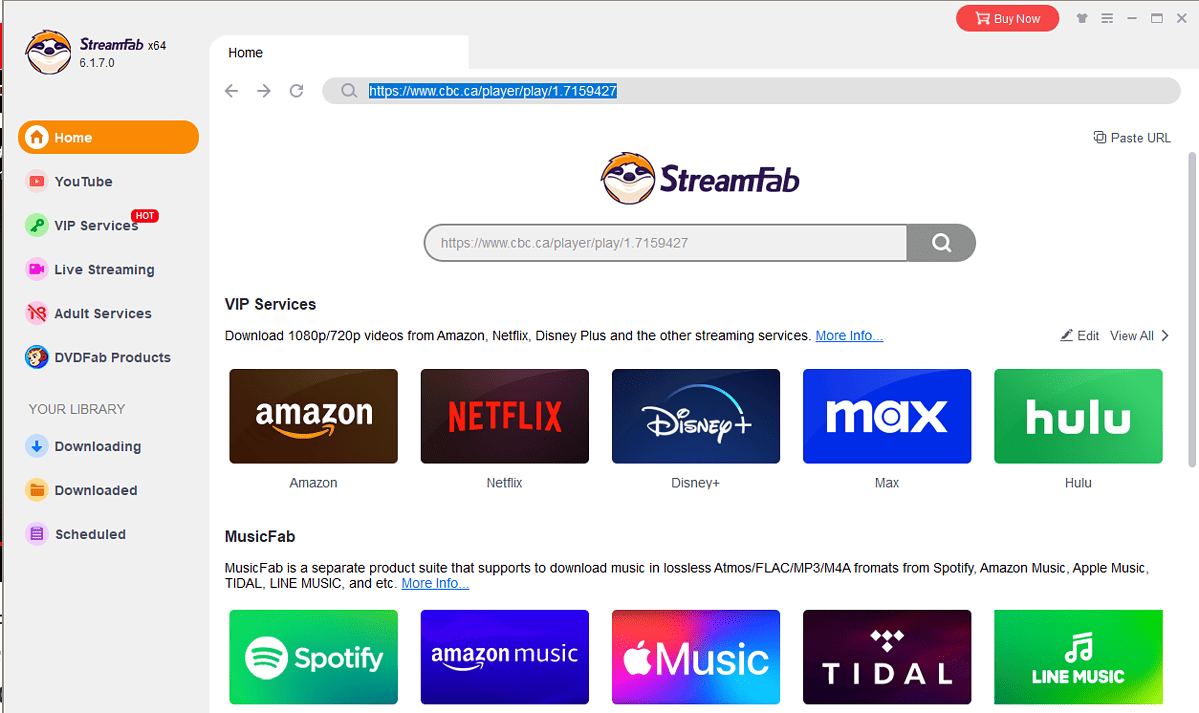
When you open the page, click the Play button for the video. This will ensure that StreamFab picks up the link and causes the download pop-up below to appear.
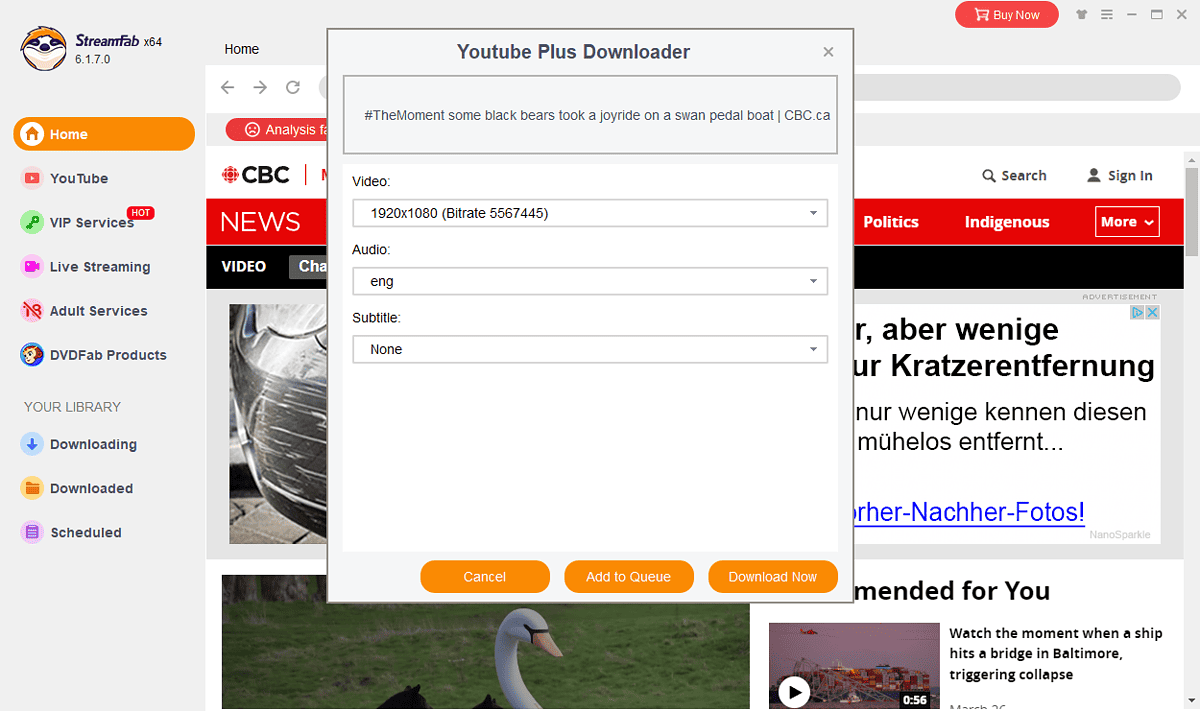
You can now customize the resolution, audio language, and subtitles. Click Download Now to initiate the process.
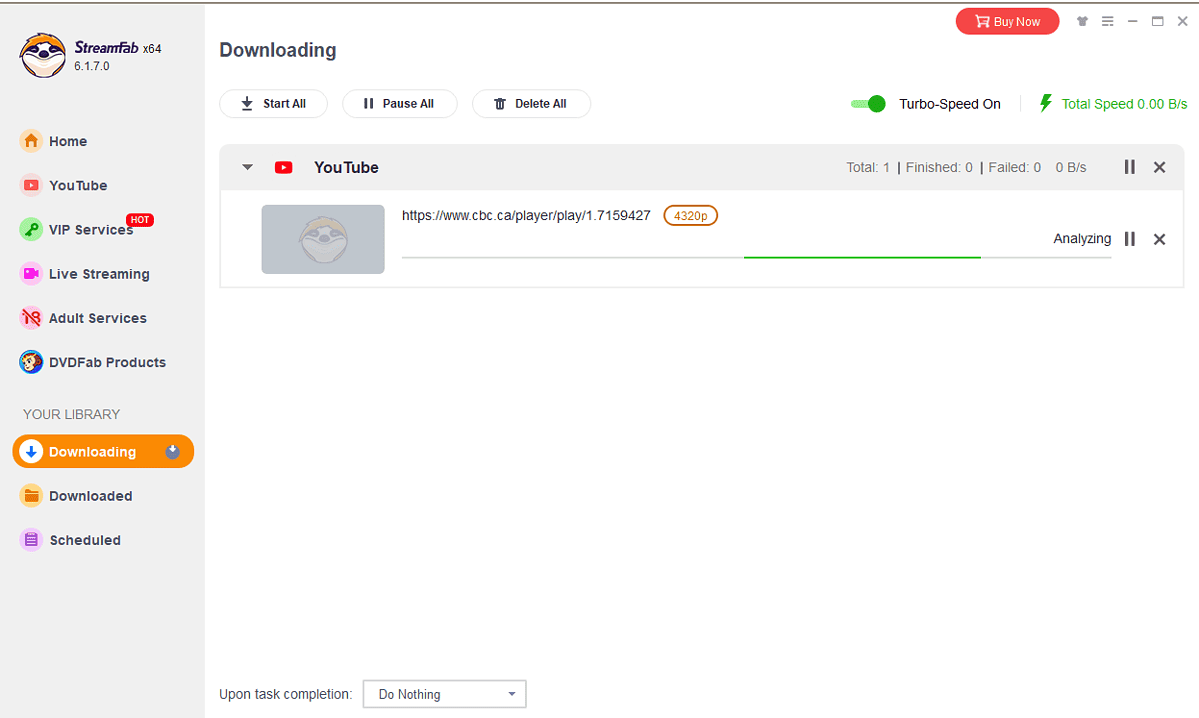
StreamFab will move the video’s link to the Downloading tab and analyze it as soon as you do.
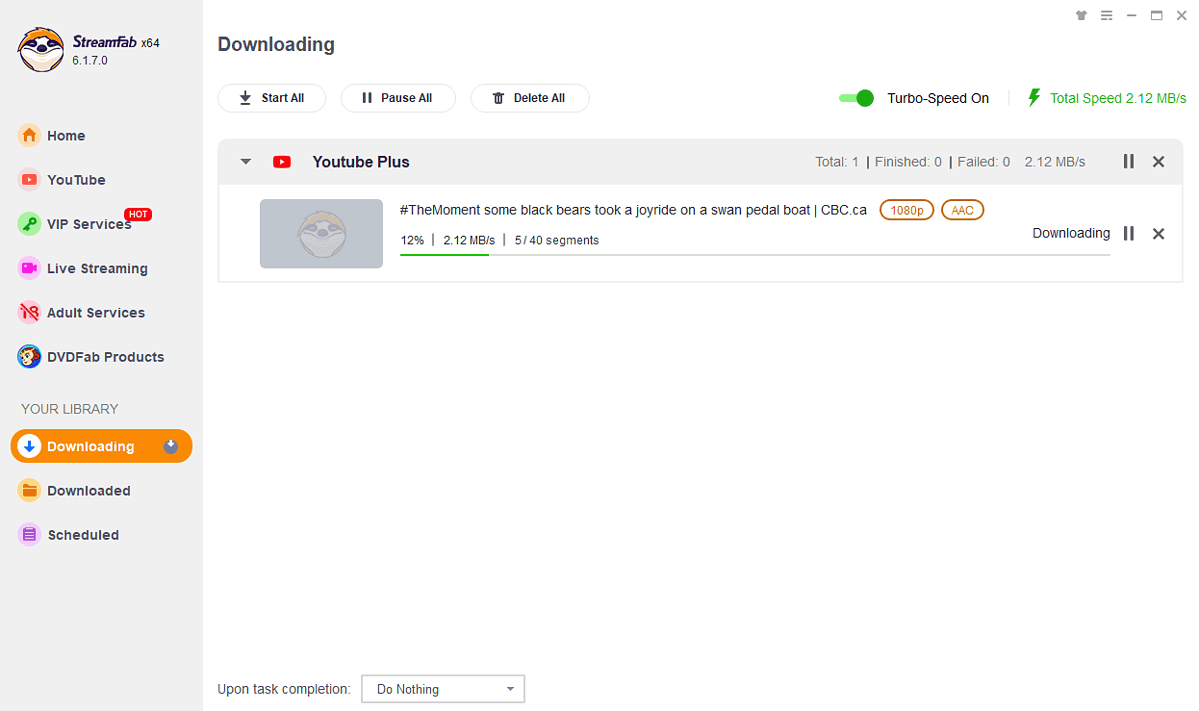
The download process will take just a few minutes, depending on the video size and your internet connection speed.
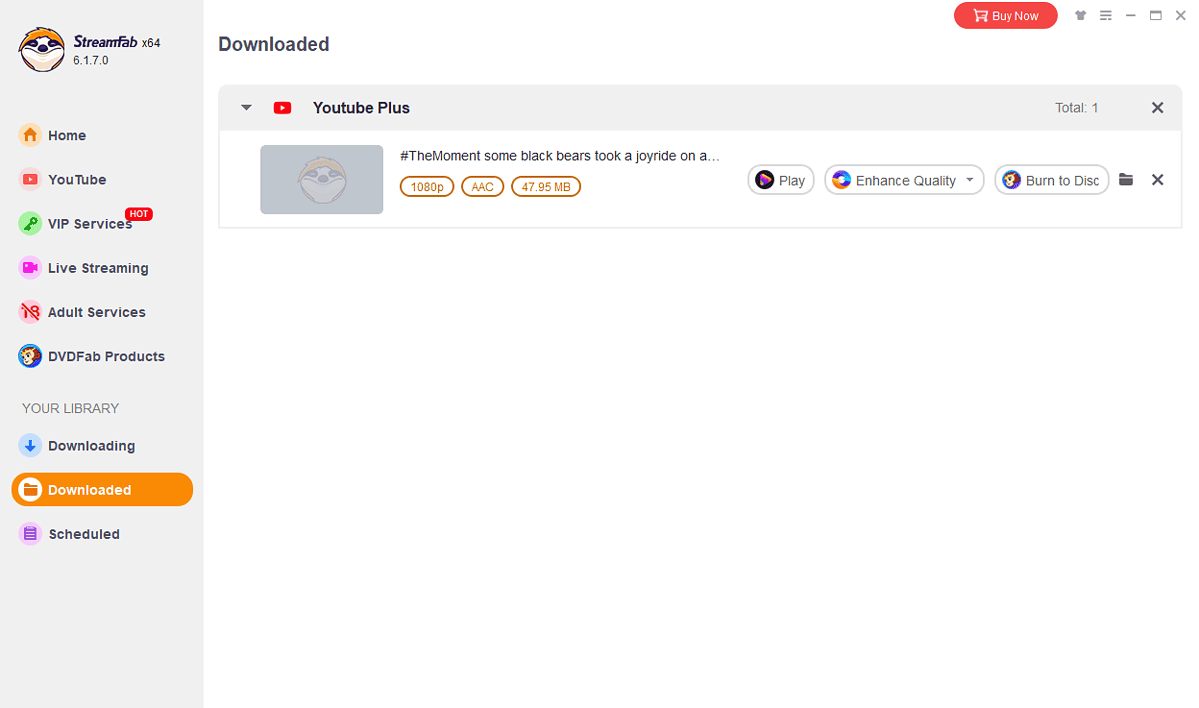
StreamFam will then automatically move the file into the Downloaded tab.
Pros:
- Supports over 1,000 websites
- High-quality downloads
- Automatically removes ads
- It has fast download speeds
- Works both on Windows and macOS
- Money-back guarantee
- Safe and clean app with no malware
- Great customer service
Cons:
- Limited free trial
- You’ll need to subscribe to access advanced features
- The interface could be too complex for some users
3. Y2Mate Downloader
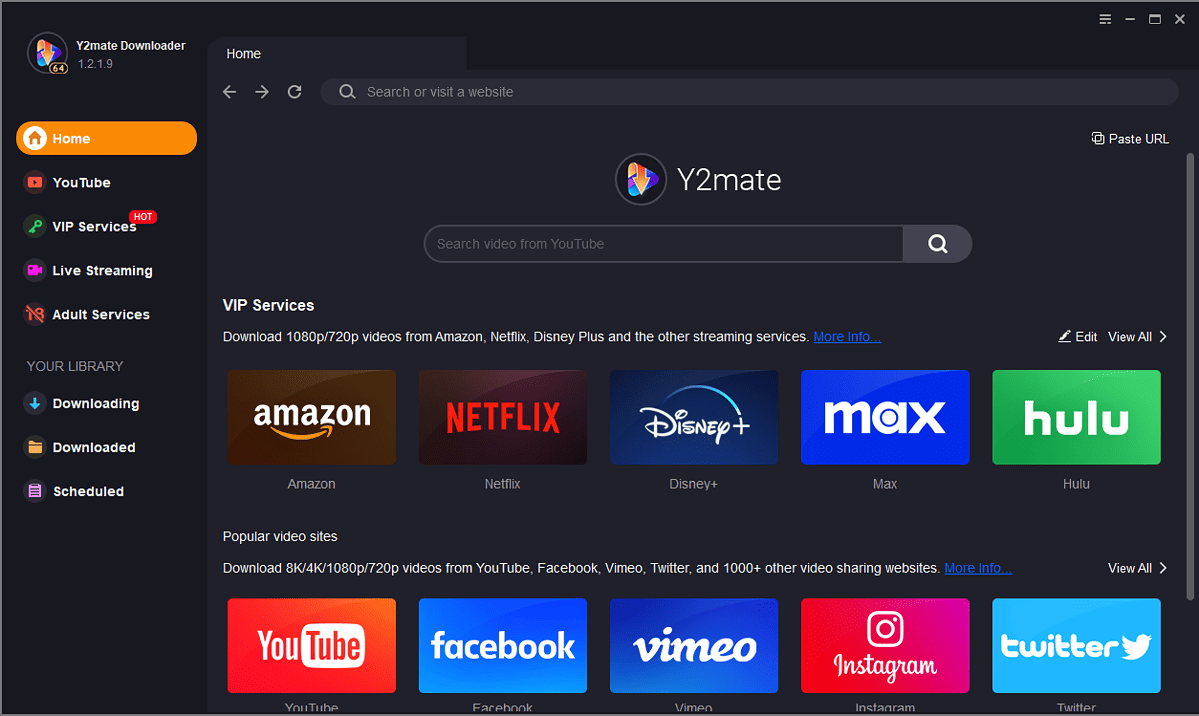
Y2Mate Downloader is the last app I included. It has a pleasing UI and fast download speeds.
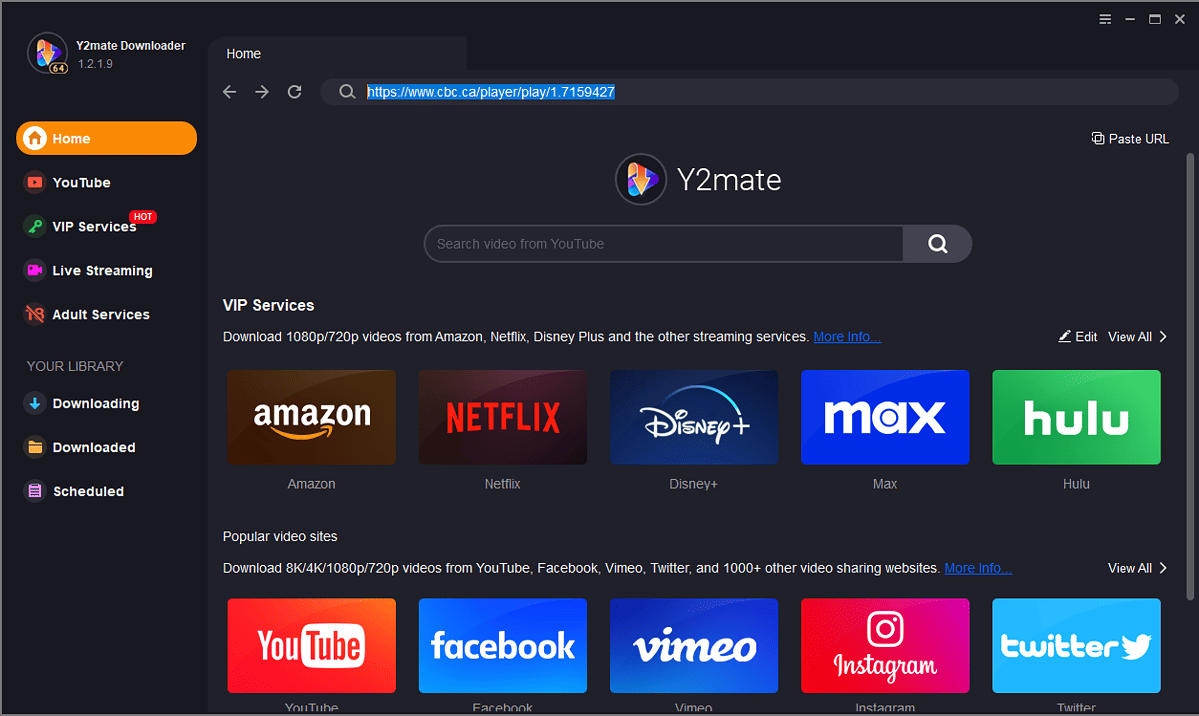
When you open the page, click the Play button for the video. This will ensure that StreamFab picks up the video link and shows you the pop-up below. You can customize your download from this screen.
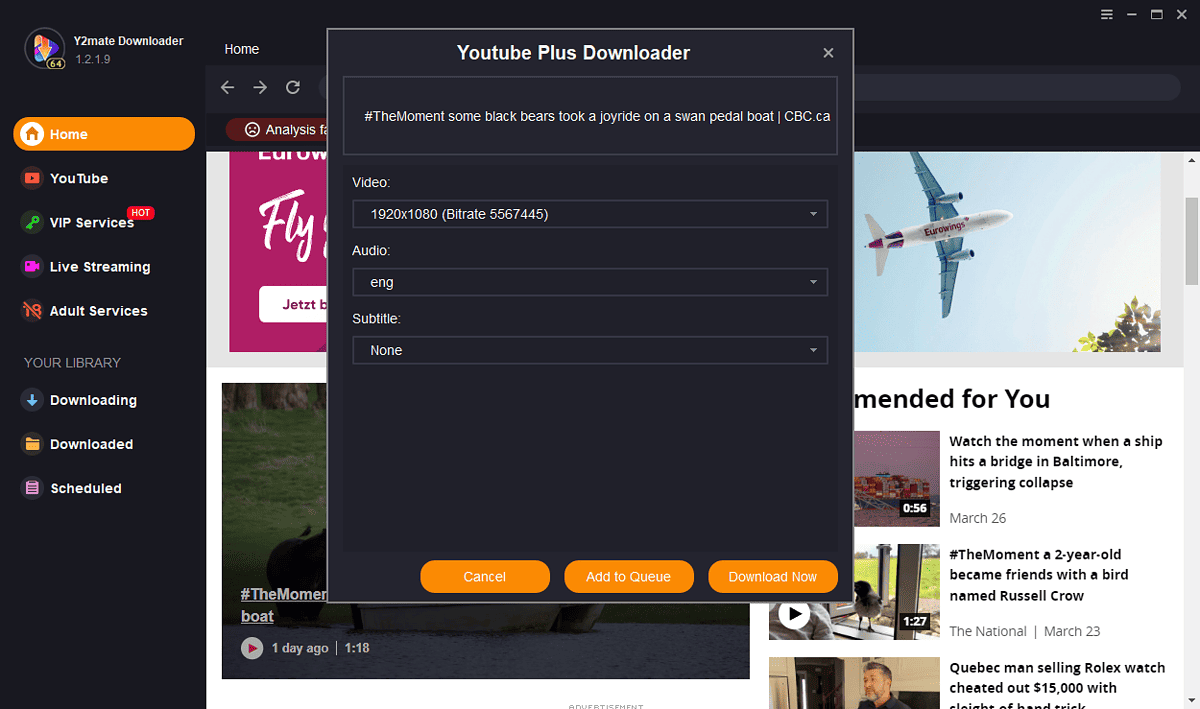
Now, you can explore the resolution options and choose language and subtitle settings.
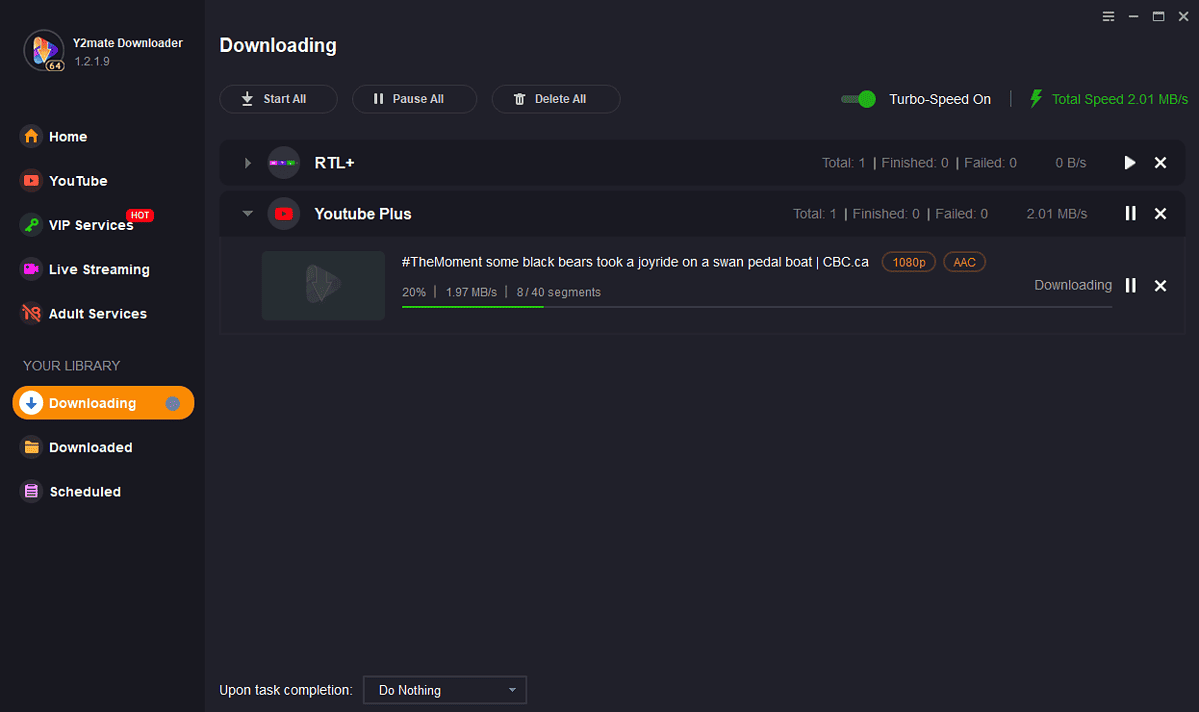
The software will then save the video from the CBC platform and move it to the Downloaded tab as soon as it’s completed.
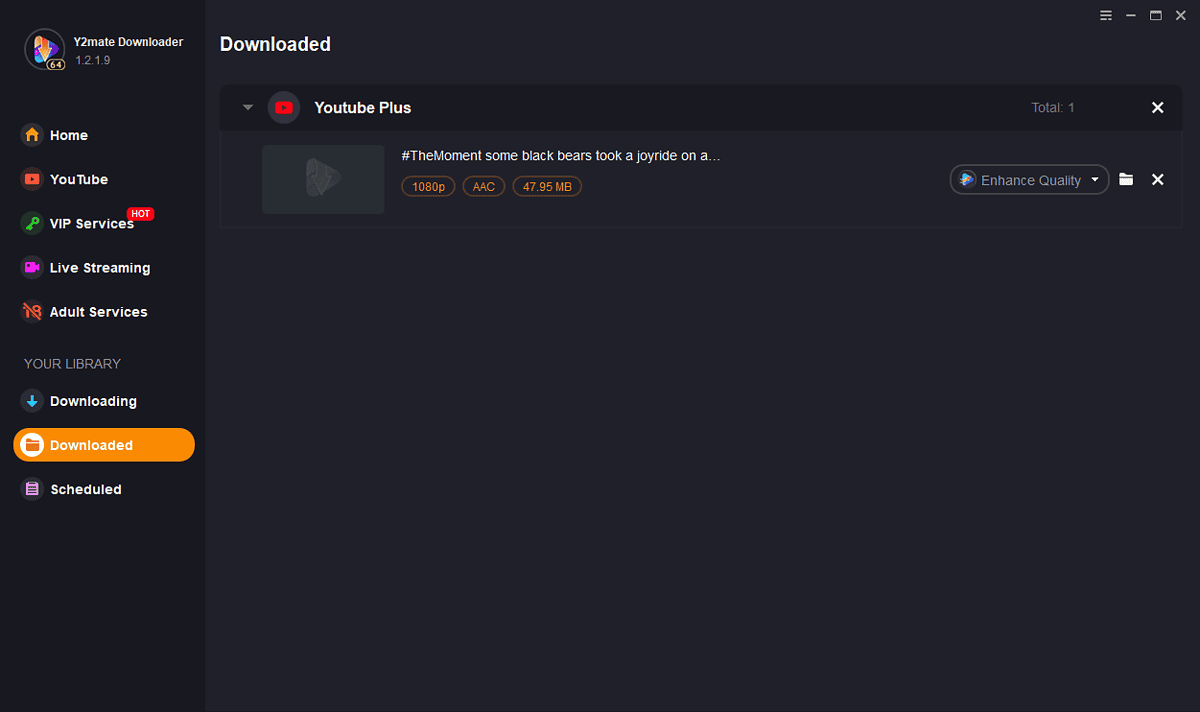
You can easily click the Folder icon to see the download location and play your file offline.
Pros:
- Supports various platforms
- Downloads videos in high quality (depending on the source)
- Includes a super-fast downloading feature
- The interface is well-designed
- A variety of video quality options
- It can also convert YouTube videos to MP3
Cons:
- It has some third-party ads in the free version
- It supports a limited number of platforms compared to other options
- It doesn’t include batch downloading
How To Download From CBC?
- Download, install, and run CleverGet.
- Copy the CBC video link and paste it into the app.
- CleverGet will try to analyze the page for any downloadable content, but it won’t be able to until you play the video.
- First, click the Play button for the video, and choose Retry from the menu.
- Now, you can choose the quality of the video (in this case, it didn’t capture any details).
- Wait for the video to download. Once it’s completed, it’ll appear in the Downloaded menu.
- You can now play the video!
Is It Legal To Download From CBC?
No, it’s not legal to download from CBC without explicit authorization.
Here are some critical points to consider from its Terms of Use:
- CBC’s content often involves collaborations with partners, media artists, news agencies, etc. The right to use videos, photos, drawings, and material from third parties is protected by law.
- To reproduce or present certain content publicly, you must first obtain a license from CBC.
- CBC doesn’t allow the reproduction or public communication of content it produces or commissions.
- Your access to the CBC digital platform doesn’t give you any rights to that content.
Disclaimer: The information provided on our website is intended for educational and informational purposes only. We do not endorse or promote the unauthorized downloading or circumvention of copyright protection mechanisms of any service mentioned on our site.
We understand and respect content creators’ and service providers’ intellectual property rights. Our discussions and reviews of downloader tools aim to inform our readers about the technological capabilities and potential legal considerations of using such tools. We strongly advise our readers to always comply with the respective platforms’ terms of service and respect copyright laws.
By using our website, you acknowledge and agree that you are responsible for ensuring your actions are legal and compliant with the terms of service of the platforms discussed. We disclaim any liability for the unauthorized or illegal use of downloader tools and any infringement of intellectual property rights.
As you can see, some great options are available if you’re on the hunt for a CBC downloader.
Feel free to share your choice with me in the comments section.








User forum
0 messages