Camo Studio for Windows app now available for download in Microsoft Store
2 min. read
Published on
Read our disclosure page to find out how can you help MSPoweruser sustain the editorial team Read more
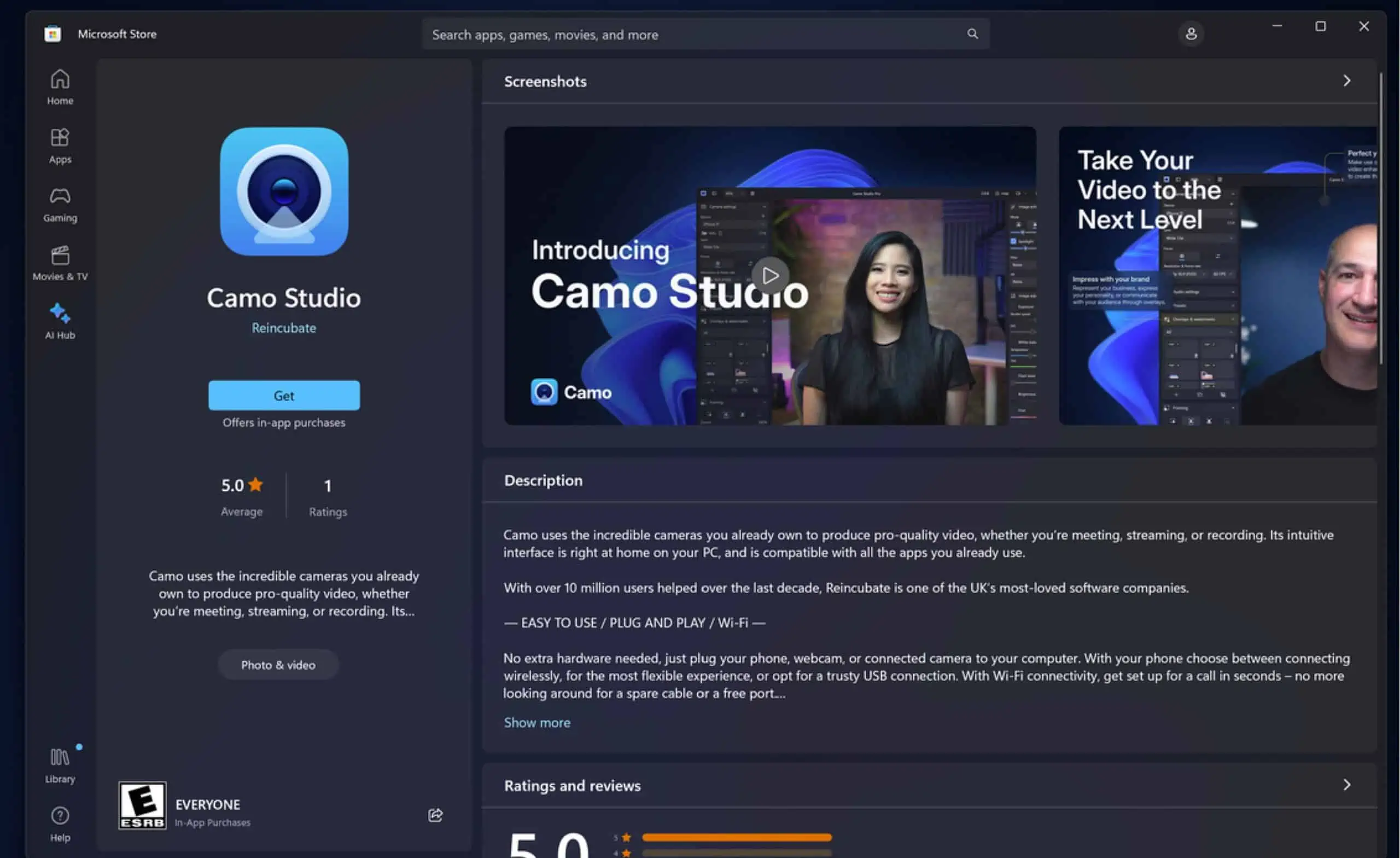
Camo Studio, one of the popular webcam apps for Windows, is now available for download from Microsoft Store. If you are looking for a way to improve your video quality and appearance on your computer, you might want to check out Camo. Using Camo Studio, you can capture video and add AI and adjustment features to your webcam, iPhone or Android’s camera.
Camo gives you full control of your video settings, such as exposure, colours, contrast, zoom, crop, focus, and more. You can also apply cinematic filters and effects to your video, including custom Cube, 3DL, and LUT files. Camo also has an auto-framing feature that keeps you at the centre of the action, whether you are sitting at your desk or moving around.
Camo is very easy to use and compatible with over 40 apps that support video, such as Microsoft Teams, Zoom, Google Meet, OBS Studio, Skype, Twitch, and many more. You can connect your phone to your computer via USB or Wi-Fi and use Camo Studio to adjust your video settings. Camo offloads as much processing to your device as possible, keeping your computer cool and fast. You can switch between video from multiple devices in real-time and virtually rotate your video without touching your device.
Camo’s core functionality is available for free, but you can upgrade to unlock access to higher resolutions and some features such as portrait mode.
Camo is a great way to make your video calls, streams, or recordings more professional and engaging. If you want to try Camo for yourself, you can download it from the links below and start using your phone as a webcam today.
Camo Studio for Windows is purpose-built for Windows, with each feature’s UX designed specifically for the platform. Just as the app itself is native, it supports a range of incredible hardware with cutting-edge Windows APIs and tooling, to ensure that it’s able to deliver fast, power-efficient performance and immersive AI features on a very broad range of PCs.
Download Camo Studio for Windows here.









User forum
0 messages