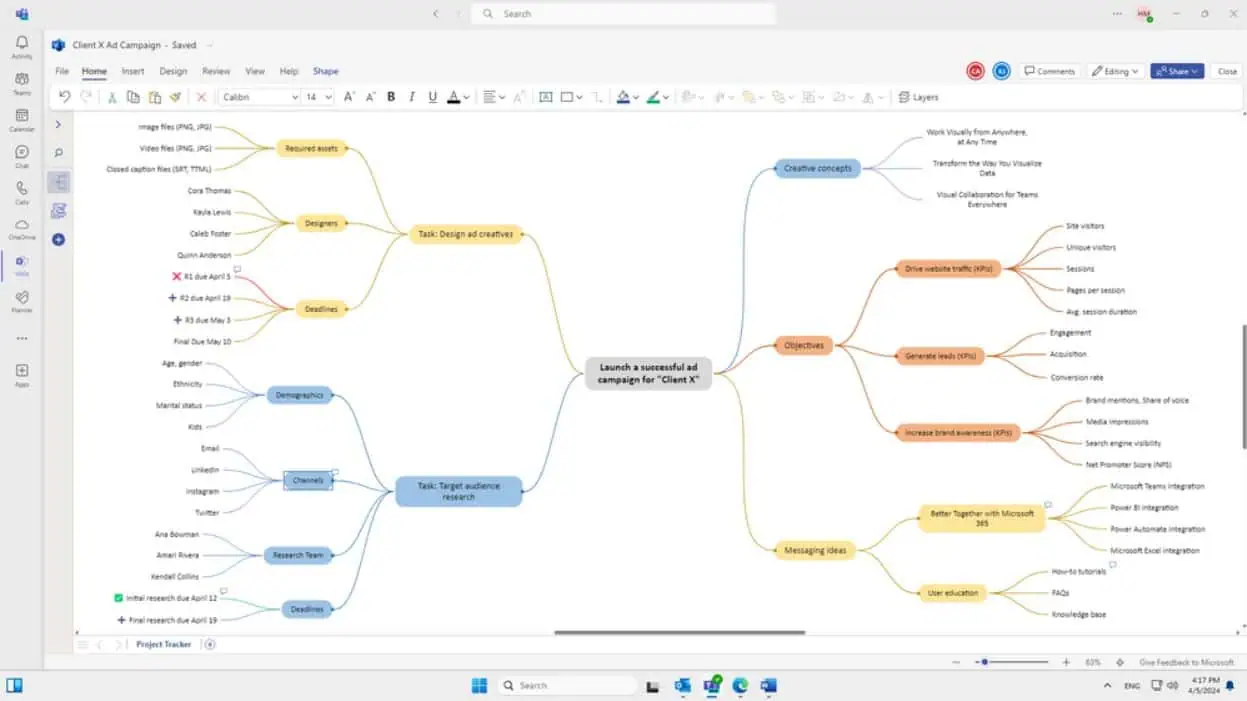Windows 10 RS4 begins to show first traces of Windows Timeline
2 min. read
Published on
Read our disclosure page to find out how can you help MSPoweruser sustain the editorial team Read more

Microsoft showcased Windows Timeline feature back in Build 2017 and it was scheduled to roll-out with Fall Creators Update but was delayed. Now it looks like Windows Timeline will finally make its way to the next major update scheduled in Spring 2018 (Via ITPro).
Yesterday, Microsoft rolled out a new Build for Windows Insiders on Fast Ring and with it rolled out what might be the first traces of Windows Timeline feature. For those unfamiliar, Windows Timeline takes advantage of the cloud to sync all your devices so users can switch between multiple devices, including Android and iOS phones. Microsoft built Timeline straight into the Task View for Windows 10 that includes an overview of currently running apps across Windows 10 machines and iOS and Android devices.
With Build 17040, Microsoft has a new privacy settings option which links directly to your Microsoft Privacy Dashboard where you can see the data which will become part of your Windows Timeline. Also if you go to Microsoft Privacy page and click on Activity History, you can see everything ranging from your location to your voice and text searches, etc. These will become a part of Windows Timeline in the future.
You can delete the data you don’t want to appear here and also check details for the same. Do note that you’re seeing this data because you have given Microsoft permission to collect data. If you’re uncomfortable with the amount of data collected, you can go to Start > Settings > Privacy > Speech, inking, & typing and select Turn off speech services and typing suggestions. You can also go to Settings > Privacy > Location Services and turn off location access to prevent Microsoft from tracking your location.
We can only hope to see the Windows Timeline feature in the future builds and hopefully bundled with the upcoming release in Spring 2018. What do you think about Windows Timeline? Let us know in the comments section below.