5 Best Browsers That Support Flash
5 min. read
Updated on
Read our disclosure page to find out how can you help MSPoweruser sustain the editorial team Read more
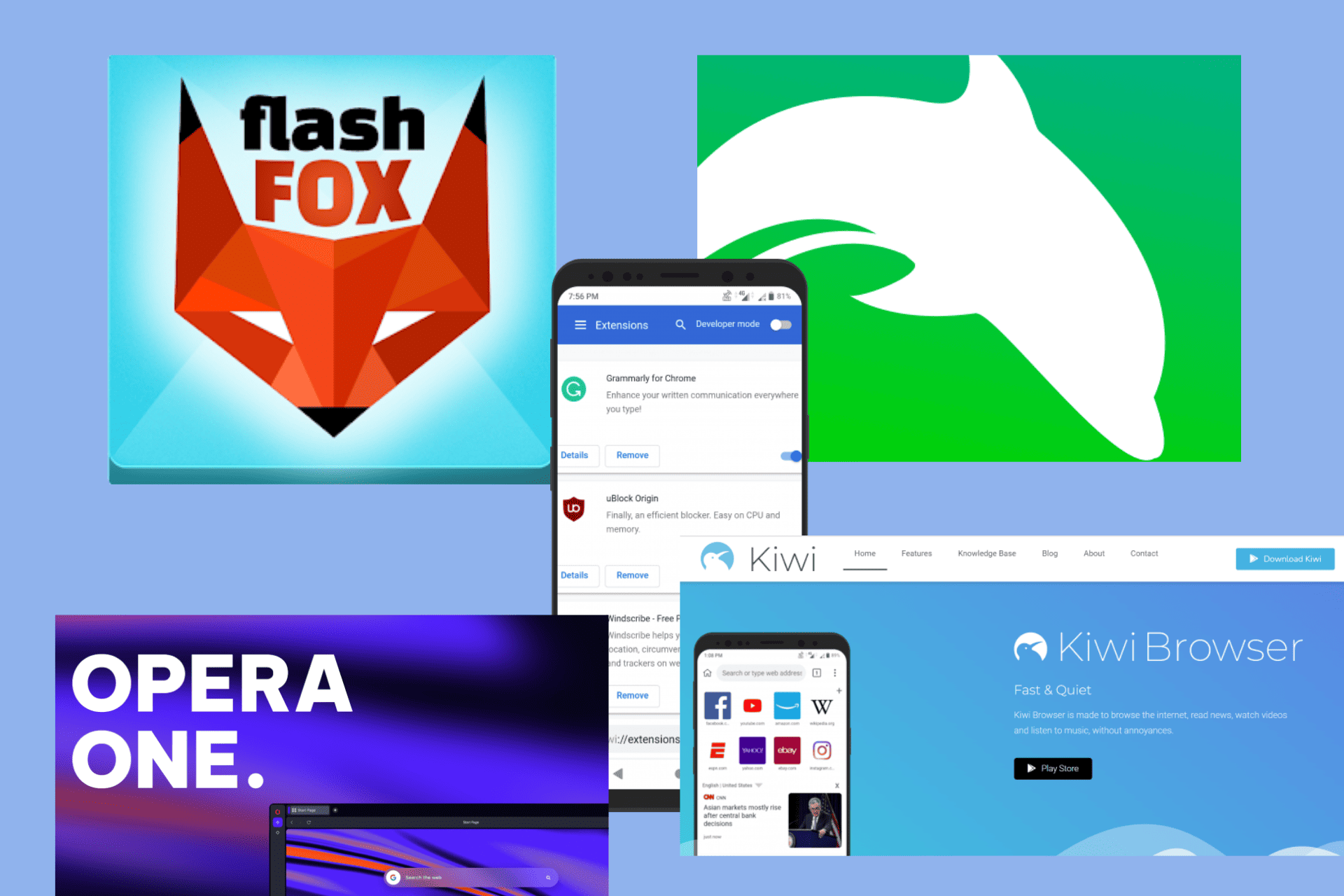
It’s unfortunate that Adobe discontinued offering Flash support on various web browsers. However, you do not need to worry, this article will show you the list of the best browsers that support Flash Player.
1. Opera One – Best Browser that Supports Flash
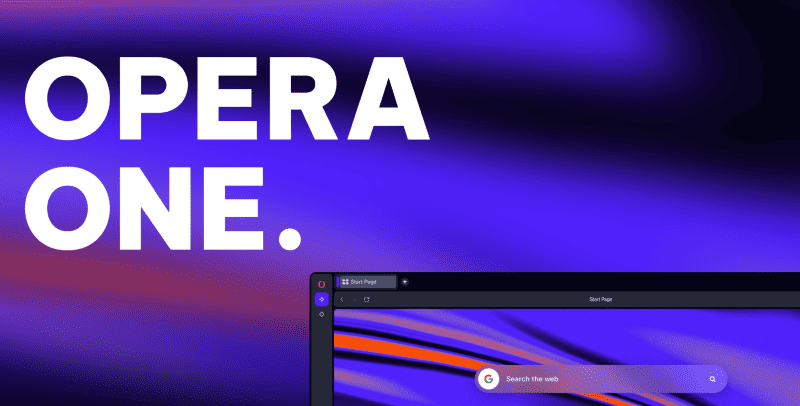
Opera is the most underrated browser in the web world. Although Opera pops up in almost every list of the best web browsers, only a few are serious about using it.
Apart from offering unique features like built-in VPN and private browsing, Opera supports some of the best add-ons and plugins.
This secure and customizable browser supports Flash software to play videos from Youtube, Dailymotion, Twitch, etc.,
You can run this multiplatform browser on Windows, macOS, Android, and iOS.
To access Flash, click on settings from the main menu, choose websites from the sidebar, and scroll down to the Flash section. Now select the option – Allow sites to run Flash. This will let you run Flash content on Opera.
Pros
- The browser comes with a built-in VPN and an ad blocker.
- Free and lightweight browser.
- Secure browser with default data privacy features.
- Web page compression technology for faster loading.
- Battery saving mode features.
Cons
- Few sites are incompatible with Opera.
2. FlashFox – Best Flash Web Browser for Android Devices
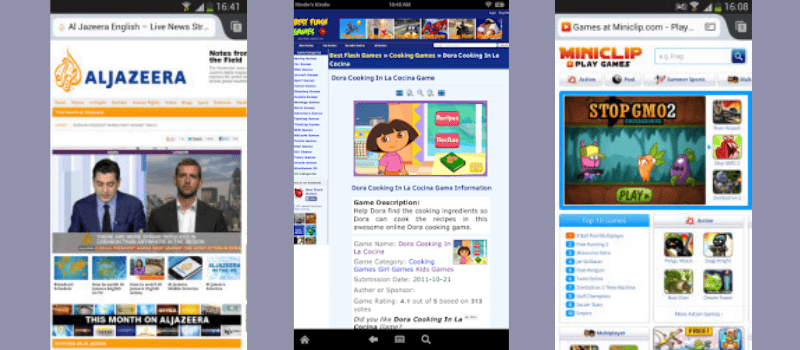
Android owns over 70% of the operating system’s market share and you might be a part of it looking for a browser that runs flash content on your Android device. If that’s the case, leverage flash fox, an internet browser that shows Flash content on your Android device.
Besides its free version, the browser also allows you to upgrade to a pro version where you get extra features and a premium browsing experience.
In addition to running the Flash content, you can browse the entire web, load the websites within seconds, and access the web pages in full-screen mode.
Pros
- Best for browsing on Android devices.
- Directly play Flash games on this web browser.
- Flashfox Pro for additional benefits.
- Tabbed interface to work with unlimited web pages from the same screen.
- Fast and secure browser.
Cons
- Too many ads on the free version.
- Flash functionality only works on the desktop version of some websites.
3. Dolphin Browser – Highly Customizable Browser that Supports Flash
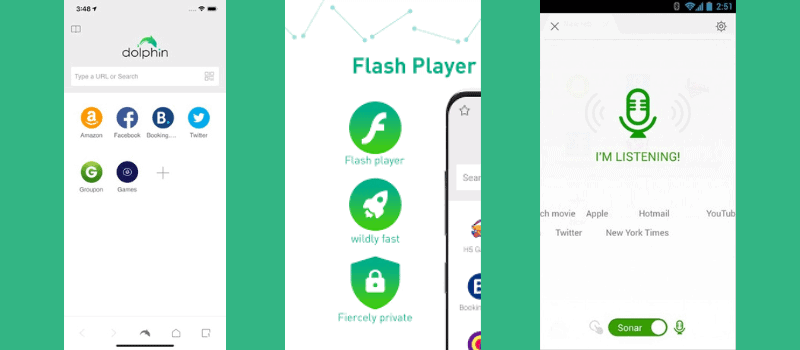
Next on our list of best browsers that support Flash Player is the Dolphin browser. Though it’s not the popular one, you would really get some good browsing features here.
The Dolphin browser comes with a built-in Flash Player and is available for both your computer and mobile devices. However, the browser is extremely powerful on the latest Android devices.
The best thing about this browser is, it is super easy to customize and while navigating in the browser, it’s almost feels like flipping through a book.
Pros
- Real private browsing experience.
- Available for both computers and mobile devices.
- Compatible with various mobile devices.
- This browser is highly customizable.
Cons
- Less user-friendly when compared to competitors.
4. Puffin Browser – Load your Flash Content at Lightening Speed
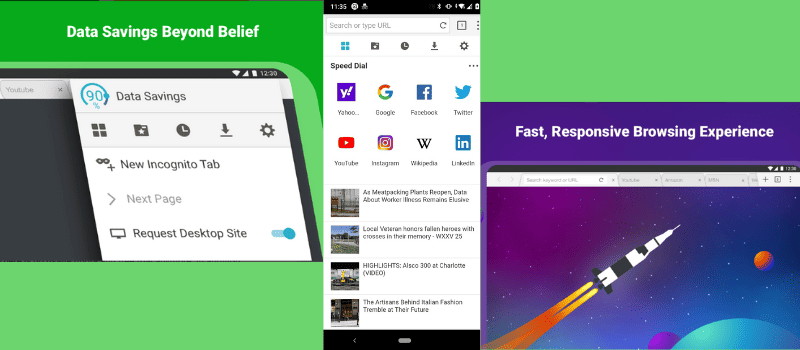
If speed is your concern, then you should definitely look out for this Puffin browser. Powered with the latest version of the Flash player, the tool is specially designed for fast browsing.
With 150 million downloads, it is a popular and a secure browser to access Flash content, animated games, and videos.
The hidden power behind its fastest loading speed is its cloud-rendering technology. Basically, this technology employs the cloud to compress the sites and load faster.
Its sync feature enables you to access your bookmarks and browsing history on multiple devices from anywhere.
You can get this browser on Android, iPhone, or on your computer too.
Pros
- Securely run Flash content on your mobile and computer devices.
- Employs CloudMosa technology for faster web browsing.
- Offers virtual gamepad and trackpad.
- Sync your data, browsing history, bookmarks, etc., across multiple devices.
- Switch between multiple tabs and windows easily.
Cons
- You should take a subscription if you wanna go ad-free.
- The browser is geo-restricted and blocked in some countries.
5. Kiwi Browser – Best Chromium-based Flash Player
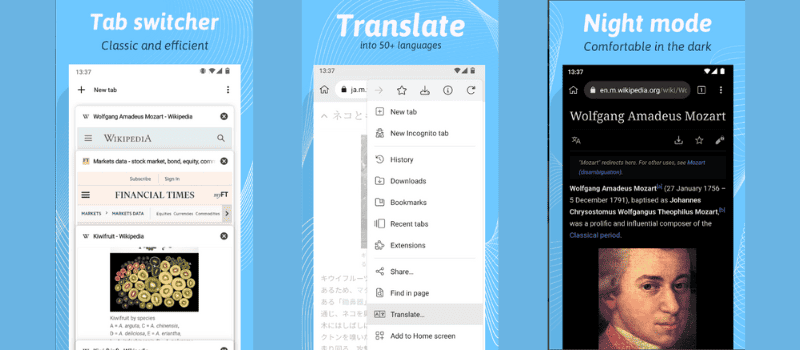
Are you on team Google Chrome? Then you should definitely try out the Kiwi browser to run Flash content. This Chromium-based web browser supports numerous Chrome extensions to leverage additional features.
In addition to a Flash player, you get a built-in an ad and pop-up blocker for a seamless browsing experience. Customizations like night mode, dark theme, and search engine placement let you tailor the browser to your needs.
It is so customizable that you can place the address bar at the bottom of the screen for easy one-handed usage.
Moreover, you can quickly scan any QR code with its built-in QR code scanner. You can even turn on desktop versions of the websites on your mobile devices for smooth browsing.
Pros
- Simple and straightforward browser.
- Support for all Chrome extensions.
- Night mode for seamless browsing at night time.
- Incognito mode for secure and private browsing.
- Choose where you want to store downloads.
Cons
- Not available for iPhone or iPad.
- No built-in VPN. You should download it externally.
Conclusion
We hope the above list helped you find a perfect browser to run Flash content. However, each of these browsers has its own advantages and constraints. So, pick the one that suits your needs.
Besides the browsers mentioned in the article, you can even view Flash content on popular browsers like Chrome, Edge, and Safari, but the plugin player is by default blocked in these browsers. So, you should manually enable the Flash player to access the Flash content on these browsers.





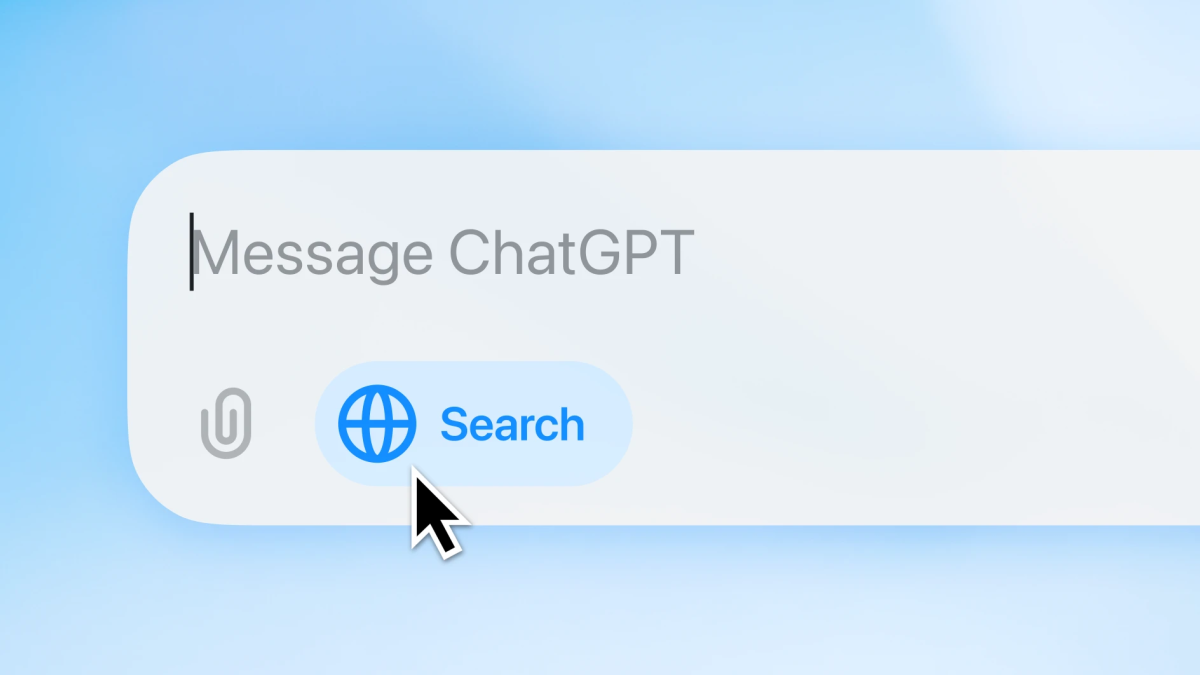

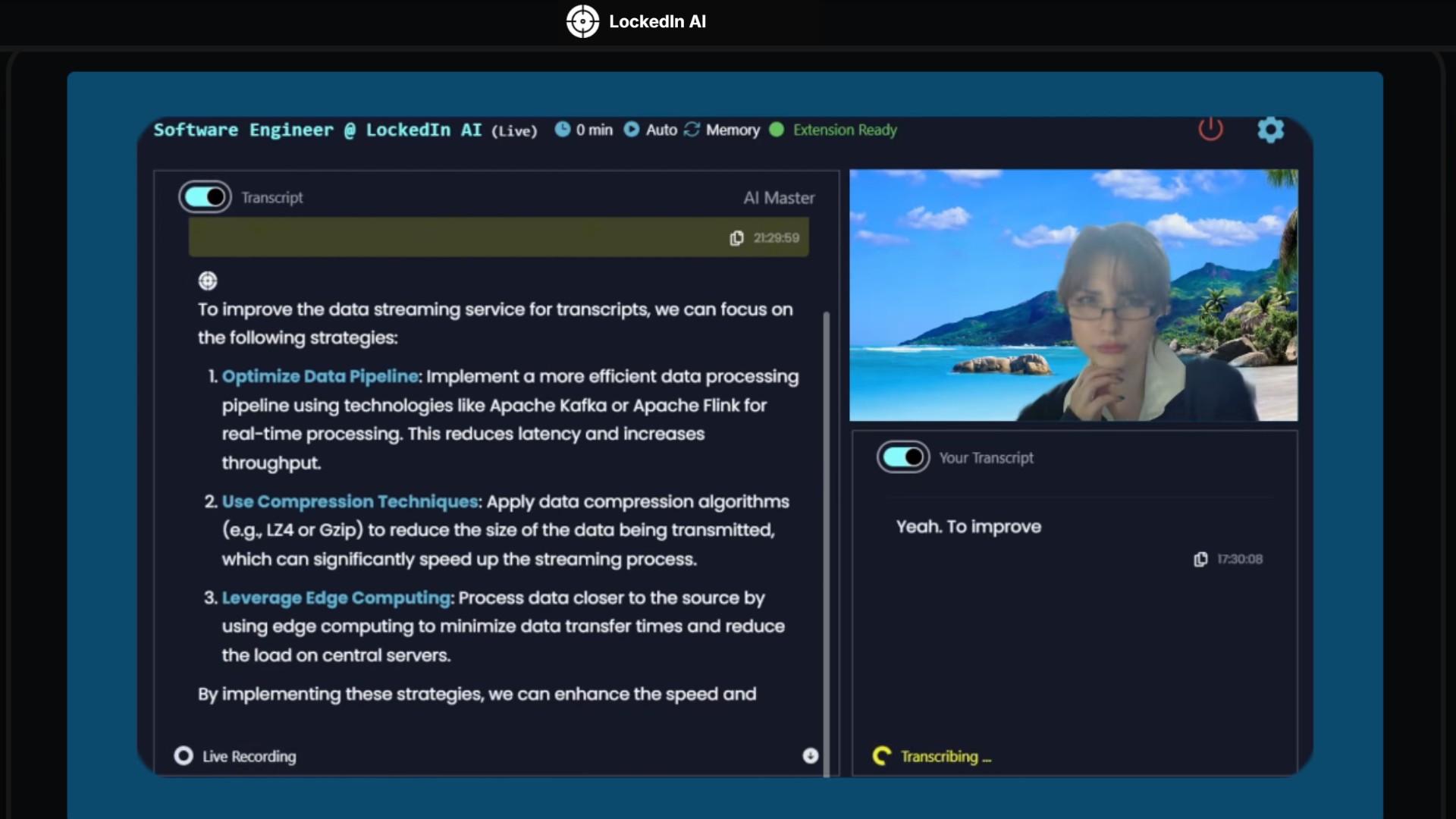

User forum
1 messages