Bottleneck Calculators: What are they for?
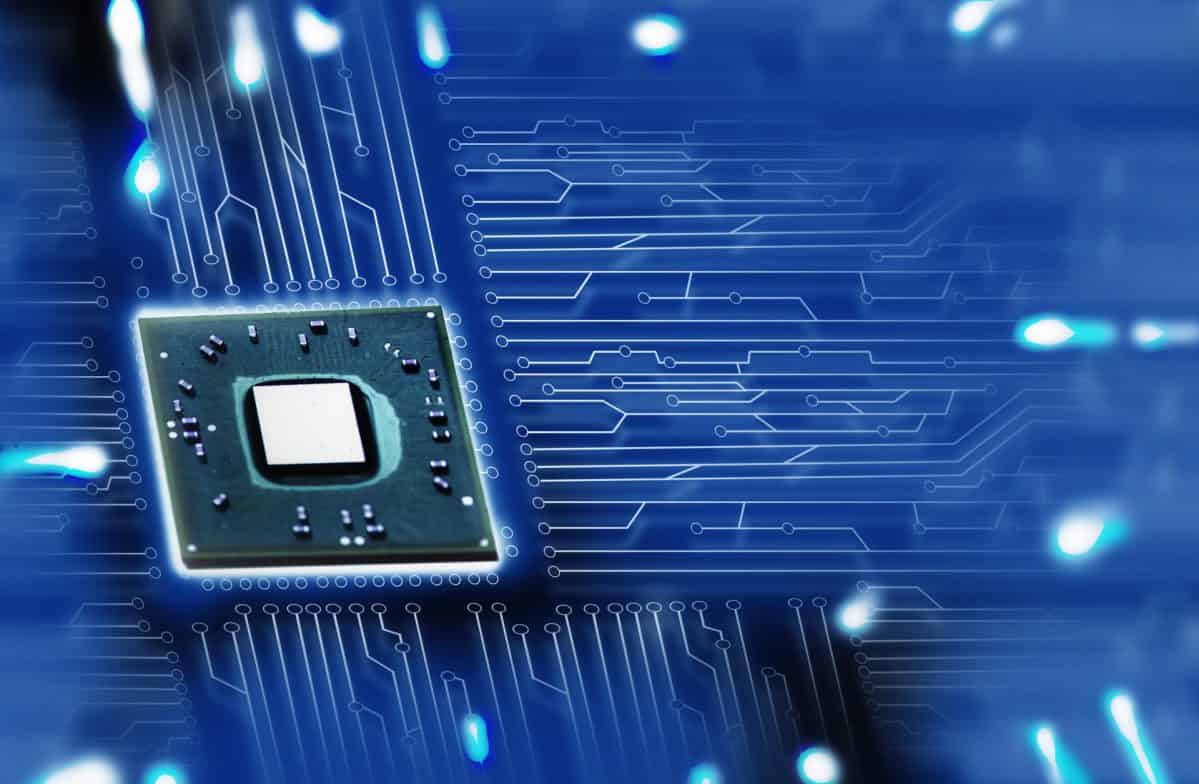
Pre-built PCs are generally designed to be balanced, but if you are upgrading or building your system, you might want to be careful in selecting your components to prevent PC bottlenecks. One way to help you with that task is a reliable bottleneck calculator.
What is a PC bottleneck?
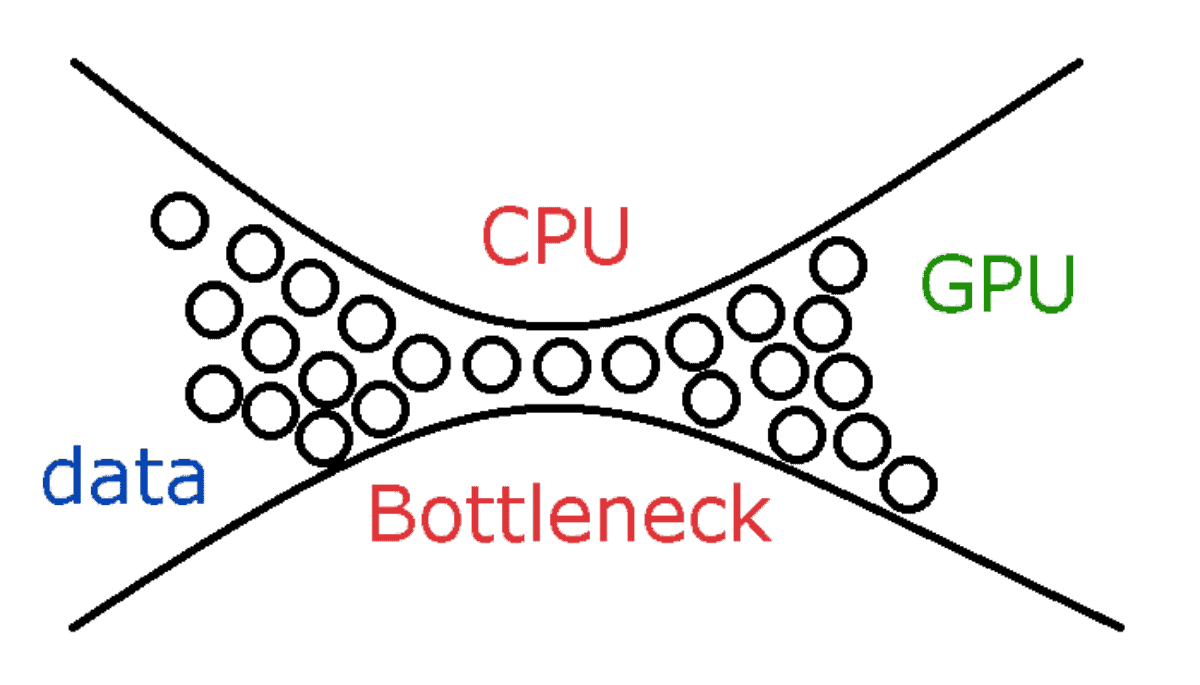
Before diving deeper into the real purpose of bottleneck calculators, it is important to understand first what a bottleneck phenomenon is. This occurs when the components within your PC are not complementing each other, which causes a certain PC hardware not to reach its full potential because the other simply can’t keep up. In a way, think of having 100s of input at a time, but you’re only capable of processing ten at a certain time unit. It can happen to different components of a PC. Still, the best way to illustrate the effect of a bottleneck is through the unequal performances of a graphics processing unit (GPU) and a central processing unit (CPU).
The processor is responsible for the operation calculations of audio, netcode, physics, positional data, and more. More notably, it sends the graphics card rendering instructions, from textures to shaders and other image data needed to produce pleasing screen visuals. Now, if the GPU would perform these instructions faster than the passing of instructions by the CPU, it means the graphics card would just rest before another set of instructions arrives. The downside about this is that the GPU would render fewer frames per second. On the other hand, if the CPU sent instructions faster than the GPU could handle, your PC would still experience unfavorable performance. A good example is the pairing of the Intel Core i9 gaming processor and the GeForce RTX 3090 GPU, which can significantly imbalance the PC performance.
Such instances conclude the PC bottleneck and the importance of components complementing each other. Having the right balance between those pieces of hardware will encourage a sound performance of the PC while preventing each part from hindering one another from performing to their full potential.
What is a bottleneck calculator?
When you are building or upgrading a computer, finding the formulating the proper hardware can be challenging. As said earlier, you need the parts that complement each other to ensure the entire system will work in the best way possible. This is important, especially if you aim to have a great gaming PC. However, testing the parts physically is almost impossible for everyone. Just imagine the cost and effort you would have to deal with if you had to test the graphics cards or processors individually in an actual scenario. The perfect answer for that is the bottleneck calculators that will calculate the bottleneck percentage within your system.
This type of calculator is handy when you need to analyze the performance of your computer system. By showing you the calculations or the bottleneck percentage, you will be able to determine how the parts work together and identify which part of the computer is causing it to slow down. That way, you can also point out the things you can improve.
Bottleneck calculators online come in a variety of forms, but they all do the same job of calculating the bottleneck percentage between pieces of hardware. They will ask you to name or identify the chips from a specific maker (e.g., Intel or AMD), cores, and more. Some will also give you dropdown options to find the hardware you are hoping to compare easily.
When using them, it is generally considered that anything beyond 10% is already a bottleneck. For example, the NVIDIA GeForce GTX 970 and Intel I5-8600 K have a bottleneck percentage of 14.3 %, primarily caused by the GPU.
Bottleneck calculators online
You’ll find a lot of bottleneck calculators online. Although they differ in some ways, they will give you the service of calculating bottleneck percentages between paired pieces of PC hardware. Here are some of the most well-known suggestions we can share:
PC Builds Bottleneck Calculator
PC Build’s calculator is pretty simple and easy to use. Upon entering the page, you will be asked about the processor and graphics card you want to compare. You can enter their details in the search bar, and there will be suggestions that will appear. Just select the one that matches your search. You will also be asked for the PC screen resolution (width and height) and the purpose of the comparison (e.g., general tasks, processor intense tasks, or graphic card intense tasks). It will then calculate the percentage for you.
The good thing about this calculator is that it presents not just the percentage but so as some insights into whether the components will jive perfectly in specific situations. It will also tell you whether it makes sense to make an upgrade or not.
Bottlenecked Bottleneck Calculator
The Bottlenecked calculator is one of the most popular calculators online, but surprisingly, it is not as perfect as the others we have on this list. When we tested it, it showed inconsistencies in the results, which is primarily because of the bugs on its website. Nonetheless, using it is as intuitive as the one on PC Builds.
You just need to identify the graphics card maker here and select the specific model you are looking for. You will also be asked for your PC’s RAM, screen resolution, CPU, and storage. Once you have completed the requirements, you can select the Submit button and Reveal button to see the results. Apart from bottleneck percentage insights, it will also show where the problem occurs, suggested replacement, and the bottleneck percentage that will be removed if you apply such changes.
CPU Agent Bottleneck Calculator
This calculator from CPU Agent is just like the others. It will require you to enter the CPU, GPU, RAM size, RAM speed, resolution, and quality settings. Clicking into the respective boxes of the said components will give you a dropdown selection for the choices, and there are even prices for each, giving you an idea of how much you would spend if you decide to make hardware upgrades.
The result this calculator can present, though, is the main highlight. Aside from bottleneck percentage, it will also show you the specifications of the CPU and GPU. What’s more, it will give you a deeper look at the streaming analysis based on the benchmark of 9 games, such as Shadow of the Tomb Raider, Forza Horizon 4, Call of Duty Modern Warfare, Battlefield V, and more. In general, it is one of the best bottleneck calculators that will present you with the complete set of information you need.
Are bottleneck calculators precise? Can I trust them?
Bottleneck calculators make your life easier in determining the bottleneck percentage between CPU and GPU, but you shouldn’t trust all the information they will provide. They are not precise at all times, and some are even built to help their creators monetize from them. For instance, some calculators will show you hardware suggestions with affiliate links. This means purchasing them will help them earn some commissions, so some calculators online will give you upgrade recommendations though they are unnecessary.
As such, you must know your main purpose for measuring the bottleneck percentage of your PC system. Suppose you are building or upgrading a computer for game purposes and other demanding tasks. In that case, you might want to consider the suggestions of the calculator but be sure to do further research to ensure you are making the right decisions. But upgrading to a higher and more powerful CPU or GPU doesn’t make sense if your purpose is just for general tasks.
On the other hand, if you don’t trust these calculators, you can still manually calculate the bottleneck percentage of your PC system, though it means more work for you. You can do it by observing the CPU and GPU usage of the computer. Try using the MSI Afterburner and play a game for 30 minutes. This should let you save a detailed log of the utilization of the CPU and GPU. (You can find the record on C:/Program Files (x86)/MSI Afterburner/HardwareMonitoring.hml) To ensure the precision of the results, you will compare and try playing more games to get more information for the logs. And once the records are collected, compare them and see if there is a big difference between their usage. As mentioned above, the lower the difference, the better.
Conclusion
Bottleneck calculators are an excellent way to get an instant idea if your PC system has a bottleneck situation. It is also very convenient as you won’t need to physically attach a new component to test the compatibility of components (unlike manually observing the CPU/GPU usage).
When using one online, take everything with a pinch of salt. If you are building or upgrading a PC, do not just rely on your decisions solely on the information that the calculator will provide. Do more research to make the right decisions, especially when making a hardware upgrade.
Read our disclosure page to find out how can you help MSPoweruser sustain the editorial team Read more
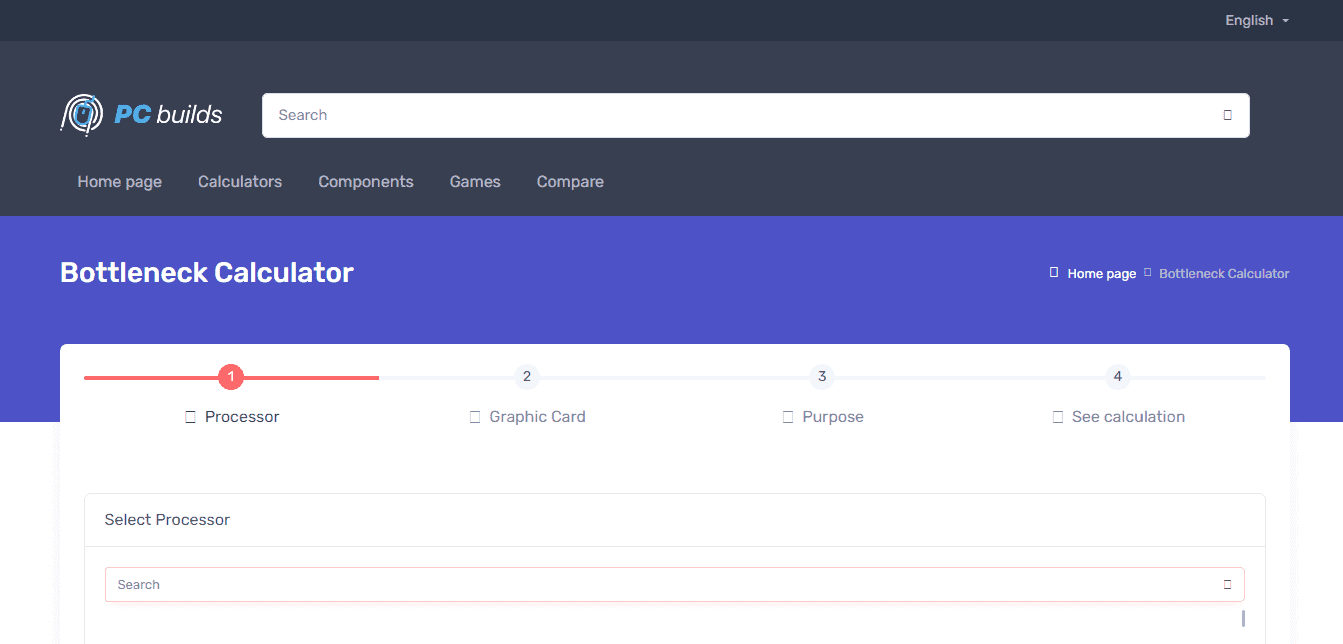
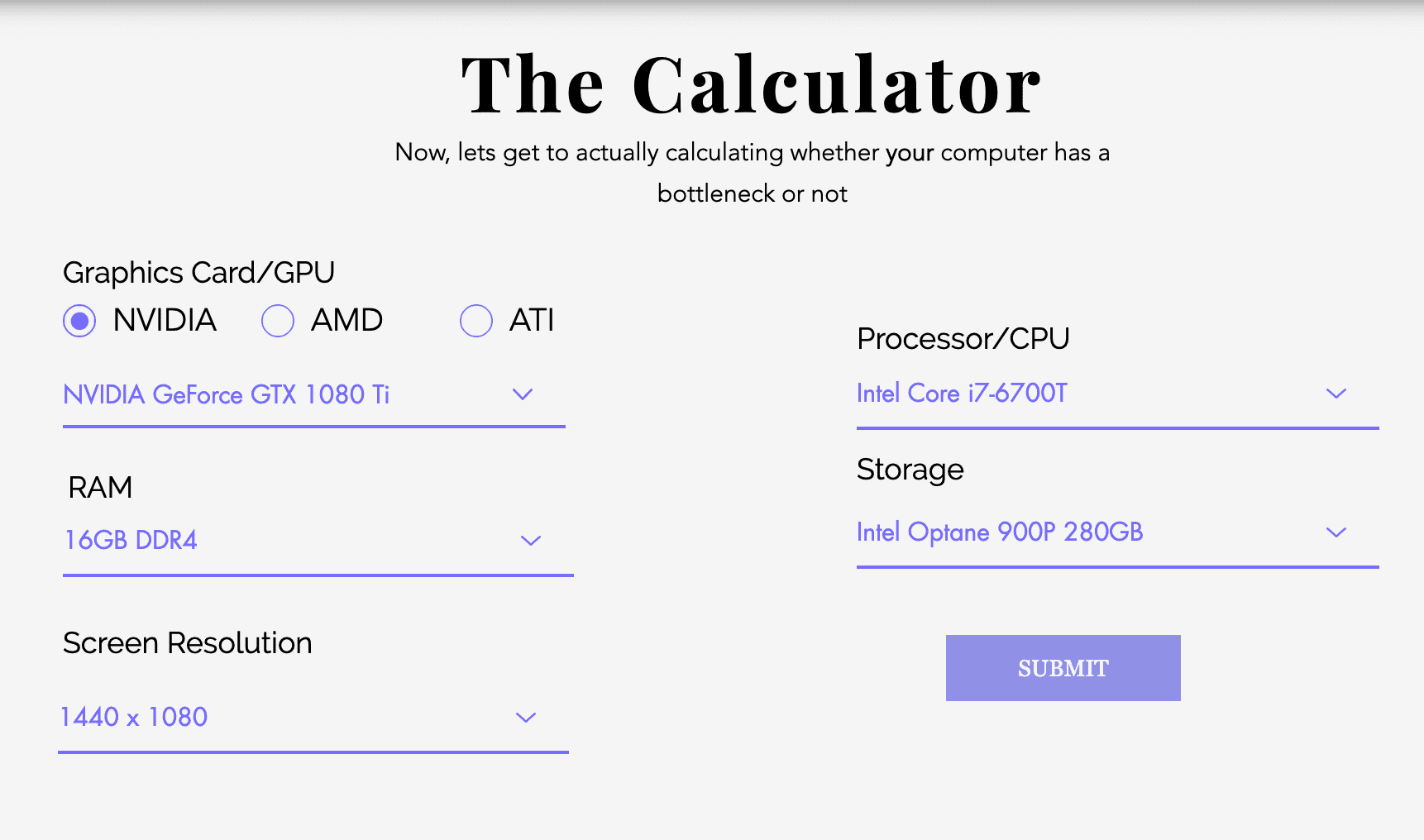
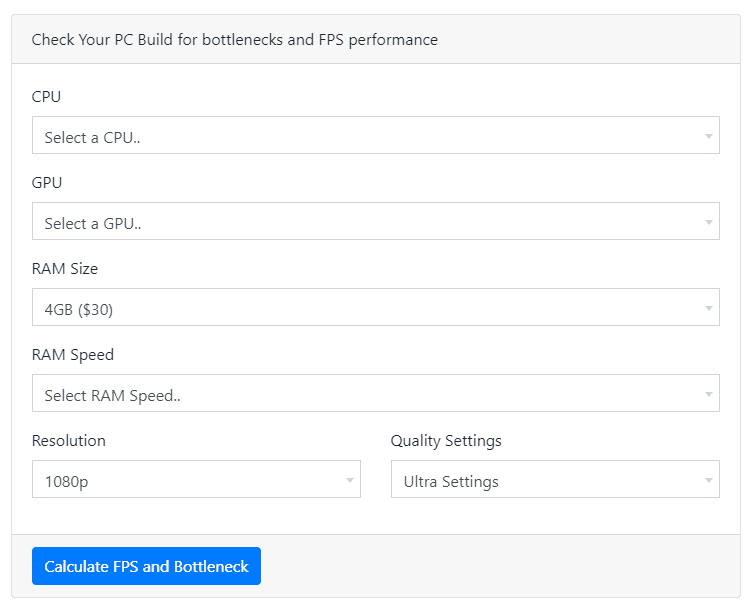




User forum
0 messages