Bookviser eBook Reader Gets Major Update: 9 New Useful Features
2 min. read
Published on
Read our disclosure page to find out how can you help MSPoweruser sustain the editorial team Read more
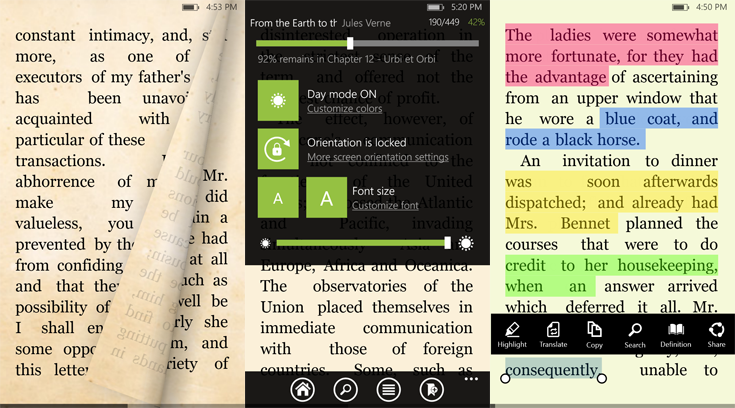 |
Bookviser – popular eBook reader for Windows Phone and Windows 8 – has recently received a major update. The Windows Phone app was rebuilt literary from scratch in order to unify phone and tablet reading experience. As a result the WP app became a much better reader in the following way:
1. Page-flipping animation became more realistic due to the reworked reading engine.
2. SD card support is finally added.
3. Library is reorganized to allow grouping books by authors and genres as well as creating custom categories.
4. “Quick” settings menu was rebuilt to show the most needed controls and data such as brightness slider, day/night toggle, screen rotation lock, progress in the book, book title and author.
5. Along with progress in the book, “quick” settings menu shows your progress in the chapter as well.
6. There appeared text selection functionality that allows copying snippets of text, making highlights and notes, sending text to translation and sharing quotes to Facebook and Twitter.
7. You can add or remove such on-page indicators as battery, time, page number and reading progress bar.
8. For those who read on WP and W8 devices, Bookviser now offers free automatic synchronization and back up via its cloud service. If you plan to sync Windows Phone and Windows 8 versions, make sure to install Windows 8 version from scratch instead of updating it. This is because the developer had to move the W8 app to a new account (see valid download link below). This does not apply to Windows Phone version – you can update it as usual.
9. Last but not least, the app changed its long critiqued skeuomorphic icon to a new Metro style icon and now features a new transparent live tile for Windows Phone 8.1.
Pick up Bookviser for Windows Phone from Windows Phone Store and Bookviser for Windows 8 from Windows Store.
| You can also use your Windows Phone to scan the QR code.
Finally, you can get both apps from www.bookviser.com . |









User forum
0 messages