Bing Wallpaper app is free on the Microsoft Store but may pose risks to your PC
You can download the app via Microsoft Store
2 min. read
Published on
Read our disclosure page to find out how can you help MSPoweruser sustain the editorial team Read more
Key notes
- Microsoft released the Bing Wallpaper app for free on the Microsoft Store.
- It sets daily Bing homepage images as desktop wallpapers.
- But, the app installs Bing Visual Search and may access and decrypt your browser cookies.
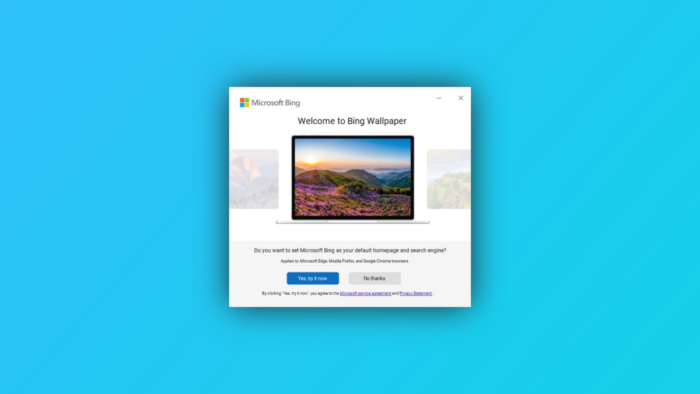
Microsoft has just quietly launched the Bing Wallpaper app on the Microsoft Store. It’s available for free—unlike popular tech YouTuber MKBHD which charges $50 yearly for wallpapers, ahem—but it can be somewhat costly for your PCs.
The Bing Wallpaper app, as former Windows Dev MVP & forward engineer Rafael Rivera mentions, “automatically installs Bing Visual Search” and includes code capable of accessing and decrypting cookies from Edge, Chrome, and Firefox if those browsers are in use.
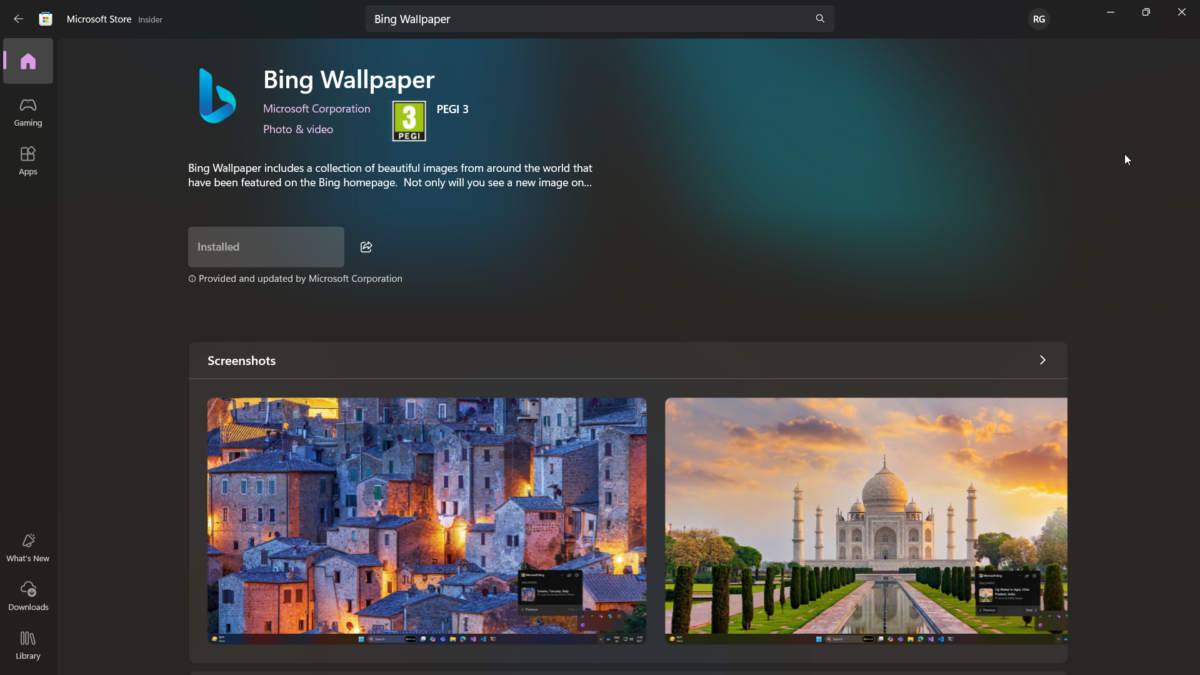
Although the full extent of any data sharing would depend on the app’s actual behavior and permissions, these browser cookies may include personal data and sensitive information, like browsing activity.
That means, your data could be shared with Microsoft, and it’s a common secret that the Redmond company has a not-so-good when it comes to privacy (remember the “Recall” fiasco?). Rivera even goes as far as calling the app “malware.”
The Bing Wallpaper app sets Bing’s daily homepage images as your desktop wallpapers. Available for Windows 10 and higher, the app prompts users to install the Bing extension and set Bing as their default search engine during setup.
“Bing Wallpaper includes a collection of beautiful images from around the world that have been featured on the Bing homepage. Not only will you see a new image on your desktop each day, but you can also browse images and learn where they’re from,” Microsoft describes the app.
Besides that, the app also lets you explore and learn about the images—like on the Windows Spotlight—earn Microsoft Rewards points, and redeem them for various prizes.








User forum
0 messages