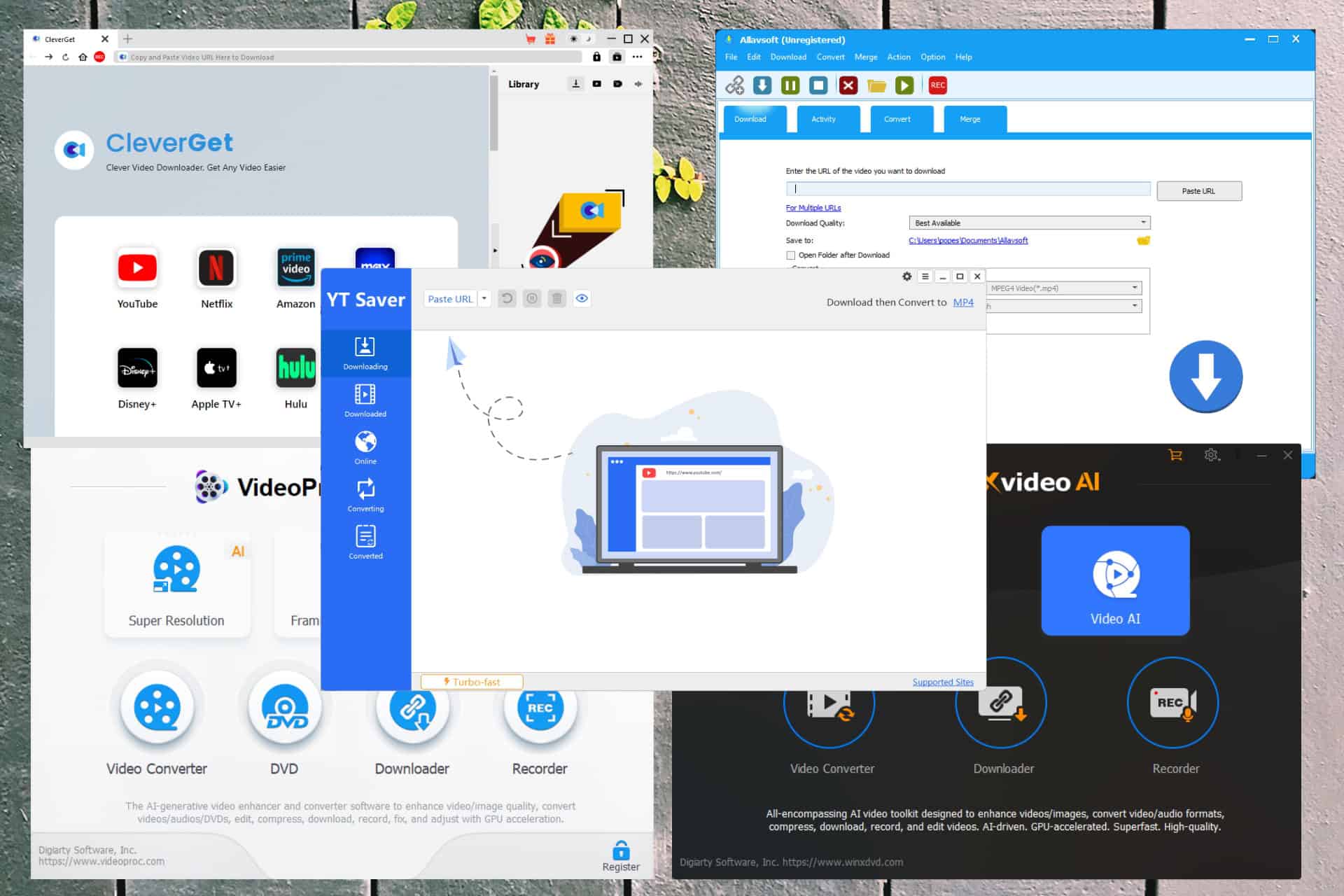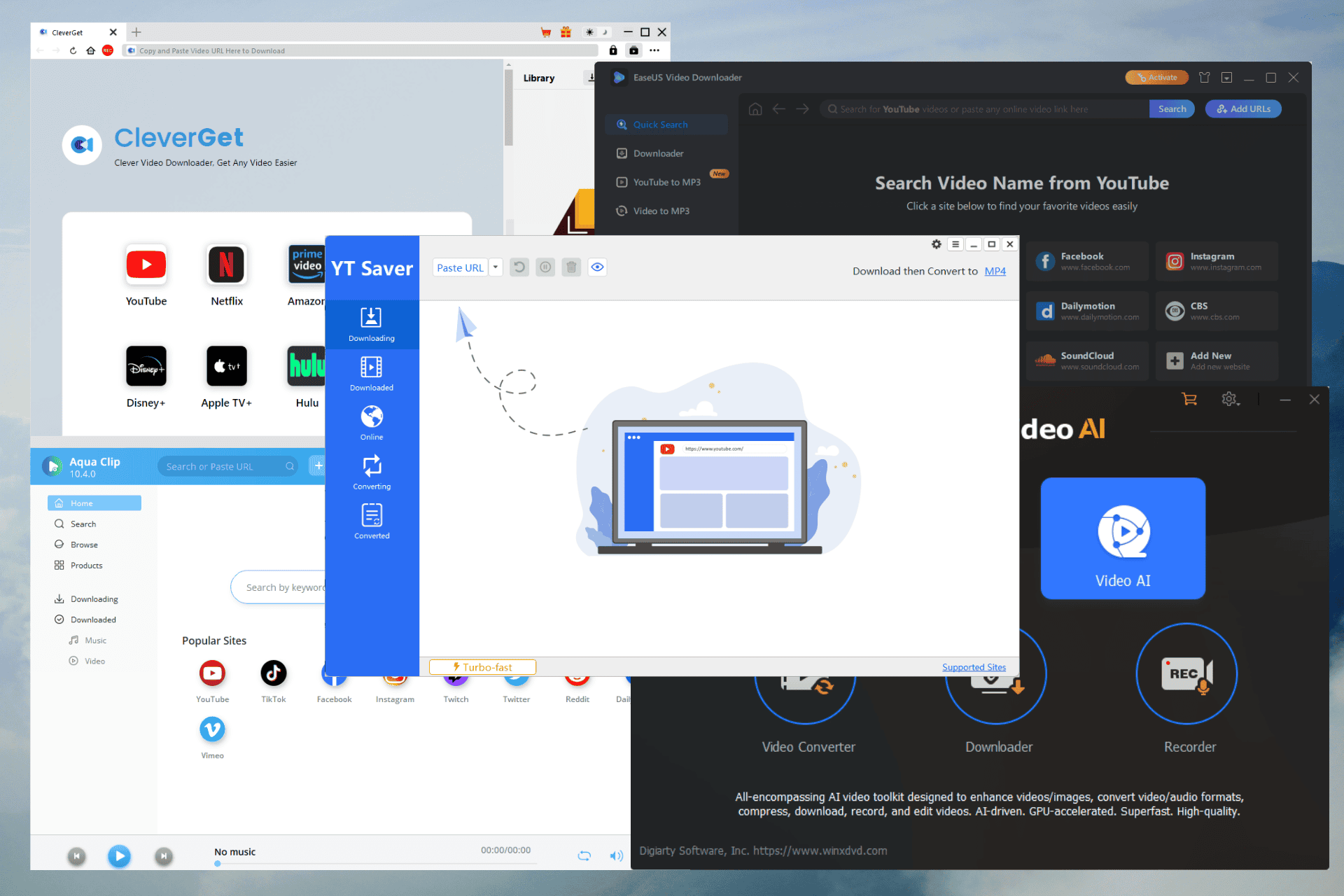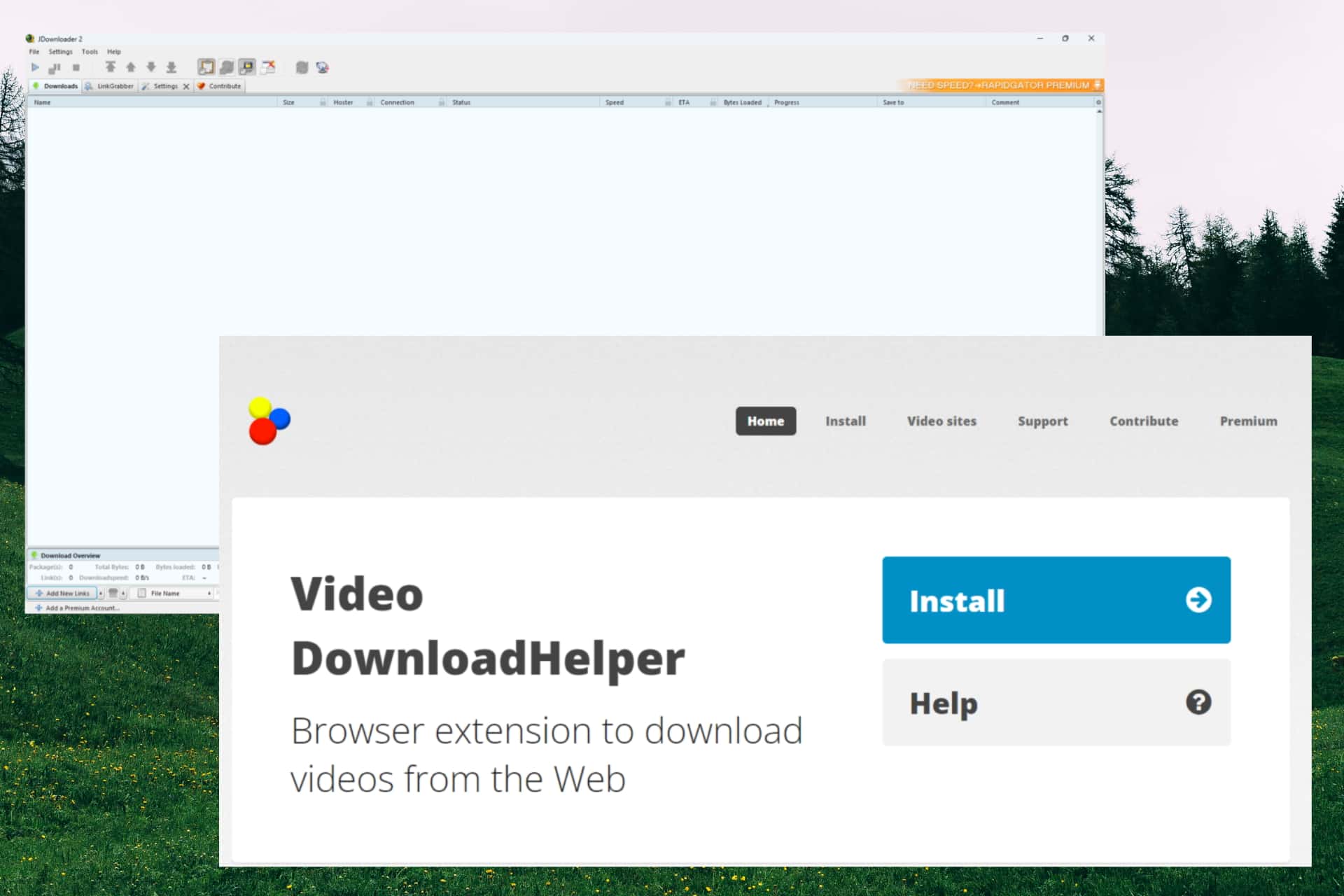Microsoft Photos for Windows 10 gets Bing image search icon in latest update
2 min. read
Published on
Read our disclosure page to find out how can you help MSPoweruser sustain the editorial team Read more

Microsoft Photos app has received an update. It brings a small yet important change in the design, bug fixes, and performance improvements. The update also takes the app to Version 2019.19081.20730.0.
The small change that you’d notice after updating to the latest version is the Bing Search icon in the Photos app. The icon is placed right next to Edit & Create option. Clicking on the icon will start looking for images that look similar to the one you’re currently viewing on the web.
Bing image search was already present in Microsoft Photos — it was available in the context menu, but is now a separate icon, which will certainly make it easier for the user to spot it.
Changelog
- Search icon on the web – The bar app now shows an icon dedicated to searching for the current image on Bing.
- Bug fixes and various improvements.
It’s worth noting that the update is available only for Windows Insiders who registered in the Fast Ring, meaning that Microsoft is currently testing the new Bing search icon with Windows Insiders. Nevertheless, the feature will be available to all Windows 10 users once it’s ready for the public rollout.
You can update the Microsoft Photos app from this link, or you can head over to Microsoft Store and check for updates.
via WBI