Bing Maps Gets New Look for Pushpins, Popups, And Transit
2 min. read
Published on
Read our disclosure page to find out how can you help MSPoweruser sustain the editorial team Read more
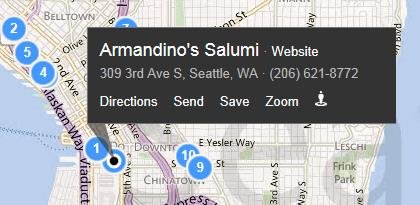
Today Microsoft Bing Maps team announced another set of visual changes to the Bing Maps interface. Few weeks back Microsoft & Nokia announced the unified map style based on one set of design principles with the goal of providing a more intuitive and pleasing online mapping experience. Now the pushpins, popups and transit in Bing Maps got a facelift.
Push Pins & Popups:
The updated pushpins are designed to better overlay on top of our base map color scheme and make it easier to find results when you perform a search. Search related content appears in blue, while user-generated and saved content (such as “My placesâ€) use an orange colored pin. The contrast changes are more pronounced on hover (and for business searches, the corresponding item in the left-hand panel is adjusted as well), and we’ve also added a new small popup to tell you the name or location or the pin you’re hovering over. Now it’s much easier to quickly scan a bunch of pins to see what they are.
Transit & Sharing Options:
Public transit (and UK transport) users will find a handful of subtle improvements to our directions experience that make it easier to get where you’re going, and make sure you’re on the right line to get there. We’ve changed the way we represent each transit line to better reflect the actual colors and signage used by the line, both for our US and UK markets. You’ll see this reflected both in the on-map waypoints as well as our enhanced directions list.
We’ve also extended our ability to send directions to your mobile phone (via SMS) to support transit directions.
Other than the above, Bing Maps has now added the  facility to modify their directions routes by clicking and dragging on start, end, or waypoints. And at last, a new URL www.bing.com/maps/venues will allow you to explore over 850 venue maps of airports, malls, shopping districts, and more.
Hope we see these updates on Mobile Bing Maps experience as well.
Read more at Bing blog.
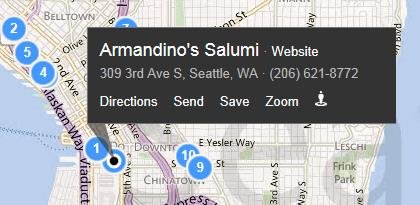








User forum
0 messages