Best Udemy Downloader: 5 Handy Tools
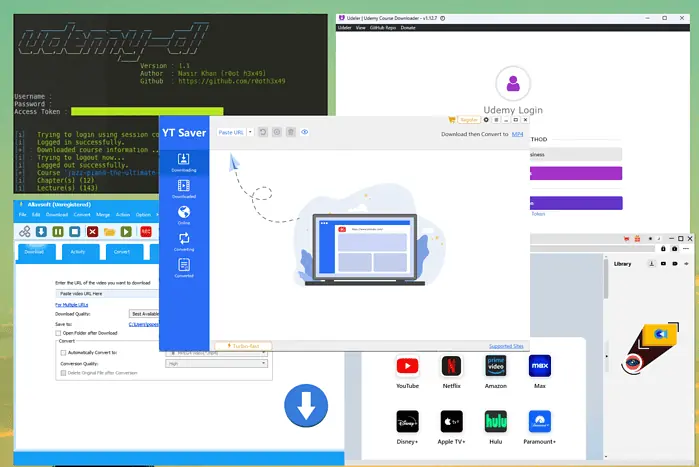
Finding the best Udemy downloader app can simplify the offline learning process and make the platform more user-friendly.
For this reason, I’ve tested every app I could find and chose 5 of the best tools for this task.
Scroll down to see the details for each and my assessment of their capabilities.
1. SnapDownloader
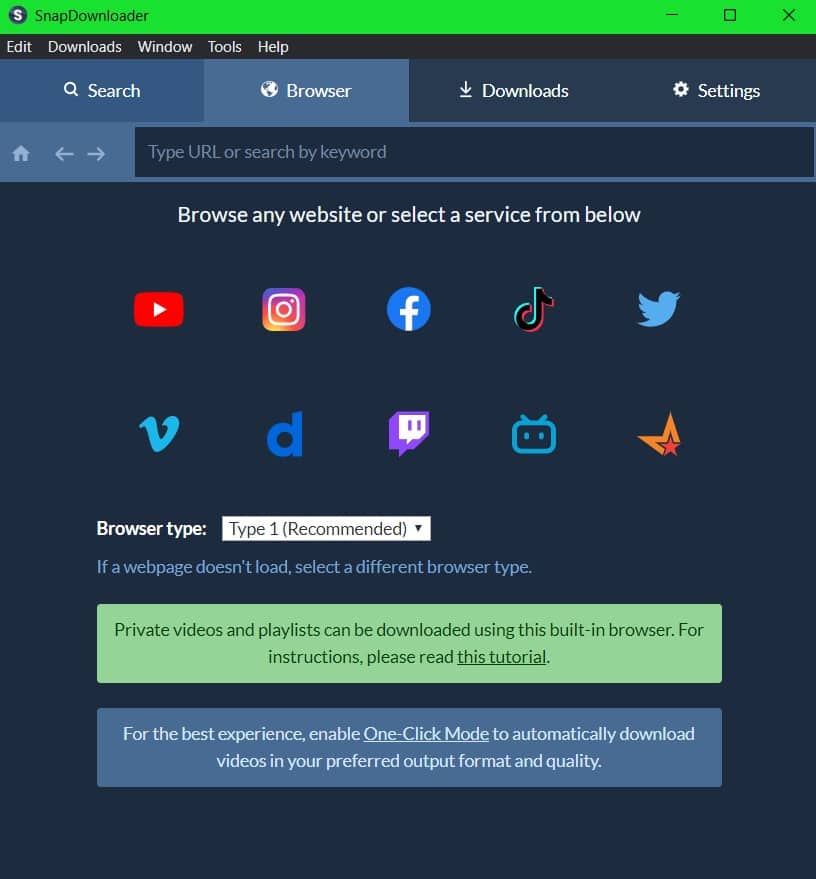
SnapDownloader is one of the best Udemy downloaders available, combining high-quality performance with a clean and easy-to-use interface.
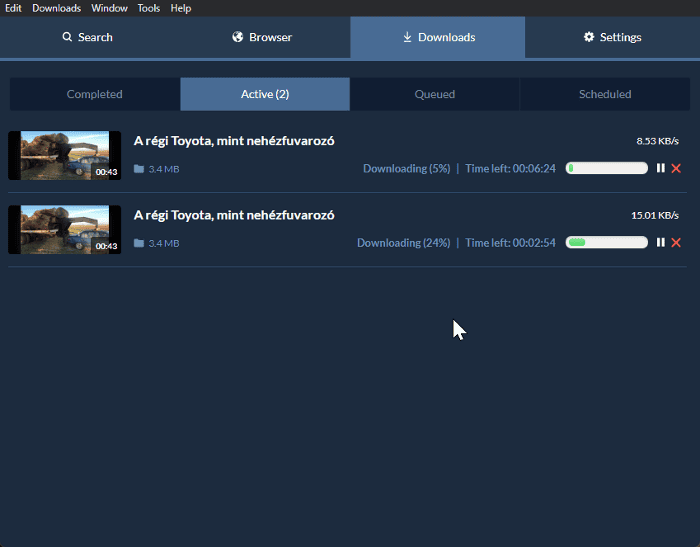
It allows seamless downloads from Udemy in up to 8K resolution without slowing down your device. You can convert your saved videos into various formats like MP4, MP3, AVI, and more.
Once you’re logged in through the built-in browser, SnapDownloader lets you navigate Udemy directly and queue multiple courses for offline viewing.
It also supports scheduled downloads and bulk downloading for added convenience.
Pros:
- Simple and intuitive user interface
- Supports format conversion after download
- High-quality video support up to 8K
- Works smoothly with Udemy’s platform
- Supports over 900 other websites
- Playlist and bulk download features
Cons:
- Limited to desktop (Windows & macOS)
- Full features require a paid license after the trial
2. CleverGet Video Downloader
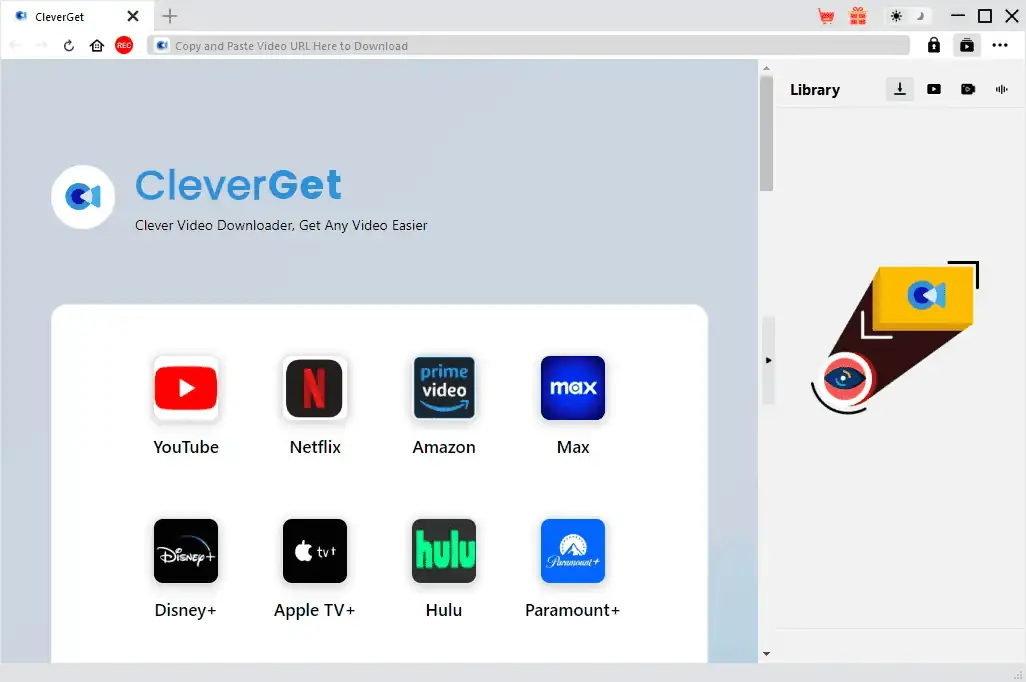
CleverGet stood out as the second-best Udemy downloader during my tests.
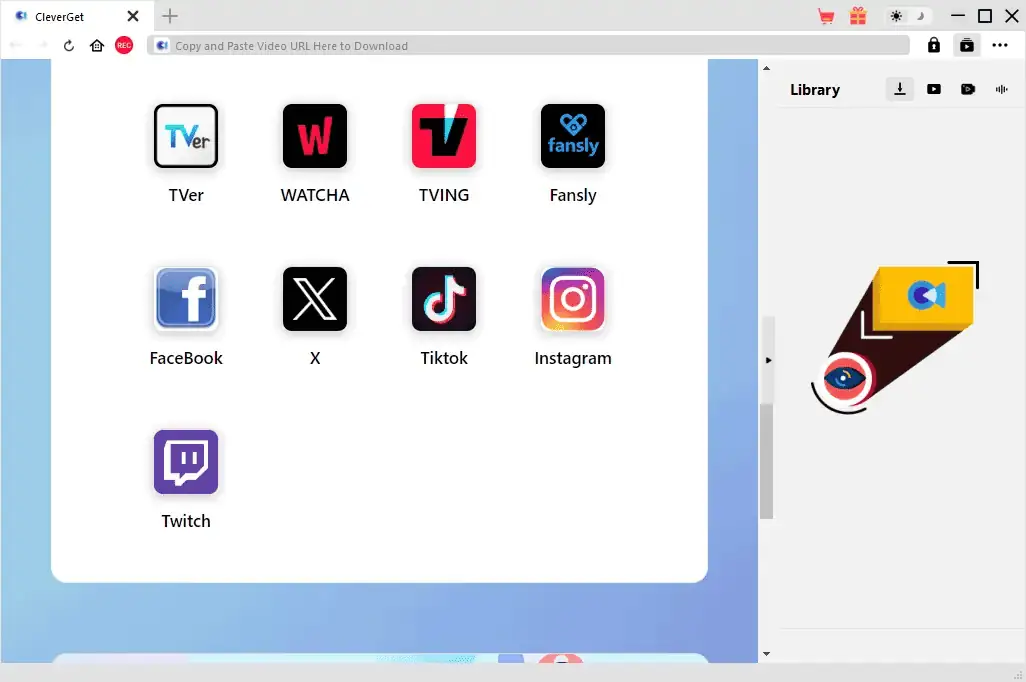
This app ensures you can download content in up to 1080p HD resolution. This makes it easier than ever to watch Udemy courses offline without losing image or sound quality.
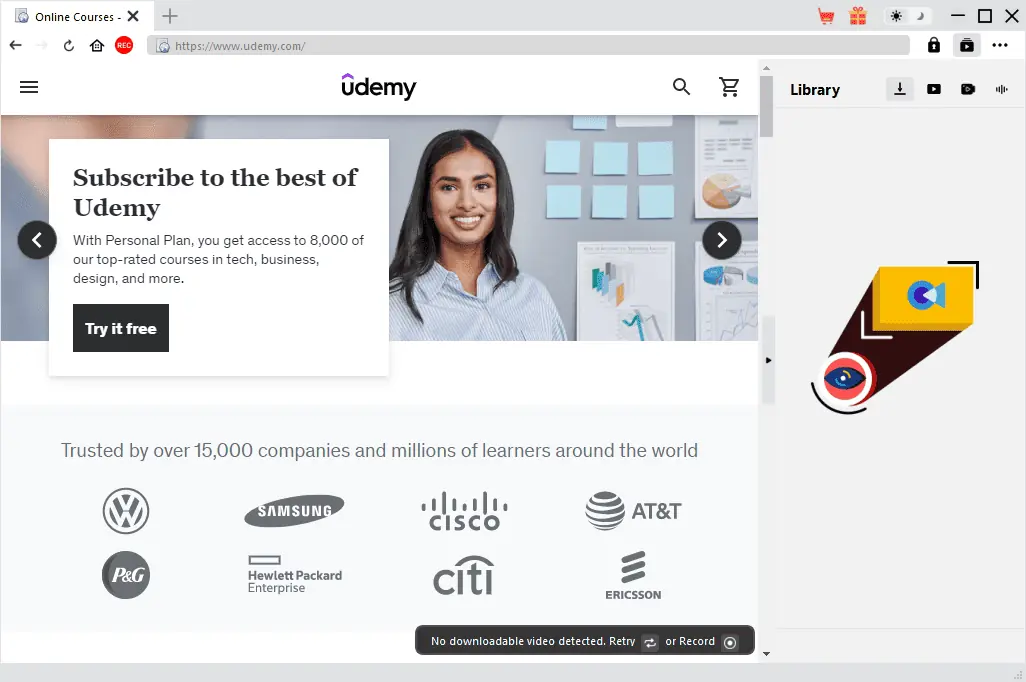
You can easily open Udemy inside the CleverGet app, as it has a built-in browser that works as expected.
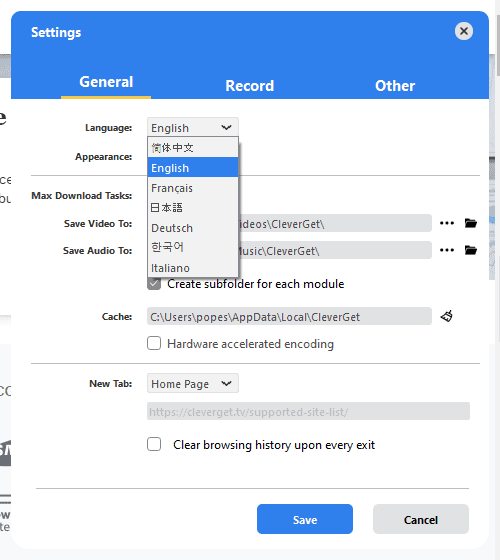
You can customize the language in which your content will be downloaded and how the software looks. CleverGet automatically removes any ads from the original videos if any are present.
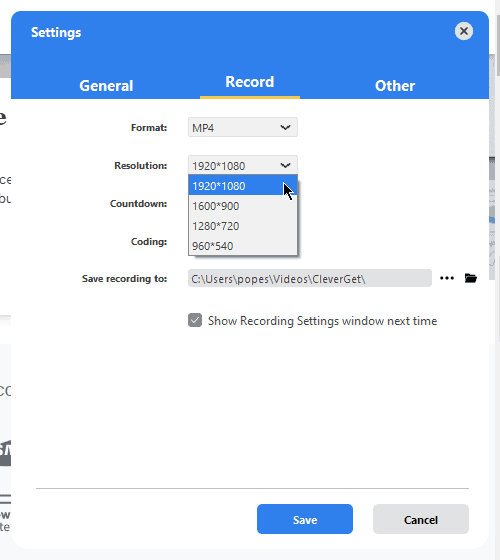
The software is compatible with various formats and allows resolution changes with ease. These ensure you’ll be able to watch your courses on any device.
Pros:
- Fully supports all social media and streaming platforms
- You can download high-resolution videos of up to 8K
- Allows for batch downloads
- It has a built-in browser
- Provides fast download speeds
Cons:
- The licenses are pretty expensive
- Some features may be buggy
Get CleverGet Video Downloader
3. Allavsoft Video Downloader
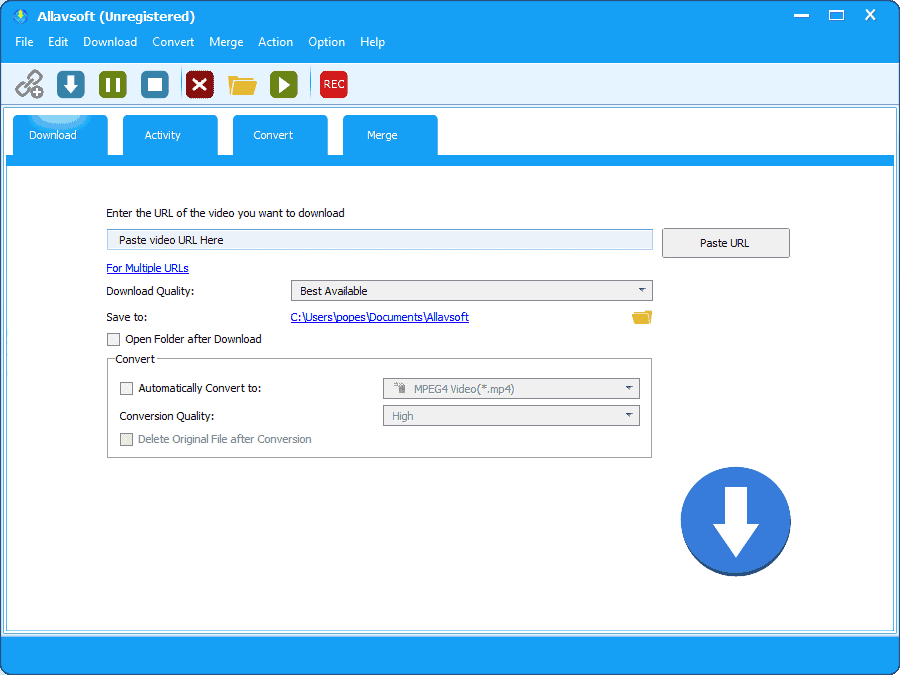
Allavsoft Video Downloader is a great tool that lets you download clips from over 1000 websites, including Udemy. It supports various video resolutions, from 240p to 4K 4096p.
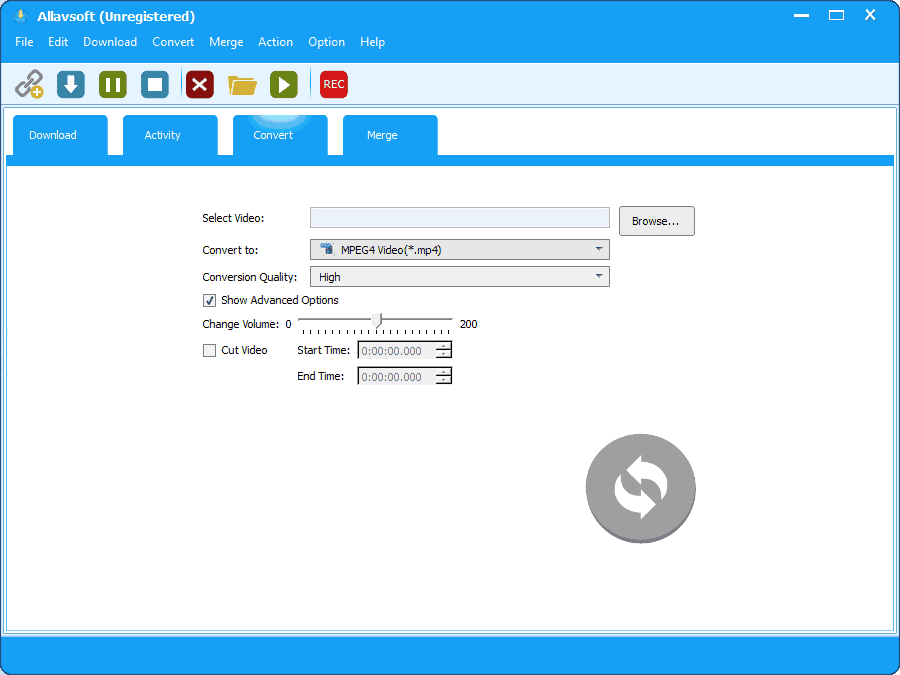
This software can download and convert videos in the same step. It supports the most popular formats, like MP4, AVI, WMV, MOV, MPEG-1, VOB, ASF, RMVB, Apple ProRes, etc.
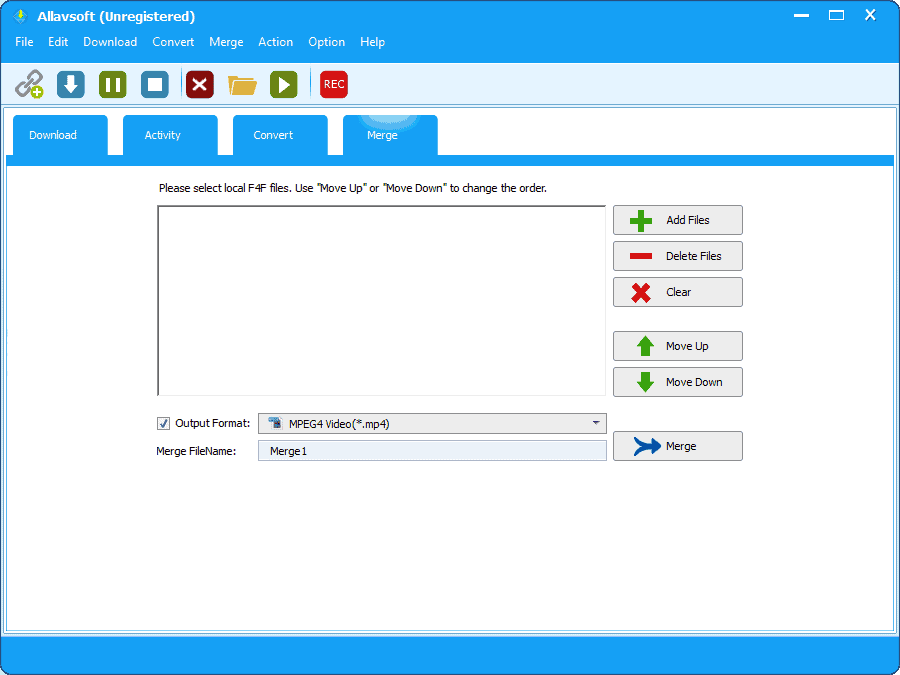
The software can also merge multiple videos into one, allowing you to customize your downloading process.
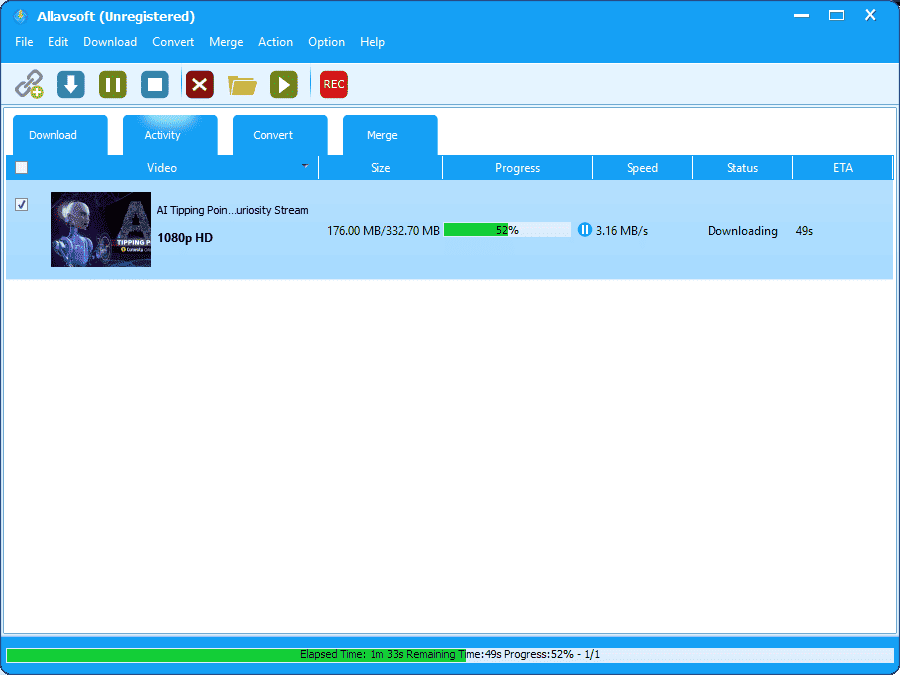
Allavsoft also has the capacity for screen recording, which can be helpful for content creators.
Pros:
- You can download video and audio from various sources
- Includes file conversion tools
- Great customer service
- It has an intuitive interface
- No ads are displayed
Cons:
- The free version is pretty limited
Get Allavsoft Video Downloader
4. Udeler
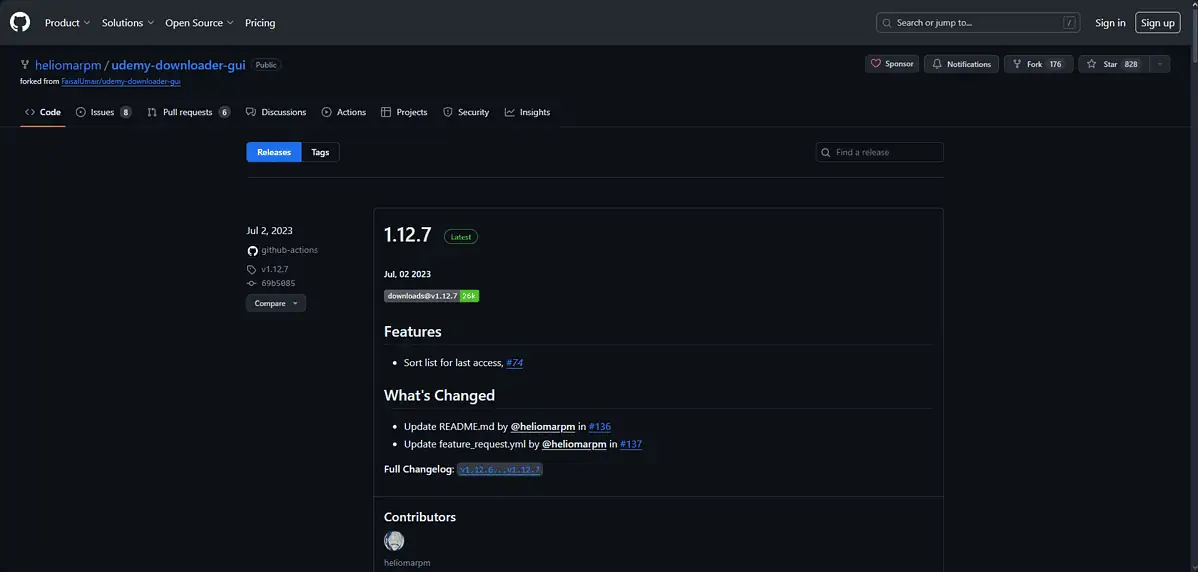
Udeler is a cross-platform app designed to download courses from Udemy. It lets you choose the video quality and even download multiple courses simultaneously.
Moreover, it supports multiple languages, including English, Italian, and Spanish. It’s worth noting that the app doesn’t infringe on Udemy’s Terms of Use, as it was designed for personal use only.
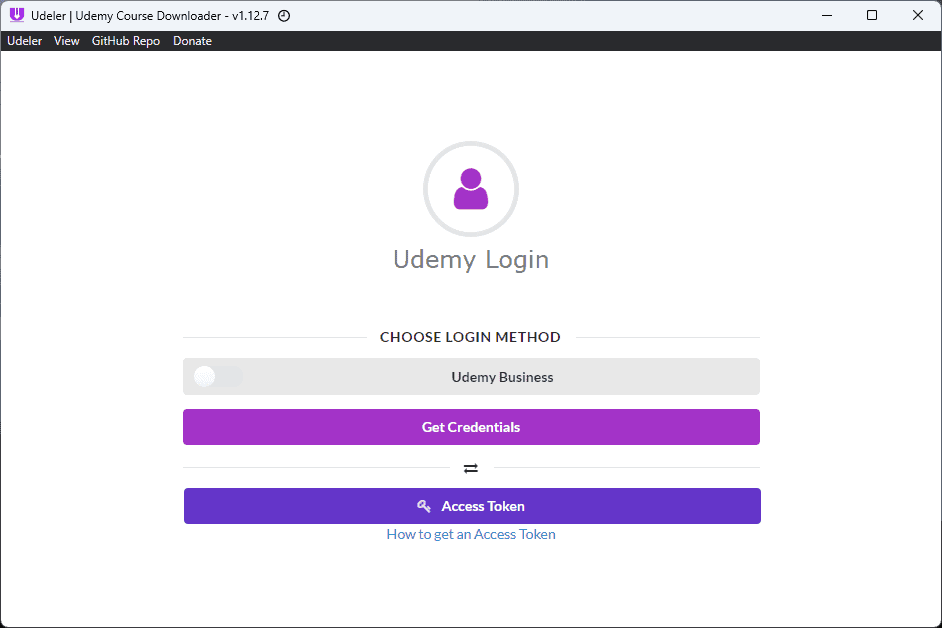
As you can see, the Udeler app opens Udemy automatically and enables you to log into the platform.
That being said, it doesn’t bypass any paid courses on Udemy. Users need to input their login credentials, which will allow downloads only from the classes the account has enrolled in.
The app then lets you inspect a course inside your browser and extract the access token. Here’s how you can get an Access Token for Udeler.
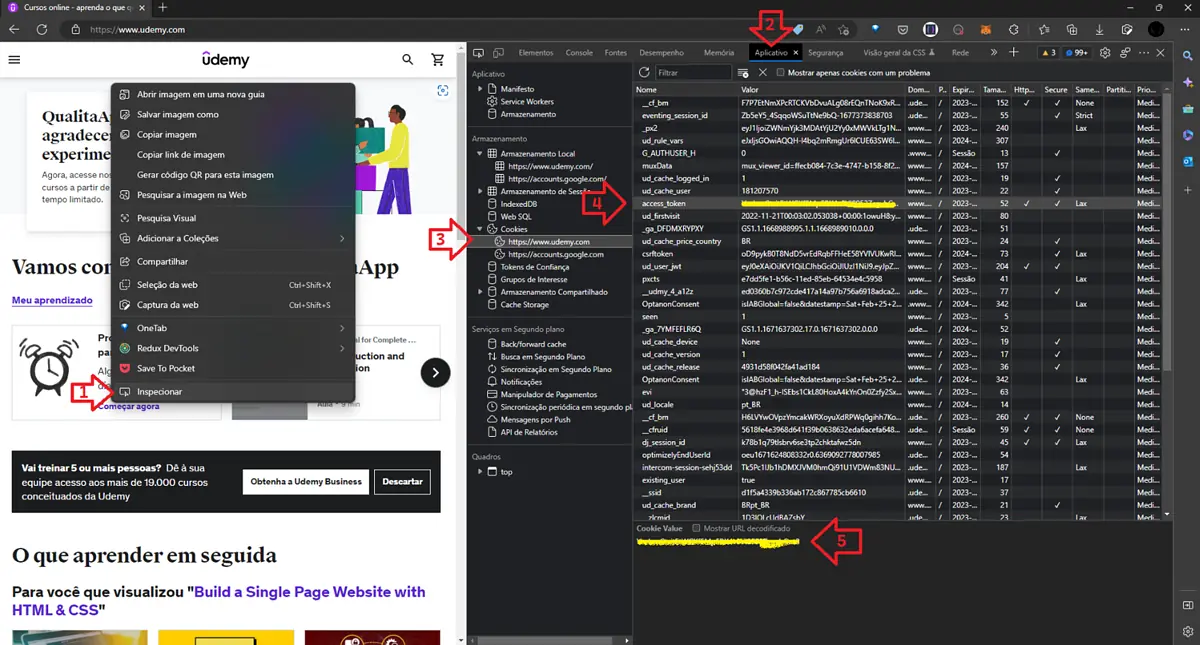
Even though this app isn’t as straightforward as the other options in the list, it’s cool that it’s focused solely on Udemy.
Pros:
- Cross-platform desktop app for Udemy downloads
- You can customize the video’s quality
- Can perform batch downloads
- Set custom start and end markers for longer courses
- Supports multiple languages, including English, Italian, and Spanish
Cons:
- Limited access to encrypted Udemy videos
5. Udemy-dl
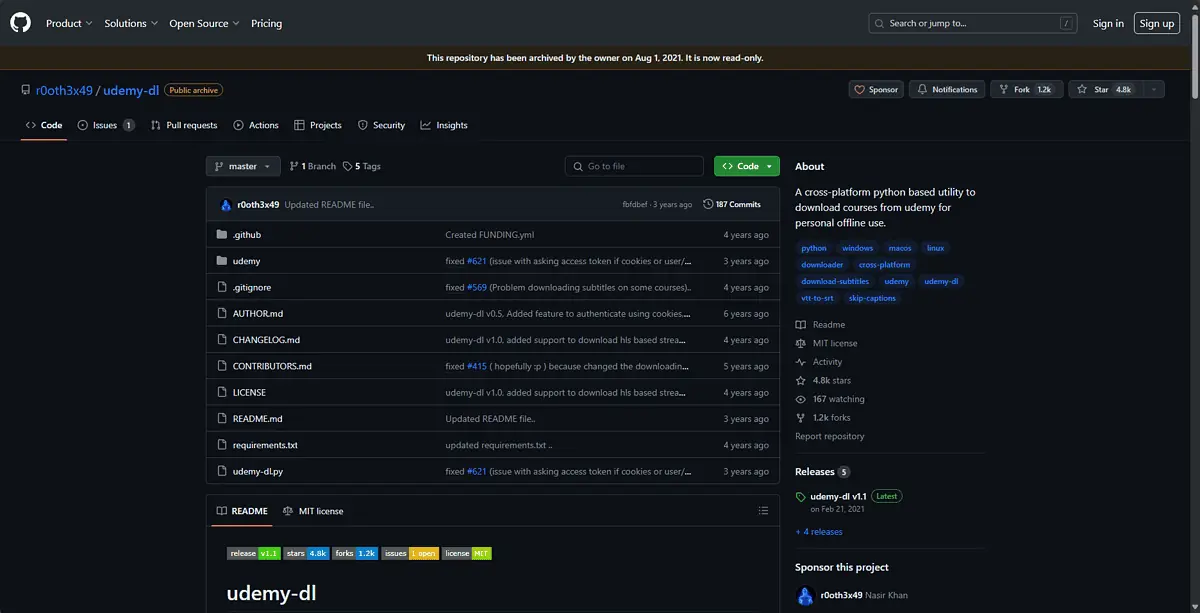
Udemy-dl is a cross-platform utility created in Python that lets you download Udemy courses for personal offline usage. It includes the capacity to resume a course video and supports organizations and individuals.

It can also save direct download links to a text file. Furthermore, it can download HLS-based streams if any are available.

Udemy has started encrypting most course videos, so downloading them might be impossible or illegal because it involves decrypting DRM videos.
Pros:
- Cross-platform app based on Python
- It supports downloading multiple videos simultaneously
- Can save course direct download links to text files
- Can download HLS-based streams when possible
Cons:
- The course access is limited because of encryption
6. YT Saver
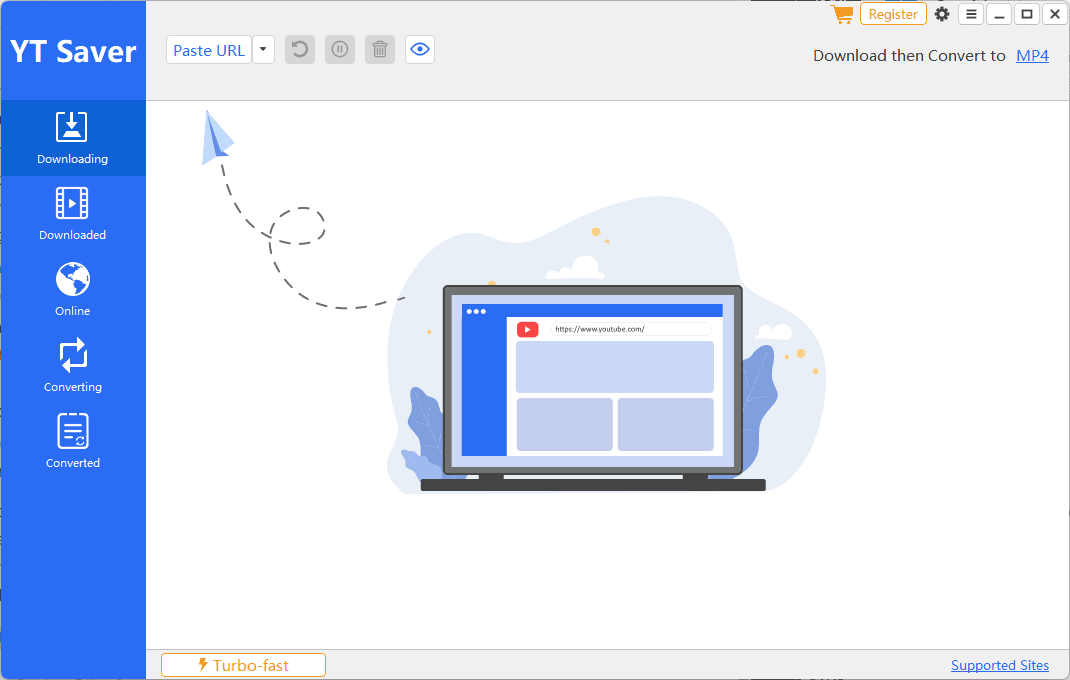
YT Saver is the best Udemy downloader, offering great download features and a user-friendly interface that makes it accessible to anyone.
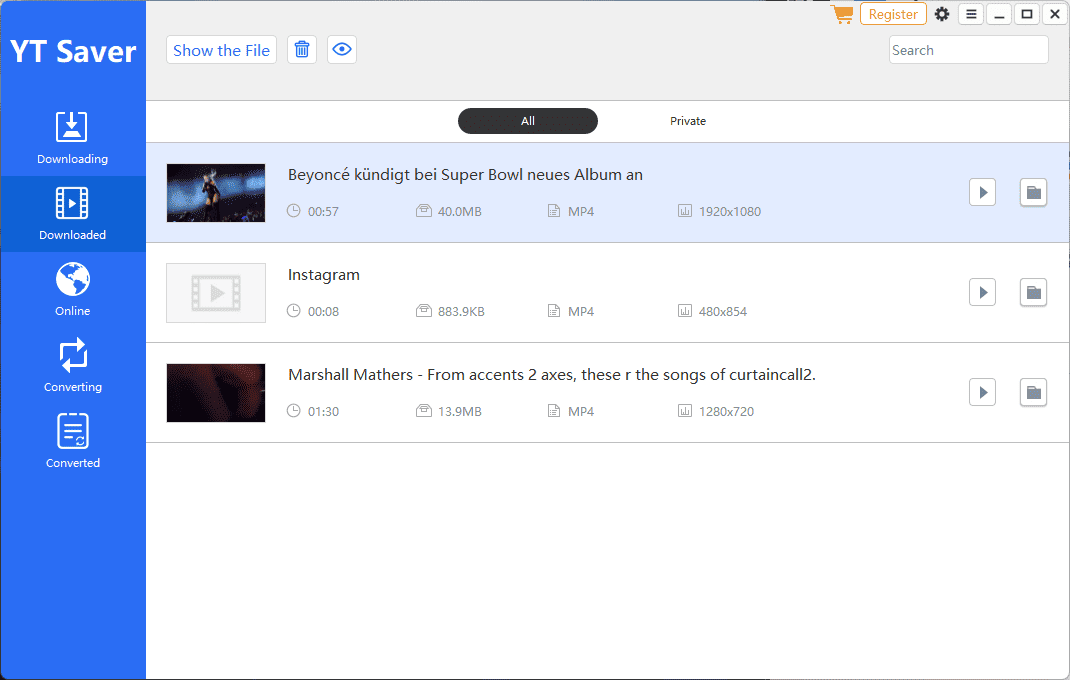
The creators of YT Saver pride themselves on an amazing support system, allowing you to get answers to burning questions efficiently and fast.
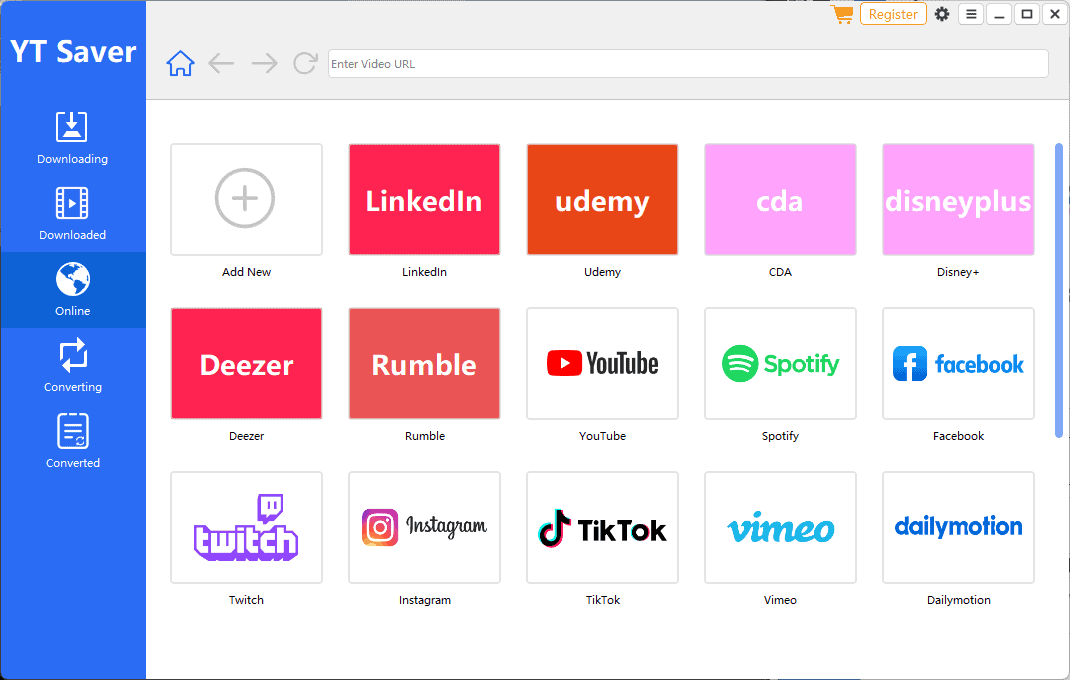
The software can download content from Udemy in excellent quality without lagging or affecting your system’s performance.
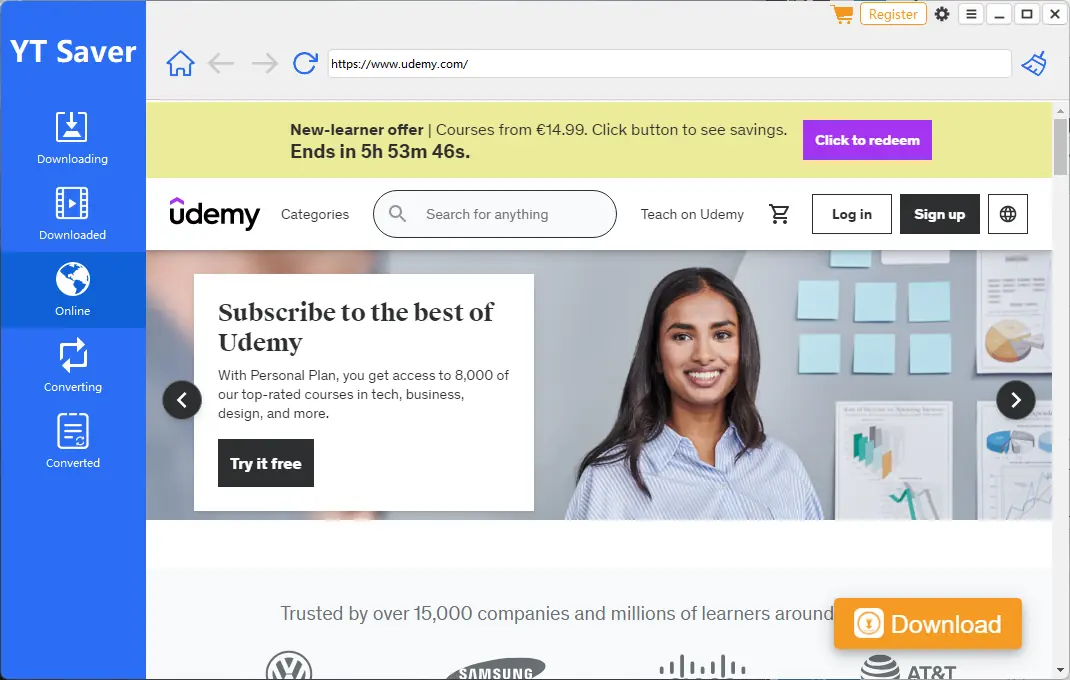
As soon as you add the Udemy platform to the built-in browser, you can access it with the browser shortcut.
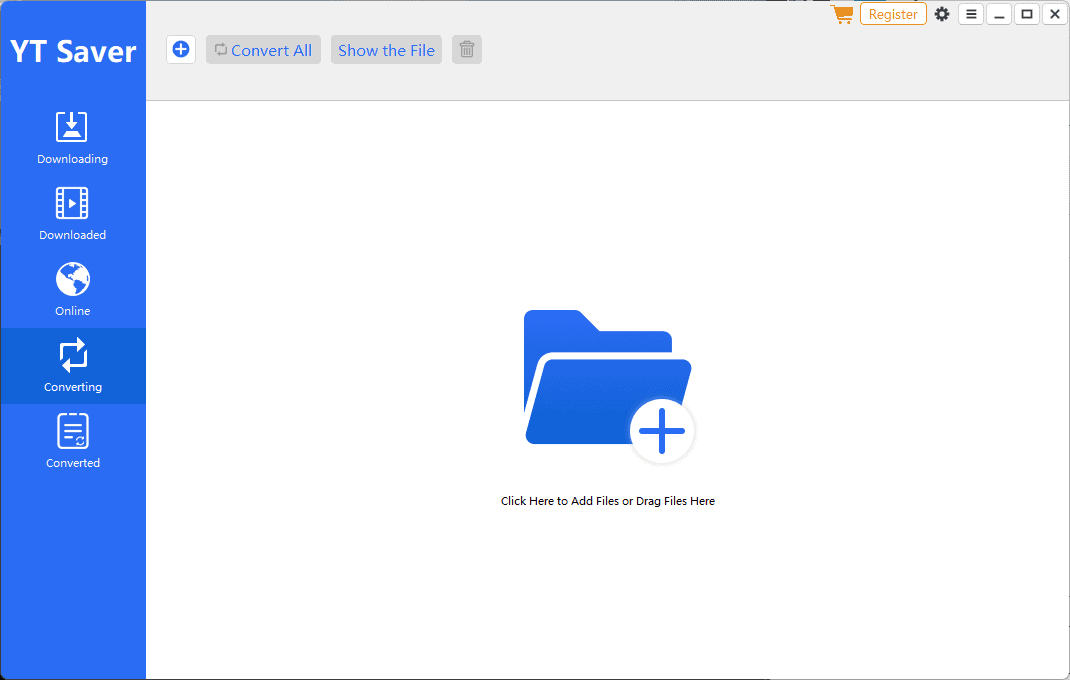
If you want to store and play your Udemy videos offline, you can also use YT Saver to convert them to any format you need.
Pros:
- The interface is easy to use and well-designed
- The developers offer excellent support services
- It can download almost any content without problems
- Provides support for over 10.000 websites and platforms
- Can convert videos post-download
Cons:
- Some platforms have compatibility issues
- Occasional user complaints about the app’s safety
How To Download From Udemy
- Download, install, and run the YT Saver app.
- Click the Online tab.
- Click the + icon and type the Udemy web address and name.
- Click the Udemy entry, navigate to the video you want to download, and click the yellow Download button.
- The video will appear in the Downloaded section.
Is It Legal To Download From Udemy?
Yes, it’s legal to download from Udemy if the course instructor has activated this option. However, downloading Udemy courses without the owner’s permission is illegal.
Disclaimer: The information provided on our website is intended for educational and informational purposes only. We do not endorse or promote the unauthorized downloading or circumvention of copyright protection mechanisms of any service mentioned on our site.
We understand and respect the intellectual property rights of content creators and service providers. Our discussions and reviews of downloader tools are aimed at informing our readers about the technological capabilities and potential legal considerations of using such tools. We strongly advise our readers to always comply with the terms of service of the respective platforms and to respect copyright laws.
By using our website, you acknowledge and agree that you are responsible for ensuring your actions are legal and compliant with the terms of service of the platforms discussed. We disclaim any liability for the unauthorized or illegal use of downloader tools and for any infringement of intellectual property rights.
Hopefully, this guide has helped you find the best Udemy downloader. Please use these tools only on legal videos.
Feel free to share your experiences with these tools in the comment section below.
Read our disclosure page to find out how can you help MSPoweruser sustain the editorial team Read more
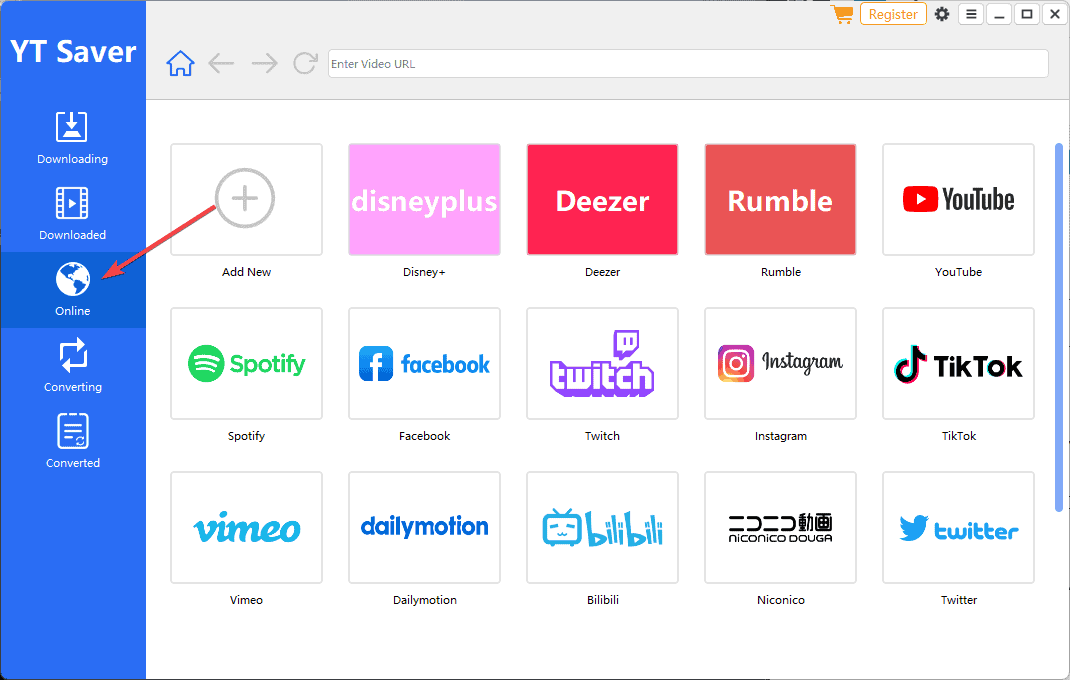
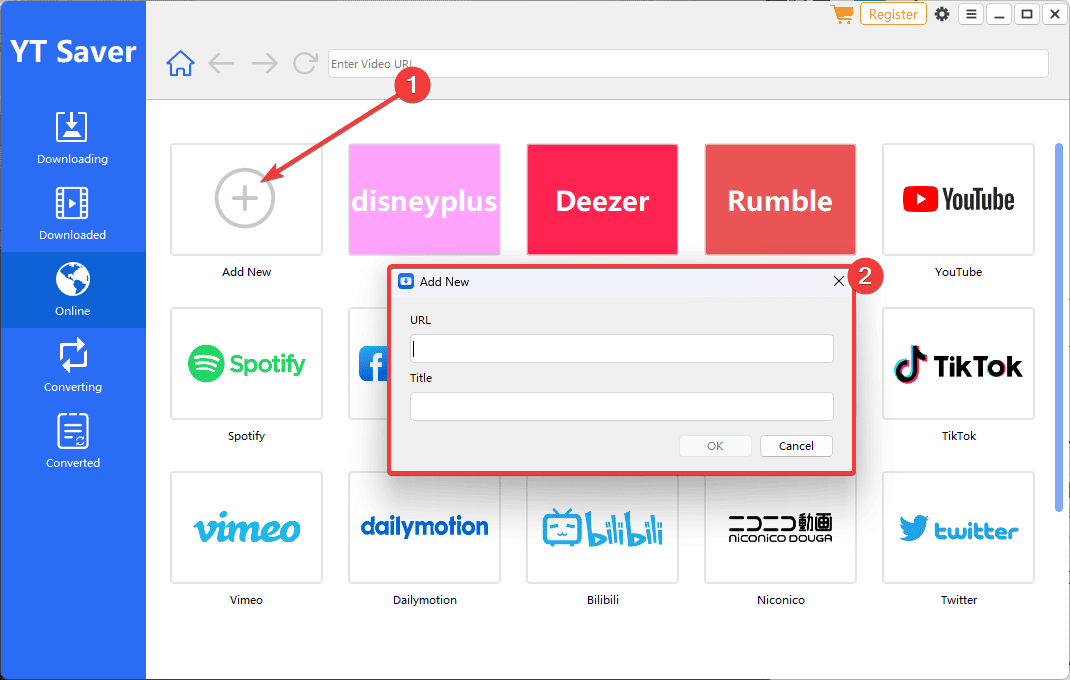
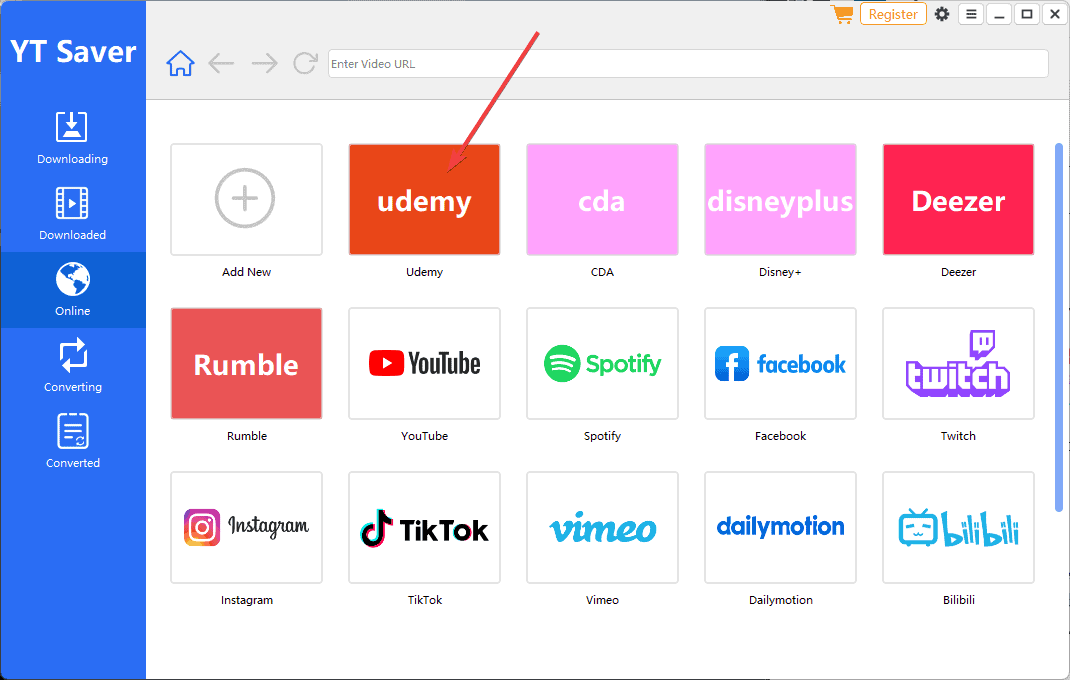
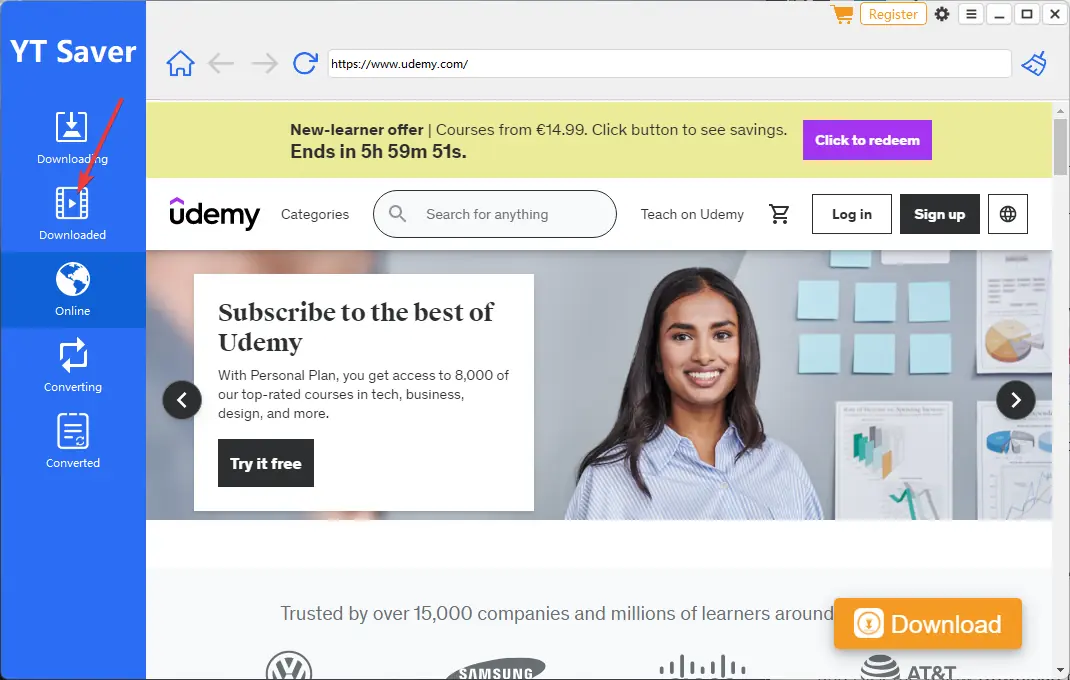




User forum
0 messages