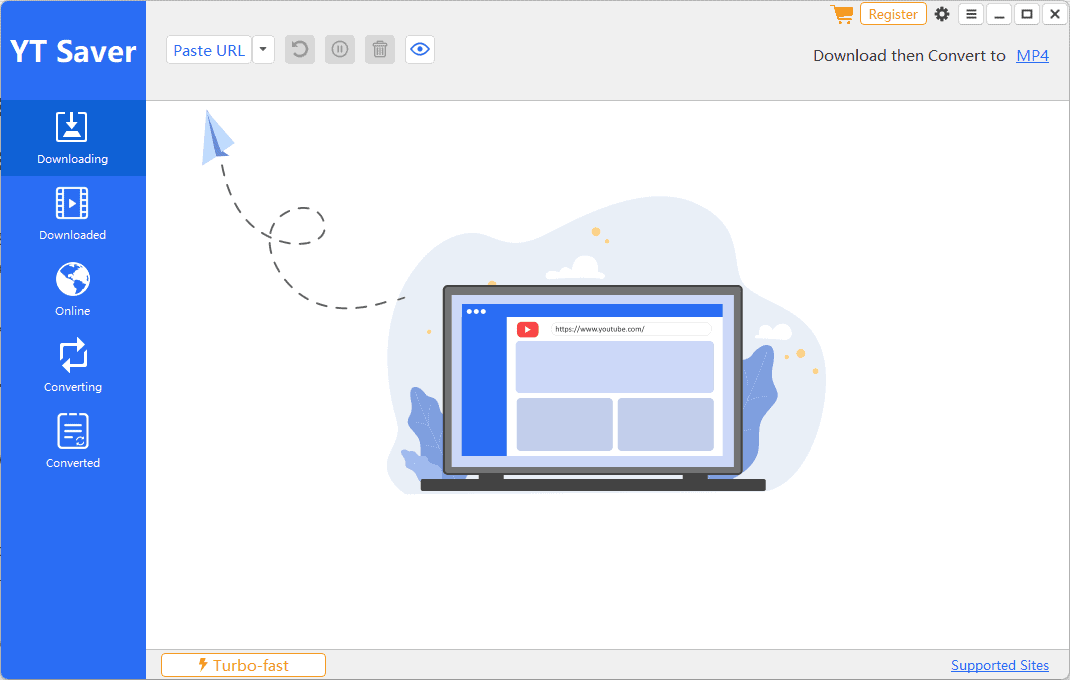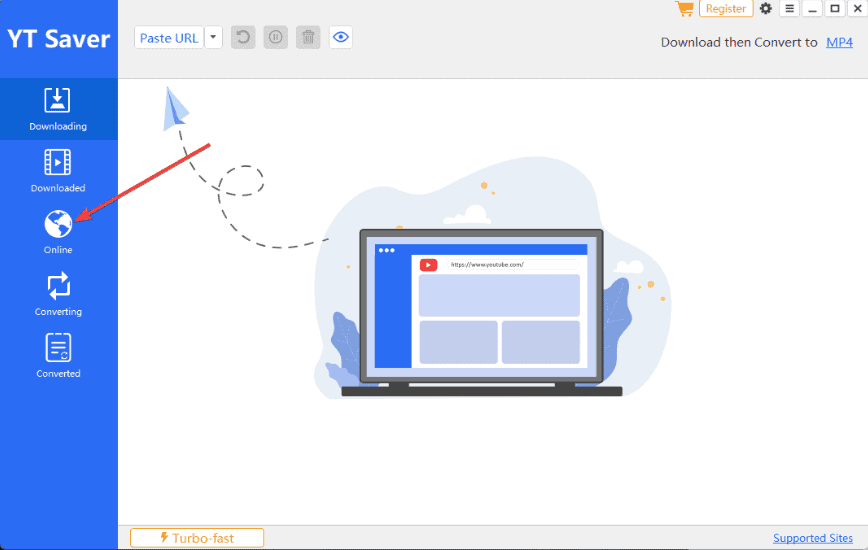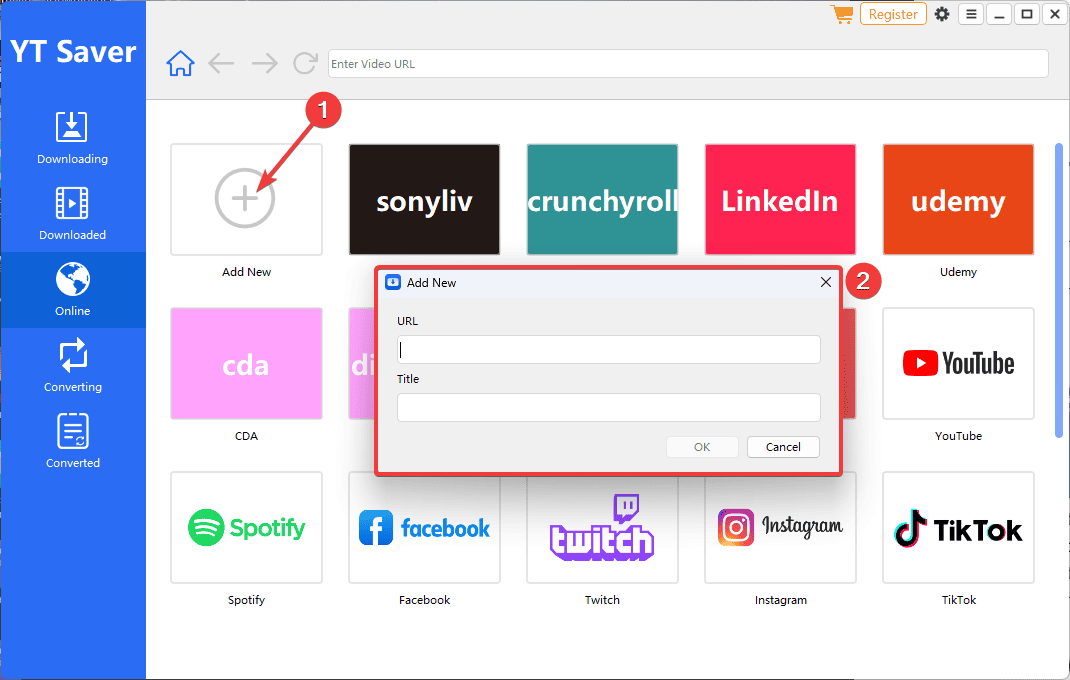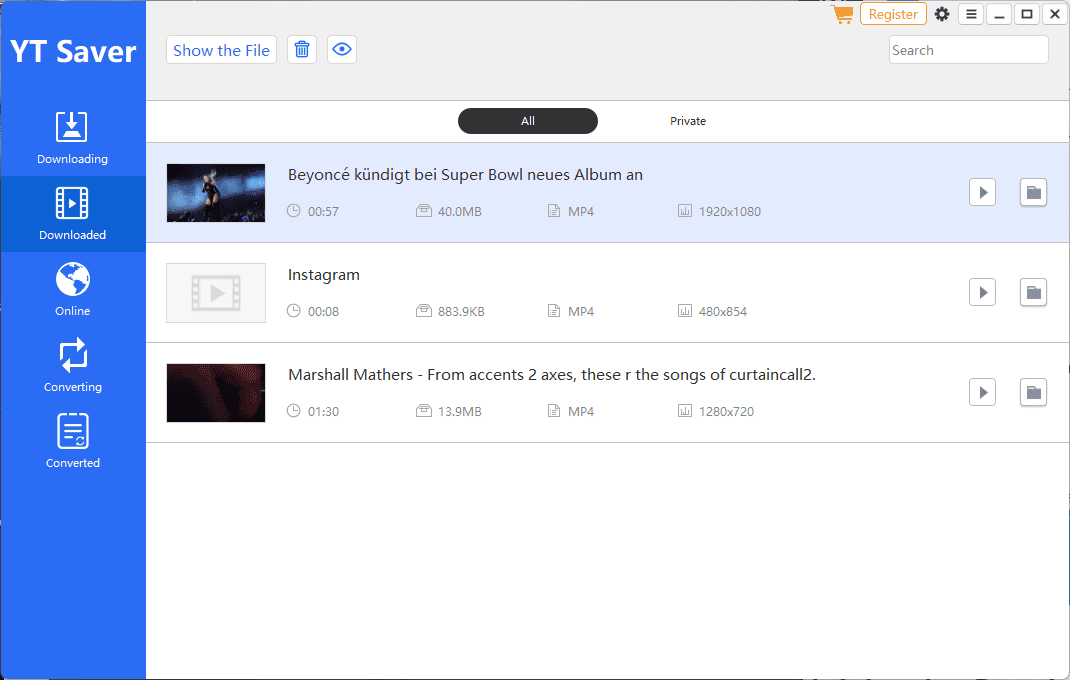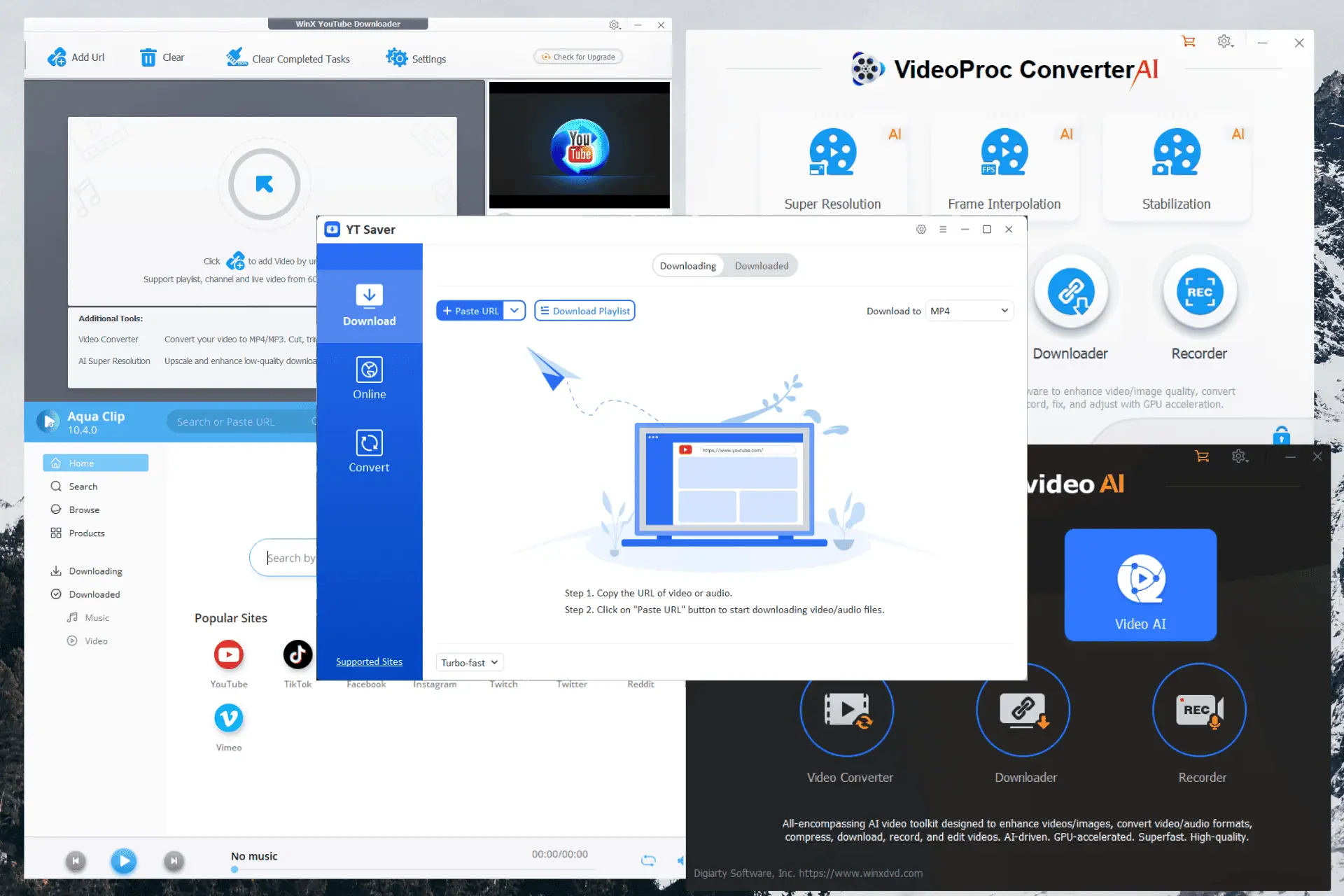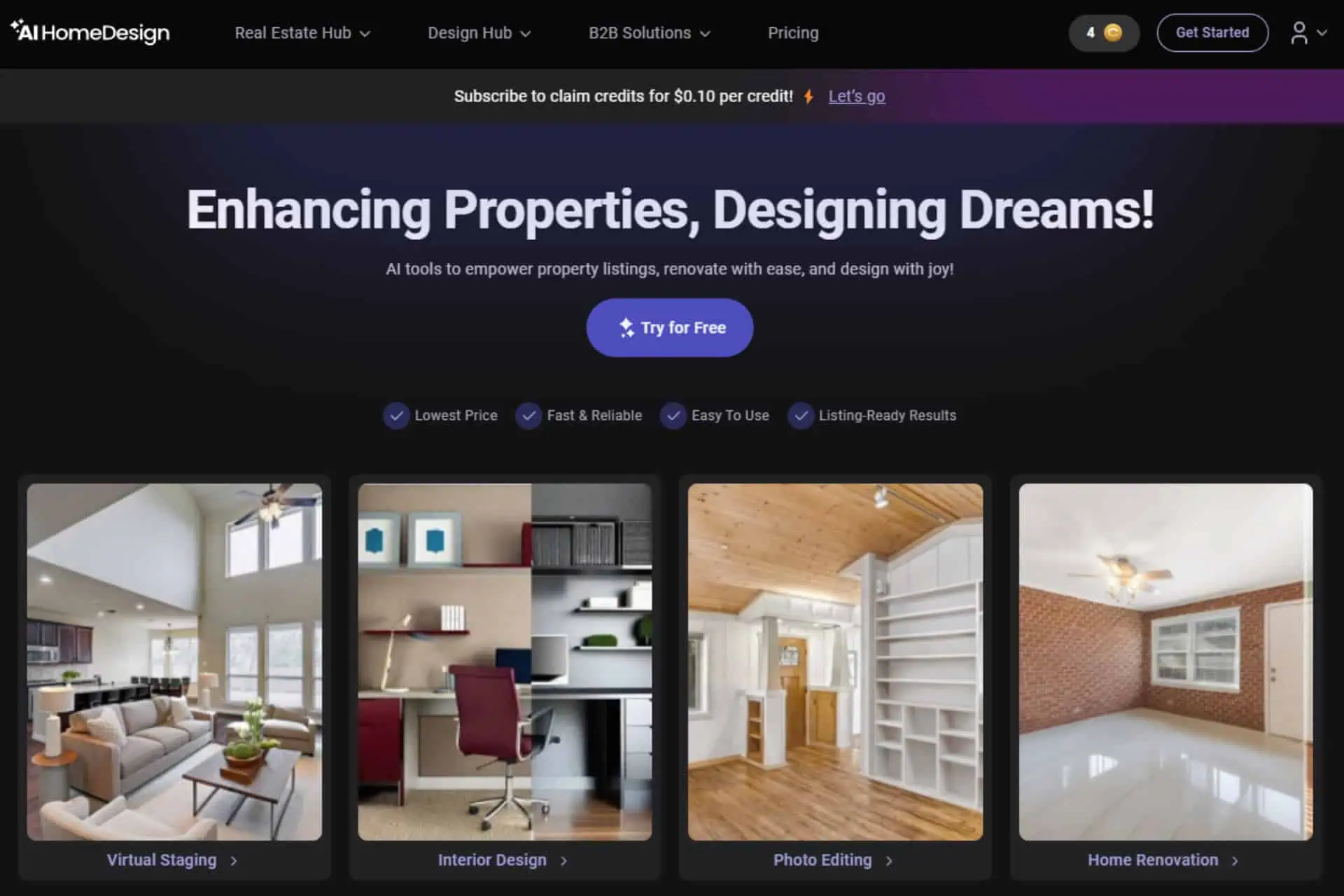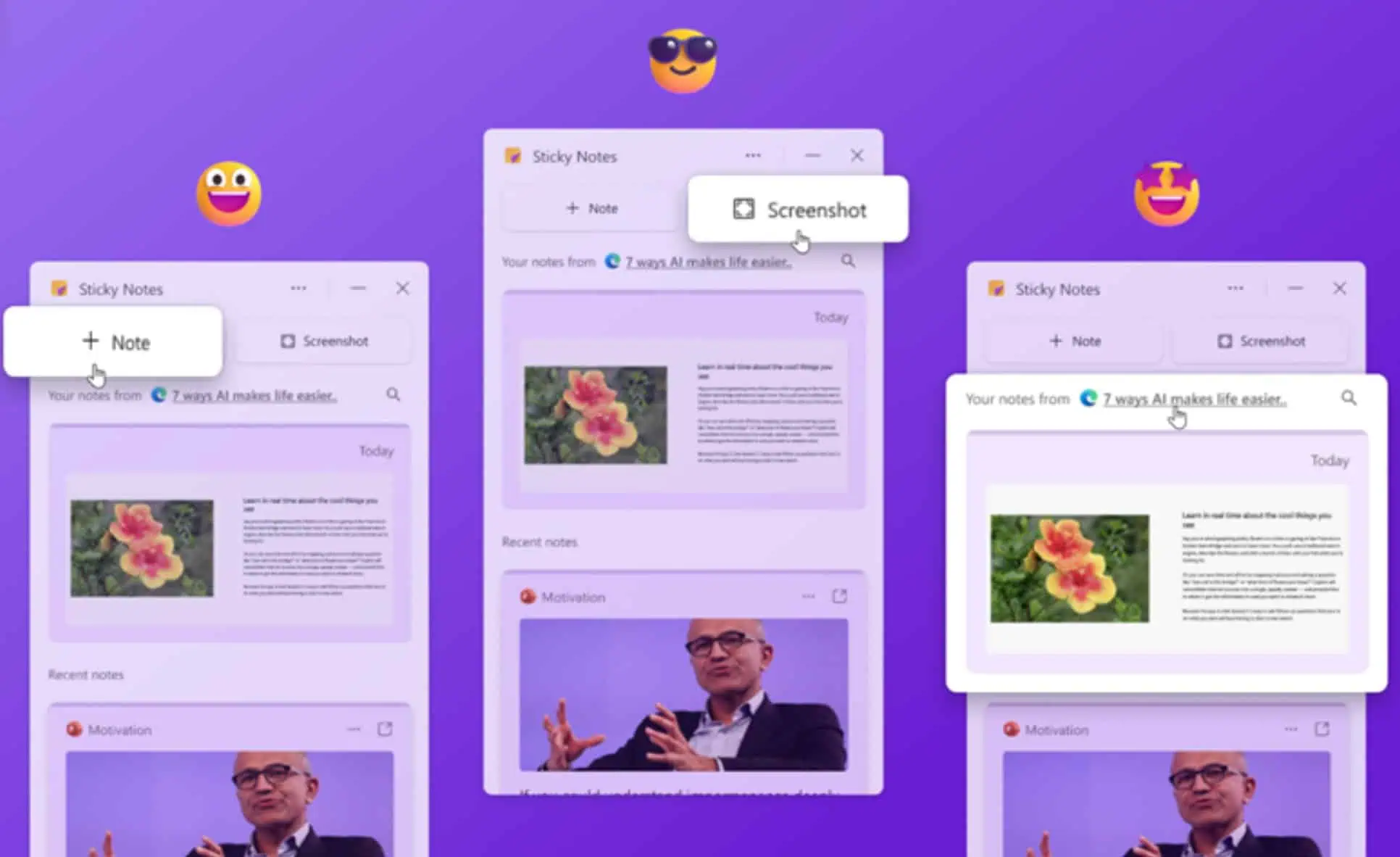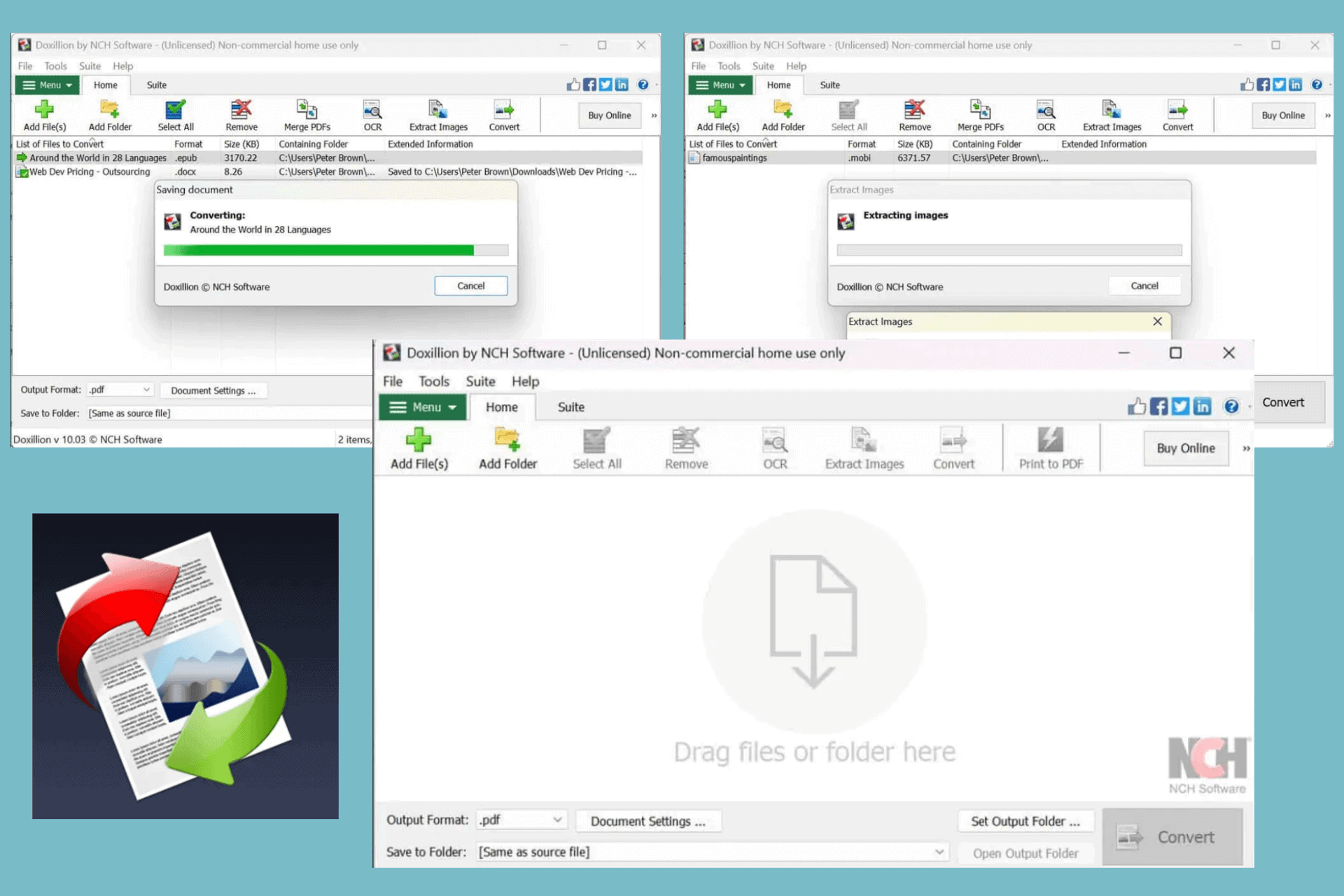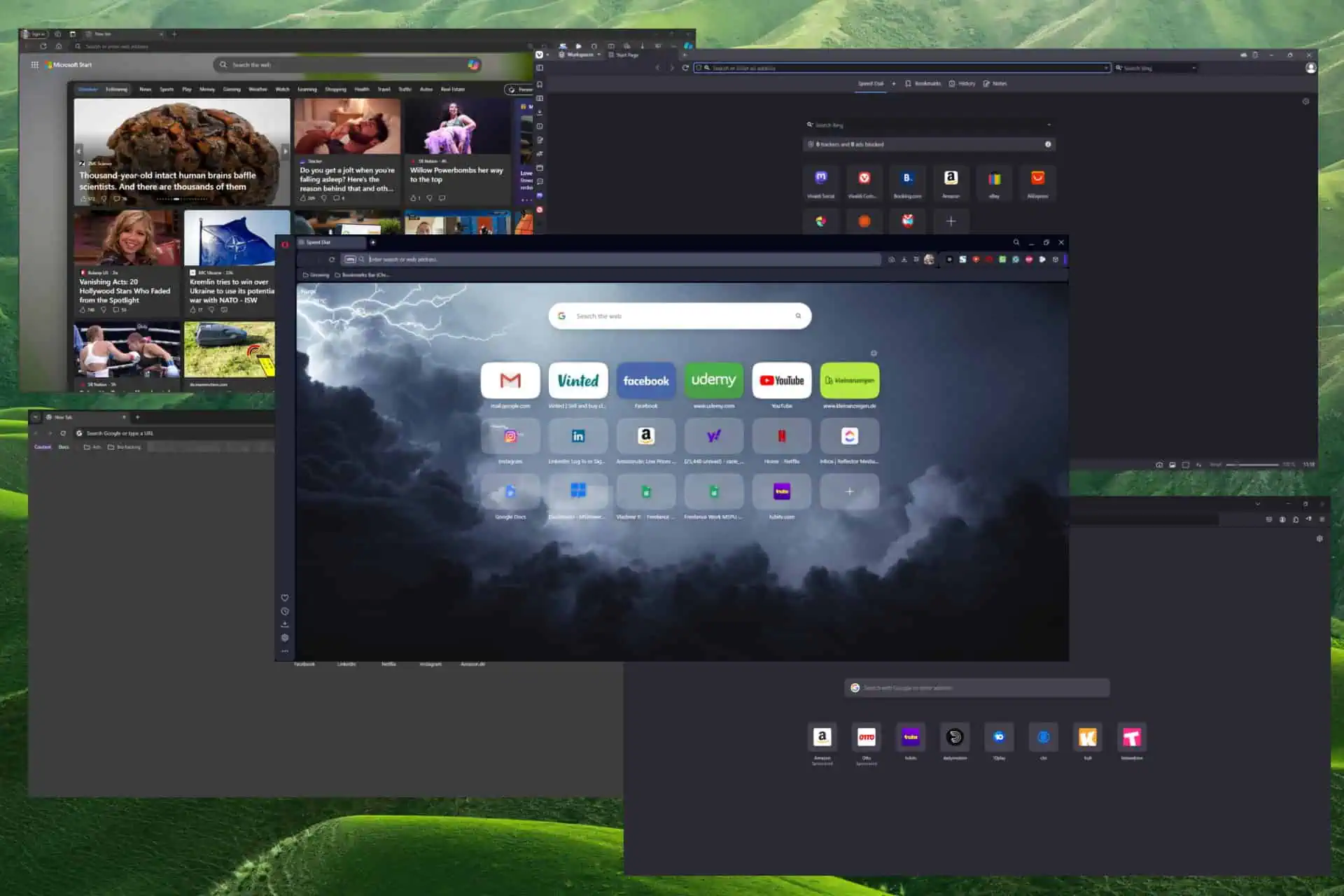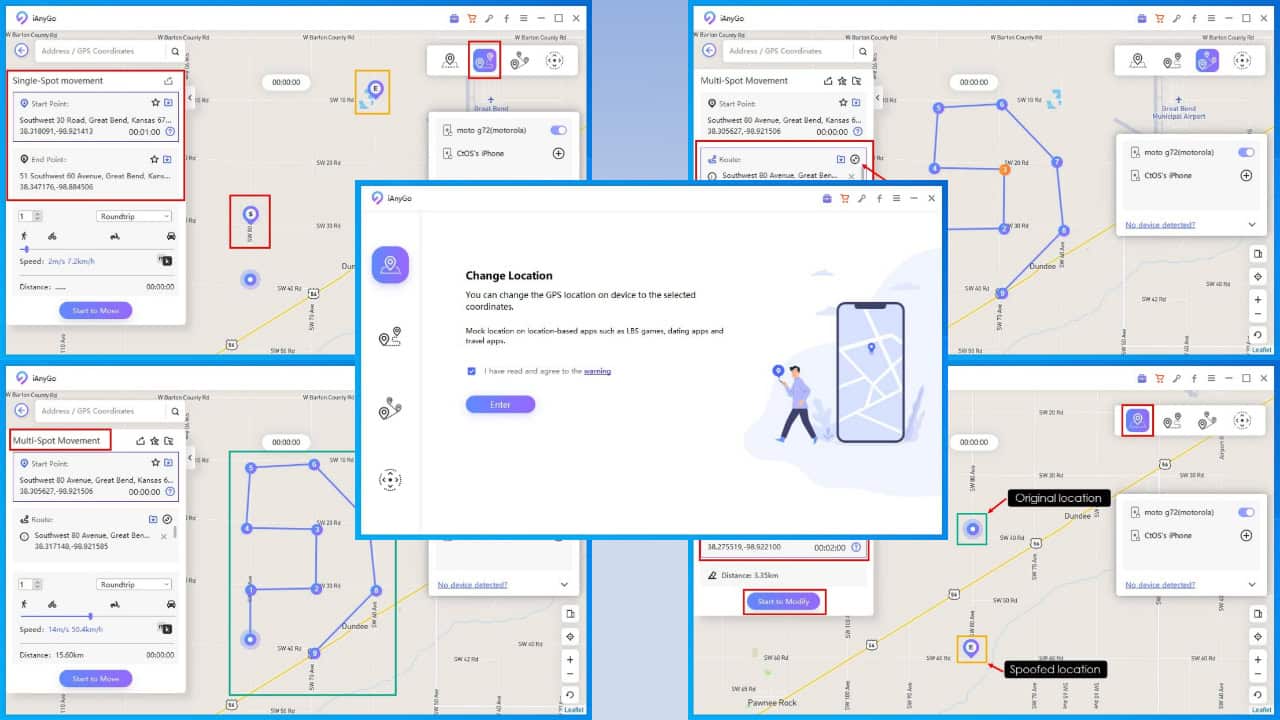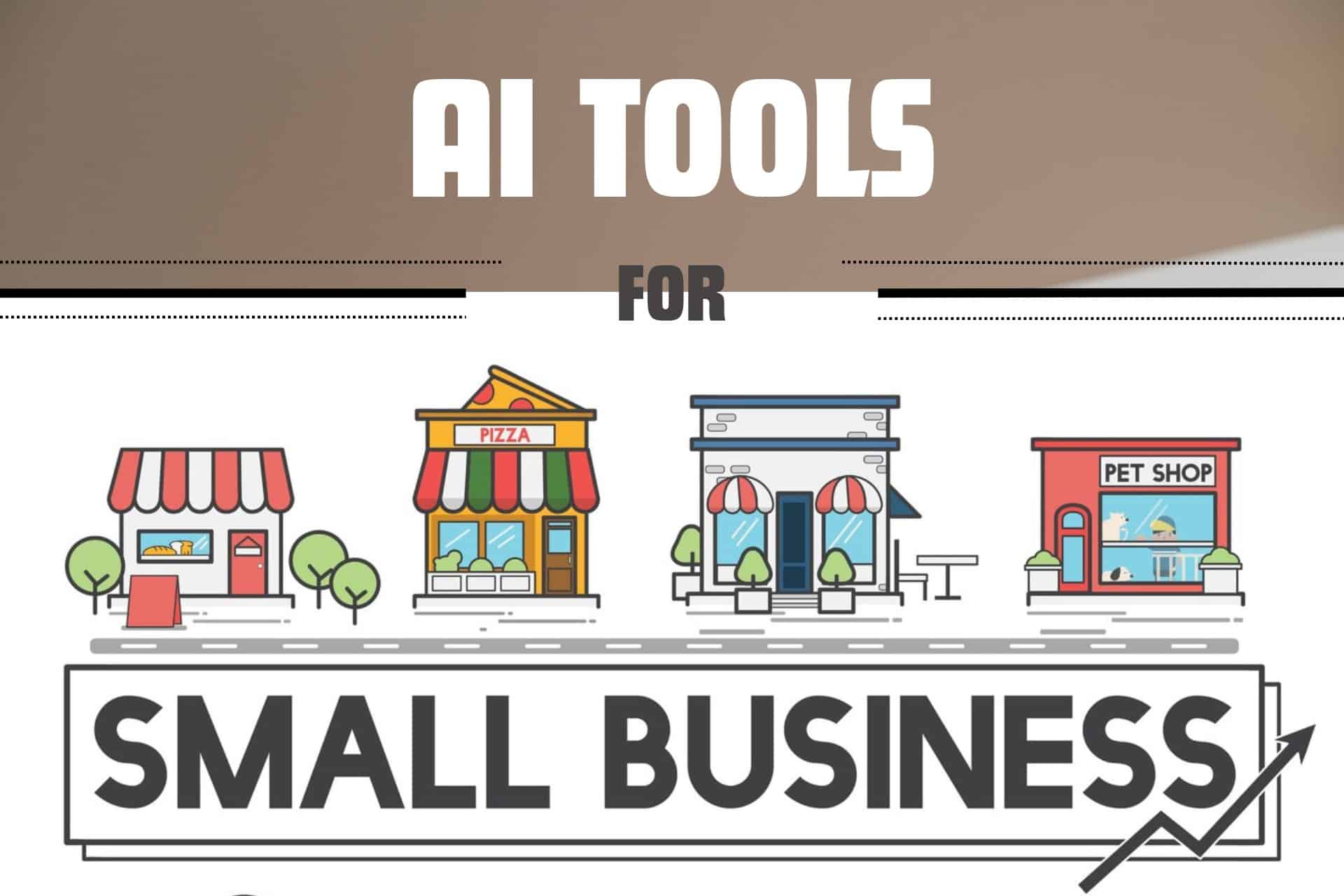Best Rutube Downloader: 5 Apps for Unmatched Speed
6 min. read
Updated on
Read our disclosure page to find out how can you help MSPoweruser sustain the editorial team Read more
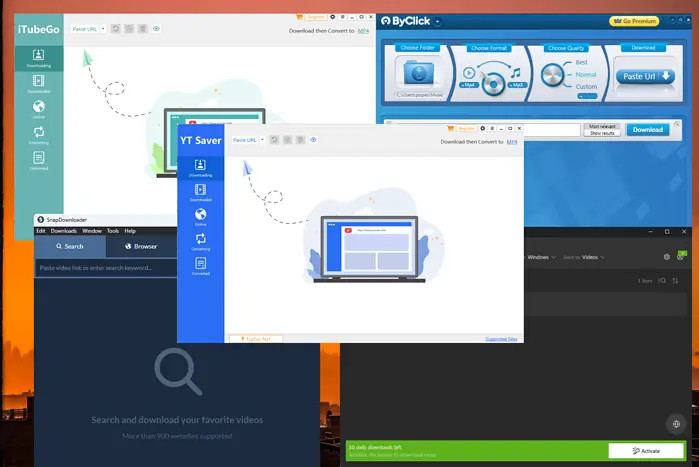
Looking for the best Rutube downloader for your needs? There are plenty of available options, but only a few deliver on their promises. So, I singled out five of the most efficient software options.
To pick them, I tested over 20 apps that claimed this capacity. Here are the front runners:
1. YT Saver
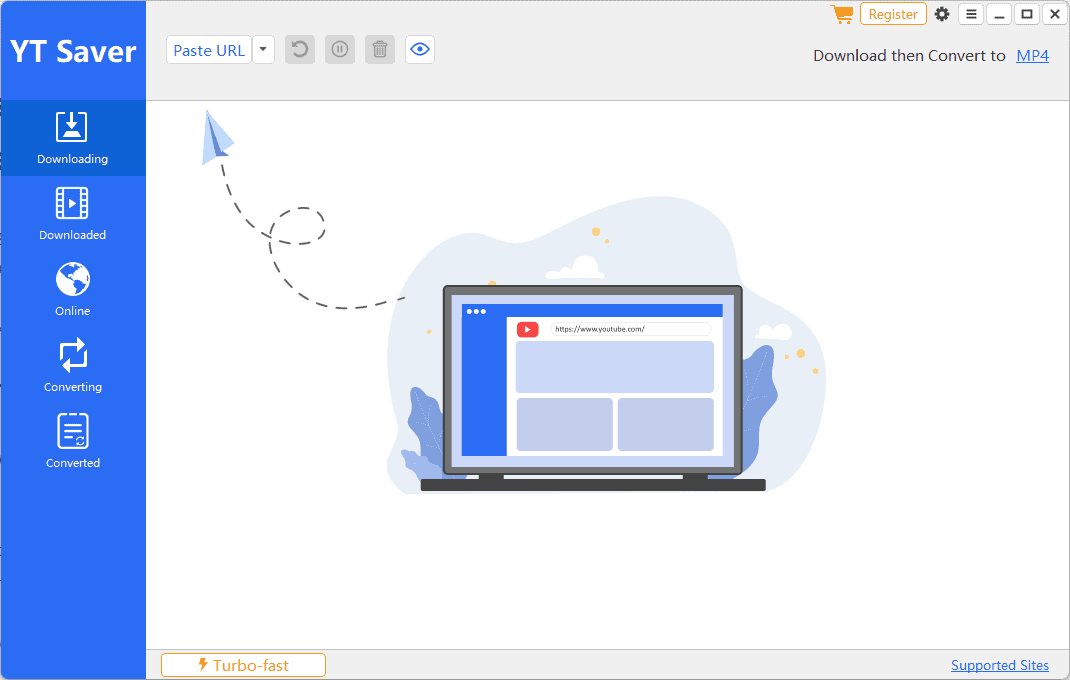
YT Saver is my top app for downloading Rutube content with speed, efficiency, and easy access to all options.
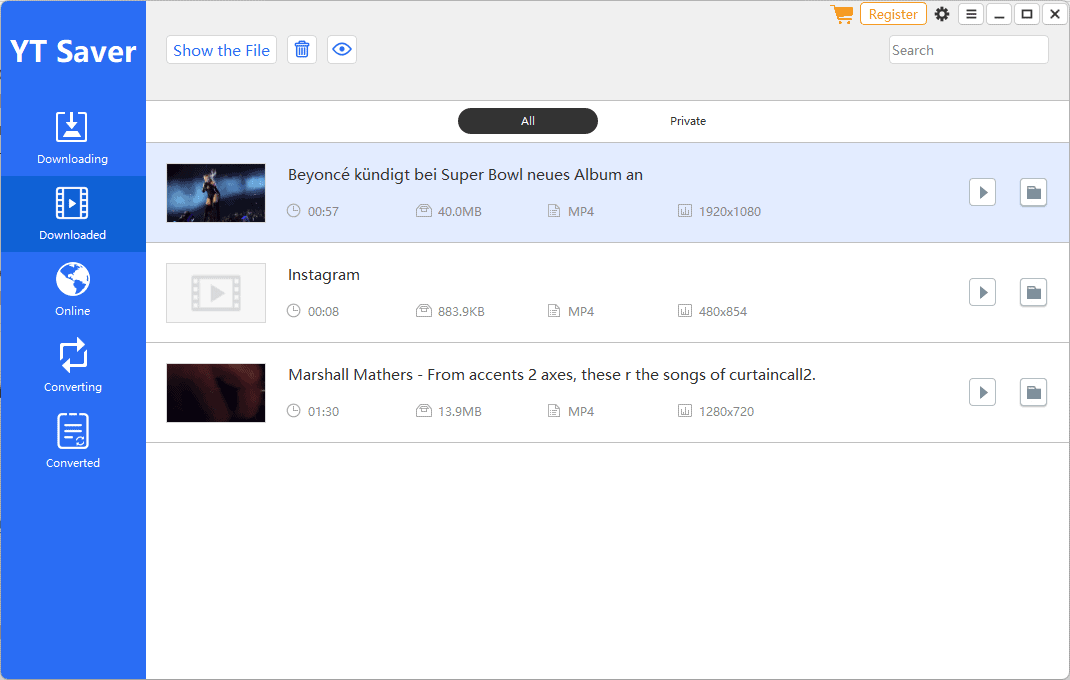
This software allows you to save your favorite videos from the platform locally. That way, you can rewatch them without an active internet connection.
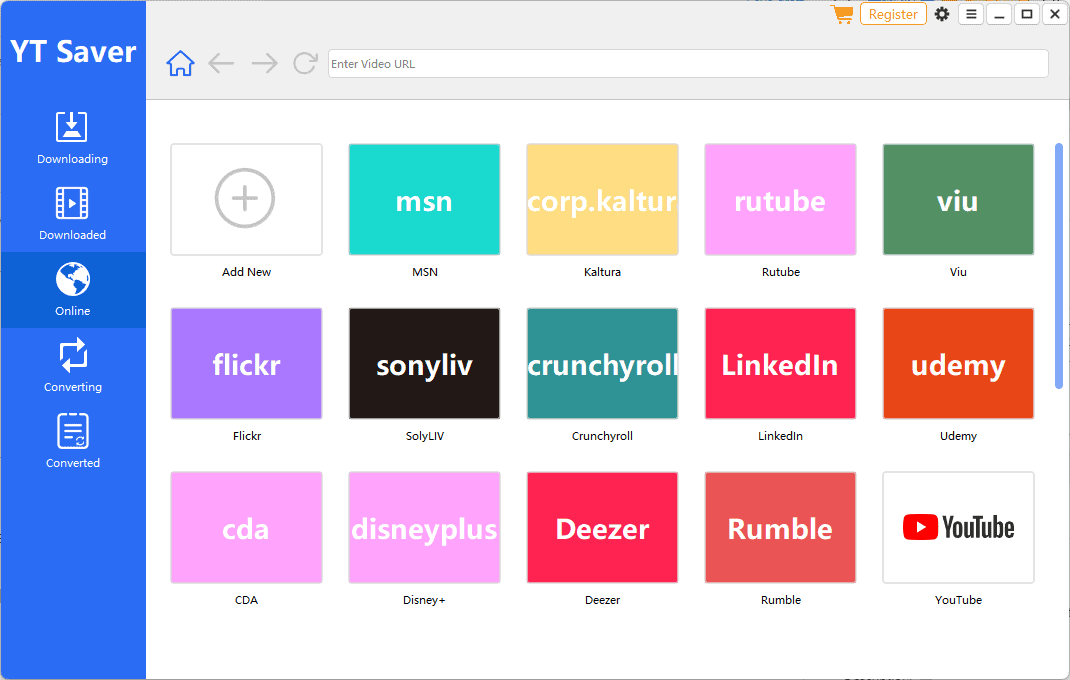
The software can download content with various resolutions, up to 4K and 8K quality.
Moreover, its simple yet modern design ensures easy access to all options. The download process is pretty straightforward.
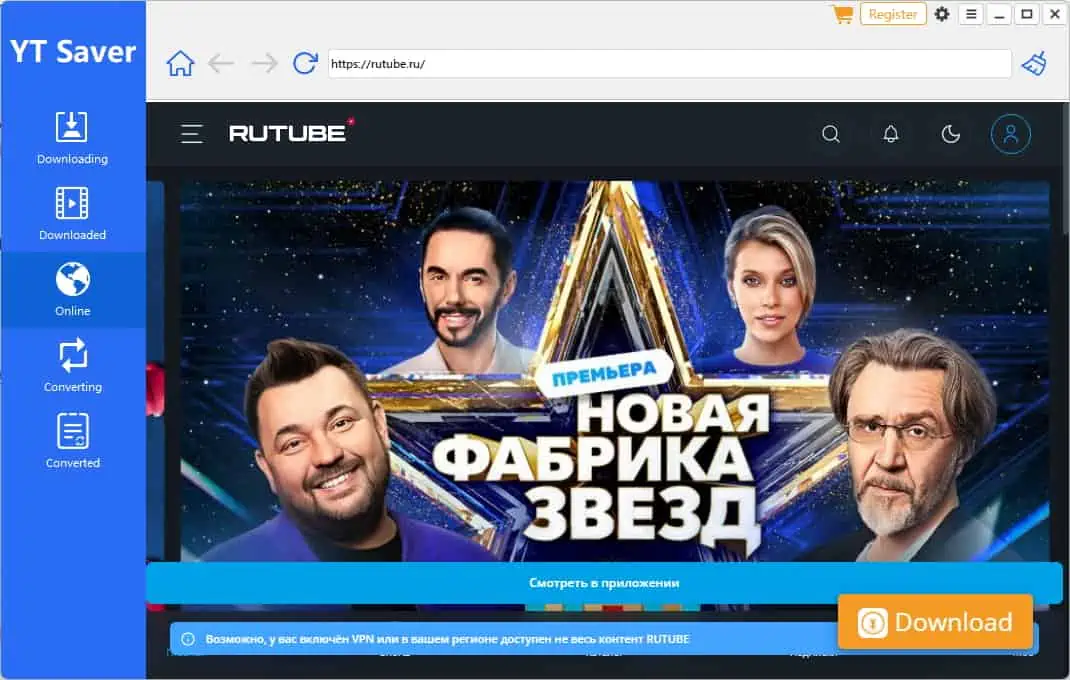
The app will automatically add the clip to the Downloaded tab as soon as it’s saved.
Pros:
- Supports over 10,000 platforms
- Can convert video to over 20 formats
- Fast download speeds
- Simple user interface
- Video-cutting features included
Cons:
- The Crop option only works on YouTube
- It doesn’t have a mobile app
2. 4K Video Downloader
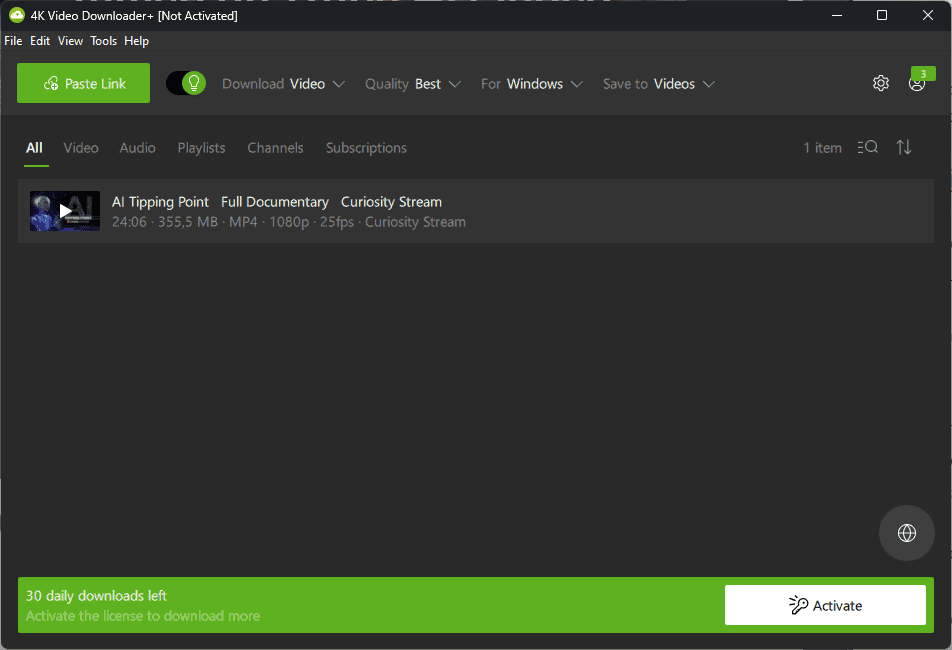
4K Video Downloader is my second pick for the best Rutube downloader, as it offers impressive features and high-quality downloads.
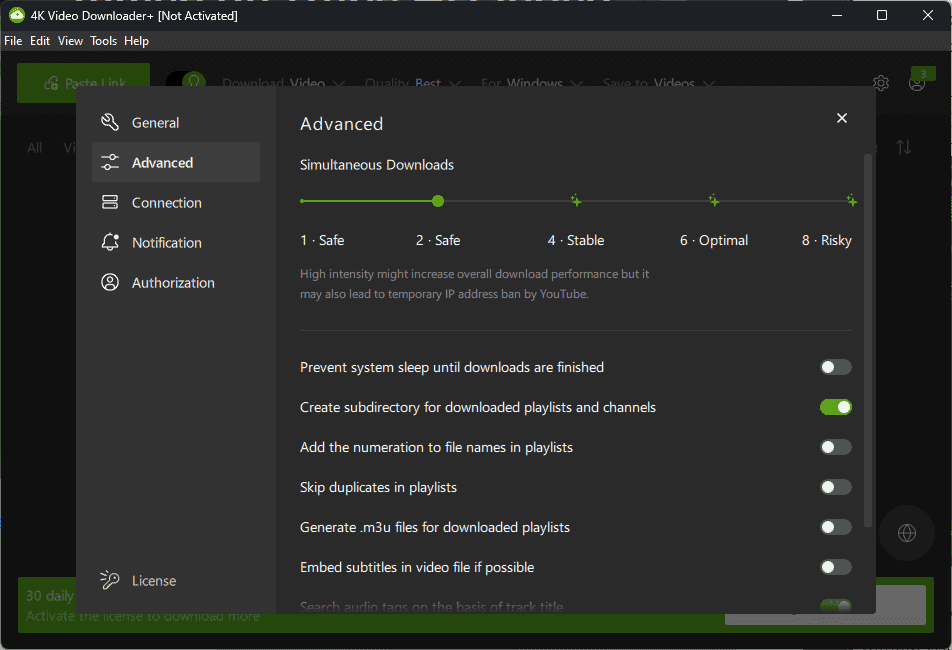
The software is well-known for its ability to quickly download content including MP4 and MP3 files.
What makes it stand out is its capacity to save 3D and 360-degree videos.
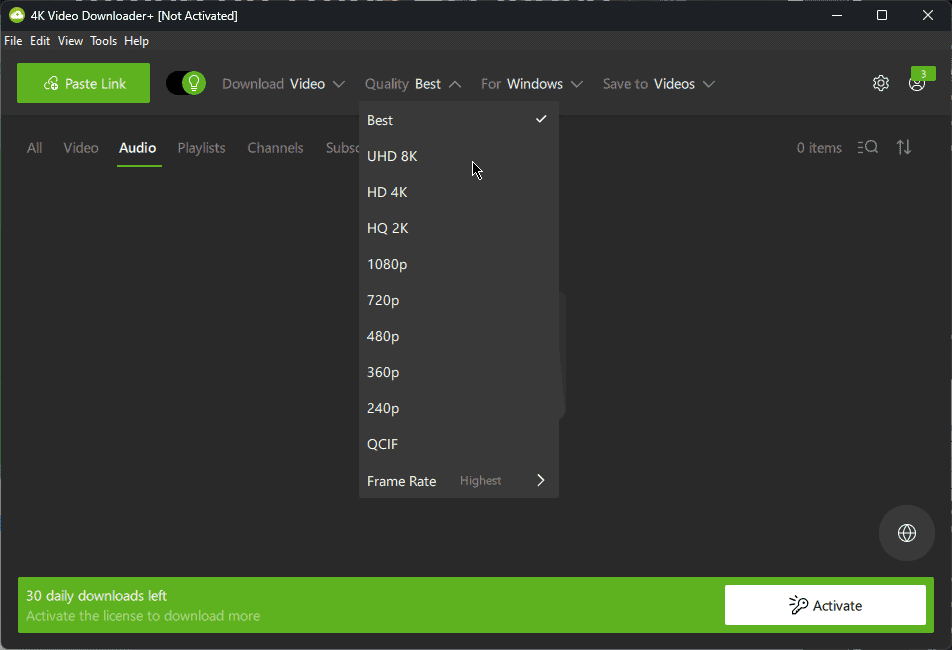
Moreover, the app can download videos with captions or subtitles.
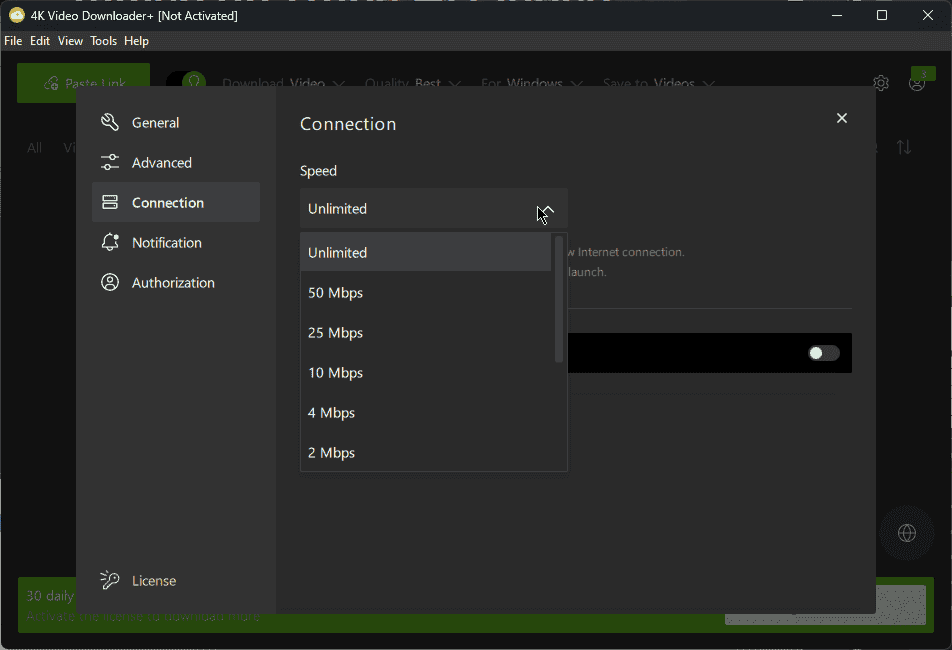
The software’s interface is well-designed, and all the options are easily accessible. This ensures anybody can use the app and get the best results.
Pros:
- Downloads 4K and 360-degree videos
- It can be used on Linux, Mac, and Windows
- It supports a great set of formats
- Downloads from a multitude of platforms
- Downloads can include captions
Cons:
- There are some limits on downloading playlists
- Playlists can’t be downloaded with subtitles
3. SnapDownloader
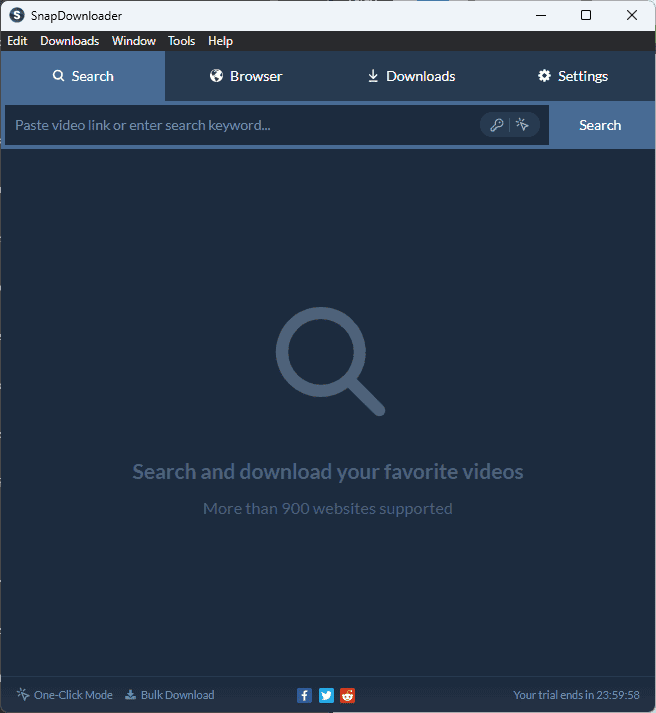
SnapDownloader is another powerful app for downloading Rutube content.
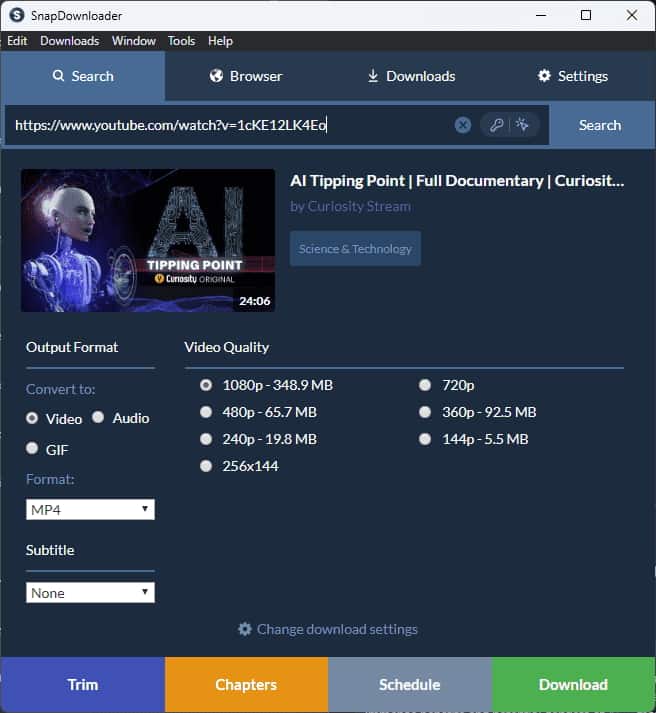
This versatile tool can save audio and video content from over 900 websites.
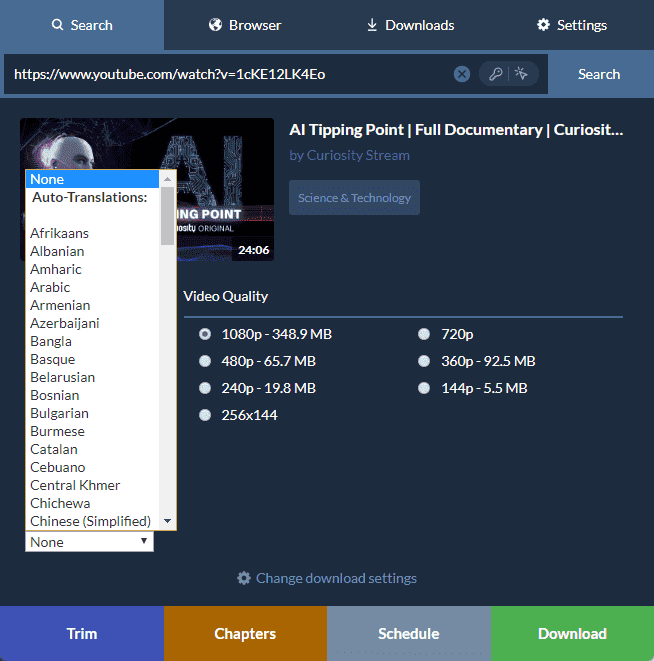
Furthermore, you can use it to save entire playlists. This simplifies the download process, especially for people who want to watch many videos offline.
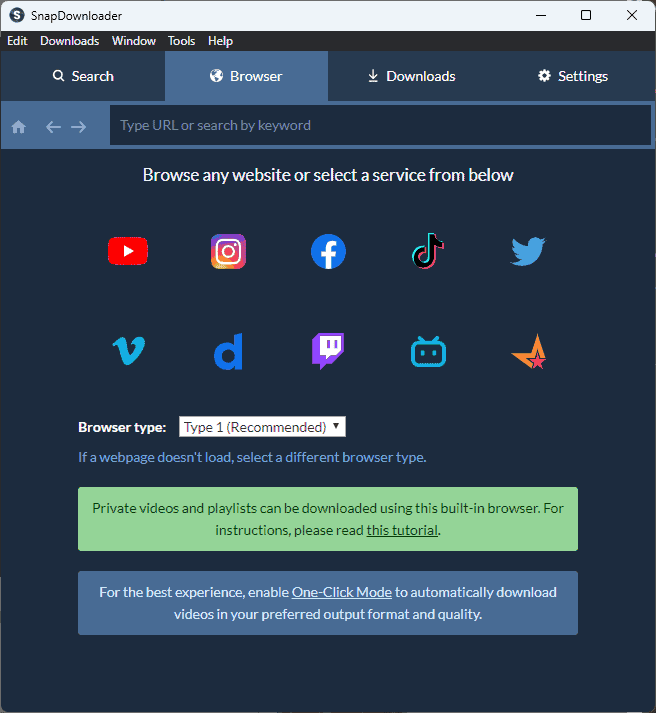
You can download up to 15 clips simultaneously.
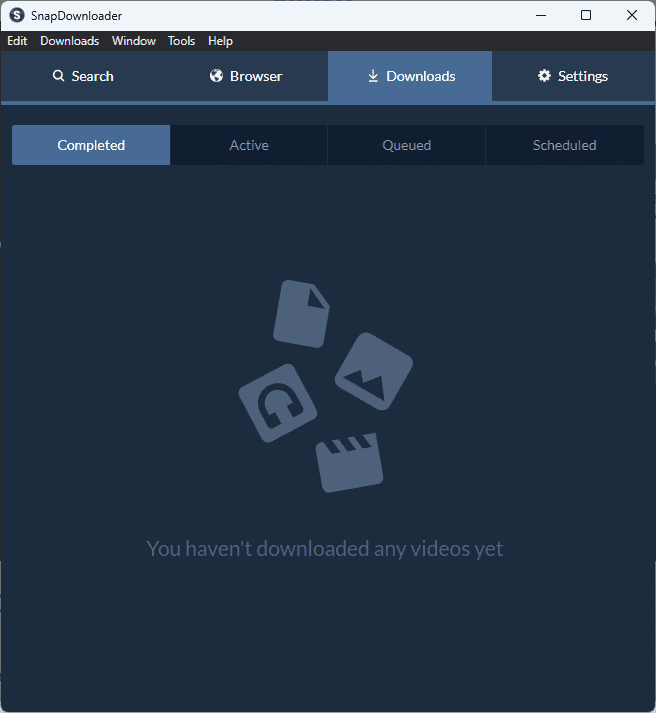
SnapDownloader has a well-rounded design with clear menus, making it easy to navigate and use. Furthermore, its performance made it worthy of occupying the third spot on my list.
Pros:
- You can download content from over 900+ websites
- It can save entire playlists
- It can perform batch downloads with up to 15 videos
- Can set specific times to download in advance
- Converts videos to seven output formats
Cons:
- It’s not compatible with iOS or Android
- The macOS version has reportedly been buggy
4. ByClick Downloader
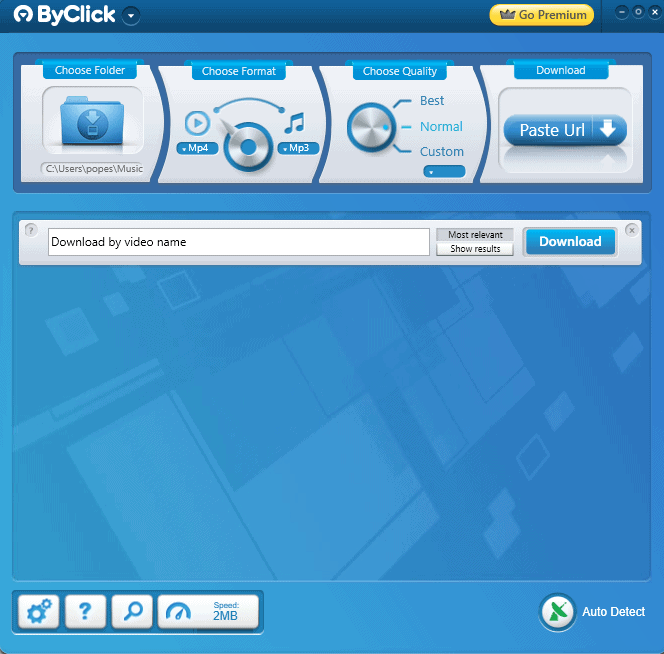
ByClick Downloader is a well-known Rutube downloader with a great set of features.
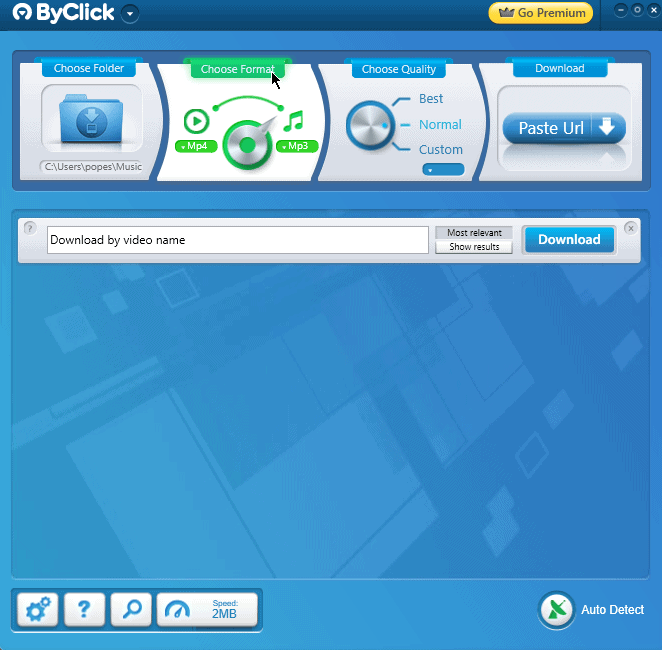
It can save videos in various formats, such as MP4, HD, AVI, and MP3. This ensures you can extract audio from them, create customized playlists, and be prepared for offline content watching at all times on any compatible device.
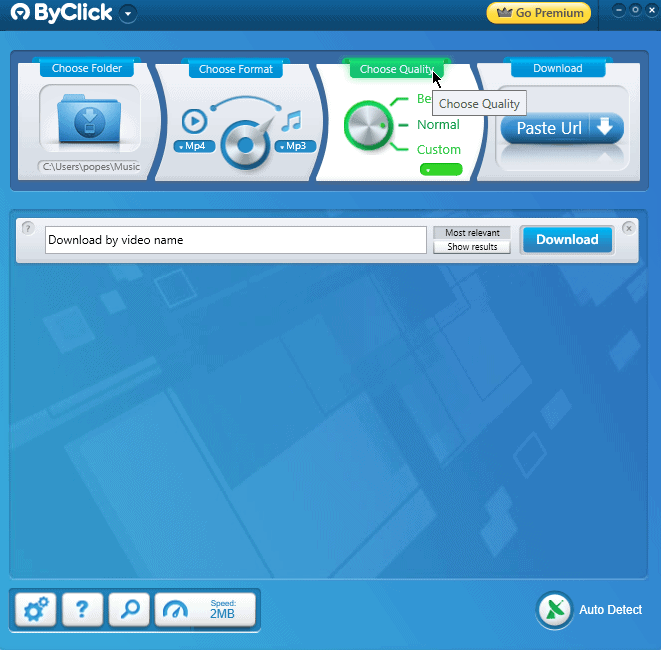
This app can save you time and energy by allowing you to download entire Rutube and YouTube playlists or channel content.

ByClick Downloader has a user-friendly interface, making the software’s options easily accessible. Although its performance isn’t as excellent as the previous options in the list, it still provides a helpful download companion.
Pros:
- It can download videos in HD, MP3, MP4, and AVI
- It can save entire YouTube playlists and Channels
- High-quality video output
- User-friendly and simple interface
Cons:
- Some popular streaming services have limited functionality
- Occasional download speed issues
5. iTubeGo
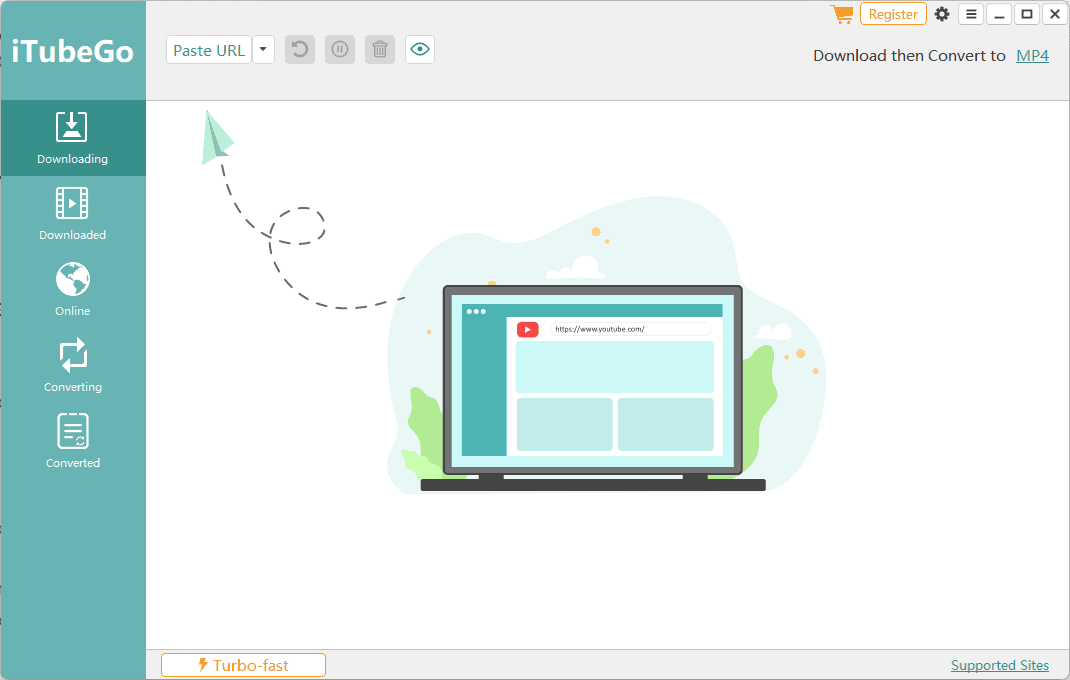
iTubeGo is a powerful software that enables you to download high-resolution videos from Rutube.
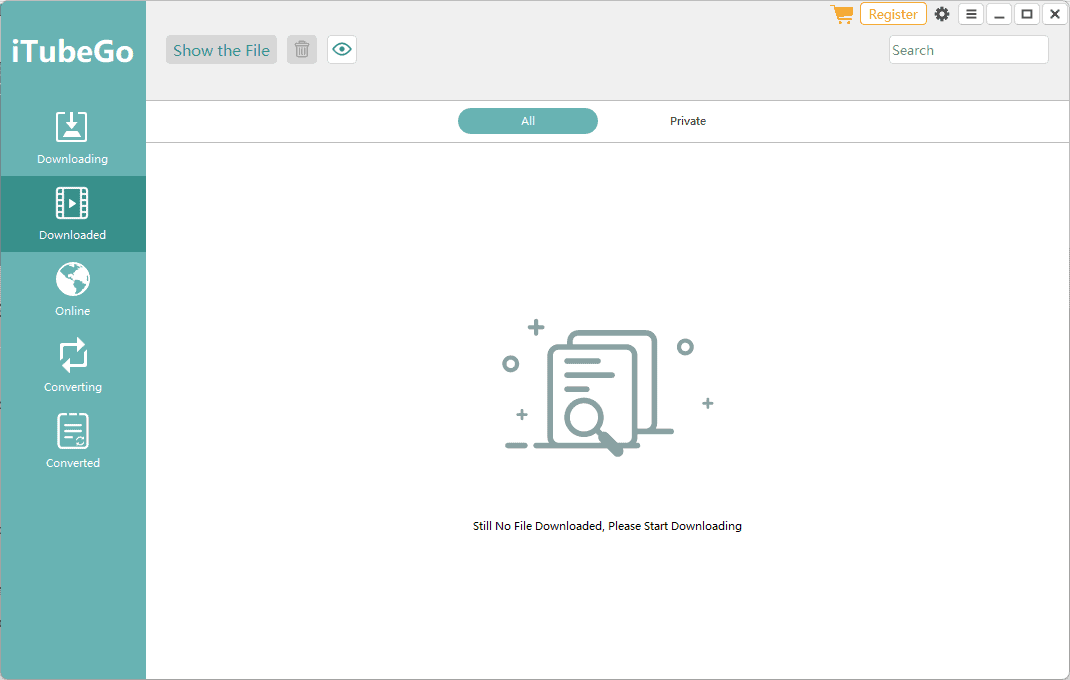
The app supports various formats and can save content from over 10,000 platforms.
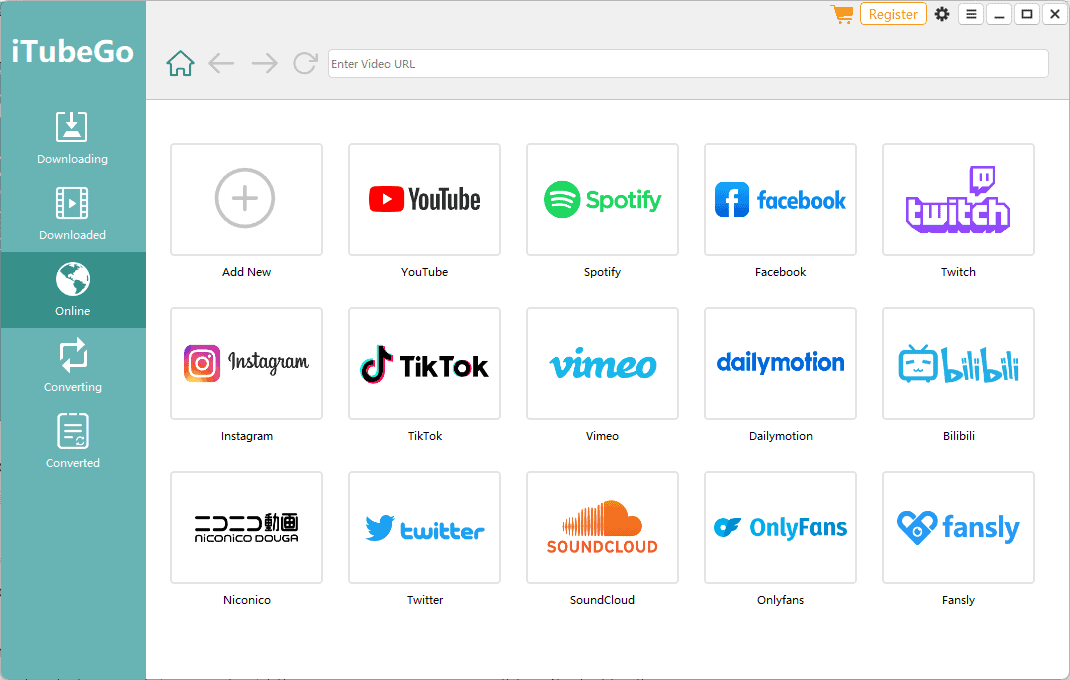
You can download videos in various quality levels, starting with 240p and up to 8K. This makes it sound even for users with high expectations.
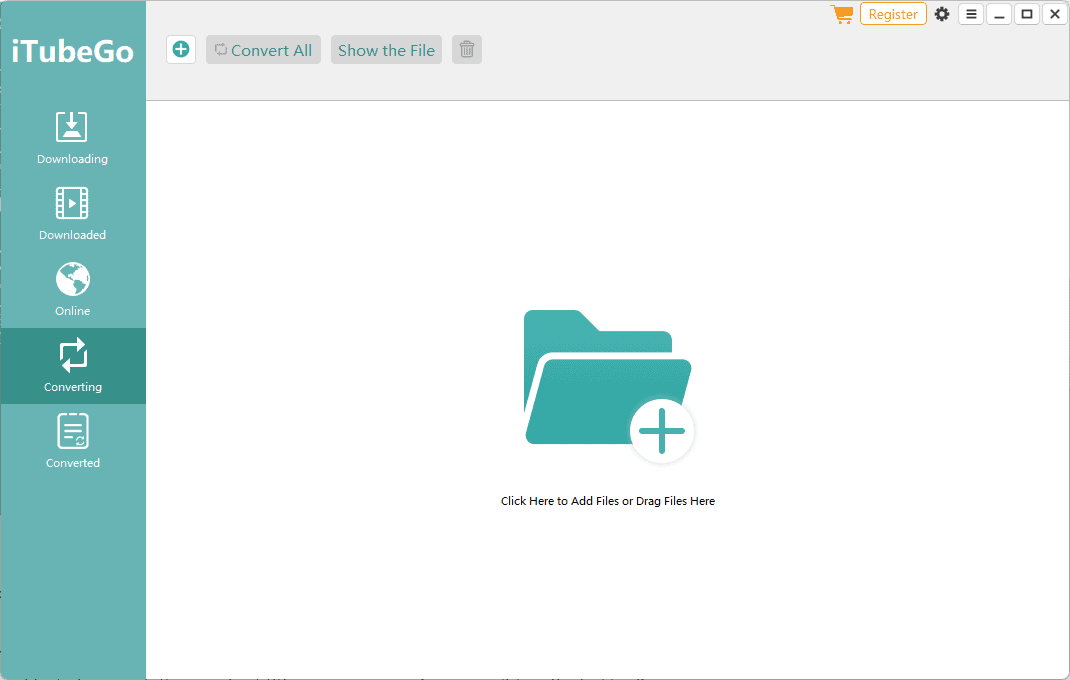
Like similar tools, iTubeGo also lets you save entire playlists from websites. Furthermore, the download includes annotations and subtitles.
Pros:
- Offers support for a variety of platforms
- The quality of the downloaded video replicates that of the source
- Enables you to perform batch and playlist downloads
- Includes a great set of control tools
Cons:
- Some of the format names might be confusing to users
- The free trial is limited
- It doesn’t have a browser extension
How To Download From Rutube
- Download, install, and run the YT Saver app.
- Click the Online tab.
- Click the + icon and type the Rutube web address and name.
- Click the Rutube entry, navigate to the target video, and click the yellow Download button.
- The video will appear in the Downloaded section.
Is It Legal To Download From Rutube?
If the content is protected by copyright, downloading without consent could be considered illegal. Like on other platforms, downloading content from Rutube is protected by the terms of service and copyright laws.
It might be legal if the content is licensed under Creative Commons or the copyright owner has allowed permission. For the best results and to avoid any issues, check the platform’s specific terms of service.
Disclaimer: The information provided on our website is intended for educational and informational purposes only. We do not endorse or promote the unauthorized downloading or circumvention of copyright protection mechanisms of any service mentioned on our site.
We understand and respect the intellectual property rights of content creators and service providers. Our discussions and reviews of downloader tools are aimed at informing our readers about the technological capabilities and potential legal considerations of using such tools. We strongly advise our readers to always comply with the terms of service of the respective platforms and to respect copyright laws.
By using our website, you acknowledge and agree that you are responsible for ensuring your actions are legal and compliant with the terms of service of the platforms discussed. We disclaim any liability for the unauthorized or illegal use of downloader tools and for any infringement of intellectual property rights.
Today’s guide covered the best Rutube downloader apps on the market. After exploring the details of my research, you can choose the one that best fits your needs.