Best DS Emulator for Windows: Top 5 Picks for Old-School Gaming
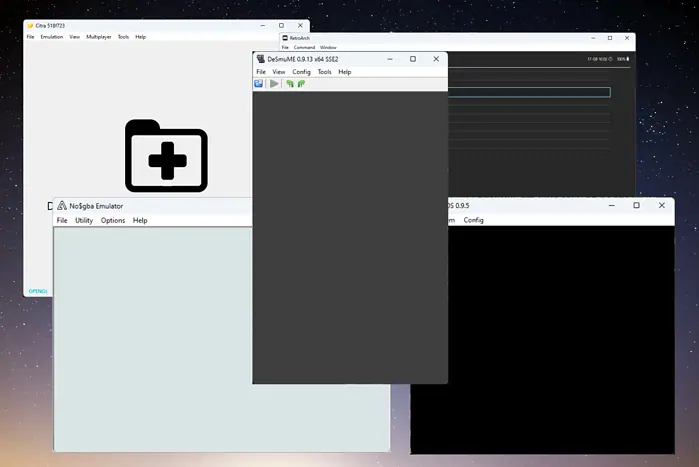
Looking for the best Nintendo DS emulator? Reliving the golden age of handheld gaming on your PC has never been easier. To give you the best possible experience, I tested 20 leading apps and only included the top 5 in this list.
Let’s see what they offer!
Best DS Emulators for Windows
1. DeSmuME
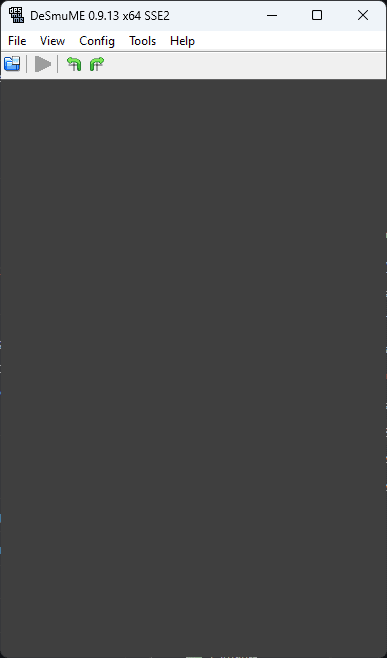
DeSmuME is one of the most reliable and feature-rich DS emulators for Windows.
Its robust engine ensures high compatibility with a vast library of DS games. It has some specific installation requirements, so explore the developer’s webpage for more details on how to set it up.
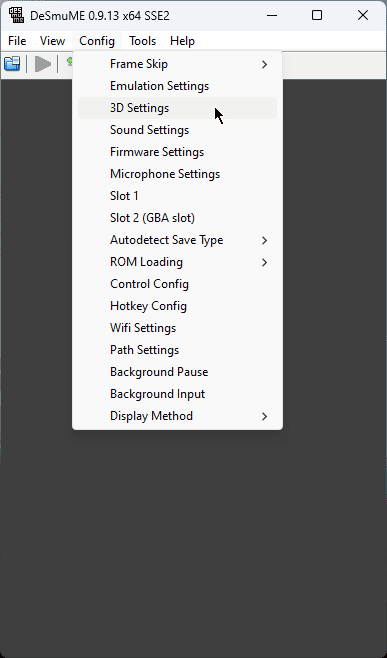
DeSmuME offers advanced features, including customizable controls, save states, and screen layout options.
It supports keyboard and gamepad inputs, allowing for a flexible gaming experience. The emulator also includes debugging tools, making it a favorite among developers and enthusiasts.
Pros
- High game compatibility
- Extensive customization options
- Active development and updates
- Supports cheat codes and ROM hacks
- Built-in Wi-Fi emulation
Cons
- It can be resource-intensive on older systems
- Complex interface for beginners
- Some games may have minor graphical glitches
2. MelonDS
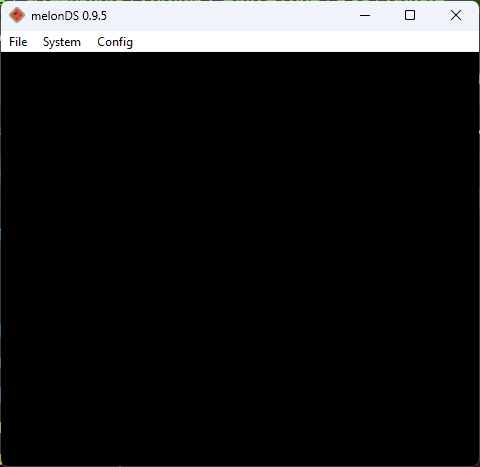
MelonDS is a newer entrant in the DS emulation scene but has quickly gained popularity due to its accuracy and performance.
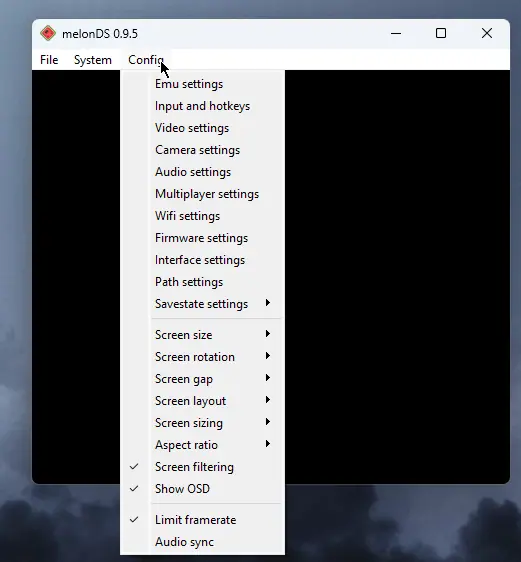
This emulator balances accuracy and speed, making it an excellent choice for users with mid-range hardware. MelonDS boasts impressive Wi-Fi emulation capabilities, allowing users to experience multiplayer features in supported games.
Pros
- Excellent emulation accuracy
- Good performance on various hardware
- Superior Wi-Fi and local multiplayer emulation
- OpenGL renderer for improved graphics
- Active development with frequent updates
Cons
- Fewer configuration options compared to DeSmuME
- Some advanced features are still in development
- The user interface could be more intuitive
3. NO$GBA
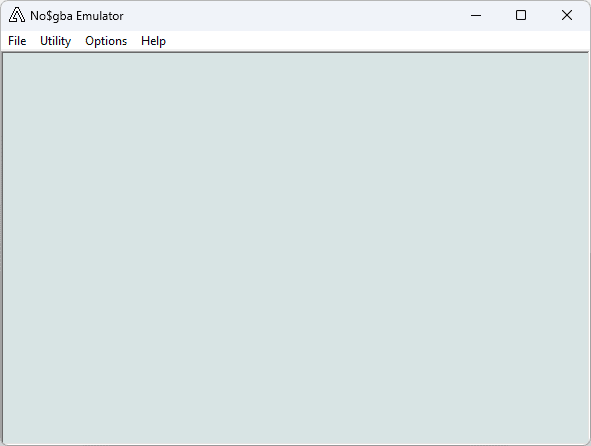
Despite its name suggesting Game Boy Advance emulation, NO$GBA (pronounced “No Cash GBA”) is also a capable DS emulator.
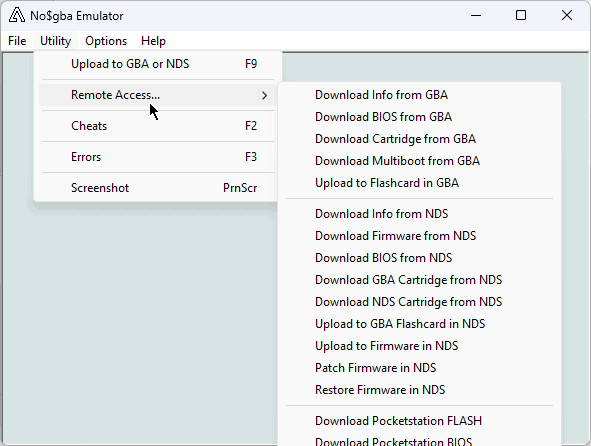
NO$GBA is known for being simple and lightweight, making it an ideal choice for older or less robust Windows systems. It offers good compatibility with commercial DS games and includes debugging features that are particularly useful for homebrew developers.
Pros
- Lightweight and fast performance
- Simple, easy-to-use interface
- Good compatibility with commercial games
- Excellent for homebrew development
- Supports both GBA and DS games
Cons
- Less frequent updates compared to other emulators
- Limited advanced features
- Graphics may not be as polished as other emulators
4. RetroArch (with DeSmuME or melonDS cores)
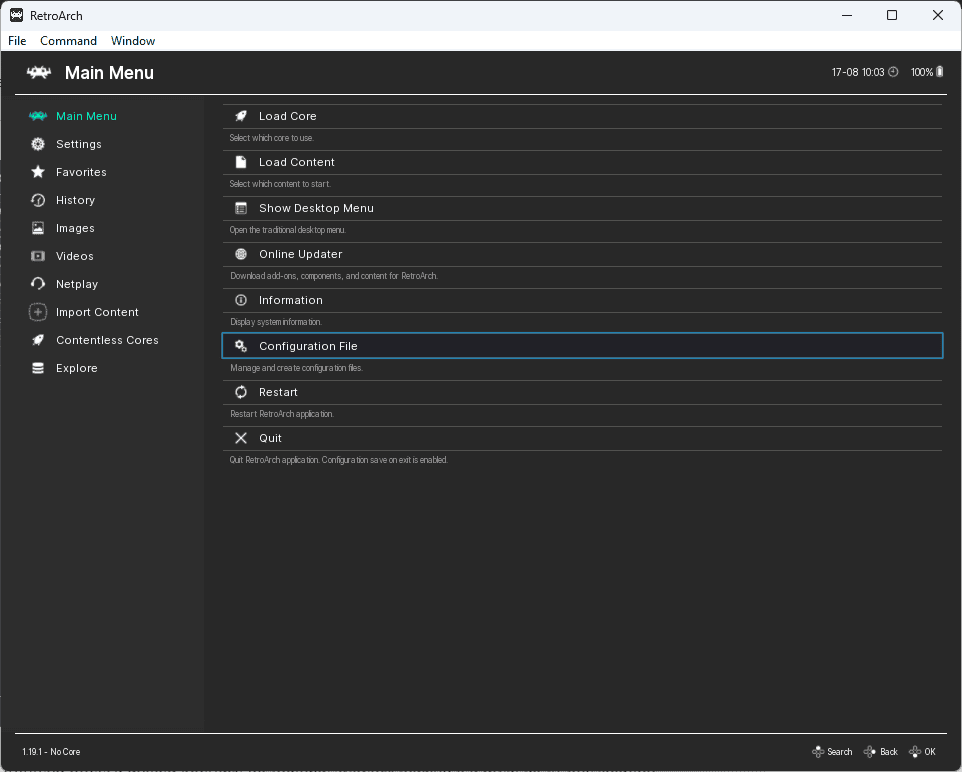
RetroArch is a multi-system emulator that supports various gaming platforms, including the Nintendo DS, through its DeSmuME and melonDS cores.
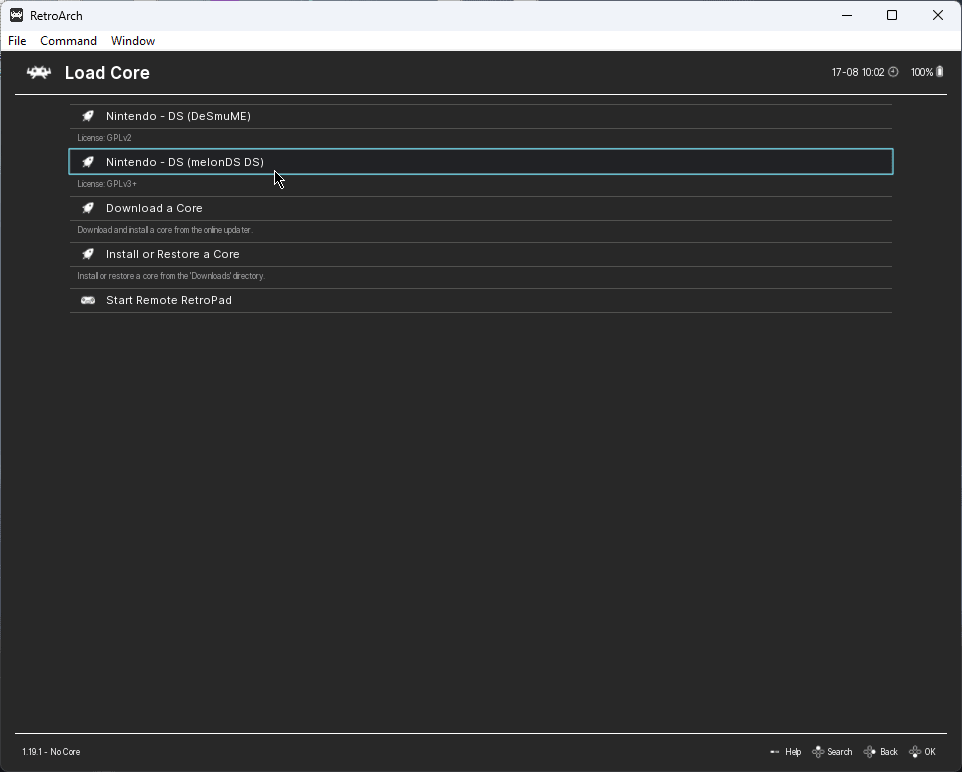
This emulator frontend offers a unified interface for multiple systems, making it a great all-in-one solution for retro gaming enthusiasts. RetroArch’s extensive feature set includes netplay, achievements, and various video filters to enhance your gaming experience.
Pros
- Supports multiple systems beyond DS
- Extensive customization options
- Built-in netplay for online multiplayer
- Shader support for enhanced graphics
- Regular updates and active community
Cons
- Steeper learning curve for configuration
- Can be overwhelming for casual users
- Performance may vary depending on the core used
5. Citra
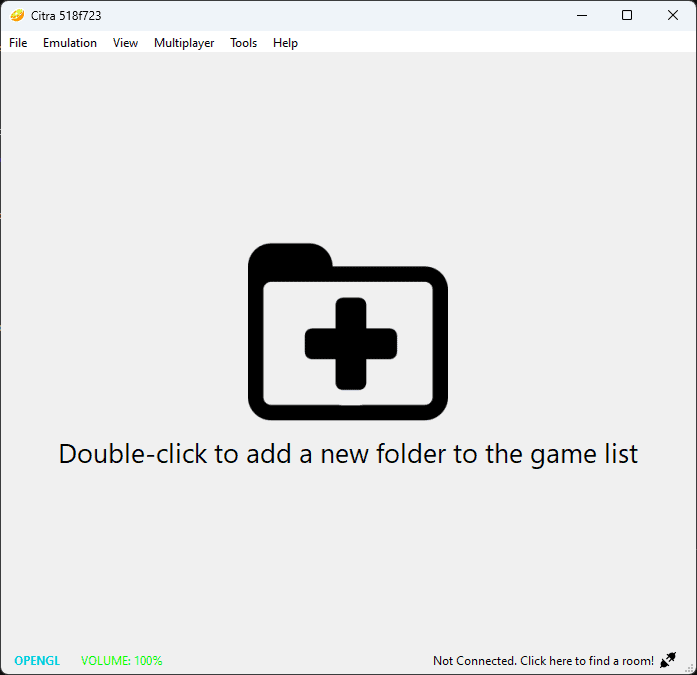
While Citra is primarily known as a 3DS emulator, it’s worth mentioning in the context of DS emulation due to its ability to play DS games that were re-released for the 3DS.
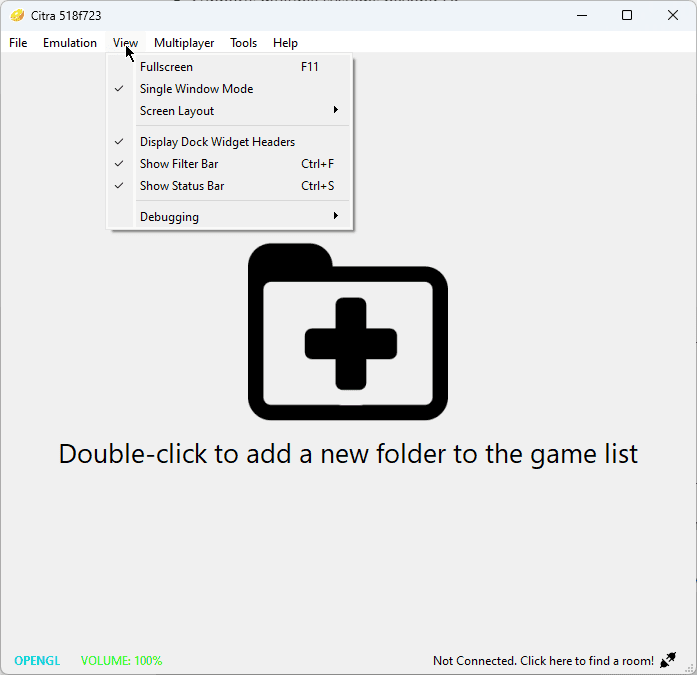
Citra offers high-resolution rendering, making DS games look better than ever on modern displays. While its DS game compatibility is limited to titles re-released for 3DS, it provides an excellent experience for those specific games.
Pros
- High-resolution rendering
- Excellent performance for supported games
- Active development and frequent updates
- Support for controller input
- Screen layout customization
Cons
- Limited DS game compatibility (only 3DS re-releases)
- Requires more powerful hardware compared to dedicated DS emulators
- Some features may be complex for casual users
Whether you prioritize accuracy, performance, or a wide range of features, you can find a DS emulator that meets your needs.
DeSmuME and MelonDS stand out for their comprehensive feature sets and active development. Next, we have NO$GBA, a low-impact choice for less powerful systems. RetroArch provides a useful multi-system solution, and DraStic brings its mobile emulation prowess to the Windows platform.
What is the best DS emulator for you? Share your thoughts in the comments below!
Read our disclosure page to find out how can you help MSPoweruser sustain the editorial team Read more




User forum
0 messages