Best Disney+ Downloader: 5 Quick and Reliable Apps
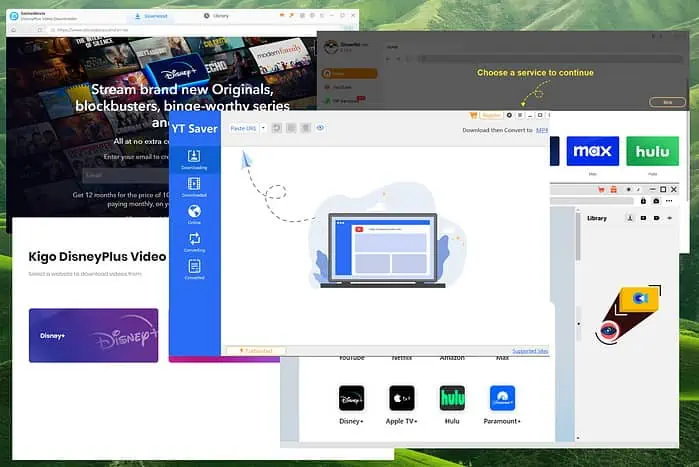
Having the best Disney+ downloader available can save time and ensure you can access content offline.
I’ve tested over 15 options and only 5 made the final cut. Let me show you what I found:
1. YT Saver
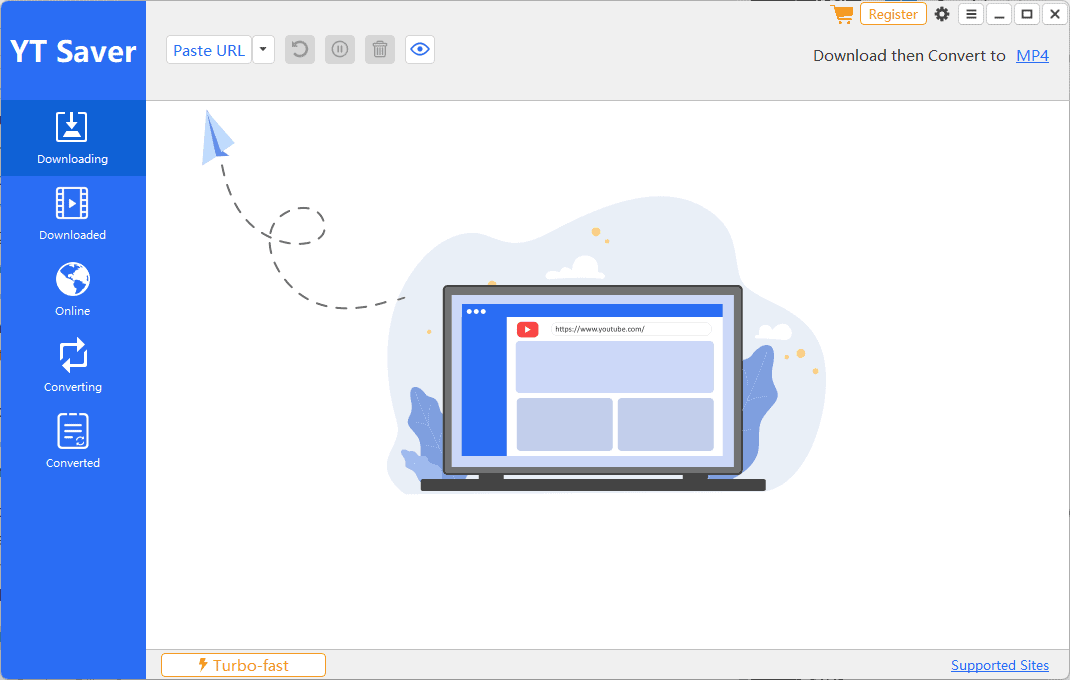
YT Saver is the best Disney+ downloader, offering quick access to your favorite content.
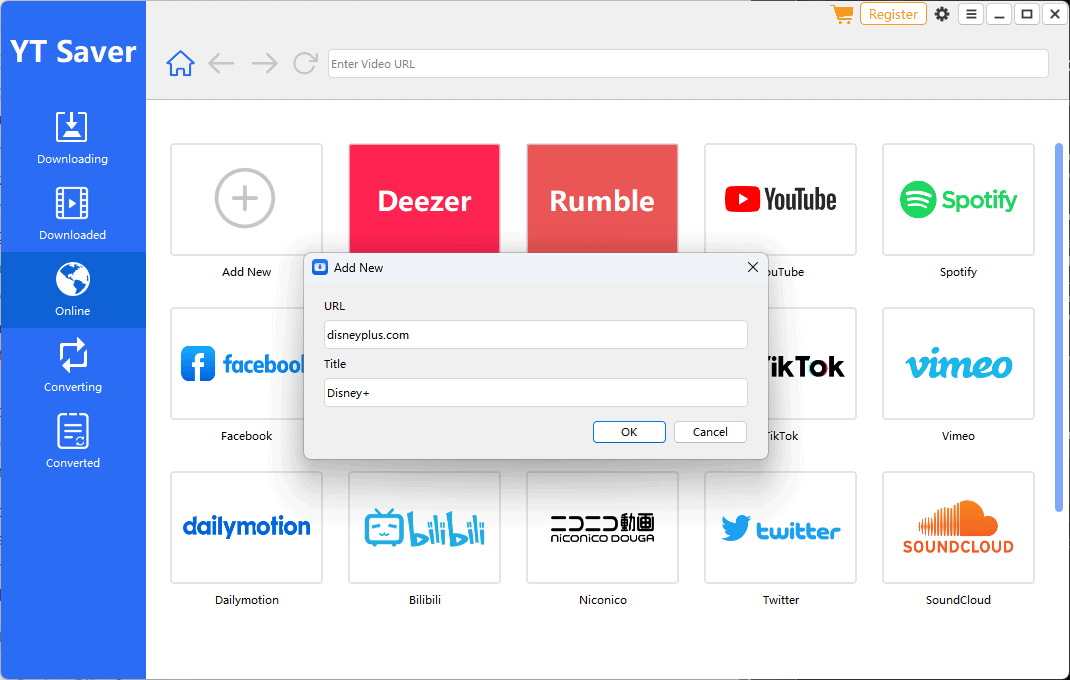
You can add Disney+ to the list of shortcuts inside the built-in browser to always keep it handy.
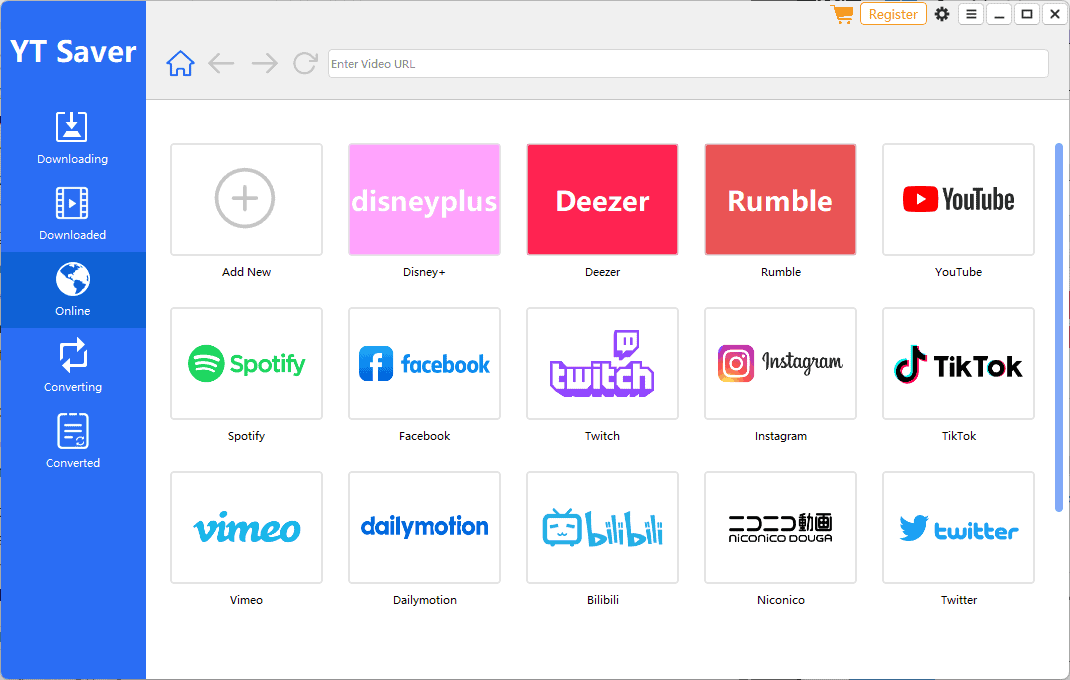
As you can see, you can use YT Saver for numerous platforms, and any websites that aren’t there by default, you can add manually.
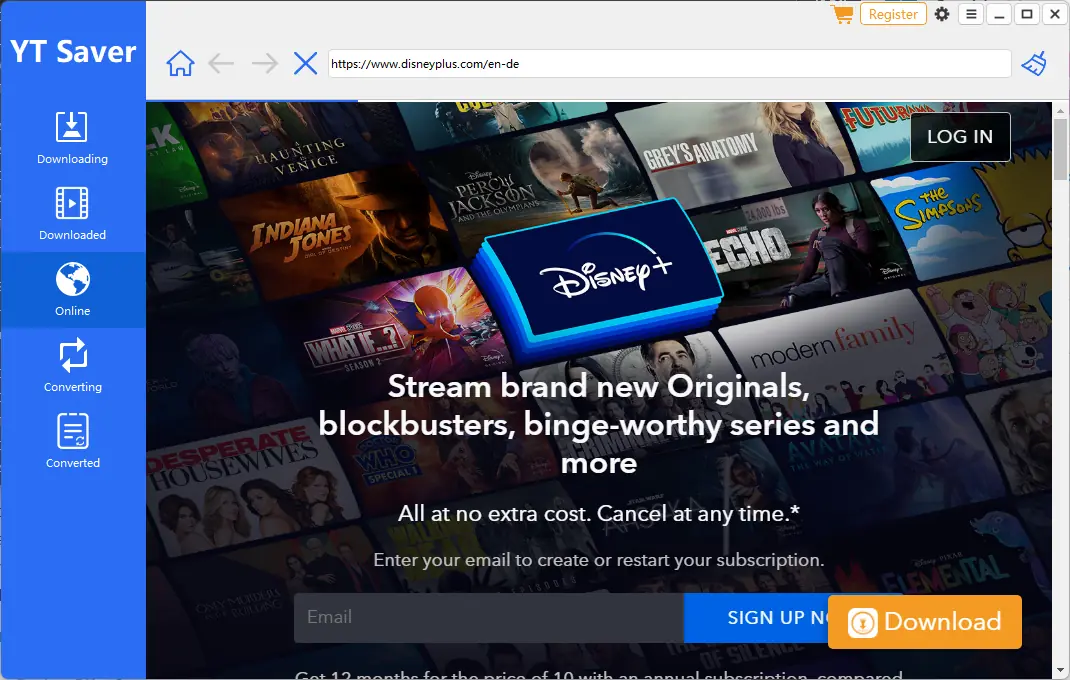
After you’ve logged into your Disney+ account, navigate to the video you want to download and click the yellow Download button.
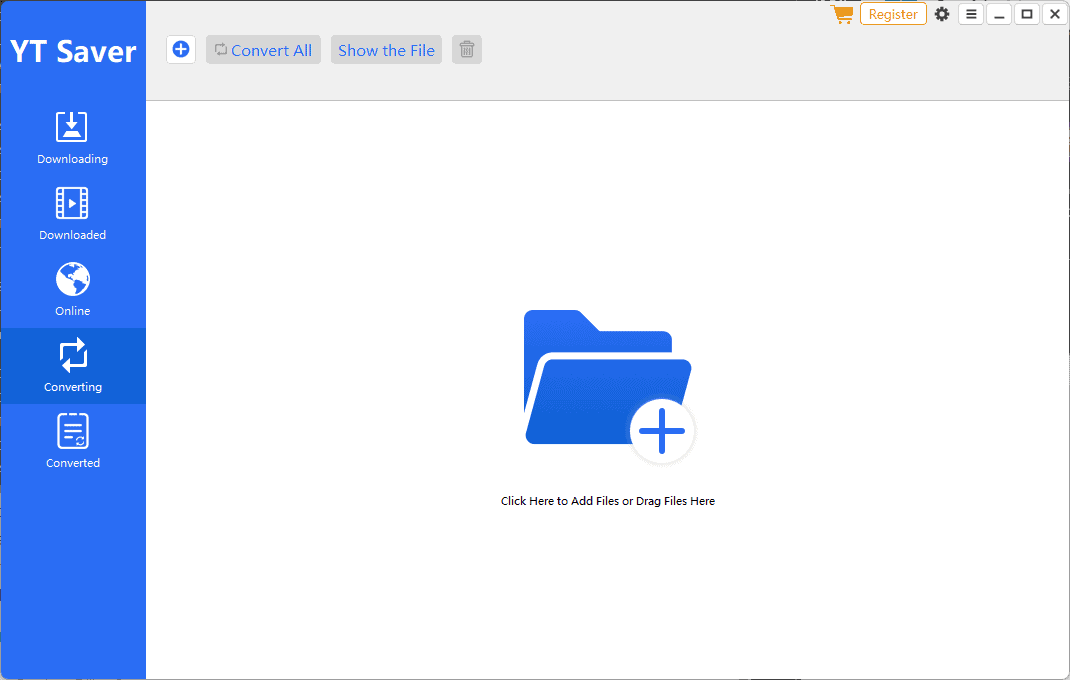
After the download process is completed, you can also convert the files to other formats and adapt the content to any device.
Pros
- Supports video conversion in various formats
- Unlimited downloading speed for videos from Disney+
- Includes a batch download feature
- Supports a vast number of other platforms
Cons
- Free trial is limited but still useful
2. CleverGet Disney Plus Downloader
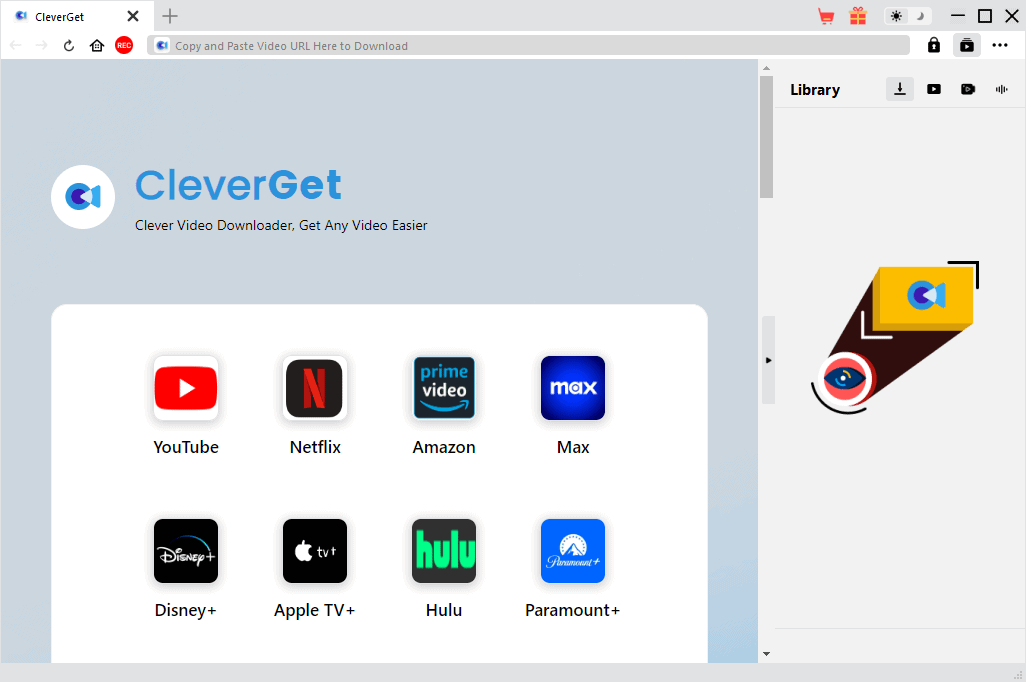
CleverGet Disney Plus Downloader from AceThinker is another handy app that allows you to download from over 1000 websites, including Disney.
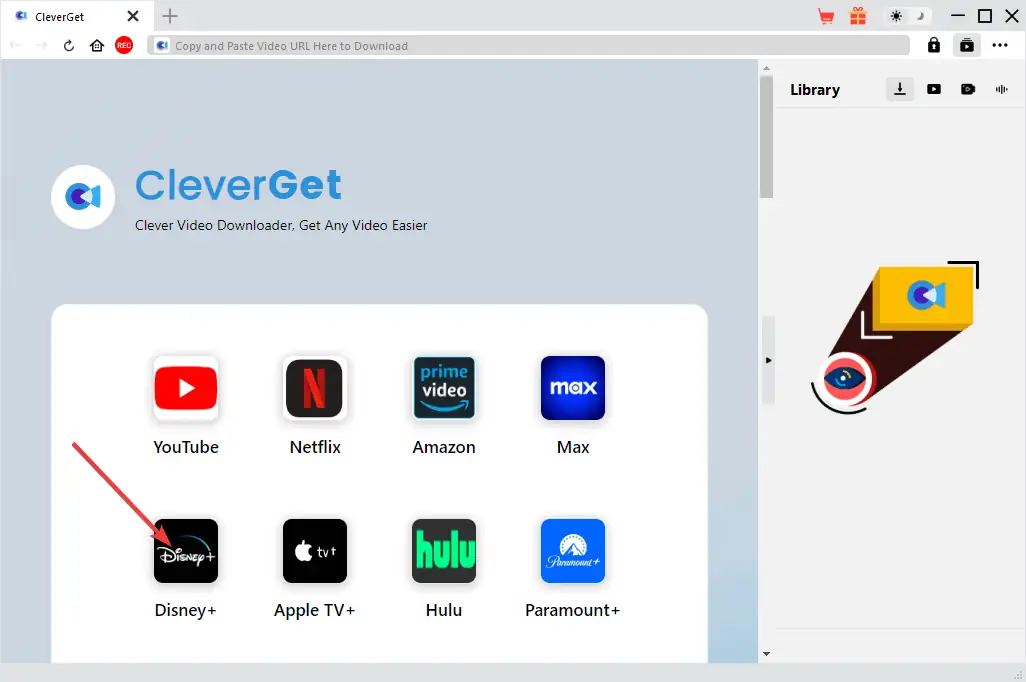
The software is compatible with various resolutions and file formats, so you can customize your output to suit your needs.
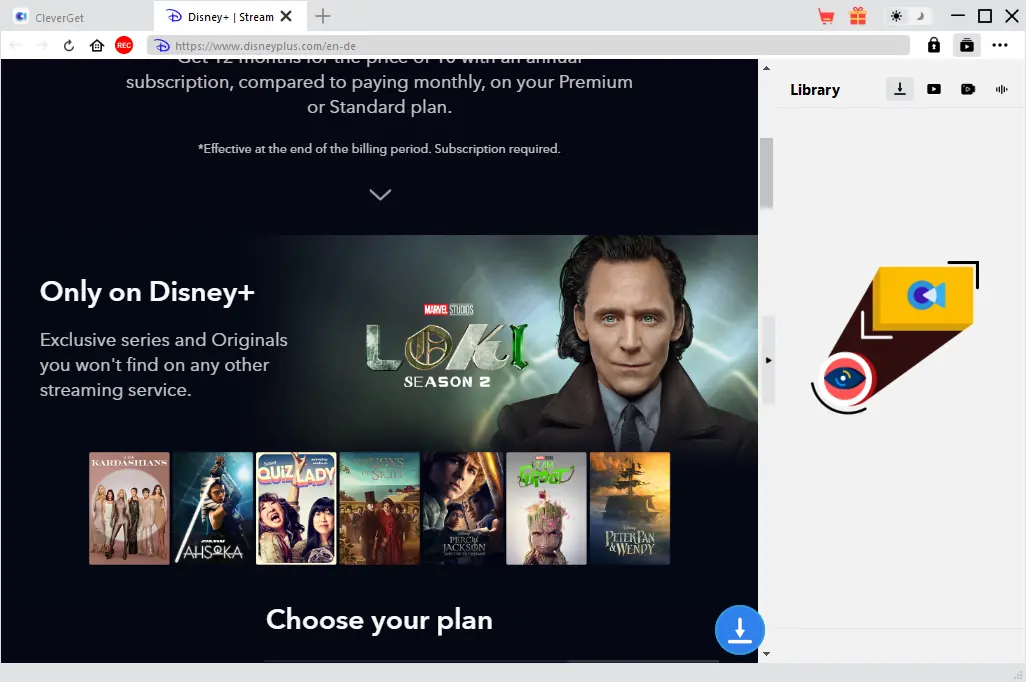
This is not just a downloader but a tool that optimizes the download and allows for a customized viewing experience on almost any device.
Pros
- Extracts videos from over 1000 streaming websites
- Can transform videos into multiple resolutions and file formats
- Includes other helpful tools for video processing
Cons
- The interface might be a bit too complex for beginners
Get CleverGet Disney Plus Downloader
3. Kigo Disney Plus Downloader
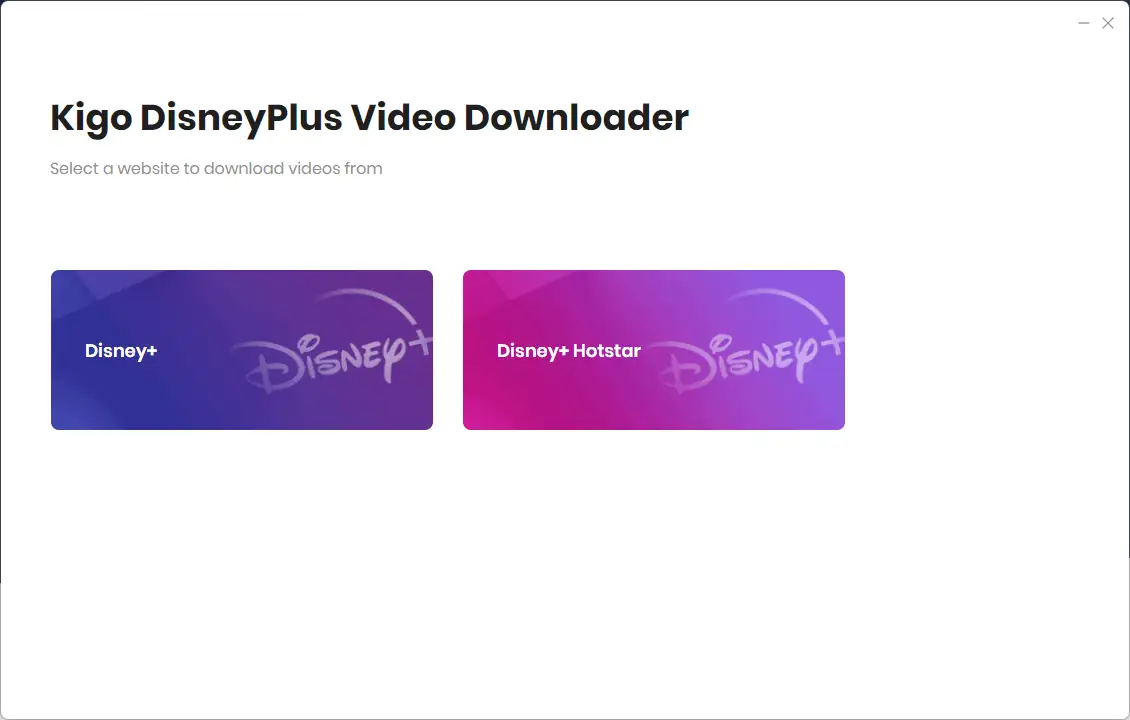
Kigo Disney Plus Downloader is another excellent app that can help you download content from Disney+ without wasting a second.
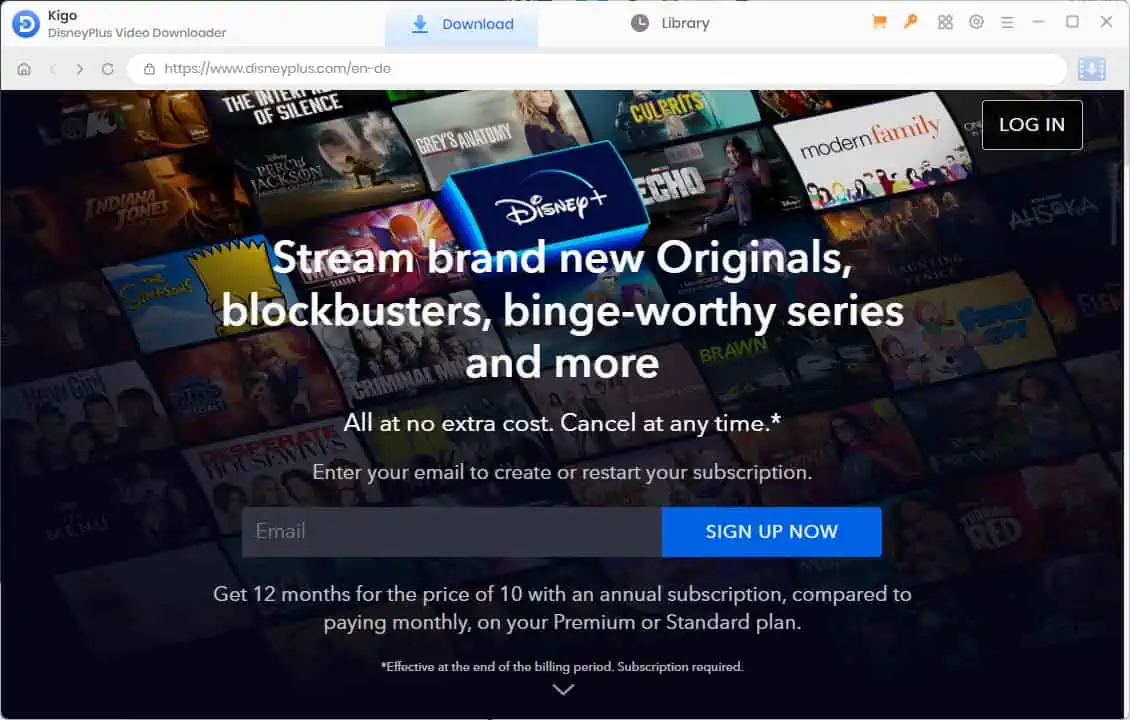
Its user-friendly interface ensures anybody can use it. The tools can quickly download videos while maintaining their original quality, and it also supports batch downloads.
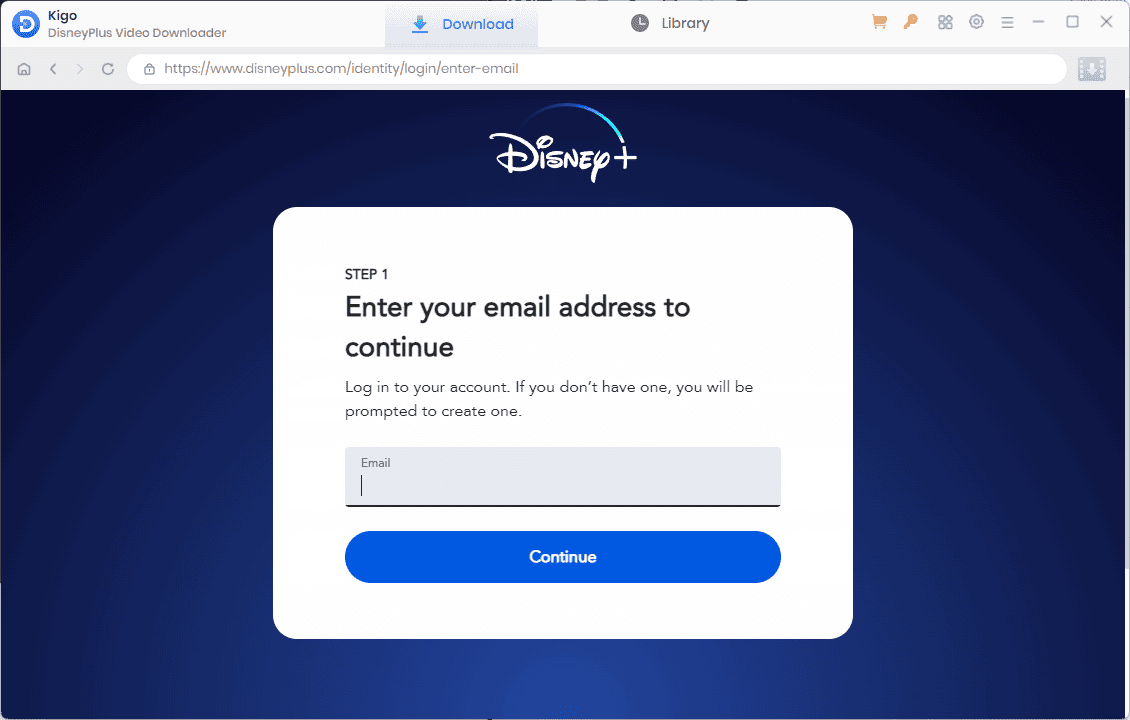
Now, you can enjoy your favorite Disney+ shows offline, transfer them to any device you want, and share them with friends and family.
Pros
- User-friendly interface
- Fast download speeds, no matter the video size or source
- Keeps the quality of the source videos intact
- Supports batch downloading for playlists
Cons
- The free version has limited features
- The Premium cost might be too high for some users
Get Kigo Disney Plus Downloader
4. StreamFab Disney Plus Downloader
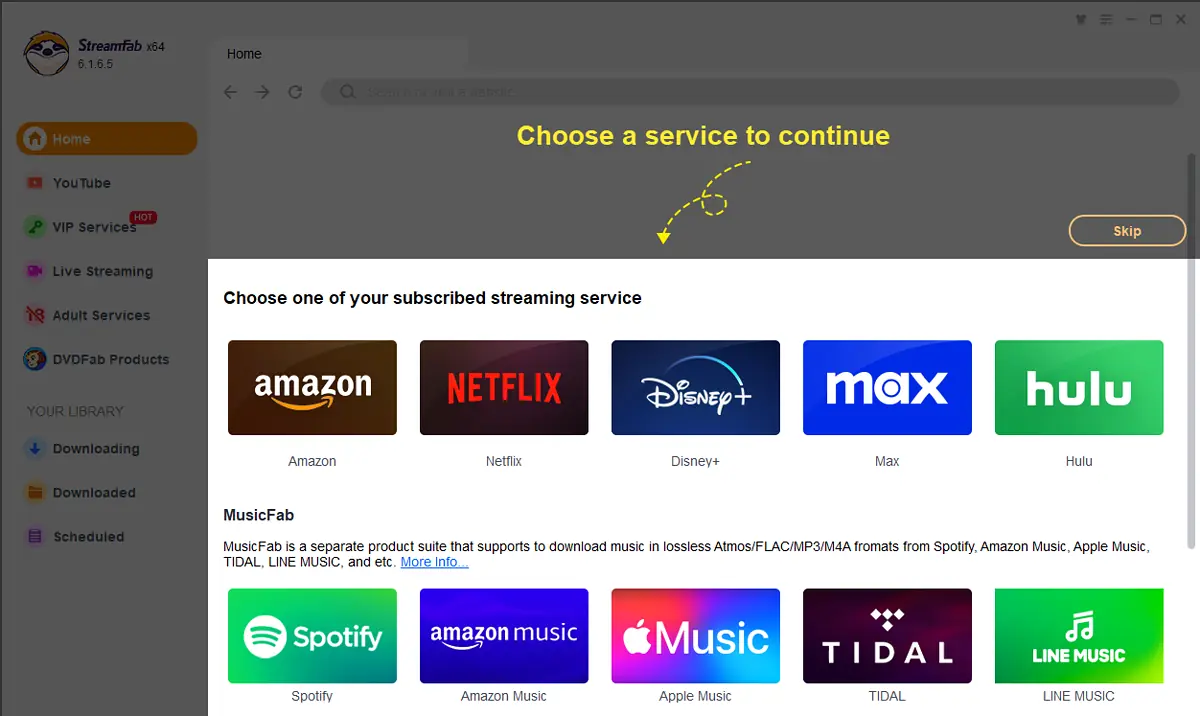
StreamFab Disney Plus Downloader is another tool that can help you enhance your Disney+ experience.
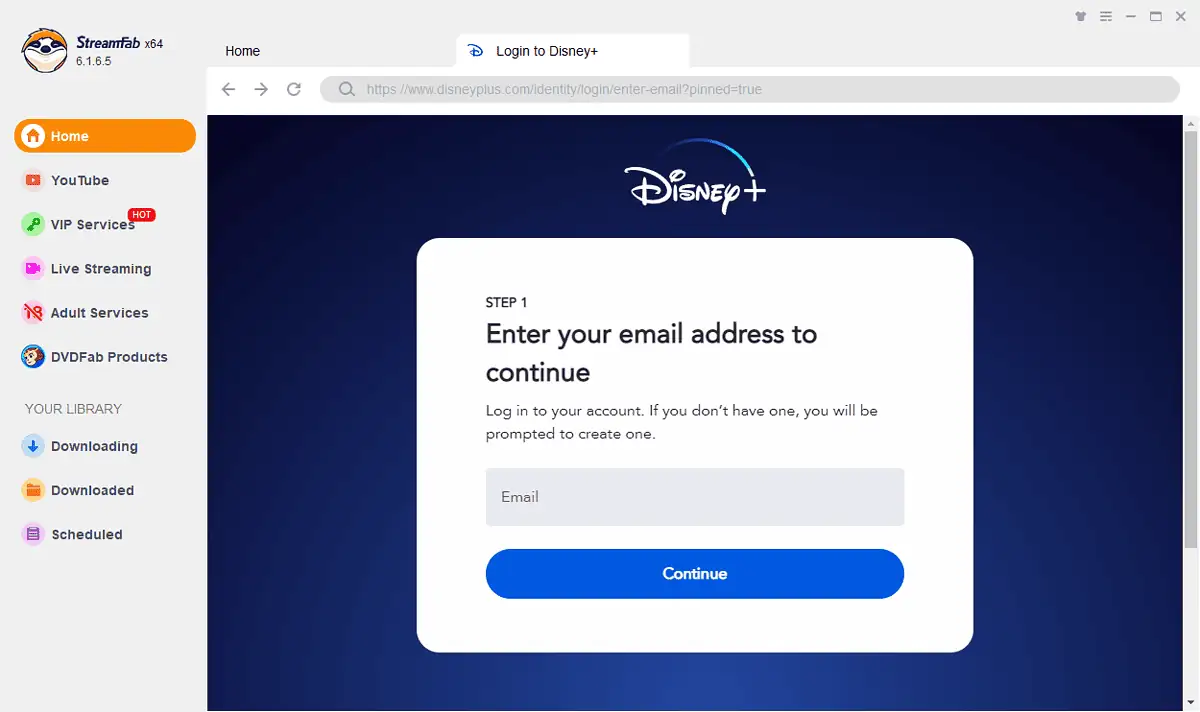
The app lets you access geo-restricted content from Disney+ no matter where you are in the world. This feature is handy, especially if you’re a frequent traveler and you want to access content from remote locations.
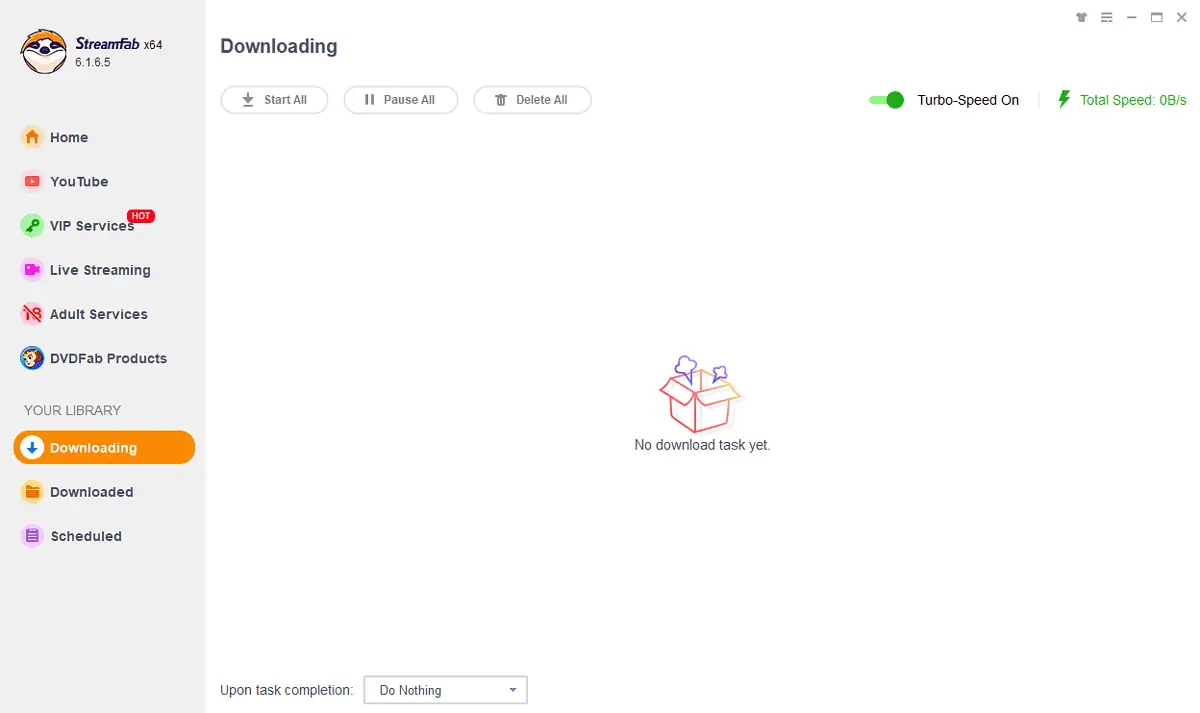
Additionally, the audio and video quality of the original video will be preserved. StreamLab also supports batch downloading to streamline the process, allowing you to get multiple videos simultaneously.
Pros
- Removes any geo-restrictions and allows access to content
- Maintains the same video quality as the source
- Includes batch download features
Cons
- Its price is relatively high compared to other tools
- The video resolution is not as good as with other apps
Get StreamFab Disney Plus Downloader
5. Same Movie Video Downloader
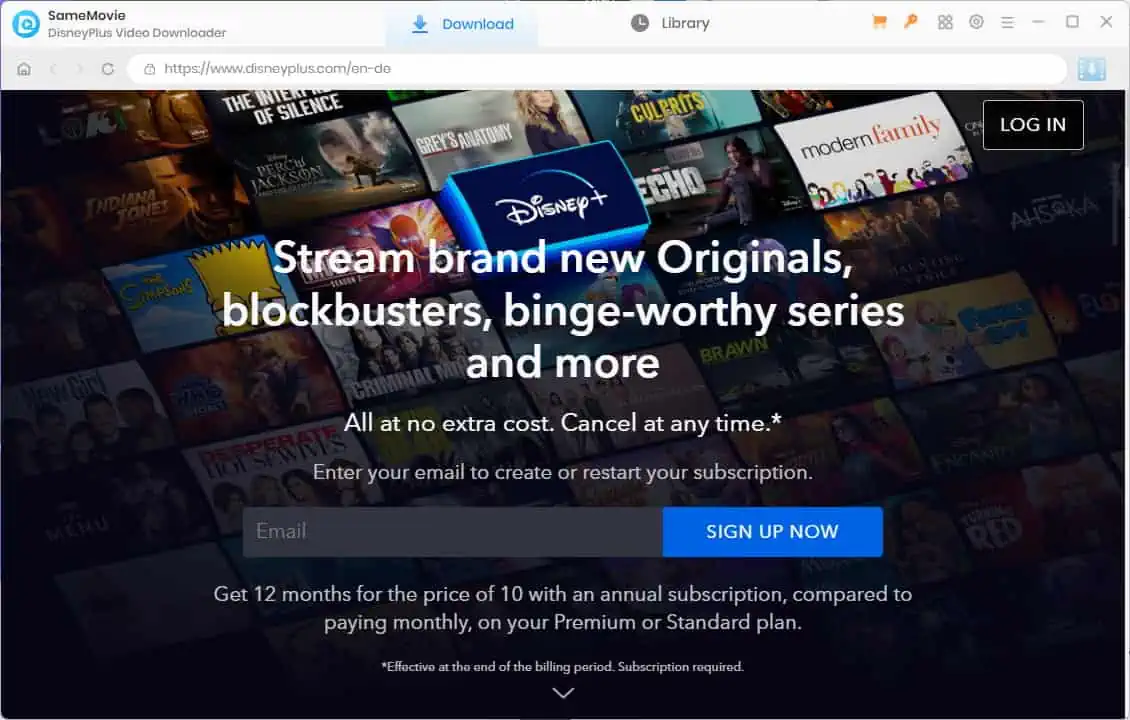
Same Movie Video Downloader is my last pick for the best Disney+ downloader list, not because it’s a bad app, but because better options are available.
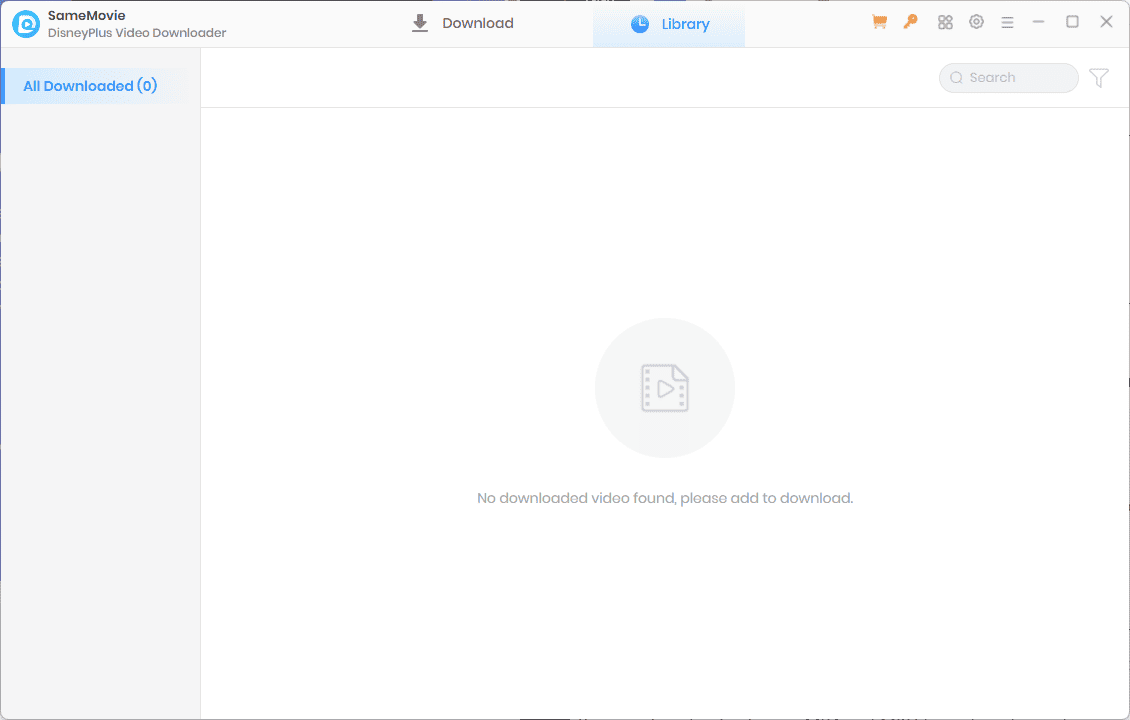
Its user-friendly interface makes the app accessible to users of all proficiency levels and the downlaoding process is simple and efficient.
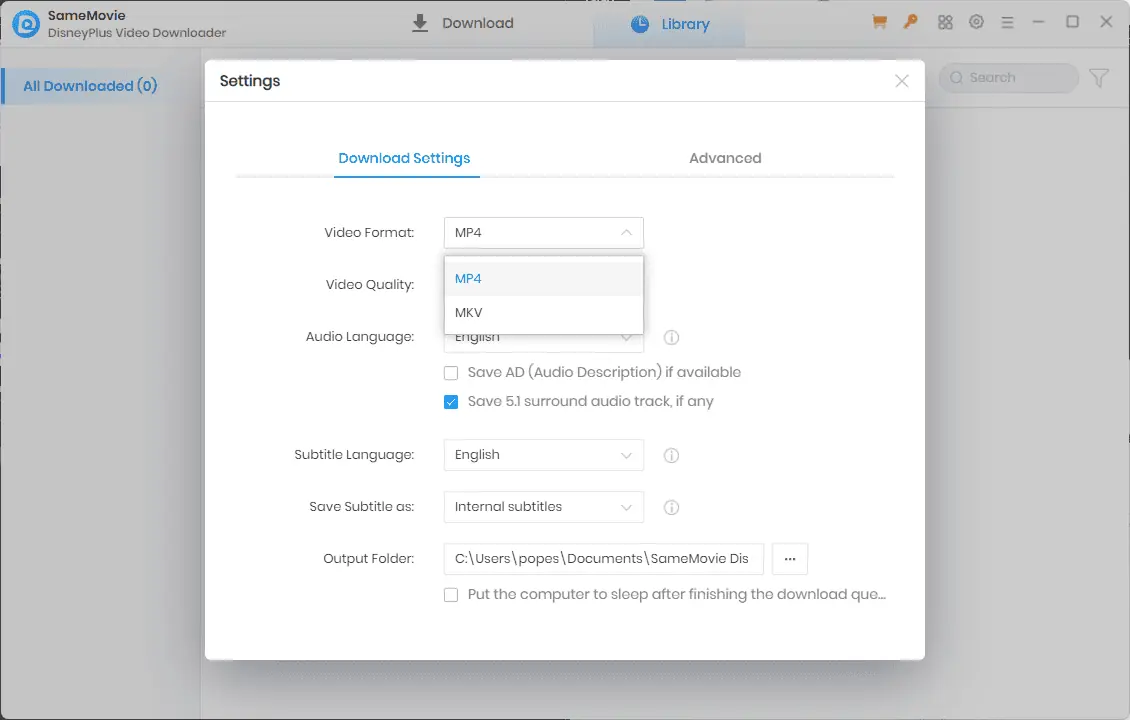
The app also allows batch downloading. Furthermore, it supports multiple languages for audio tracks.
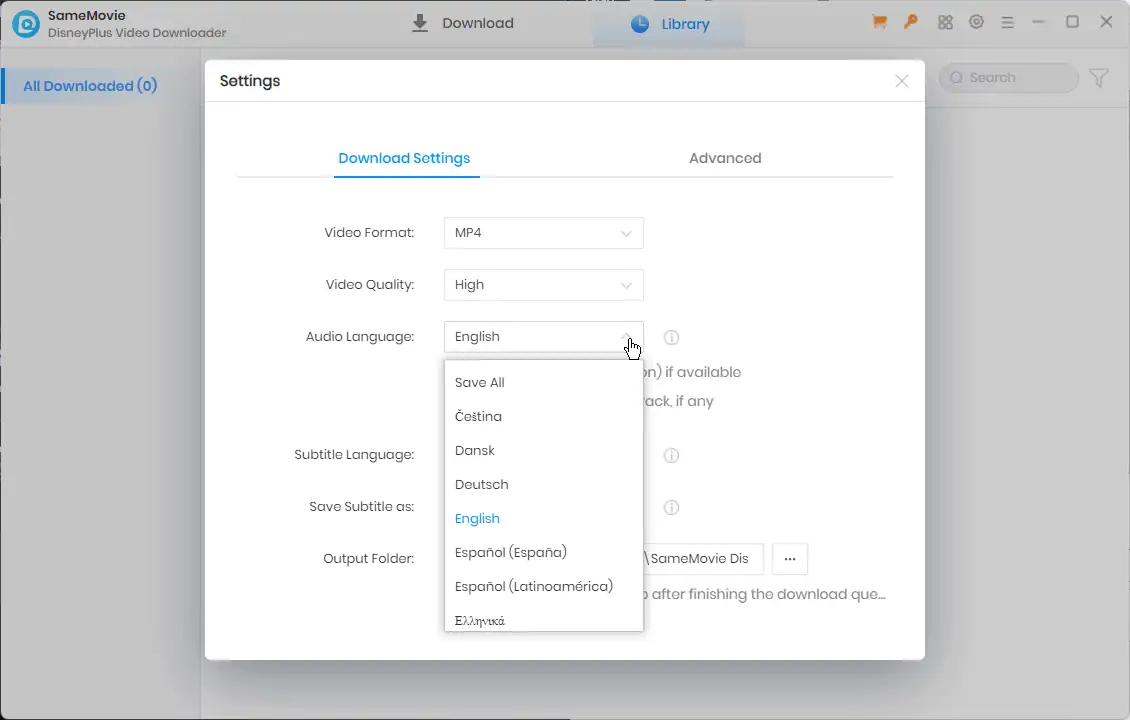
You can download videos in MP4 and MKV formats, depending on the state of your connection and the quality you require.
Pros
- High-speed download speeds, no matter the file size
- The interface is user-friendly and fast
- Includes a wide range of personalization options for the output video
Cons
- The free trial only allows 5-minute downloads
Get Same Movie Video Downloader
How to Download from Disney+
Here’s how to download videos from Disney+ using YT Saver as an example:
- Download, install, and run the YT Saver app.
- Click the Online tab.
- Click the + icon and type the Disney+ web address and name.
- Navigate to the video you want to download, and click the yellow Download button.
- The video will appear in the Downloaded section.
Is it Legal to Download from Disney+?
No, it’s not legal to download content from Disney+ beyond the download feature offered by the app.
Doing that might violate the terms of service and infringe on copyright laws. Always respect the creator’s rights and the terms of service of the Disney+ platform.
Disclaimer: The information provided on our website is intended for educational and informational purposes only. We do not endorse or promote the unauthorized downloading or circumvention of copyright protection mechanisms of any service mentioned on our site.
We understand and respect the intellectual property rights of content creators and service providers. Our discussions and reviews of downloader tools are aimed at informing our readers about the technological capabilities and potential legal considerations of using such tools. We strongly advise our readers to always comply with the terms of service of the respective platforms and to respect copyright laws.
By using our website, you acknowledge and agree that you are responsible for ensuring your actions are legal and compliant with the terms of service of the platforms discussed. We disclaim any liability for the unauthorized or illegal use of downloader tools and for any infringement of intellectual property rights.
Choosing the best Disney+ downloader depends on your preferences, but all the tools above will get the job done quickly and efficiently. Which one did you choose? Let us know in the comment section.
Read our disclosure page to find out how can you help MSPoweruser sustain the editorial team Read more
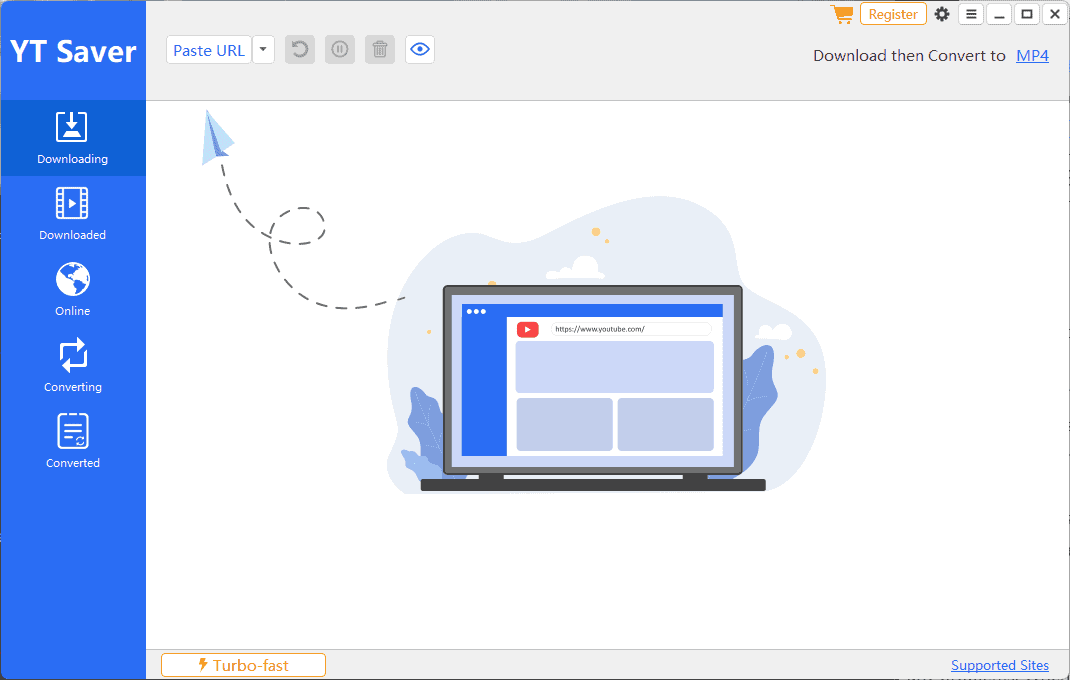
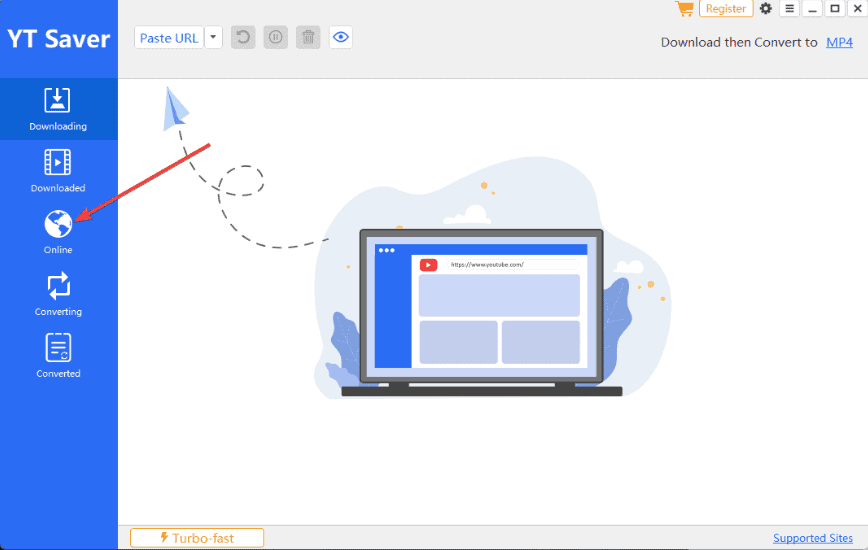
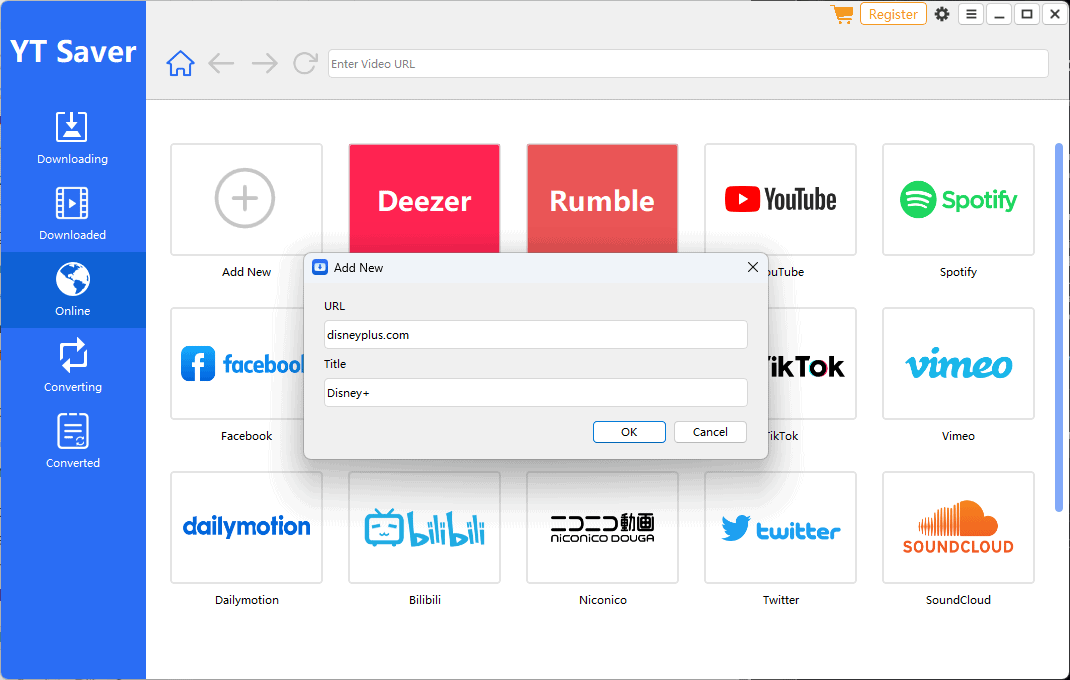
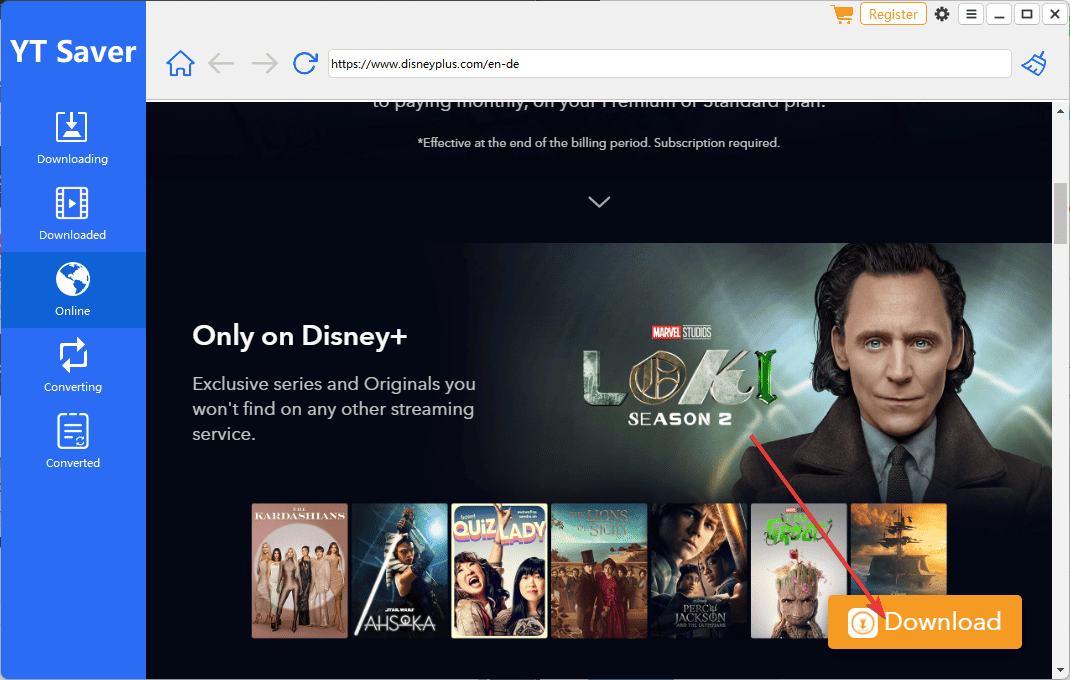
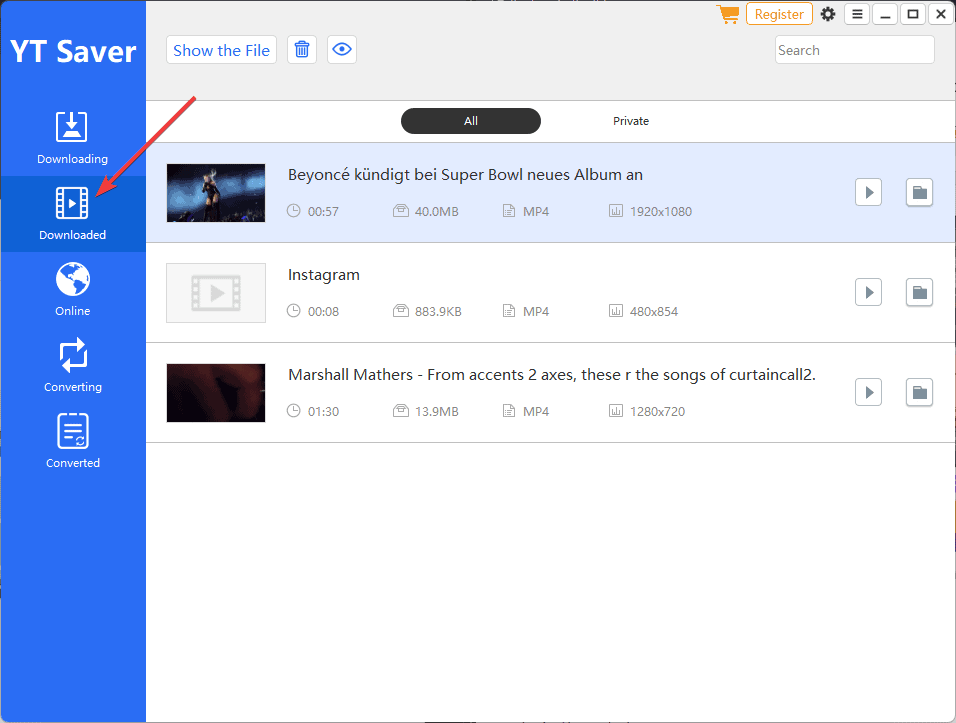




User forum
0 messages