Best AI Generator for Mac - 10 Powerful Tools
10 min. read
Published on
Read our disclosure page to find out how can you help MSPoweruser sustain the editorial team Read more
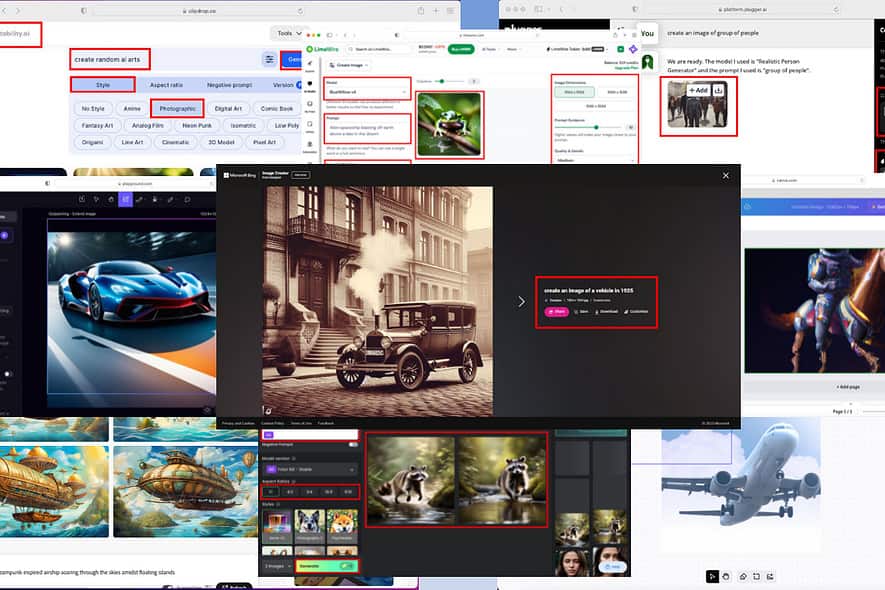
Looking for the best AI art generator for Mac?
MacBooks and iMac are powerful computing machines that come with superior CPU, GPU, and Neural Engine for AI and ML projects. So, if you’re on a Mac, you can use the following generators to get artistic inspiration or copyright-free artwork.
Best AI Generator Apps for Mac
| AI Art Generators | Specialty Features | AI Model | Platform | Pricing (Individual) |
| Stable Diffusion XL | Negative prompt | SDXL 1.0 | Browser | Free trial US 9.00/ month |
| Adobe Firefly | Generative Fill | Firefly Image 2 Model | Browser | US 4.99/ month Free with Creative Cloud All Apps US 59.99/ month |
| DALL·E 2 | AI image generation frame | DALL-E V2 | Browser | Free credits US 15 for 115 credits |
| Plugger AI | Image to animation video | Edge AI | Browser | Free trial US 29.90/ month |
| Fotor | Image-to-image generation | Fotor text to art AI | Browser and Desktop | Free trial US 8.99/ month |
| BlueWillow | Refine images with prompts | Stable Diffusion BlueWillow v4 Google Imgen DALL-E | Browser | Free |
| Canva AI Image Generator | Change image style with text prompts | Magic Media Text to Image | Browser | Free up to 3 images US 14.99/ month |
| Playground | Image style searching with text prompts | Playground AI | Browser | Free trial US 15/ month |
| Bing-Microsoft Designer | 100+ languages to prompt the AI engine | DALL-E 3 | Browser | Free |
| GIMP | Allows programming languages like Python, C++, Scheme, etc., to prompt the AI editor | Open source GNU Image Manipulation Program | Desktop | Free |
The above list only shows the top 10 generators from the 23 tools I tested. During my research, I considered the following:
- No Nonsense UI: The user interface should be simple so anyone can use the tool.
- Efficient AI Generation: Many art generators will take you through endless clicks and surveys. I excluded those here.
- Affordability: You can start creating AI art without a credit or debit card using any of these apps.
- Data Privacy: I’ve only chosen reputed platforms that don’t steal or sell your ideas or private prompts.
- Compatibility: I’ve chosen AI art generators that support Safari and Chrome.
- Platform: I’ve listed more web apps over desktop apps.
- Offline Usage: I’ve also picked desktop apps so you can use them without the internet.
Stable Diffusion XL
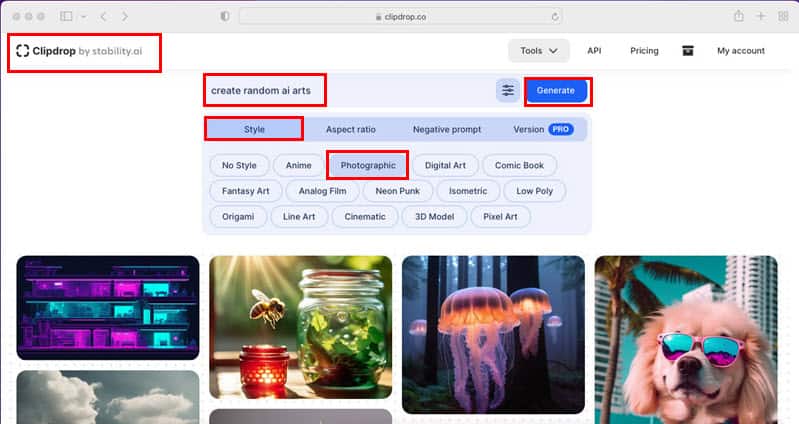
Stable Diffusion XL is an upgraded version of the Stable Diffusion deep learning AI model. It uses the diffusion probabilistic models to create unique images from a source image.
Stability AI also included the text-to-image model. Of course, you can upload a source image so that the AI art generator can create sample art based on it.
The XL edition includes three advanced modifications to the text or image prompts. You can now choose an art style from 15 pre-configured modes like Anime, Photographic, Digital Art, 3D Model, etc.
You can also change the image size or aspect ratio in the prompt console. If you need to, you can exclude styles or content from the generated image by defining Negative prompts.
Pros:
- Fast and realistic generative AI images
- Photo mode for AI art that resembles real-life photographs
- API access for image generation on your app or websites
Cons:
- Limited free trial
- Post-processing editing features are limited
Adobe Firefly
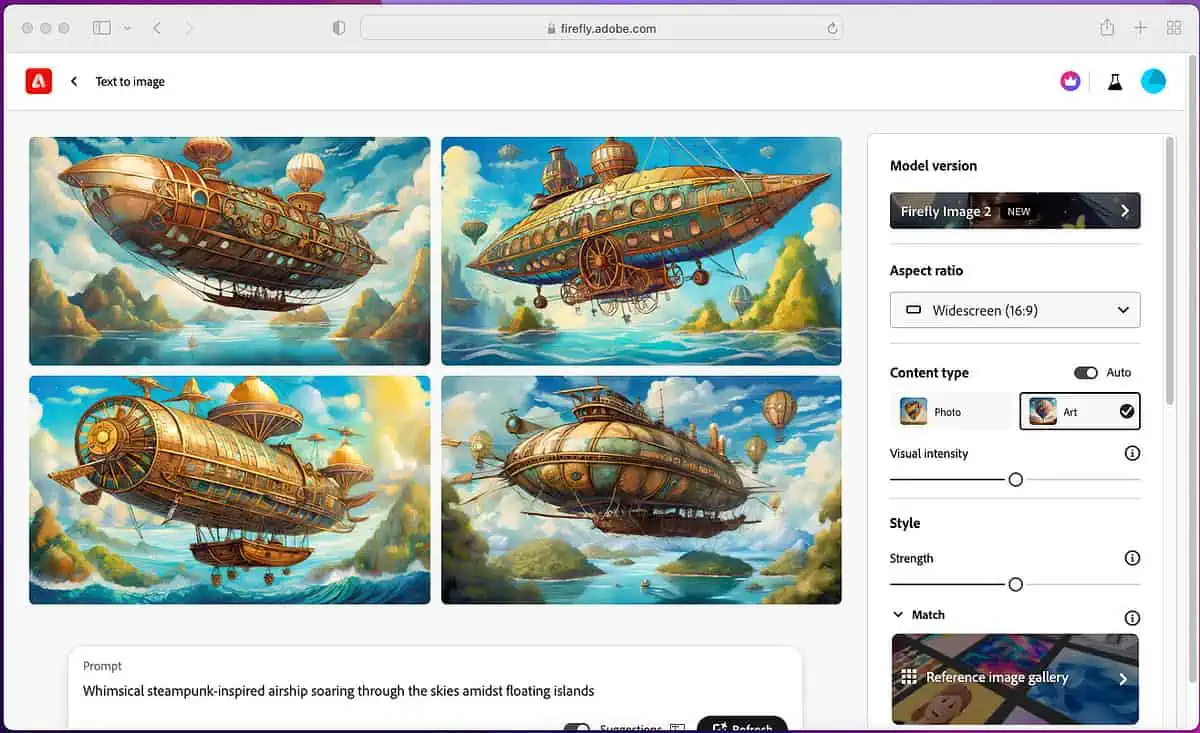
Looking to create AI art similar to a source image? Adobe Firefly is your best bet. Adobe has recently upgraded this generator with its in-house text-to-art and diffusion AI Firefly Image 2 Model.
It can now readily access your Mac hardware resources to generate artwork faster than before. It also makes use of the built-in Apple Neural Engine to process prompts and refinement faster.
In Adobe Firefly, you can incorporate prompt suggestions provided by the tool. You can also refine the Model version, Aspect ratio, Content type, Color and tone, Lighting, Composition, and Exclude items.
Pros:
- The free trial has many features
- Utilizes local hardware and software resources for faster processing
- The AI image editor has intermediate editing features
Cons:
- Cluttered user interface
- Intermediate learning curve
DALL·E 2
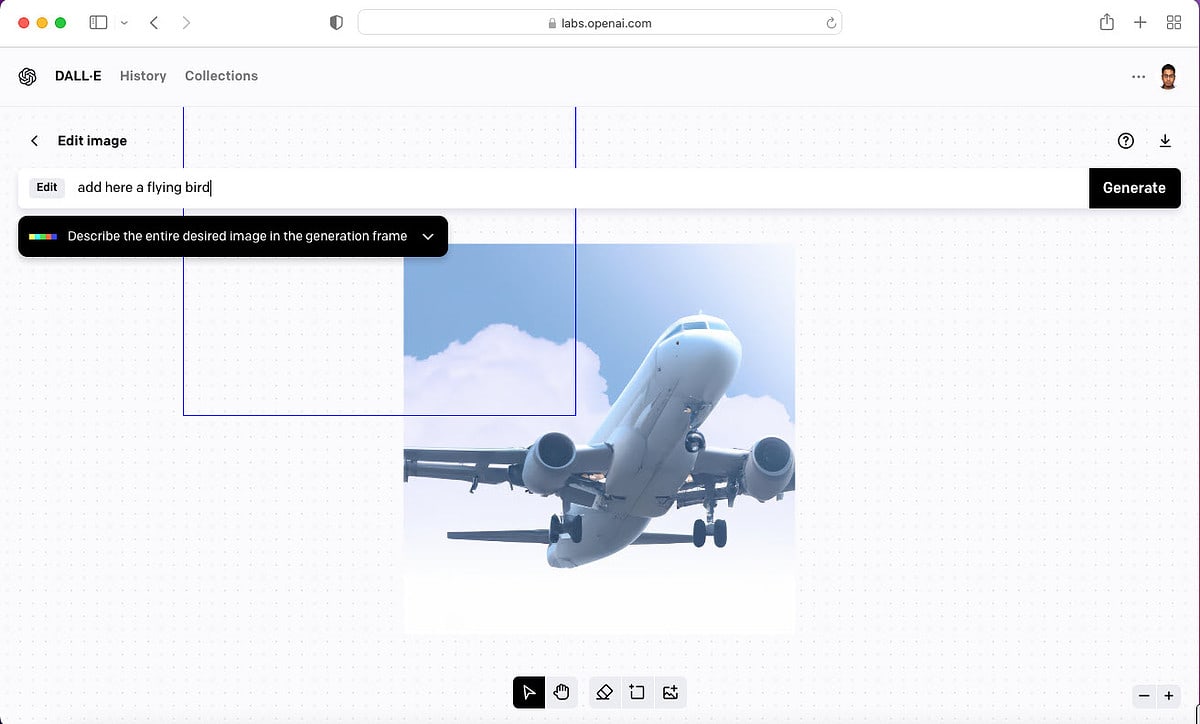
DALL·E 2 is an upgrade over its text-to-image and image-to-image predecessor developed by Open AI. It can now create realistic images from natural language prompts much faster and more convincingly.
You can also use this AI to refine the generated image using a text prompt. Simply highlight a part of the image with the Generation frame and send the prompt. These refinements include replacing an item or character on the image or placing the character on a different background.
Pros:
- Makes complex editing of AI artwork seamless using text prompts
- Free background removal
- Pan and zoom features
Cons:
- Lacks useful image post-processing tools
- The free version takes a while to generate the final output
- The generation frame is a little bit clunky
Plugger AI
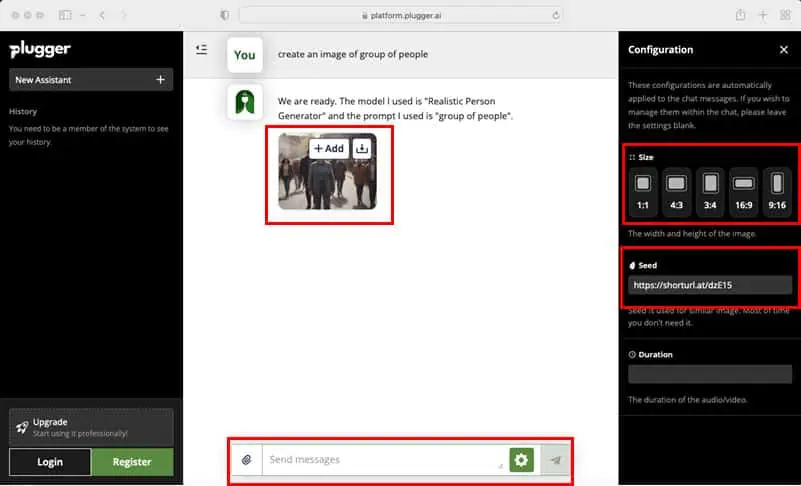
Plugger AI is a bundle of AI graphics design, video production, and sound generation. This is a great combination if you need unique still images and multimedia for social media, online ads, and YouTube streaming.
The generative AI works with both text and image prompts. Also, you can link to other art and create matching images.
Moreover, you can extract art styles and instruct the Plugger AI engine to use it for a unique illustration.
It comes with a customizable editing interface where you can choose image aspect ratio, Seed for image-to-image or image theme extraction, and Duration indicator for video and audio.
Pros:
- Image style management through text prompts
- Attach source image using URLs
- Convert images to animation
Cons:
- Slower processing speed than top-rated AI art generators
- Limited free trial features for unregistered users
Fotor
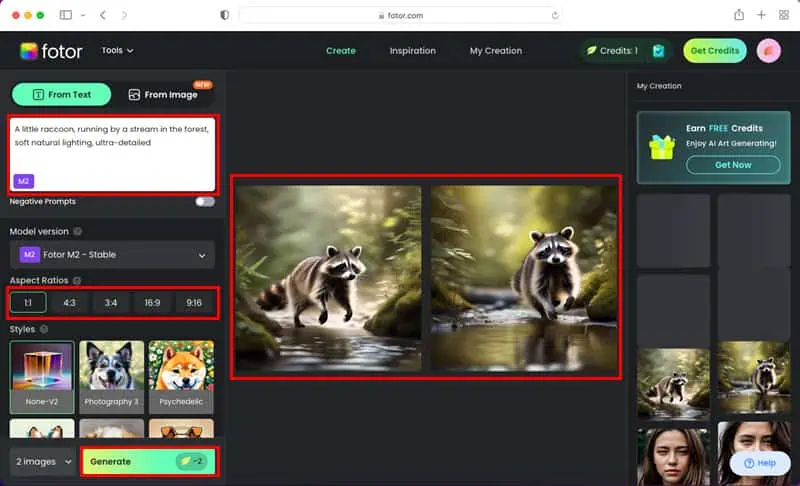
Fotor is an editor that excels in AI image generation and professional post-processing.
You can produce realistic images using the Fotor AI model. It takes both texts and images as prompts. Then, you can choose from a range of graphics designing tools like Crop, Resize, Vector Shapes, Text Overlays, Background Editing With AI, Face Editor, and more.
Moreover, you can generate both photographs and illustrations. For products, portraits, and imaginary characters you can use the photograph style. For abstract art, fantasy scenes, etc., you can use the illustration theme.
Pros:
- A complete AI artwork creator and editing package
- Choose from different AI models
- Credit-based usage for occasional users
Cons:
- The web app is resource-intensive and requires high-end devices
- The desktop app takes longer to download, install, and load
BlueWillow
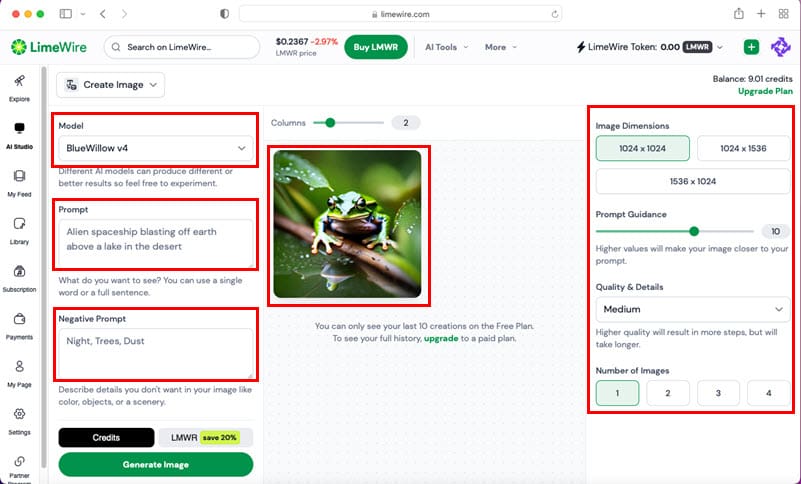
BlueWillow is one of the best AI art creators if you’re still learning graphic design. The tool is linked with the LimeWire content authoring, mastering, and publishing platform.
So, you can easily take your AI images to the public for quick engagement or brand promotion. To master prompting the AI engine, you must visit its Prompt Glossary.
On the LimeWire editor, you can choose the type of AI image production model you want: Stable Diffusion, BlueWillow v4, Google Imgen, and DALL-E. Also, there are separate sections for positive prompts and negative prompts.
Furthermore, you can adjust Image Dimensions, Prompt Guidance, Quality & Details, and Number of Images.
Pros:
- Quick learning guides for novice designers
- AI prompt training resources
- Lightweight user interface
- Completely free for commercial usage
Cons:
- The user interface is cluttered with unnecessary elements
Canva AI Image Generator
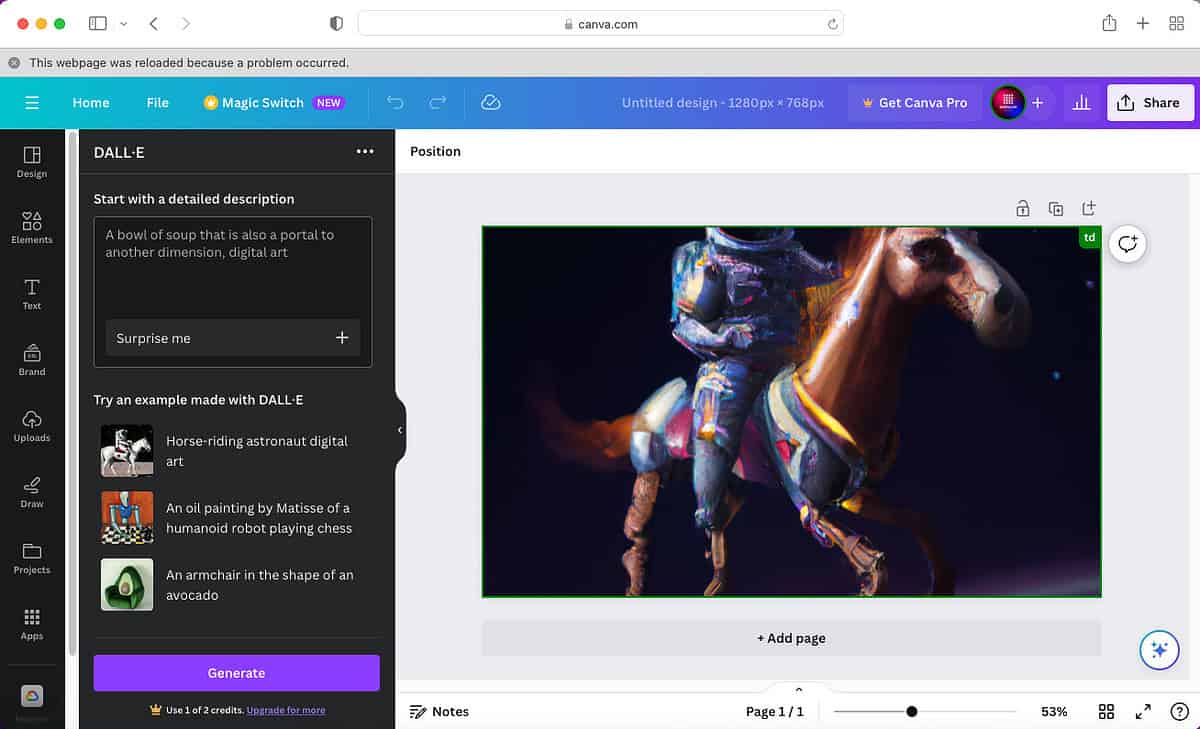
Canva AI is a smart choice if you’ve been already using Canva to produce images for social media, websites, blogs, and online advertisements.
You can use its AI image generator to create art defined by text. You can also use source images to match the artistic style in the output image. There are different AI models you can choose from, like DALL-E, Magic Media, Stable Diffusion, etc.
Canva AI also enables you to generate unique patterned images. These are copy-right free so you can freely use them in any publication, commercial or non-commercial.
Moreover, you can apply usual refinements with tools like Effects, Adjust, Crop, Animate, and more.
Pros:
- Offers multiple generative AI engines
- The AI image editor has the usual tools from Canva for post-processing
- Intuitive and user-friendly UI
Cons:
- The free edition is truly limited
- No option to match artwork style from a source image
Playground
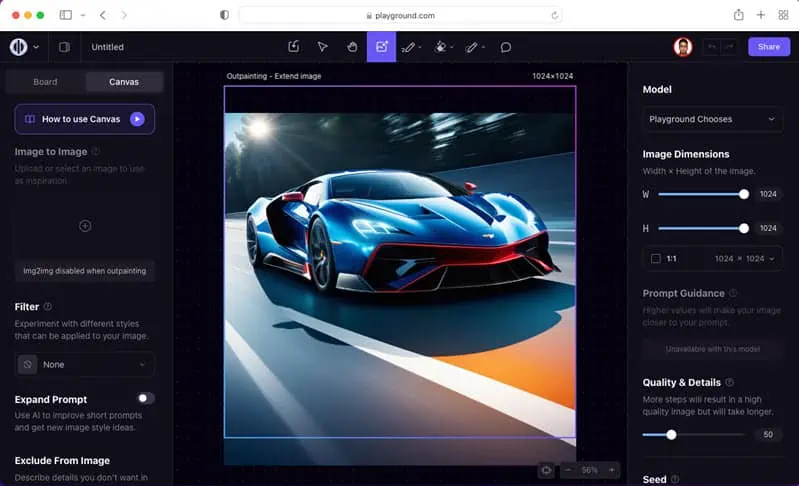
Playground is a popular AI art generator for Mac accessible via Chrome and Safari browsers. It offers an elaborate image management tool. You can access previously generated images in the Board view. When you need to generate new AI art, you can go to the Canvas view.
The AI tool is suitable for text-to-image, image-to-image, and in-painting to produce realistic graphic designs. There’s also a library of artistic styles in the Filter library.
Playground allows you to choose from Stable Diffusion XL and Playground v2 AI models as well. Finally, you can use image post-processing tools like Image Dimensions, Prompt Guidance, Seed, Quality & Details, Sampler, etc.
Pros:
- A large library of artistic filters
- Elaborate AI image Board and Canvas interface
- Many customizations to choose from
Cons:
- Intermediate learning curve
- Resource-heavy web app
- Limited to 500 images per day
Bing-Microsoft Designer
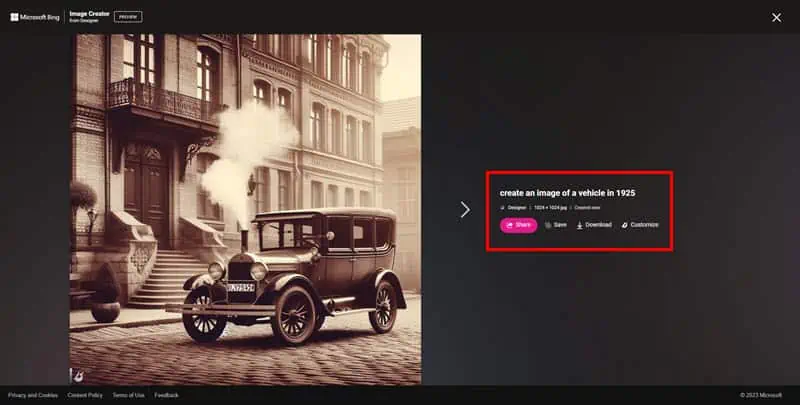
Bing Image Creator by Microsoft Designer uses the most advanced generative AI engine developed by Open AI – DALL·E 3. You can type instructions to generate AI artwork in 100 different languages. It’s also capable of processing much lengthier prompts than common AI art generators.
If the processing takes longer than usual, you can use Bing Image Creator Boosts. When you run out of Boosts, you can redeem Microsoft 365 reward points.
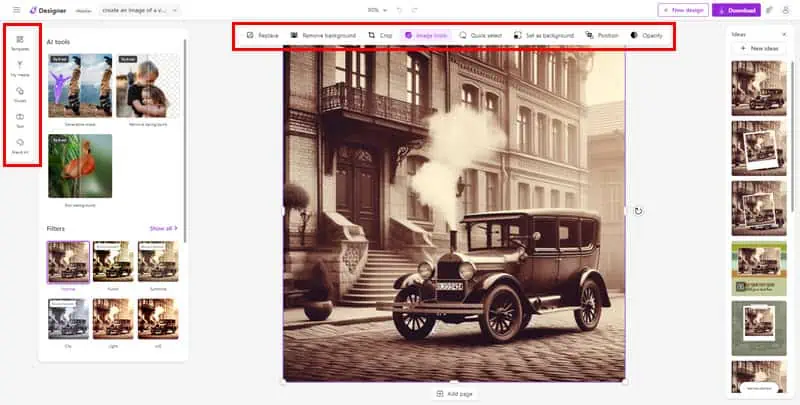
For post-processing, you can export the image to Microsoft Designer with a single click. The Designer has standard image editing tools like Crop, Remove Background, Quick Lasso Select, Opacity, and more.
Pros:
- Image rendering is faster compared to other AI generators
- Free Boosts and Microsoft Reward redemptions
- Advanced image editing interface with free access
Cons:
- No option for image-to-image AI artwork generation
- You can’t choose an artistic theme from an image or a library
- Super slow image rendering when you run out of Boosts
GNU Image Manipulation Program (GIMP)
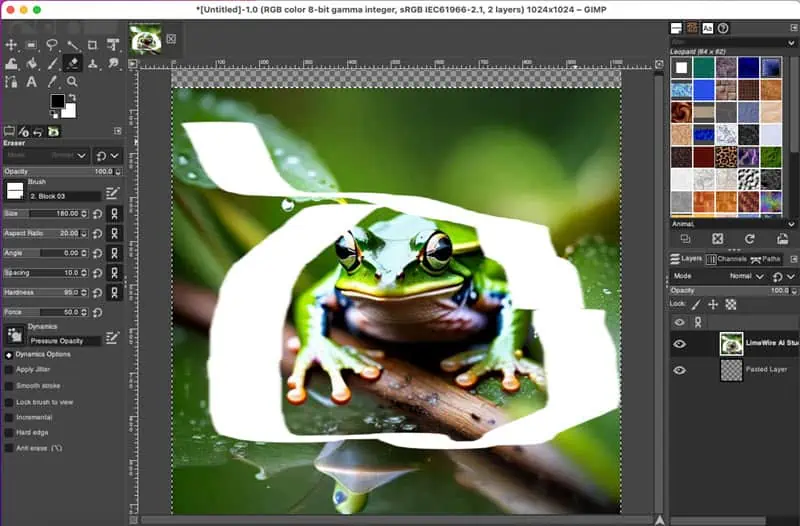
Since most AI artwork generators offer little image post-processing features, you need a powerful editor. You can use GIMP for this purpose. It comes with advanced AI-based image manipulation features like background removal, advanced overlays, Wrap Transform, Fuzzy Selection, and more.
Since GIMP is open source, you don’t need to pay licensing fees even for images on commercial platforms.
Pros:
- Offline editing of AI artwork using Mac hardware resources
- Open source code for advanced development of desktop or web apps
- Free-to-use and share images for commercial reasons
- User-friendly interface
- Virtually no learning curve
Cons:
- The Mac app takes a long time to download and install
- Dated and less-intuitive user interface
How To Use an AI Generator on Mac?
Below, I’ll demonstrate how to use an AI art generator on a Mac with BlueWillow.
- Open the app/website.
- Sign up for a free account to save your artwork for future reference.
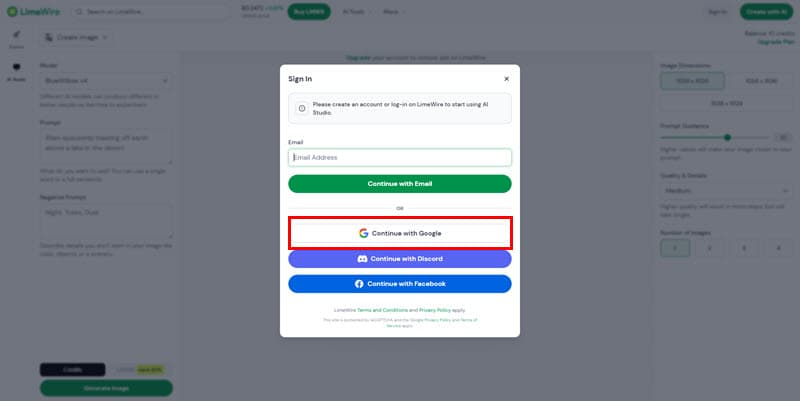
- Once you’re in the AI image creator tool, look for the Text or Image prompt field.
- For Text prompts, you need to type the exact instructions for the AI engine.
- For Image prompts, first, you need to upload a source image and then write down the text prompts.
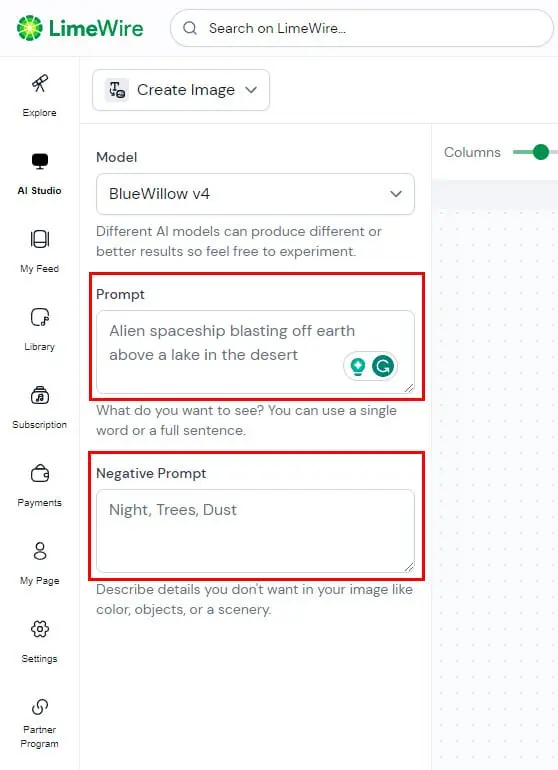
- If there’s a Negative Prompt field, write down the elements you don’t want in the output image.
- Some tools come with a Prompt Guidance slider. Slide to the right to instruct the AI engine to create an image as close as possible to the input prompts.
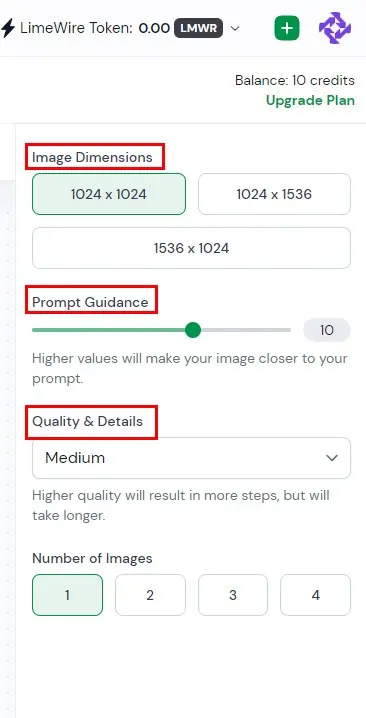
- Select the quality of the image between Low, Medium, and High.
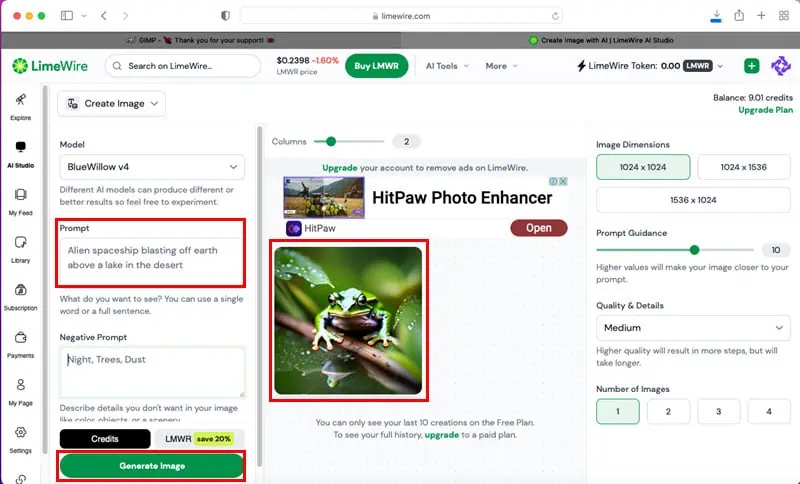
- Hit the Generate button to create the AI artwork.
Related readings:
- Unleash Your Creativity: Best Free AI Art Generator Without Login
- 5 Best AI Art Generator For Portraits
- 8 Best Text-to-Image AI Generators
So, now you’re ready to find the best AI generator for Mac. Give the above tools a try, and comment below which one you like the most.








User forum
0 messages