Best AI Generator for Coloring Pages: 10 Awesome Tools
13 min. read
Updated on
Read our disclosure page to find out how can you help MSPoweruser sustain the editorial team Read more
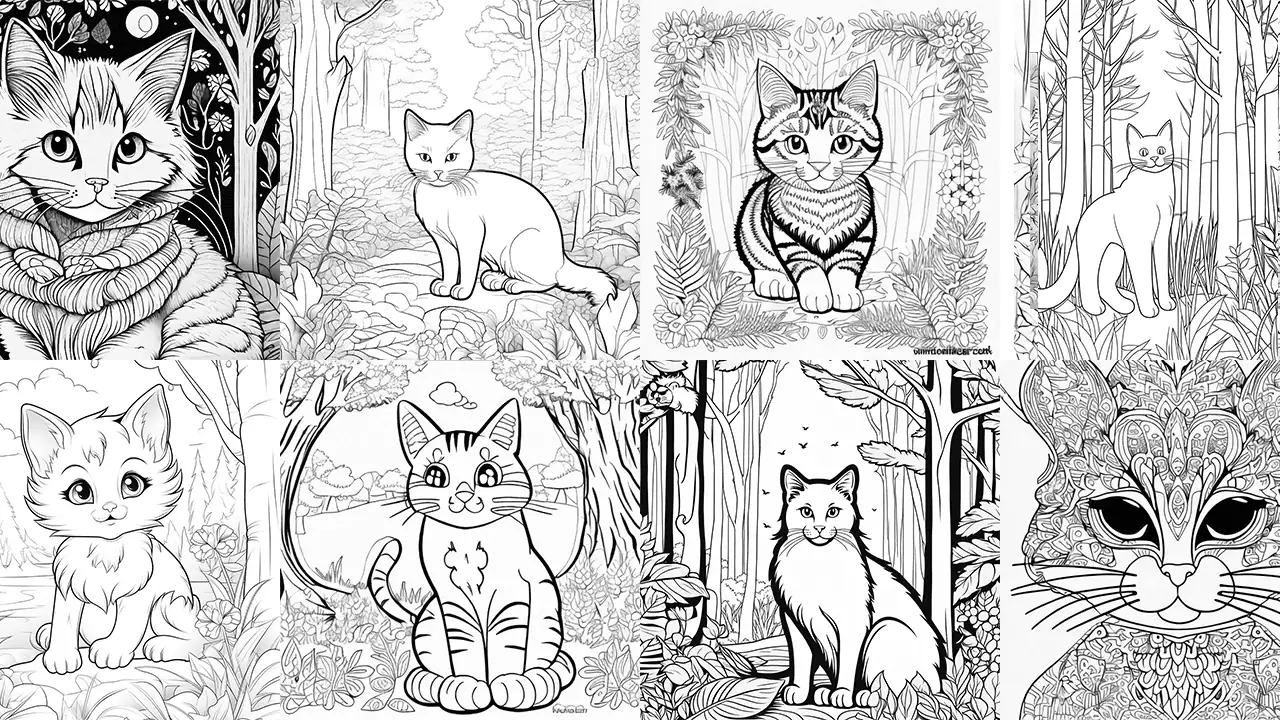
Looking for the best AI generator for coloring pages?
There are so many solutions that choosing the best one can be challenging.
Luckily, I tested all of the popular options and compiled a list that includes the ones with the best output. I’ll also show you how to use one of my favorite generators to create amazing coloring pages.
Let’s dig right in!
Best AI Generator for Coloring Pages
I tested every tool with the following prompt:
black and white coloring book drawing, only thick outlines, no grayscale, for kids cartoon style, cat, forest
All the generators on this list accept textual inputs (prompts), so you can customize the output to your liking.
1. Getimg.ai
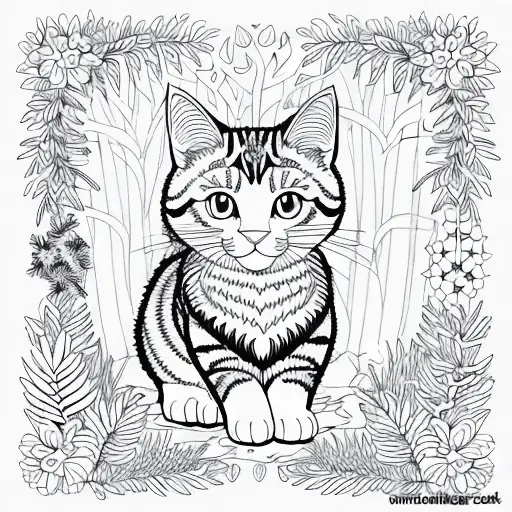
Getimg.ai is far from being the most popular AI art generator. However, it holds the potential for delivering high-quality colored page illustrations. You get all the features you would expect and the seeding feature in the free plan.
What I appreciate about this one is how much you get with a free account. If you’re skimming this list and searching for an almost entirely free tool, this is the one.
All you have to do is register an account and you’ll immediately get 100 generative credits.
The downside is that you must subscribe to a premium plan to get a decent resolution. This is critical because coloring pages must be printed, and 512x512px output won’t do it.
To create similar coloring pages, use the image input feature. You can also control how much the inputs and outputs should match.
Furthermore, this solution comes with an image editor, but I recommend you use it solely for the coloring page generation. The editing features are nowhere near advanced, and I didn’t find them usable.
| Pros | Cons |
| 100 free monthly credits | Problems with outline thickness on details |
| Control the number of outputs | The free plan offers only low-resolution output |
| Create images based on existing ones | Lack of advanced editing features in the image editor |
2. Fotor

Fotor is a complete image editing solution that includes AI image generation. As you can see from the example above, the output for coloring pages is decent.
The benefit of using Fotor is that you can generate illustrations and edit images all in one tool. This way, you can avoid using multiple tools and different environments while working on your project.
You only have to provide a coloring page prompt, and Fotor AI handles the rest. You can also experiment with one of the many available styles, although I recommend you do all the tweaking within the prompt.
Like many other solutions on this list, it includes aspect ratio selection. Pay close attention to this if you want to match your coloring pages and turn them into a coloring book.
Although the output is fairly detailed and decent, more work should be put into prompts to avoid grayscale. I encountered this common issue with almost all AI generators.
Finally, you’ll get some credits when you sign up, but you must subscribe to a paid plan for more extensive experimenting.
| Pros | Cons |
| A few free credits upon registration | Grayscale might occur in the output |
| Simple user interface | Limited capabilities for creating similar illustrations |
| Several styles to choose from | Prompts should be tweaked for the perfect result |
| Additional photo editing capabilities |
3. Adobe Firefly
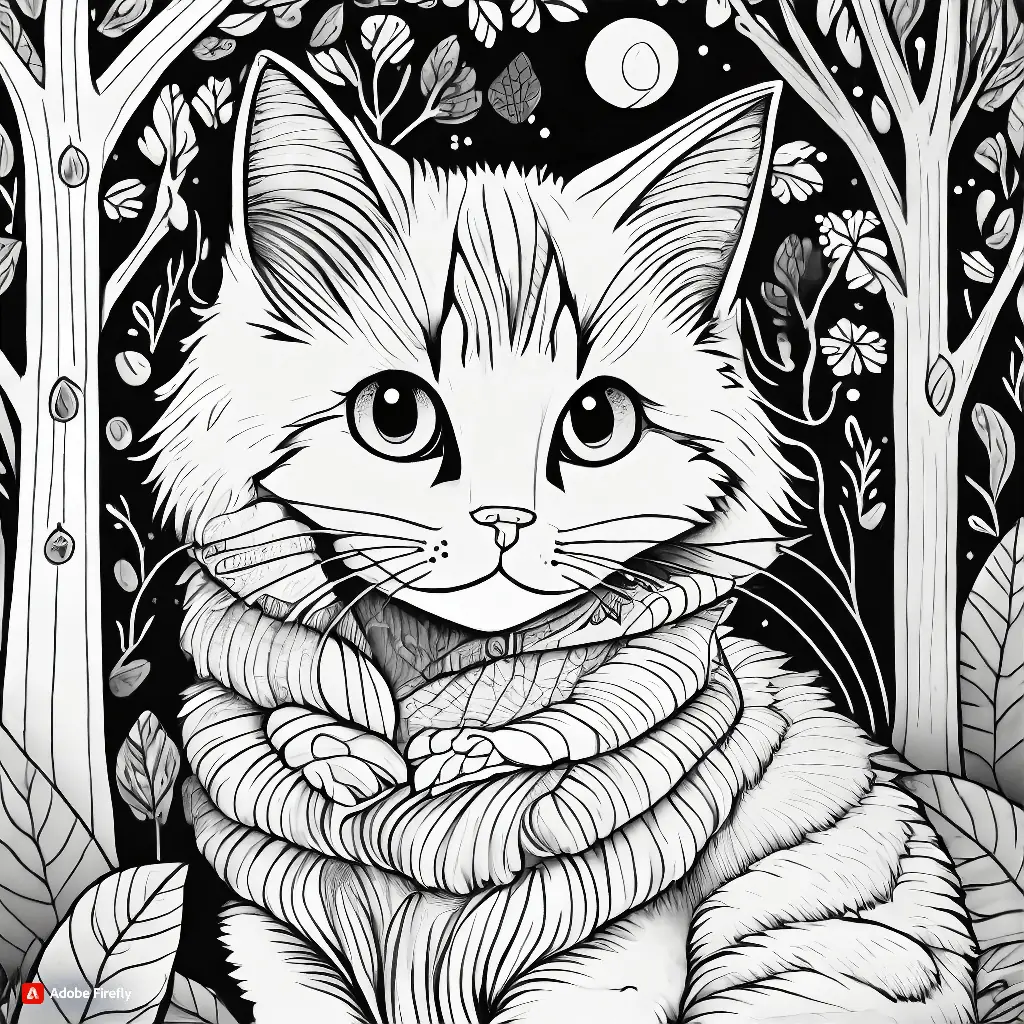
Adobe has a long track record of providing fantastic illustration and photo editing tools. The company also caught the AI wave and decided to go in this direction. This is when Adobe Firefly was born.
Depending on your use case, Firefly can offer fantastic results. When it comes to coloring pages, the result I got is detailed and exciting. I was surprised how quickly something like this could be created.
This brings me to another critical element: User Experience. Adobe Firefly has a seamless UI, as the company is a veteran in building tools for creators. This makes the whole experience very fluid.
You can explore a vast gallery on the platform if you know little about AI art prompting. You don’t even have to master every single aspect of prompting, as you can use and apply different styles to your coloring page illustrations.
If you’re scanning for options, I have some good news! You can try Adobe Firefly for free, with a generous starting balance. Paid plans are generative credit bulks that are applied to your account monthly.
| Pros | Cons |
| Free monthly credits | Underdelivers with more complicated prompts |
| Seamless user interface | Limited photorealistic output (not a big problem for coloring pages) |
| Detailed and professional output | |
| Different styles available (besides prompts) |
4. Midjourney

Midjourney is one of the most potent and versatile AI generators available. As such, it easily adapts to (almost) any need, including coloring page generation. You can create breathtaking illustrations if you know what you’re doing with prompts.
What I don’t like about Midjourney is the user interface. It has no native interface, so you can only access it through Discord. Don’t get me wrong, Midjourney is very easy to use and navigate once you get comfortable with the Discords interface.
At first sight, Midjourney doesn’t have many features, but once you use it for a few projects, you’ll realize how powerful it is. You can also use images for input to create matching coloring page illustrations.
However, Midjourney doesn’t have free plans available nowadays. This means you’ll have to subscribe. The charging model is usage-based, and some plans even include fast computing.
Additionally, you can find active Midjourney communities all around the internet. That’s something I always consider when recommending any constantly developed tool.
| Pros | Cons |
| Very flexible and reliable output | No native interface (You must use Discord) |
| Large community on Discord | Free plans are rarely available |
| Coloring pages come clean and without grayscale | |
| High-resolution download is available |
Surprise your kids by making customized children’s book illustrations with Midjourney.
5. NightCafe

Due to the NightCafe system, I had to exclude the word ‘kids’ from the prompt.
NightCafe is one of the most gamified AI art generators out there. The solution has integrated community features, making interacting and competing with other artists easy.
If you don’t have much experience generating AI art, this can be a great way to start. Participating in various competitions brings rewards. These rewards can be generative credits, so you can get to know the solution without subscribing.
When generating coloring pages, you should use the Advanced Prompt Editor to get more even outlines. As you can see from my example, some details weren’t outlined properly.
The good news is that you won’t have problems with grayscale. You can also check out some of the popular community Presets to level up the quality of your color pages.
You’ll get some free generative credits as you sign up, but I suggest you complete small tasks to get more.
| Pros | Cons |
| Free credits + possibility to earn more | It can be a bit overwhelming with all the features |
| Advanced Prompt Editor and Presets for continued quality | Difficult to get even outlines in the output |
| Fast and engaging experience |
6. Neural Love
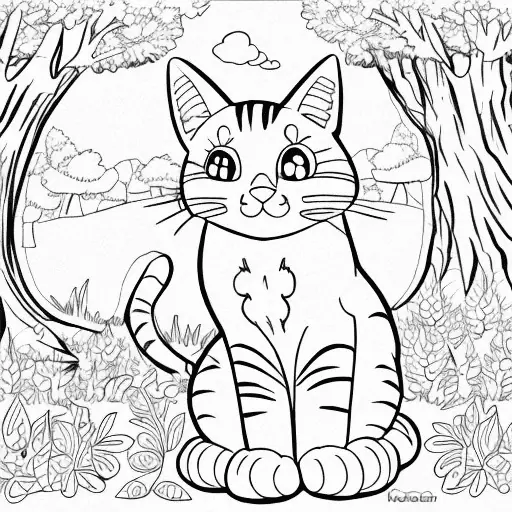
Neural Love is a very balanced AI art generator. I see it as one of the rising stars that can become a competitive tool on the market, especially regarding the coloring page generation.
Although the output isn’t top-notch, prompt tweaking can achieve good results.
If you don’t mind the long waiting queue, you can generate up to 20 images at once. If you choose this option, you’ll see how the model creates various outputs.
What’s good is that you can start exploring different styles without changing the prompt.
The image quality won’t be a problem since Neural Love offers other AI features, including photo enhancers.
Speaking about plans, you get unlimited art generation with the free plan, but the waiting time can quickly add up.
| Pros | Cons |
| Unlimited free art generation | Problems with outlining details |
| Image enhancer feature | Coloring pages can include artifacts |
| Up to 20 outputs per generation | Long processing time with the free plan |
7. StarryAI

StarryAI is one of those generators that don’t create perfect output with general prompts. However, I was surprised with the quality when I tested it with the coloring page prompt.
Some aspects of the output easily match the quality of advanced AI image generators like Midjourney. However, generating matching illustrations might be problematic because of the long processing time.
Speaking about the processing time, it was probably one of the slowest solutions on this list, even with only one prompt. With this in mind, you shouldn’t consider this if you want instant results.
This all happened with the fastest Runtime settings.
Once again, the output made me happy, but the lack of details for coloring pages ruined the impression. On the brighter side, the retouch feature allows you to regenerate a specific part of the image. If you’re patient enough, you can get the desired result.
You can generate many free images but you’ll have to subscribe to paid plans if you want serious work done. StarryAI is probably one of the most economical solutions on this list.
| Pros | Cons |
| Free plan available with cheap paid plans | Slow processing time |
| Output can be used for commercial purposes | Problems with outlining the details |
| User-friendly interface | |
| Seeding is available but only in the PRO plan |
8. Canva AI

Canva is another complete photo editing tool you can use directly from your browser. This company also caught the AI art generation wave with its Magic Media feature.
If you choose Canva AI, you can generate coloring pages and place them directly into projects. This allows for turning multiple coloring pages into coloring books.
Although this seems promising, the output I got with my prompt didn’t meet my expectations. It seems that Canva needs to work more on eliminating grayscale when the user requires it.
You can overcome this obstacle with prompt adjustment.
Another issue that ruins the experience is the level of detail you get with coloring pages. Although details do exist, they were generated in color and then grayscaled. Again, with some prompt engineering, this can be fixed.
What I do like about Canva AI is the ease of use. You can open any existing or new project, launch Magic Media, and get the coloring pages directly embedded. There are a variety of styles to choose from, although I wouldn’t mix them with this particular prompt.
The pricing structure is credit-based, and you get some free generations with the free plan.
| Pros | Cons |
| The free plan includes the Magic Media feature | Problems with grayscaling |
| Intuitive and easy-to-use interface | Details aren’t as vivid as they can be |
| Potential for coloring book projects | You must tweak prompts much more for decent results |
9. Stablecog

Stablecog is the ideal coloring page generator if you’re after simplicity.
The user interface is as simple as it gets. You provide your prompt, hit the Generate button, and the coloring page pops up in a few minutes. You must wait in queue if you’re using the free plan (which is more than generous).
There are plenty of aspect ratios to choose from. You also have the image input feature to follow the same style and make variations.
You can select one to four outputs per generation to adjust the economy. This is useful if you’re experimenting with prompts and still looking for a specific style you want to go for.
Speaking about the economy, the free plan offers 20 generations per day. The downside is the low resolution, lack of commercial license for images, and the fact that they’re public to other users.
After StarryAI, Stablecog is the second most budget-friendly solution on this list, with paid plans that come with thousands of generative credits.
| Pros | Cons |
| 20 generative credits daily | No commercial license in the free plan |
| Simple and reliable coloring page output | Slow generation |
| The image input feature is available | Challenging to get detailed coloring pages |
10. OpenArt
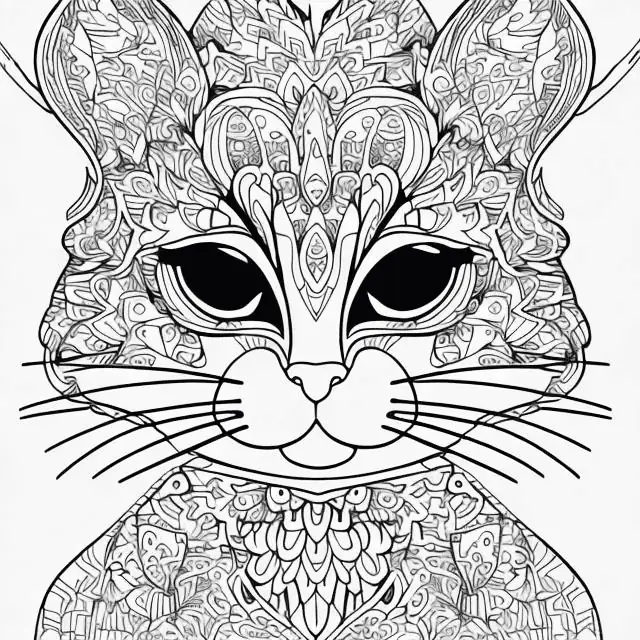
One of the most versatile solutions on this list is OpenArt.
It’s one of my favorite Stable Diffision implementations. This means that compelling models are used for the art generation. However, combining the features may not be the best for coloring pages.
Relying solely on prompts also isn’t the best idea, as you can see from the output I got. The model ignored the ‘for kids‘ part and made a coloring page for adults.
Depending on the vision of your project, this might be a good thing, but keep it in mind. It can happen with any other keyword or detail you include. Speaking about details, they do exist but aren’t perfect or suitable for coloring books.
I recommend you test OpenArt with the generous 50-credit free trial. Paid plans are decent and offer good credits, models, and parallel generation features.
| Pros | Cons |
| Generous 50 credits for trial | Not suitable for kids’ coloring pages |
| Implementation of a powerful AI model | Low-quality details |
| Quick output generation | Interface might be confusing for beginners |
| Low-resolution output without a paid plan |
How To Create Coloring Pages With AI?
Now that you know which AI art generators will suit your coloring pages project, let’s see how. Since Midjourney delivered the best quality results, I’ll use it for this tutorial.
You’ll need the following:
- Discord account
- Midjourney account
- Draft ideas for your coloring pages.
If you don’t have a Discord account:
- Head to the Discord registration page.
- Fill in the needed details and hit Continue.
Pass the human verification if it pops up. - Click on the link in your inbox to verify your Discord account.
Now that you have your Discord account, you can use it for Midjourney:
- Head to the Midjourney website.
- Click on the Sign-in button.
- Click on the Authorize button in the pop-up.
- Choose the subscription that suits your needs the best.
- Go to Discord and find your Midjourney Bot there.
From the technical perspective, you’re all set!
Now, you can use the Midjourney Bot and the /imagine + prompt command to create whatever you want. Right now, my focus will be on coloring pages.
For this tutorial, I’ll create another coloring page that includes various domestic animals in a city. You can use this format for the prompt:
black and white coloring book drawing, only thick outlines, no grayscale, for kids cartoon style + your draft idea
This is what I got as a result:

Somehow, the output was again about cats, so I’ll explicitly state this time dog, ferret, and hamster in a city:
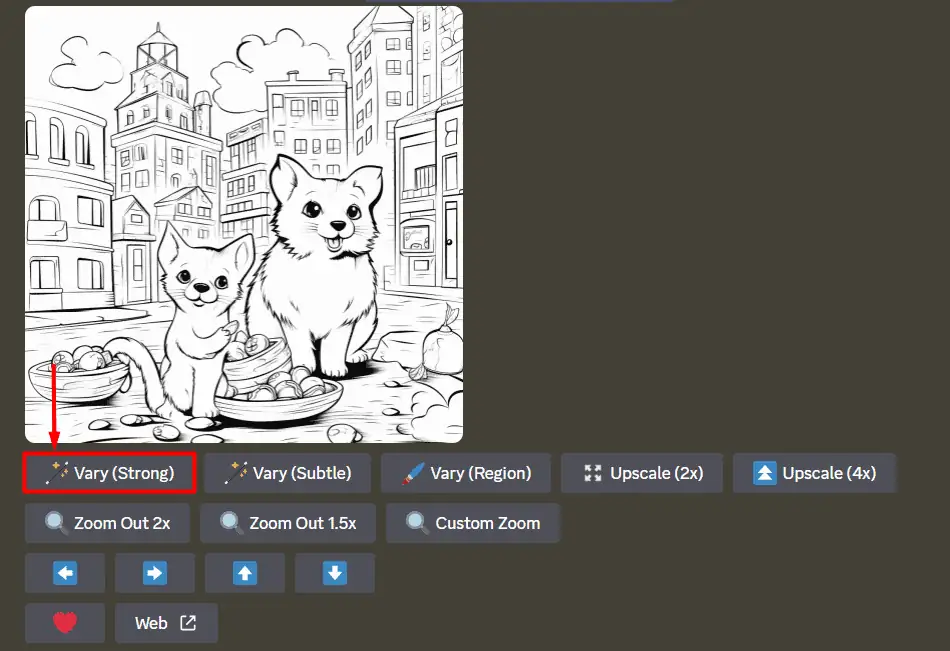
This time, I liked what I got, but I wanted to see more variations, so I clicked on the Vary (Strong) button:
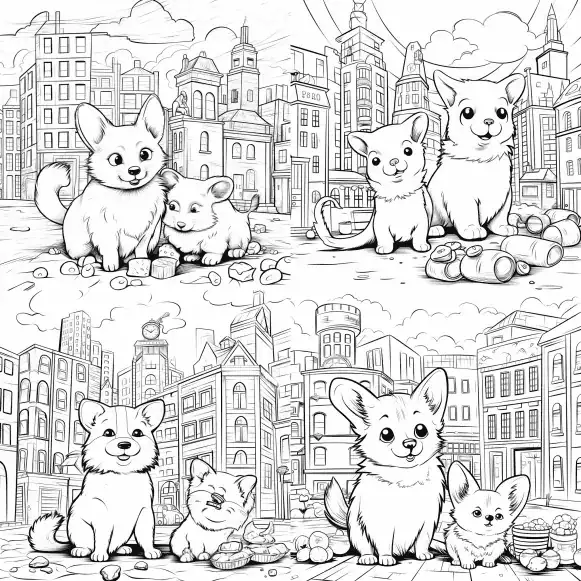
This process can continue until you’re happy with the results.
You can modify my prompt once you get more comfortable to achieve the desired results. You’re also free to experiment and create variations.
Hopefully, this article was informative and valuable for you. Now you are much closer to finding the best AI generator for coloring pages. I recommend Midjourney for its flexibility and fantastic output quality. You can check the other solutions I’ve listed, as they can also give some decent output.
Whatever you choose, don’t be afraid to experiment and think outside the box. That’s the only way you’ll be able to produce whatever you imagine!
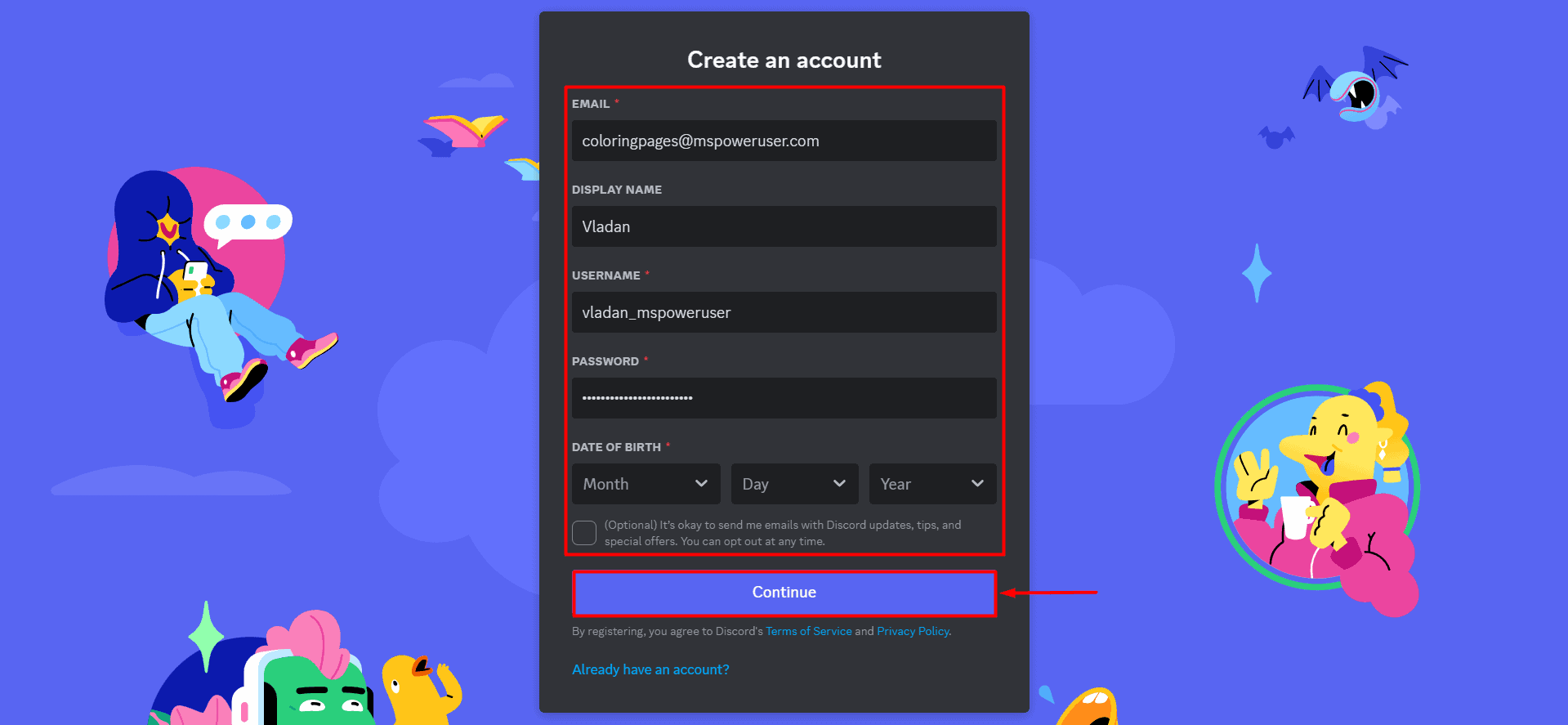
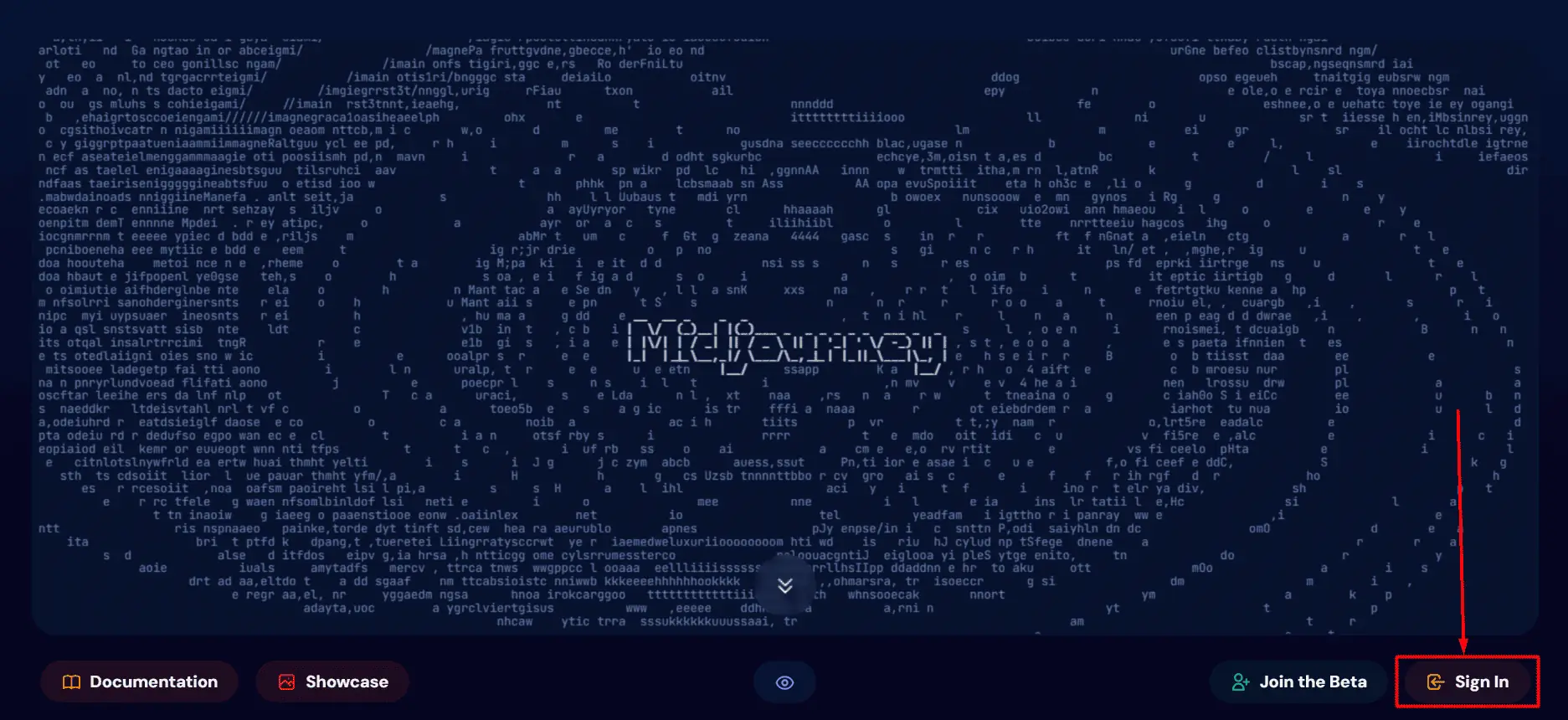
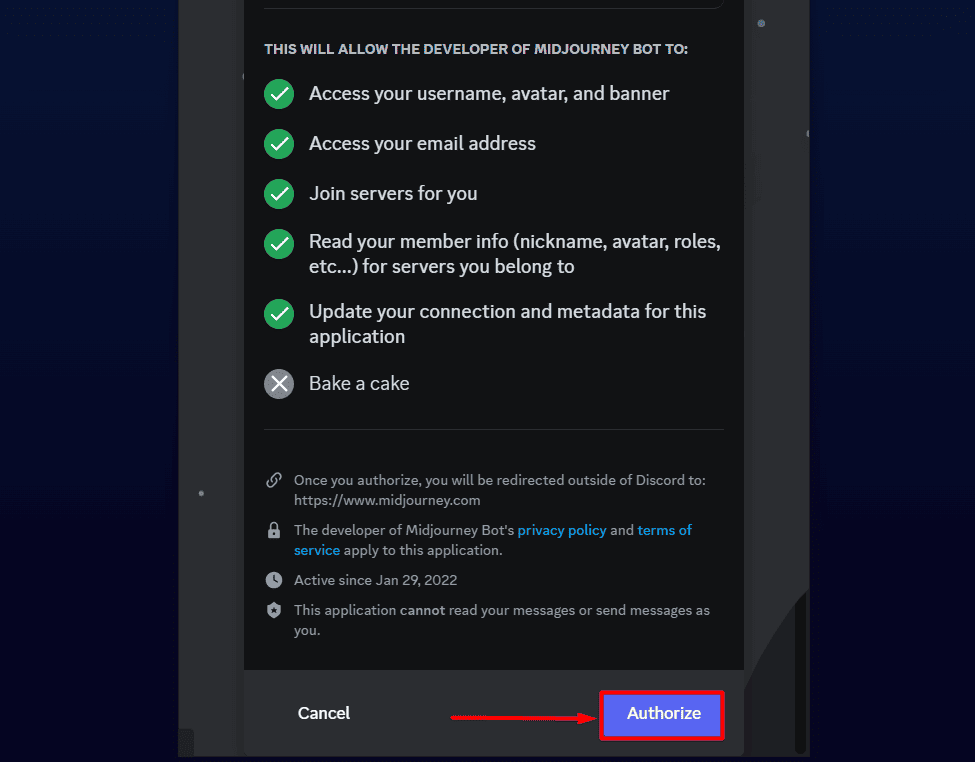
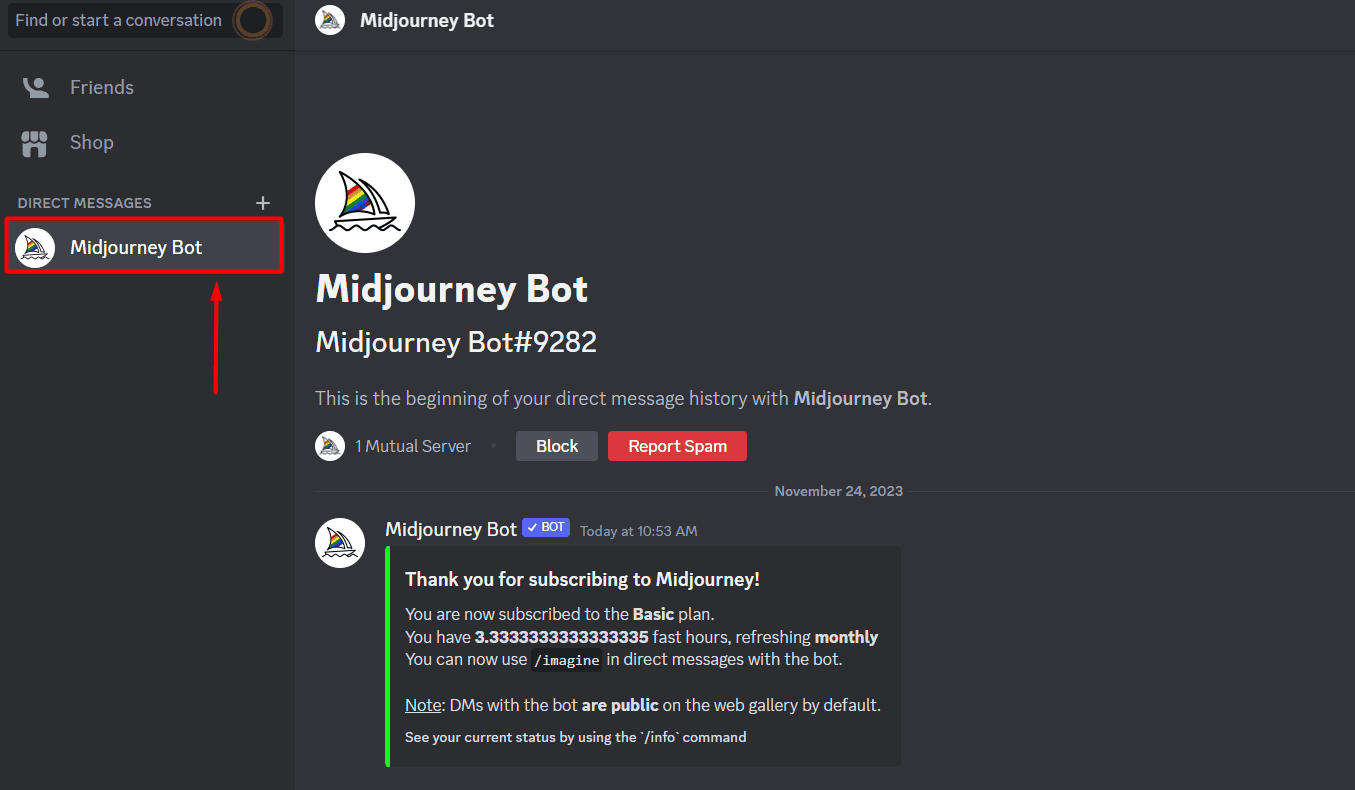








User forum
1 messages