Best AI Audio Enhancer: Top 10 Solutions [Free and Paid]

The best AI audio enhancer software will help you improve the quality of audio recordings, making them sound professional and polished.
But with so many products making bold promises, which is the right one for you?
I got hands-on with over 20 tools and narrowed them down to the top ten, based on features, ease of use, and overall performance. This is everything you need to know:
Best AI Audio Enhancer Software
Here’s how the best apps compare at a glance:
| Enhancement Quality | Advanced Editing Studio | Extra Tools | Free Features | |
| Podcastle | 5/5 | Yes | Full studio, direct recording, video editing | Limited free testing, 7-day trial after billing |
| Podsqueeze | 4/5 | Yes | Text-to-audio, transcriptions, video shorts, marketing | Free 30 minutes |
| Adobe Enhance Speech | 5/5 | No | Bulk upload, recording, video, mic analysis | Free to Enhance Speech |
| Auphonic | 4/5 | Yes | Transcriptions, podcast distribution, multi-track, Zapier integration | Free 2-hours per month |
| Murf AI | 3.5/5 | Yes | Text-to-speech, Voice cloning | Two 10-minute projects/mo |
| Resemble AI | 4/5 | Yes | Full studio, Text-to-speech, AI Voices, Real-time enhancement | Limited free examples |
| Audio Enhancer AI | 3/5 | No | Mouth clicking removal | Free forever tier |
| Krisp | 3.5/5 | No | Real-time audio enhancement | Free hour per day |
| Audo Studio | 4/5 | No | Timeline view | Free 20-minutes per month |
| AI Mastering | 3.5/5 | No | Advanced custom settings, YouTube setting | Free in BETA |
1. Podcastle Magic Dust – Overall Best AI Audio Enhancer
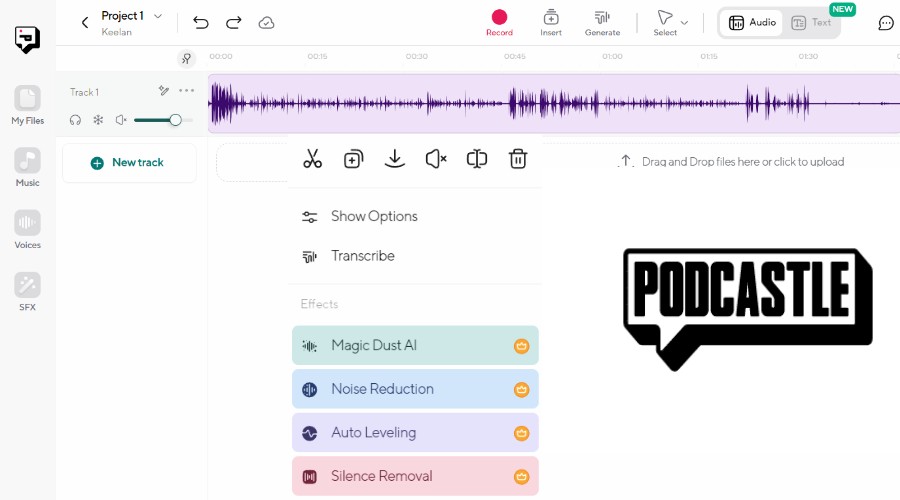
Podcastle offers a powerful web-based solution with an AI audio enhancer called Magic Dust. It can turn poor-quality files into studio-level sound and clean up audio with just one click.
Moreover, it uses algorithms to quickly detect imperfections like background noise, unequal levels, and unclear voices. Then with one click, it removes these to produce studio-quality results.
Simply upload your audio file or record directly in the studio, and you can use the enhancer along with its other editing features.
Overall, Podcastle is an all-in-one podcast solution that offers a user-friendly interface for editing audio and video files, even without prior experience.
You can apply sound effects and convert text into speech with its realistic AI voices. While you can try its basic enhancements for free, to unlock its full AI capabilities, you must upgrade to a premium plan. This starts at $14.99/mo or $143.88/yr and you can use it for seven days before billing.
| Pros | Cons |
| One-click AI audio enhancement | AI features require premium plan |
| Full podcast studio | The full free trial requires billing info first |
| Video editing, not just audio |
2. Podsqueeze – Best Enhancer with Marketing Tools
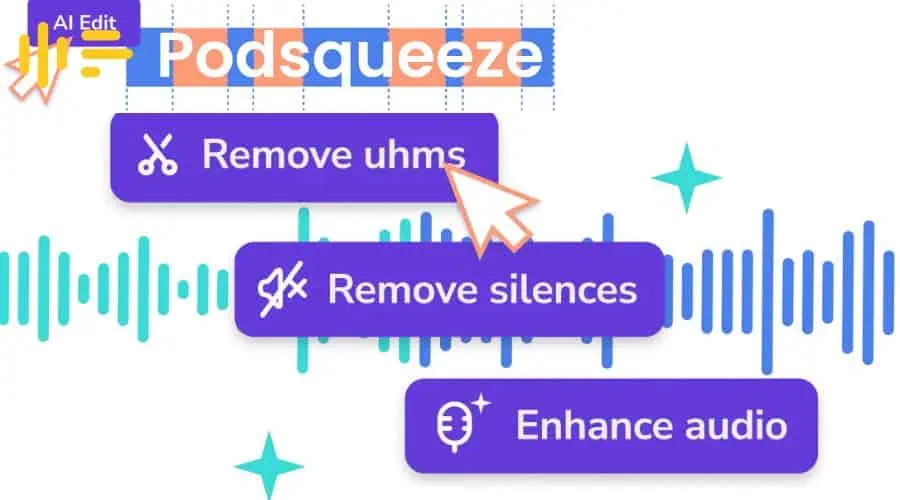
Another all-in-one podcast solution is Podsqueeze. It also lets you do everything from its web-based studio and offers AI-powered audio enhancement and video tools.
The AI includes automatic removal of “uhms”, extended silences, and overall audio enhancement. This includes background noise removal and improved sound quality.
On its highest plan, you can also generate a personalized AI voice for text-to-audio.
Furthermore, Podsqueeze makes marketing your podcast easy thanks to automatic transcriptions, show note generation, and built-in social media tools.
For example, you can select a portion of your audio and export it for Instagram Reels, YouTube Shorts, or TikTok, with ready-made templates.
It also offers tools for creating newsletters, blogs, and even podcast websites.
You can try the platform for free with all features for up to 30 minutes of audio. Premium plans start at $8.99/mo or $71.88/yr.
| Pros | Cons |
| One-click AI audio enhancement | So many features can be overwhelming |
| Podcast marketing tools | Less intuitive interface than Podcastle |
| Full free trial |
3. Adobe Enhance Speech – Best Free AI Audio Enhancer
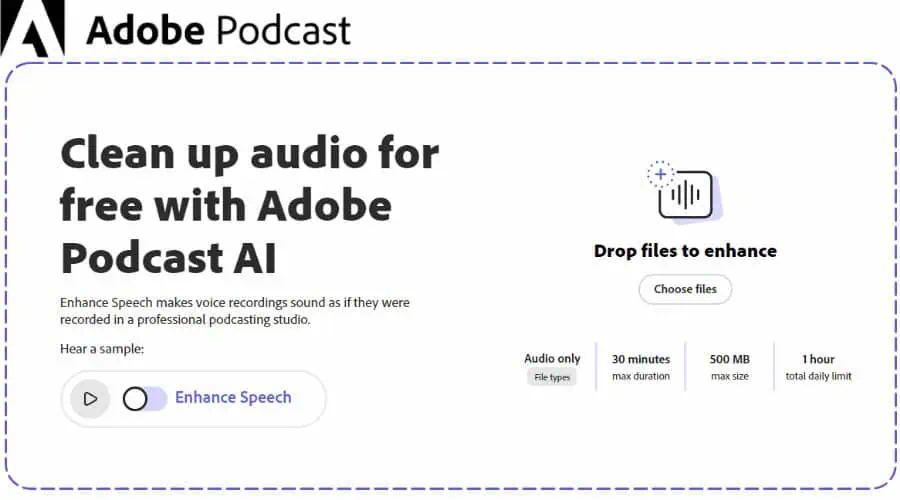
Adobe Podcast AI offers a free Enhance Speech feature that filters audio and improves speech quality.
It’s part of Adobe’s next-generation audio tools. It’s a web-based platform for recording, transcribing, editing, and sharing audio content.
The online tool processes any raw audio recordings and refines them to sound like they were recorded in a professional, soundproofed studio.
It reduces noise, equalizes frequencies, and boosts gain, among other enhancements.
However, the full Podcast suite lacks some features available elsewhere, like marketing and timeline editing.
Nonetheless, along with the free Enhance Speech tool, you can pay for Adobe Podcast from $15/mo and a 30-day free trial.
This introduces bulk upload, video support, direct recording, and AI mic analysis.
| Pros | Cons |
| Exceptional audio enhancement | No timeline editing |
| Completely free | |
| Simple drag-and-drop tool |
4. Auphonic – Best Enhancer with Multilingual Transcriptions
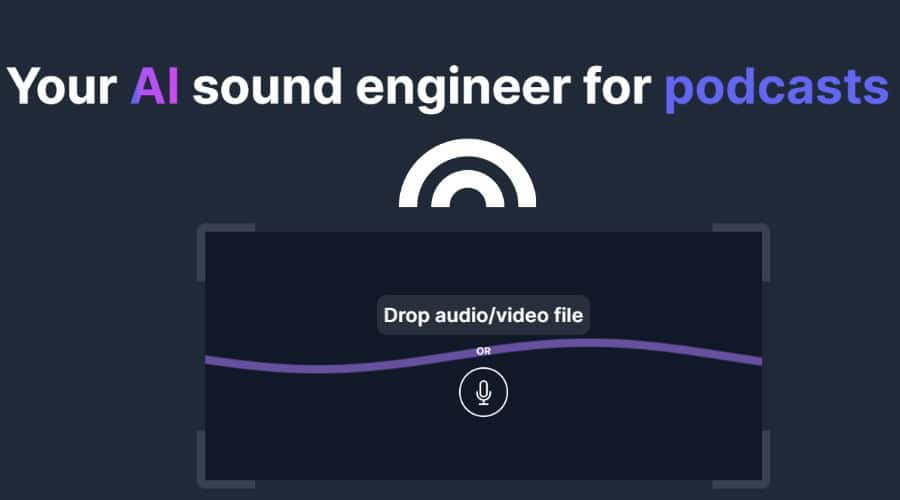
Auphonic improves your audio files by leveling sounds, adding bass, reducing noise, and removing silence.
It does a good job with basic speech and podcasts, but it excels at music enhancement.
I like that its editing suite supports multitrack, so you can overlay two files without losing quality.
Moreover, its AI transcription is one of the best, recognizing different languages and delivering high accuracy for full show transcriptions and notes.
You can configure its automatic content deployment feature to distribute your audio files to popular podcast directories such as Soundcloud, Podbean, Libsyn, and more.
You can also work with video in Auphonic, producing easy-to-navigate chapters and waveform audiograms.
Unlike most audio enhancers, you get full access to the API, and it supports integration with Zapier.
Auphonic offers enough credits for two hours of free audio content a month. Premium plans start from $13/mo or $132/yr or you can purchase one-time credits based on the hours of content you wish to produce.
| Pros | Cons |
| One-click AI audio enhancement | Lower quality audio than top picks |
| Full audio and video editing studio | Projects are deleted after 21 days |
| Auto multilingual transcriptions |
5. Murf AI – Best AI Text-to-Speech
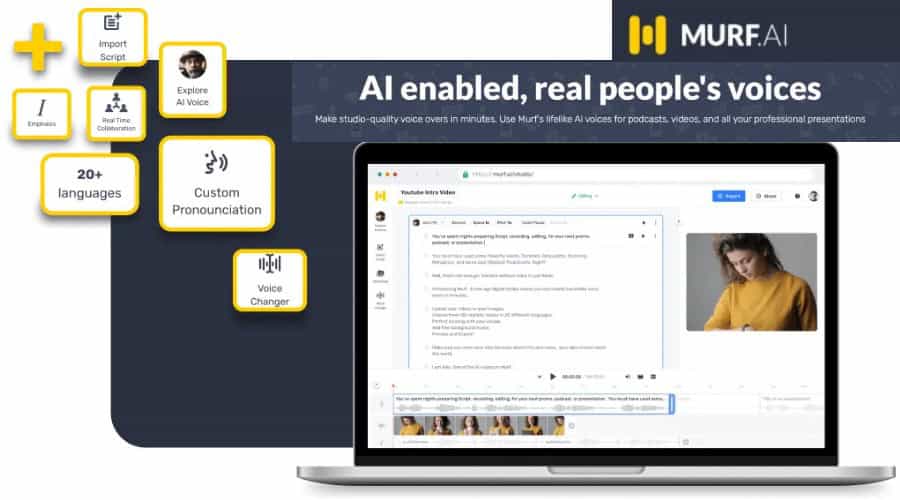
Murf AI is an AI-powered text-to-speech platform that doesn’t require your original audio.
You can still upload your original low-quality voice recording, and it’ll automatically remove background noise and other imperfections. I like that you can finetune the results further by adjusting pitch, speed, and tone.
What’s more, if you don’t like your own voice, you can drastically morph it with more than 100 natural-sounding AI voices. You can even translate it into different languages.
It’s ideal if you don’t have good recording software or for anonymizing a speaker’s voice, as the results are typically much more professional than the original.
Still, Murf AI lacks a full traditional editing timeline. On the brighter side, you can add pauses and emphasis to specific words, and even combine multiple audio files into a single voiceover.
You can try it for free for two 10-minute projects a month. However, to unlock the voice changer with audio enhancement features you must purchase the $99/mo or $729/yr business plan.
| Pros | Cons |
| Audio enhancer with voice changer | Not aimed solely at audio enhancement |
| Audio translation | Voice changer locked behind Business plan |
| Powerful AI text-to-speech platform |
6. Resemble AI – Best Audio Enhancer with Real-time Effects
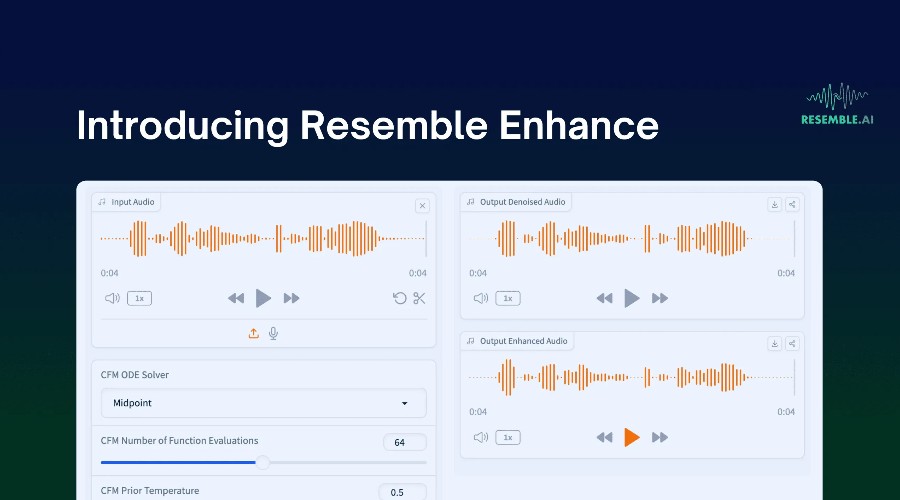
Resemble AI is a comprehensive platform that includes AI audio enhancement, specifically speech.
Two tools stand out. The denoiser separates speech from noisy audio, effectively filtering out unwanted sounds and disturbances. I found this results in a much clearer speech recording.
The enhancer boosts the audio quality by restoring any distortions and extending the audio bandwidth.
Without getting too technical, Resemble AI ensures good outcomes because it’s trained on high-quality 44.1kHz speech data.
Beyond enhancement, you can generate personalized AI voices and clone your or someone else’s voice. You can then use it as the basis for text-to-speech.
Moreover, it has a full editing suite, including timeline editing, as well as pitch, speed, and volume adjustments.
Additionally, you can stream real-time enhanced audio directly through the platform, making it easy to integrate with your other apps.
You can try basic enhancements for free on the homepage or request a demo for full access. Premium plans start at $29/mo and reach $499/mo for the Business plan.
| Pros | Cons |
| Excellent voice enhancement | Steep learning curve for advanced settings |
| Text-to-speech AI voices | |
| Comprehensive editing suite |
7. Audio Enhancer AI – Easiest to Use
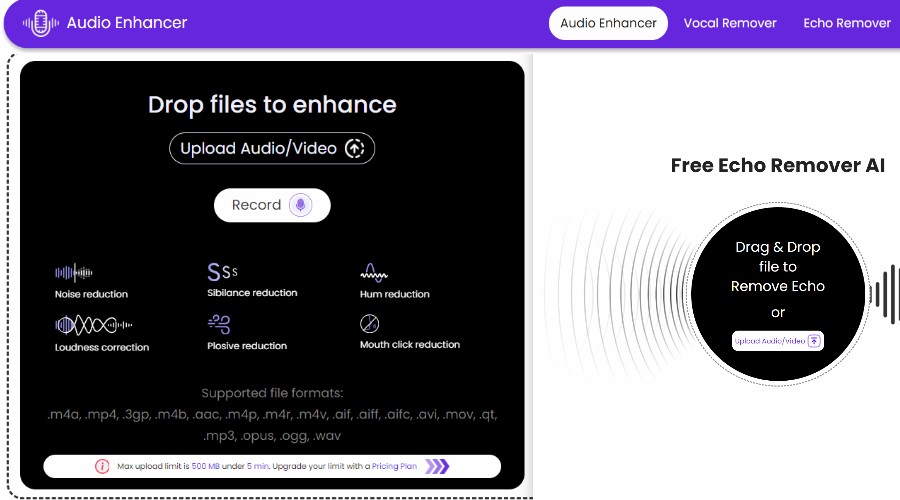
The AI enhancer is one of several tools you can use on the site for free. These also include a vocal and echo remover.
You can start right away by dragging a file of up to 500MB and five minutes long or recording directly with your mic.
The tool automatically performs noise, sibilance, and hum reduction, and equalization. It also takes care of popping and mouth clicking.
Nonetheless, I found the overall results to be mediocre. It’s not really a full enhancement, but its ease of use and the free forever plan make it worth a try.
If you do like the results, you can get a premium plan for $20/mo (often discounted to $10/mo). This unlocks bulk uploads, a 4GB file limit, and a three-hour time limit.
| Pros | Cons |
| Very easy to use | Poorer results than top picks |
| Free forever tier | No advanced features |
| Mouth click/popping reduction | No yearly plan |
8. Krisp – Best Real-time Noise Cancellation
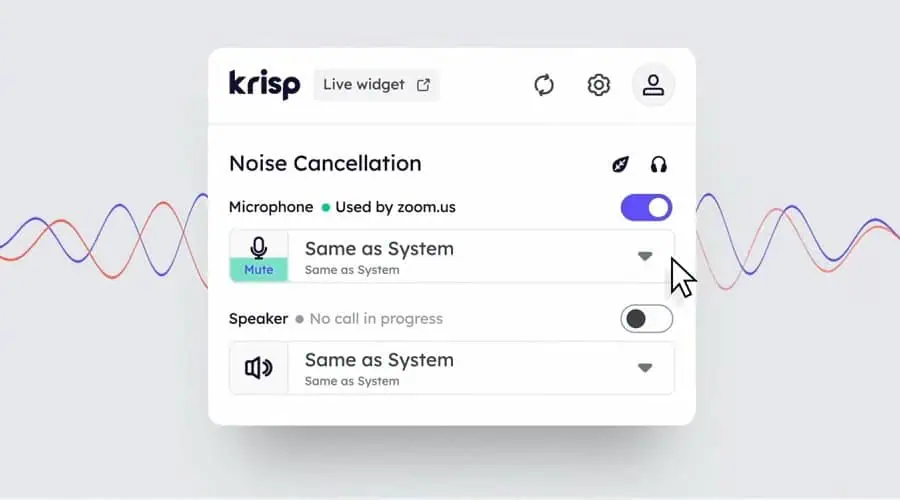
Krisp takes a different approach than my other picks. It’s a real-time AI audio enhancer for calls and meetings on apps like Zoom or Skype.
It improves the quality of online calls by removing unwanted background noise.
This makes your communication clearer and more effective by eliminating distracting sounds from both ends.
I found the AI very effective when sitting in a rainy office. Calls remained clear with little ambient sound seeping through. However, it’s not a tool for improving the base quality of your voice for recording content like podcasts.
Nonetheless, some plans do support call recording and storage.
You can use Krisp for free for up to one hour a day, including automated call transcription.
Premium plans start at $16/mo or $96/yr for unlimited use and 3GB of storage.
| Pros | Cons |
| Excellent real-time noise cancellation | Can’t enhance existing audio files |
| Generous free tier | |
| Call transcription and recording |
9. Audo Studio – Fastest AI Audio Enhancer
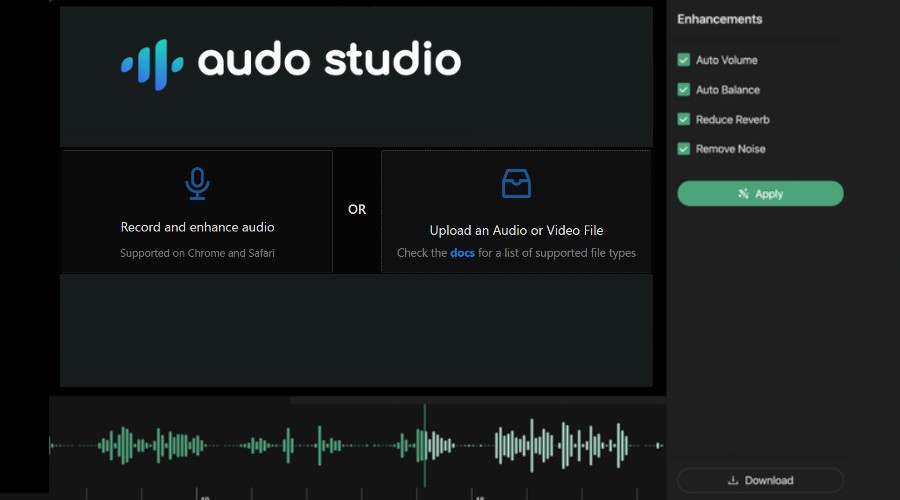
Audo Studio is a simple but effective AI audio enhancer that cleans up your existing audio with one click.
The web-based platform focuses on four key enhancements to get clear speech. You can check auto volume, auto balance, reverb reduction, and noise reduction. It lacks echo removal, but you can expect it in future releases.
Compared to other picks it’s surprisingly fast at applying enhancements.
Additionally, you get a timeline view and playback to experience the changes in action, but it lacks any editing features. You can only export the cleaned file.
You can try Audo Studio right away with a 30-second clip, while signing up for the free tier permits 20 minutes per month. This option doesn’t include the dereverberation effect.
You can access all the features and 600 minutes per month for $20/mo.
| Pros | Cons |
| Fast enhancement processing | Timeline view but no advanced editing |
| Choose specific enhancements | Limited free features |
| Drag-and-drop/One-click enhancement |
10. AI Mastering – Best Enhancer with Desktop App
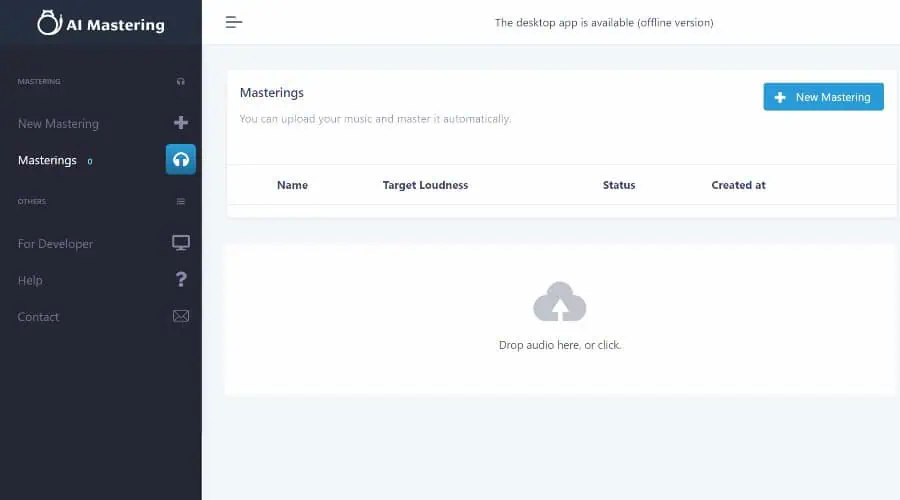
You can use a desktop app or online dashboard to enhance audio with AI Mastering.
It supports existing audio files, including music. You can drag and drop them for one-click “easy mastering”.
This mode is fairly basic and focuses on loudness and levels. However custom mastering includes ceiling/peak to reduce distortions, sampling rate to improve overall quality, and cut frequency.
There is also a dedicated setting for YouTube audio.
Although the user interface is simple, custom mastering takes a bit of time to learn if you aren’t already familiar with audio terminology.
Ai Mastering is still in Beta, which means it’s entirely free to use. The drawback is the max file size is 250MB with a 15-minute duration limit.
| Pros | Cons |
| Web and desktop app | Duration and size limits |
| Easy and custom modes | Customer mastering can be confusing |
| Free to use | No timeline editor |
How I Chose the Best AI Audio Enhancer
Your personal pick will depend on the type of audio you wish to enhance and any other features you need. However, to make this list, I focused on the following:
Audio Quality – Not all AI audio enhancers are made equal, and some don’t necessarily make your audio sound a lot better. I picked enhancers that do a good job of removing background noise, equalization, improving bass, and voice clarity.
Ease of Use – The best tools don’t require a lot of technical knowledge or manual editing. Nonetheless, the ability to further refine the results is also important.
Editing – The finest platforms also offer an editor or studio, so you can edit projects like podcasts without having to rely on other software to work on the timeline.
Extra Features – From video support to marketing tools and transcription, I looked at audio enhancers with additional features to make your audio projects easier. For example, Podcastle and Murf AI can convert text to speech. Auphonic integrates with Zapier. Podsqueeze can make clips and shorts.
Others like Krisp give you real-time enhancement while using other apps.
Pricing – I chose platforms that offer a variety of pricing models to appeal to everyone. In general, you’ll find monthly or discounted yearly plans, though some also offer pay-as-you-go credits. Always look for free trials or free tiers so you can test the platform before committing.
How To Use Podcastle
Since it’s my pick for best AI audio enhancer, here’s how you can get started with Podcastle:
1. Go to the site and click Get Started Free or visit the pricing page to go premium.
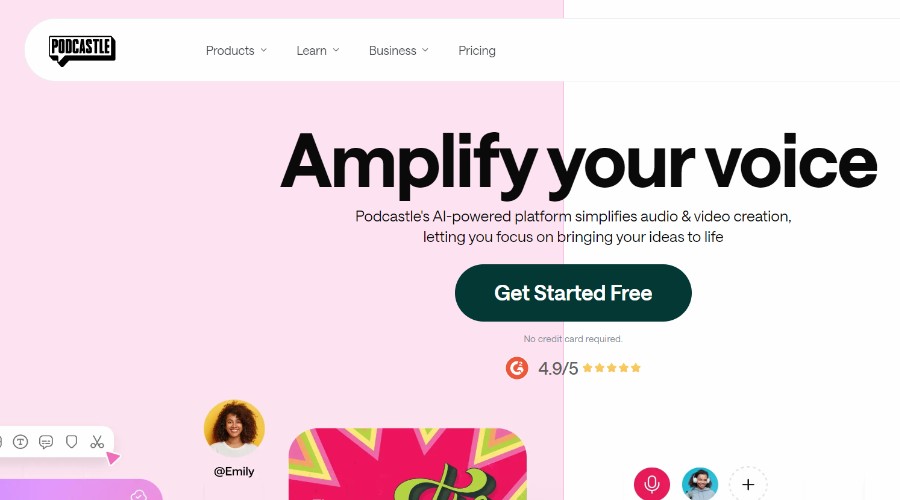
2. Drag-and-drop your audio file or use the Dropbox import feature.
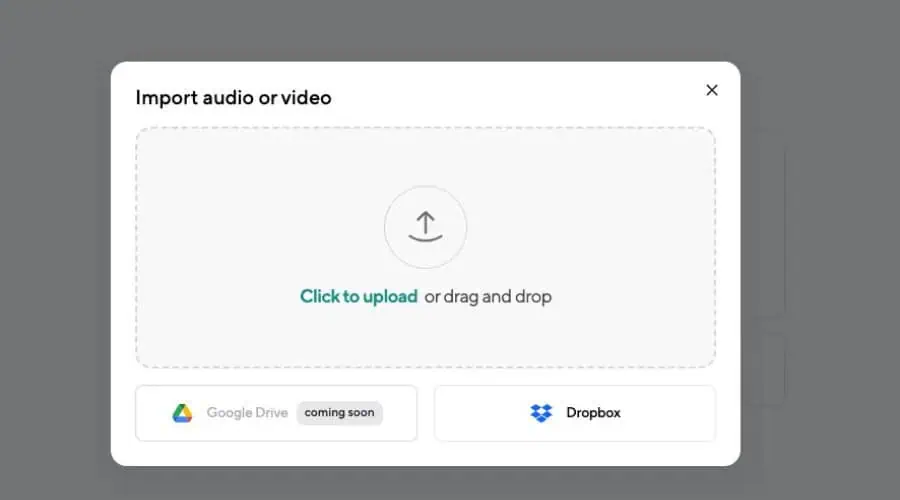
3. Right-click on the track and select the Magic Dust AI tool to run the audio enhancer.
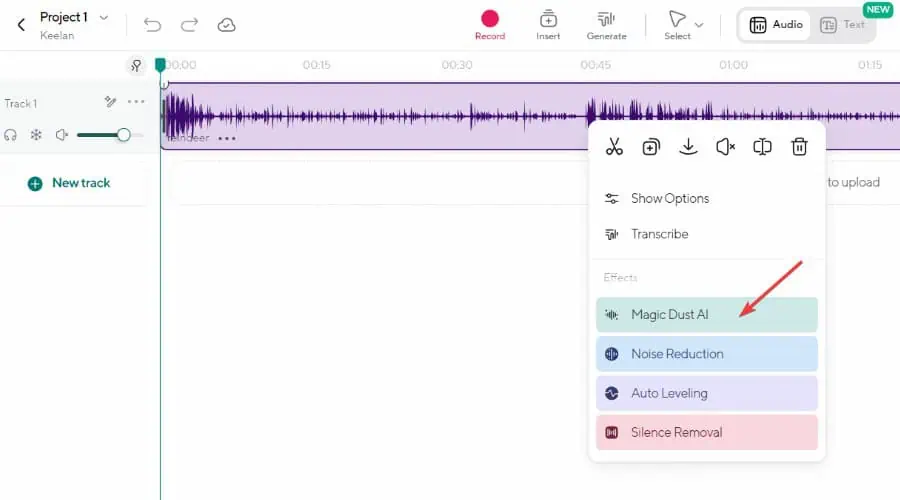
4. You can also isolate enhancements by selecting Noise Reduction, Auto Leveling, and Silence Removal.
5. Podcastle offers an intuitive timeline editor for playing back, inserting, and splitting tracks, and other common features.
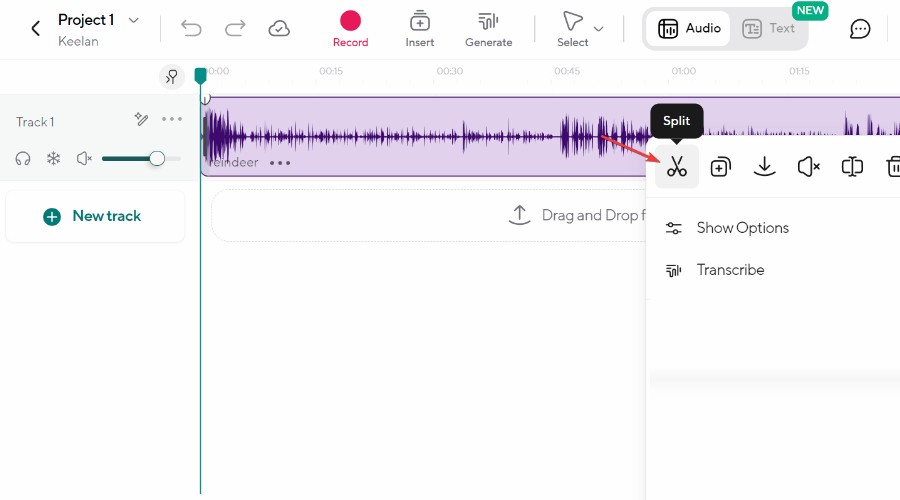
6. Find your files or add music, AI voices, and special effects using the toolbar on the left.
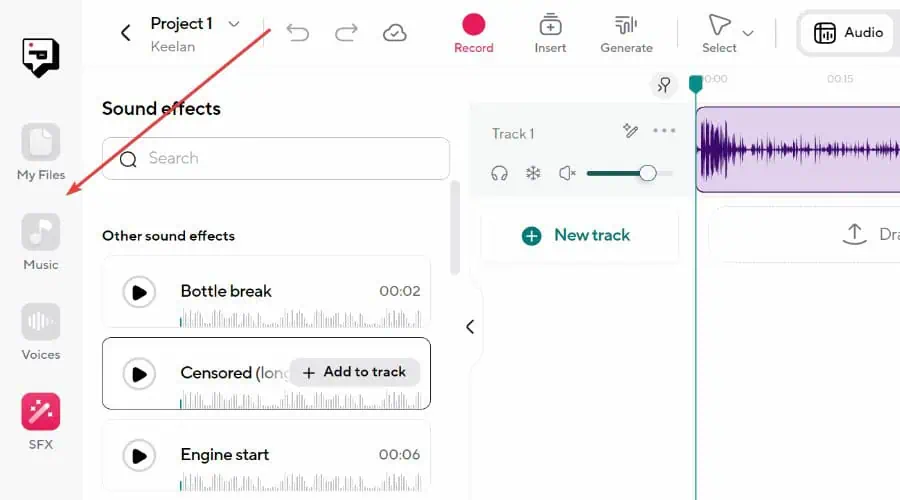
Conclusion
The best AI audio enhancer will depend on your needs, but Podcastle is my current go-to as a comprehensive all-round solution. It boasts a full editing studio and can even convert text-to-speech.
Podsqueeze isn’t far behind and helps you market your podcast with video shorts, blogs, and other materials.
For those on a budget that don’t require extras, Adobe Enhance Speech and Audio Enhancer AI can clean audio for free forever.
Tried any of these tools? What’s your favorite AI audio enhancer? Let me know in the comments below!
Read our disclosure page to find out how can you help MSPoweruser sustain the editorial team Read more




User forum
0 messages