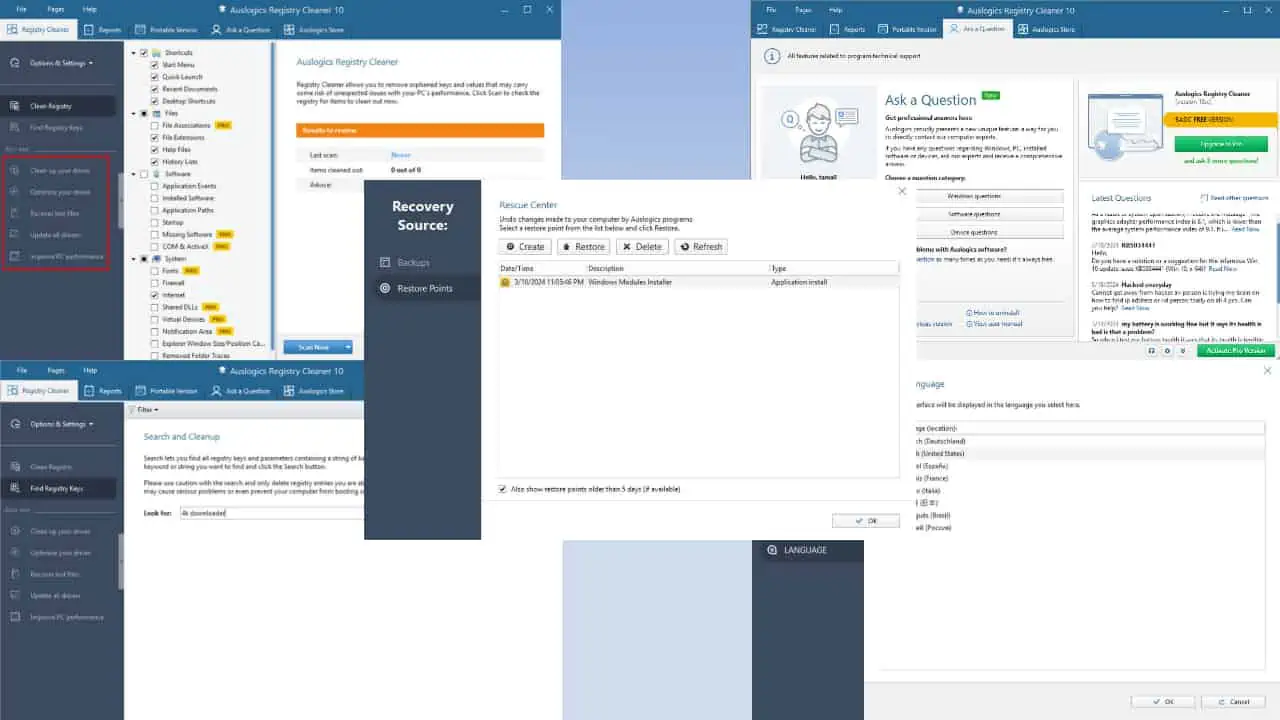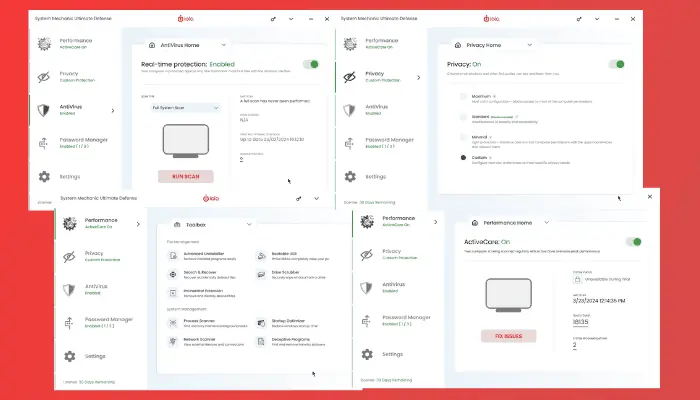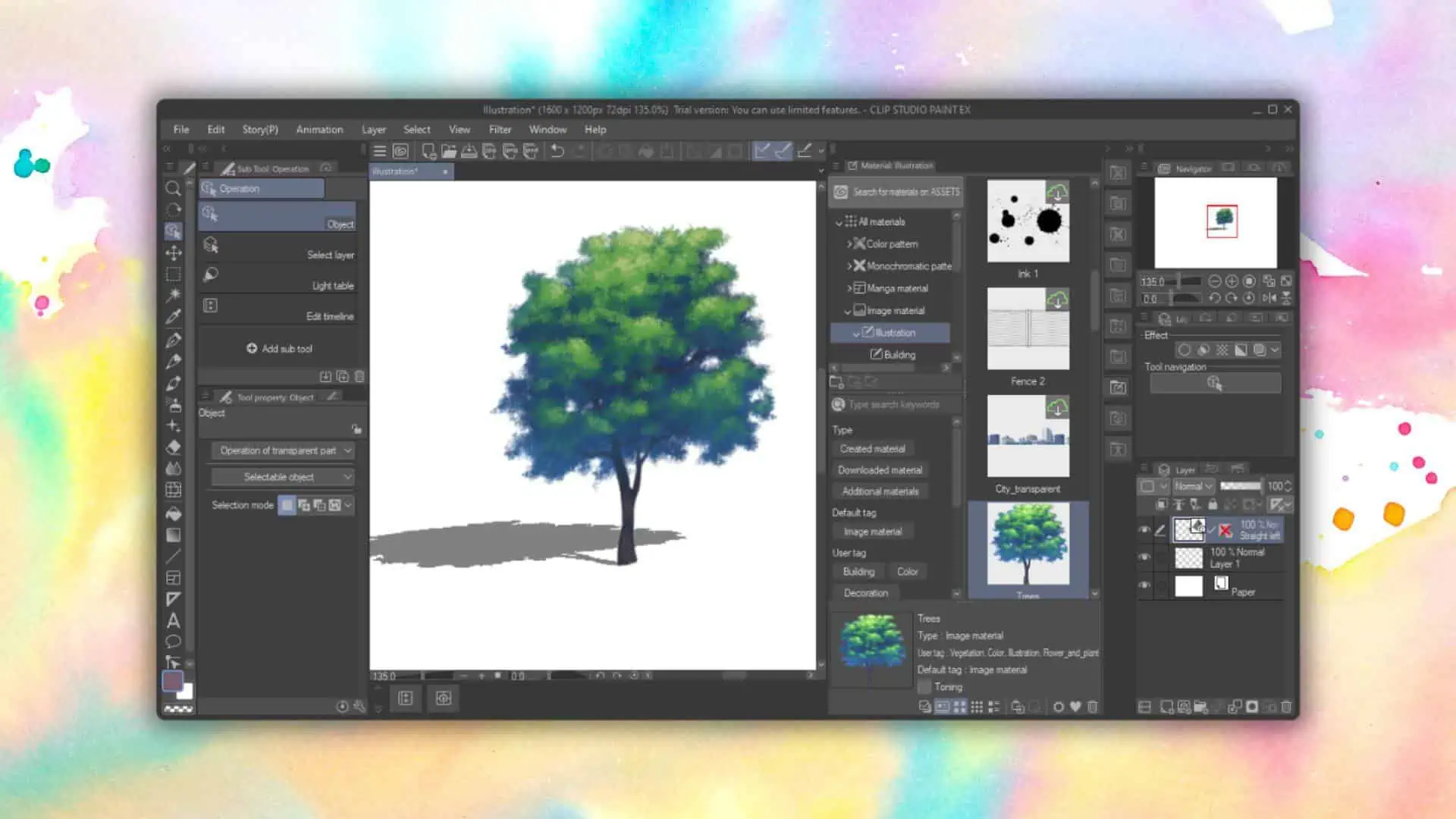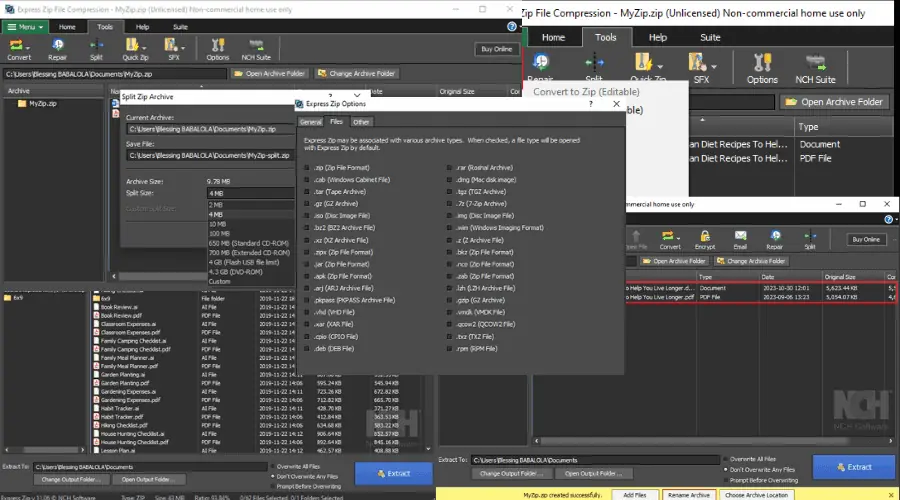Be My Valentine: Create a card for your love!
2 min. read
Published on
Read our disclosure page to find out how can you help MSPoweruser sustain the editorial team Read more
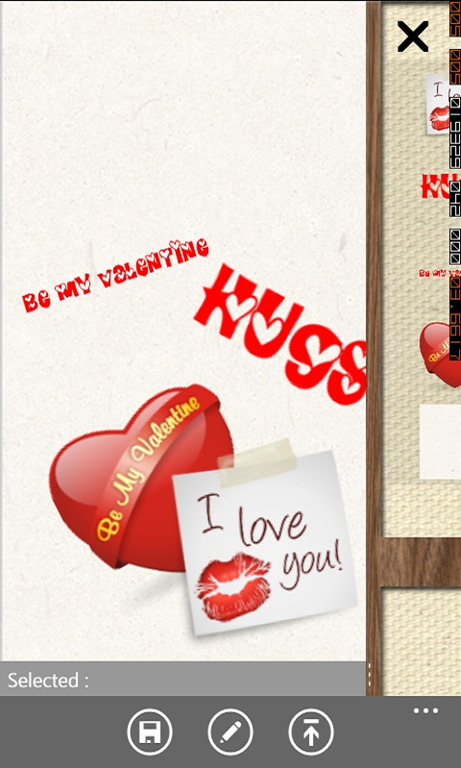
Be My Valentine is a fluid application that lets you create and send valentines to your love!
With this $1.29 app, you can create a completely unique card with a personal message and send it to someone via email or MMS. First, you enter who the card is from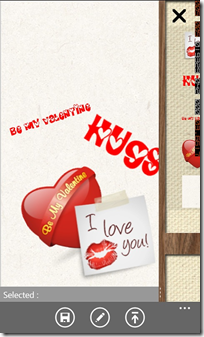
Once you finish this part, you can send or save your creation. To send it by email, you just click send and it goes out to the person you selected. To send by text message, you click the SMS button, and a new text message is created. Once you address the message, you have to manually attach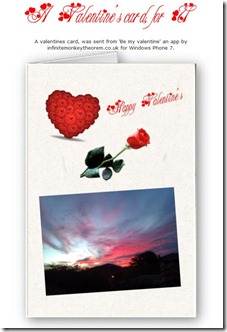
If you want to brighten someone’s day with a little love and creativity, check out Be My Valentine in the Marketplace for $1.29. The free trial will let you place four items on a card and lets you get a feeling of how the app works, but you of course have to buy the full version to send the cards!