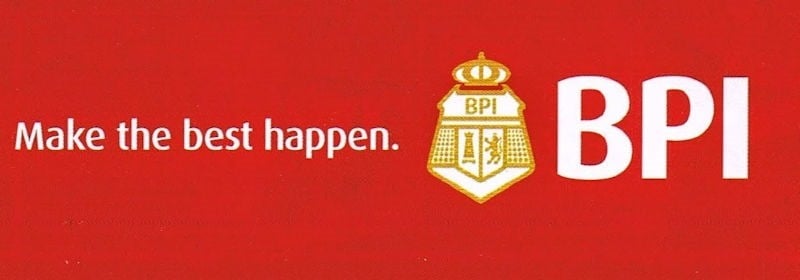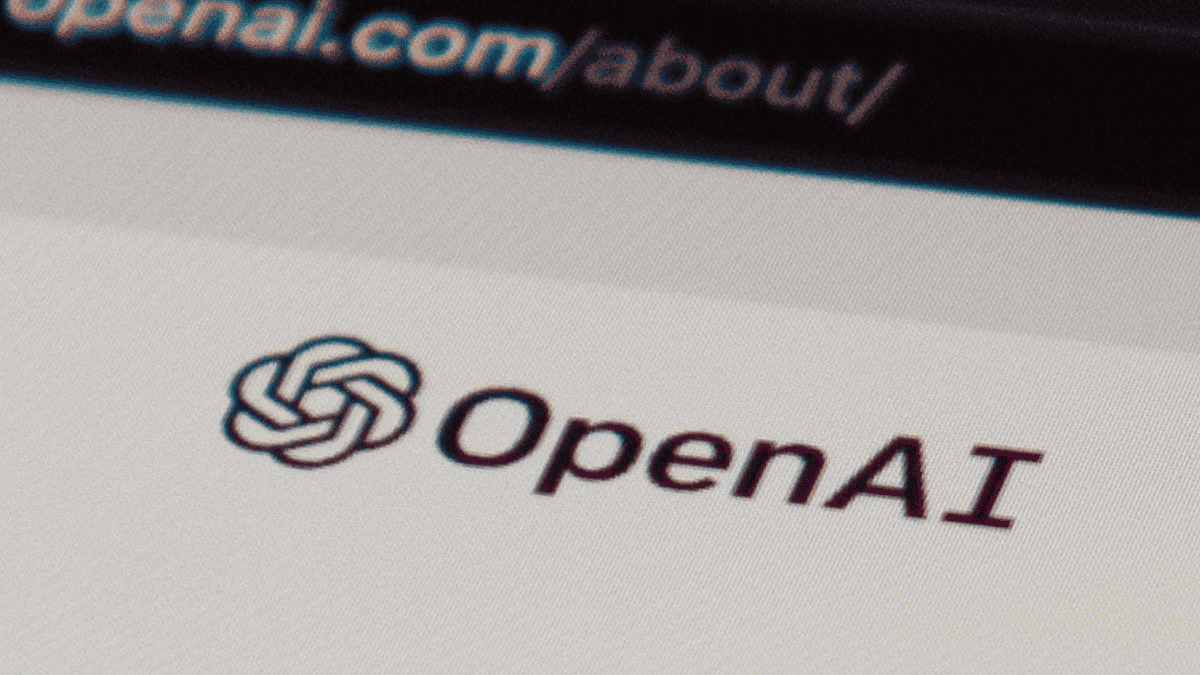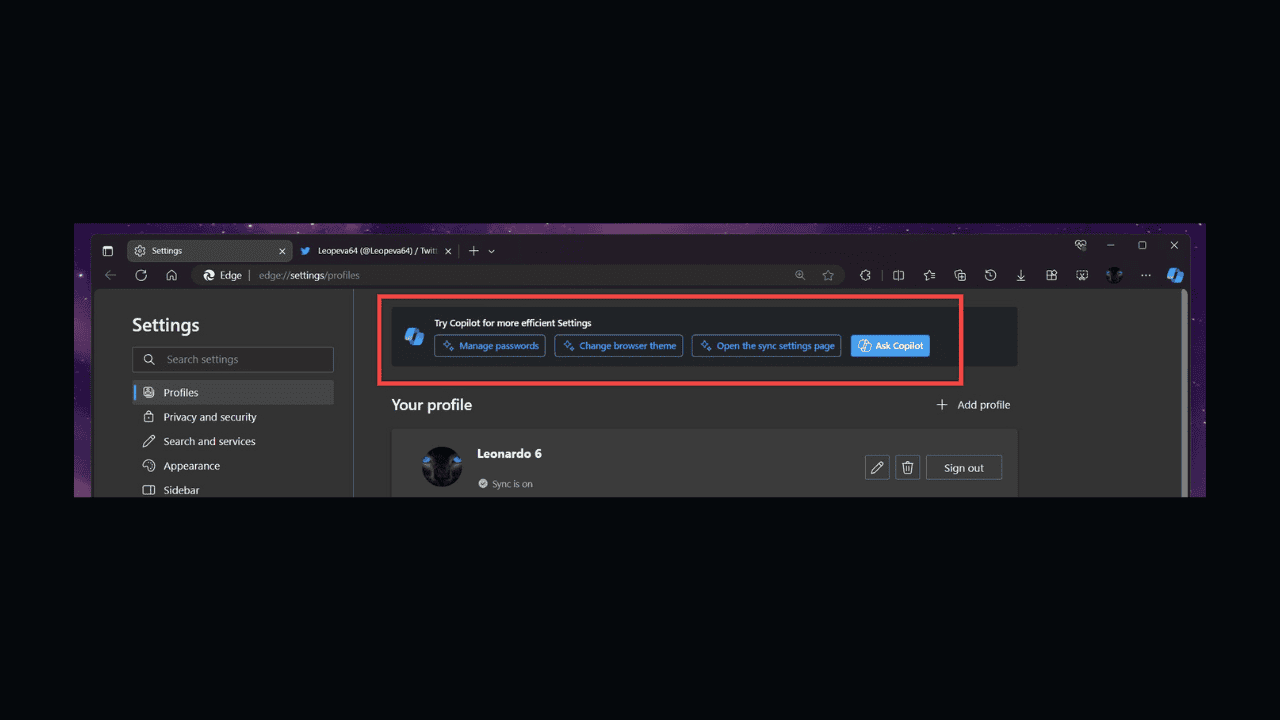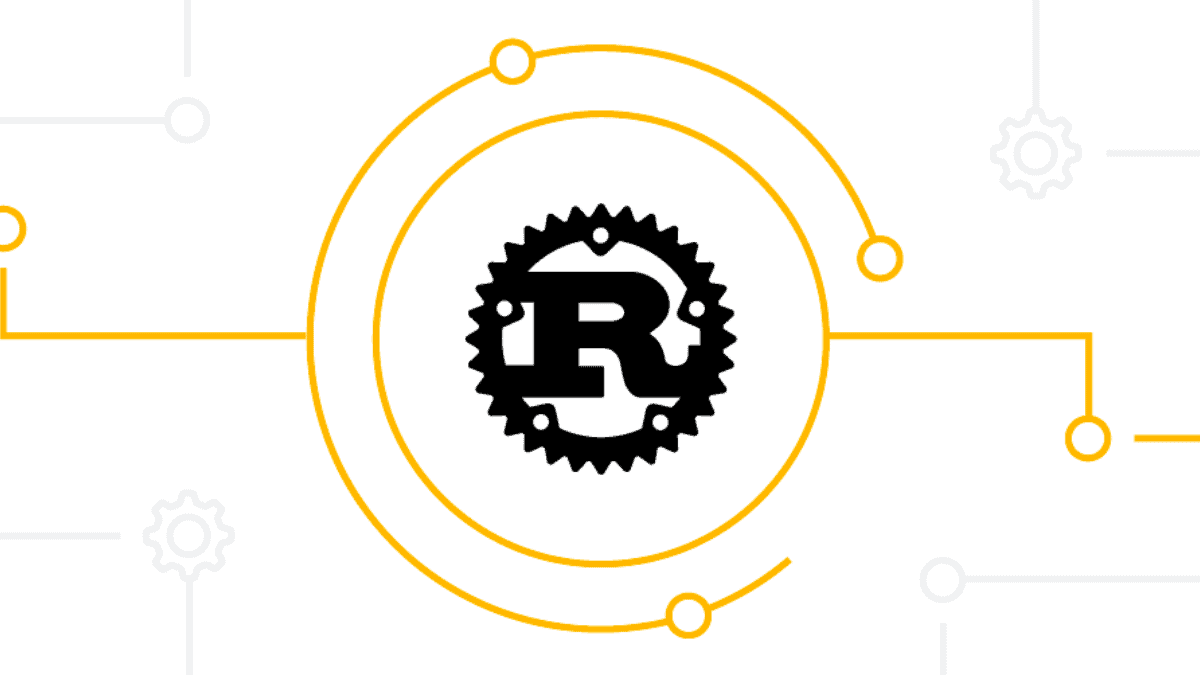Bank of the Philippine Islands deliver first Windows Phone banking app in Philippines
2 min. read
Published on
Read our disclosure page to find out how can you help MSPoweruser sustain the editorial team Read more
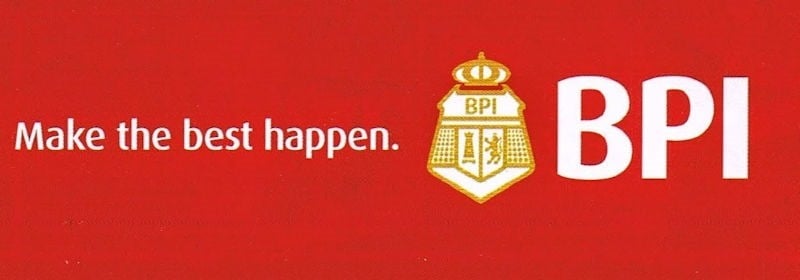
The Bank of the Philippine Islands has just delivered a banking app for Windows Phone, the first for the OS in the region.
The app was developed in close cooperation with Microsoft and is full featured, offering:
- View the account balances of your enrolled BPI, BPI Family Savings, BPI Direct deposit accounts, BPI Credit Cards, and Investments accounts
- View the transaction history and details of your enrolled accounts
- Transfer funds from your enrolled accounts to any other BPI, BPI Family Savings, or BPI Direct deposit account
- Pay to over 300 partner merchants
- Subscribe to or redeem from your investment accounts
- Load a BPI Express Cash Card or BPI My ePrepaid Card
- Reload Globe/TM prepaid numbers
- Look for the nearest ATM/branch
- Browse through BPI’s latest promos
- Check the latest Foreign Exchange rates of BPI
- Access to Quick Links
- Email confirmation sent to your registered email address for every financial transaction done
- Verisign security certificate which enables SSL for end-to-end encryption
- Optional enabling of the Transfer to Anyone requires ATM activation or signed form
- Remote disabling of the Transfer to Anyone feature via BPI Express Online or 89100
The app can be downloaded for free and used without charge till the 30th September.
See screen shots of the app below:
[gallerify title=”BPI Express Mobile app”]
[/gallerify]
Find the app in the Windows Store here.
[appbox windowsstore 9wzdncrdhnsl]
[thanks]Edward [/thanks]