Auto verify on Edge mobile spotted in Canary, but why's it not on desktop?
2 min. read
Published on
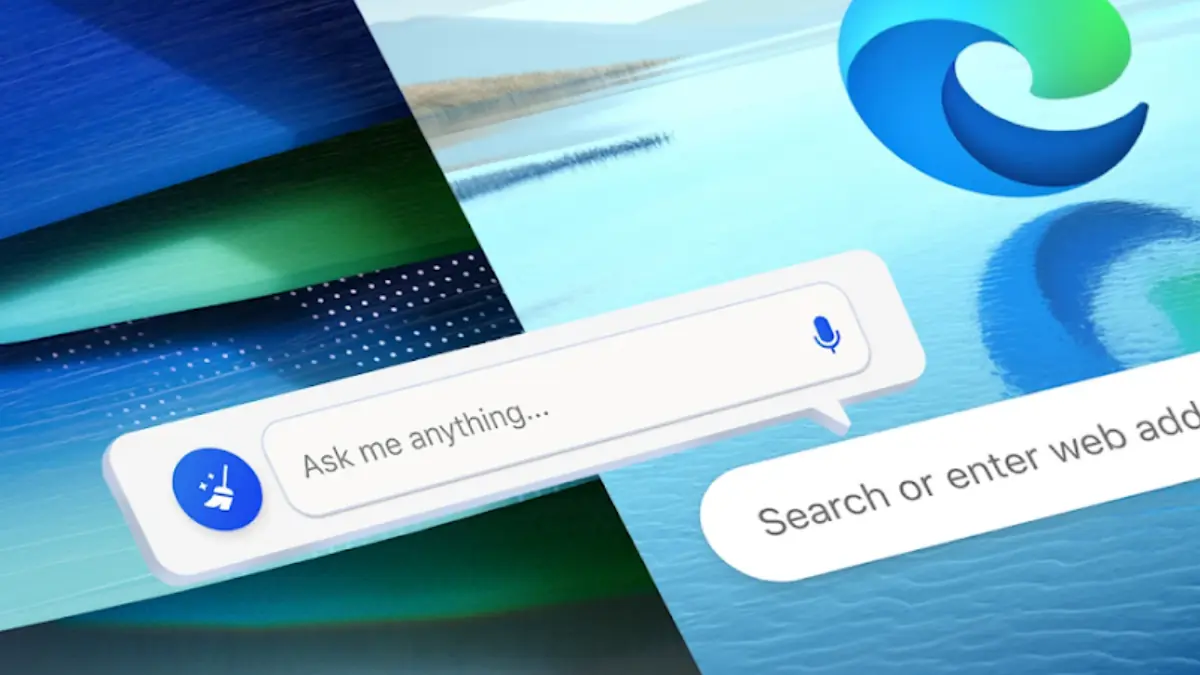
Microsoft Edge is finally catching up to what other browsers have been doing for years. The feature of auto verify on Edge mobile has been spotted on Android devices, on both Dev and Canary insider channels.
If you’re not familiar, auto verify on Edge mobile will let you automatically verify your identity on websites. This can help you to bypass CAPTCHAs and other challenges that are designed to prevent bots from accessing websites.
Sure, it does come with a small risk that these sites can share a small amount of info as part of the verification.
As spotted by tech enthusiast @Leopeva64, this very feature has been on Chrome for months but also made its way to Edge mobile. But, there’s a catch: it is not on the desktop yet. Weird.
Four months ago I spotted a new feature in Chrome called "Auto-verify", well, it turns out that this new option is now also available in Edge… but in the Android version (Dev and Canary):https://t.co/5XiPyKl1k5 pic.twitter.com/jYgDCcEbjG
— Leopeva64 (@Leopeva64) August 22, 2023
“It is quite strange that this option is available in Edge for Android and not in Edge for desktop, usually it is the other way around, several features in the desktop version are not available in the Android version,” says the insider.
Edge’s engineers have been working on a lot of privacy features for quite some time, including the password-less login experience. Not too long ago, we also reported that a new AI-powered feature called Smart Find is also being worked on.










User forum
0 messages