Apple users have had it for some time; Windows 11 users get it now: turn your Android into a webcam
2 min. read
Updated on
Read our disclosure page to find out how can you help MSPoweruser sustain the editorial team Read more
Key notes
- Windows 11 Insiders can now use their Android phones as webcams for video calls.
- This feature allows switching between cameras, pausing the video stream, and potentially using camera effects.
- Users need an Android device with Link to Windows app (version 1.24012+) to enroll in the Windows Insider program.
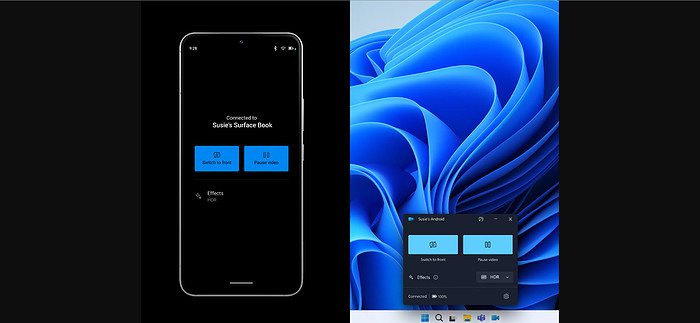
Tired of grainy webcam calls? Envious of Apple users seamlessly using their iPhones as webcams? Microsoft is expanding functionality for Windows 11 Insiders by allowing them to utilize their Android phones or tablets as webcams for any video conferencing application on their PCs. This feature, previously available only to Apple users on macOS, brings Windows 11 closer to offering equivalent capabilities.
This feature is currently only available to Windows Insider members. It will be released to the public in the near future. It was part of the first feature drop of Windows 11 in 2024.
Users must have an Android device with Android version 9.0 or later, updated to version 1.24012 or higher, and the Link to Windows app installed. The Windows 11 PC must also be enrolled in the Windows Insider program.
After connecting and configuring their Android device, users can use their camera as a webcam in any video conferencing application on their Windows 11 PC. This feature lets users switch between their phone’s front and back camera, pause the video stream, and access additional camera effects (depending on the phone model).
Here’s what users can expect:
- Connect an Android device (version 9.0 or later) running the Link to Windows app (version 1.24012 or later) to a Windows 11 PC.
- Use the phone’s camera as a webcam in any video application on the PC.
- Switch between the phone’s front and back cameras.
- Pause the video stream from the phone.
- Potentially access additional effects offered by the phone’s camera (depending on the model).
Windows 11 Insiders who meet the device and software requirements can enable this new functionality through the Settings app on their PC.
This update represents a step towards feature parity for Windows 11 users in video conferencing capabilities, previously only available to Apple users on macOS. While currently limited to Insiders, it paves the way for broader adoption and potentially enhanced future video call experiences for Windows 11 users.
More here.









User forum
0 messages