Apple prohibits non-x86 to power their apps on Microsoft Store, but there's a workaround
Shoutout to Winget
2 min. read
Published on
Read our disclosure page to find out how can you help MSPoweruser sustain the editorial team Read more
Key notes
- It’s been a long time since Apple started requiring the x86 as the architecture for their apps in the Microsoft Store.
- That prevents these apps from being downloaded on Windows on ARM.
- But now, there’s a workaround you can try using Windows Package Manager (Winget)
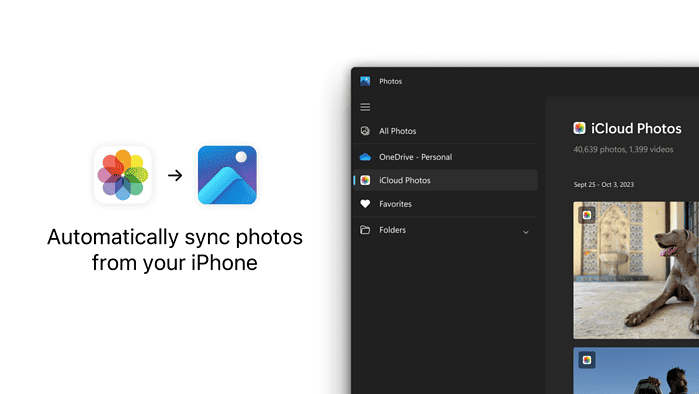
It’s been a long time since Apple started requiring the x86 as the architecture for their apps in the Microsoft Store. That prevents these apps from being downloaded on Windows on ARM, which has also just welcomed Google Chrome not too long ago.
And obviously, laptop users with Windows on ARM were disappointed, especially as several good options like the Surface Pro 9, Surface Pro X, and ThinkPad X13s exist. Recent reports also say Microsoft wants to do what Apple did and make ARM chips work better in Windows laptops, so more companies can use them.
But why, though? Apple might be mandating the x86 architecture due to concerns over the performance comparisons between Snapdragon X Elite and Apple M2, which aren’t favorable for iPhone makers
Fortunately, there are some potential solutions you can attempt, as outlined by a user on X (formerly known as Twitter). You can explore installing the apps using Windows Package Manager (winget) as a x86 emulation: Apple Music: winget install –id 9PFHDD62MXS1 TV: winget install –id 9NM4T8B9JQZ1 Devices: winget install –id 9NP83LWLPZ9K iCloud: winget install –id 9PKTQ5699M62.
Winget is a package manager for Windows that allows users to easily discover, install, upgrade, and manage software packages on their Windows systems from the command line interface. It was developed by Microsoft and provides a convenient way to automate software installation and management tasks.









User forum
0 messages