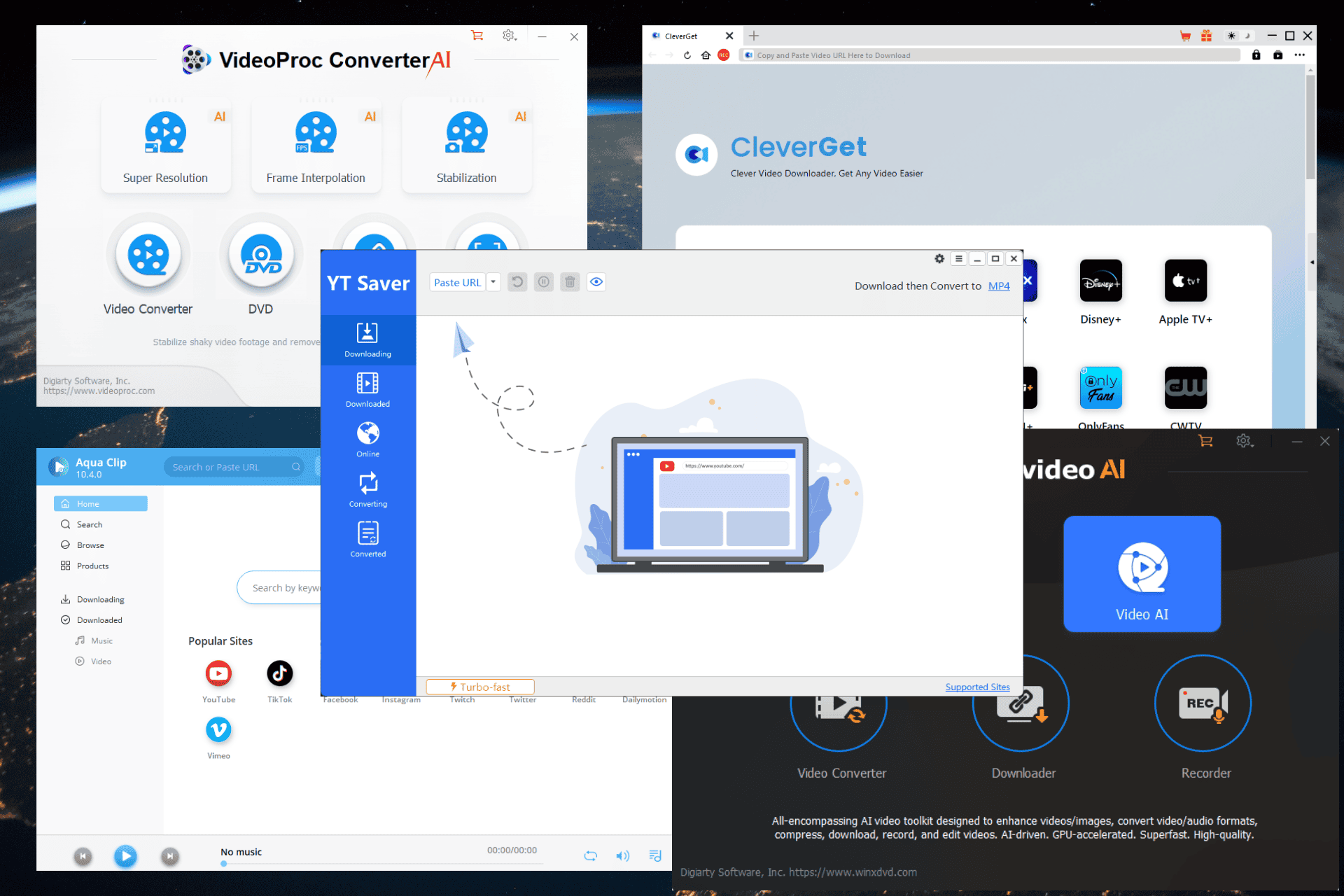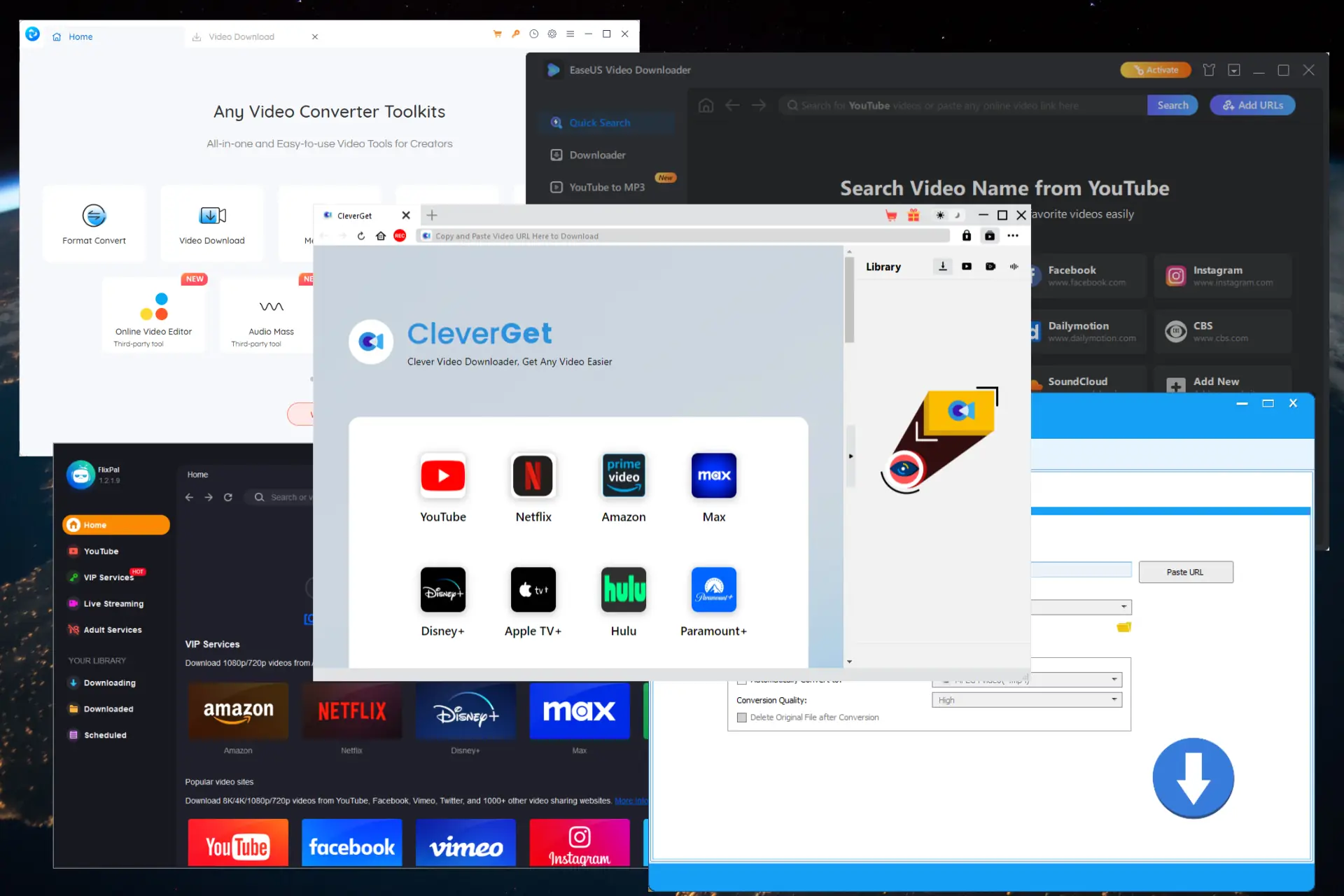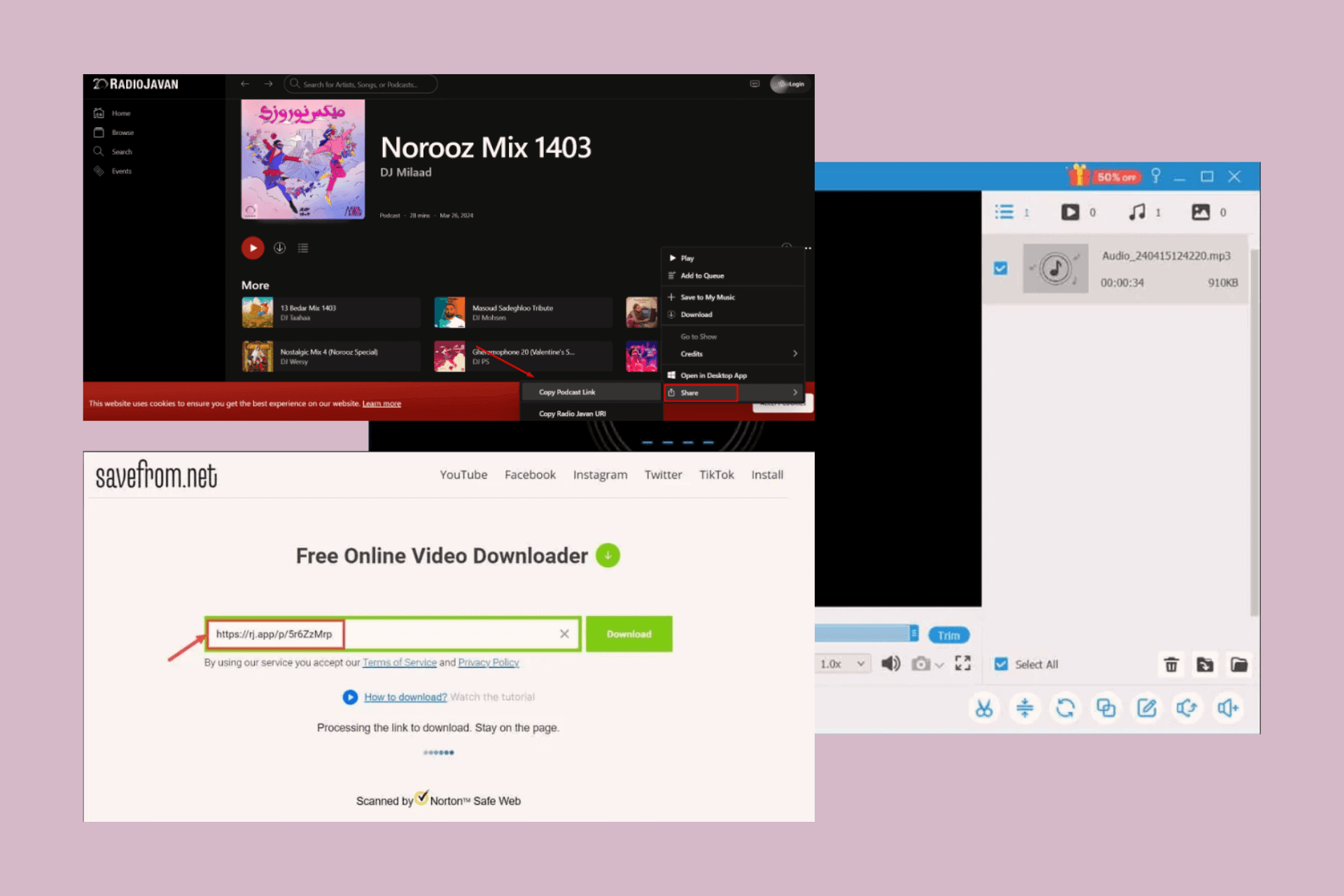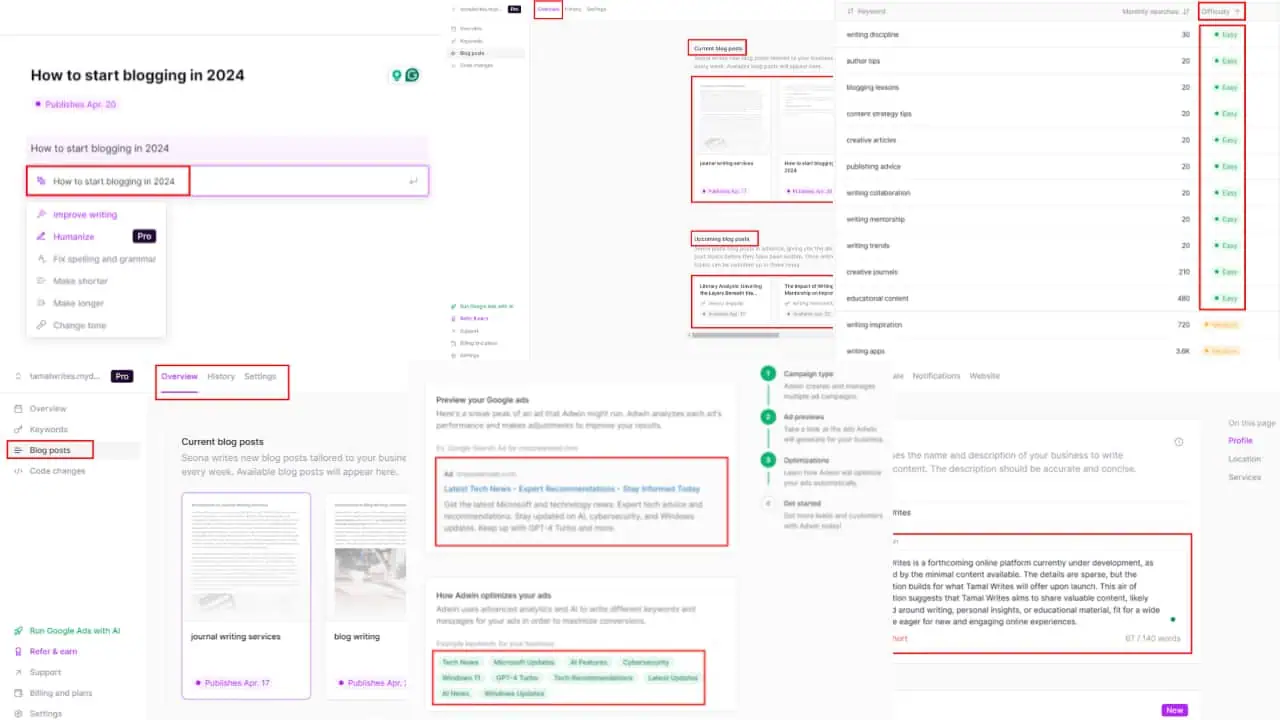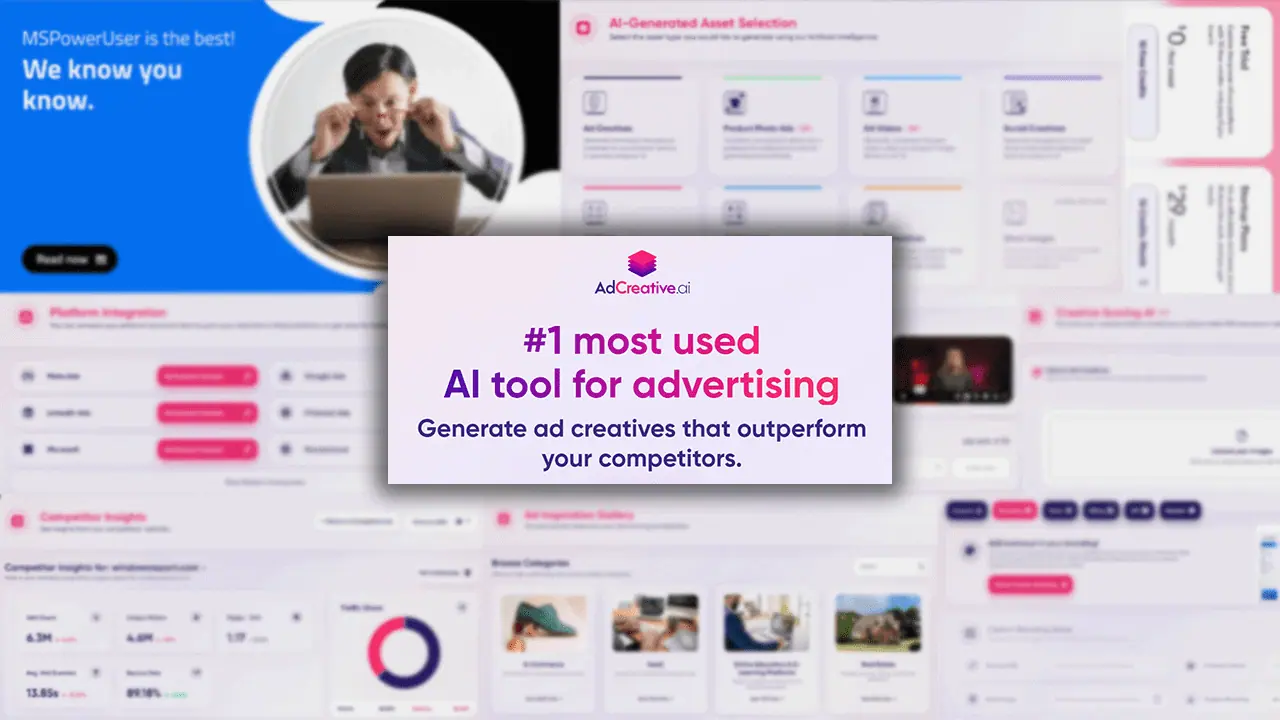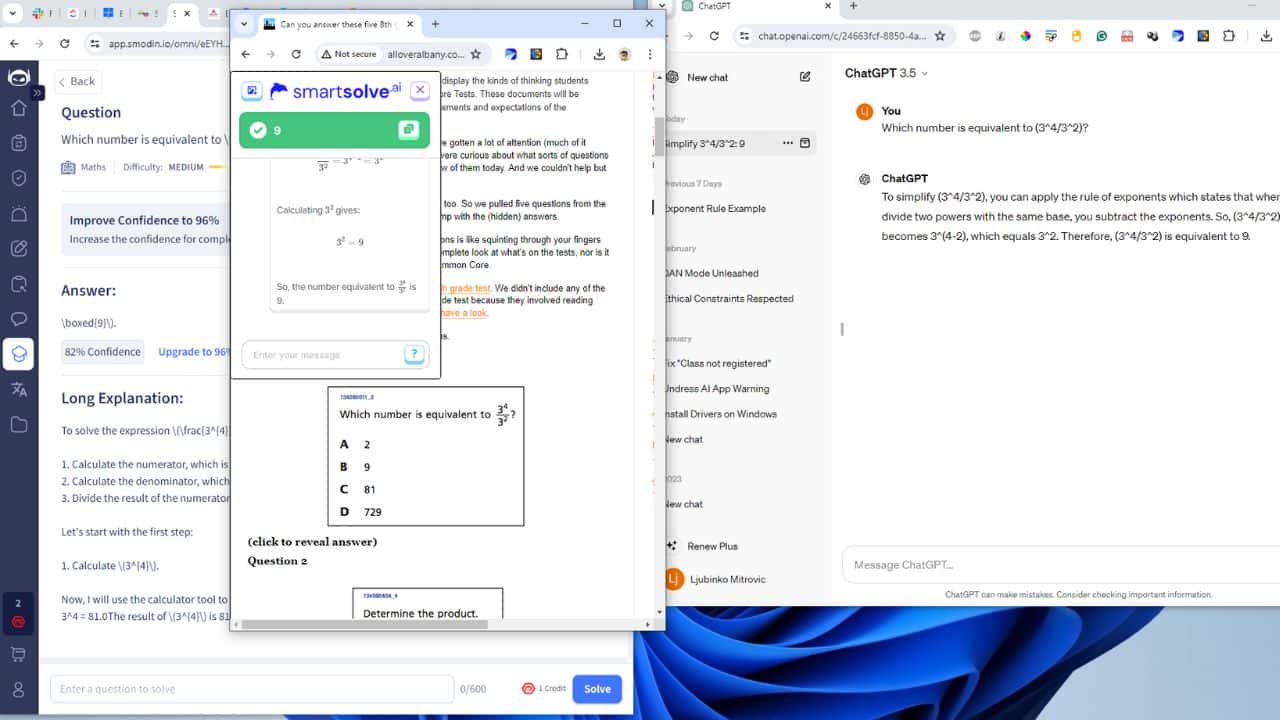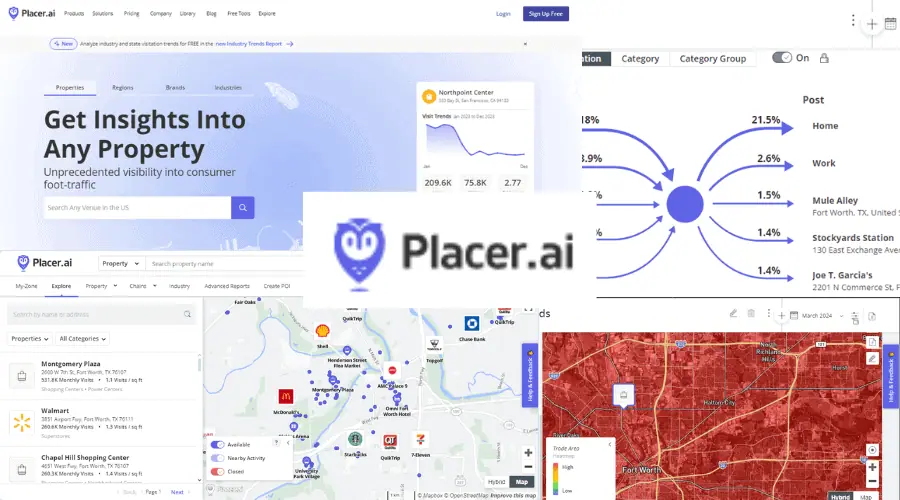Apple Clips video editing app gets a major update with several new features
2 min. read
Published on
Read our disclosure page to find out how can you help MSPoweruser sustain the editorial team Read more

Apple yesterday delivered a big update for its Clips video editing app in App Store. Unlike the iMovie app which is meant for serious movie editing, Apple’s Clips app is targeted towards end consumers who have less knowledge about video editing.
This new update brings new a camcorder filter to give your videos a retro video camera look and you now have 8 new posters including options with solid backgrounds, colorful vintage designs, a classic blue camcorder recording screen, and an animated globe to celebrate Earth Day. Below, you can find the list of other new features that are included in this update.
- Create titles and captions with 3 new Live Titles styles featuring static text that appears all at once or animated text that highlights each word as it’s spoken
- Apply new 8-bit and 3D-styled stickers to add emphasis to your videos
- Create songs in GarageBand and other music apps, then add them directly to new or existing Clips projects
- Duplicate and rename projects
- Share projects with friends via AirDrop or email, save them to Files, or upload them to cloud storage services with share extensions
- ClassKit support lets students deliver video assignments to teachers using the Schoolwork app
You can download the updated app here from App Store.