Android's Fallout Shelter hacked onto Windows 10 Mobile
2 min. read
Published on
Read our disclosure page to find out how can you help MSPoweruser sustain the editorial team Read more
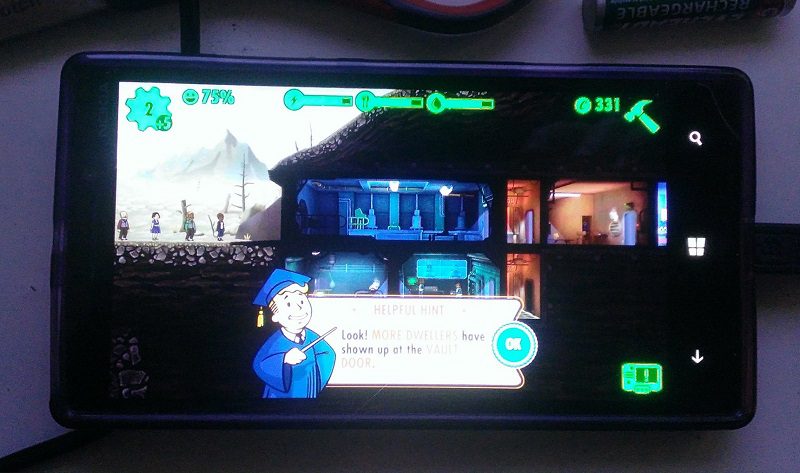
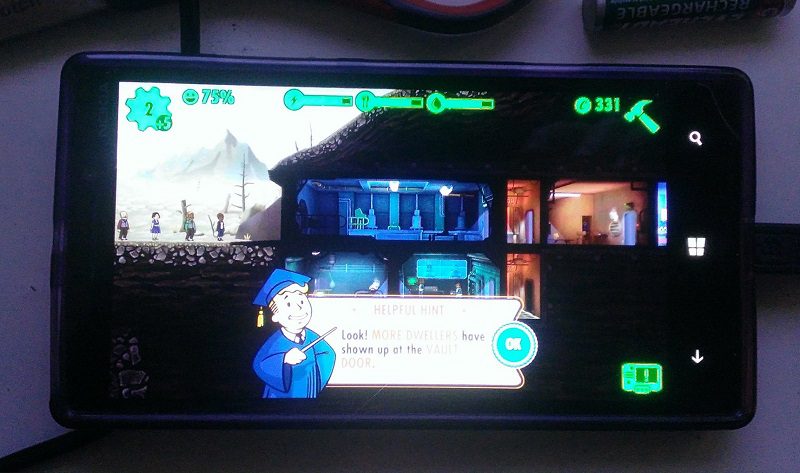
Despite the petitions and protests it seems unlikely that Bethesda will released their mobile mini-game Fallout Shelter on Windows Phone.
Fortunately with Windows 10 Mobile that is no longer the end of the story, and an intrepid Technical Preview user monoWench has managed to sideload the Android version of the game onto his phone using the existing side-loading tools.
For most users the lack of the obb resource file causes the sideload to fail, but you can copy the obb file into the right directory by doing the following:
On your PC
- Download the package from Google Play using the available tools.
- Create a short cut to C:\ on your PC.
- Install the apk using adb.
- Copy the com.bethsoft.falloutshelter directory which is in the download package and the shortcut created earlier to your phone’s public directory over USB.
On your phone:
- Navigate to your C:\Data\Users\Public directory on your phone using the file explorer.
- Click on your short cut to navigate to C:\
- Navigate back to C:\Data\Users\Public
- Move the com.bethsoft.falloutshelter directory containing the obb file to C:\Data\Users\DefApps\APPDATA\Local\Aow\mnt\shell\emulated\0\Android\obb
When running the game it may still complain about Google Play services being missing, but it runs nevertheless.
For more detail read this Reddit thread here.
What do our readers think of these ground breaking developments? Let us know below.









User forum
0 messages