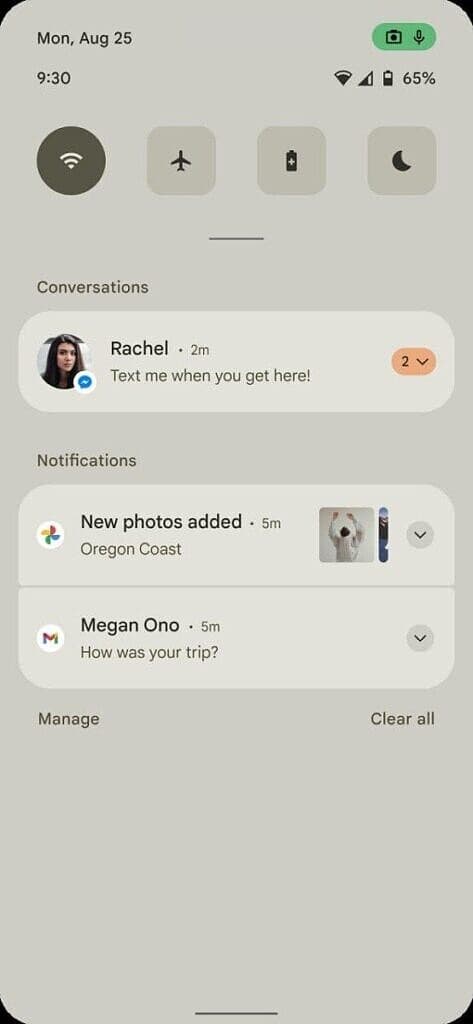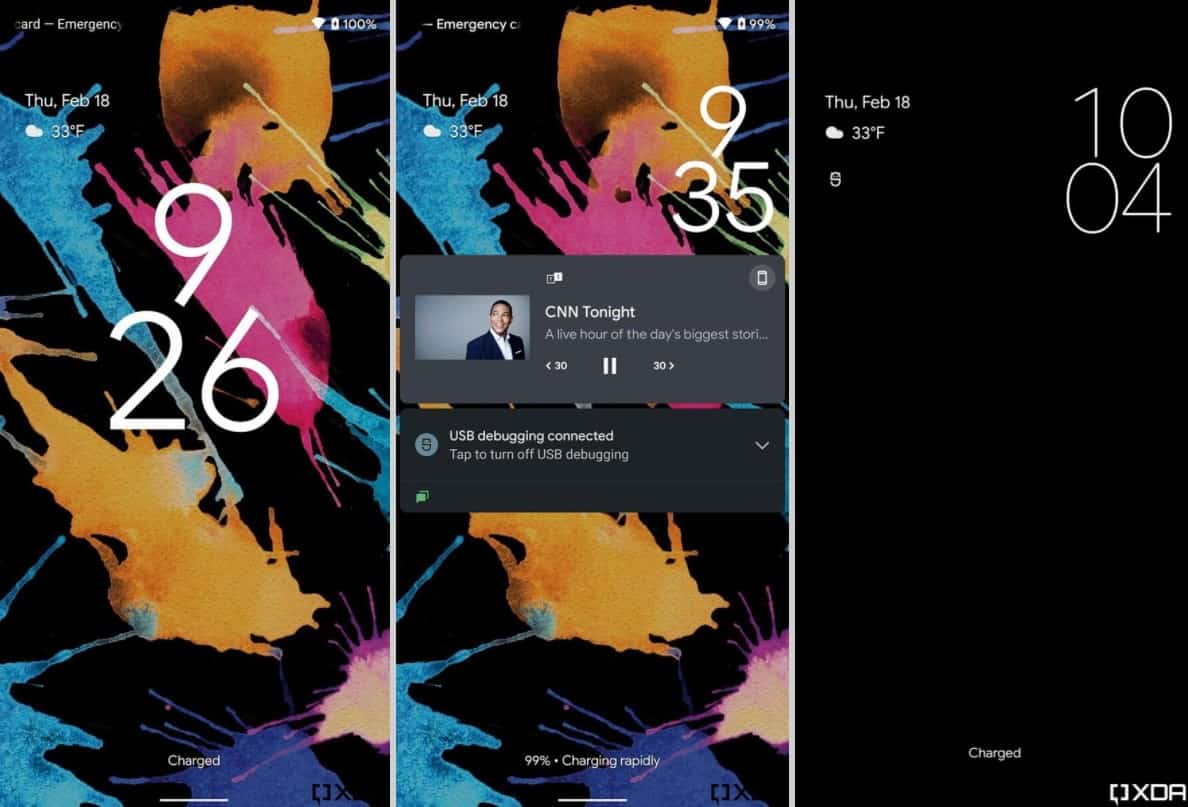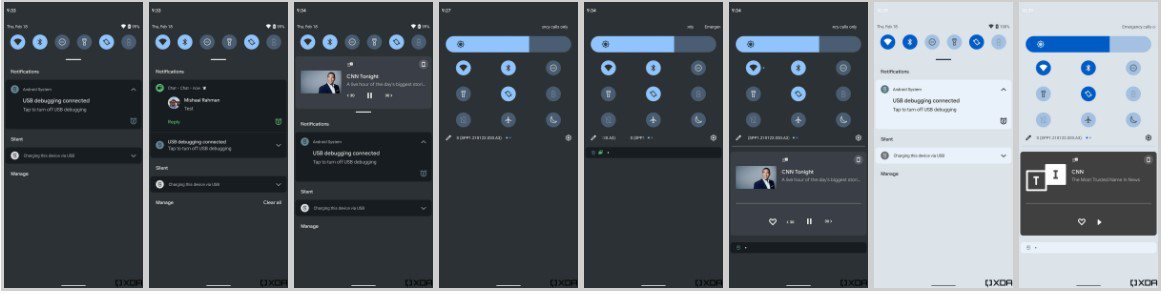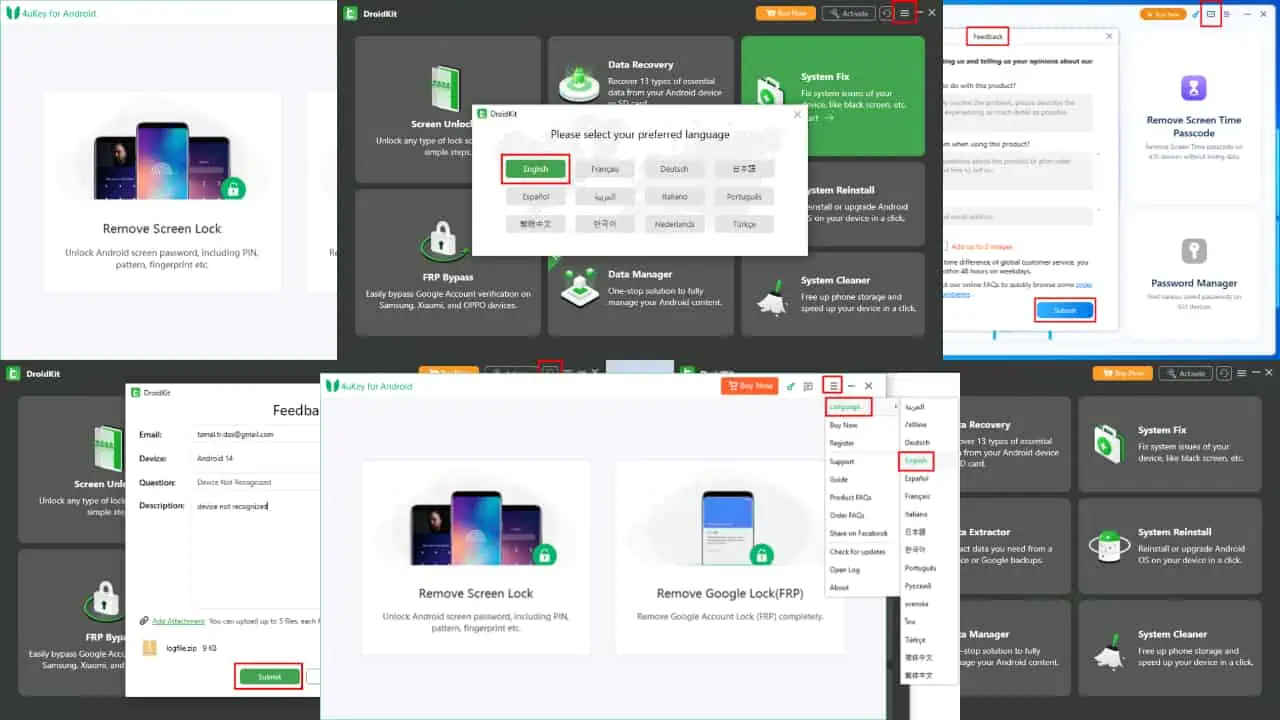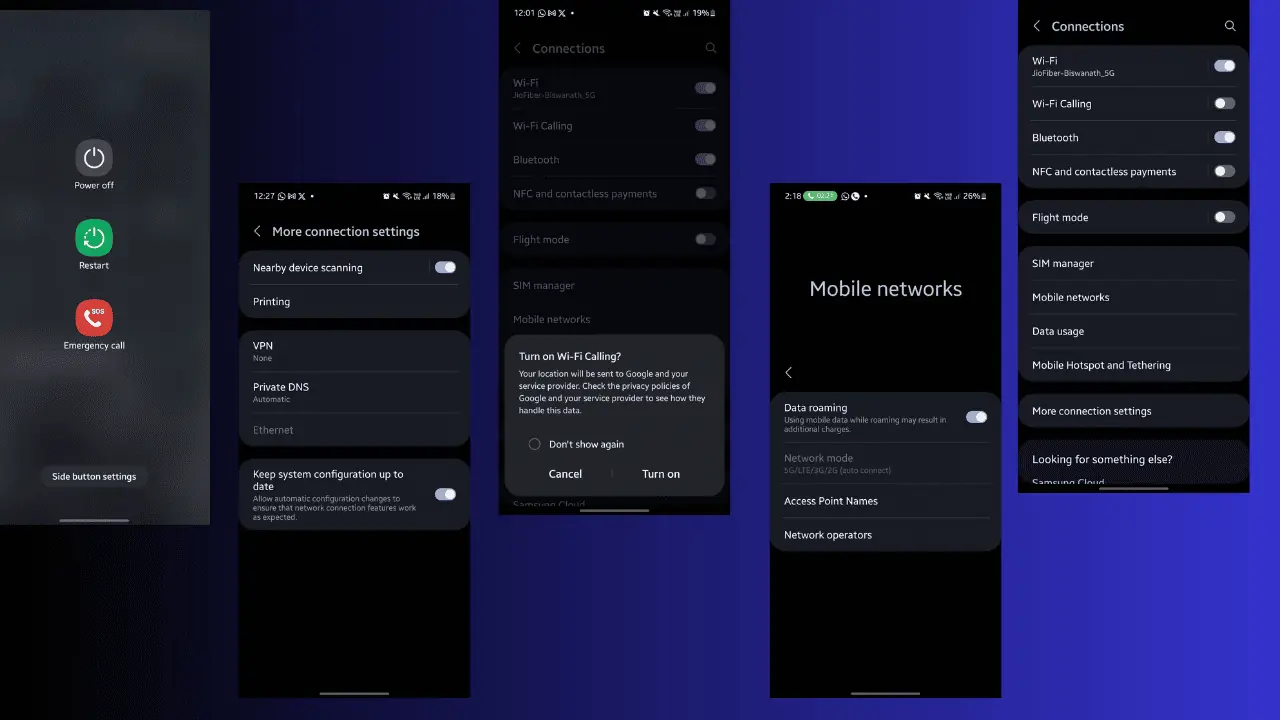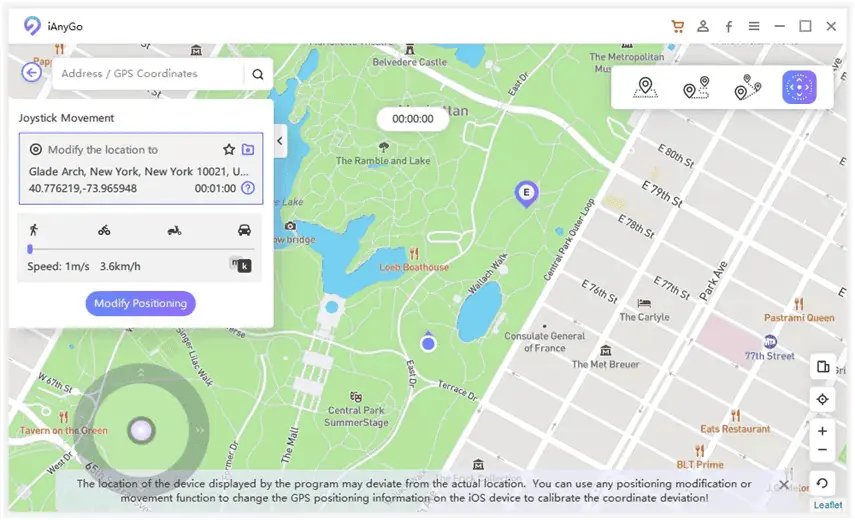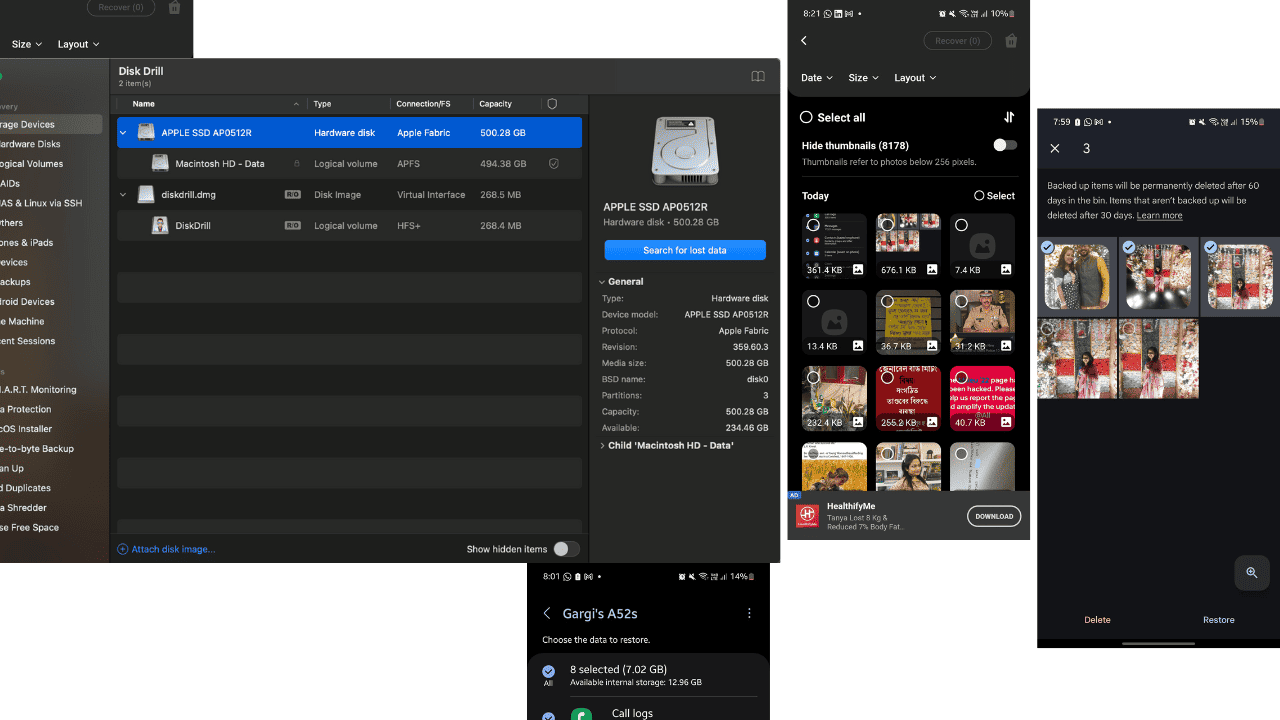Here is what Android 12’s new lockscreen and notifications UI will like
2 min. read
Published on
Read our disclosure page to find out how can you help MSPoweruser sustain the editorial team Read more
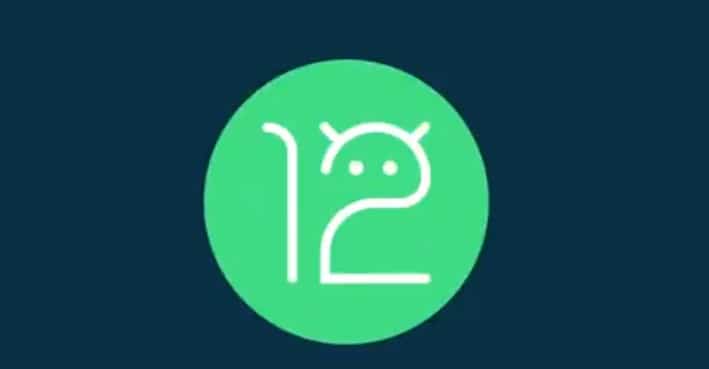
Yesterday, Google released the first Developer Preview of Android 12 for Pixel smartphones, giving us closer look at what the upcoming major Android update will look like. Google added a lot of exciting new features in the Android 12 Developer Preview 1, but there are a lot of things that Google doesn’t want us to experience in this update. But thanks to XDA-Developers, we got a closer look at the revamped lock screen and the new notifications UI, both of which are currently hidden in the first Developer Preview build.
Talking about the new notifications UI, the Android 12 update will include a new UI for the notifications panel, the background of which will be light beige in color. The notifications panel will be opaque vs the transparent background of the current UI and will include privacy indicators for the camera and microphone, and the ability to swap positioning of the date and time, rounded corners on the notifications.
Always on Display, lock screen, and notifications layouts are being revamped. One of the changes that you’ll notice on the lock screen is the appearance of the digital clock — the hours are now above the minutes. The At A Glance widget will now be located at the top left corner. Underneath the widget, you’ll also find notification icons on the Always-on Display.
Coming back to the notifications panel, the background color of it may respect the color of your wallpaper. XDA also spotted a thicker brightness bar vs the current thin bar. However, this is something that MIUI users are already familiar with — the new thickness bar looks the same as the one that you find in MIUI.
As previously mentioned, these changes are not live in the Android 12 Developer Preview 1 but are hidden. One of the reasons behind it could be the fact that these are not ready to be tested with the beta testers. Whatever the case may be, the fact that these features and changes are hidden gives us a strong reason to believe that Google will add all these changes to the final build of Android 12.
Meanwhile, Pixel users can get the taste of Android 12 right now. You can visit this page to know more about how to install the update on your Pixel smartphone.