Best Aloha Browser Alternative: 5 Great Apps
6 min. read
Updated on
Read our disclosure page to find out how can you help MSPoweruser sustain the editorial team Read more
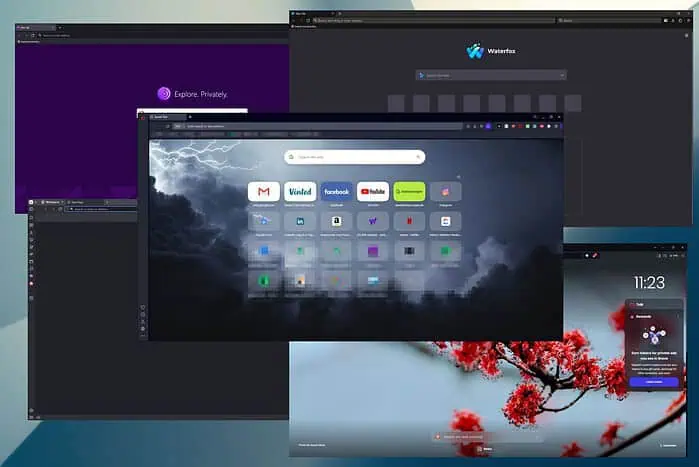
After testing more than 20 options, I found some fantastic Aloha Browser alternatives. While Aloha offers privacy features and a built-in VPN, you might seek different functionalities or a more comprehensive browsing experience.
This guide shows the results of my research, with each option having unique strengths. Discover how these browsers could boost your experience, and make an informed choice.
5 Best Aloha Browser Alternatives
1. Opera
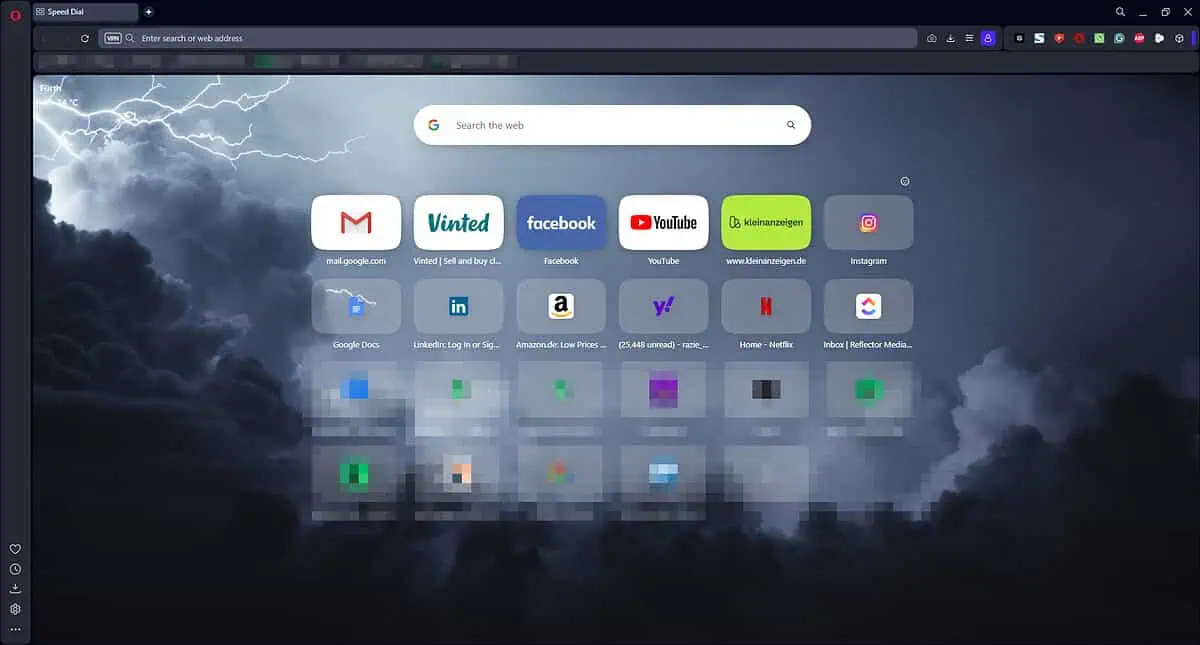
Opera offers a more well-rounded browsing experience than Aloha. It has many features that make browsing faster while keeping your information and identity safe.
While Aloha emphasizes its built-in VPN, Opera matches this feature and adds other great customization options. Opera’s integrated messaging sidebar and cryptocurrency wallet expand functionality beyond Aloha’s capabilities.
Opera’s Turbo mode compresses web pages for faster loading and outperforms Aloha on slow connections. Aloha’s also has a limited number of add-ons. Opera supports a larger range of extensions that can further expand its capabilities.
Opera will consume more system resources than Aloha but makes up for it with improved privacy and faster browsing. Opera’s feature set makes it a versatile alternative for users seeking more than privacy-focused browsing, and want more speed and efficiency.
Pros
- Built-in VPN and ad blocker
- Extensive customization options
- Integrated messaging apps and snapshot tool
- Battery saver mode for improved laptop performance
- Fast startup and page loading times
Cons
- VPN is more limited compared to Aloha’s
- Some users may find the feature set overwhelming
2. Brave
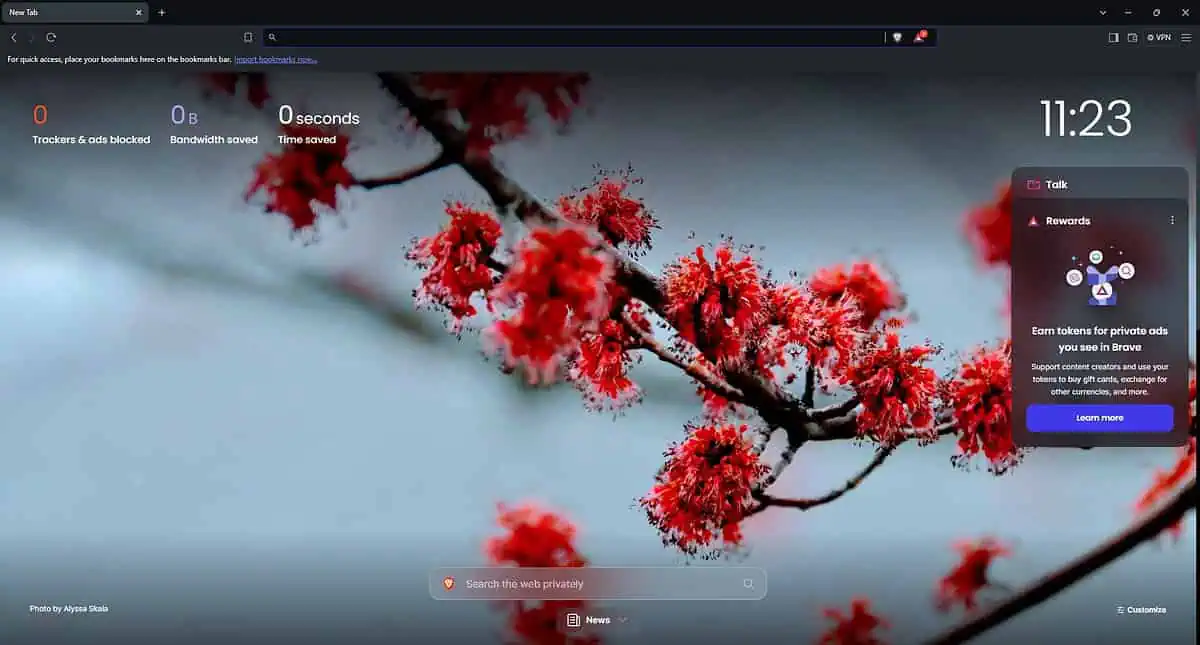
Brave Browser provides some great privacy features, much like Aloha Browser. There is a difference, though. Aloha relies on a built-in VPN, and Brave focuses on aggressive ad and tracker blocking by default. You get three different levels of protection. You can choose which one fits the task at hand.
This set of features makes the browser more private and improves page load times. During my testing, loading times were better on Brave in general.
Brave introduces a unique cryptocurrency rewards system, a new idea for browsers. This system rewards you with crypto when you accept watching privacy-respecting ads on the browser. Brave also has more customization features and is a bit more flexible when choosing a preferred search engine.
Brave’s extension library is a bit smaller than Aloha’s, so take that into account if thinking about trying it.
Pros
- Strong default privacy settings
- Faster browsing due to ad-blocking
- Cryptocurrency rewards system
- Built-in IPFS support
- Sync functionality across devices
Cons
- Lacks built-in VPN like Aloha
- Cryptocurrency features may be complex for some users
3. Vivaldi
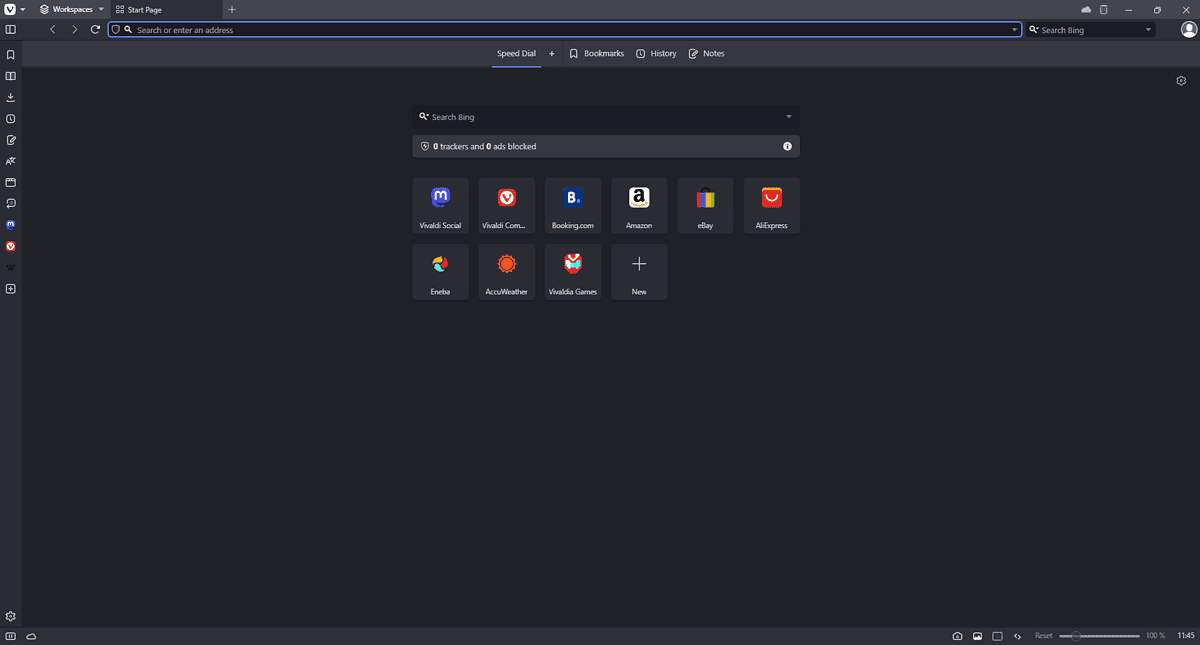
Vivaldi offers a comprehensive set of customization features. Aloha is more focused on privacy elements.
Unlike Aloha’s simple interface, Vivaldi allows users to modify almost every aspect of the browser’s appearance and functionality. That implies that you can create workspaces customized to relaxing, working, researching, or anything you can imagine,
Vivaldi also has some useful productivity features that Aloha doesn’t, like built-in note-taking and advanced tab management.
Aloha offers basic browsing and a VPN, and Vivaldi caters to power users with tools like Web Panels for side-by-side browsing.
However, Vivaldi lacks a built-in VPN, which is an important element of the Aloha experience. It may also have higher resource demands and a steeper learning curve than Aloha’s simple design and operation.
Pros
- Extensive customization options
- Productivity-enhancing features
- Chrome extension support
- Built-in translation feature
- Powerful tab management tools (e.g., tab stacking, tiling)
Cons
- There is a steeper learning curve than Aloha
- No built-in VPN
4. Waterfox
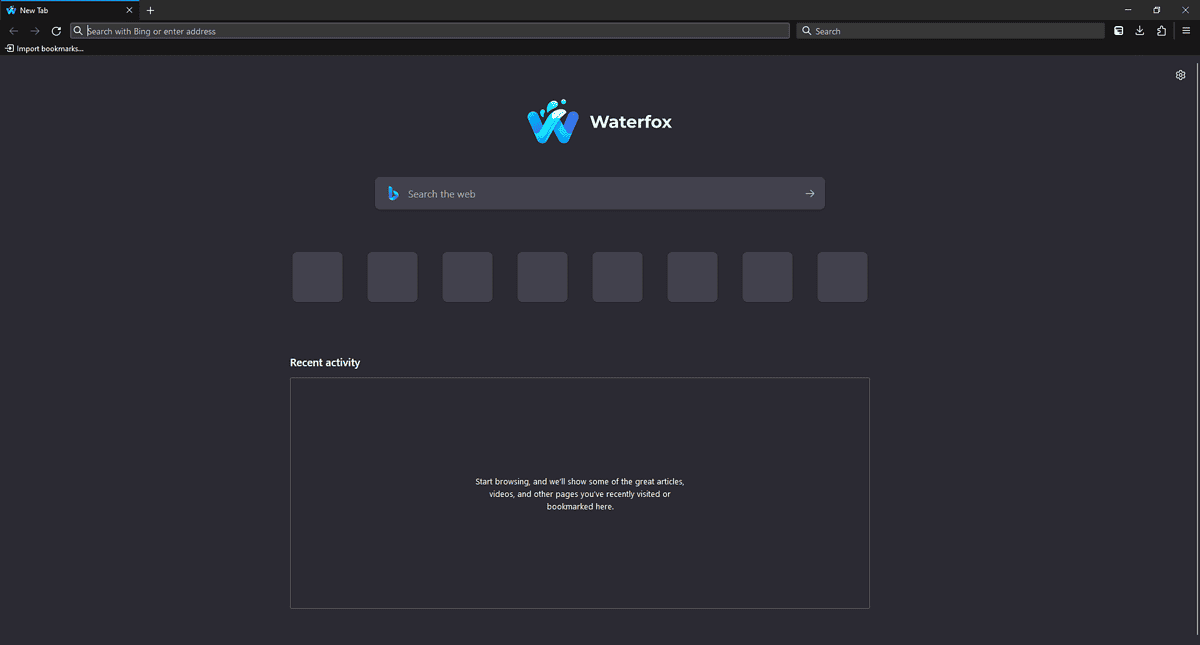
Waterfox has some great privacy features, just like Aloha, but it does it differently. Aloha relies on a built-in VPN, and Waterfox focuses on stripping out telemetry and data collection that can be found in the standard Firefox builds.
This open-source nature allows for greater transparency than Aloha’s code, but it is only a niche benefit in my view.
Waterfox supports both classic and modern Firefox extensions, which makes it more flexible and versatile than Aloha. However, Waterfox doesn’t include Aloha’s built-in VPN and media downloader.
Waterfox offers a more familiar browsing experience for users moving away from the most well-known browsers on the market. However, its smaller development team may result in less frequent updates than Aloha, so you can choose whichever sounds best.
Pros
- Strong privacy focus with open-source code
- Supports both classic and modern Firefox extensions
- Familiar interface for Firefox users
- Customizable search engines
- Telemetry and data collection are disabled by default
Cons
- Smaller development team than major browsers
- Lacks built-in VPN like Aloha
5. Tor Browser
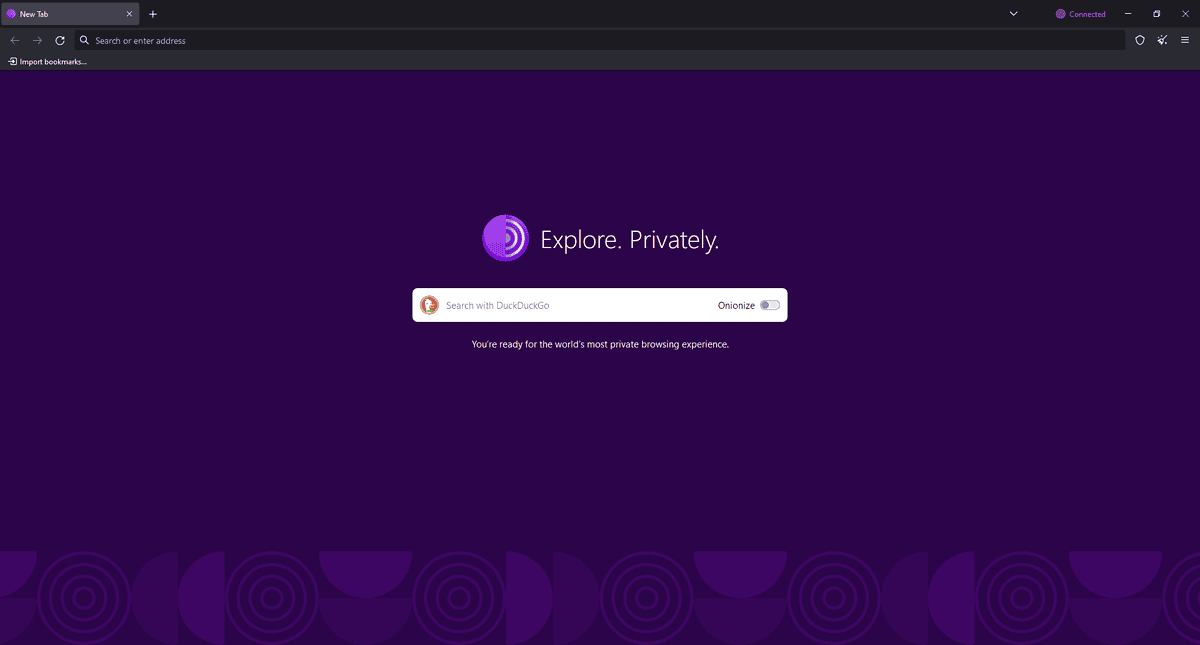
Tor Browser offers a radically different approach to privacy compared to Aloha, or almost any other browser on the market. Aloha focuses on a user-friendly VPN, and Tor provides top-of-the-art anonymity by routing connections through multiple servers from across the globe.
This method offers more comprehensive privacy protection than Aloha‘s VPN, but it does come at a price: slower page-loading speeds.
Aloha balances privacy and functionality quite well. That said, Tor Browser prioritizes anonymity above everything else. It doesn’t have Aloha’s features like ad-blocking or a media downloader, but provides the most secure and private browsing experience.
As mentioned above, Tor Browser’s privacy measures make the browsing experience a lot slower than if you use Aloha to surf the web. Aloha is designed for everyday use, and Tor is more tightly specialized.
Pros
- Exceptional privacy and anonymity
- Access to .onion sites
- Regular security updates
- Blocks browser fingerprinting
- Automatically clears browsing data upon exit
Cons
- Significantly slower browsing speeds
- Limited customization options
- It may be overkill for casual browsing needs
- Requires more technical knowledge to use effectively
How to Choose the Best Aloha Browser Alternative
When selecting an Aloha Browser alternative, consider these key factors:
- VPN requirements: Consider if you need a built-in VPN or if other privacy measures suffice.
- User interface: Evaluate the learning curve, especially if you’re used to Aloha’s simplicity.
- Mobile sync: Check cross-platform capabilities if you use both desktop and mobile devices.
- Media handling: Compare media downloading and streaming capabilities to Aloha’s offerings.
- Customization needs: Assess how much you want to personalize your browsing experience.
- Privacy approach: Decide between Aloha’s VPN-centric privacy and alternatives like tracker blocking or anonymity networks.
- Performance priorities: Consider your balance between privacy features and browsing speed.
Summary of The Best Aloha Browser Alternative
The options above have different approaches when it comes to rivaling Aloha’s strengths.
Opera balances privacy with extensive functionality and speed, and Brave focuses on ad-blocking and crypto rewards. Vivaldi has amazing customization features, and Waterfox offers open-source privacy. Tor Browser is clearly the outlier on the list and provides maximum online anonymity.
Here’s a comparison of these Aloha Browser alternatives based on key performance metrics. All browsers were tested with the same open tab without any background processes.
| Browser | RAM Usage | CPU Usage | Privacy Features | Customization | Built-in VPN | Media Handling |
|---|---|---|---|---|---|---|
| Aloha | 600MB | 2.4% | 4/5 | 2/5 | Yes | 5/5 |
| Opera | 750MB | 2.6% | 4/5 | 4/5 | Yes | 4/5 |
| Brave | 755MB | 2.9% | 5/5 | 3/5 | No | 3/5 |
| Vivaldi | 980MB | 2.5% | 3/5 | 5/5 | No | 4/5 |
| Waterfox | 800MB | 2.6% | 4/5 | 4/5 | No | 3/5 |
| Tor | 250MB | 3.0% | 5/5 | 1/5 | No | 2/5 |
I recommend trying out a few of these alternatives to find the one that best suits your browsing style and privacy needs.








User forum
0 messages