Ally Bank Releases Its Mobile Banking App For Windows Phone 8 Devices
1 min. read
Published on
Read our disclosure page to find out how can you help MSPoweruser sustain the editorial team Read more
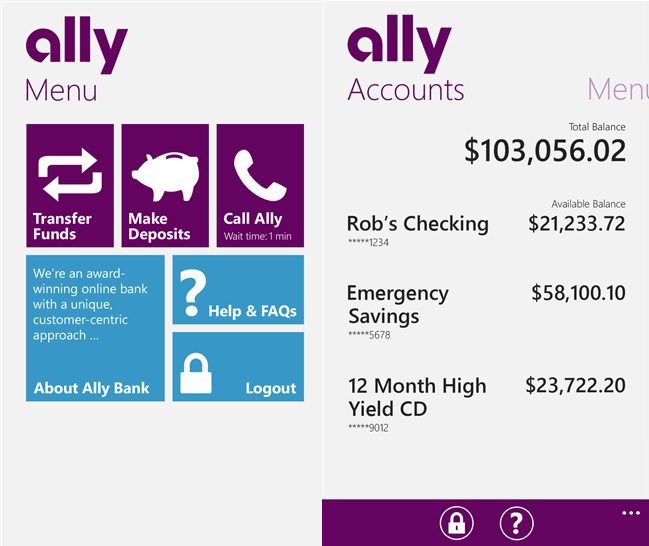
Ally Bank, the direct banking subsidiary of Ally Financial Inc., has released its popular Ally Mobile Banking app for Windows Phone 8 users. It allows Ally Bank customers to access and manage their money “on the go” using this app.
The Windows smartphone app is being rolled out in two phases: The first iteration includes account and transaction detail, recurring electronic transfers between Ally and non-Ally bank accounts and Ally’s remote deposit capture feature, Ally eCheck Deposit(SM). Phase two, due out later this year, will include additional features such as Bill Pay and Popmoney® person-to-person payments.
You can read app official app description below,
What you can do
• Deposit checks with Ally eCheck Deposit?
• Transfer money between your Ally and non-Ally accounts
• Find nearby ATMsWhat you need to know
• Mobile Banking is free from Ally (your mobile carrier’s message and data rates may apply)
• Compatible with Windows Phone 8
• You can use the same username and password you set up for Online Banking
Download the app here from Windows Phone Store for free.









User forum
0 messages