AI for Instagram Captions: 10 Picks for Best Engagement
11 min. read
Updated on
Read our disclosure page to find out how can you help MSPoweruser sustain the editorial team Read more
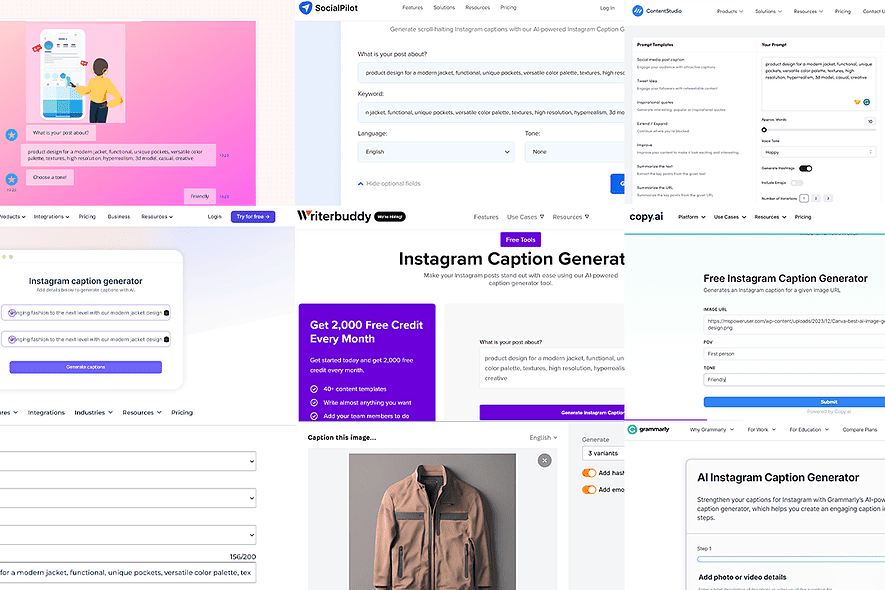
Using AI for Instagram captions is a great way to make social media management more efficient. However, there are some factors to consider, like the quality and consistency of the captions you generate. That’s why it’s essential to use a reliable AI.
Best AI for Instagram Captions
I’ve decided to generate Instagram captions for one of the product designs I created with AI. My goal is to produce a friendly and short caption. I’ll use the output created by Canva AI for the captions generator that accepts images as input.

For all other caption generators, I’ll use the following keywords* to describe my product design:
product design for a modern jacket, functional, unique pockets, versatile color palette, textures, high resolution, hyperrealism, 3d model, casual, creative
*This is the exact same prompt I used to generate the visualization in the first place.
1. Ahrefs AI
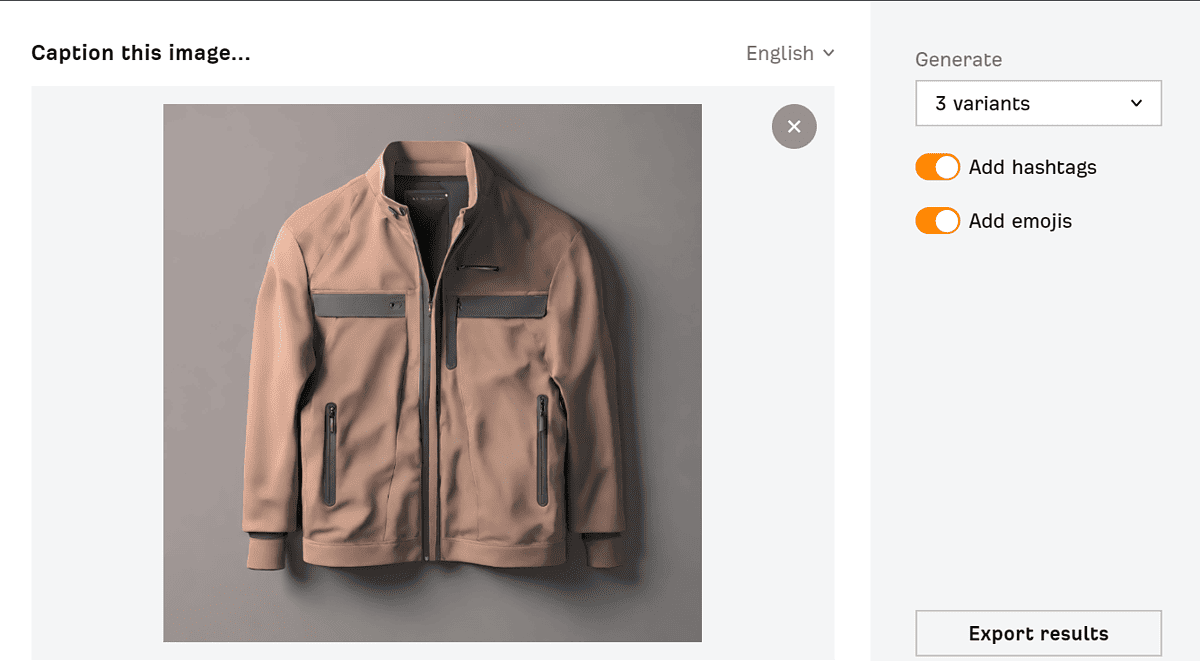
Instagram caption generated with Ahrefs AI:
Wrap yourself in pure comfort with this jacket crafted from a soft and lightweight fabric. Perfect for those breezy days! #SoftAndLight #EffortlesslyChic
The best AI for Instagram captions I’ve used so far is Ahrefs AI.
It offers a simple and intuitive interface that you can leverage to generate fabulous captions.
The input sets it apart from most of the solutions on this list. Instead of describing the image you’re adding to your Instagram profile, you can upload it.
You can also add additional information as text. There’s also an option to enable hashtags and emojis.
There are dozens of premade styles to choose from. However, you can always create your own if none suits your needs.
You can generate between 1 and 5 variants of the caption. Once the process is completed, you can choose the one you like the most.
| Pros | Cons |
|---|---|
| Free AI Instagram captions | The output isn’t the best when you use only textual prompts |
| Premade and custom styling feature | |
| Hashtags and emojis are included | |
| Upload the image instead of describing it |
2. Hootsuite
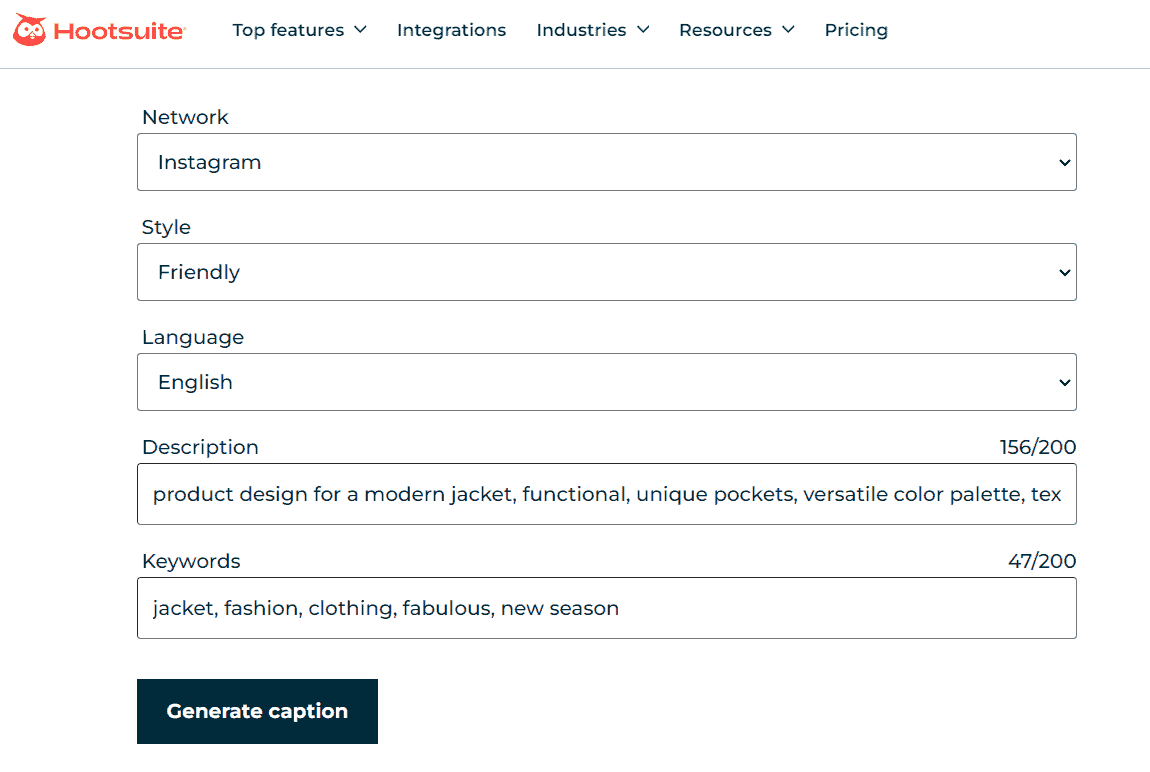
Instagram caption generated with Hootsuite:
Step up your fashion game with our fabulous new season jacket! With unique pockets and a versatile color palette, this modern design will keep you looking stylish and feeling functional all day long. #FashionGoals #NewSeasonVibes
If you want to be more involved in crafting Instagram captions and cool usernames, consider Hootsuite. Since this AI for Instagram captions accepts only textual input, you’ll have more control over the final output.
However, the text is structured across multiple sections, so feeding the details is effortless. There are several presets made for multiple networks, among which Instagram.
Hootsuite has the most style presets if we ignore the generators that allow custom input. (At least on this list.)
The output is available in 5 languages: English, French, Spanish, German and Italian. This makes it a great solution if you create captions for an audience speaking one of the given languages.
| Pros | Cons |
|---|---|
| Free AI Instagram captions | No image input feature |
| Structured input | |
| Vast library of style presets | |
| Support for 6 networks and 5 languages |
3. Copy.ai
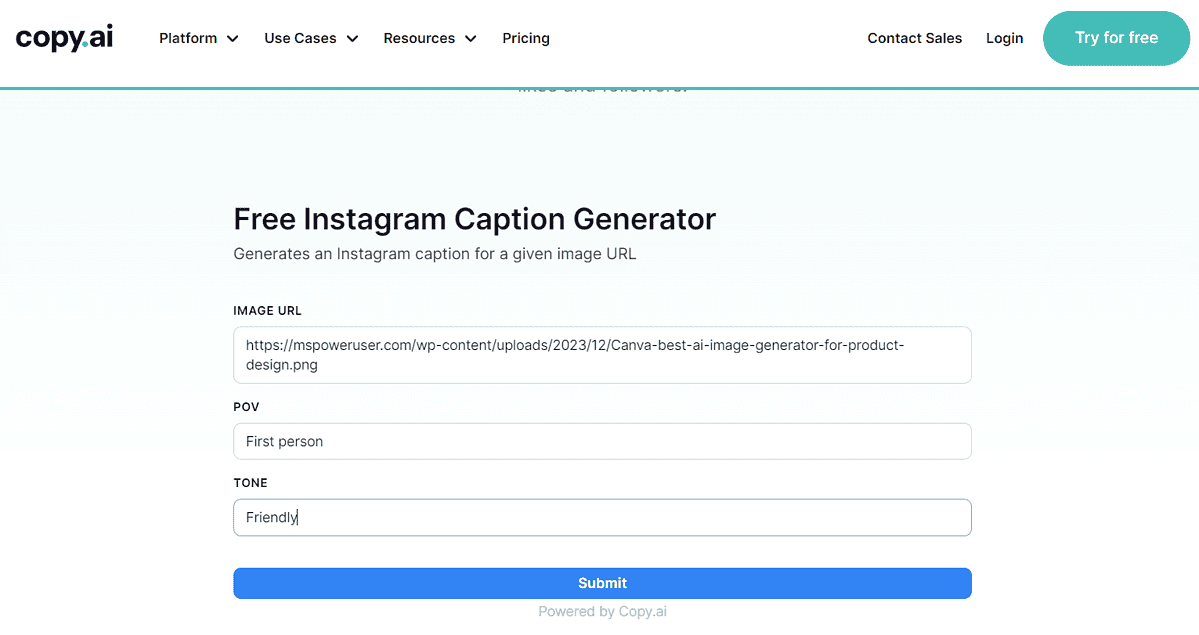
Instagram caption generated with Copy.ai:
Walk into fall in style. This tan jacket is giving me all the autumn vibes. The sleek zippers in front and back add a sophisticated touch. Stay cozy in this neutral staple – let me know if you want outfit details!
A simple yet familiar and friendly user interface is something that every Copy.ai feature has.
The input for this Instagram caption generator is only an image. The downside is that you can’t upload it directly, but you must use another file-sharing platform and then provide a link.
An exciting thing about Copy.ai’s solution for Instagram captioning is POV. The point of view field allows you to define the perspective of the person/entity publishing the post.
Copy.ai doesn’t feature any premade tones. This can be an obstacle for users who aren’t sure what they’re going for. However, creating fully customizable tones unique to your posts can also be advantageous.
| Pros | Cons |
|---|---|
| Free AI Instagram captions | No premade tones |
| Image input | No textual input (besides tone and POV) |
| Familiar and friendly UI | No hashtags |
| Nice narrative of the output |
4. Mention
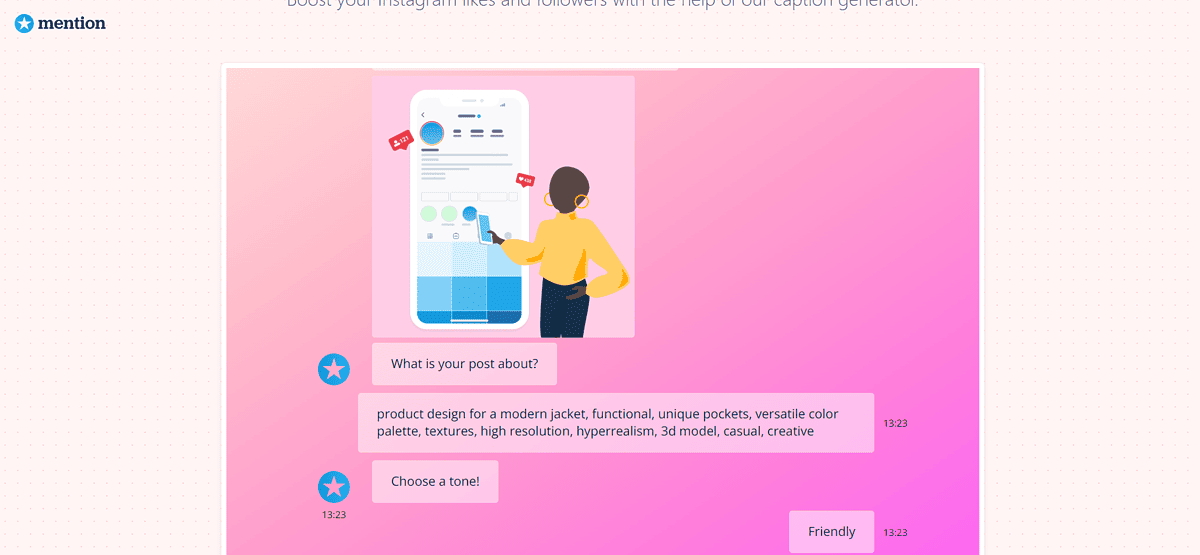
Instagram caption generated with Mention:
Introducing our latest product design for the ultimate modern jacket that will elevate your wardrobe game! Trust us, you won’t want to leave home without it! #productdesign #modernjacket #functionalfashion
Mention might be an ideal balance between a chatbot and a fixed interface for generating Instagram captions.
The interaction with the AI always begins with describing what your post is about. You can’t add images since the chat is only for textual input.
What slightly disappoints me is that I can’t create a custom tone. This surprised me a lot, considering that it’s a chatbot generator. Anyways, there are 8 premade tones to choose from.
Once you describe what you want to publish on Instagram and in which tone, the chatbot will provide you with a decent proposal for the caption.
| Pros | Cons |
|---|---|
| Free AI Instagram captions | No custom tones |
| Fast and easy solution | No image input feature |
| It doesn’t require much input | |
| Clean and simple UI |
5. Writerbuddy
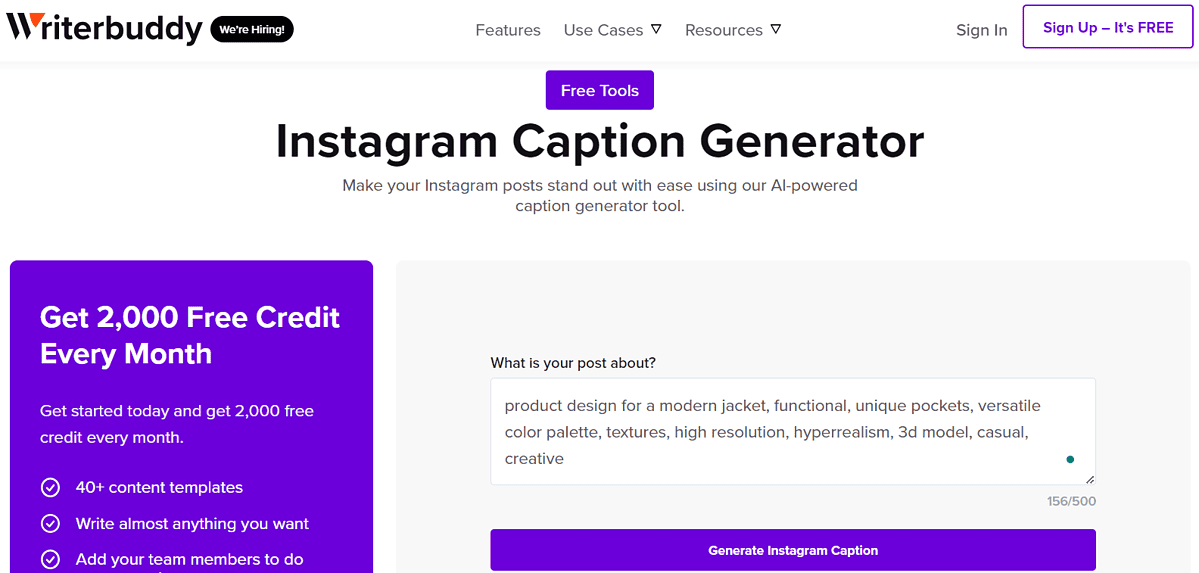
Instagram caption generated with Writerbuddy:
Bringing fashion to the next level with our modern jacket design. Featuring functional yet unique pockets, versatile color palette and stunning textures. #productdesign #fashionforward #innovation
Next on the list is an Instagram AI captions generator with only one input field. It is titled ‘What is your post about?‘, meaning that all the describing is left to you.
The downside is that you don’t save time since you still have to type details about your post. The good part is that it’s simple and suitable for users struggling to come up with ideas.
Although you type your description, you don’t have to engage too much with how it sounds. The Writerbuddy AI will handle that part.
It automatically accompanies processed captions with emojis and hashtags.
| Pros | Cons |
|---|---|
| Free trial available | No image input feature |
| Emojis and hashtags come with captions | Plenty of manual description is needed |
| Complete control over style and output | |
| Suitable for small-scale operations by uncreative users |
6. Hypotenuse AI
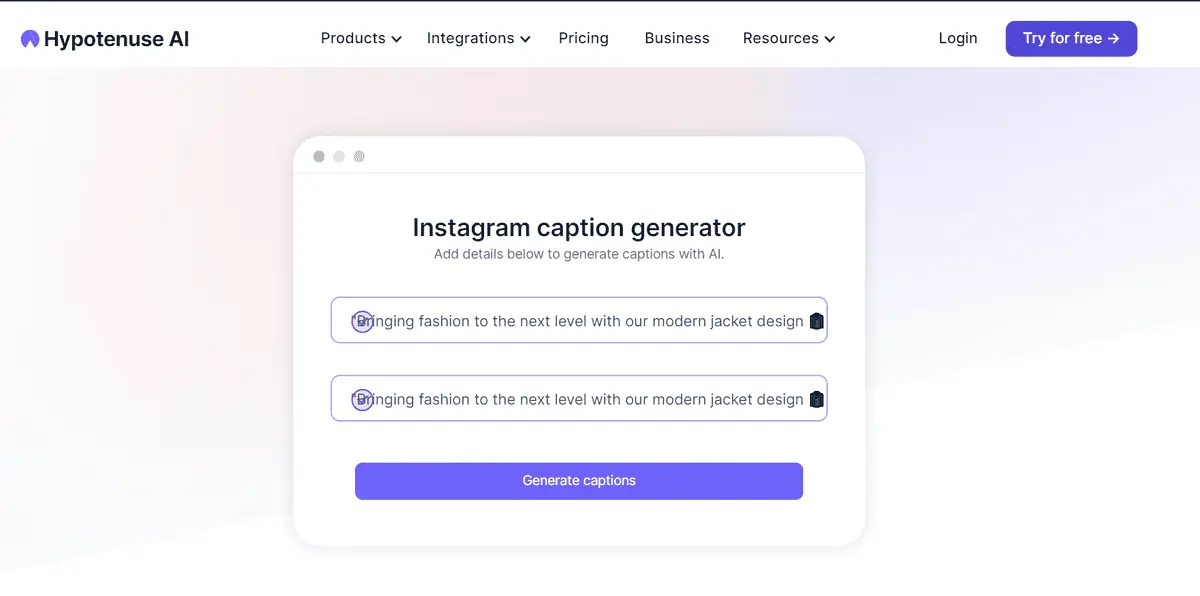
Instagram caption generated with Hypotenuse AI:
A jacket that does it all. Functional yet stylish, this modern design features unique pockets to keep all your essentials within easy reach. #productdesign #modernjacket #functionalfashion
Using Hypotenuse AI to generate decent Instagram captions is easy. All you have to do is provide the description of the post and the primary keyword.
This is at first sight, at least. Once you get the past Instagram caption page (as soon as you hit Generate), you’ll easily be overwhelmed by various features.
Since it’s designed to be a versatile solution for many purposes, it can benefit experienced creators.
There are several predefined tones, but you can also describe a specific tone you’re going for. As a premium user, you can define and use the same brand tone in all Instagram posts.
Create targeted post captions by describing your target audience and your brand.
| Pros | Cons |
|---|---|
| 7-day free trial | No image input feature |
| Limited premade tones with brand tone option | Isn’t beginner-friendly |
| Targeting the language of your audience | Overwhelming UI |
| Various additional AI features |
7. SocialPilot
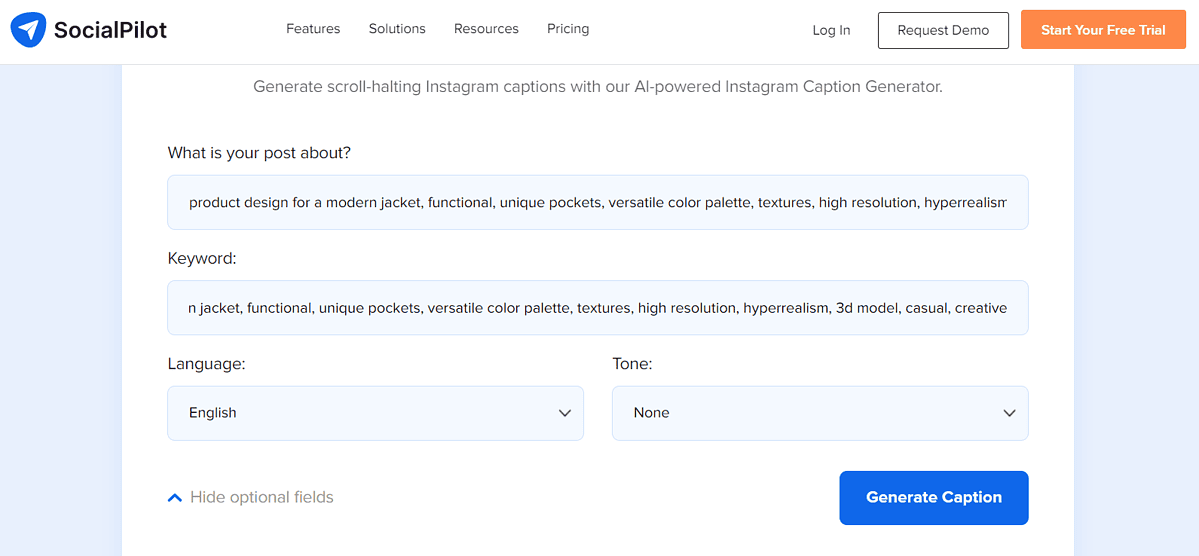
Instagram caption generated with SocialPilot:
Unleash your style with our modern jacket design, featuring functional and unique pockets. The versatile color palette and intricate textures will elevate your outfit to new heights. #ModernJacket #ProductDesign #FunctionalFashion
SocialPilot is another simple AI solution for generating Instagram captions. Like Writerbuddy, it can generate captions only based on the image’s description.
However, it also offers extra fields to add keywords, language, and tone.
5 languages are available (English, Spanish, Italian, German, and French), making it an excellent option for profiles with audiences from these countries.
Select one of the 13 tones or use the option None to let the model decide. This is precisely what I did since there wasn’t a Friendly tone available (like in almost every other solution).
SocialPilot generates one output, but you can create unlimited variations. It also includes relevant emojis and (a lot of) hashtags.
| Pros | Cons |
|---|---|
| Free AI Instagram captions | No image input feature |
| Supports 5 languages and 13 tones | Only one output per generation (with an option to create variations) |
| Optimized for 5 social media, including Instagram | No custom tones |
| Simple and intuitive UI |
8. ContentStudio
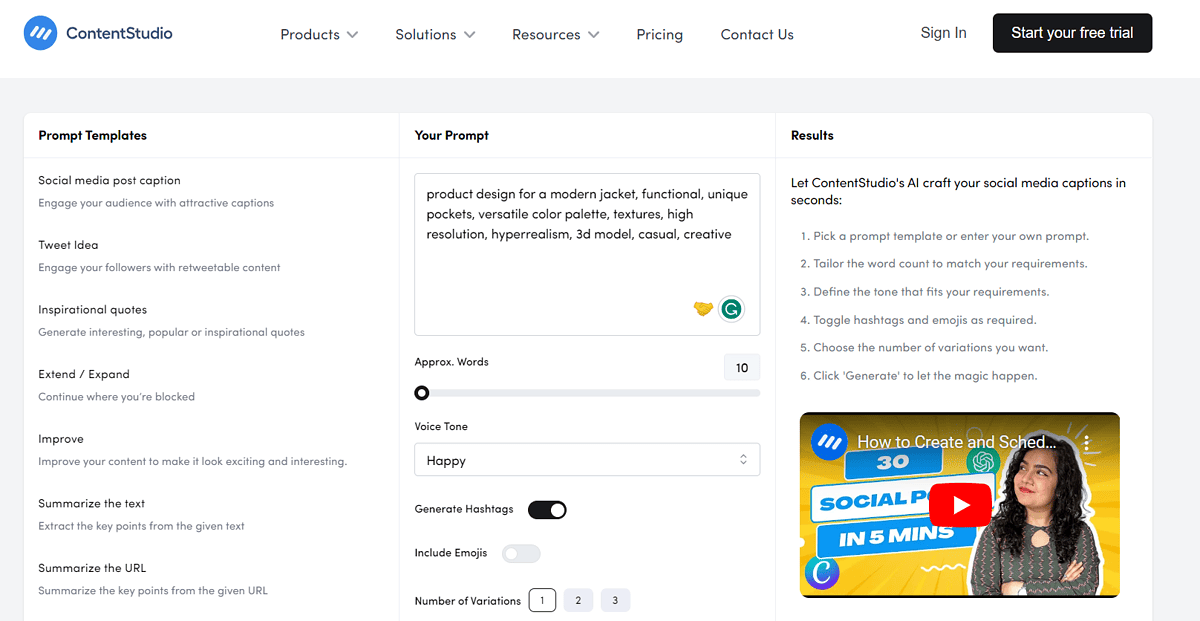
Instagram caption generated with ContentStudio:
Introducing our modern jacket with functional pockets and versatile colors! #FunctionalFashion #CreativeDesign #HyperrealisticJacket
ContentStudio is a versatile solution for handling various tasks related to social media management. One of the features is Instagram captions generation powered by AI.
The main problem with this solution is that it isn’t optimized for each platform. It generates the same output for every social media, which doesn’t produce the best engagement.
The input is text-based, and you’ll have to feed the model with the information on what to include in the caption. The nice thing is that you can select an approximate number of words in the output.
You can select one from dozens of premade voice tones. However, you can’t create your own. There’s also an option to include or exclude hashtags and emojis.
ContentStudio produces 1, 2, or 3 captions per generation, based on your preference.
| Pros | Cons |
|---|---|
| Free trial available | No image input feature |
| Emojis and hashtags included | No custom voice tones |
| Intuitive UI | Isn’t optimized for Instagram |
9. Grammarly
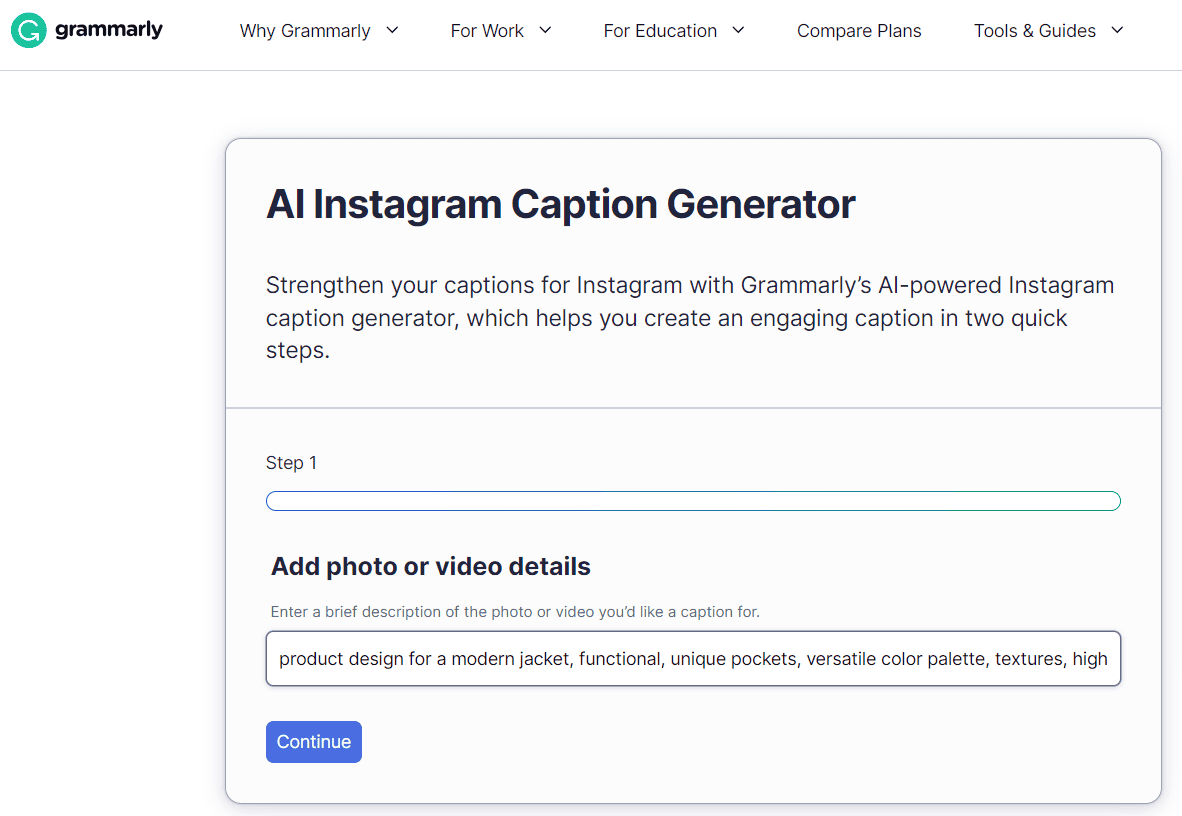
Instagram caption generated with Grammarly:
Embrace the functional and fashionable with this modern jacket that’s perfect for any adventure! #FashionForward #VersatileStyle
Grammarly is one of the most popular grammar-checking tools. However, since the company started implementing AI features, it expanded its operations.
AI Instagram caption generator by Grammarly offers some decent results. Although the experience and UI aren’t the best due to the multi-step layout, one significant upside exists.
The model is trained on a unique and massive amount of data. This makes the output much different from what you can get with other solutions (from this list).
I see potential in using Grammarly for Instagram captions as a backup option. If you’re stuck in the loop of the same captions across different solutions, check what Grammarly has to say!
| Pros | Cons |
|---|---|
| Free AI Instagram captions | Confusing UI |
| Custom voice available | No image input feature |
| Emojis and hashtags included | No premade voices |
(Bonus) ChatGPT
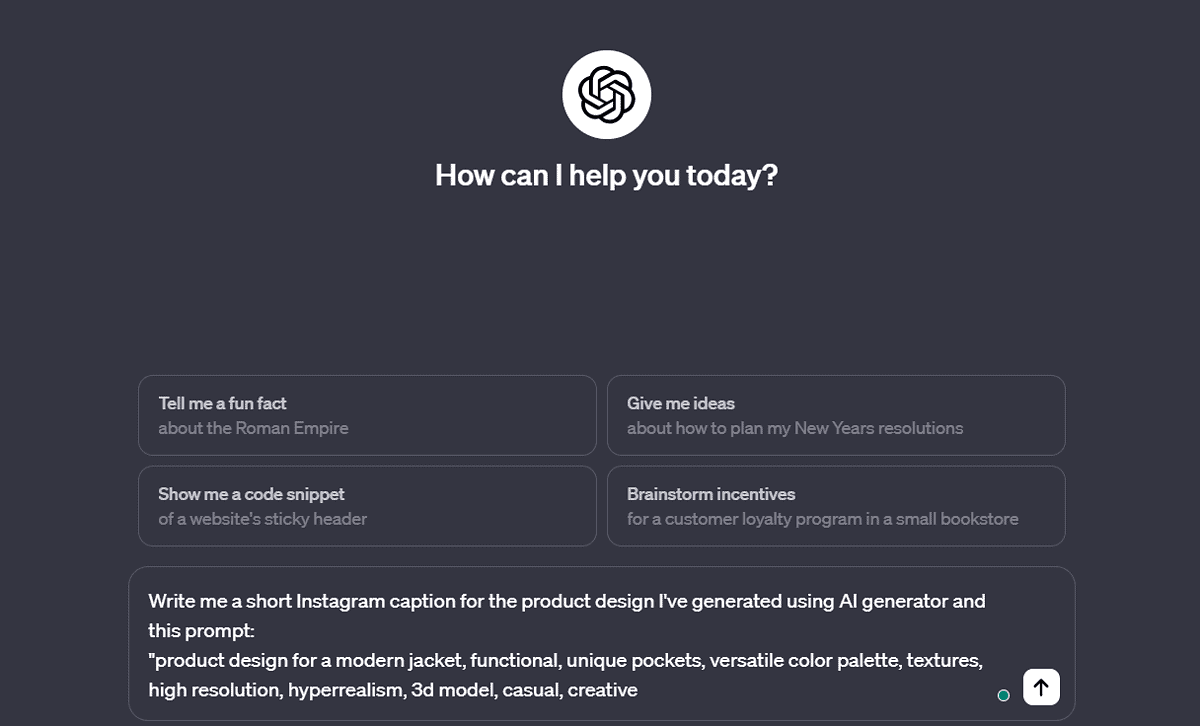
Instagram caption generated with ChatGPT:
Unveiling the future of fashion with this masterpiece! Elevate your style with the perfect blend of casual and creative vibes. #InnovationInDesign #FutureOfFashion
ChatGPT is a solution you should always consider when creating Instagram captions. It’s the most popular generative AI tool many social media managers use globally.
The downside of using ChatGPT for generating Instagram captions is that you’ll have to do a lot of legwork unless you use Custom GPTs.
However, there are a lot of advantages to this approach! You can modify and customize your prompts to whatever extent you want.
There’s also no limitation on the number of outputs (unless you pass the 4,000-word output limit and end up with a ChatGPT network error).
All in all, use ChatGPT if you’re experienced in crafting prompts and want to create Instagram captions seriously.
| Pros | Cons |
|---|---|
| Free to use | No image input feature in the free version |
| Can be tweaked for any social media | No premade templates or voices (unless you create a CustomGPT) |
| Unlimited customization options | Not suitable for beginners |
How To Create Instagram Captions with AI
Here’s a brief tutorial on creating unique Instagram captions with AI. I’ll use Ahrefs as it proved to be the best pick:
- Go to the Free AI Instagram Caption Generator page.
- Click on the image upload and select the image you want to post on Instagram.
- Select the number variants from the dropdown on the right.
I recommend you set it to 5. - (Optional) Toggle on or off Emojis and Hashtags based on your needs.
- (Optional) Provide an additional description in the Description field.
- Select the most suitable tone from the dropdown.
You can also create your own tone by selecting Custom. - Hit the Generate Captions button.
- Review the results and hit the Export Results button to download them in a .txt file.
Tip #1: You can generate more variations by clicking More like this.
Tip #2: You can modify existing output by clicking Modify. Here, you’ll have options to Rephrase, Shorten, or Translate.
I hope you know more about using AI for Instagram captions. If you want to use a dedicated AI for this purpose, I recommend giving Ahrefs a shot. Hootsuit and Copy.ai also deliver more than decent results.
On the other hand, if you’re experienced in using ChatGPT, you can leverage it for great Instagram captions. This approach is more resource-consuming, as you’ll often have to tweak it to get the targeted result. The upside is that you have the complete control and customization options available.
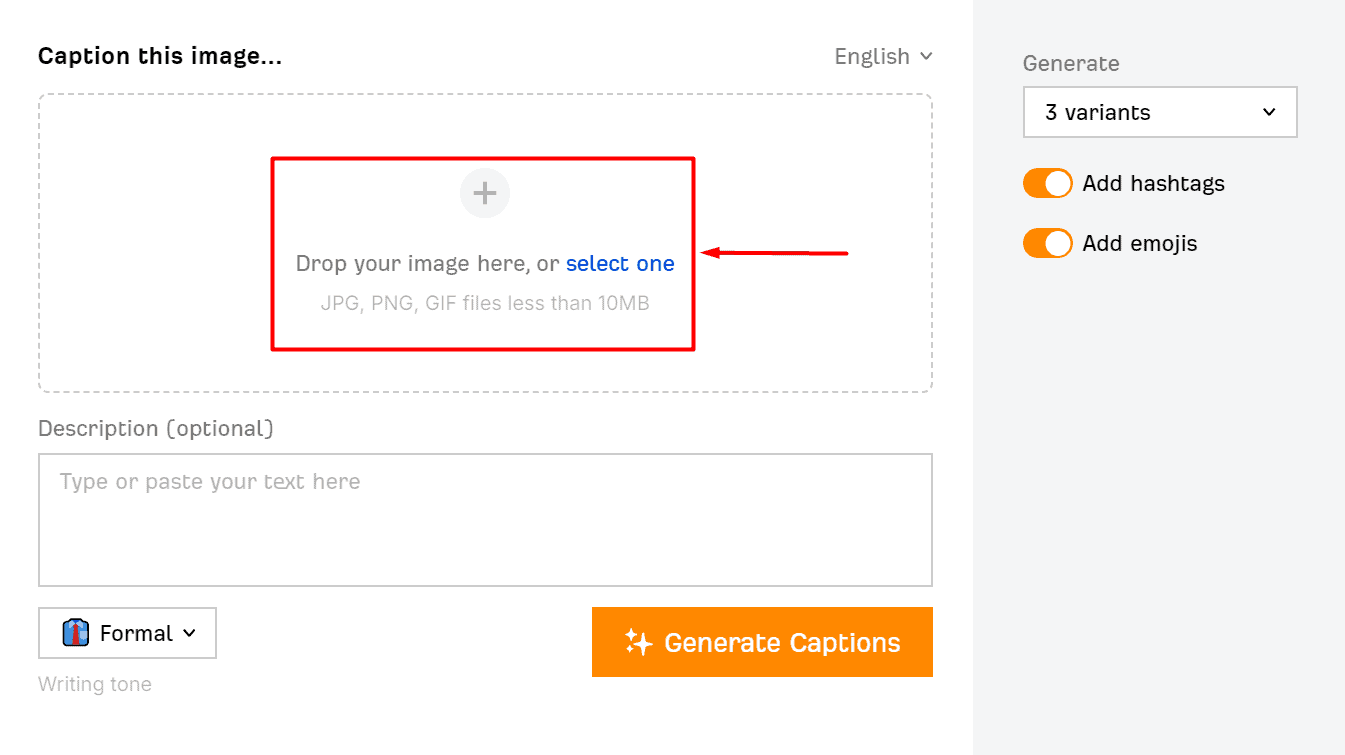
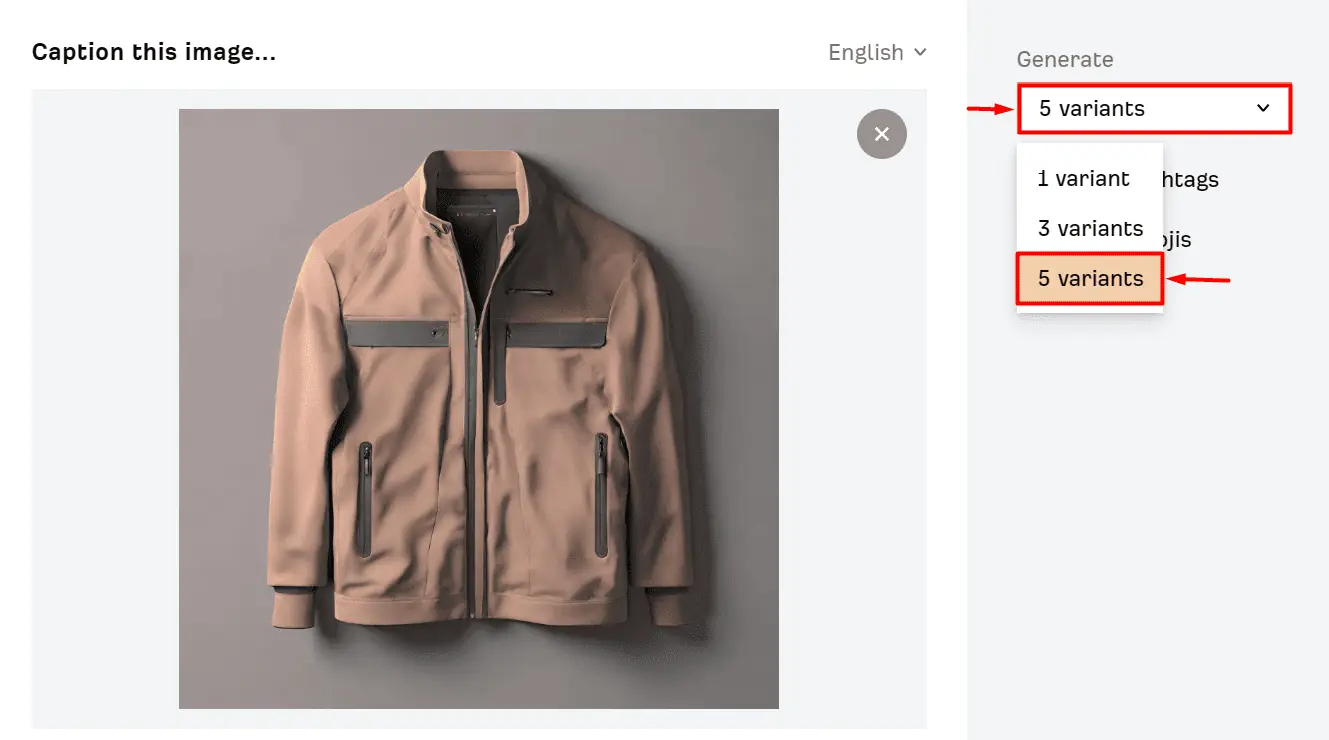
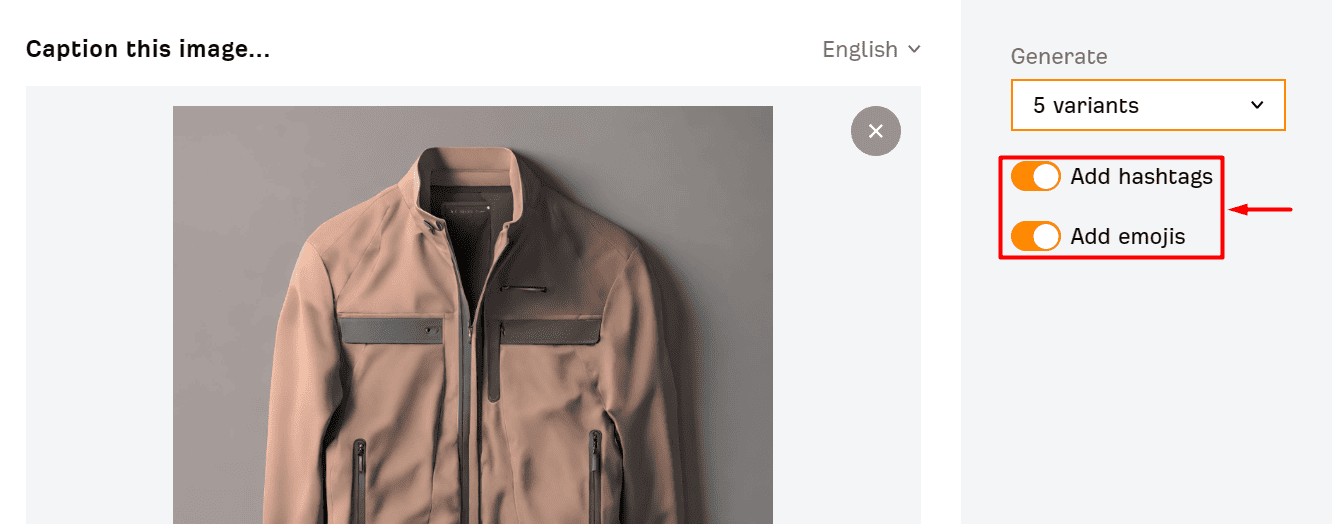
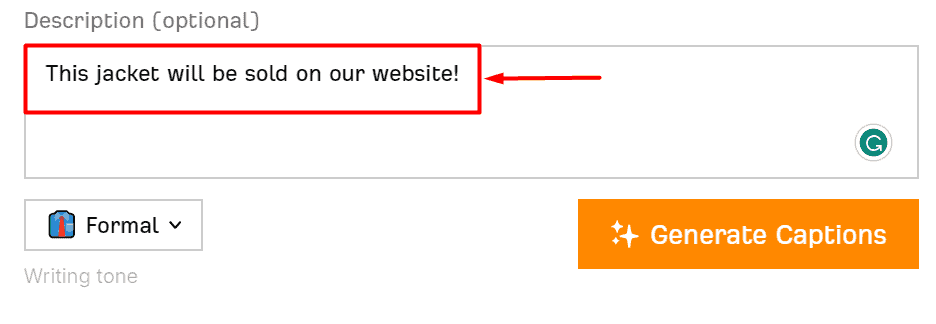
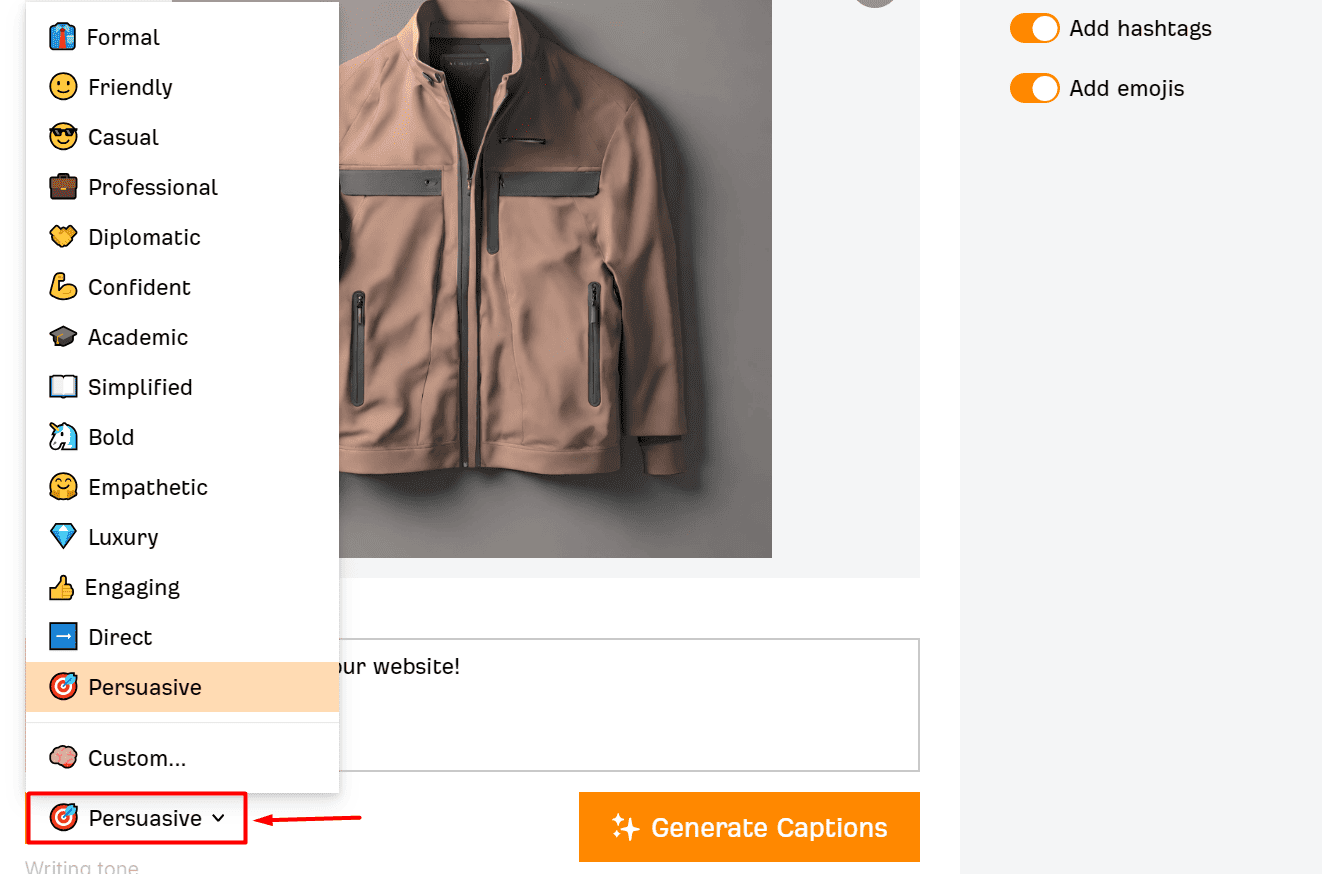
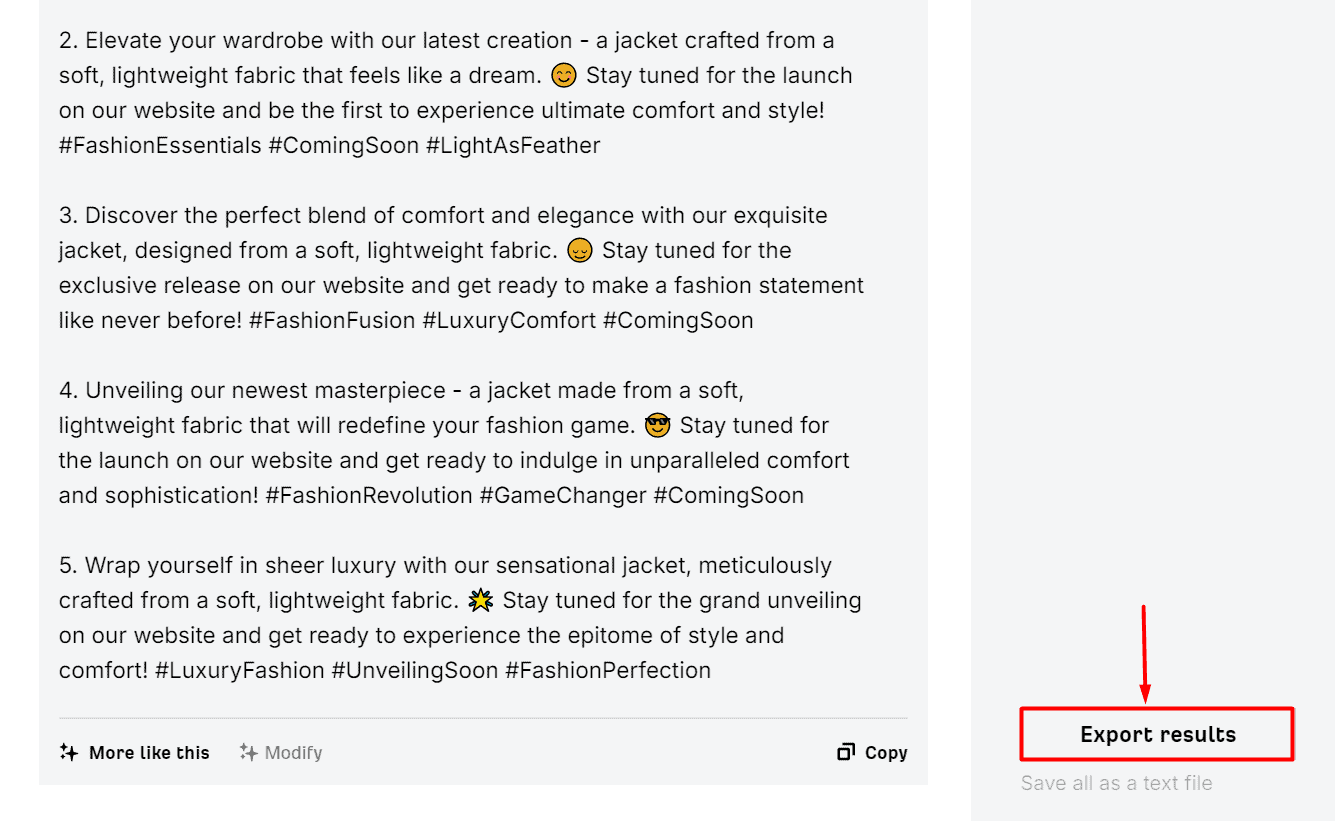








User forum
0 messages