5 Best AI Art Apps for iPhone in 2025
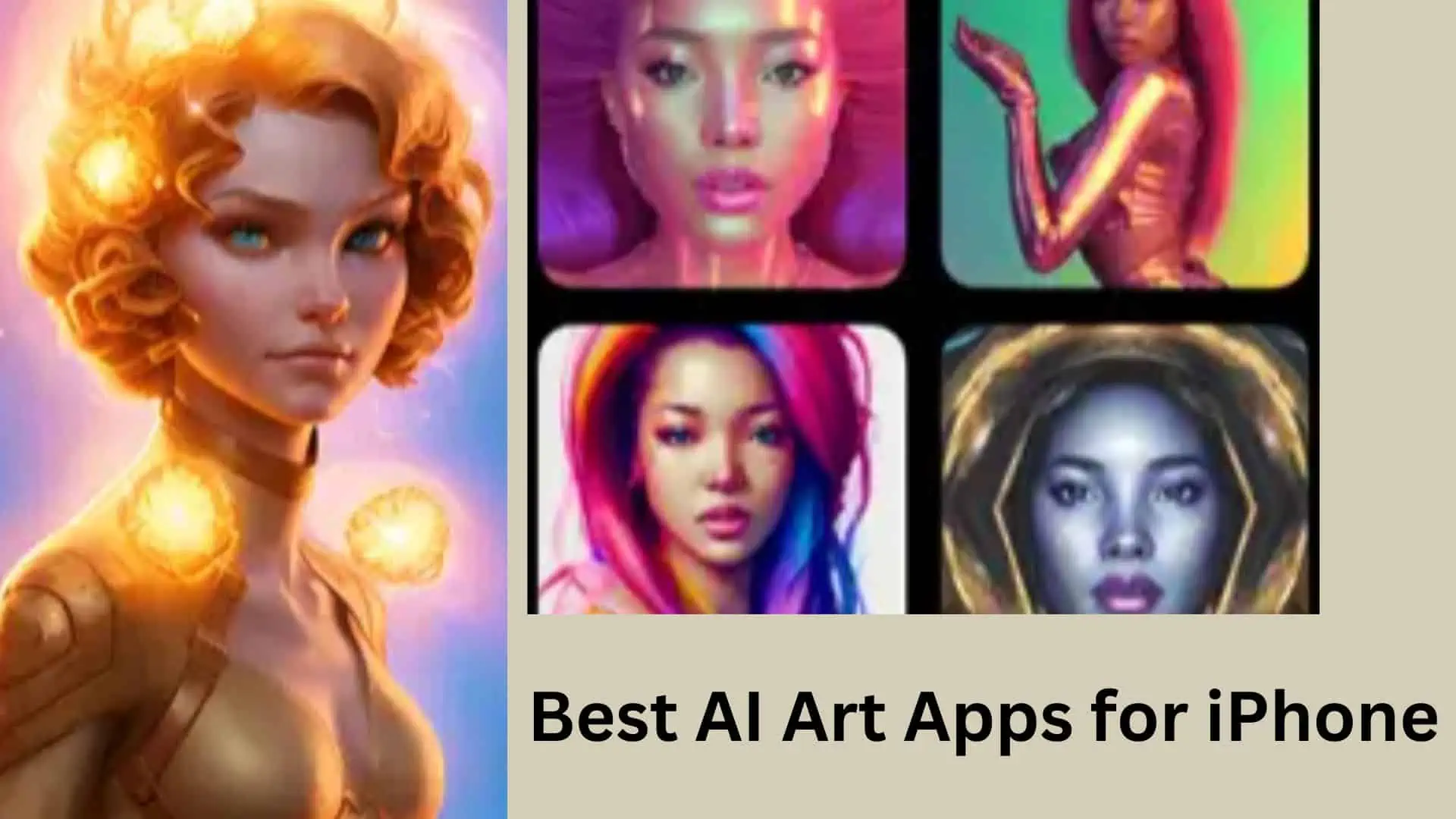
Are you a big fan of art? Whether you have artistic talent or not, the best AI art apps for iPhone will help.
AI art tools empower you to create a variety of artwork, spanning digital, abstract, and even traditional forms.
This article explores the top AI art apps available for iPhones. Additionally, we’ll discuss the unique features of each AI art generator and how to use them.
1. WOMBO Dream – Best for saving artwork
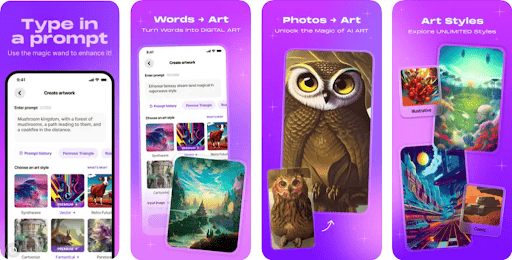
WOMBO Dream lives up to its name by transforming text into digital art in the form of anime, VFX, avatars, street art, and more.
The Edit with Text feature is interesting since it uses AI to process your instructions and generate changes.
WOMBO Dream can help you turn your own photos and drawings into digital masterpieces while providing a platform to showcase your creativity.
You can save your artwork to your profile, making it available for public viewing. Also, you’ll get to enjoy actively participating in the global AI design community.
To do this, you’ll have to explore the Discovery feed featuring the work of renowned designers. Also, you have the option to follow your favorite designers, making sure you are up to date on the latest trends.
This means that you can get inspiration from other creators in case you run out of ideas to create.
WOMBO Dream helps you create stunning AI images depending on your unique vision and design.
2. DeepArtEffects – Best for detailed artwork
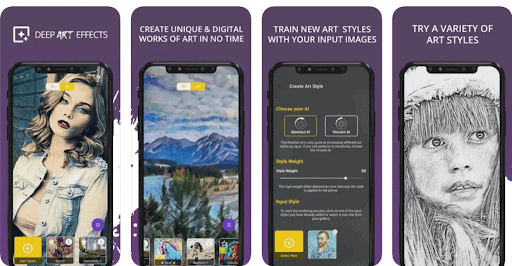
DeepArtEffects helps you experience the transformative power of AI, an exceptional tool for effortlessly converting your photos into breathtaking works of art.
Powered by automated machine learning technology, DeepArtEffects can turn any ordinary image into a mesmerizing masterpiece with just a few simple clicks.
The arts by DeepArtEffects showcase intricate patterns and vibrant colors, resembling something worthy of being displayed in a prestigious gallery.
DeepArtEffects is undeniably a revolutionary solution for art creation. With its advanced AI technology, it produces astonishingly realistic and highly detailed artwork.
If you seek a means to transform your photos into captivating masterpieces, DeepArtEffects is unquestionably the ultimate choice.
This app also gives you access to free art effects and filters. There’s an option to choose from over 40 art styles and select one that suits you best.
3. Lensa AI – Best for high-quality arts
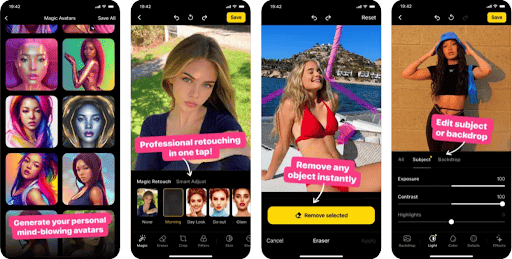
Experience the captivating potential of Lensa AI as it employs the power of AI to enhance your photos and videos.
With its advanced retouching features this app surpasses traditional editing tools and delivers a seamless editing experience.
The Smart Adjust is another great feature which effortlessly applies edits with just a single tap. Additionally, Lensa AIs’ convenient Auto Adjust feature allows you to swiftly fine-tune various aspects of your selfies such as saturation, temperature, sharpness, color temperature, and exposure.
By modifying your skin tone, eye color, and background. You can unlock the ability to perfect your self-portraits.
Furthermore, Lensa AI goes beyond photo editing by excelling in video editing as well. Achieve a DSLR-like effect by effortlessly blurring the background and making precise adjustments with separate editing panels for the foreground and background.
If you want to add an extra touch of creativity to your creations, the remarkable Magic Avatar feature enables you to transform your photos into unique character art.
4. Wonder – Best for a range of renowned art forms
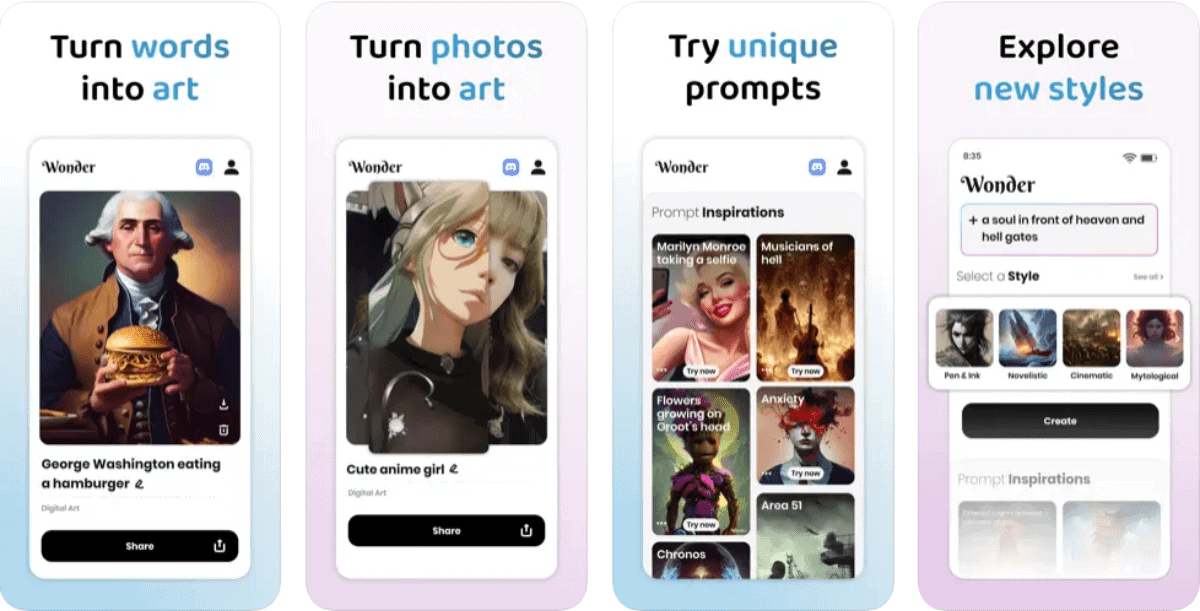
Wonder is one of the best AI art apps for iPhone, often known as the Pinterest of AI art. You can unleash your creativity by providing unique prompts and selecting an art style to craft original artwork, which you can proudly showcase on your Wonder profile.
If you find yourself struggling to decide on the perfect prompt, you can draw inspiration from various sources.
While using Wonder, keep in mind that it exercises strict censorship when it comes to nudity in art.
Nevertheless, the app compensates for this limitation by offering a diverse range of renowned art forms, including intricate baroque paintings and captivating dystopian synth-wave landscapes, ensuring that your creations remain unique and captivating.
One intriguing feature of the Wonder app is its photo-to-art converter, enabling you to effortlessly transform your pictures or selfies into animated masterpieces.
Furthermore, the app facilitates the seamless sharing of your artwork directly on social media platforms and your Wonder profile.
It’s important to note that once an art piece is generated, there is no option to modify it further.
5. starryAI – Best for intuitive user interface
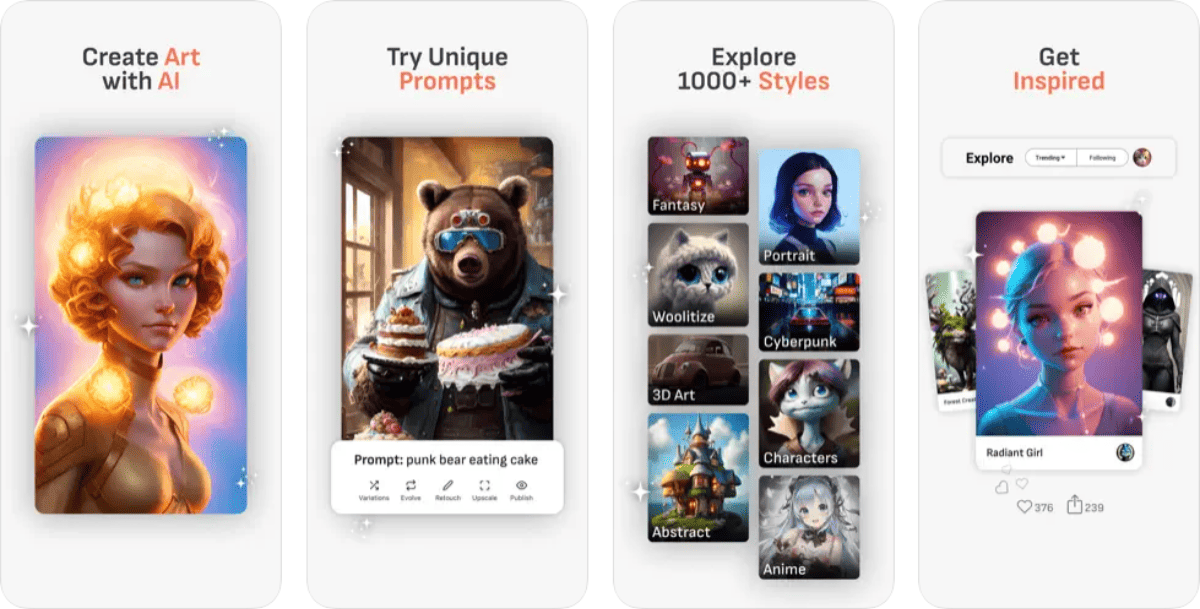
starryAI is one of the best AI art apps for iPhone that brings your artistic visions to life based on your cues.
The user interface is delightfully intuitive, featuring a simple text panel where you can effortlessly input your prompts.
Whether you prefer using keywords or complete sentences, the app expertly understands and interprets them.
You also have the option to load images or artworks for the AI to derive inspiration from to enhance the creative process.
Plus, even if the provided pictures don’t directly align with the given cues, the generated art remains of high quality.
While the creation of each artwork takes a few minutes, it’s crucial to note that the waiting time may vary depending on the queue.
Once your masterpiece is ready, you’ll receive a notification inviting you to look into it. Furthermore, you can personalize the experience by selecting different art styles and adjusting the type of AI to match your preferences.
One of the standout features of this app is that it grants you complete ownership of the generated artwork.
This means you can utilize it for both personal and commercial purposes, giving you the freedom to bring your artistic creations to the world.
However, the tool offers five free artworks, and any additional creations will require a little subscription.
Final Words
Are you in need of some great visuals for your next project, but don’t have the time or artistic skills to create them yourself?
Worry no more, these tools are here to help! They have user-friendly graphic designs that are great for generating professional designs.
With these apps, you can easily make stunning visuals like banners, logos, flyers, and more.
Read our disclosure page to find out how can you help MSPoweruser sustain the editorial team Read more




User forum
0 messages