Review: Aftershock Vapor 15 Pro, the laptop that's both light and powerful
9 min. read
Updated on
Read our disclosure page to find out how can you help MSPoweruser sustain the editorial team Read more

In September, Aftershock refreshed its gaming laptops for 2019 that included the new RTX laptop as well. The new Aftershock Vapor 15 Pro is powered by Intel’s latest 9th gen processors along with Nvidia’s flagship RTX graphics. One thing to note here is Aftershock has included only the Max-Q version of RTX 2070. For those who don’t know, Max-Q is basically a stripped-down version of the full desktop graphics card.
To try out the new Aftershock’s gaming lineup, we went ahead and grabbed an Aftershock Vapor 15 Pro gaming laptop. We went with Intel i7-9750H CPU which is coupled with 16 GB of DDR4 RAM at 2666 Mhz and Nvidia RTX 2070 Max-Q GPU. The laptop has a 15.6-inch (1920×1080) display which supports a 144 Hz refresh rate. We also have a 1 TB PCIe NVMe SSD for the boot drive. For WiFi and Bluetooth, Aftershock has included an Intel W-iFi 6 AX200 (AX/AC3000 + BLUETOOTH 5.0) network card and the hardware is powered by a 94Wh battery.
DESIGN
At first glance, Aftershock Vapor 15 Pro does look better than most of the gaming laptops in the market. Even though I personally enjoy games, I don’t like gamer accents like red colours all around the laptop or weird graffiti on the laptop. The design of 15 Pro is clean and simple and apart from the RGB keyboard and a light bar, there’s nothing that screams gamer.

This simple and clean design allows you to carry it around and in meetings or to college without being judged. I personally loved the Vapor branding on the laptop and the way Aftershock put just a brand logo in the middle with no fancy lights. In terms of display design, I liked the fact that Aftershock made an effort to create a near bezel-less display. However, that gets shadowed by a big chin on the bottom. One thing to note here is the top camera placement which is much better than the nose camera at the bottom.
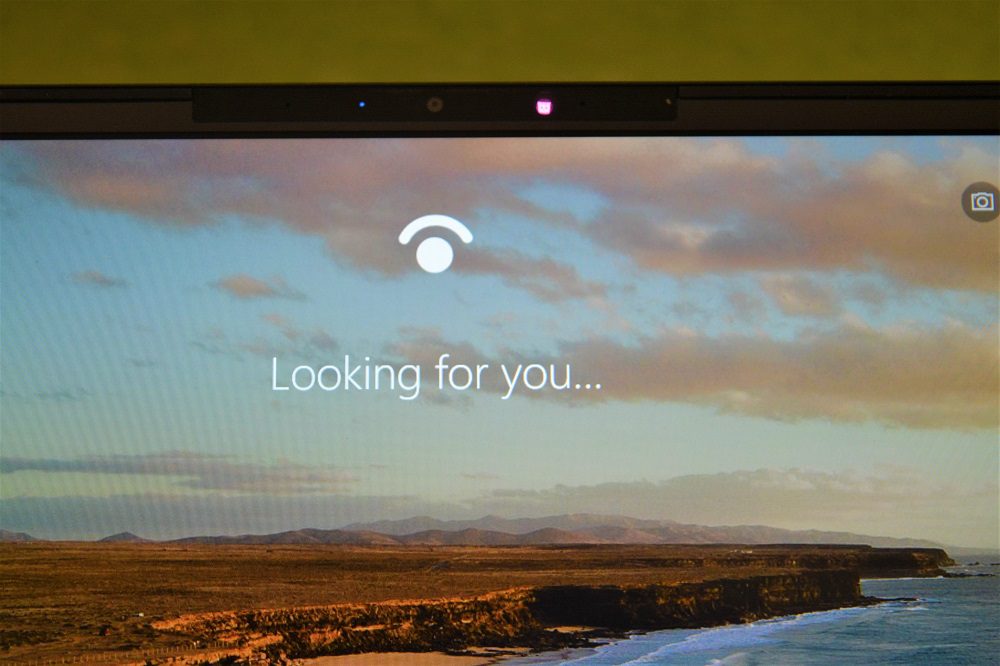
Aftershock has also managed to accommodate Windows Hello which is impressive given the smaller bezels. I wouldn’t mind giving up the bezel-less display for uniform bezels on all the side though.
Moving on to the keyboard, the design is similar to what we have seen in other gaming laptops. Aftershock for some reason went with RGB backlit mechanical keyboard which is a bit weird. The keyboard, however, supports per-key customizations.

The keyboard itself is pretty good and I personally liked the extra key travel but it can differ from person to person. It also has support for RGB lighting which can be controlled using Aftershock’s own software.
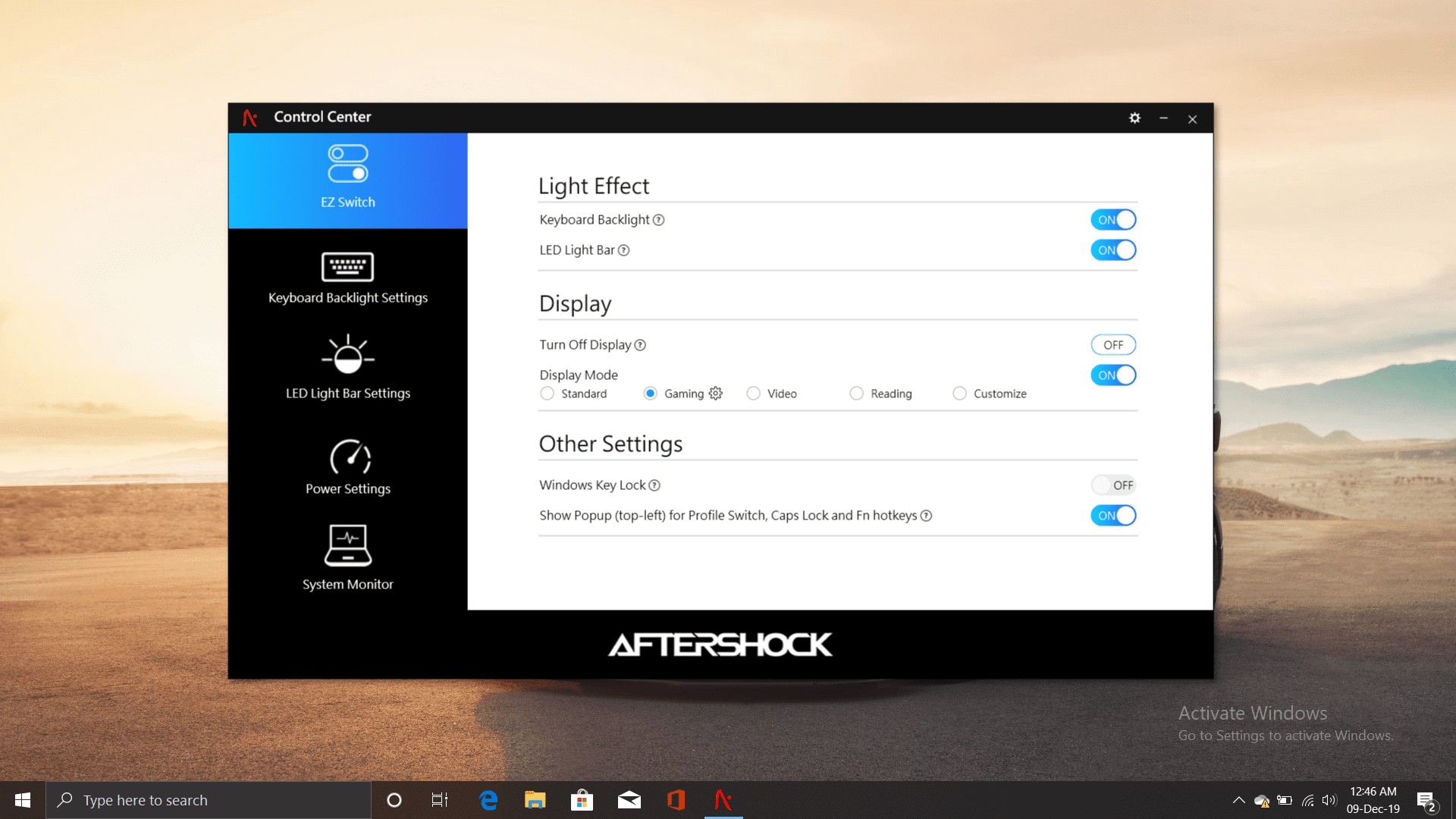
Speaking of RGB, Aftershock has also added lighting bar to the bottom of the device which can also be controlled from their software and you can also turn off lights in specific regions.

I/O
Since Aftershock Vapor 15 Pro is a gaming laptop, it doesn’t lack the I/O. Aftershock has managed to add every single port you will ever need. Another thing that Aftershock did was to put all the major I/O to the back of the laptop which hides the wires behind the screen and gives you a tangle-free experience.
On the back, left to right, is the charging port, Ethernet port, an HDMI output, and Thunderbolt 3 port.

On the sides, you’ll find one USB 3.1 Gen 2 Type-A and two USB 3.1 Gen 1 Type-A ports, along with the SD card reader on the right and dedicated headphone and microphone jacks on the left.

PERFORMANCE
There’s no doubt the Aftershock 15 Pro is a beast and you can feel how snappy it is even when doing lightweight tasks like browsing or editing files. For instance, I hardly ever saw the splash screen while launching Microsoft Word. It’s quick enough to jump directly into the software skipping the Word’s blue loading screen. The same holds true for most of the other Office apps and other first-party softwares.
That said, I am pretty sure no one will be buying this laptop to use Word and PowerPoint. So, let’s get into the benchmark performance on this laptop. The benchmarks were done at a room temperature of 24°C.
In 3D Mark’s TimeSpy the laptop scored 7201 points and hit a maximum temperature of 89°C on the CPU with an average temperature of 70°C. During the test, the CPU boosted to a maximum of 4.2 GHz with an average clock speed of 3.5 GHz.
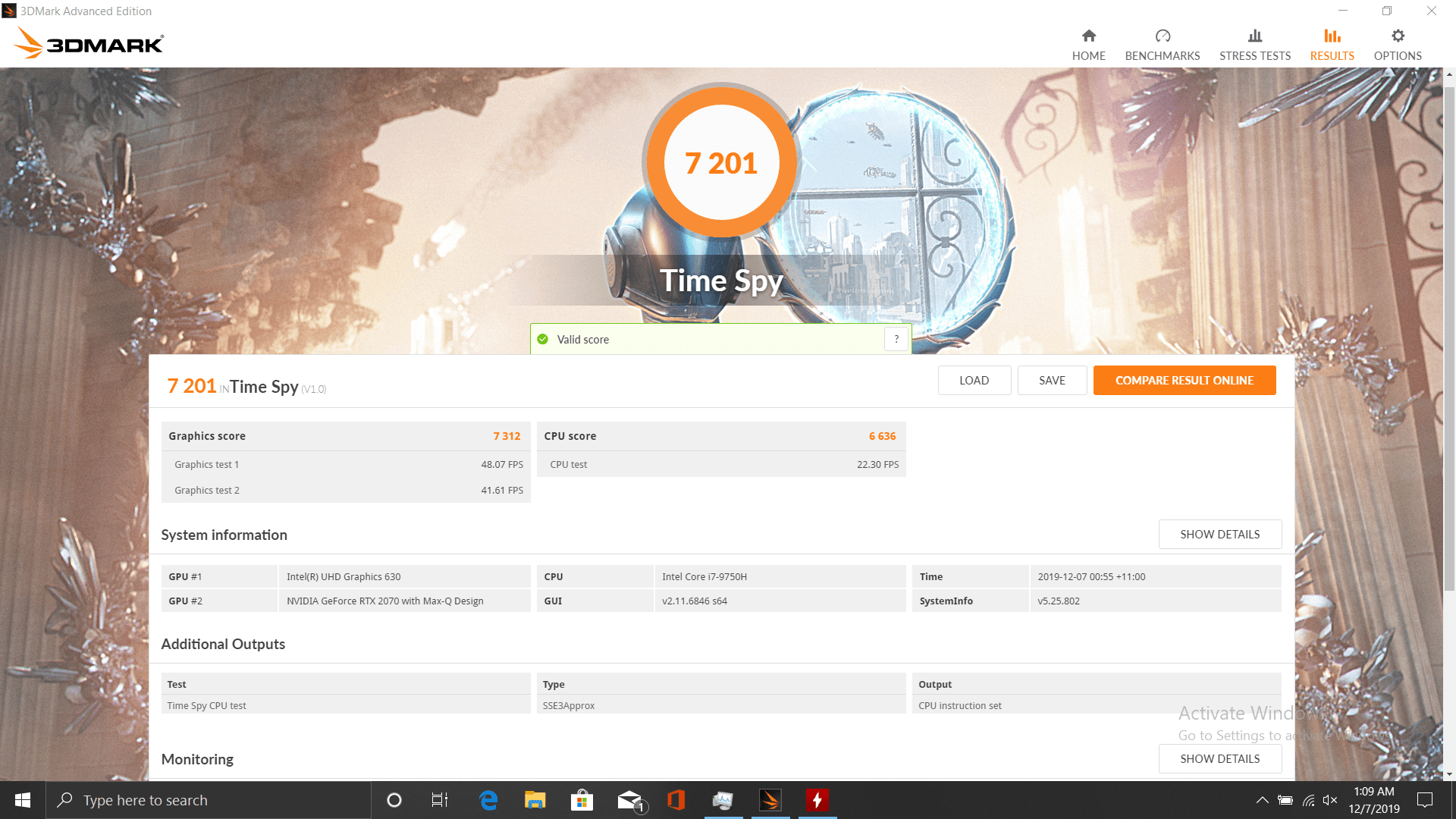
Next, we ran TimeSpy Extreme where the laptop scored 3450 points and it 90°C on the CPU. During the test, the CPU recorded a maximum clock speed of 4.1 GHz with an average of 3.75 GHz.
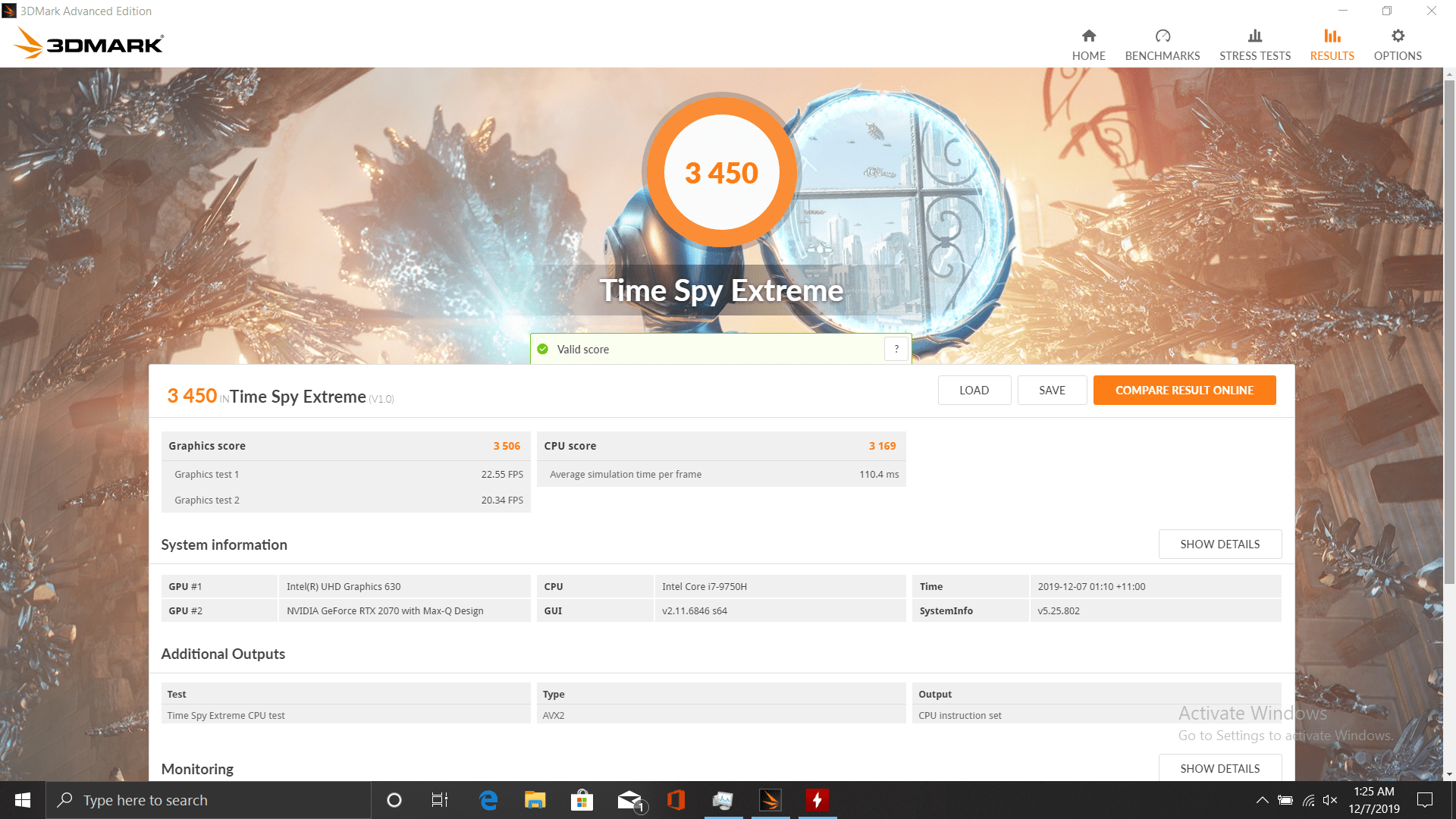
Moving on we ran PCMark Extended to measure the day-to-day workflow and if the laptop can keep up with the workflow. The laptop scored a decent 6419 points and surprisingly hovered around 70°C which is pretty great for a performance laptop under stress.
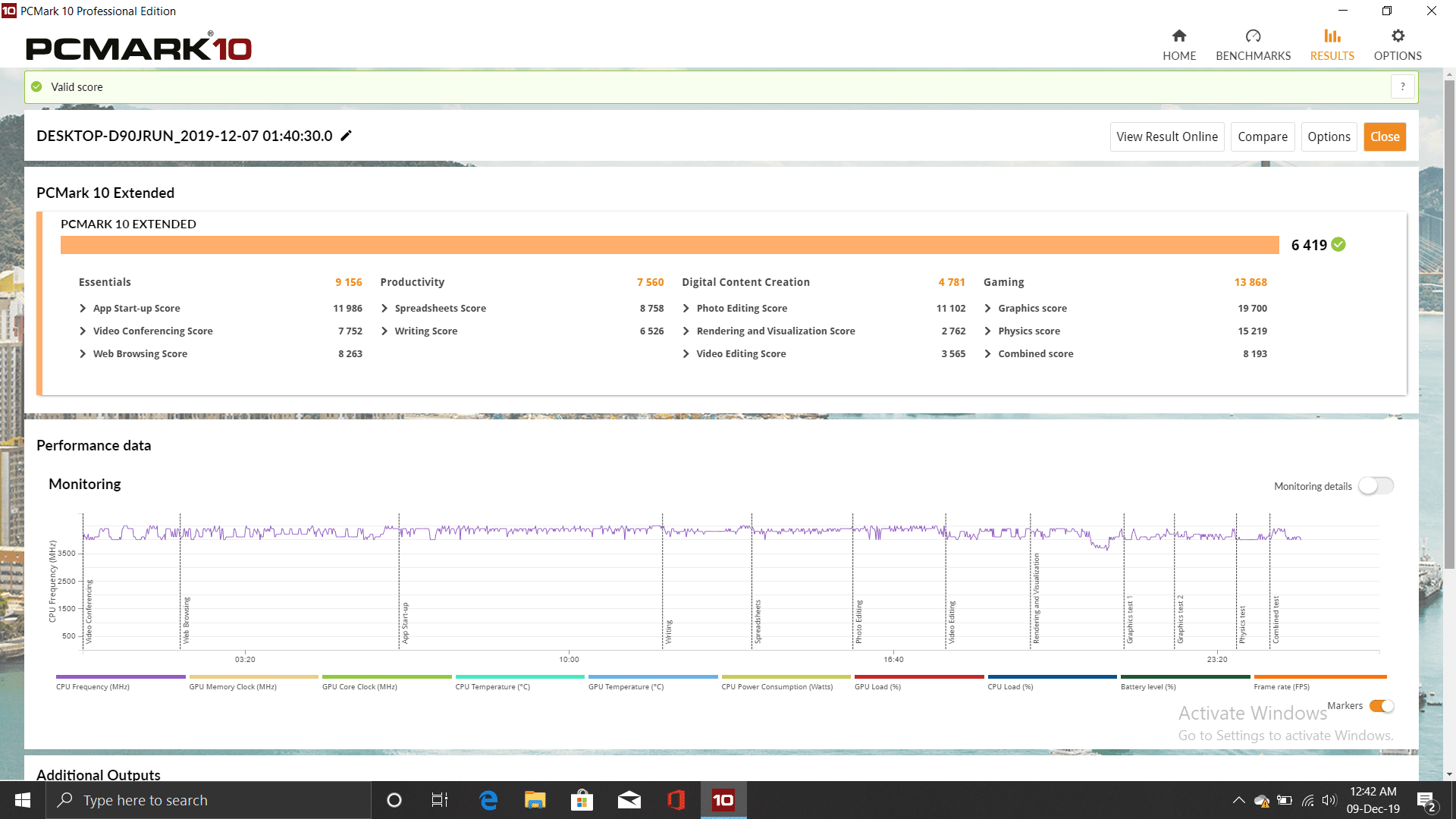
While synthetic benchmarks are great for measuring the performance, they don’t always translate to real-life performance. To measure that we ran several new and upcoming gaming titles on the laptop to see if it can handle it or not. Do note that all the fps measurements were done with Nvidia’s software and with all the graphics settings maxed out unless stated otherwise.
- FIFA 19- 113 fps
- FIFA 20 (Demo)- 100 fps
- CS GO- 140 fps (locked since it’s a 144 Hz panel)
- GTA V- 59 fps (motion blur off)
- Control- 31 fps (RTX set to ultra and DLSS off), 72 fps (DLSS on), 98 fps (RTX set to low and DLSS off)
- Call of Duty: Modern Warfare- 70 fps (Motion blur off)
- Forza Horizon 4- 65 fps
- Gears 5- 72 fps
- Metro Exodus- 50 fps
- Call of Duty: WWII- 73 fps
As you can see, the laptop can easily spill out 60 fps on most of the AAA titles. One thing to note here is while the RTX 2070 Max-Q is a beast, it still is the lower end card in the RTX lineup. Due to that, it cannot handle Ray Tracing too well. You will be fine running games at ultra with RTX off or set to low but don’t expect to run Ray Tracing at Ultra settings. You can, however, use DLSS to get better frames with RTX set to high but DLSS will decrease the overall graphics of the game. Since Aftershock makes different variants with different specs, the performance results might differ.
BATTERY
Finally, we have arrived at the weak link of the laptop. While gaming laptops aren’t expected to give a 10-hour battery life, the Aftershock Vapor 15 Pro managed to get us to just 3 hours 25 minutes on a single charge. Do note that we had the laptop set to 50% brightness with all the RGB lights turned off.
We also tried using PCMark’s battery test to simulate battery usage in the office environment. During the benchmark, PCMark ran apps like Word and Skype to simulate a normal day in the office. The Aftershock Vapor 15 Pro lasted for 2 hours and 53 minutes in the test which is lower than the real-life battery test.
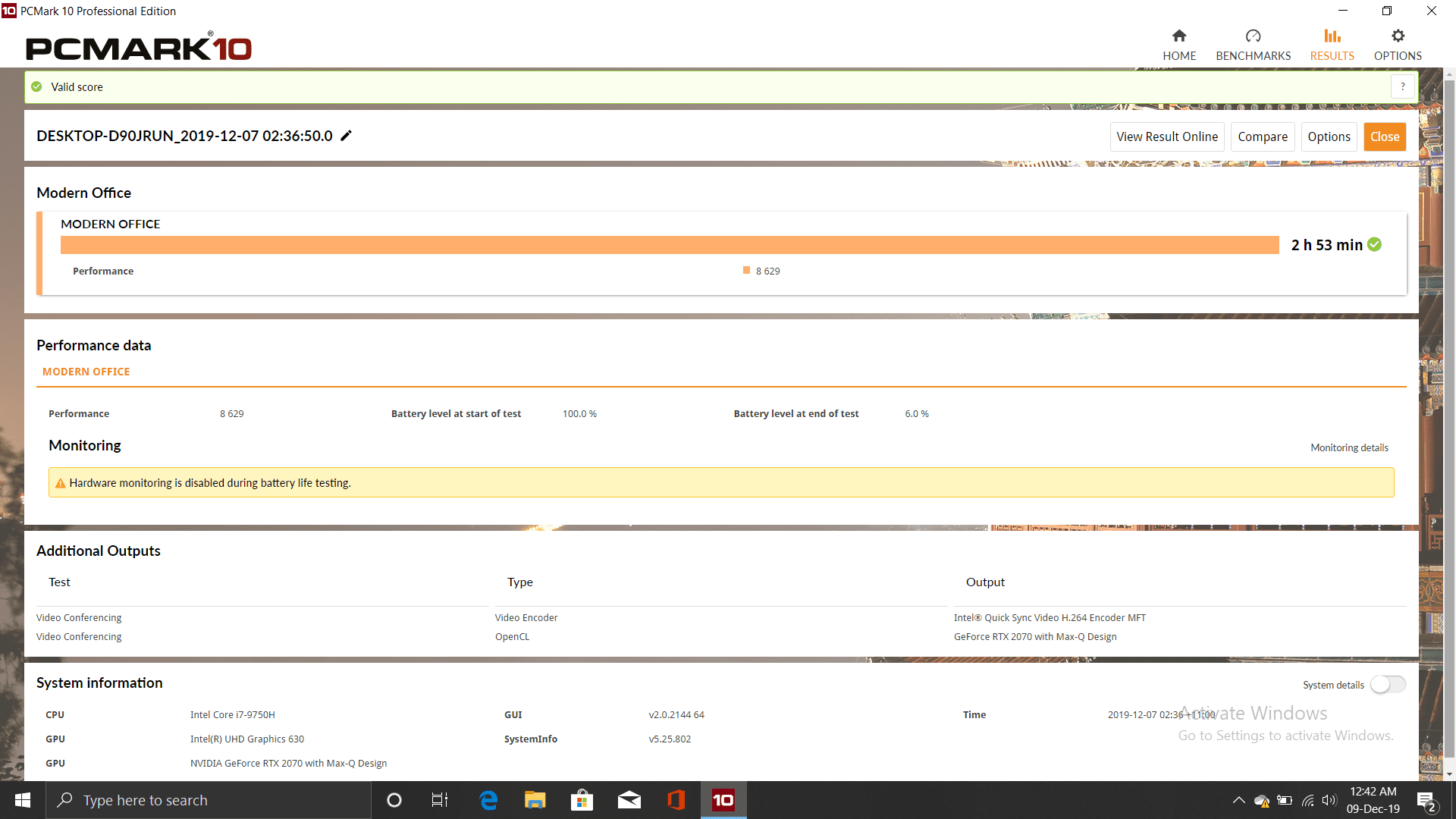
Another thing to consider is the big power brick that Aftershock has bundled with the laptop. The power brick is rated for 230W but is huge compared to other 230W power bricks. Overall, it should be fine if you don’t carry the laptop around often but if you do, make sure to carry the charger with you.
Just a note here: Immediately after our testing, Aftershock confirmed that there was an issue with the BIOS which was causing battery drain. The company has since fixed the issue and the laptop was able to run for 5 hours 48 minutes in the PCMark 10 battery test. This is a significant improvement compared to the old BIOS so if you’re experience battery drain then you might be running the older BIOS and should update to the new one.
CONCLUSION
So should you buy it? We would say yes. The laptop overall is great, and I personally loved the clean design. It was refreshing considering it didn’t scream gamer to me with all the red accents. The performance of the laptop is absolutely amazing. Although, you might need a couple of days to get adjusted to the keyboard layout but once you do, you will love the tactile experience while typing on the keyboard. The mouse doesn’t come with the left and right-click buttons which can be better or worst depending on whom you ask.

That said, nothing is ever perfect and the same applies to Aftershock Vapor 15 Pro. The laptop still is a great option and I recommend it to anyone in the market for a gaming laptop. The price of the laptop varies from region to region and also the specs you decide to go with. We recommend checking out Aftershock’s website for the updated pricing and other information. If you’re reading this outside of Australia or Singapore, then you can check out Eluktronics MAG-15 which is exactly the same laptop developed in partnership with Intel and just carries the different brand name.
If you’re in Australia and are planning to buy the Aftershock Vapor 15 Pro then we have a stunning offer for you. For the limited time, if you buy Aftershock Vapor 15 Pro in Australia then you will get free accessories from Aftershock. To claim the offer, simply head to the Aftershock website and configure the laptop according to your requirements. Once done, add it to the cart and at checkout enter “MSPOWERUSER” in the Coupon code field. This should get you a discount of AU$1. Once you have placed the order, the Aftershock team will contact you to help you claim the free accessories.









User forum
0 messages