After months in web version, Excel on Windows finally gets Check Performance feature
The company had first rolled this feature out for the Web version.
2 min. read
Published on
Read our disclosure page to find out how can you help MSPoweruser sustain the editorial team Read more
Key notes
- Microsoft is bringing the Check Performance feature to Excel on Windows.
- The company is now rolling it out gradually for folks in the Beta channel before launching for everyone.
- You can make big worksheets run faster by finding and fixing unnecessary formatting and extra data.
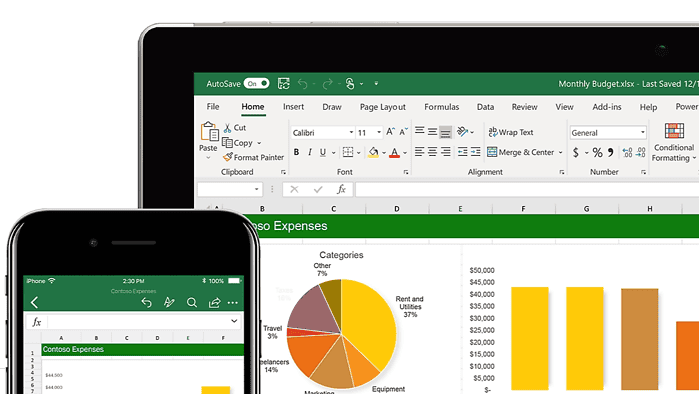
It’s been months since Microsoft announced the Check Performance feature arrived for Excel on the Web. Now, it seems like the Redmond company is expanding this feature even further, and it’s now in beta testing for folks with Excel on Windows on Beta v. 2312 (Build 17126.20004).
The Check Performance feature helps make big worksheets run faster by finding and fixing unnecessary formatting and extra data. It automatically spots issues and gives suggestions for fixing them, and you get through it by going to Review > Check Performance.
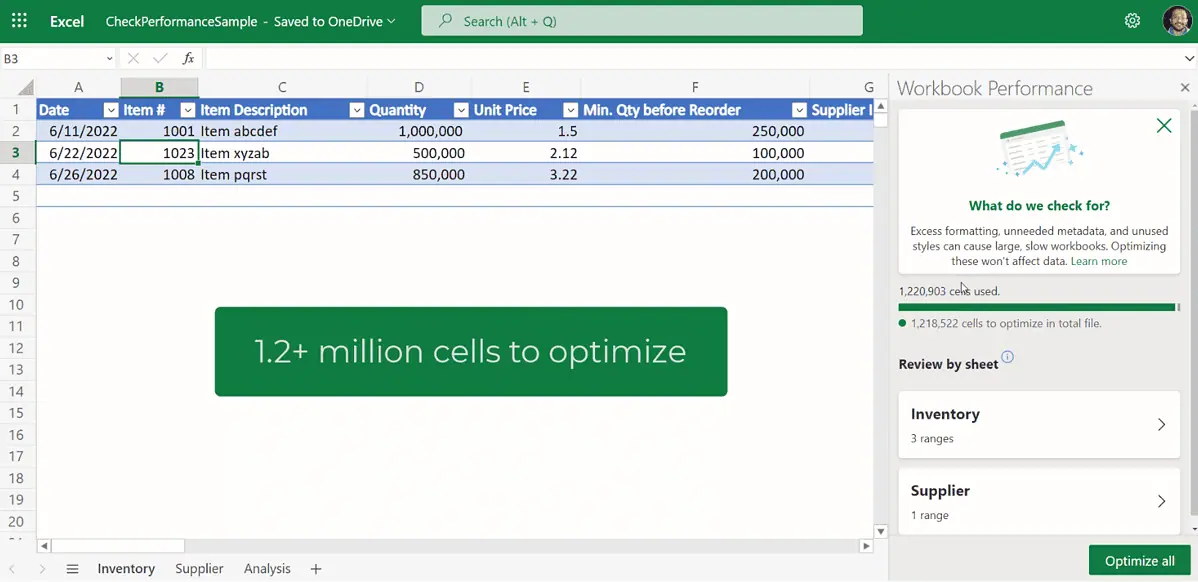
And then, in the Workbook Performance pane, you have two ways to fix issues: you can check the cells causing problems on each worksheet and click “Optimize sheet,” or you can remove troublesome cells from all worksheets by clicking “Optimize all.”
Microsoft Excel has also improved its copy-and-paste ability, as we previously reported.
Excel for the web now has three big improvements: smoother drag and drop, autofill, and better paste options. You can move rows or columns easily, fill cells faster with autofill, and choose specific paste options like “Formulas only” or “Formatting only.”
Microsoft also says that this feature is rolling out gradually to ensure they work smoothly and may adjust or remove them based on feedback, so there’s a chance of you not getting it even if you’re a Beta Insider. This potential change includes the possibility of removing a feature entirely, even after testing with Insiders.









User forum
0 messages