Adobe reveals Acrobat AI Assistant for digital documents
2 min. read
Published on
Read our disclosure page to find out how can you help MSPoweruser sustain the editorial team Read more
Key notes
- Acrobat AI, a new AI tool for PDFs, helps users ask questions, summarize content, and create formatted content from documents.
- It features a conversational interface, voice commands on mobile (beta), and works across desktops, web, and browsers.
- Secured by Adobe’s AI ethics framework, it protects user privacy and leverages Liquid Mode tech for accurate info extraction.
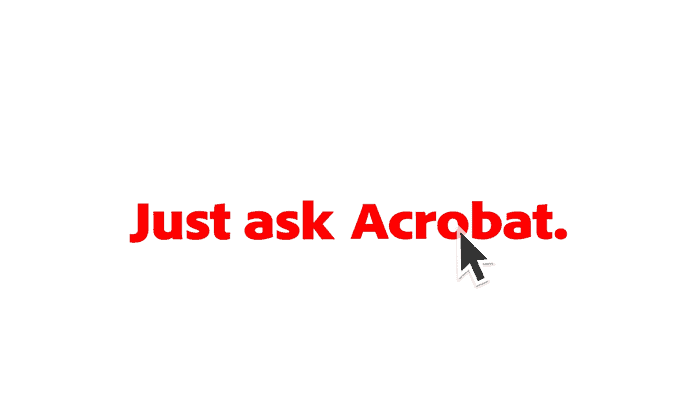
Today, Adobe announced the general availability of Acrobat AI Assistant; this generative AI-powered tool integrates into Acrobat Reader and Acrobat workflows and lets users extract insights, format content, and share information from all types of digital documents with greater ease.
Whether it’s doing taxes, collaborating on contracts, or creating and sharing research papers, Acrobat is the trusted platform for PDFs. Acrobat AI Assistant empowers billions of people to shift from reading documents to having a conversation – enabling them to get insights and format and share content from all kinds of digital documents – quickly and easily.
Said Abhigyan Modi, senior vice president of Adobe Document Cloud.
Acrobat AI Assistant boasts a multitude of features designed to enhance user productivity:
- Ask questions and receive answers directly from your PDFs.
- Gain quick comprehension of lengthy documents with concise summaries.
- AI ensures proper attribution by generating citations for information retrieved by AI Assistant.
- Locate key information within documents with the help of clickable links.
- Consolidate and format extracted information into summaries, emails, presentations, and more.
Adobe says that no customer document content is ever stored or used to train AI Assistants without explicit consent. Data security protocols also govern all AI Assistant features within Reader and Acrobat.
Acrobat AI Assistant uses the same AI and machine learning models that power Liquid Mode. Liquid Mode is an Adobe Acrobat feature designed for mobile users. It reflows the text, images, and tables of a PDF document to fit the screen size of a phone or tablet. This makes PDFs easier to read and navigate on smaller devices.
Here is the availability report:
- – Pricing starts at US$4.99 per month.
- – Available for both free Acrobat Reader and paid Acrobat individual plans.
- – Early access pricing is valid until June 5, 2024.
- – Currently available in English on desktops and web.
- – The AI Assistant beta on Reader mobile is free in English for a limited time.
More here.









User forum
0 messages