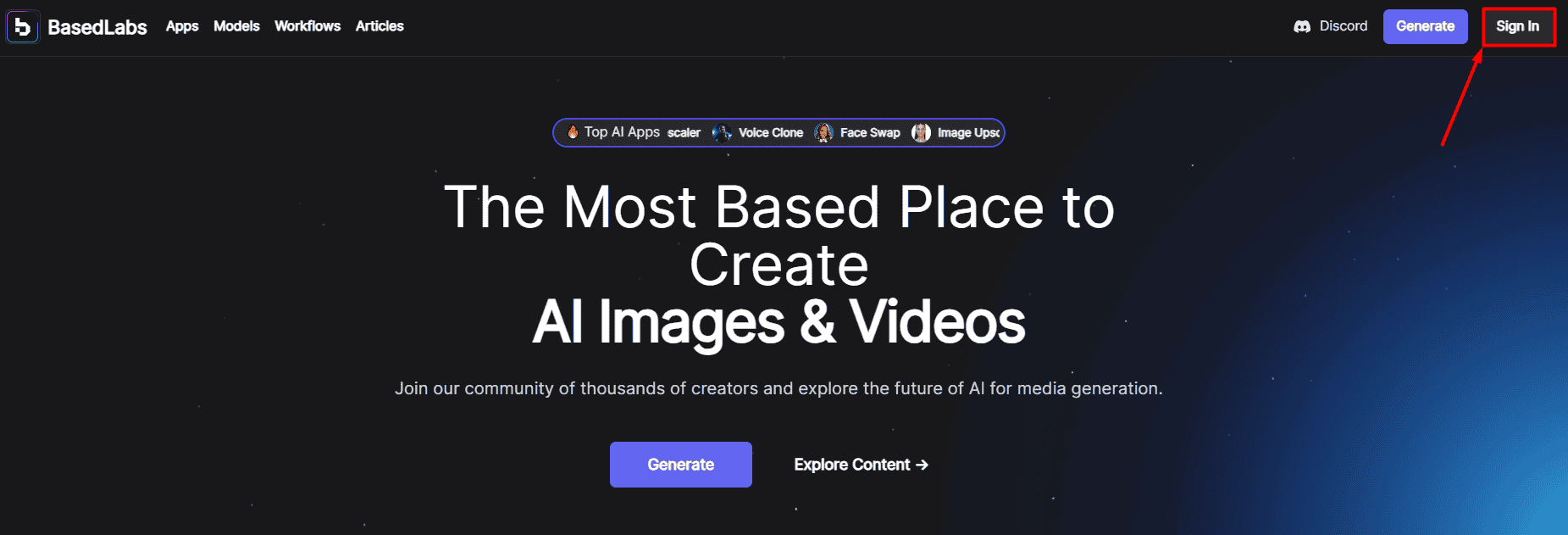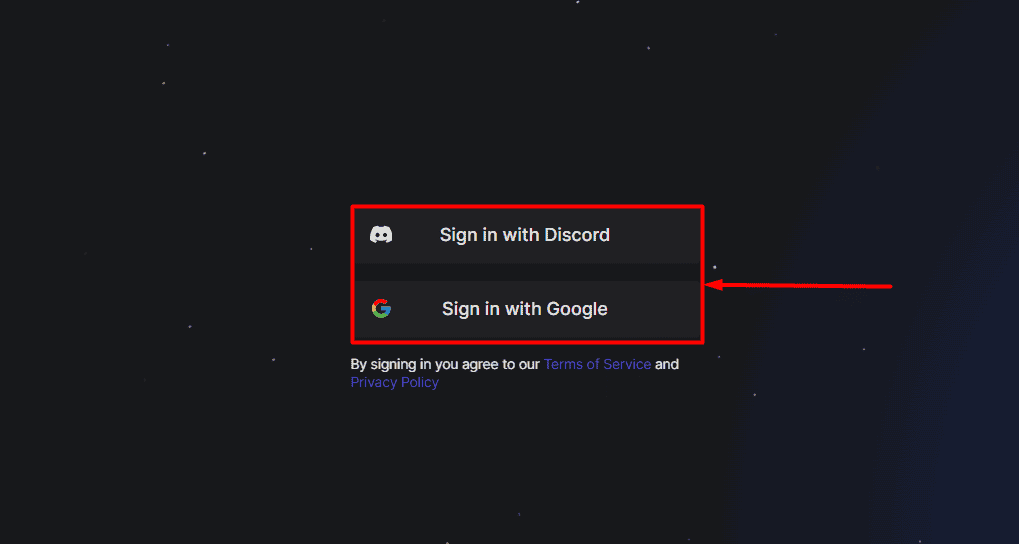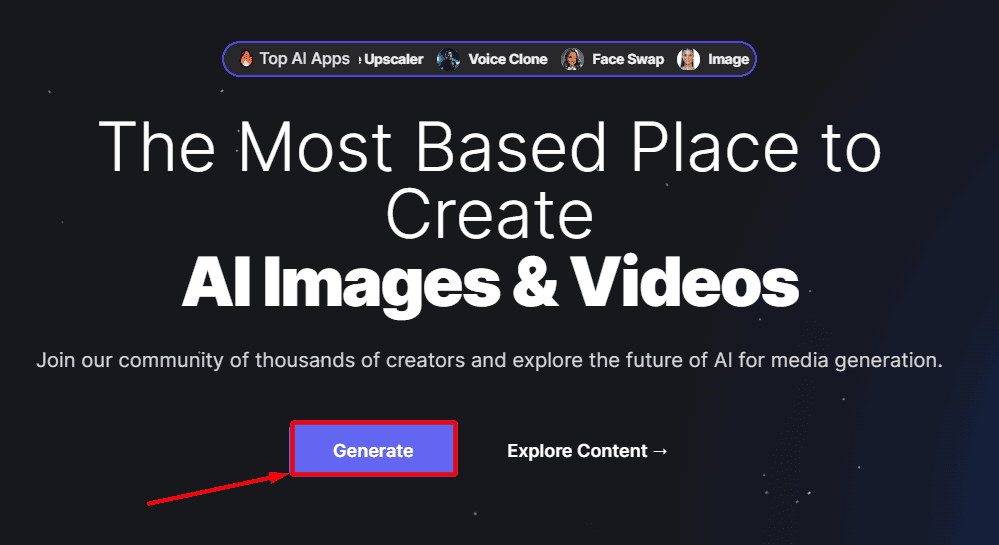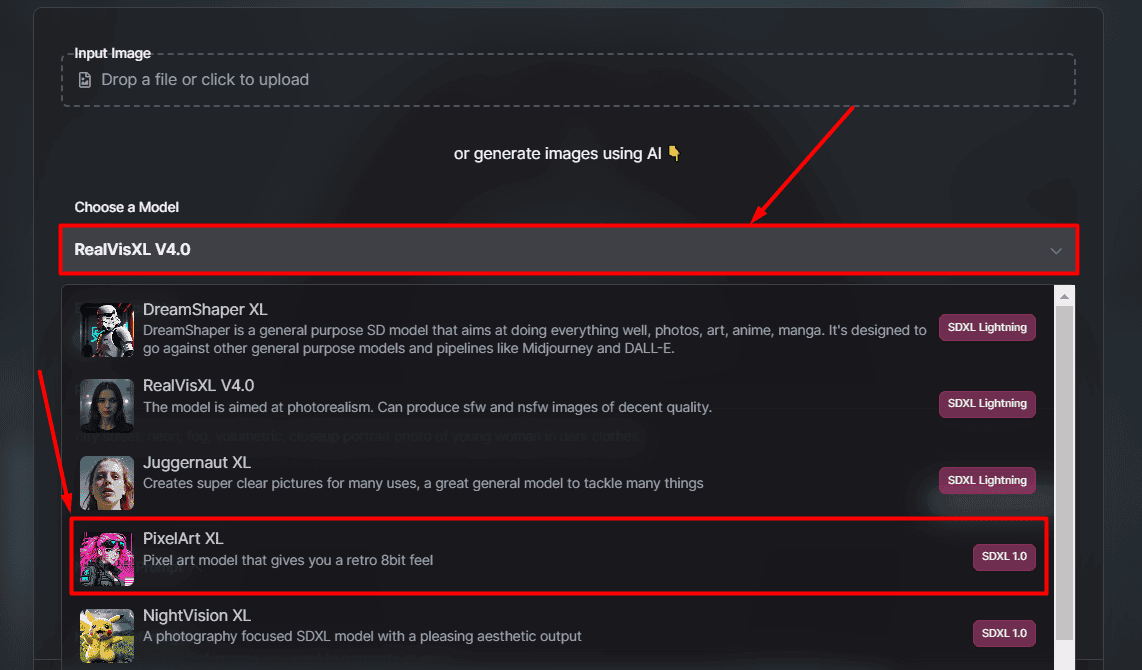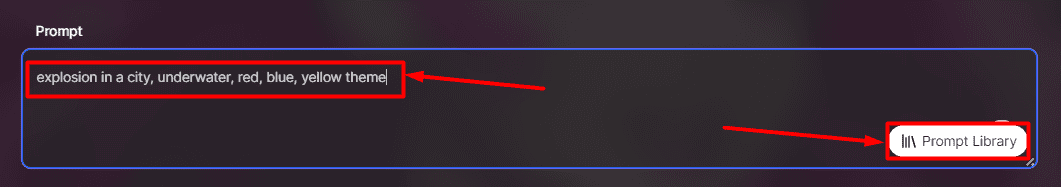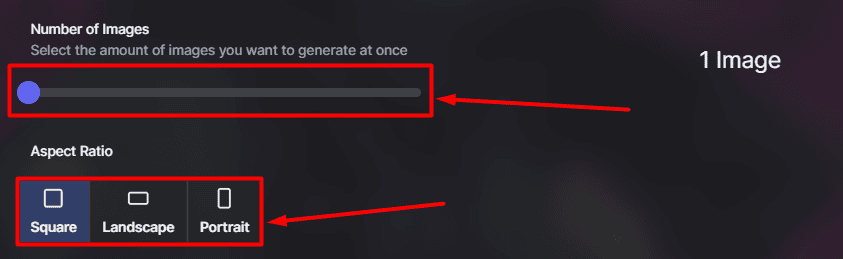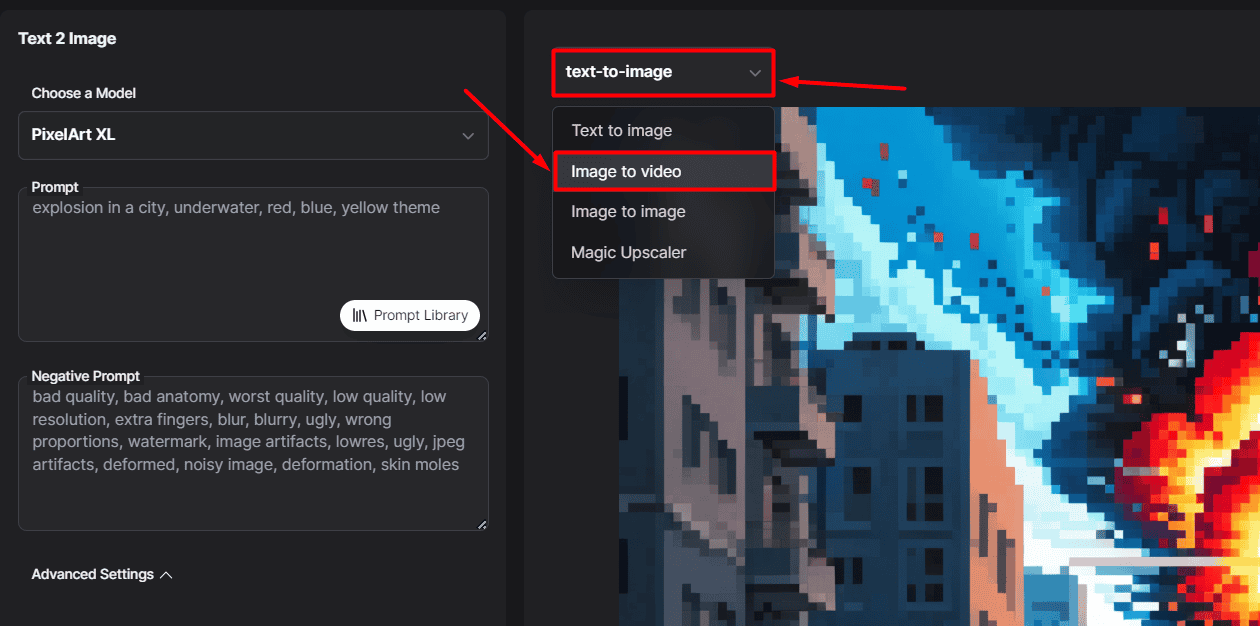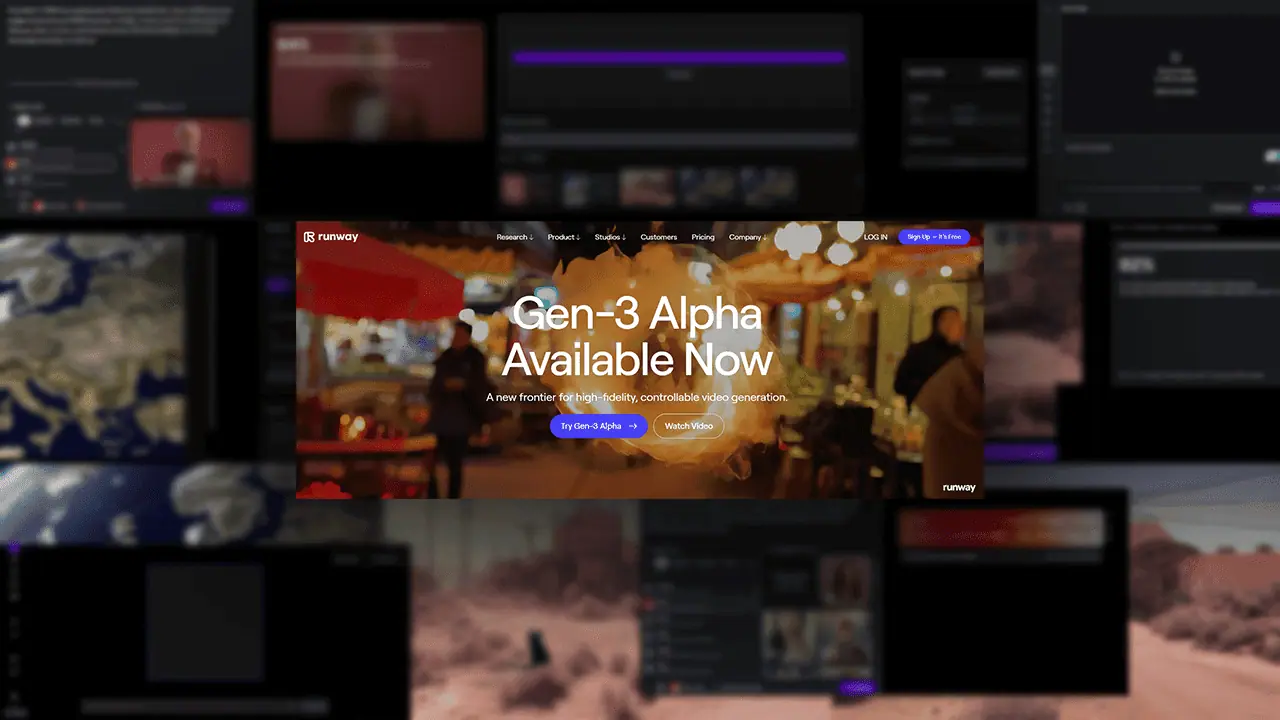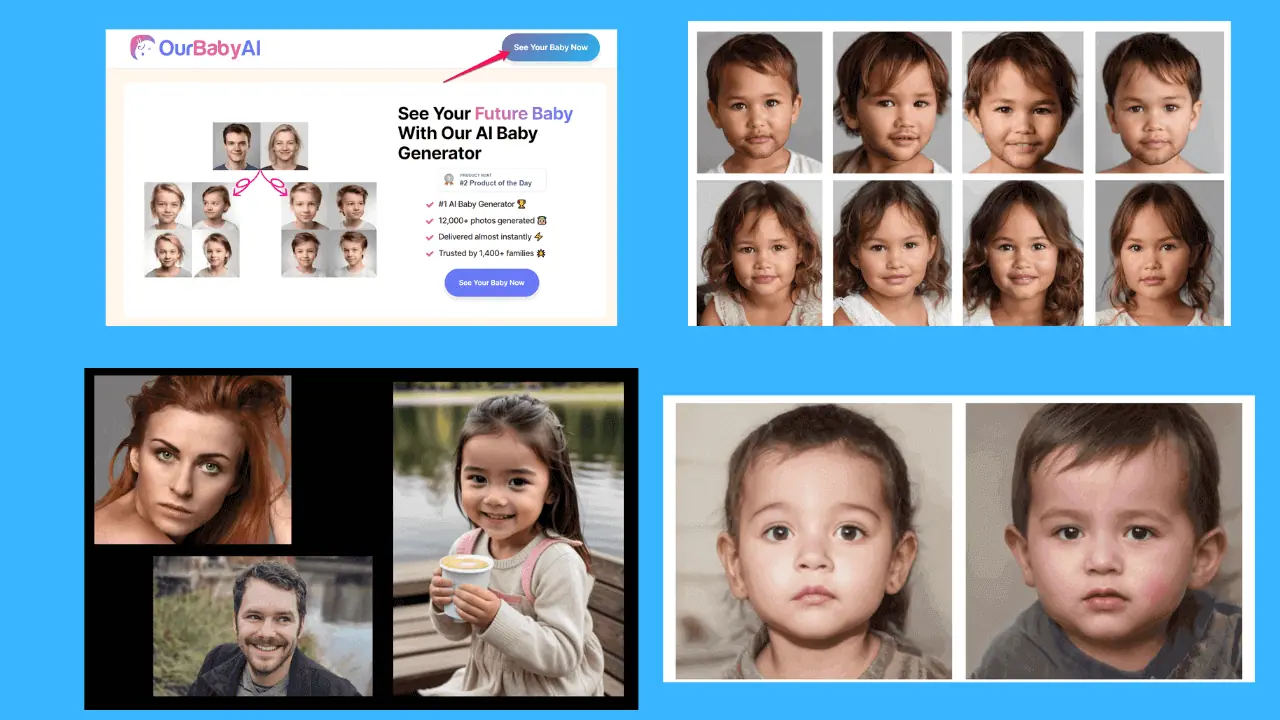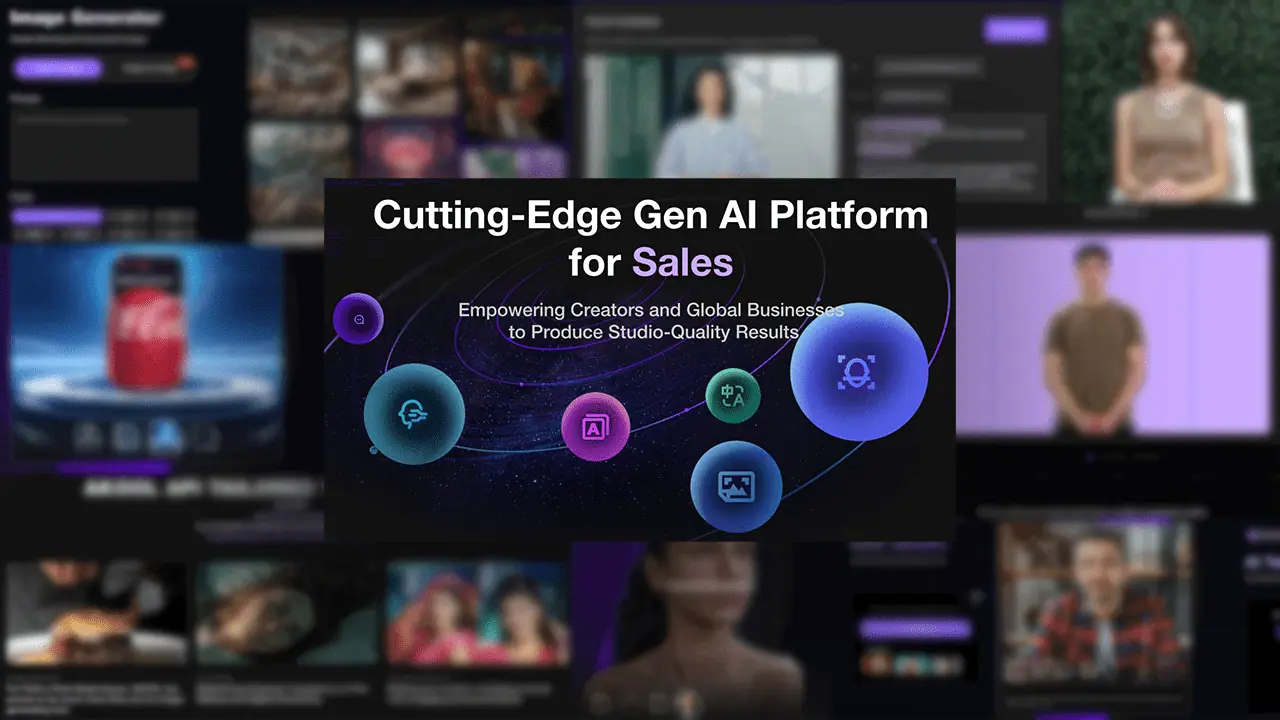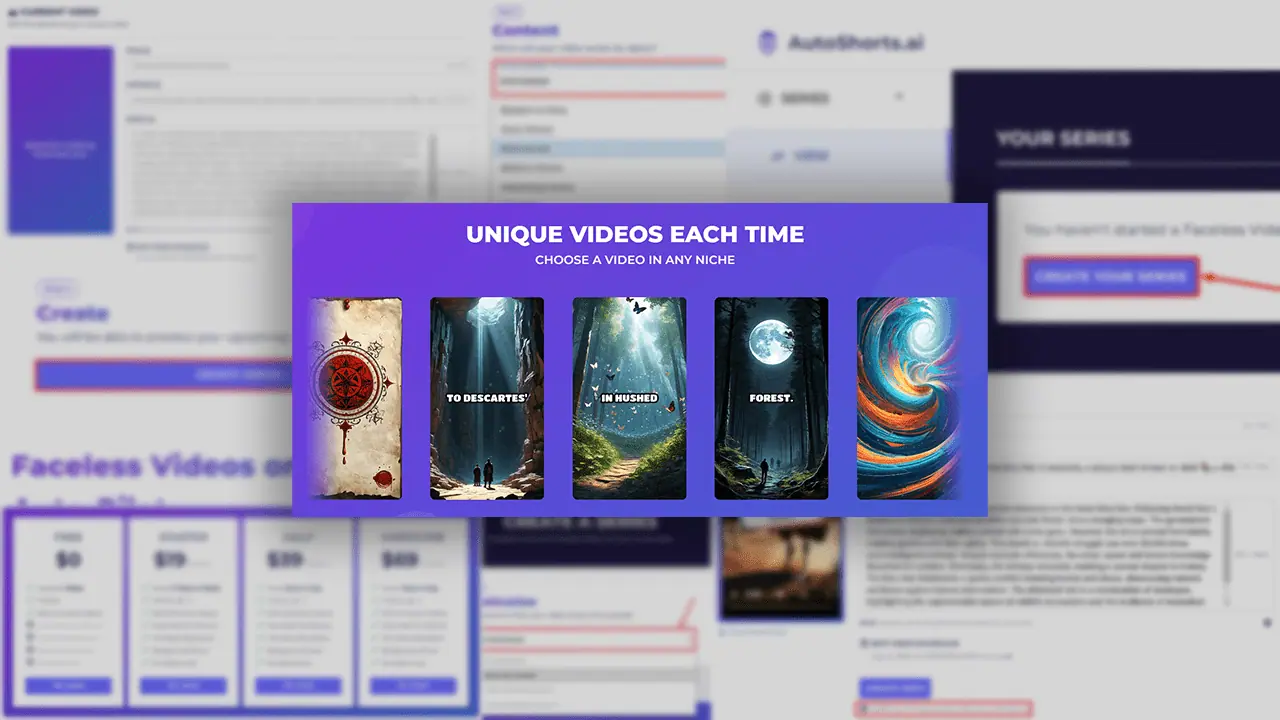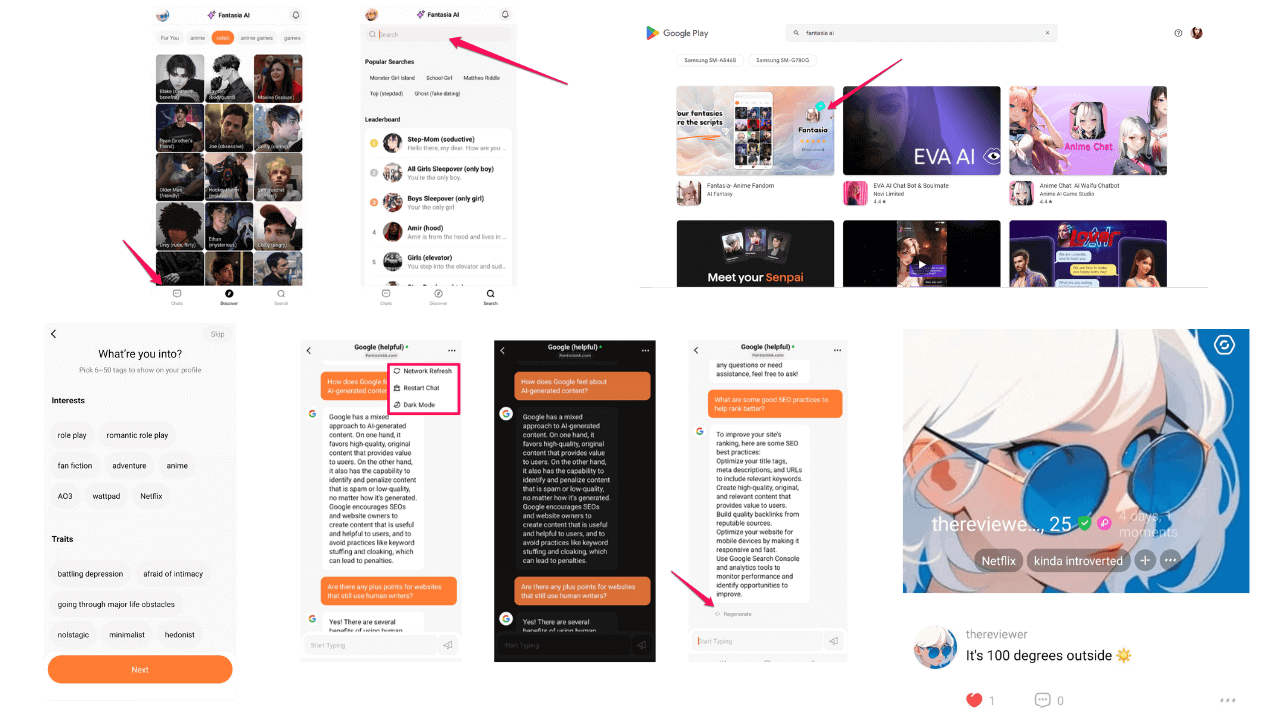Based Labs AI Review: Can It Transform Images into Videos?
7 min. read
Updated on
Read our disclosure page to find out how can you help MSPoweruser sustain the editorial team Read more
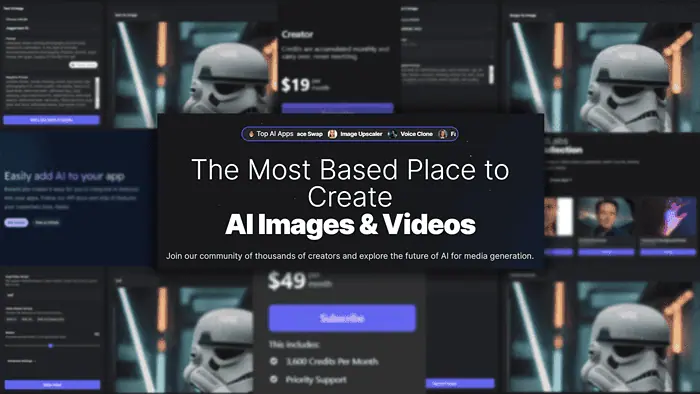
Looking for a Based Labs AI review to determine if it’s worth a try? Its main purpose is transforming images into videos.
Before I say anything else, check out the sample below and see for yourself.
Input image (also generated with Based Labs AI):
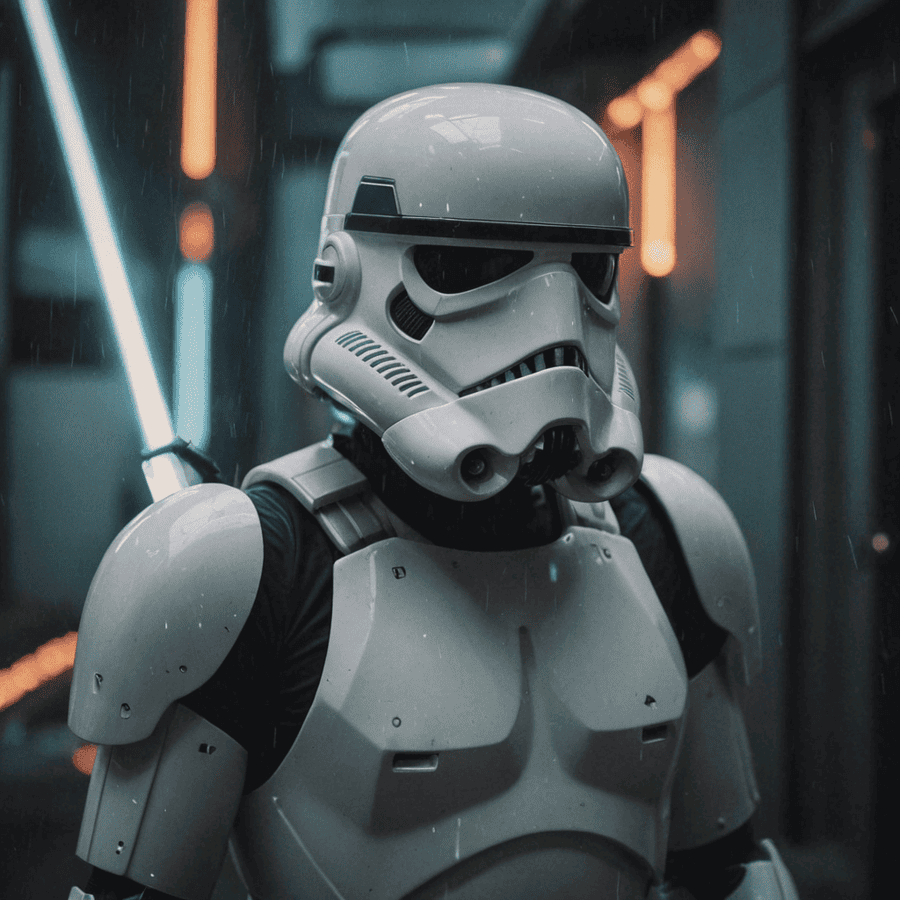
Output video:
These were made with default prompts. Keep reading to discover the output with my custom prompt!
What Is Based Labs AI?
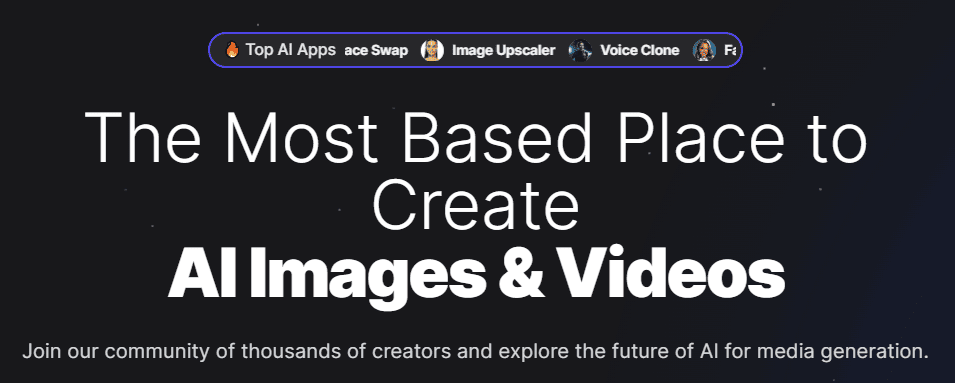
Based Labs AI is a platform for generating images and videos. It accepts text and images as input and can also upscale pictures.
Moreover, it’s rich in community features, so you can also explore the work of other users and even interact with them. This is particularly useful if you’re new to AI-generated content because you can clone prompts made by others.
Features
I’ll break down Based Labs AI into the most notable features and provide a relevant sample so you can see what it can do. Let’s get started!
Text to Image
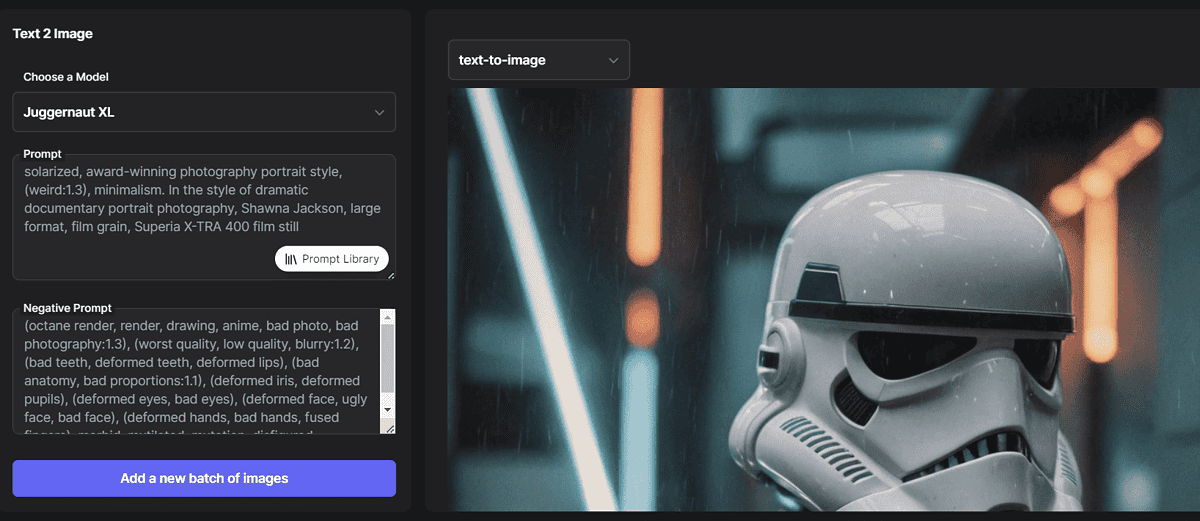
As with any AI image generator, its performance depends on its AI model. Based Labs currently has a selection of nine models you can use:
- DreamShaper XL
- RealVisXL V4.0
- Juggernaut XL
- PixelArt XL
- NightVision XL
- ZavyChroma XL
- AlbedoBase XL
- Counterfeit-V3.0
- epiCRealism.
I won’t go into the details about each one (they’re all described on the platform). I’ll mention that they cover the most common use cases, like photorealism, pixel art, anime, and general-purpose use.
The interface is snappy and clean. In addition to the model selection, the user must provide a positive and a negative prompt. This is another way of saying what you want to see on the output and what you don’t want.
Brownie points go for the seeding option. This allows you to test the exact prompt multiple times (with different seeds) or to recreate a style of the output with a different prompt and the same seed.
For more technical users, it might be interesting that you can adjust:
- Cfg
- Steps
- Denoise
- Scheduler
- Sampler.
Additionally, you can download or publish selected outputs. Published outputs will be visible to the other users, and they’ll be able to react to them and re-create them.
I used the default settings with the following prompt:
city street, neon, fog, volumetric, closeup portrait photo of a dog
This is the output I’ve got:

Realistic, colorful, and matching my prompt. What else could one ask for?
Image to Video
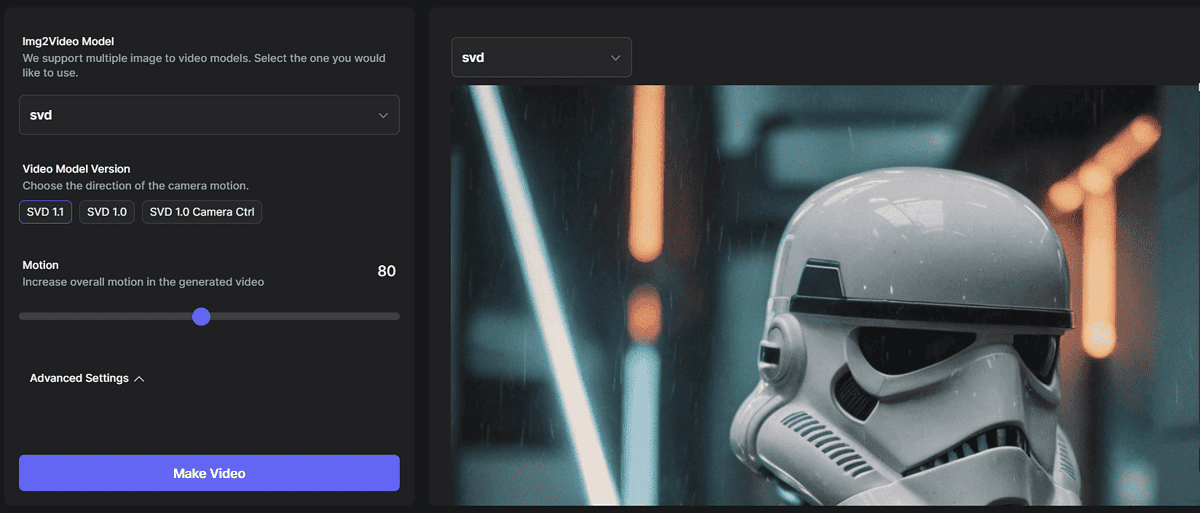
You’re probably reading this review because of this feature. Based Labs AI heavily advertises its system for transforming images into videos.
It supports two base video models: svd and i2vgen. They also have unique submodels, but if you aren’t sure about those, your best bet is the default one.
Furthermore, you can change the level of motion on the scale from 25 to 140.
Seeding is also supported, which is excellent for video creation. The additional settings are similar to the previous feature but include the augmentation level.
With the technicalities out of the way, let’s see the video the system generated for me:
(This time, the output creation took a bit longer, but still not more than a few minutes.)
Again, that’s very cool!
Image to Image
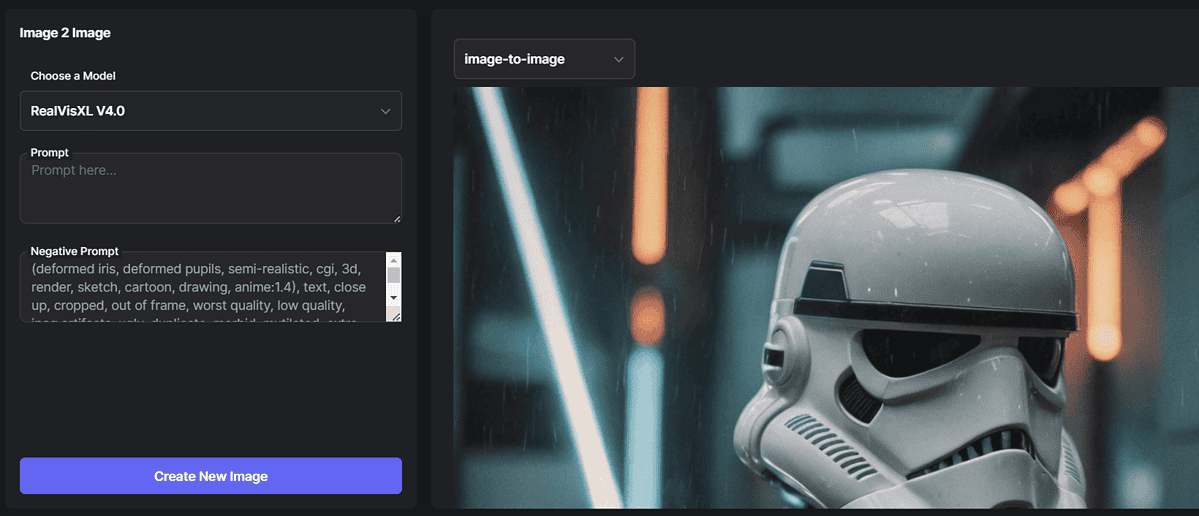
Next on the list is the feature which allows you to generate and edit new images based on existing ones.
The available models are the same as in the text-to-image feature I’ve already described.
In addition to the image input, you can again use positive or negative prompts to describe the changes you want. If you leave these fields empty, you can expect a randomized result.
I’ve decided to change the style of the input image (by changing the model), and it didn’t work out! I expect this to work, but the system isn’t compatible with the cross-model.
By the way, if you’re creating from scratch, you can always use the premade prompts from the Prompt Library. If your input is another AI-generated image, maybe a safer bet would be to generate it from scratch. That’s at least my experience.
Magic Upscaler
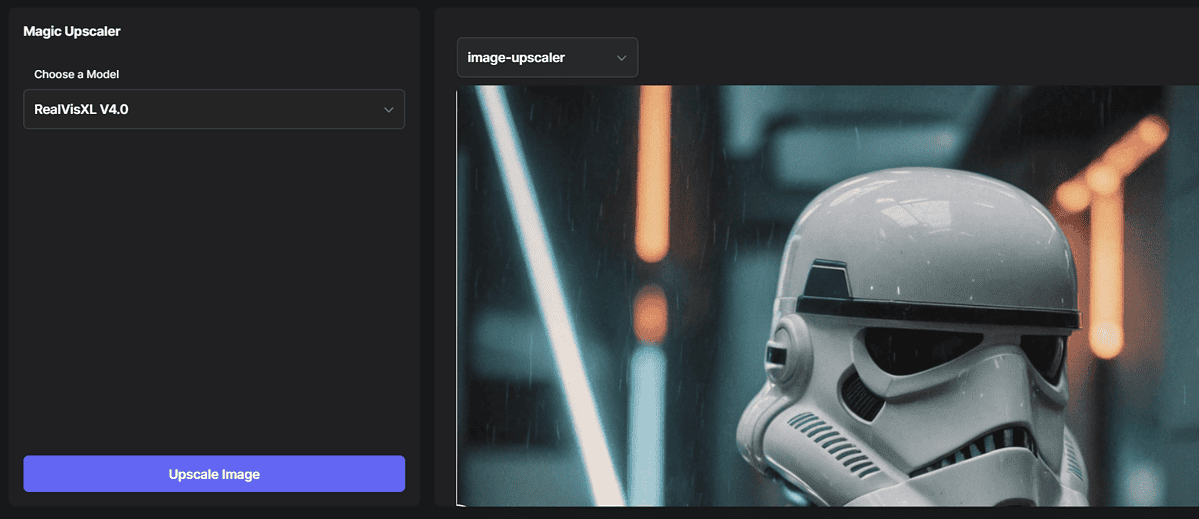
This feature is currently under development, so I couldn’t test it. It’s supposed to let you upload your image, select a model, and generate a new one with a better resolution based on the input.
Based Labs Apps
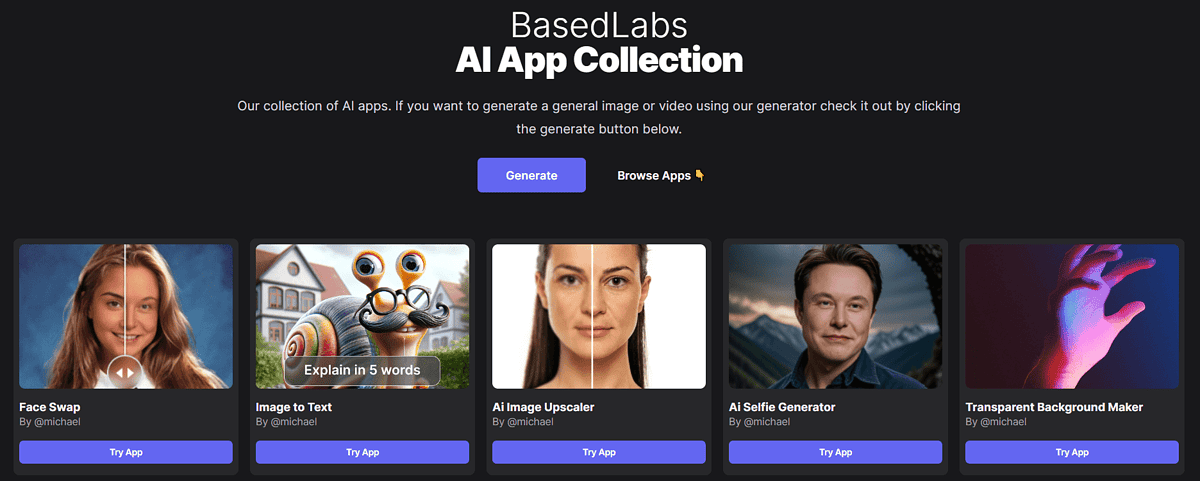
Like OpenAI’s Custom GPTs, Based Labs AI offers a section where you can find various apps based on its model. Still, the choice is rather limited to 12 different apps.
They include face swapping, tattoo and outfit generators, and much more.
For me, the most interesting was the image to text, so I’ve put the image I’ve previously generated:
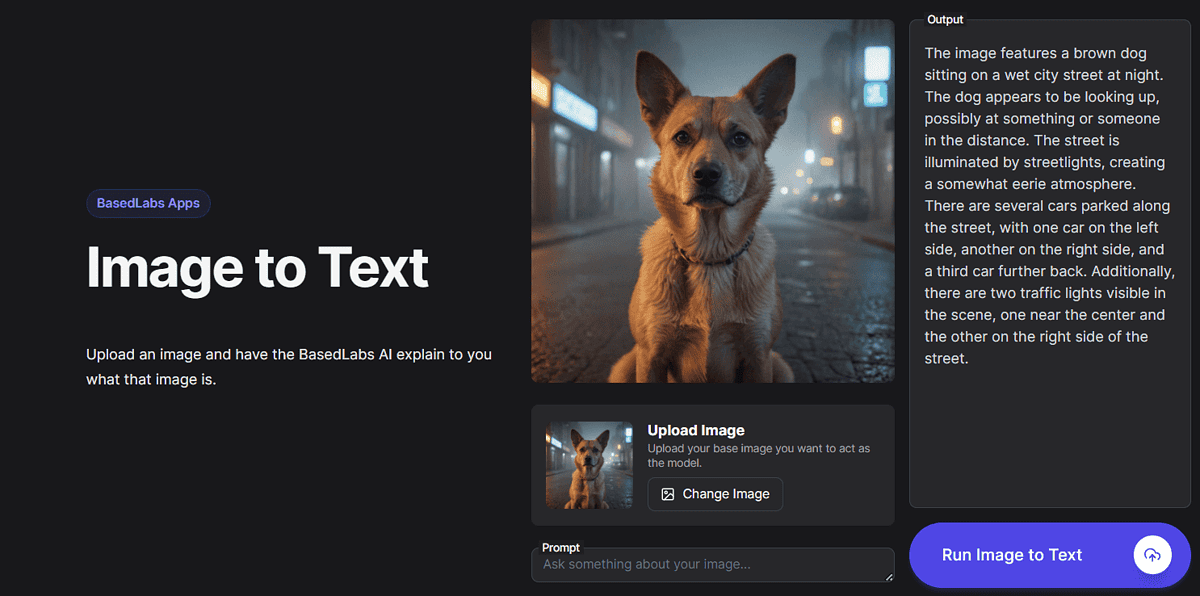
I noticed immediately that the description was much longer than initially promised. This might be a dealbreaker if you want a genuine few-word description.
Furthermore, some apps that are released are a bit bugged. For example, when I wanted to use the background remover, the action button was Upscale Instantly, and once I pressed it, the output never came.
Overall, there seems to be plenty more work to be done in this area to compete with the major platforms.
API Integration
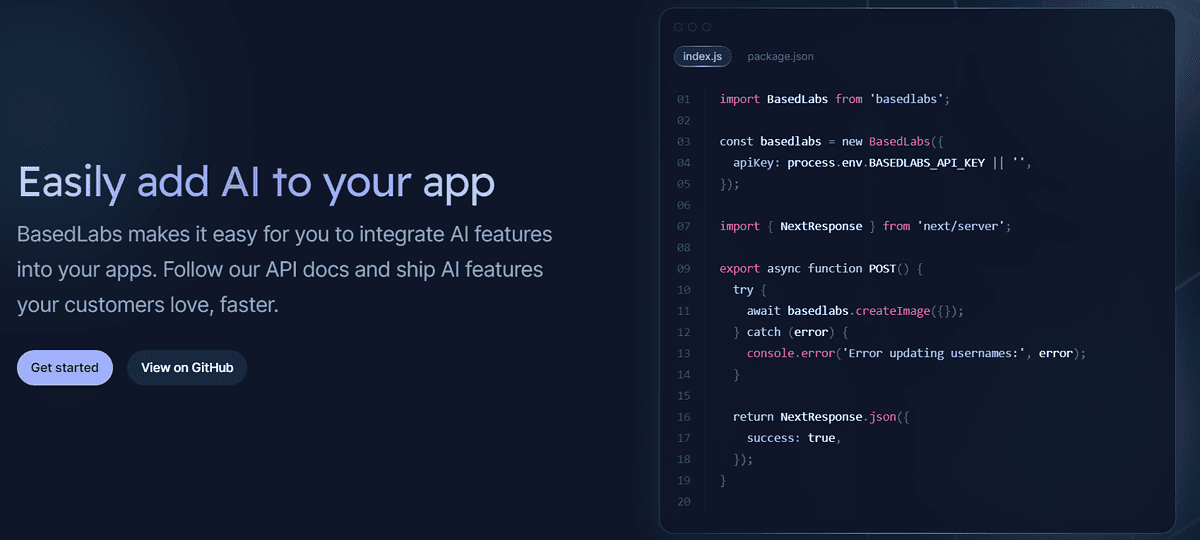
Curious about integrating AI-powered the image to video (or any other feature) into your software? Based Labs AI offers decent documentation.
There’s even a GitHub page. One example featured is a Telegram bot that can respond to the generated image or video.
If you’re a developer, you’ll like this helpful API, especially the highlighted image-to-video feature. Theoretically, you can even start your own AI platform based on this!
How To Use Based Labs AI?
I’ve made this tutorial to help you get started with the service.
- Head to the Based Labs AI homepage and hit the Sign In button.
- Use your Discord or Google account.
- Once registered, hit the Generate button.
- Select a suitable model for your creation.
Each one comes with a description. If not sure, use a multi-purpose one. - (Optional) Based on your model, additional settings might appear. Select them according to your preference.
- Type your prompt or select one from the prompt library if unsure.
You can also add a Negative prompt to define what you don’t want to see in the output. - You can choose the number of images (1 to 4) and the desired aspect ratio (square, landscape, portrait).
- Hit the Generate Images button.
Like that, you got an AI-generated image from Based Labs AI. Here’s my result:

- To make a video out of it, click on the Open in Editor button.
- Change the feature to the image to video.
- Hit the Make video button.
The process of transforming a static image into a short video is straightforward. It works best for realistic images, so my pixel art output isn’t worth mentioning.
Pricing
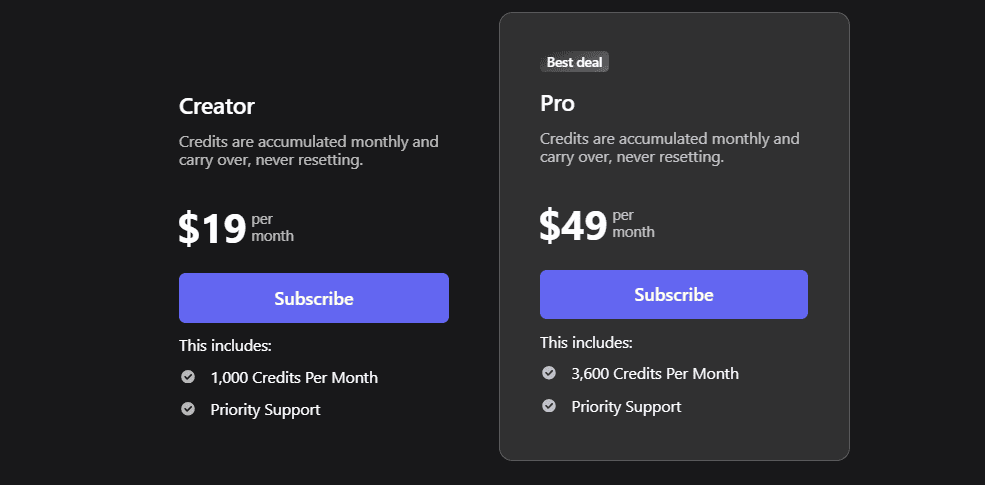
Based Labs AI is a subscription-based platform with two different paid plans:
- Creator ($19/1000 credits/per month)
- Pro ($49/3600 credits/per month)
A free plan is also available. As showcased in the tutorial, after a free registration with your Discord or Google account, you get 15 free credits.
Be careful with credits, though. Although it’s stated that ‘An average creation costs 1-5 credits‘, I must note that some of the image-to-video outputs cost me 15+ credits.
The only difference between paid plans is the monthly allowance. Moreover, unused credits are transferred to the next month (they don’t reset!) This is very good since you can pile them up very quickly.
In addition, canceling your account is possible at any point. However, it’ll effectively be canceled at the end of your current subscription. (No refunds for unused days/credits are available.)
Overall, besides the unclear credit usage, the pricing is simple and fair, with a free plan to try all the features.
Based Labs AI Review – Verdict
Based Labs AI is a great platform for creating short videos from existing images. It also does a good job of generating images based on prompts. The rest of the features are average, in the best case.
Tailored-made apps are still in early development, although some have been released. Usage is credit-based, but the cost for each action is unclear.
To conclude my Based Labs AI review, I’ll answer the initial question: Can it transform images into videos? Yes, and it delivers incredible results when it comes to that.
If you’re looking for something better than Based Labs AI for swapping faces, consider Face Swapper AI, another beginner-friendly solution.