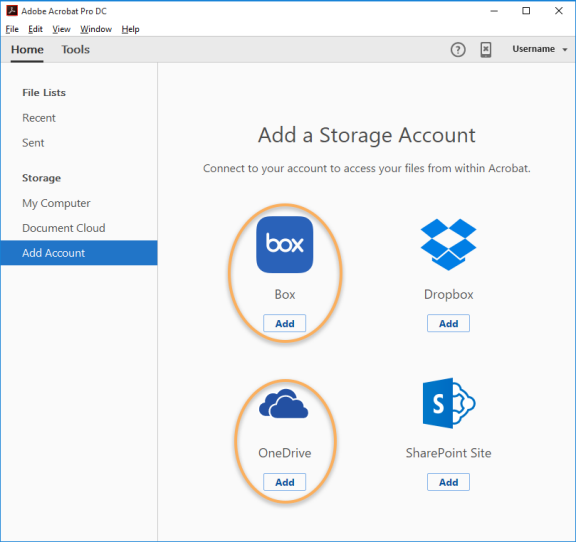Adobe Acrobat DC 2016 release with OneDrive integration now available for download
1 min. read
Published on
Read our disclosure page to find out how can you help MSPoweruser sustain the editorial team Read more

Last month, Adobe announced that they will integrate OneDrive with Adobe Document Cloud. Today, they released Adobe Acrobat DC 2016 May update which brings this OneDrive integration. With OneDrive connector, you can now easily store and access files from your OneDrive Consumer or Business file storage account while working in Acrobat DC or Acrobat Reader DC on your desktop.
Once you add OneDrive account from the Home view or the custom Open or Save dialog box, you can easily perform standard operations on the files from within Acrobat DC or Acrobat Reader DC – open, save as, create PDF, export PDF, and attach to email. Also, you see an entry of the same in the left pane and listing of files and folders in the right pane. Now all the actions specific to the selected file type are available for you from here, and also from the custom Open or Save dialog box.