AdCreative AI Review: Smart Advertising in 2025
13 min. read
Updated on
Read our disclosure page to find out how can you help MSPoweruser sustain the editorial team Read more
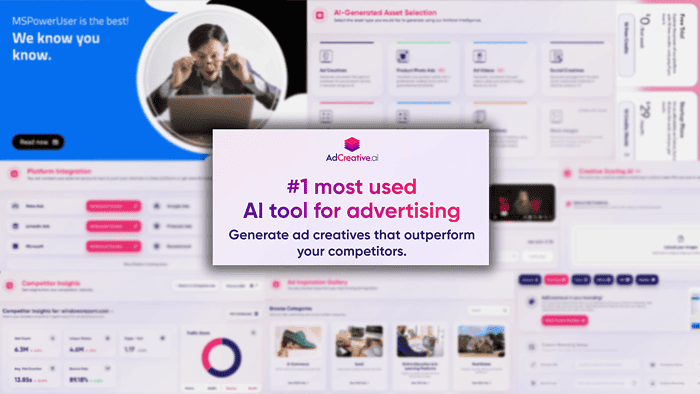
This AdCreative AI review covers everything from features and samples to pricing. I also included a helpful tutorial to show you how to use this platform. I’ve spent quite some time with it and am genuinely surprised with the quality you can get from it.
Keep reading and discover if it’s a suitable fit for your businesses and creative automatization.
What Is AdCreative AI?
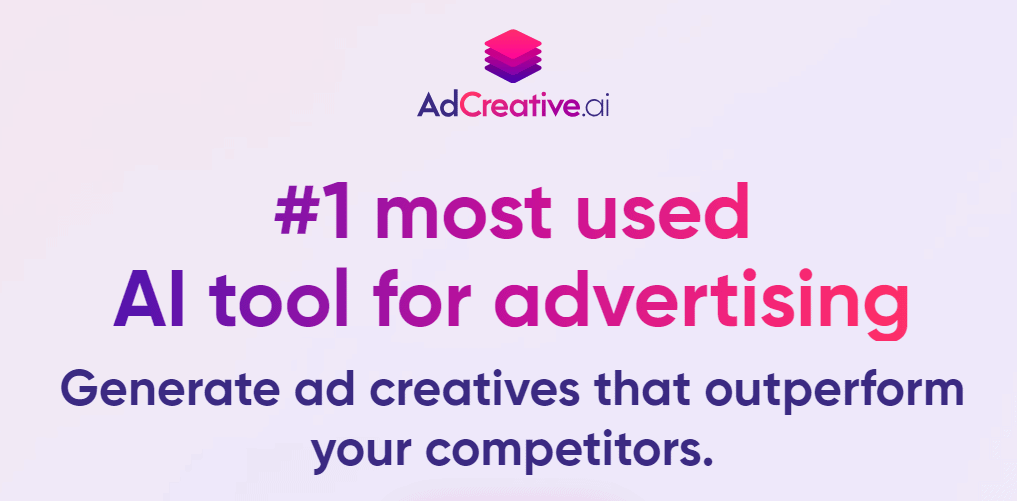
AdCreative AI is a platform that generates creatives based on your brand identity. You can tweak the results, and many formats are available. Some features allow you to see how competitors are doing it, and it also integrates with the most significant digital advertising networks.
Here’s a creative I’ve made with it for MSPowerUser:

I provided the text, but you can automatize it as well. Continue reading to find out how!
You can try to make yours here
Features
AdCreative AI has several categories of features. The biggest and the most important one is generating influential creatives through AI. That’s why I’ll start with them and slowly expand on the other notable things to consider.
AI-Generated Assets
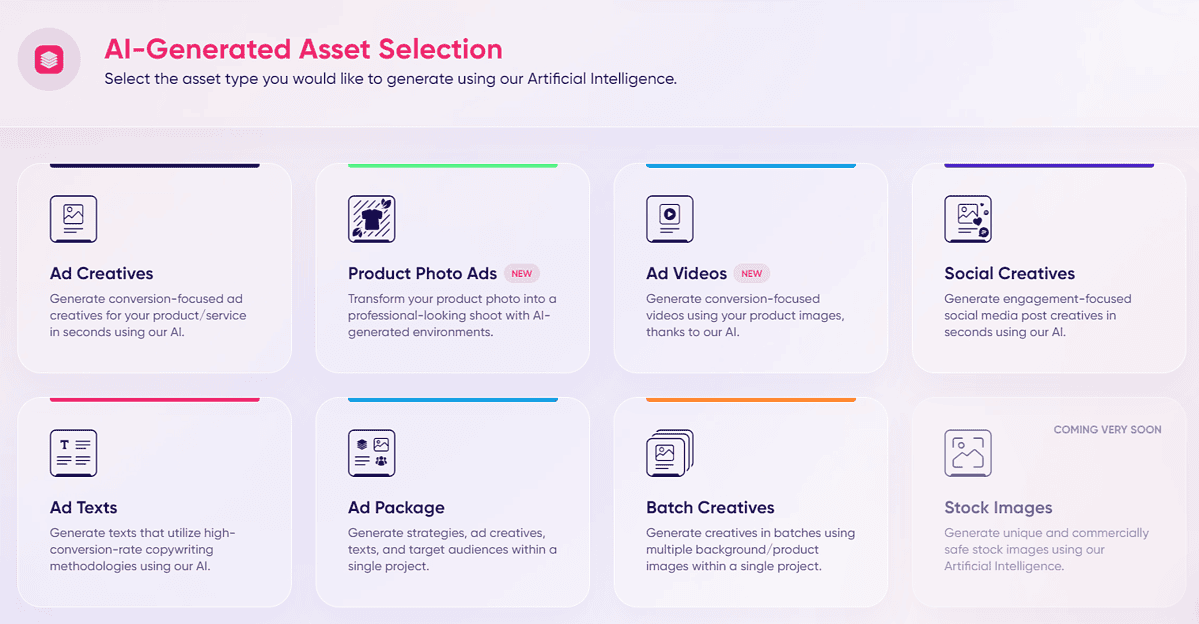
This is the core of the AdCreative AI platform. It consists of the seven subfeatures:
- Ad Creatives
- Product Photo Ads
- Ad Videos
- Social Creatives
- Ad Texts
- Ad Package
- Batch Creatives.
They work in English, French, German, Spanish, and 30+ other languages! Still, the output will always be the best with English, but it’s worth noting if you have international clients or projects.
Unlike AI platforms specializing in one format (Creatify.ai for videos, ChatGPT for text, etc.), AdCreative AI covers them all.
I’ll explain them to you one by one.
Ad Creatives
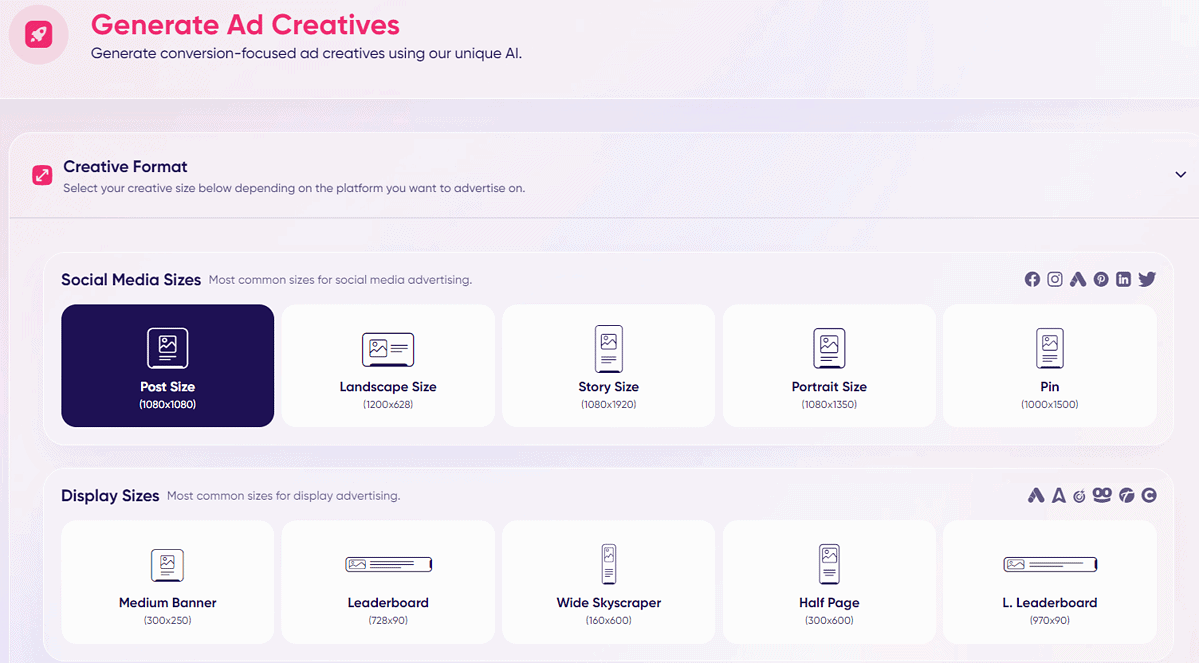
Ad Creatives are the most popular asset businesses create with this platform. The first thing to get off the list is the multi-platform/sizes support.
For social media, you can generate:
- Post Size (1080×1080)
- Landscape Size (1200×628)
- Story Size (1080×1920)
- Portrait Size (1080×1350)
- Pin (1000×1500).
If you’re after display advertising, these are the available sizes:
- Medium Banner (300×250)
- Leaderboard (728×90)
- Wide Skyscraper (160×600)
- Half Page (300×600)
- L. Leaderboard (970×90).
With this technicality out of the way, let’s look at the creative part.
Users can generate headlines, punchlines, and CTA with AI, but you can also do it manually. Even with AI, you still get a good overview and control of the process.
Moreover, you can provide a link to your website as input, and the system will select the proper tone, language, product/service description, and target audience. (The user can edit these!)
Once you’re satisfied, you can proceed toward generating actual creatives. I recommend you constantly review the final result and choose an appropriate icon for CTA.
The last thing to do is add a background image from your PC or stock image database. Although the stock images can seem professional, high-quality pictures of your business can make the final ad more personalized.
Important: You can repeat these steps as many times as you want. Experimentation doesn’t cost anything. You only get charged once you decide to download the output. (More about it in the Pricing section of this review.)
These are the top three of dozens of results I got:
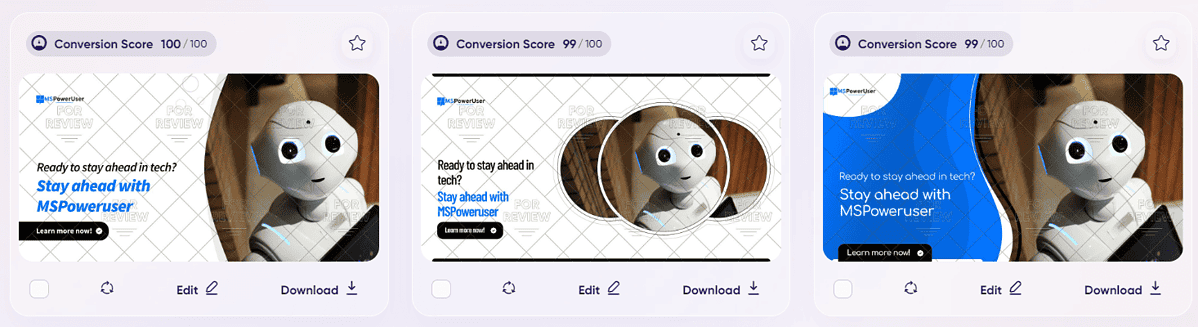
The outputs have watermarks until you download them. If you’re promoting a single product, not a brand, you can select the Product-Focused outputs only.
Product Photo Ads
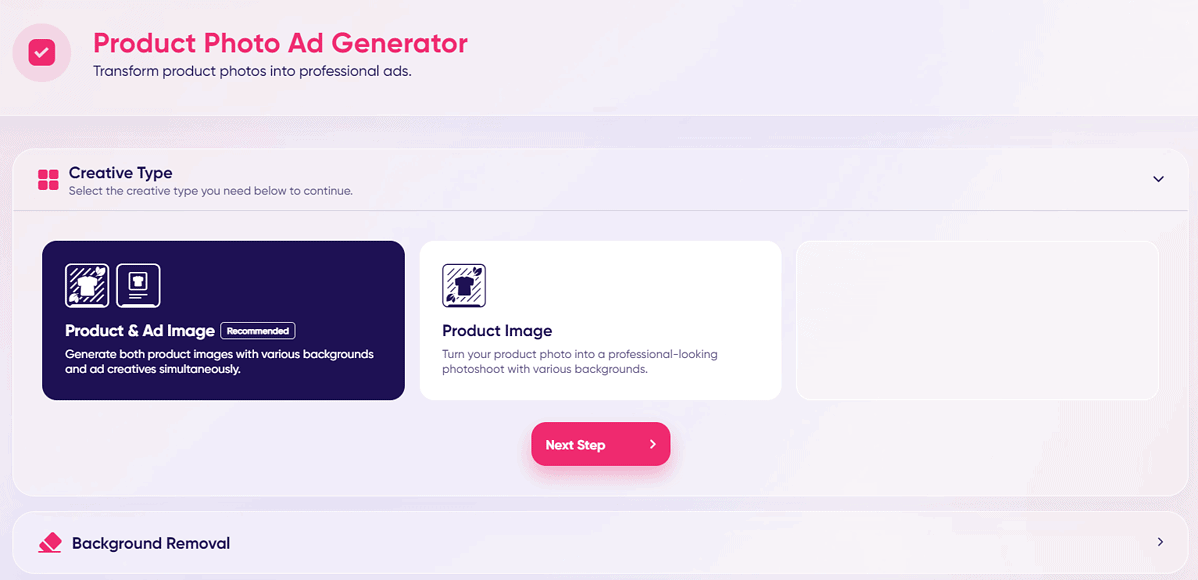
AdCreative AI offers two types of product ads:
- Product & Ad Image
- Product Image.
The main difference is that the system generates a complete advertisement with the first type, while your product is placed on various backgrounds with the other.
Regardless of the type, you’ll have to remove the background. Don’t worry. You don’t have to use Photoshop or some in-browser tool. AdCreative AI handles it all!
The AI will automatically recognize your product. You can always change or edit this recognition, but you’ll have to provide a description.
Furthermore, you can change the style with AI if you’ve already removed the background. There are dozens of available presets, and you can create custom ones.
From here on, the rest of the process is identical to the Ad Creatives one.
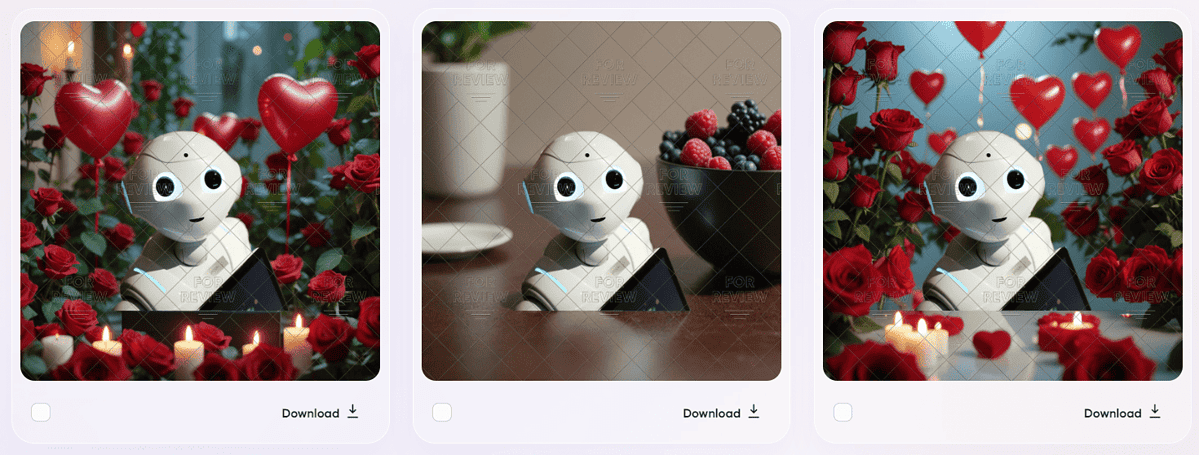
As you can see, I didn’t select the best contextual background style.
Ad Videos
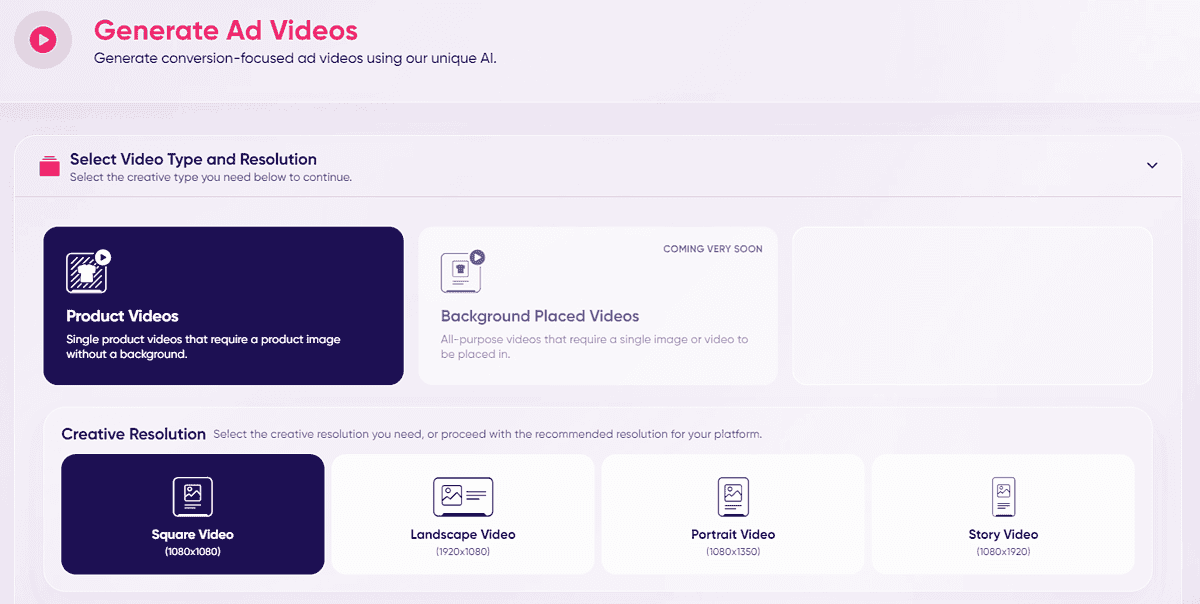
With the expansion of videos over all social media channels, it’s unsurprising that more businesses are using it as an ad format. AdCreative AI recently also introduced it as a way to promote products.
There are four standard resolutions available:
- Square Video (1080×1080)
- Landscape Video (1920×1080)
- Portrait Video (1080×1350)
- Story Video (1080×1920).
Here, you also have the option to upload your product photo and remove the background if necessary. It’ll automatically be saved to your library if you’ve already done it for previous ad formats.
Additionally, writing textual creatives is the same as in the previous two features. I advise you to let AI develop something since you can modify it manually.
The number of outputs is smaller this time (as processing videos is more demanding), but you’ll again have 50+ clips to choose from.
This was the first result I got (with a score of 100/100):
Although not the most lively, it gets the job done.
Social Creatives
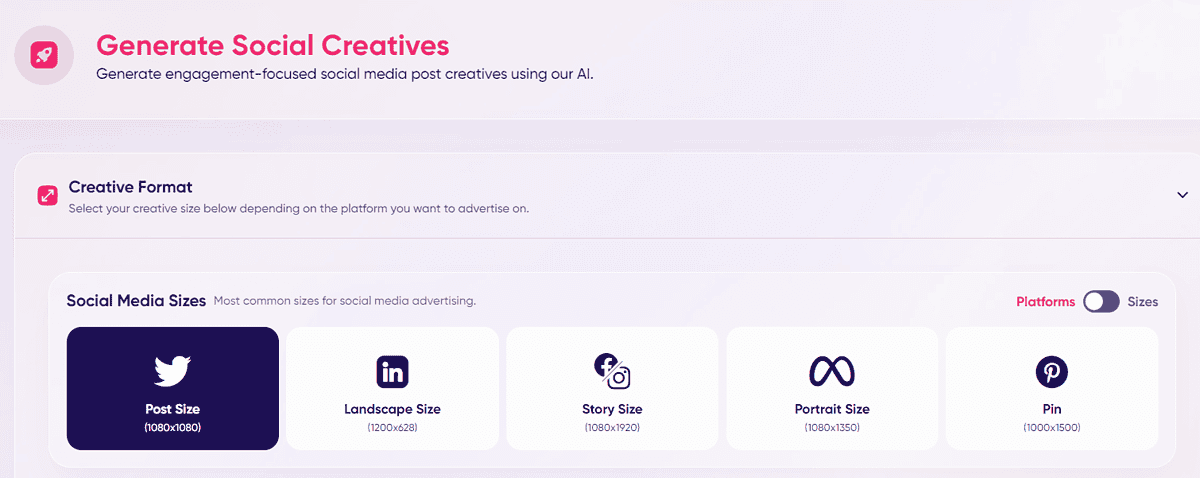
The Social Creatives feature can help you by generating posts for:
- X (Twitter) – Post Size (1080×1080)
- LinkedIn – Landscape Size (1200×628)
- Facebook/Instagram – Story Size (1080×1920)
- Meta – Portrait Size (1080×1350)
- Pinterest – Pin (1000×1500).
Text generation and the background image selection are identical to the previous features.
This is what I got as the output:
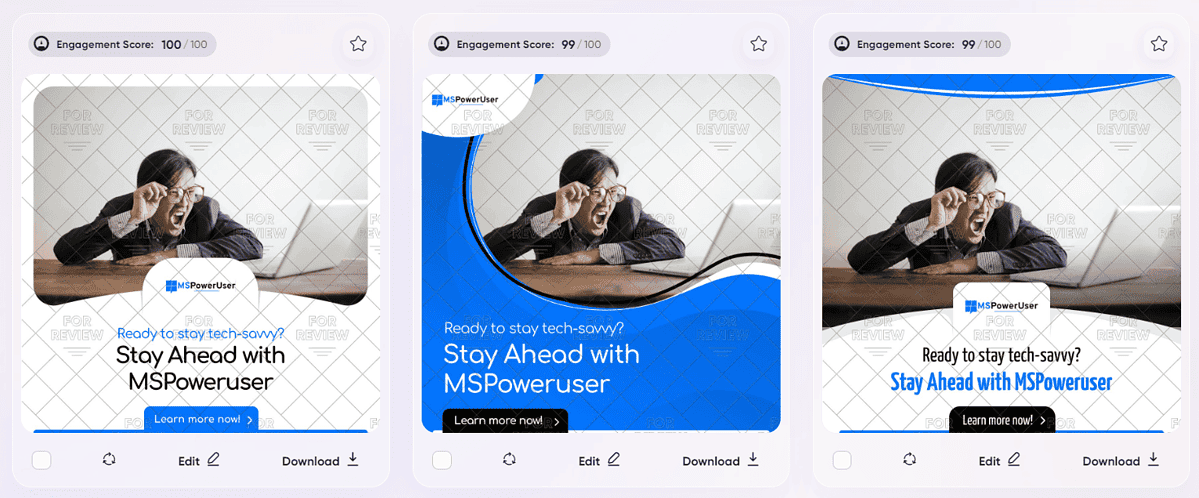
P.S. I’ve selected the size suitable for X (Twitter) posts.
Ad Texts
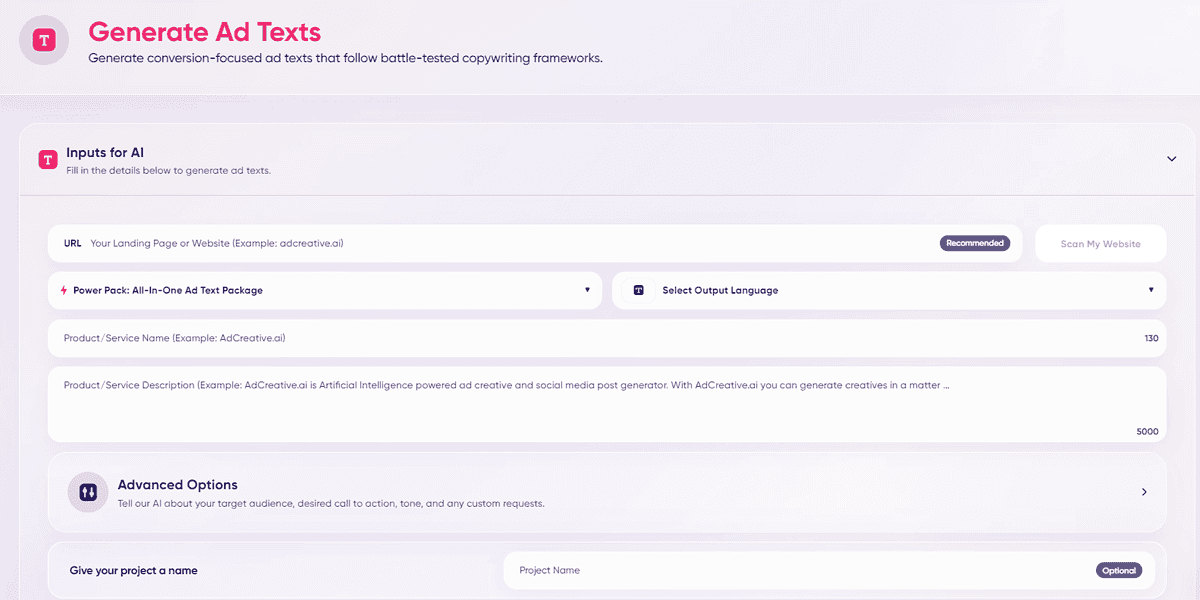
AdCreative AI has a database of 250 million pieces of textual ads. Its AI model has been trained on it.
Additionally, there are frameworks for more specific approaches. These include SHARP and GATE for general writing and some principles like 4Us and 4Cs.
I’ll leave it to you to explore all of them in detail!
You can automatically fetch your product or service information from your website and adjust it manually.
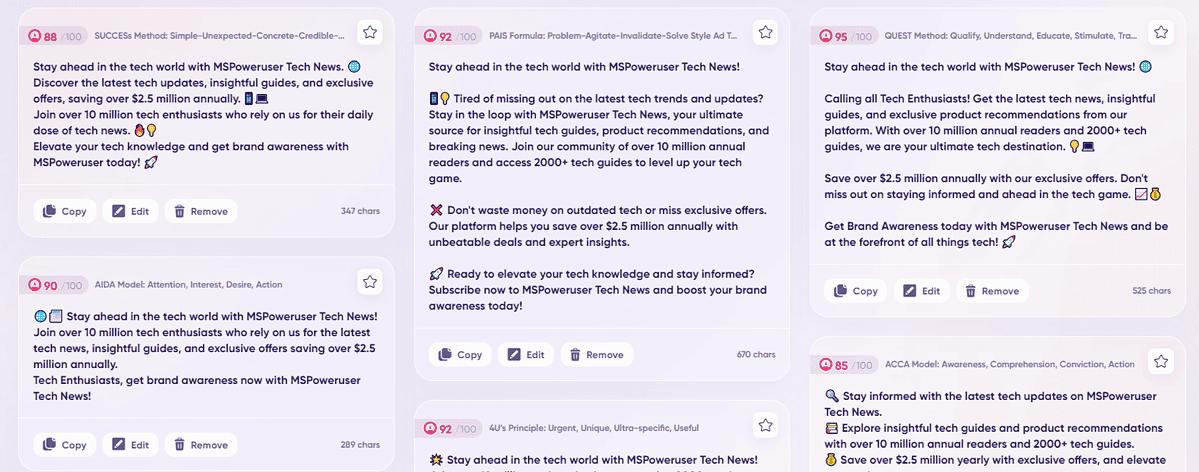
These are a few of the 15+ generated creatives. They’re all based on different frameworks and approaches and, thus, appropriately labeled.
Ad Package
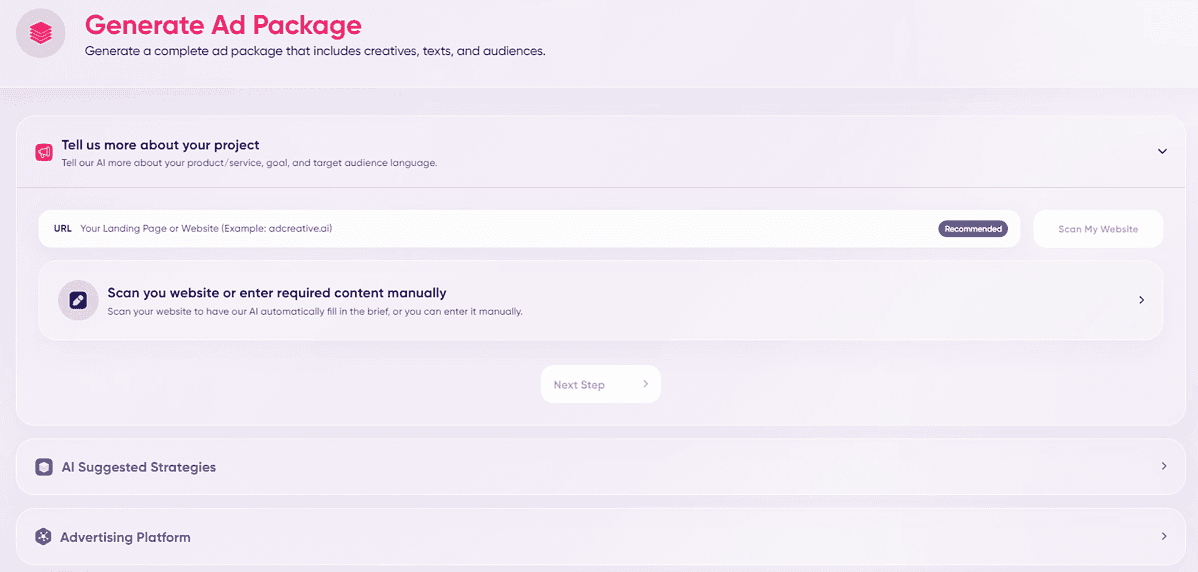
You can also allow AI to lead the complete marketing strategy. Although it sounds intimidating, let me show you what it’s capable of.
Like other features, the process starts by scanning the website and AI writing your product/service description.
The system will then suggest several strategies. For me, it was something like this:
- Direct conversion focused (Preferred)
- Exclusive discount
- Limited time offer
- Free trial period
- Social proof.
There’s also an option to create your Custom Strategy, meaning you’ll have to describe it within 500 characters.
You can always generate additional strategies if you don’t see a fit.
The next stop is selecting advertising platforms and creative sizes, which is self-explanatory. If you’re unsure, you can always follow the Preferred options marked by the system.
AdCreative AI will pull the images from your website, but you can add more from your computer or the integrated stock images database.
Once again, the standard text generation (or manual input) is in place, as with the other features.
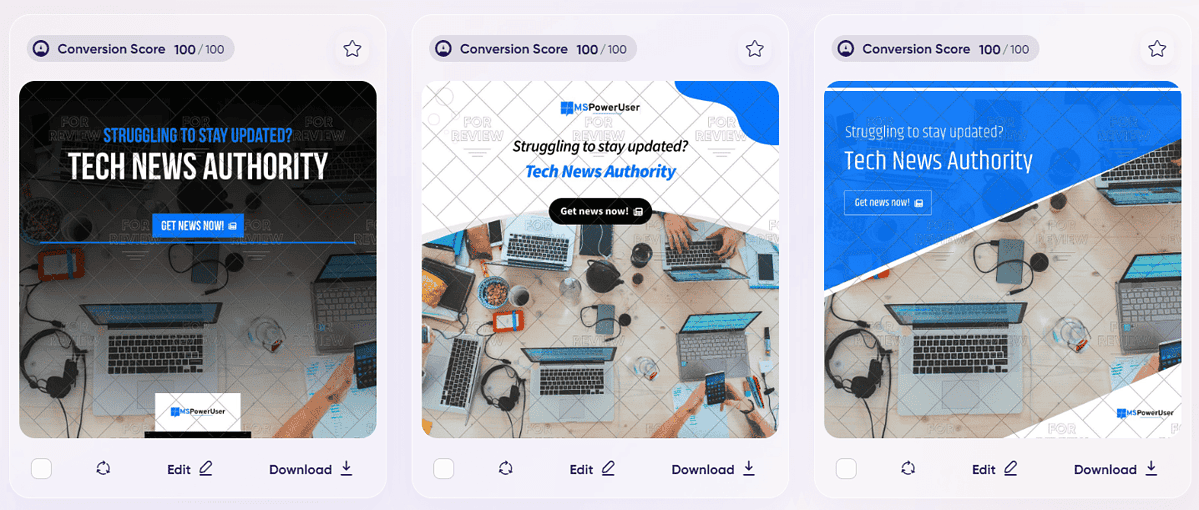
This feature allows beginners to define their needs and, based on that, generate suitable ad creatives.
The only downside that caught my attention is the white logo on the blue element. With all of the AI systems in place, this shouldn’t happen. However, there are dozens of other outputs, so it isn’t a deal breaker.
Batch Creatives
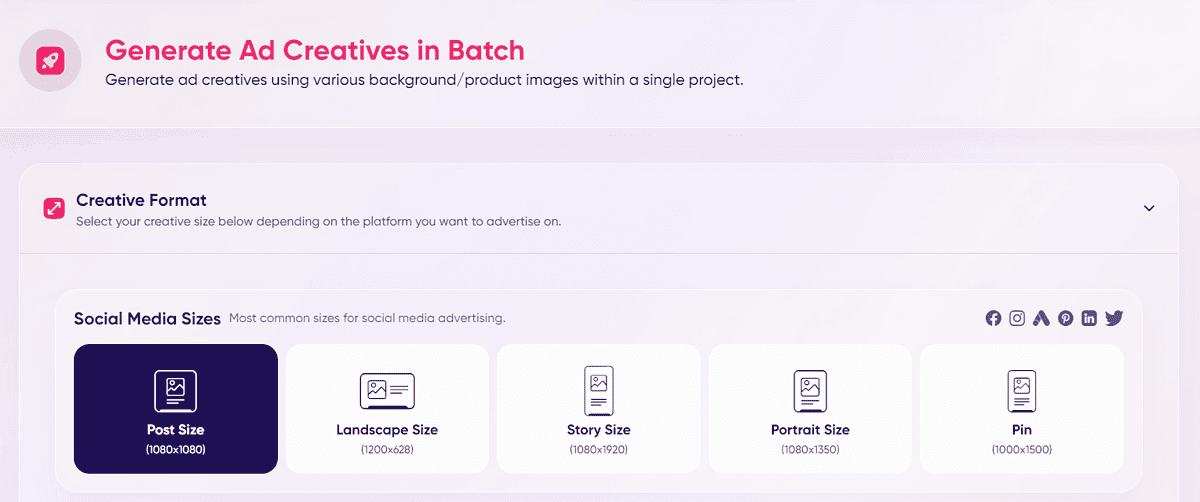
If you’re an experienced digital marketer, you know the potential of A/B testing. You’ll be happy to know that AdCreative AI lets you create ad creatives in batches!
The process is identical to the one I followed to make standard Ad Creative, but you can add up to 25 images this time. (From your library or stock database.)
You can also write individually on images. Otherwise, you can let the system decide it for you.
This further expands your choice after you hit that Generate button.
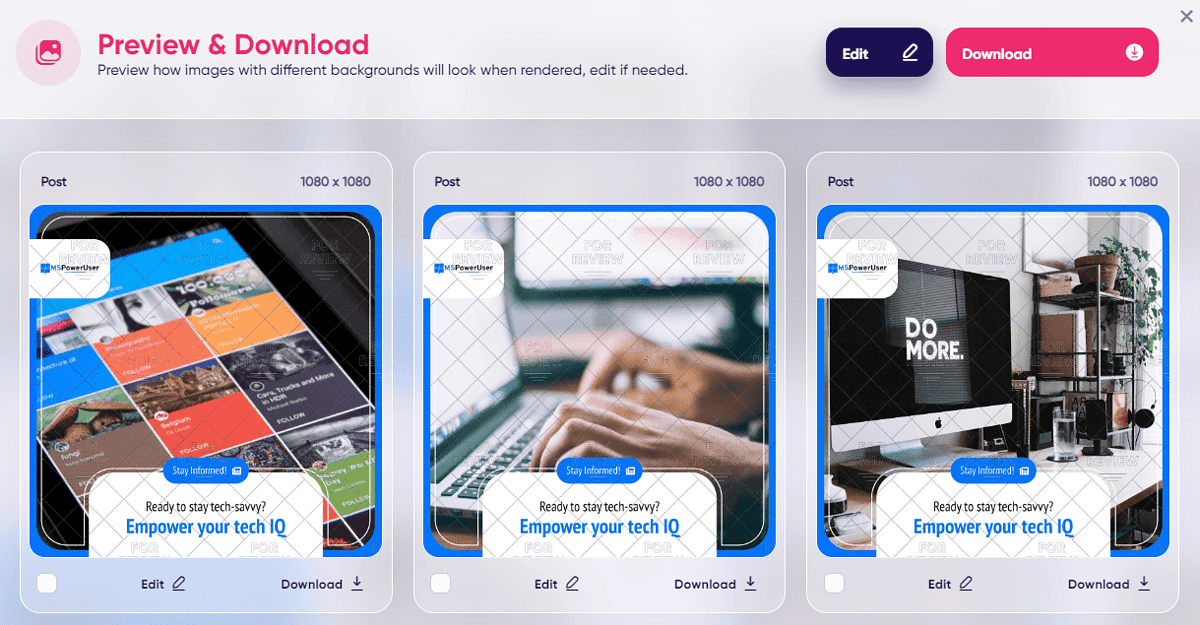
The process might take slightly more with batch generation than with other features. However, it’s still snappy and responsive.
Creative Scoring AI
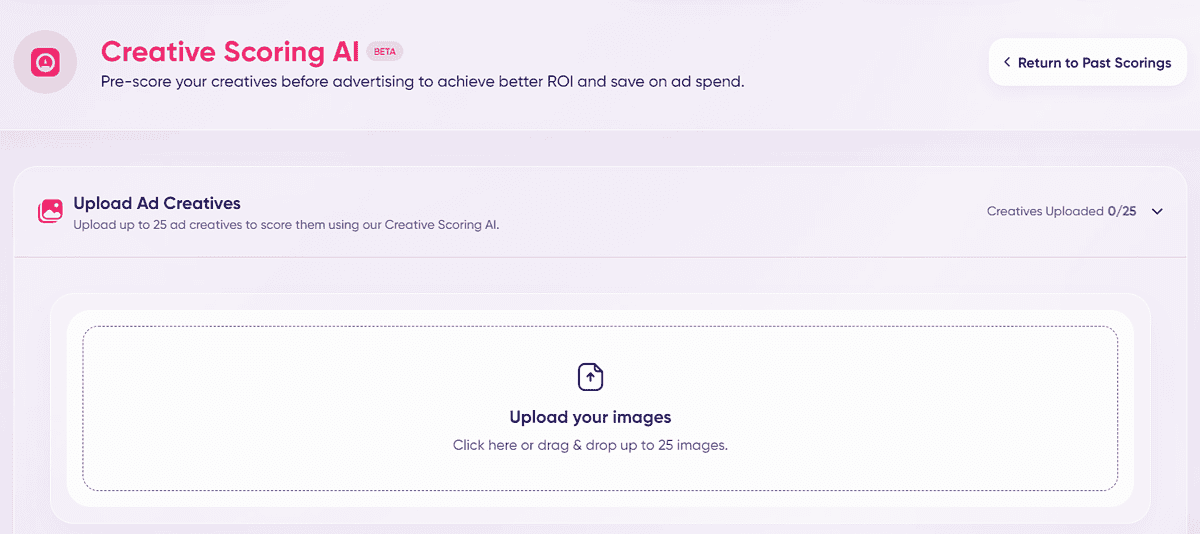
Although this feature is in the Beta phase, it might be helpful. In a nutshell, you upload your creative, and the system gives you a detailed score of how it will potentially perform.
It opens another potential use case for the platform: you can experiment independently (and with your tools) and get feedback from AdCreative AI.
If you’re running a larger marketing operation, it’s worth considering as a way to increase ROI (Return On Investment) and reach your goals. I say larger because this score usually makes little sense for campaigns that reach a smaller audience.
Competitor Insights
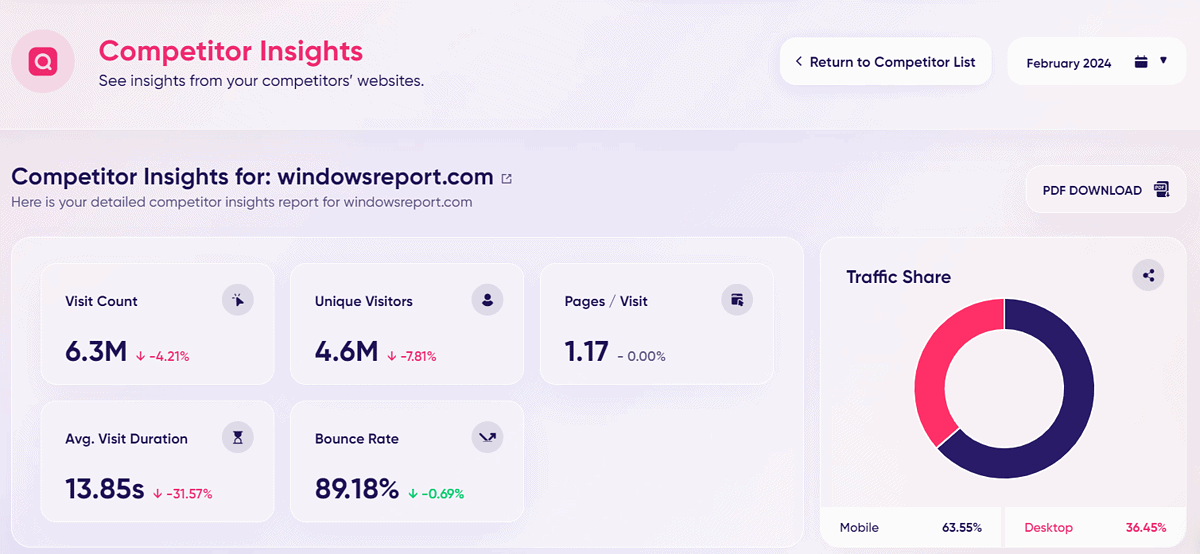
It’s not easy to always be aware of what your competitors are up to. AdCreative AI makes monitoring their website and social media profiles a bit easier.
First, you’ll have to provide a link. Shortly after, you’ll receive an overview of their digital status.
Although there’s a feature that allows you to skim the ads in a specific category (more about it in the next section), this one lets you see what your competitors are up to on social media.
If you’re new in the niche, it’ll also help you understand your target audience demographic.
A traffic report is a neat bonus, divided by countries and traffic sources. Still, these aren’t as detailed (or accurate) as the ones you would get from SurferSEO or Ahrefs.
Ad Inspiration Gallery
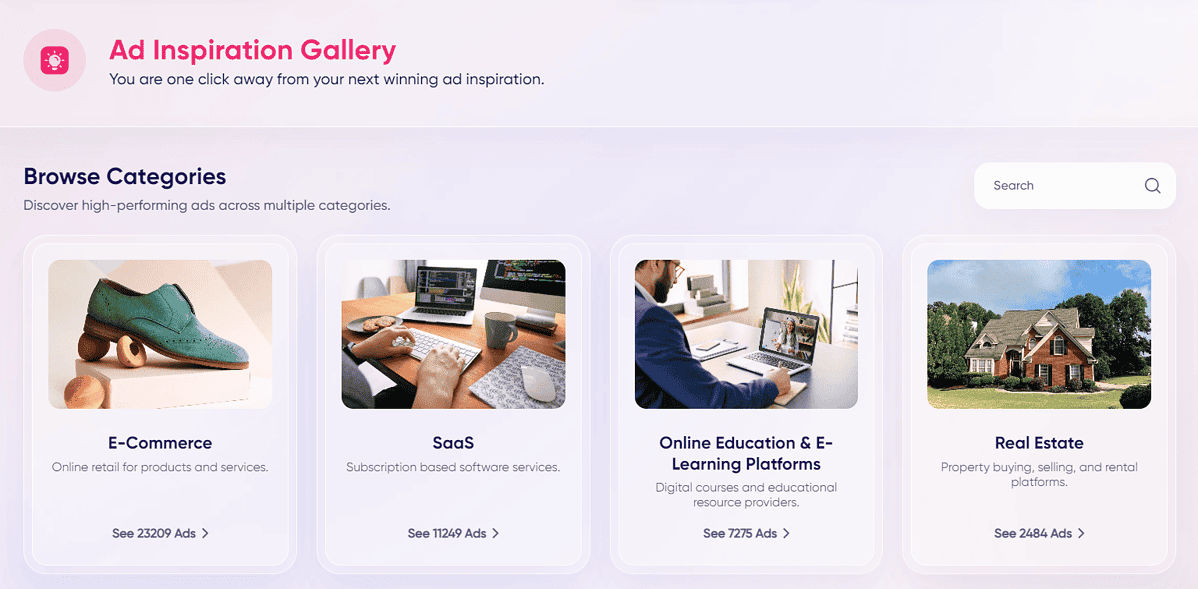
Currently, tens of thousands of ads are divided into several categories (eCommerce, SaaS, eLearning, etc.). You can explore them based on their geographical location and the platforms where they’re promoted.
Some are UGC (User Generated Content), while others are highly professional. Additionally, there are static images but also high-definition videos.
Unlike the platform-specific ad libraries (Instagram, Facebook, or YouTube), you can get a complete overview here.
The only thing I dislike about the AdCreative AI ads library is that I can’t properly search it. Although the search feature is available, it only filters the category names, not individual creative.
Platform Integrations
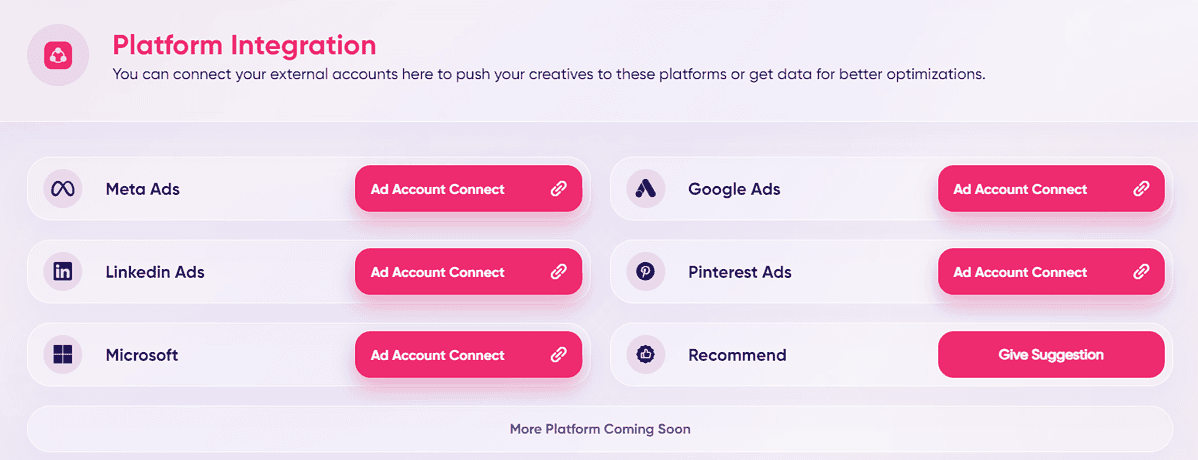
AdCreative AI integrates with the following platforms:
- Meta Ads
- Google Ads
- LinkedIn Ads
- Pinterest Ads
- Microsoft.
These five platforms are the biggest names in digital advertising. Connecting your account to AdCreative AI allows the machine-learning model to be fine-tuned.
This will result in contextual and precise creatives, designs, and predictions.
I highly recommend it, especially if you run your ads across several networks simultaneously. Connecting is simple. You only have to log in to the given account and allow access.
If you’re a developer and want to build custom integrations, you might also be interested in the AdCreative AI API. Although it was released in 2022, it’s not currently available. You can check the API status by going to your Account settings.
Collaboration Features
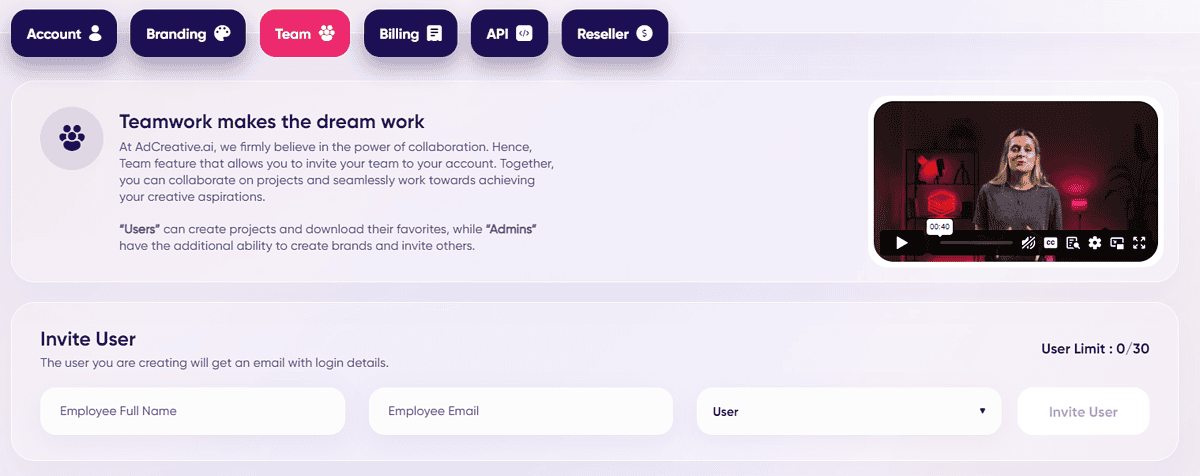
AdCreative AI offers a simple and effective system for managing different user groups for your account:
- Users
- Admins
- Clients.
This is worth noting since one of the most popular AI advertising tools (Google Ads) complicated this process.
Users can access the mentioned features and produce outputs billed to the main account. Admins can add or remove users and manage the main account.
The Client group can be interesting if you run a marketing agency.
Custom Branding
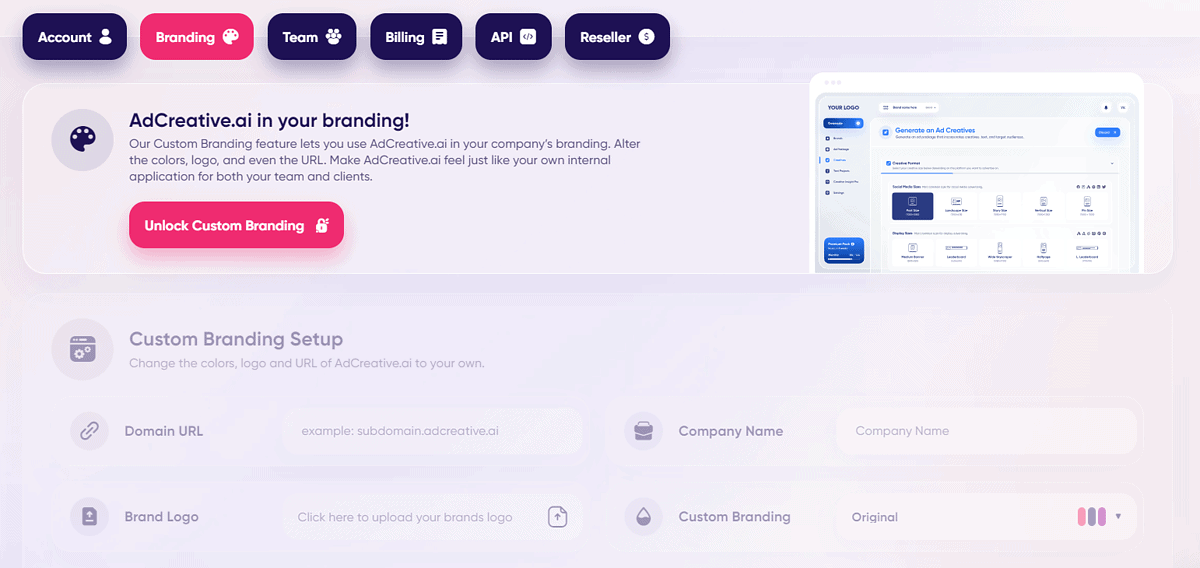
This platform offers custom branding, which means you can use your logo, colors, etc.
Your team members and clients will feel like it’s your tool for creatives. It’ll cost $149 monthly, but we’ll discuss prices shortly after.
Furthermore, Agency users can pair this feature with the Reseller program. This allows you to purchase subscriptions and credits at a lower price and later sell them on your terms.
Combining these two options allows you to start your own business with a versatile platform doing the heavy lifting for you.
How To Use AdCreative AI
I made this tutorial to help you start if you haven’t used the service before.
- Head to AdCreative AI and hit the Try For Free Now button.
- Fill in your registration details and hit the Sign Up button.
- Fill in your billing details.
You won’t be charged for the first week of the free trial. - Select Brand from the left sidebar and hit the Create a Brand button.
- Provide the link for your website and hit the Import Brand button.
You can also do it manually, but it’s better to automatize it and get info to match your website. - Select Projects from the left sidebar and hit the Create a Project button.
- Choose the suitable Asset Category you’re after.
I’ll go with the Ad Creatives. - Select the size of your creative and hit the Next Step button.
- Hit the Generate Texts button.
- Review (or adjust) the AI-generated text and select Next Step.
- Select an image from your computer or use one from the library and hit Generate.
- Download the creatives you like.
Each download will cost you one credit (more information in the section below.)
Thats all! I’ll leave it up to you to explore other formats and creatives. What’s important is that you create a Brand before you start making projects and producing outputs.
Pricing
AdCreative AI pricing is based on subscriptions and credits. These are the available plans:
- Free Trial ($0/10 credits for the first week)
- Startup ($29/10 credits per month)
- Professional ($209/100 credits per month)
- Agency ($549/500 credits per month)
If you choose to be billed annually, you’ll get a 50% discount. Additionally, you can get more credits as part of every available plan.
You’re only charged (in credits) when you download the generated assets.
Furthermore, a 7-day free trial is available and requires your billing details. With it, you get 10 credits you can use to download the assets you created.
Another limitation is the number of brands you can have. The Free Trial and Startup plans give you one, professional subscribers get five, and Agencies up to fifty.
As for additional users, you can’t have any with the Free Trial plan. Startups can have two, Professionals twenty, and Agencies forty.
All the other features are unlimited (you only use credits when you download outputs.)
In addition, you can get some premium assets, like stock photos, at a discounted price at some extra charge. Regardless of your plan, the same goes for additional competitors, brands, and users.
AdCreative AI claims it has a 100% refund policy. It states that it goes through its support team and that, in most cases, it issues the refund on the same day.
AdCreative AI Review – Verdict
AdCreative AI is an exceptional platform for streamlining and automatizing marketing processes. It works flawlessly for various formats, integrates easily with major ad networks, and has some extra features.
The only downsides for me were that videos are more of slideshows and that logos with white backgrounds would sometimes be placed on colored elements.
To conclude this AdCreative AI review, I must highlight that pricing is fair because you only spend credits when downloading assets, not generating them.
If you’re after a general AI companion, check out my AI Magicx review.
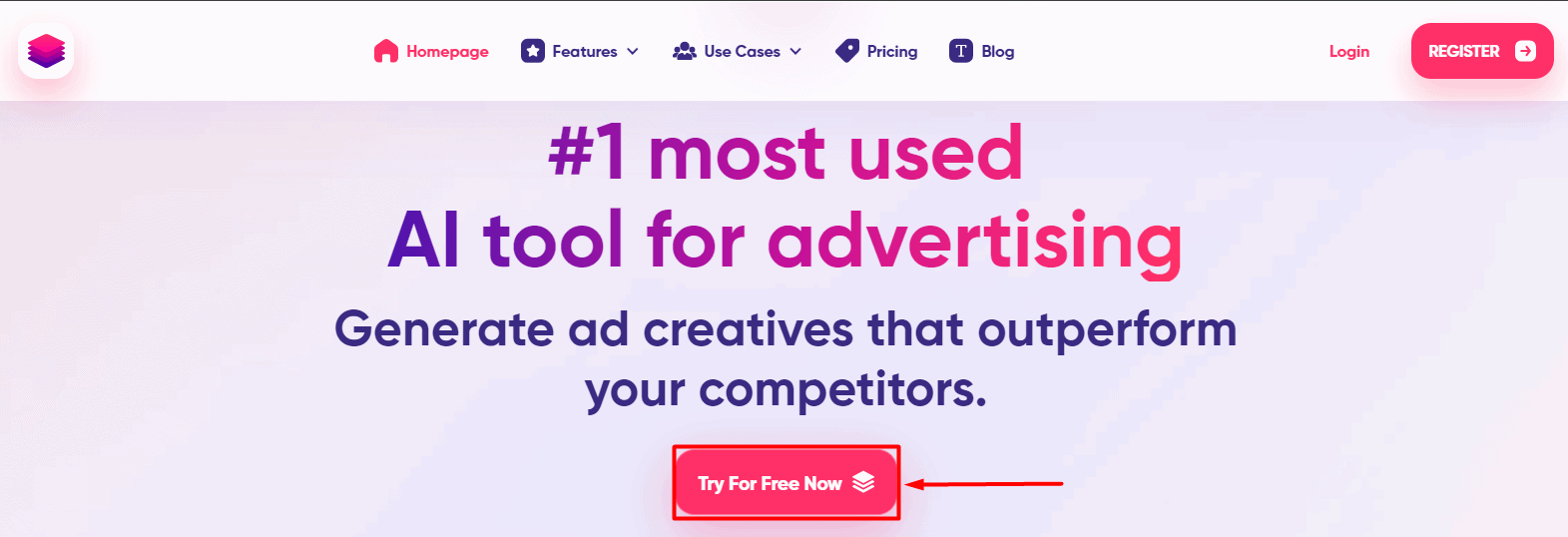
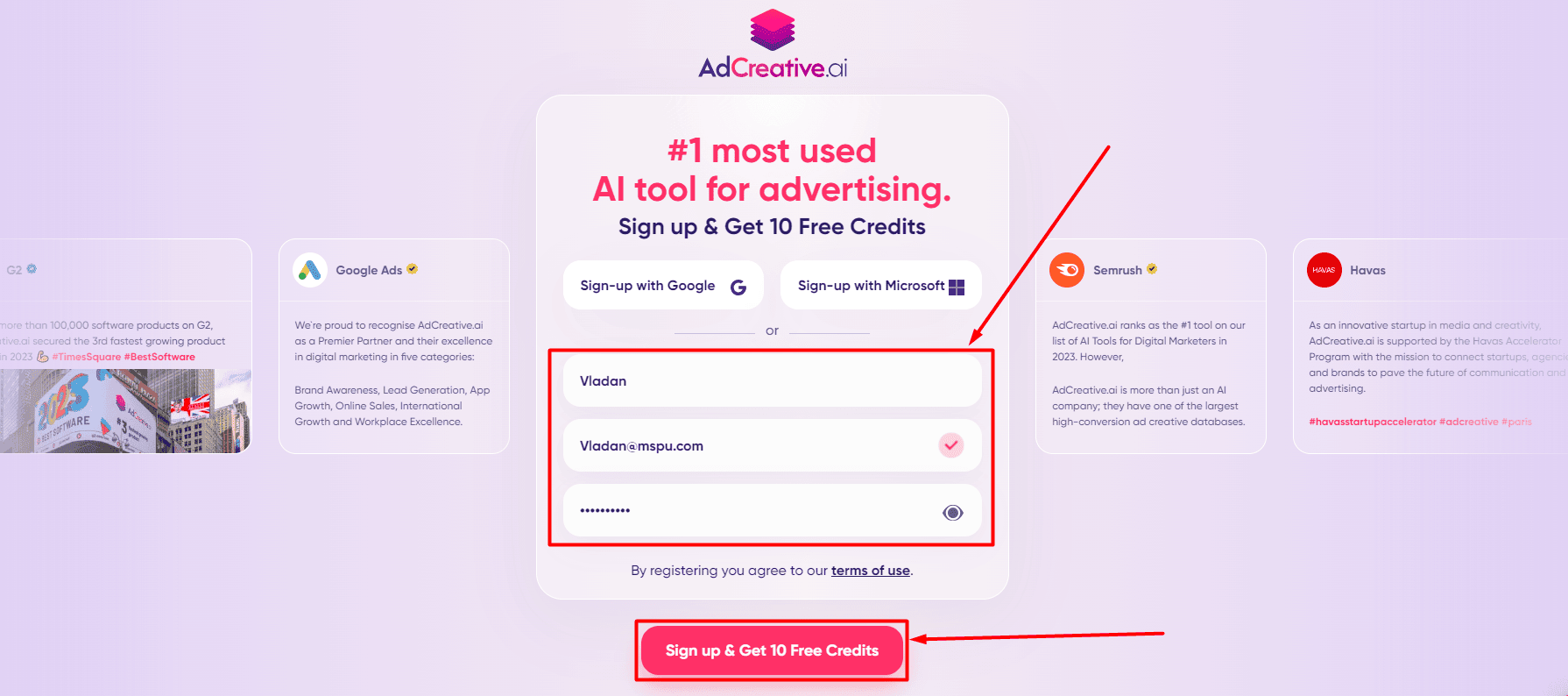
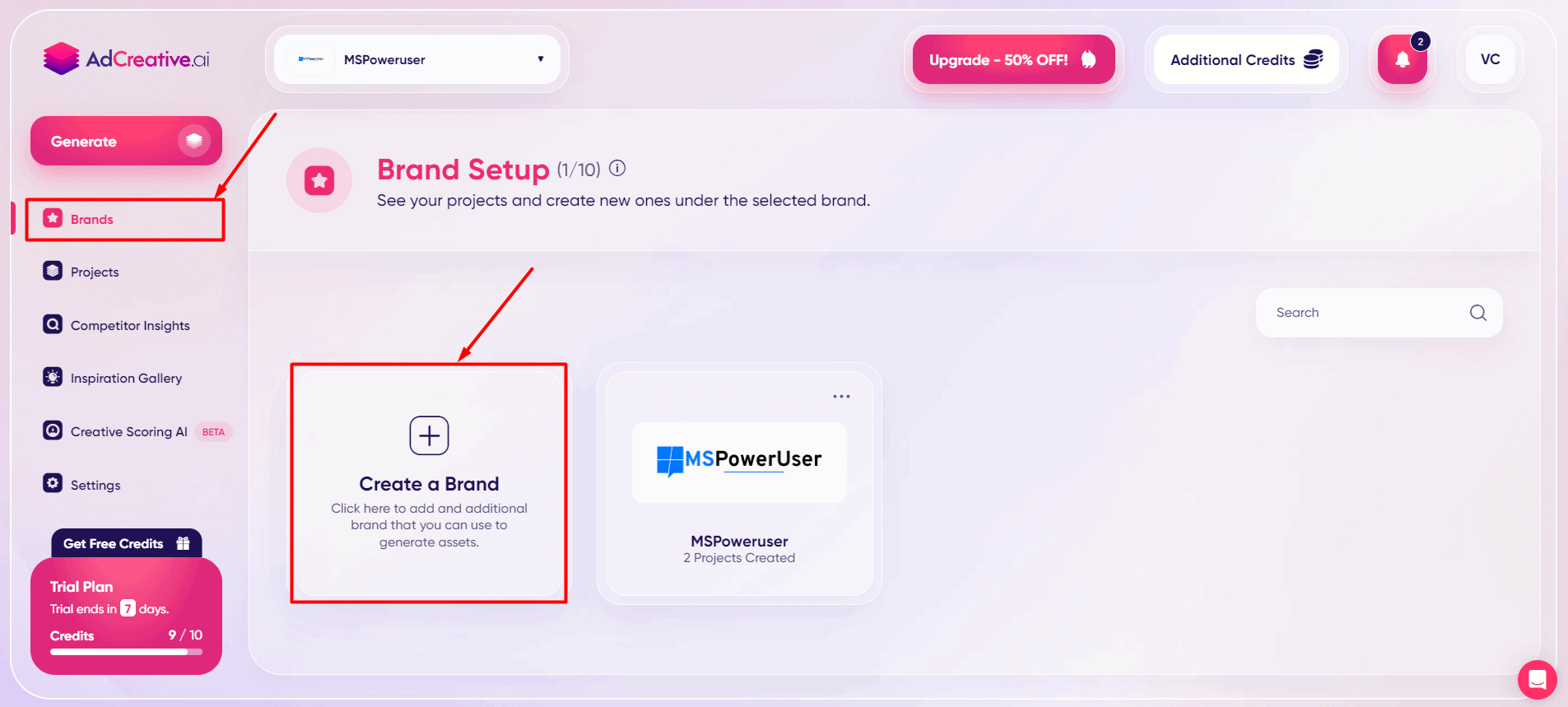
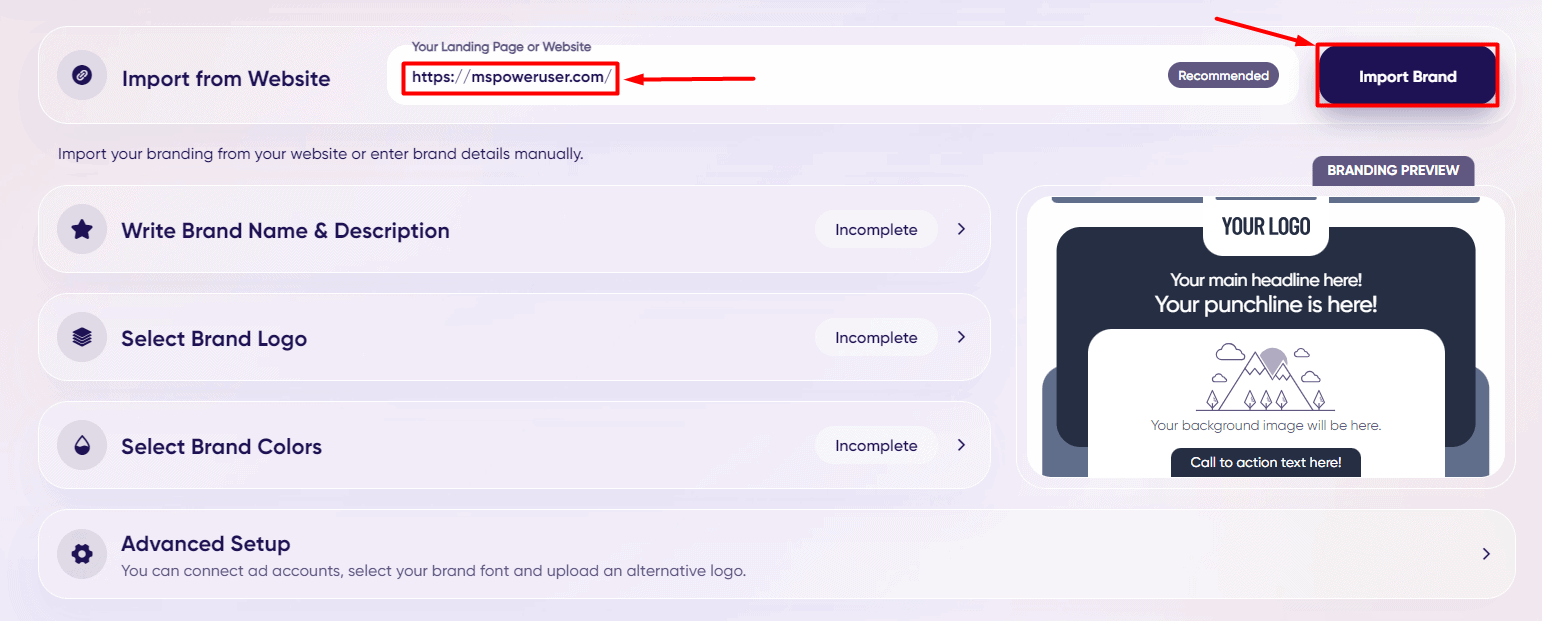
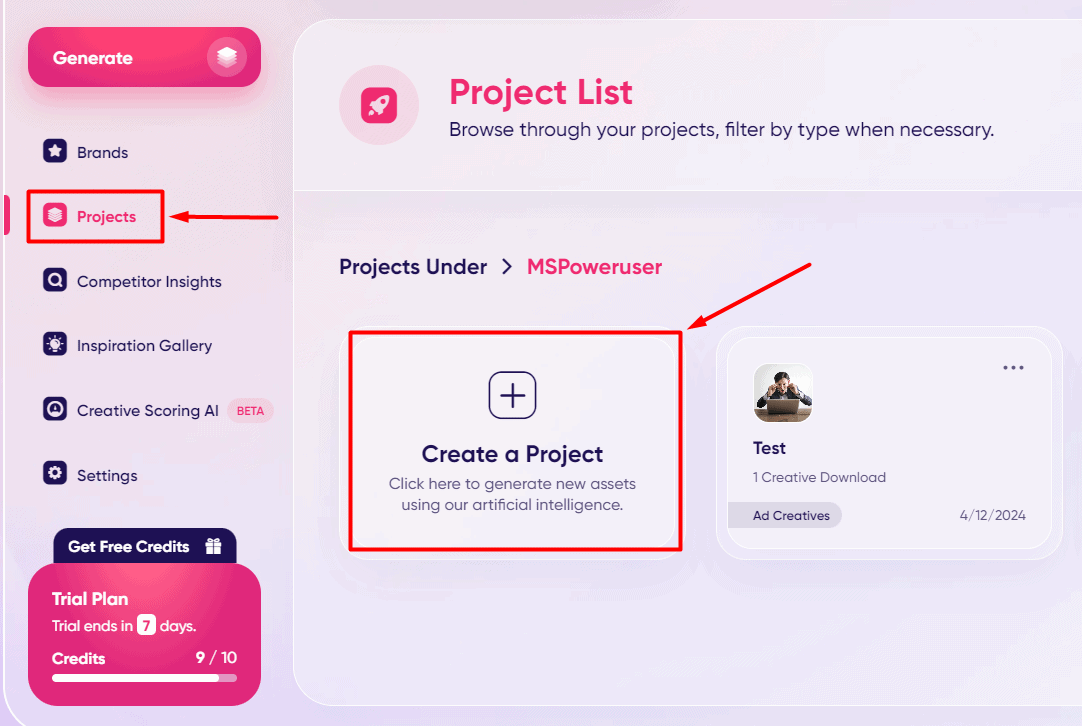
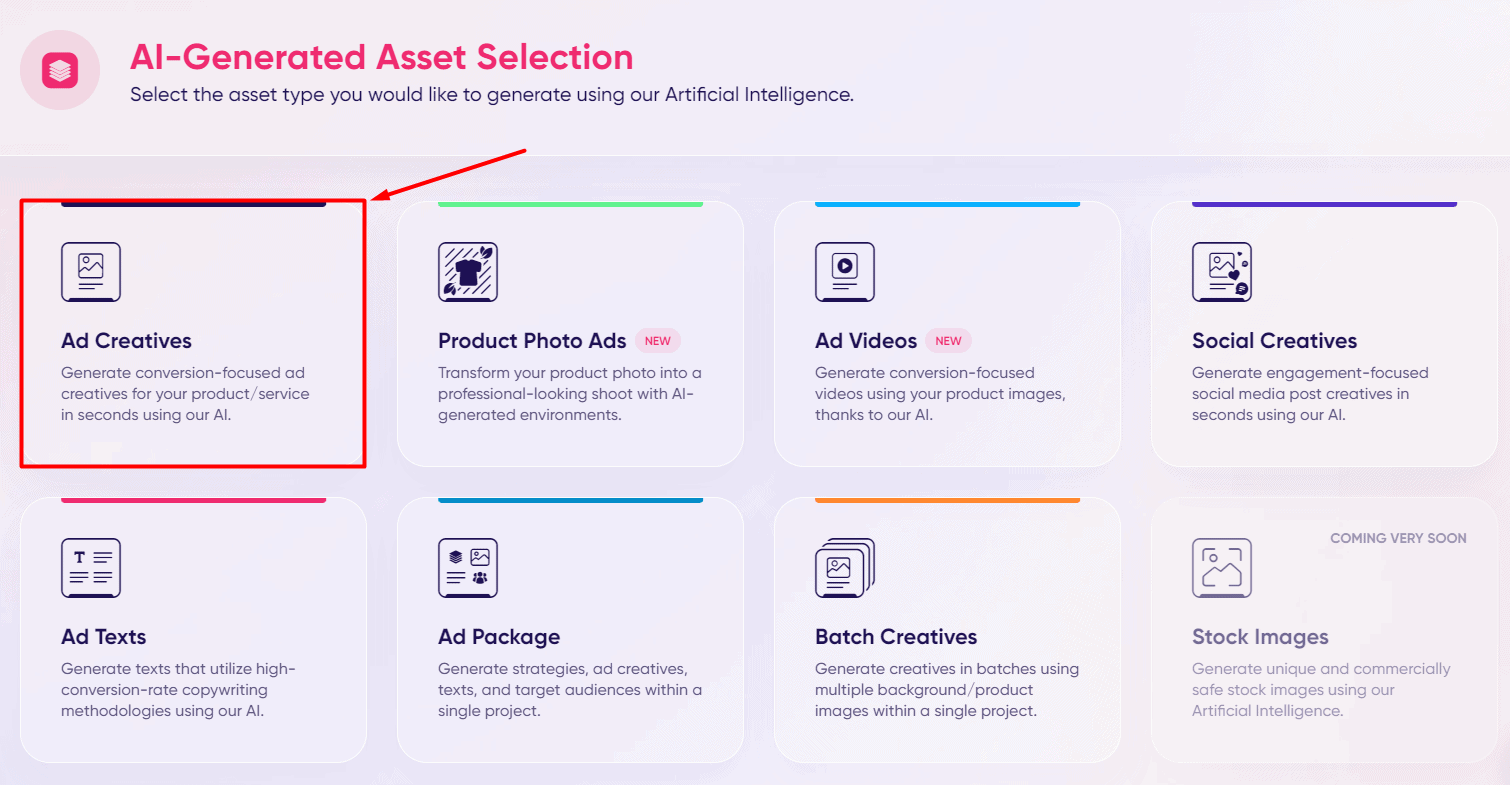
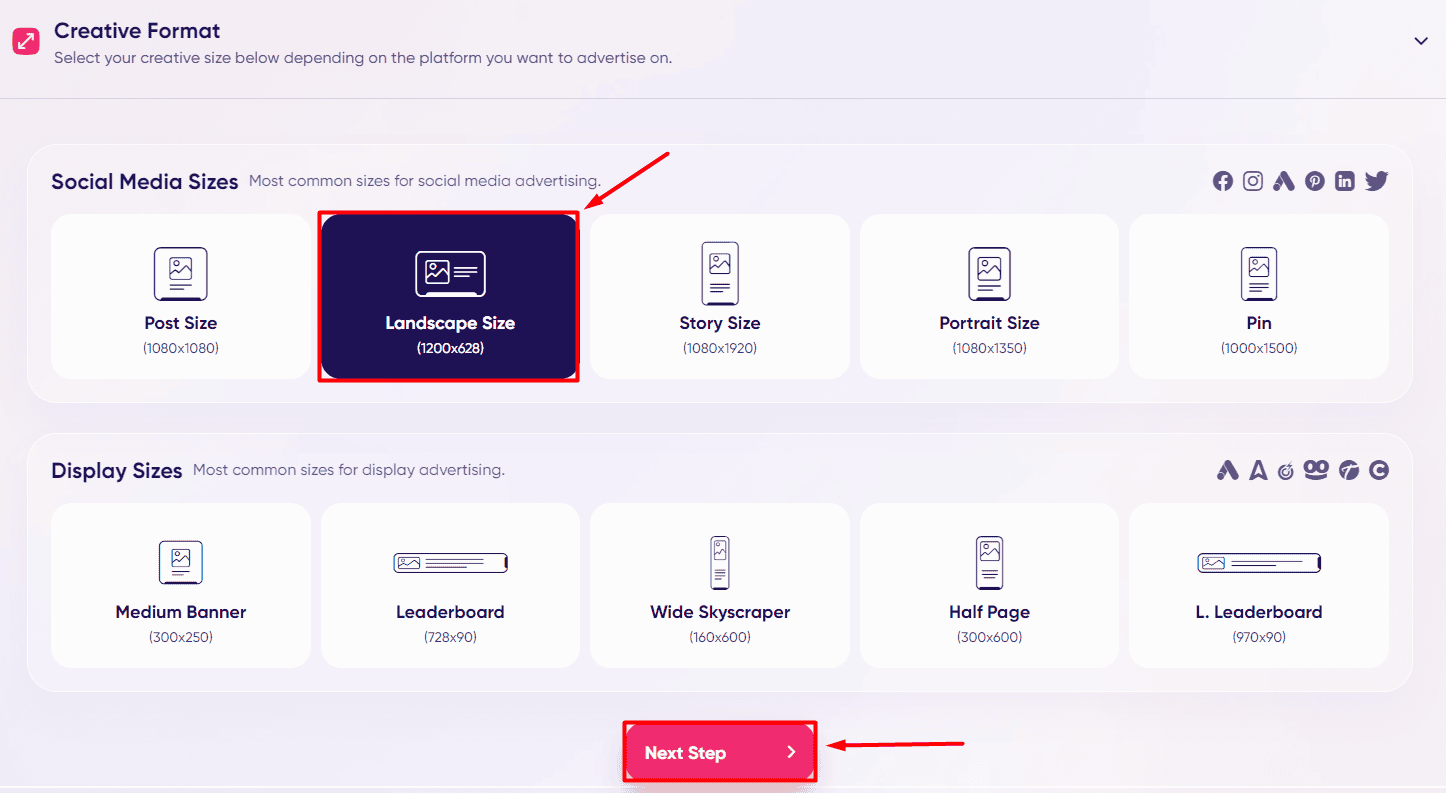
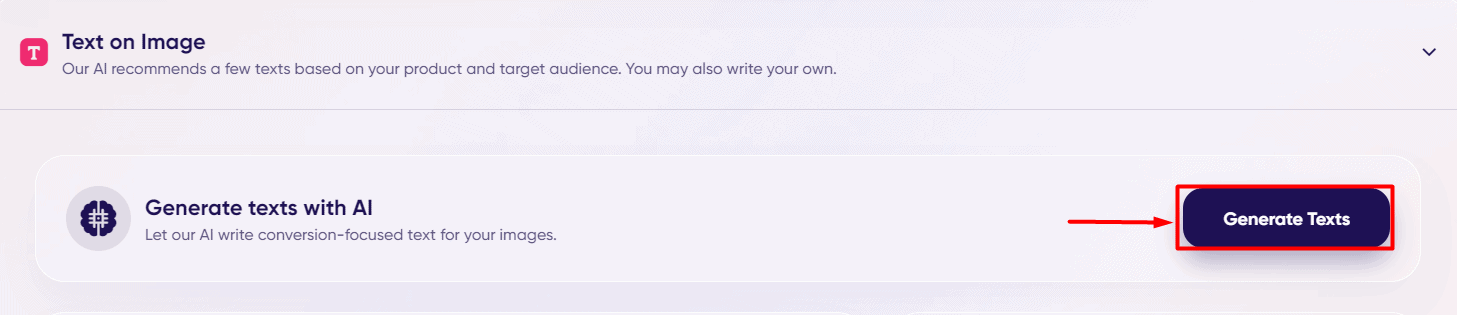
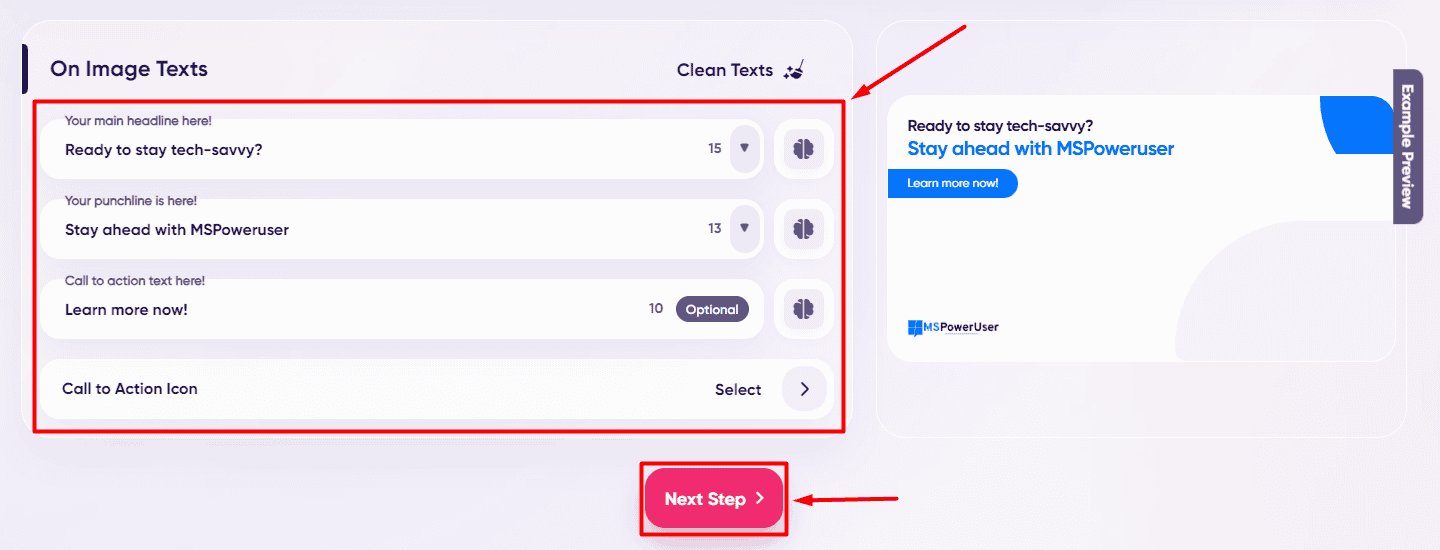
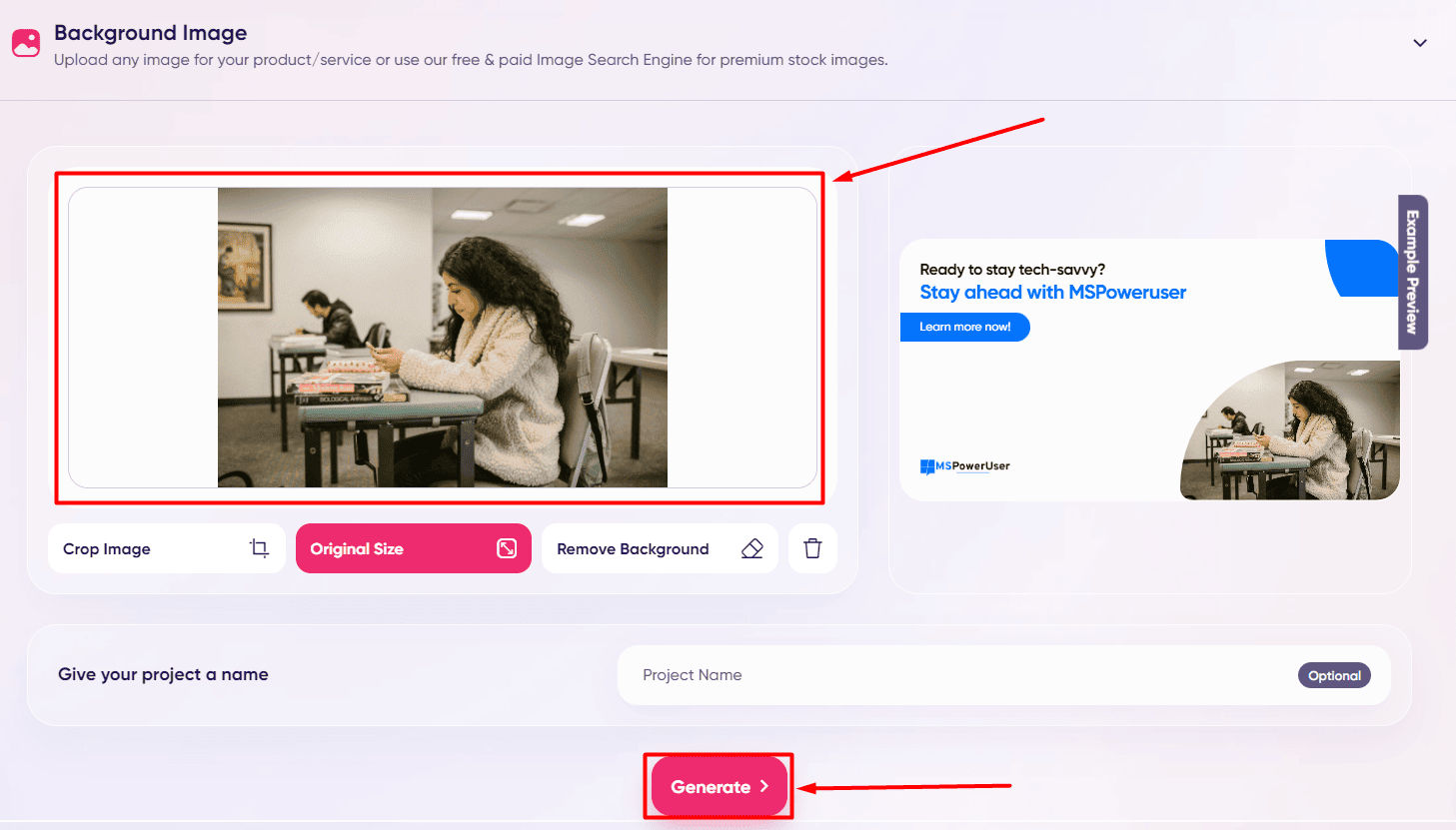
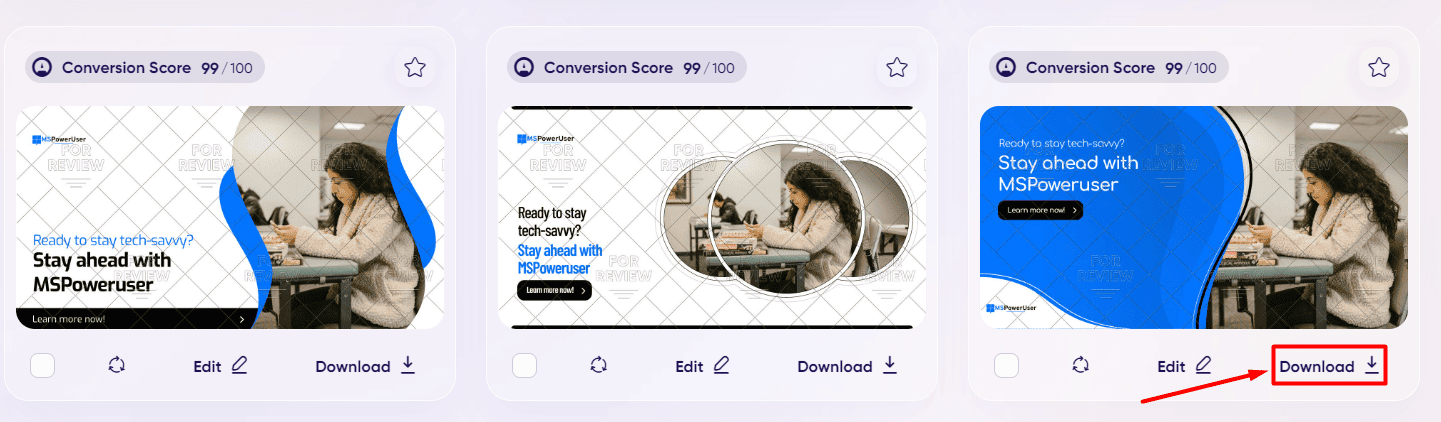








User forum
0 messages