A "Smart Print" option is coming to Microsoft Edge. It gets rid of annoying ads & clutters
A similar feature to "Clutter Free Printing" back in the Edge Legacy days
2 min. read
Published on
Read our disclosure page to find out how can you help MSPoweruser sustain the editorial team Read more
Key notes
- Old clutter-free printing gone from Edge since the browser moved to Chromium
- Now, Microsoft is testing “Smart Print” option on Edge Canary
- It works almost the same as the old feature, maybe even better
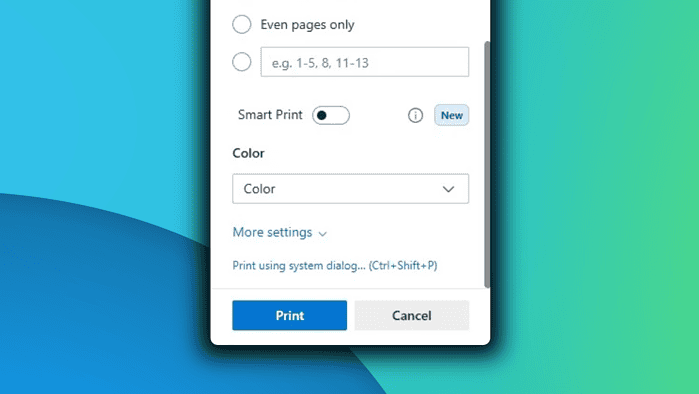
Microsoft used to have a “Clutter Free Printing” option back in Edge Legacy days, about a few years back. Most of the features from the old browser made it to the new Edge when it switched to Chromium back in 2020, excluding the option to get rid of ads and clutters when printing documents directly from the browser.
But now, our friends over at Windows Report seem to have discovered a “Smart Print” option in Microsoft Edge Canary, the browser’s experimental channel. It’s still disabled by default, but folks have said that it may be better than the Clutter Free Printing option because Smart Print works on almost every website.
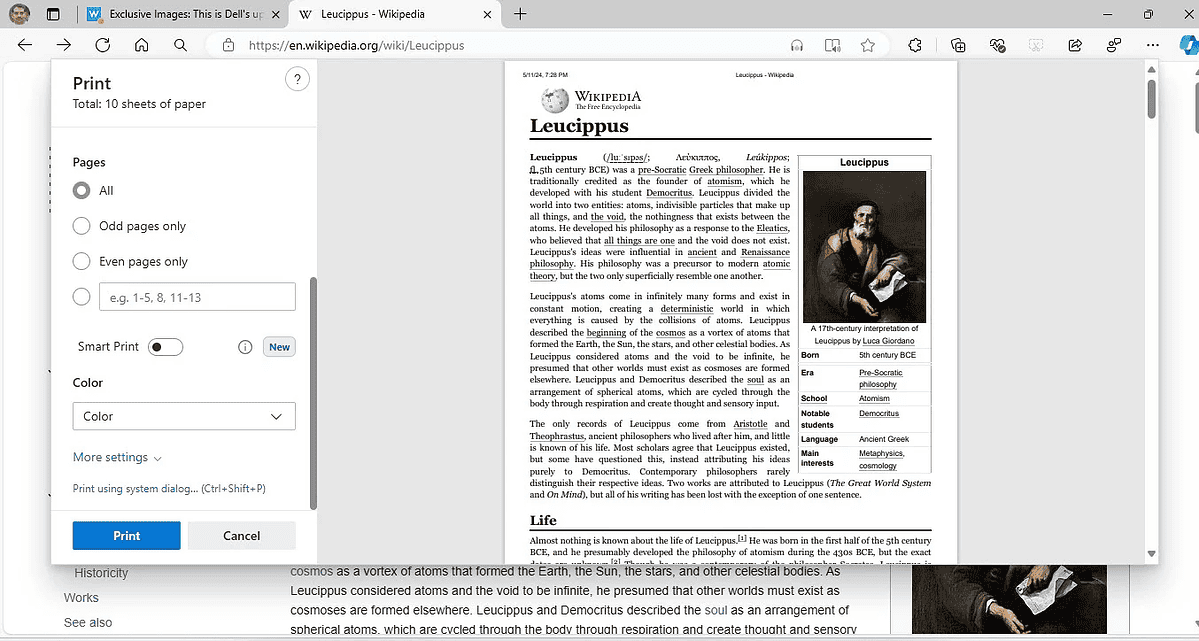
Once it’s enabled and rolling out for users, you can print as usual by going to the three-dot menu then Print, or use the Ctrl + P shortcut. But, instead of seeing the usual interface with mere options for margins, scale, paper size, and more, you’ll see a toggle to enable the “Smart Print.”
But it seems like Microsoft is carefully and slowly releasing this feature on Canary, meaning that even if you’re in the channel, there’s still a chance of you not getting it. In our testing in the latest (for now) Edge Canary v. 126.0.2580.0, the Smart Print option is still nowhere visible, nor a flag to activate it.
Microsoft Edge users have been dearly missing the Clutter Free Printing option. Years ago, folks started noticing that this option goes AWOL in Windows 10 and 11 when the switch to Chromium is finalized. People then started using workarounds, like using the Immersive Reader option and the print the pages.









User forum
0 messages