A Better Way to Bypass Google Account
4 min. read
Updated on
Read our disclosure page to find out how can you help MSPoweruser sustain the editorial team Read more

Imagine a situation where you cannot access your Google account and cannot log in. With this, you are logged out of the other vital apps like Google documents, Google Photos, Gmail, Play Store, Google Drive, YouTube, etc. For some people, this is nothing less than a nightmare. Imagine a second situation in which your phone gets lost or stolen, and you want to keep your data safe from misuse. In both of these situations, the best and simple solution is to bypass Google account to access it. The same things apply to the people who buy a reused or second-hand phone. They don’t have access to the account which is already on the device, so they also reset the account using the FRP bypass Google account method. So this article will be helpful to the people in the situations mentioned above. Keep reading.
Part 1: How to Bypass FRP
Now we will come directly to the method of how to bypass Google account verification. For this, you will have to use third-party software. Though hundreds of tools are available on the internet for the same, we warn you about using any random software to bypass your Google account. We recommend you to use Dr.Fone – Screen Unlock (Android). This tool is completely reliable and safe. Using Dr.Fone, you can FRP bypass your Google account without any technical knowledge.
This tool enables you to remove any type of security lock (pattern, PIN, password, and fingerprint) with its Android Lock Screen Removal feature. The FRP removal feature to bypass the Google account is made super easy by Dr.Fone – Screen Unlock (Android). If you have a used phone with a locked phone screen, this tool will help you. The best thing about Dr.Fone is that it does not lead to data loss (erasing data) and is compatible with almost all major smartphone brands and models. And you need no expert knowledge to use Dr.Fone.
Here is the step-by-step tutorial on how to use Dr.Fone to bypass your Google account. In this tutorial, we have taken a Samsung phone for the explanation, but this tool works effectively for all Android devices.
Step 1: Turn your phone off and then connect it to the computer with the help of the lightning cable. Meanwhile, download and launch Dr.Fone on your computer.
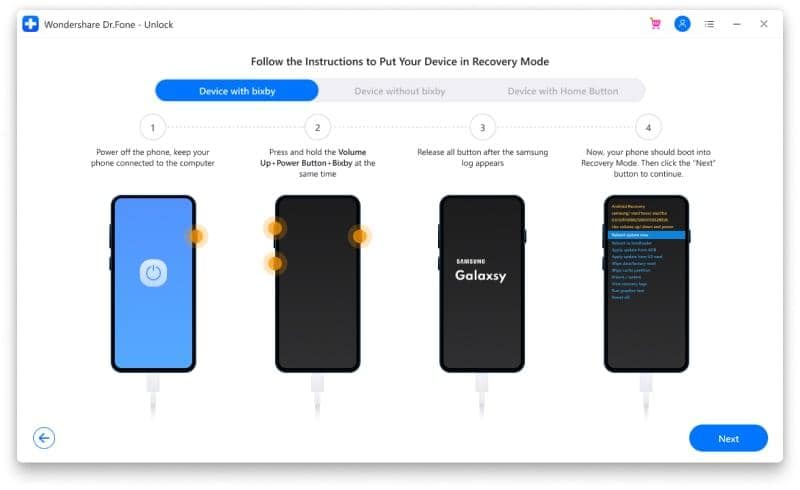
Step 2: Now simultaneously press and hold the Volume Up + Bixby + Power buttons. After the Samsung logo appears, wait for a few seconds.
Step 3: After this, the phone will boot into its recovery mood. Select the “Next” option there.
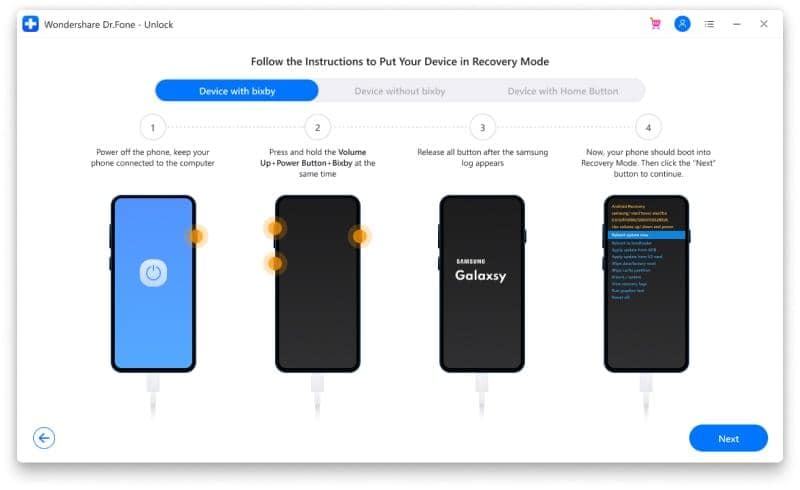
Step 4: Dr. Fone will ask you to enter your device’s OS version. Enter the details, or you can select them for the options provided there.
Step 5: Now tap the “Start” option. The tool will start to FRP bypass your Google account, and in a matter of a few seconds, your Google account will be bypassed, and you can again configure it according to your needs.
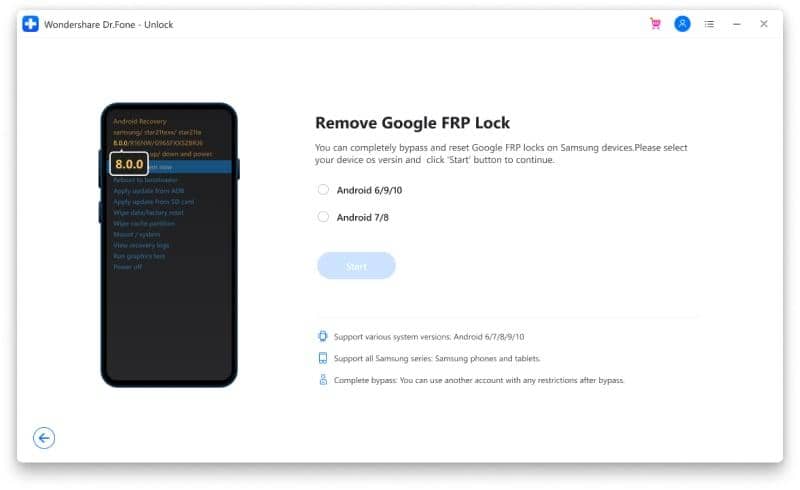
Part 2: Can I Encounter Any Risk while Bypassing Google?
Hundreds of tools and software provide the facility to bypass Google accounts; some are paid while others are free. But while using any tool, you must check its safety and reliability-related features. The software recommended by us in this article, Dr. Fone – Screen Unlock (Android), is 100 % safe and reliable. Most of the tools in this field lead to data loss after the FRP bypass method but you can trust Dr.Fone to bypass your Google account without any data loss. It helps you completely remove the screen lock from almost all kinds of android devices without harming the data and device.
You can also use Dr.Fone for various other operations like Whatsapp transfer between devices, Smartphone management, and transfer solutions, data transfer between devices, System repair, data backup, data recovery, and many more.
Closing Words
It’s time to wind up the article. We hope you do not have to face the situation where you must perform the FRP bypass for your Google account, as this leads to unnecessary problems and a waste of time. But if, unfortunately, you fall into the situation, then our article will guide you. All you need to do is to download and launch Dr.Fone on your computer and leave the rest on the tool. You will complete the whole process in a few minutes in a very hassle-free way without any data loss.









User forum
0 messages