4DDiG Review: Is It Worth the Price Tag?
4 min. read
Updated on
Read our disclosure page to find out how can you help MSPoweruser sustain the editorial team Read more
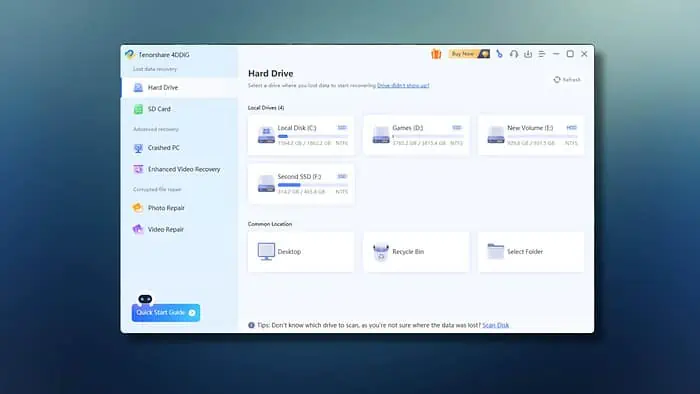
If you are looking for a data recovery software, this 4DDiG review will surely help.
The 4DDiG is a data recovery software available for both Windows and Mac. The well-known software maker Tenorshare is behind this utility tool. However, how good is it? Can it fulfill your needs? I tested this software first-hand to give you the answers.
Let’s see what we’ve got:
Features
Here are 4DDiG’s top features:
1. Easy to Use
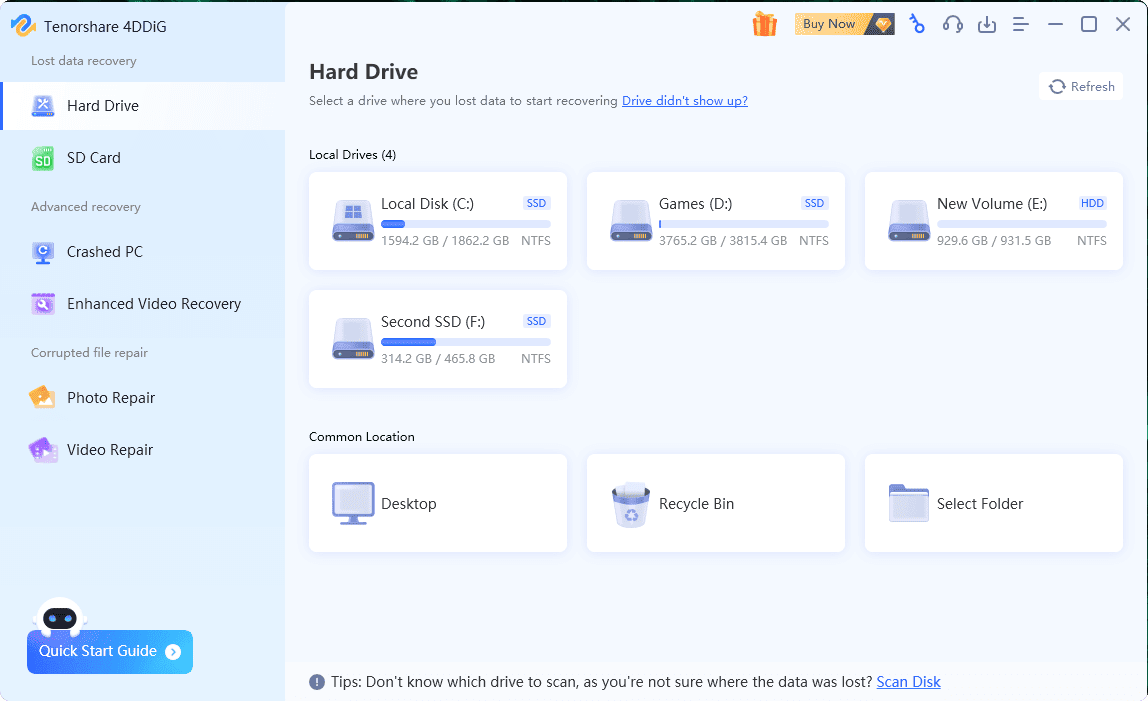
Tenorshare 4DDiG’s UI is an ideal example of how software should have a friendly interface.
Due to the easily accessible options and minimalistic look, anyone should feel comfortable using this tool. The UI is available in multiple languages, which is a great addition. Also, unlike DMDE and some other similar apps, this one has a modern-looking interface.
2. Free Scan and Preview
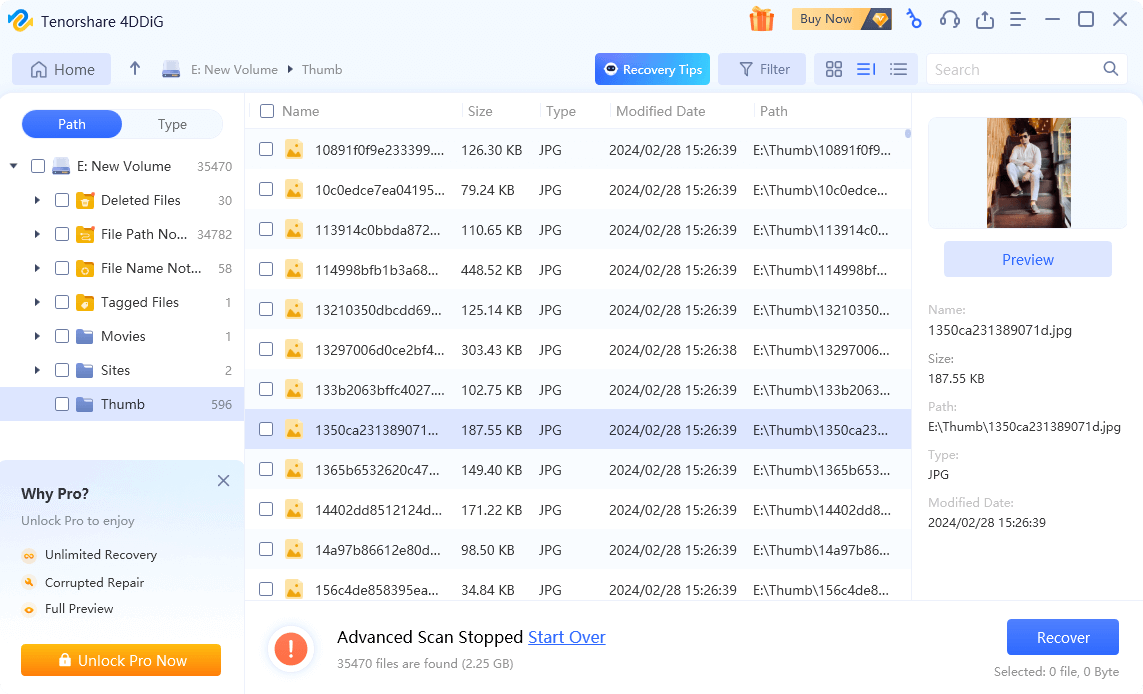
Like most other data recovery tools, 4DDiG doesn’t require you to buy a license to scan and preview the lost files. The preview feature is particularly helpful for photos and videos.
3. Various File Formats
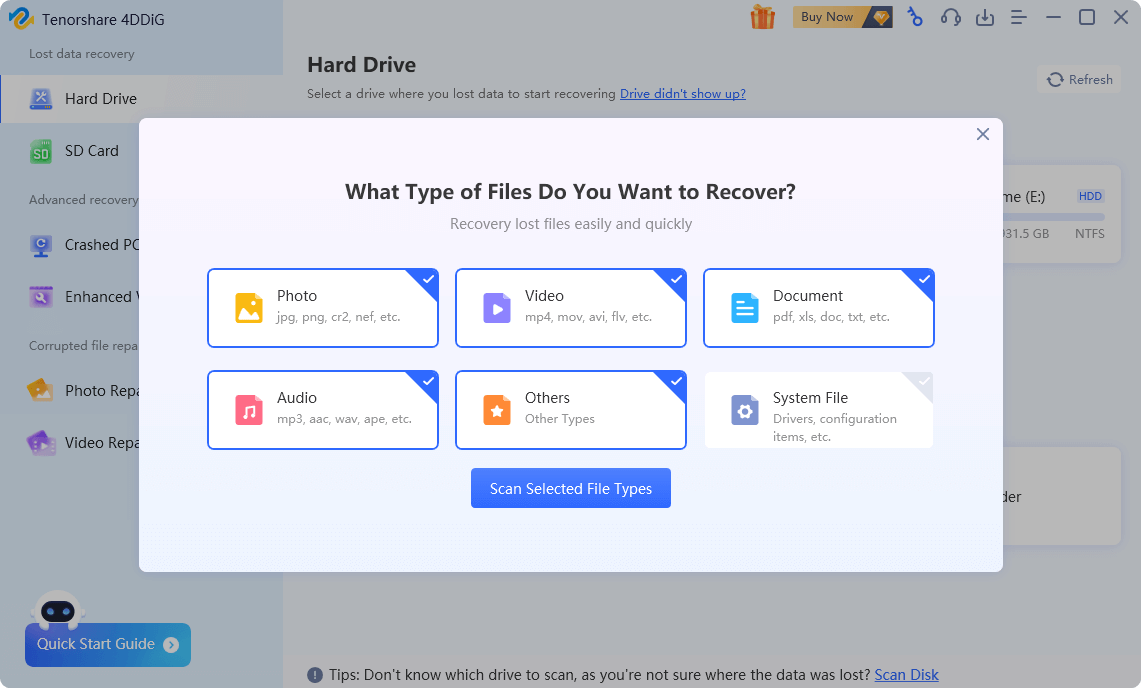
By using 4DDiG, you can scan, find, and recover over 2000+ file types. It includes photos, videos, documents, and audio. Like with Stellar Data Recovery, you can define what type of files you want to scan or recover.
It saves tons of time in the scanning process and reduces the selective recovery steps.
4. Support for Both Internal and External Storage
You can use 4DDiG for both internal and external hard drives. It works equally well for both cases.
However, if the external disk is slow or using old technology, the scan and recovery time may lag a bit.
5. Multiple Recovery Methods
You can recover everything at once. Or you may choose single or multiple files. There’s also an option to recover based on file size, modified time, file tags, and file types.
I noticed good data recovery speed in all cases.
6. 4DDiG Photo and Video Repair
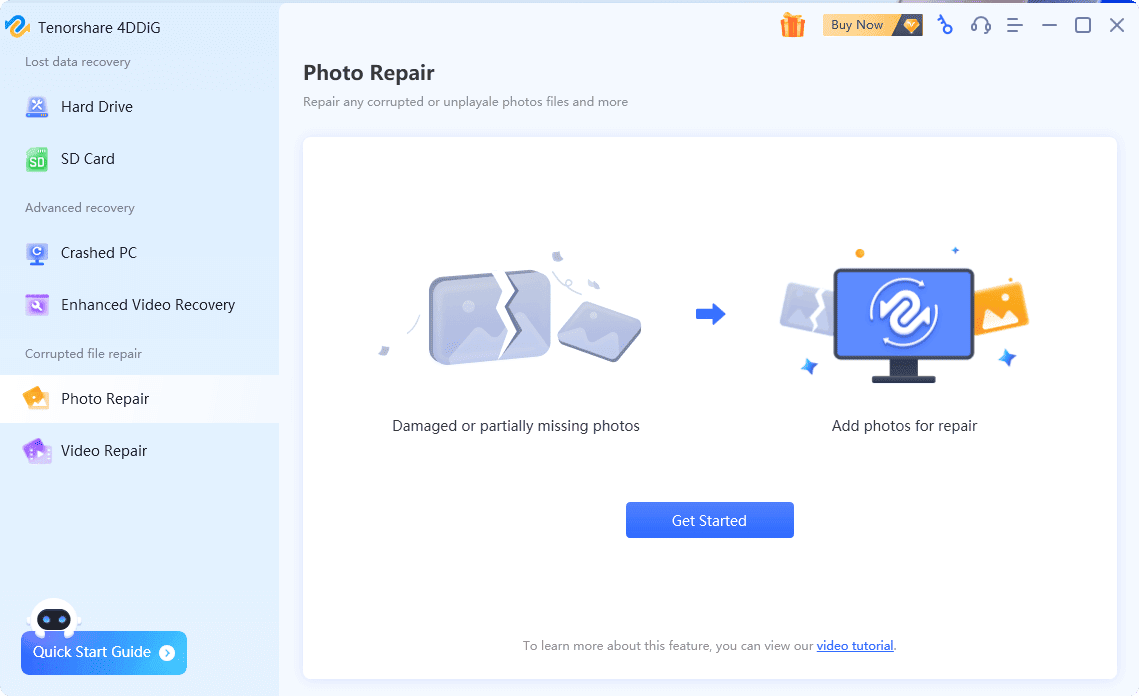
It’s possible to repair and recover your damaged photos and videos by using the 4DDiG repair tool. While reviewing, I’ve found this feature very helpful. There are two dedicated options to repair both photos and videos.
Just add the corrupted video or photo and click on Repair. It’s that simple to use.
7. System Recovery
If you can’t boot your PC, you may need a WinPE bootable disk. 4DDiG can help create a bootable drive and recover your system.
It offers a dedicated tool within this software called Crashed PC to use the system recovery feature. You can easily go there and follow the steps.
Besides the features I’ve mentioned, there are even more. 4DDiG offers a tool called Enhanced Video Recovery that helps restore lost video files from any type of disk.
The tool supports over 2000+ disk types, including devices like digital cameras, drones, etc. However, without a license, not a single file is recoverable.
Pricing
The 4DDiG is a premium software. You can only install, scan, and preview for free. Unlike Stellar or other tools, it doesn’t offer even any limited recovery for free. The pro version has several pricing plans.
For your convenience, here are the full pricing details:
| Plan | Price | Benefits |
|---|---|---|
| Free | $0 | Free scan and preview only Low-quality preview No data recovery |
| Monthly | $45.95/Month for 1 PC | Unlimited scan and data recovery High-quality preview 1 month of free upgrades |
| Yearly | $59.95/Year for 1 PC $89.95/Year for 5 PCs $119.95/Year for 10 PCs $499/Year for Unlimited PCs | Everything on the monthly plan 1-year of free upgrades |
| Lifetime | $79.95 for Lifetime for 1 PC | Everything on the yearly plan Lifetime free upgrades |
Note that 4DDiG comes with a 30-day money-back guarantee. You can contact the team for a refund if there’s something wrong.
Is 4DDiG safe?
Yes. 4DDiG is a safe data recovery software for both Windows and Mac. It also comes from a reputable company, Tenorshare. I installed and used it on my own computer without any problem. Also, no security software flagged it as a potential threat.
4DDiG Review – Verdict
So, is 4DDiG legit? If you ask me, it’s a pretty good piece of software if your needs are extensive.
However, if you just need to recover a few files, Stellar’s free version may offer better value, as it comes with 1 GB of free data recovery. But, for anything else, 4DDiG can be a good fit, particularly for Windows 11 PCs.
If you have any opinion on this software, feel free to let me know in the comment box.








User forum
0 messages