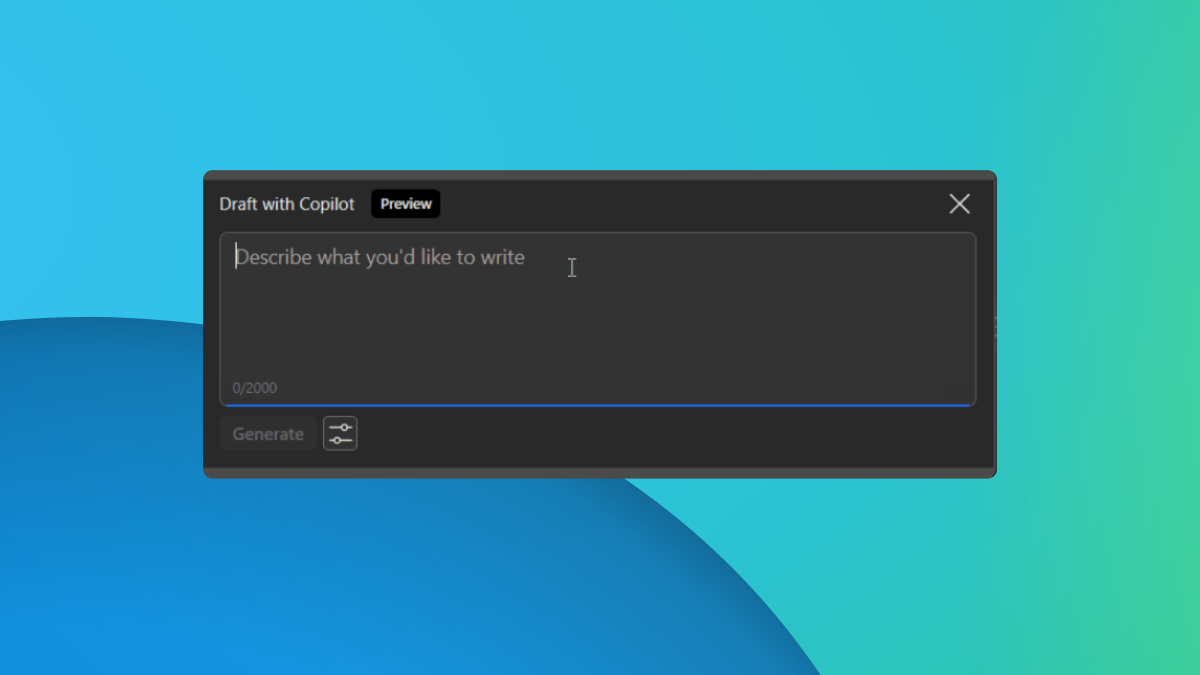IE11 Virtual Machines Now Available On Modern.IE
2 min. read
Published on
Read our disclosure page to find out how can you help MSPoweruser sustain the editorial team Read more
Microsoft has added IE11 for Windows 7 and IE11 on Windows 8.1 to the suite of virtual machines now available on modern.IE for testing Internet Explorer across platforms and versions.
The Redmond software giant also updated all of the virtual machines based on feedback from the community. Among the changes the company made to the refreshed images are:
- Windows update set to off by default to avoid the VMs with older versions of IE updating themselves automatically to the newest version for that operating system
- Resealed the images to have the longest expiration of the evaluation period allowed
- Brought answers to frequently asked questions right inside Windows on the desktop background
- Instituted a VM build version system and have the home page set to visit modern.IE to check for updates to the VMs
For reference, IE6-11 testing virtual machines are available on the following platforms and virtualization technologies:
1. Windows
a. Virtual PC
b. Hyper-V for Windows Server 2008 R2 SP1
c. Hyper-V for Windows Server 2012/Windows 8 and up)
d. Oracle VM VirtualBox
e. VMWare
2. Mac OS
a. VMWare
b. Oracle VM VirtualBox
c. Parallels Desktop for Mac
3. Linux
a. Oracle VM VirtualBox
Additional tools include a site-scanner, compatibility inspector, BrowserStack screenshots and tech teardowns from modern websites. Feedback can be sent team’s twitter handle @IEDevChat. Joe Belfiore recently took over some of the IE responsibilities from Dean Hachamovitch.
Source: Exploring IE