10 Microsoft Office 365 Management & Security Tips for Higher Education
7 min. read
Updated on
Read our disclosure page to find out how can you help MSPoweruser sustain the editorial team Read more
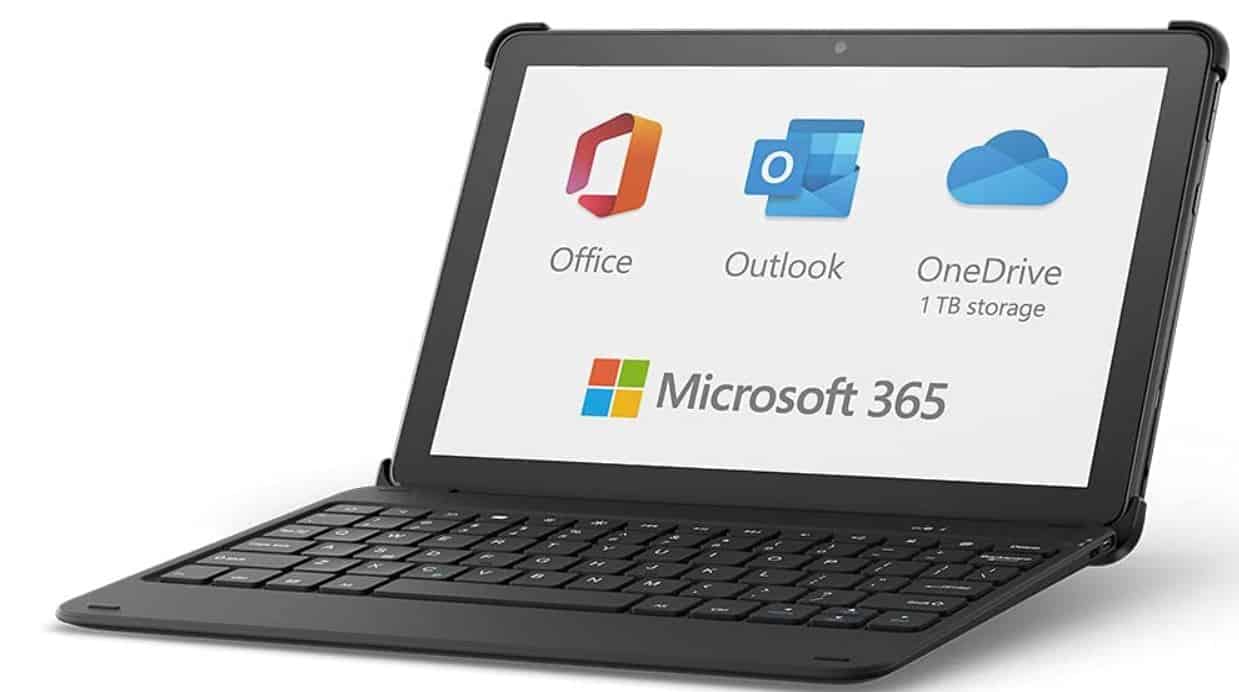
Office 365 has become invaluable for organizations that must adopt digital technology to stay competitive. However, colleges and universities face constant IT challenges since students come and go. And while Microsoft 365 eliminates the need for IT teams to manage software on each machine, distance learning and remote work mandates pose more challenges. Nevertheless, you can surmount obstacles and maximize the benefits of Office 365 for higher education.
1. Students Can Pose Insider Threats
Institutions of higher learning are a hotbed for hacking activities since information technology students often learn advanced IT techniques. The students often get curious and try to see if they can bypass security controls. As such, students can become a potential insider threat to cloud security.
While security breaches from insiders are rarely emphasized, studies show insider threats account for about 14% of total security breaches. Insiders tend to be more dangerous than outsiders since they have access privileges to your network and system.
To mitigate insider threats, you need a holistic approach to IT security for better management of Office 365 vulnerabilities. Ideally, you should be conscious of what is happening on your network to deal with suspicious activities. IT security experts recommend the implementation of sufficient access controls and assigning access levels based on needs, responsibilities, and trust.
Most importantly, you should identify external and internal threats before developing your security strategy. You can set up access and threat alert systems to warn you whenever there is suspicious activity on your Microsoft 365 environment.
2. Managing Remote Devices
Microsoft 365 users are on a cloud service, but IT security best practices require a consistent device management strategy. Recently, Homeland Security and NSA ordered all U.S. government agencies to account for the Windows version on their devices and implement patching protocols to manage major vulnerabilities.
You can implement a proper device management strategy using a technology tool to inventory all devices linked to your Microsoft 365 environment. Typically, you should know which devices are accessing the cloud service, the software version on the device, and activities performed on each device. While the data comes from the Microsoft ecosystem, isolating and consolidating the data to generate a report can be tedious. Therefore, you should leverage a security monitoring solution to get clear visibility of all the devices accessing your cloud environment.
3. Handling Cloud Risks from Distance Learning
Moving your organization’s functions and processes to the cloud introduces new threats and risks. Moreover, distant learning and remote work can pose additional threats to the system. Remote access allows students and employees to access your cloud system and data assets. It also means students access the cloud ecosystem through personal networks and devices.
While managing multiple BYOD users can be hectic, it is a necessary step to ensure security and compliance. Ideally, institutions ought to implement a good identity management system to understand where users are located and keep tabs on their activities on the cloud.
4. Dealing With Microsoft 365 Security Glitches
Microsoft 365 stores a significant amount of sensitive institutional data. The data must be secured to protect sensitive information and safeguard regulatory compliance. And for most cloud users, security is a growing concern since malicious threat actors take advantage of all imaginable vulnerabilities to execute an attack.
Regardless of the competency levels of your IT security teams, it’s important to have a security tool that logs all activity within Office 365 environment and reports any inconsistencies. Whenever a security event occurs, you can check the logs, determine what happened, and help your team address the vulnerabilities.
5. Implementing Governance Protocols
IT governance ensures efficient and effective use of IT resources to help organizations meet their objectives. And while Office 365 has taken steps towards ensuring better governance of collaboration and productivity applications, Higher Ed IT can improve your governance posture.
IT can help streamline Microsoft 365 deployment in your institution. Typically, SaaS is easier to deploy than onsite solutions, but IT departments should ensure all users have the appropriate services, training, support, and seamless access.
Since most higher education institutions have IT departments with limited budgets, asset management, and optimization are often a major concern. However, you can easily manage and maximize the value of your cloud service with a reliable SaaS management tool to ensure safe access and use of institutional data. Instead of deploying granular IT solutions, it’s best to settle on a single solution that provides seamless visibility and management of your cloud assets.
6. Adopting Change Management, Productivity to Maximize Investment Value
Proper governance of higher education requires meticulous management of resources to maximize productivity. Statistics show that about 56% of Office 365 licenses are unassigned, inactive, or underutilized.
To maximize investment value and productivity in your institution, you need to utilize the full potential of Office 365. Ideally, you should leverage usage data to determine which applications are most used. This also makes your teams and students use the right application for a specific purpose.
7. The Challenges with Office 365 Provisioning
Colleges and universities often face the challenges of provisioning and deprovisioning users. And since schools deal with thousands of students, provisioning is a huge challenge. The cycles are cyclical and are rarely spread across the academic year.
While it’s still important to maintain provisioning, it should be limited depending on where the users are in the school metrication process. Instead of maintaining full access to services, the IT team should de-provision any user who no longer needs a service.
8. Legal Compliance
Institutions of higher learning have to put up with regulatory measures just like any other organization. Specifically, the FERPA Act requires schools to protect sensitive student data. Compliance is becoming a huge issue with security and financial implications. And while there are growing incidents of data breaches and penalties, IT departments are not fast enough in their response.
Unless you are observing cyber security best practices, your security posture is weak. Ideally, you should look at what peers are doing and adopt a holistic approach to security and compliance. Try to evaluate how your Office 365 is performing based on peer data and scores by focusing on configuration management, access controls, and compliance.
Most compliance agencies and frameworks ask for data logs for a certain timeframe, but Microsoft can only keep logs for the last 30 days. You can use a third-party solution that stores your data for at least one year to ensure compliance.
9. Maximizing Collaboration When IT Administrators Are Working Remotely
When Office 365 was first released, most IT administrators were physically present on campus. But today, most teams work remotely but still need to carry out their administrative duties. If all the system admins are onsite and are exclusively responsible for provisioning users and changing passwords, you’re likely to have a problem. However, you can distribute admin responsibilities across the organization using a secure and granular model.
Remote work scenarios require specific access even when the admin is miles away. You can achieve this by granting new admin privileges to perform specific tasks in your cloud environment. Most importantly, you can also limit how much time a newly-delegated admin can retain the privileges to minimize security incidents.
10. Managing Virtual Private Networks (VPNs)
Most institutions deploy VPNs to support secure remote access. But this may not always be the right thing to do. Supporting a VPN can be hectic since the end-users have disparate devices that request access at once.
VPNs tend to bypass the security controls within Microsoft for threat intelligence and secure access. And since VPNs act as a backdoor to your network, they can facilitate network access by insecure devices. The users appear to be coming from within the network, making it hard for your IT team to pinpoint IP addresses, origins, and device identity when an incident occurs.
Conclusion
Cloud technology is a major driving force for modern organizations. However, deployment and usage are not always easy. And since there are numerous options when addressing Office 365 security, it’s important to develop a suitable strategy to ensure you implement the appropriate measures.








User forum
0 messages