Xamarin announces new features coming to Xamarin.Forms for easier mobile app development
2 min. read
Published on
Read our disclosure page to find out how can you help MSPoweruser sustain the editorial team Read more
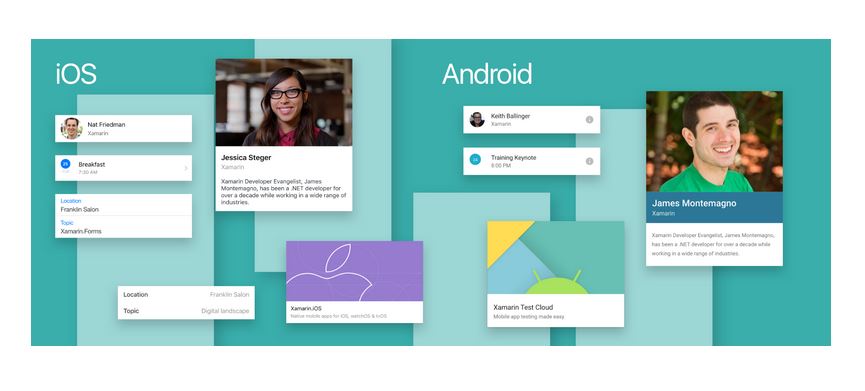
At Xamarin Evolve 2016, the world’s largest cross-platform mobile development conference, Xamarin launched new ways to build native, cross-platform apps faster than ever using our popular cross-platform UI framework, Xamarin.Forms. They revealed three new features that will be coming to Xamarin.Forms.
Themes:
Themes give developers access to pre-designed UI elements, such as cards and contact lists, making it as easy as possible to build beautiful user interfaces with Xamarin.Forms. We’ve also improved style selectors in Xamarin.Forms to make themes contextually sensitive. Much like CSS, styles can be cascaded together to form complex hierarchies that provide a rich theming experience.
Data Pages:
DataPages make the creation of these apps as easy as possible. Simply select a data source, enter your cloud credentials, bind your data and click build. DataPages not only takes care of connecting to the DataSource, they also creates master-detail pages for visualizing that data automatically, without any additional configuration.
Xamarin.Forms Previewer:
It renders a live preview of a page side-by-side with the XAML markup directly inside the Xamarin Studio environment. See your user interface come to life as you add controls, tweak the layout, or alter colors to build a beautiful user interface. The Xamarin.Forms Previewer also has full support for custom renderers on both iOS and Android, making it even easier to integrate platform-specific views in your Xamarin.Forms apps.
You can experience all of the new Xamarin.Forms features by switching to the alpha release channel and installing the 2.3 prerelease NuGet of Xamarin.Forms.









User forum
2 messages