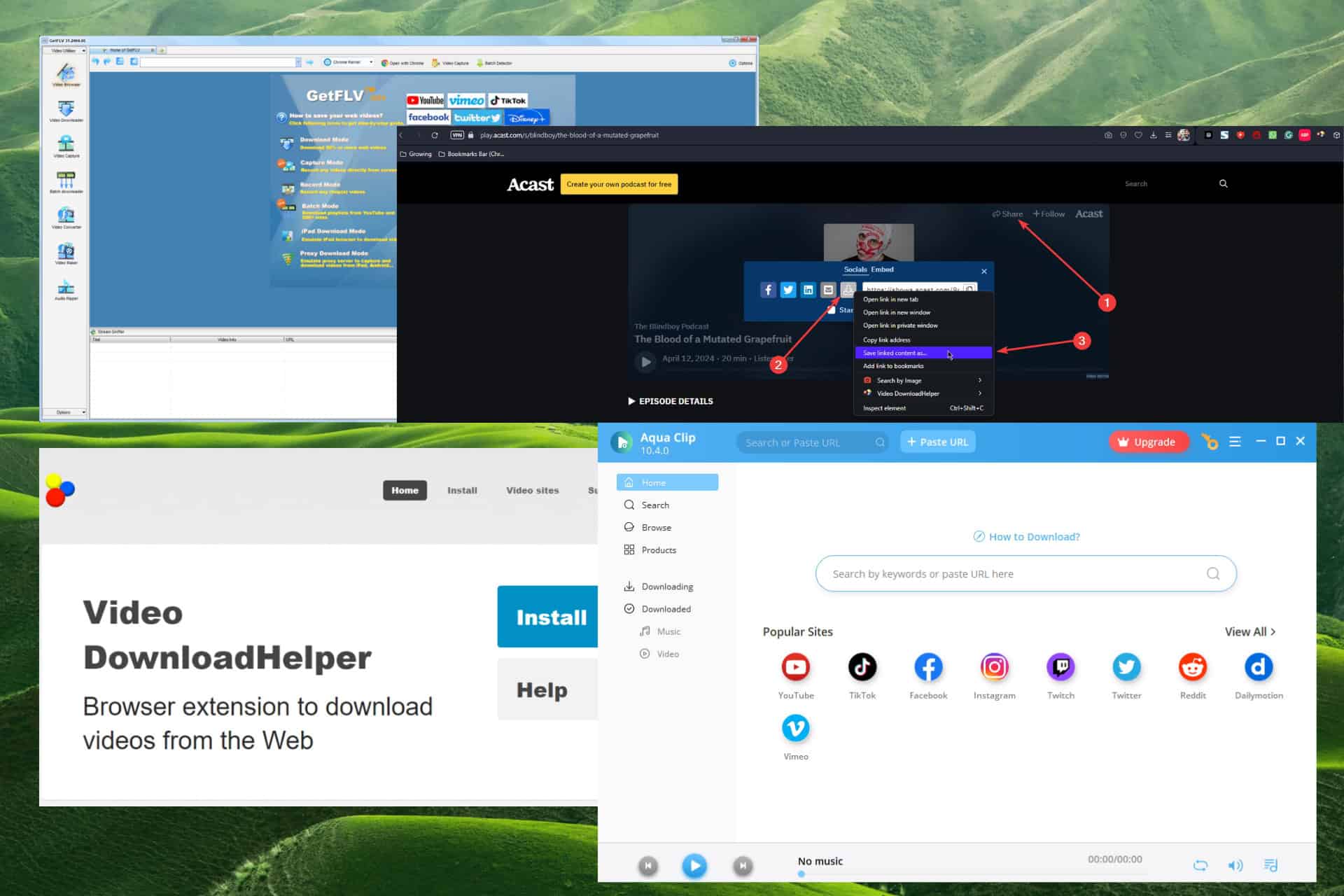Power BI Mobile update for June includes features like geographic filtering, QR code support and more
2 min. read
Published on
Read our disclosure page to find out how can you help MSPoweruser sustain the editorial team Read more

The Microsoft Power BI app provides live mobile access to your important business information. With the Power BI app you can easily view and interact with your dashboards and reports for all your business data. Today, Microsoft is announcing the Power BI Mobile update for June which will come with several new features. Read about them below.
Geographic filtering:
You can now center any map tile on your dashboard to your current location. When a map tile is in focus mode, you can zoom into your current location to see only points that are near you. They have also added geo-filtering capabilities that let you filter reports with geographical data by your current location in just one tap. When viewing reports with data about the city, state, or country that you’re in, you’ll be able to filter your data by that city, state, or country.
QR codes:
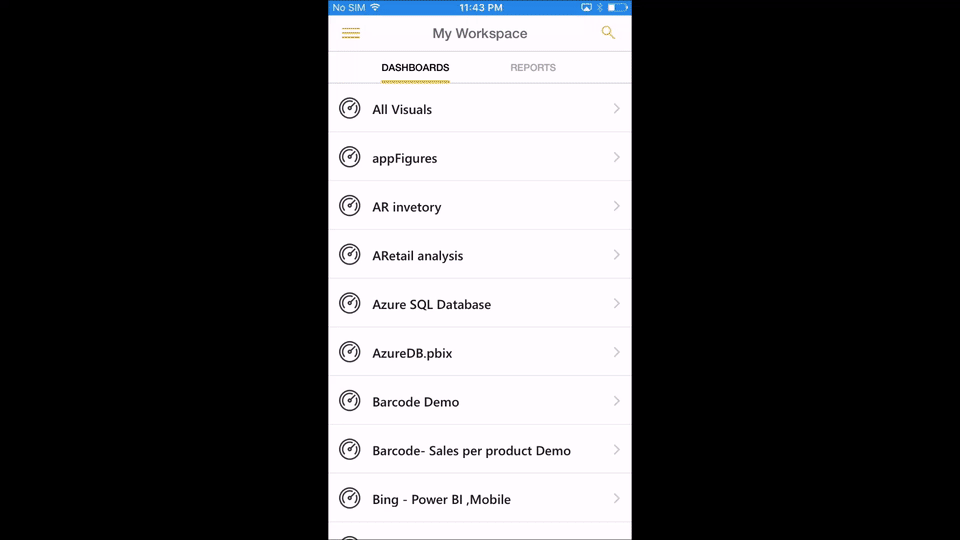
This is an interesting feature. You can transform QR for tiles into Augmented Reality mode on iOS. Now when you scan a QR code that was generated using the Power BI service, the tile will render in AR mode. With AR, you can stay in the context of the real world, and get your data in a virtual overlay. Tap the image to enter interactive mode for the tile and navigate to its parent dashboard.
Barcodes:
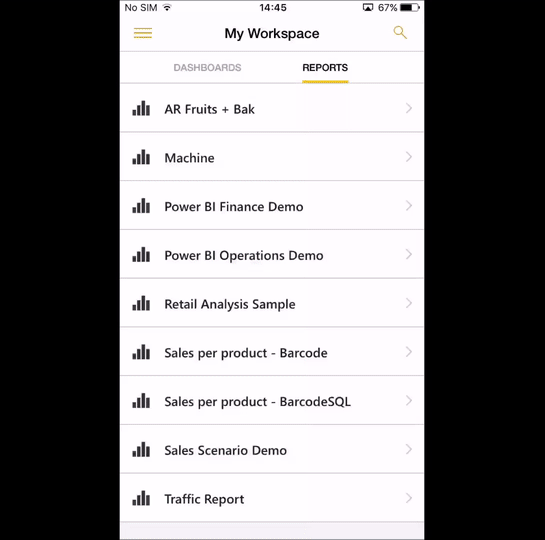
With the Power BI scanner for iOS, you can now scan barcodes printed on products or shelves at your store and it will display related reports filtered by the scanned value.
Notification Center:
Power BI notification center now available on apps for Android and Windows 10 Mobile. Also, the notification center for iOS is improved by including all possible alerts, from data details to shared dashboard notifications.
Favorite:
You can now quickly access your favorite dashboards from your mobile device with the new Favorites tab in the main navigation. To add a dashboard to your favorite list, open the desired dashboard on your browser and click the Star icon in the top right corner.
Read about this update in detail here.