Pocket releases its official Save To Pocket extension for Microsoft Edge
1 min. read
Published on
Read our disclosure page to find out how can you help MSPoweruser sustain the editorial team Read more
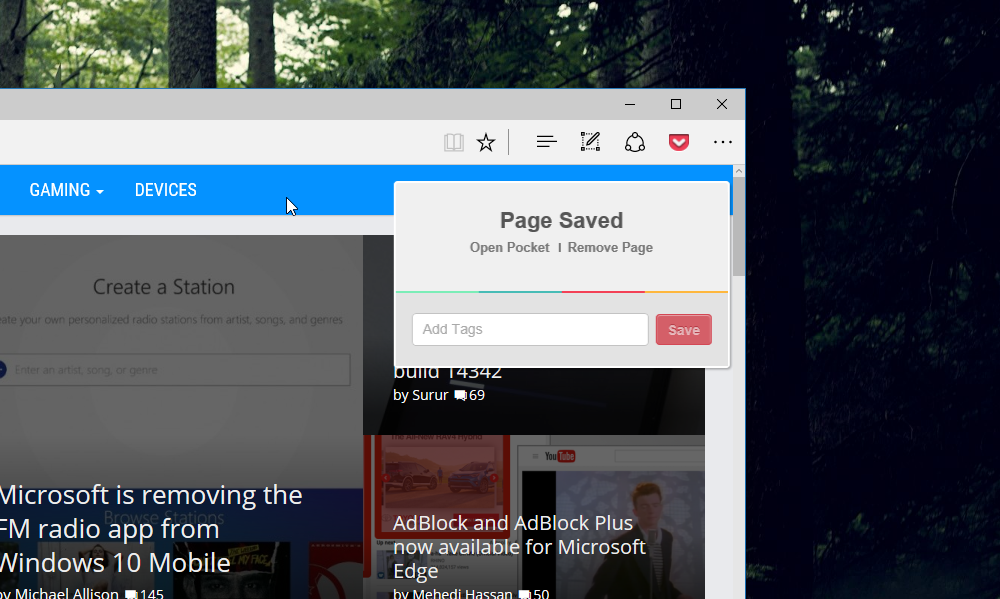
Pocket today released the official Save To Pocket extension for Microsoft Edge. If you are a Windows Insider running the latest build of Windows 10, you will be able to try out the new Pocket extension, as well as the other available extensions. With the Save to Pocket extensions, users can save articles or any other web pages to view later. As Pocket is cross-platform, all the saved items sync across your device — for example, if you save an article on your PC, it will show up on your Windows Phone.
Here are some of the features of Save To Pocket:
- One-click saving of any page with the toolbar button or keyboard shortcut
- Right-click menu item to save any link, no need to load the page first
- Quickly add tags
- Syncs across all devices – Windows, iPhone, iPad, Android and more
- Completely free
It is worth noting that there isn’t an official Pocket app for Windows yet, however, there’s a fantastic third-party app called Poki which you can download here. If you want to try out Save to Pocket for Edge, you can grab it from the link below.
[appbox windowsstore 9nblggh4vlrr]

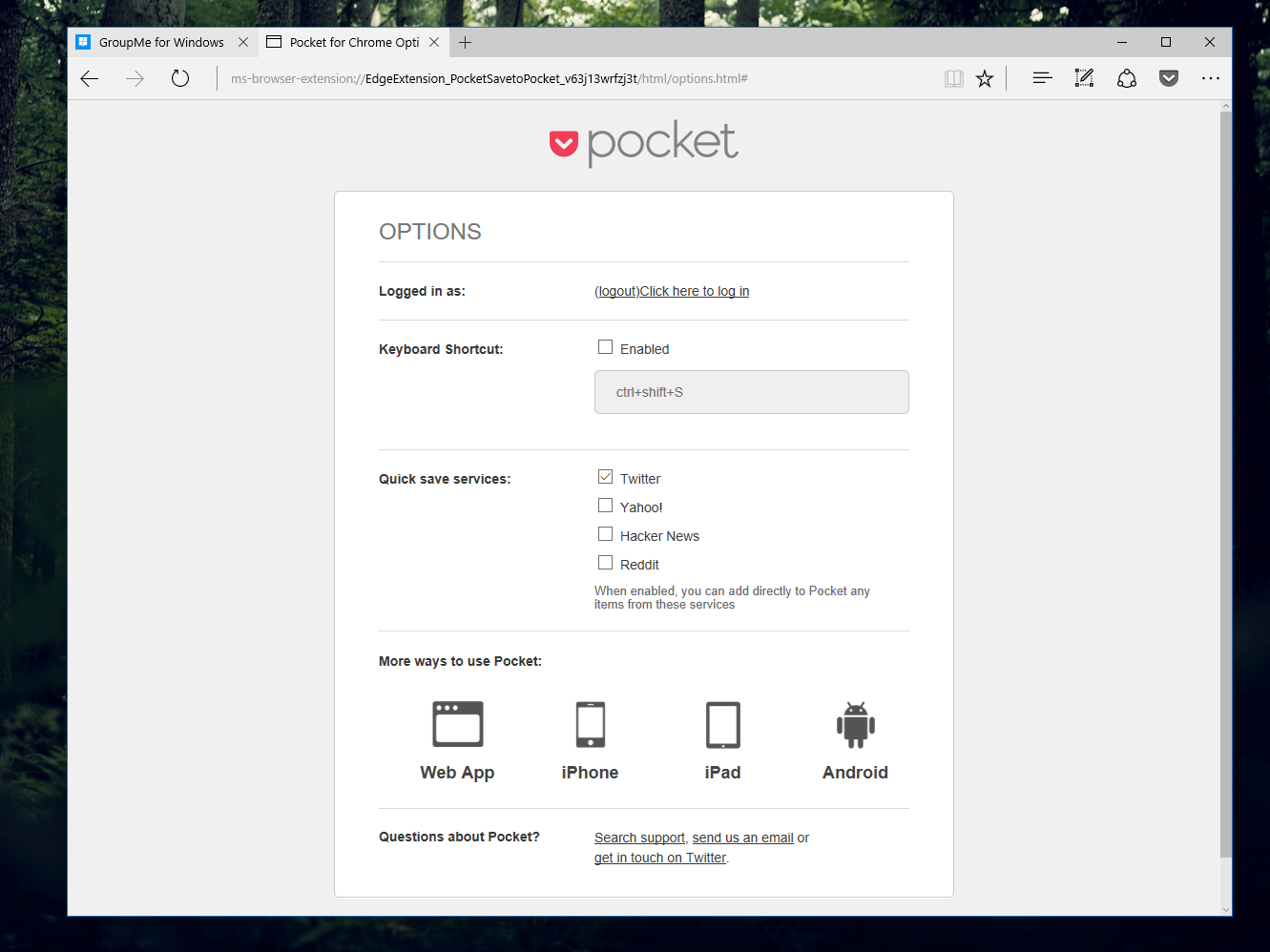








User forum
7 messages