Outlook Groups for Windows Phone updated with new features
1 min. read
Published on
Read our disclosure page to find out how can you help MSPoweruser sustain the editorial team Read more
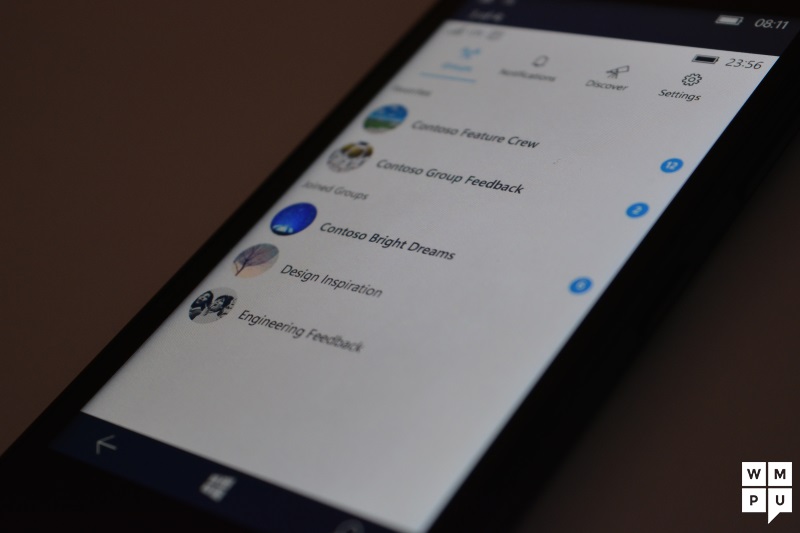
Microsoft has just released a new update for Outlook Groups on Windows Phone. The company is adding a few new features to the app with the latest update which are always appreciated. With the latest update, users can pin individual groups to their Start Screen which is really useful if you have a lot of groups. The live tiles for each group will show off the latest updates from groups, which is very useful.In addition to this, the update also introduces inline settings for each group that will allow you to easily change the settings for each group. For example, you can leave a group, enable push notifications and email notifications right from the inline settings option which is pretty nice.
In addition to this, the update also introduces inline settings for each group that will allow you to easily change the settings for each group. For example, you can leave a group, enable push notifications and email notifications right from the inline settings option which is pretty nice.
The latest update for Outlook Groups is now available, and you can grab it from the link below.
[appbox windowsstore 9nblggh1pbr5]

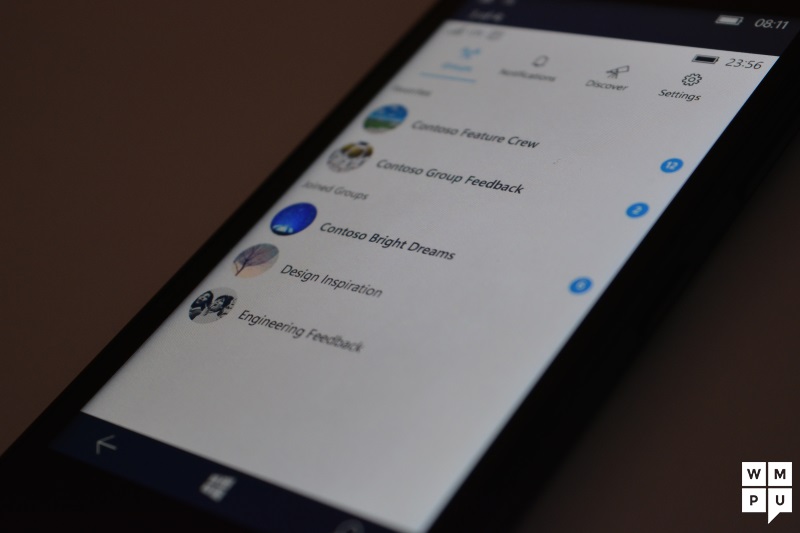







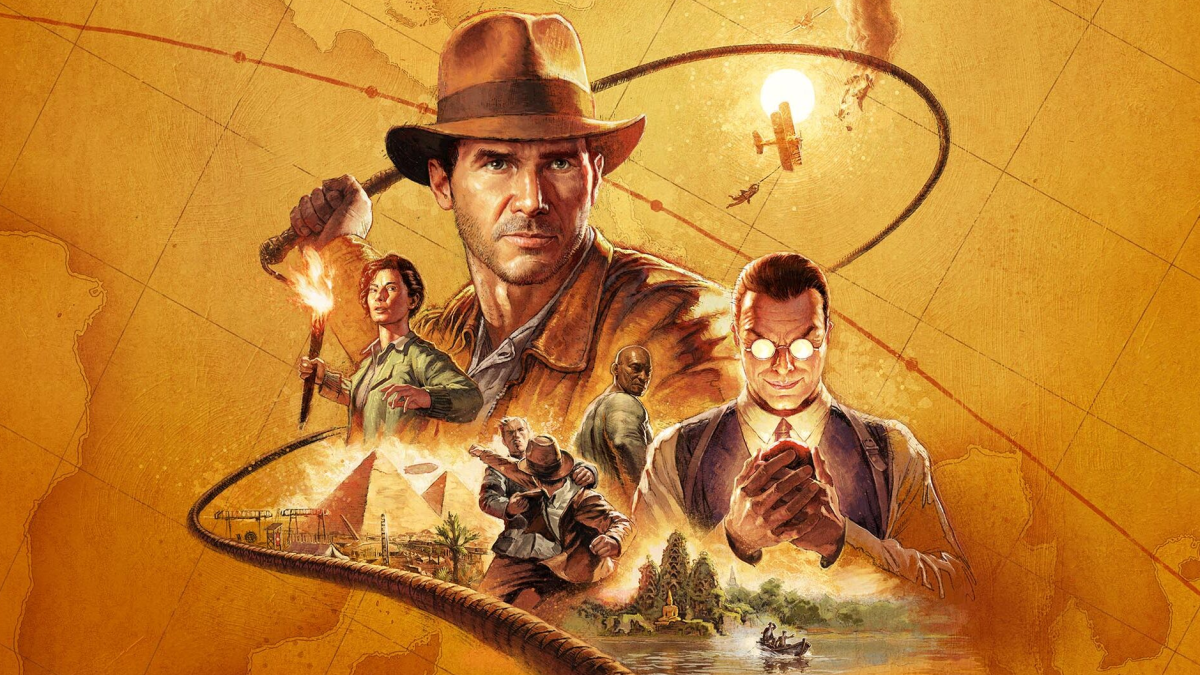
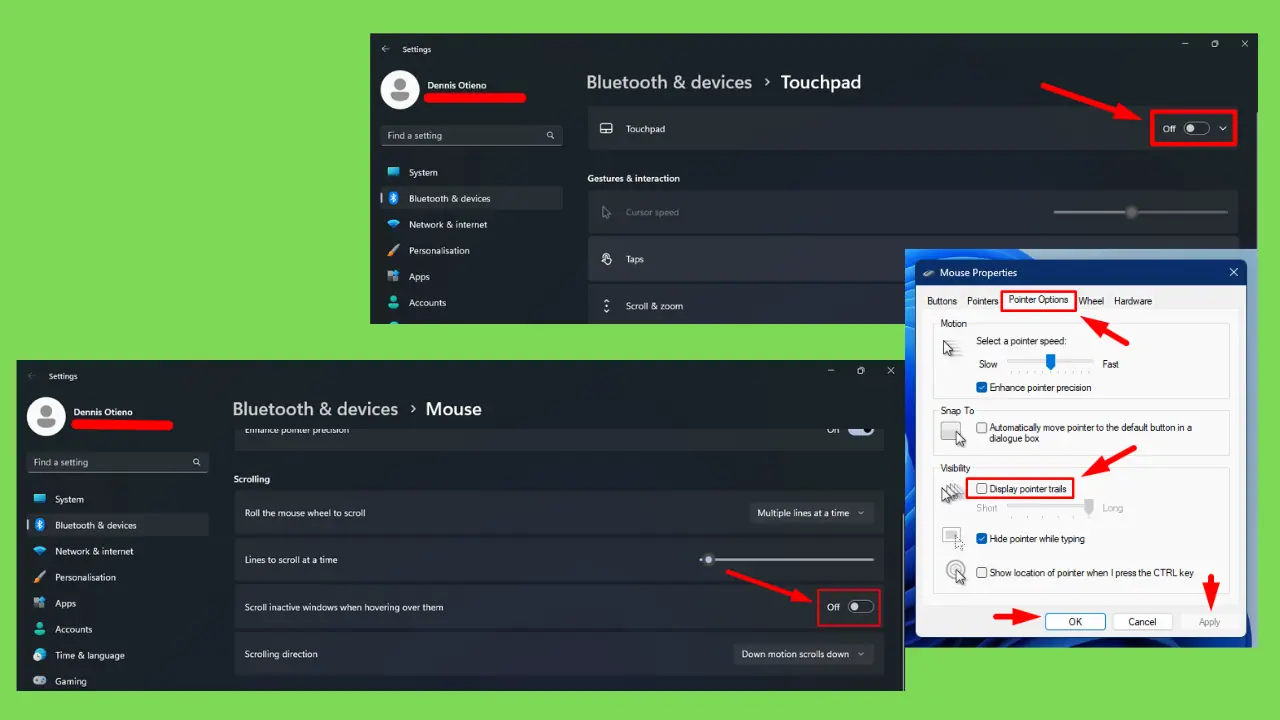
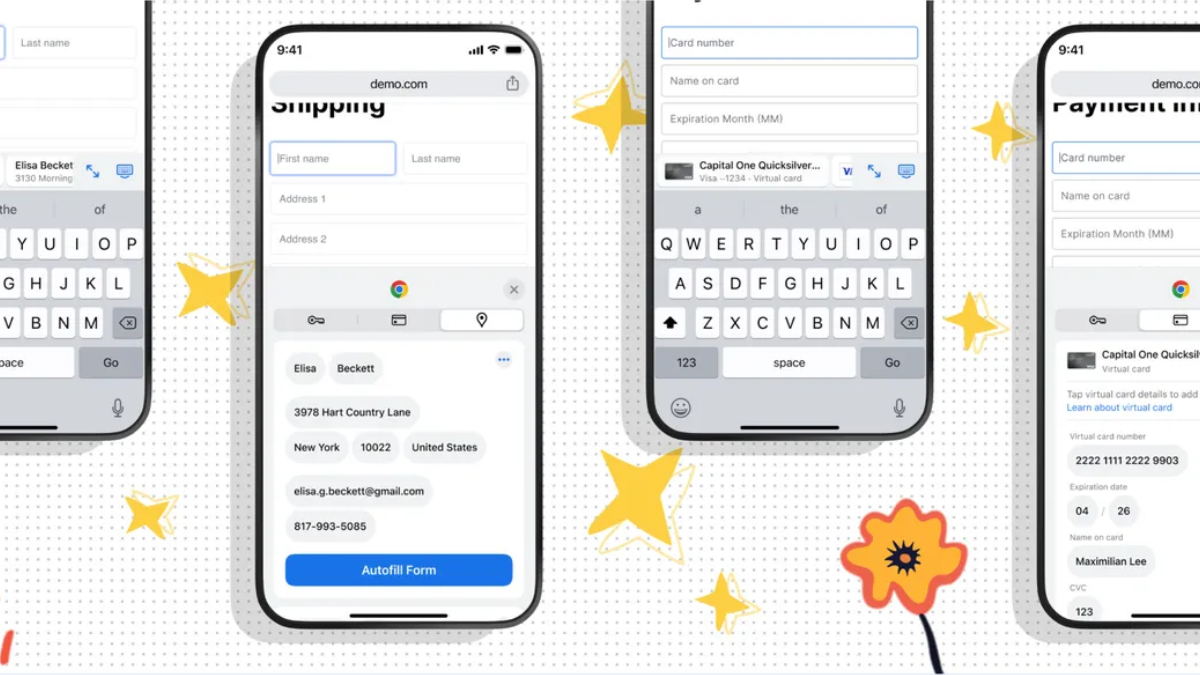
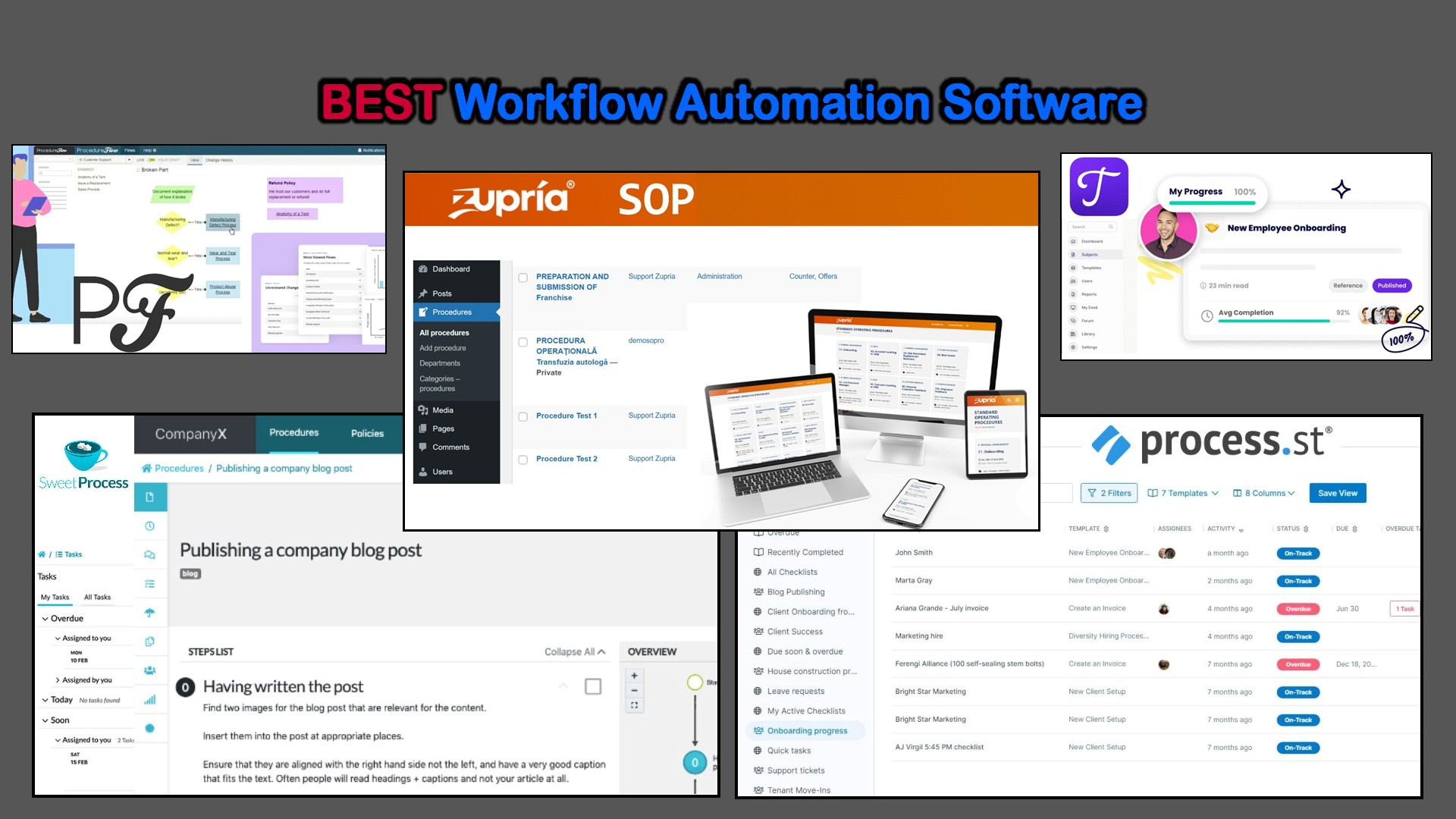
User forum
11 messages