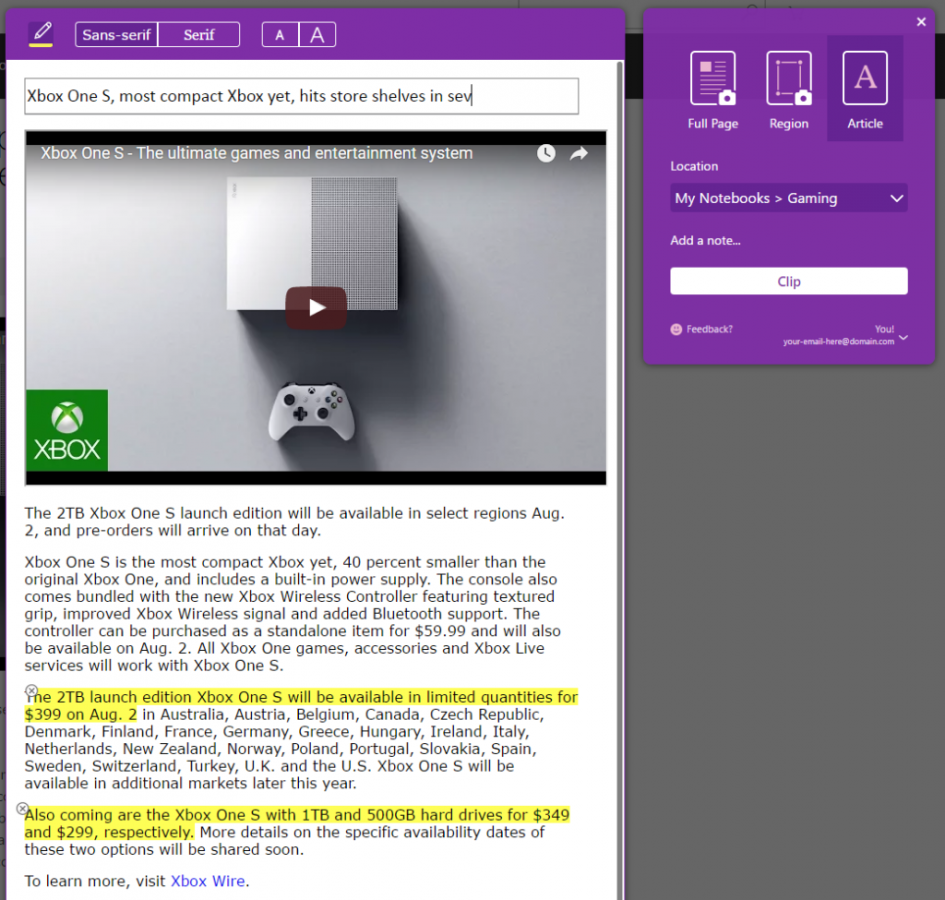OneNote Web Clipper updated with YouTube support, preview feature and more
2 min. read
Published on
Read our disclosure page to find out how can you help MSPoweruser sustain the editorial team Read more
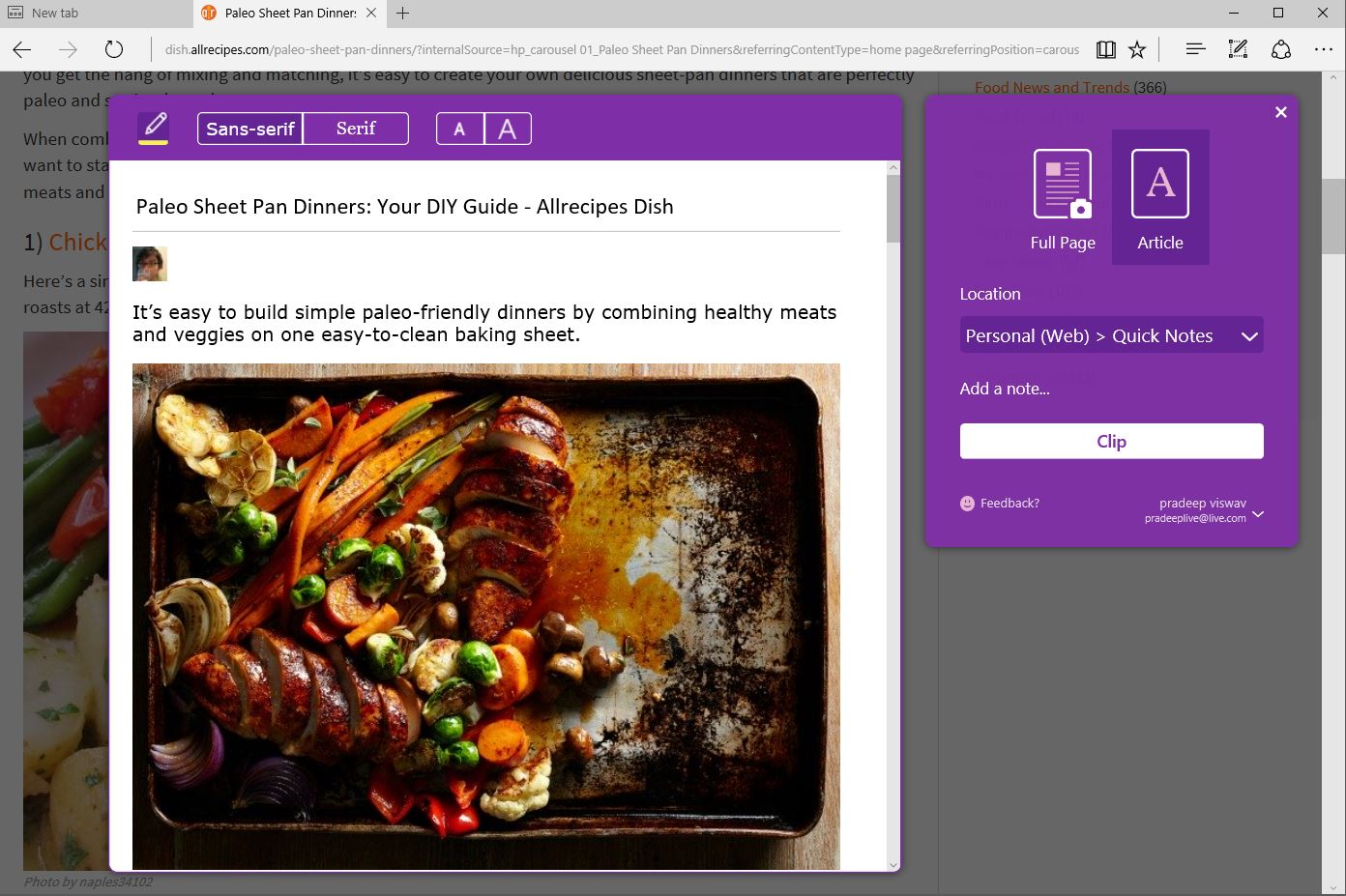
Microsoft today announced an update to OneNote Web Clipper with no.of new features on Web Clipper for Chrome, Safari, and IE to give you more control over your screen clippings before you send it into OneNote. It now supports videos from YouTube and Vimeo, also you now have Preview option to know what was about to show up in OneNote, and more. Find the full list of features below.
- Preview—Ever wonder exactly what was about to show up in OneNote once you clipped? Problem solved! Now all clipping modes—full page, region, article, recipe and product—provide a preview so what you see is what you get.
- YouTube and Vimeo support—You can now clip videos from YouTube and Vimeo pages into OneNote.
- Highlight text—When you clip an article, product or recipe you can highlight sections of text, and those highlights will be saved to OneNote.
- Clip multiple regions in one go—Clip multiple regions of a webpage and save them all in a single OneNote page.
- Use your own title—Change the title of your page in the preview window before sending it to OneNote.
- Articles your way—Change the font size and type in your article to improve readability before you even clip it to OneNote.
Update to the latest version here.