Microsoft Enables "Ask Cortana" Feature For Images In The Edge Browser
1 min. read
Published on
Read our disclosure page to find out how can you help MSPoweruser sustain the editorial team Read more
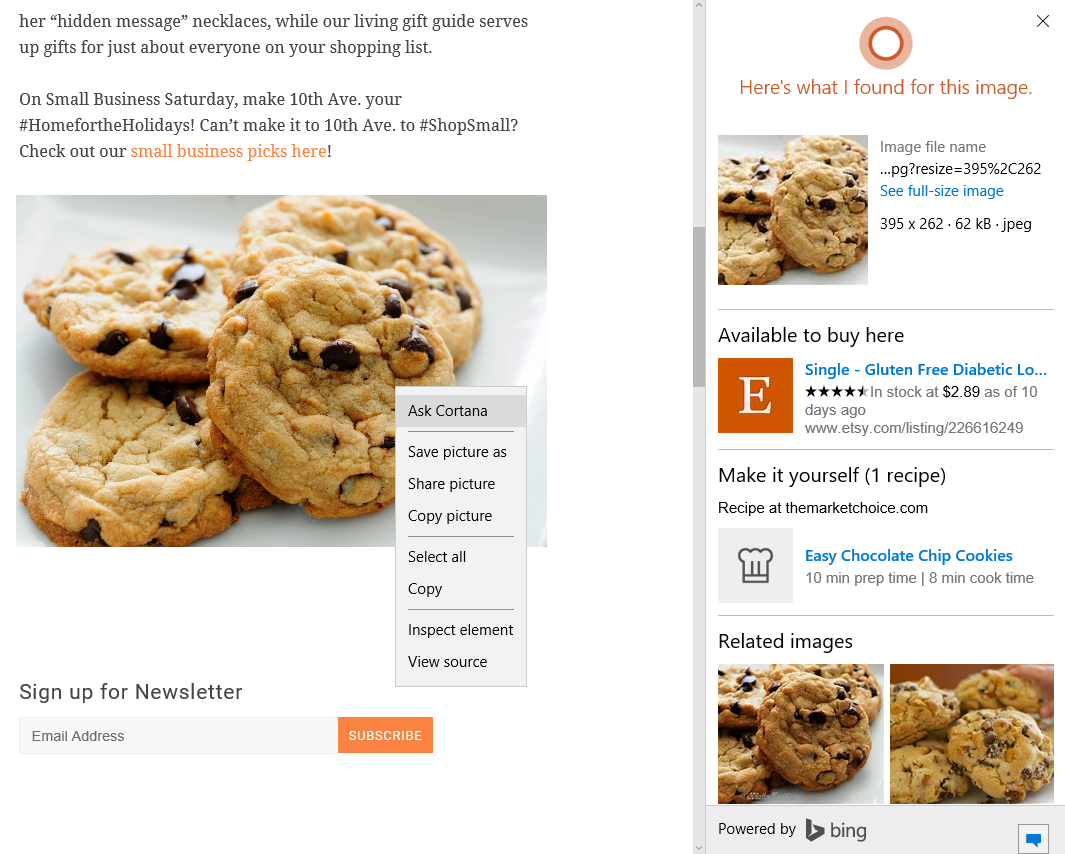
If you are using Microsoft Edge browser on Windows 10, you must be already aware of the “Ask Cortana” which was available for text-related actions. Today, Microsoft announced that you can use Ask Cortana when right-clicking on images to get instant results without leaving the page. You just have to right click on an image in Microsoft Edge, select the option to “Ask Cortana” (or “Bing Lookup” if Cortana is not enabled) and you’ll see all the info about that image on the right side of the screen. Apart from the info about the image, you will get image dimensions, related images, related searches and more. In case the image is a product, Bing will display places to buy that product, and recipes display for food items.

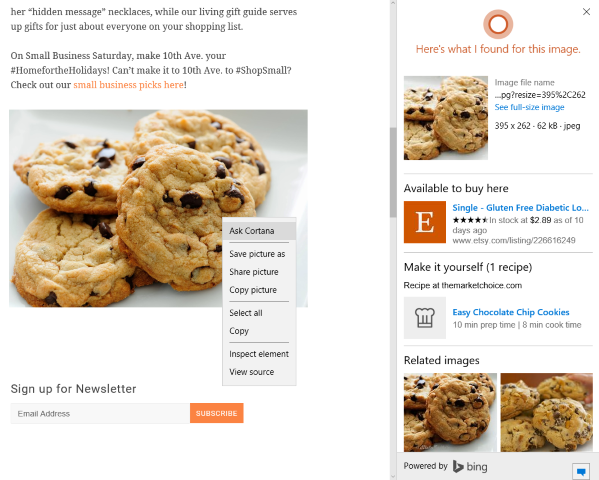








User forum
4 messages