Microsoft announces new App Analysis tool for Windows Bridge for iOS
2 min. read
Published on
Read our disclosure page to find out how can you help MSPoweruser sustain the editorial team Read more
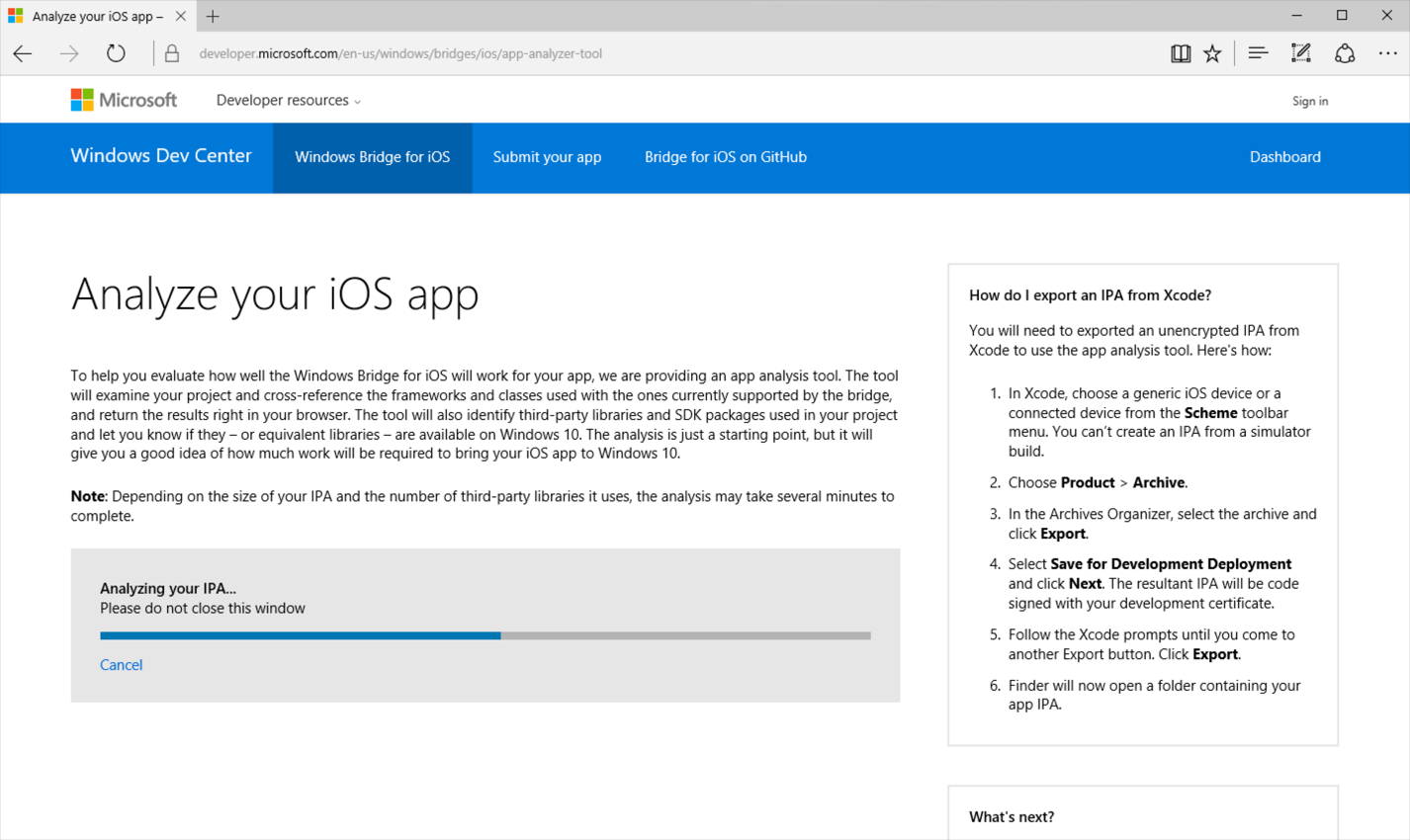
Microsoft is today launching a new tool for iOS app developers to make it easier for them to bring their apps to the Windows Store. The tool, which is being called “App Analysis” will let developers test their iOS apps’ compatibility with the Windows Bridge for iOS. When developers submit their IPA file to the tool, it will analyze the file and give the developers a breakdown of what parts of their app are compatible with the Windows Bride for iOS:
As you can see in the above screenshot, the App Analysis tool gives a really nice breakdown, and it will also show developers how to fix some of the issues right on the same webpage, which is also very handy. It’s worth noting that developers are required to have an IPA for their apps, which can be generated using Xcode following the steps below:
- In Xcode, choose a generic iOS device or a connected device from the Scheme toolbar menu. You can’t create an IPA from a simulator build.
- Choose Product > Archive.
- In the Archives Organizer, select the archive and click Export.
- Select Save for Development Deployment and click Next. The resultant IPA will be code signed with your development certificate.
- Follow the Xcode prompts until you come to another Export button. Click Export.
- Finder will now open a folder containing your app IPA.
If you are an iOS developer looking to bring your iOS app to the Windows Store, you can try out the App Analysis tool here.










User forum
4 messages