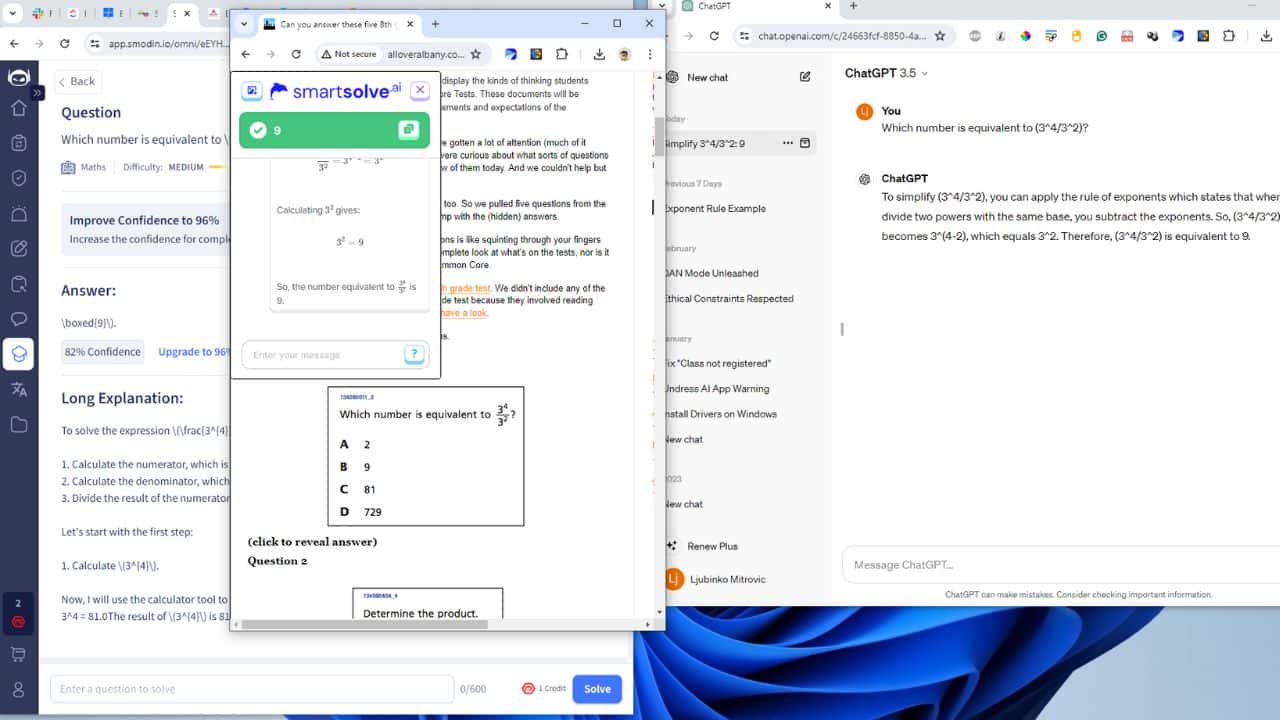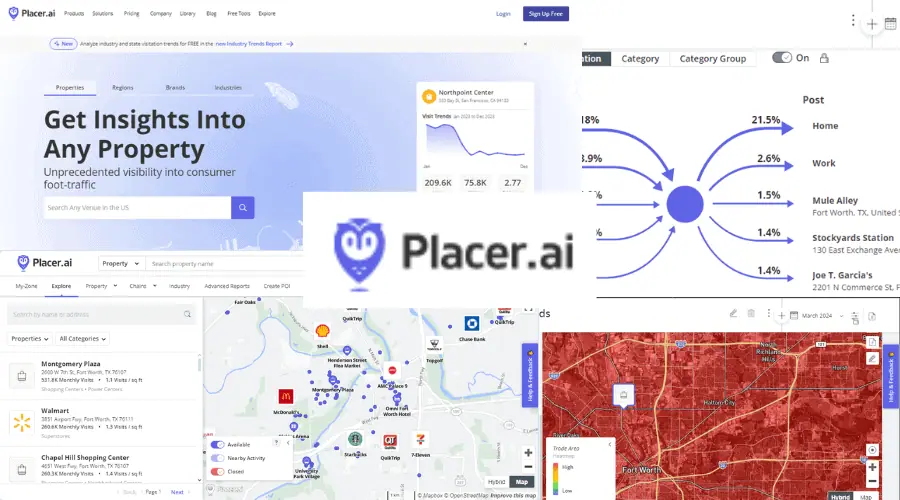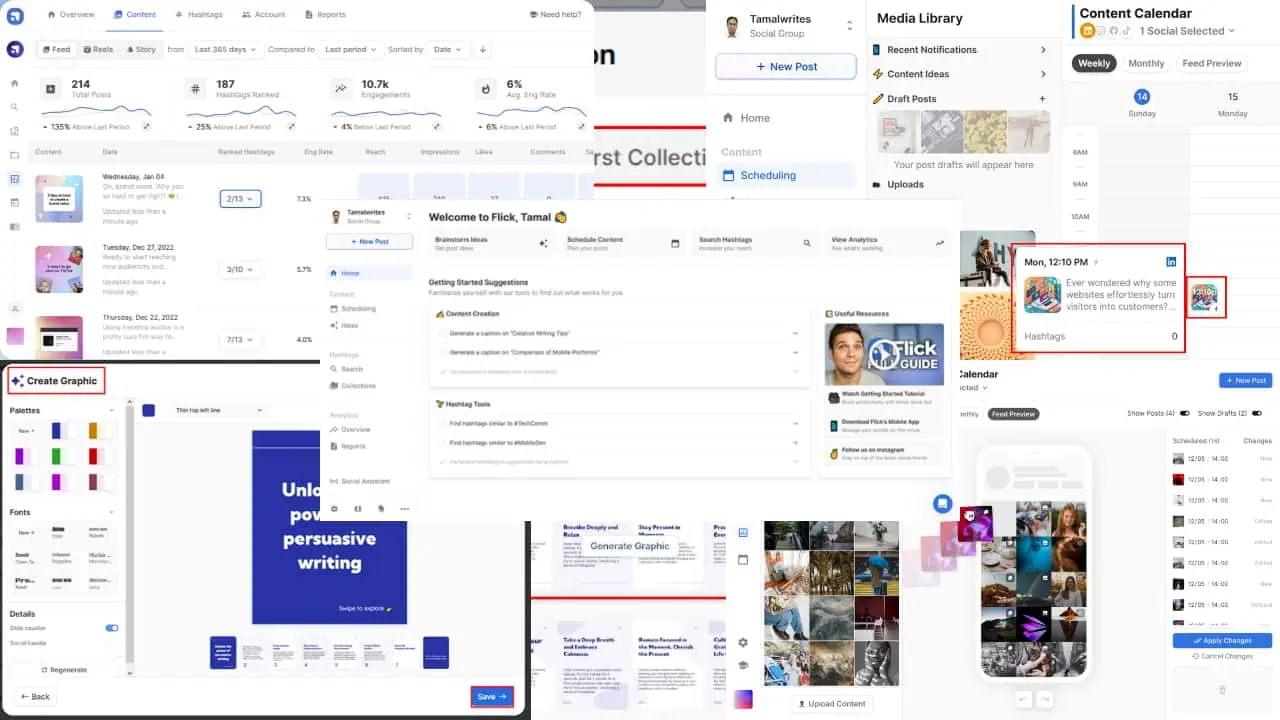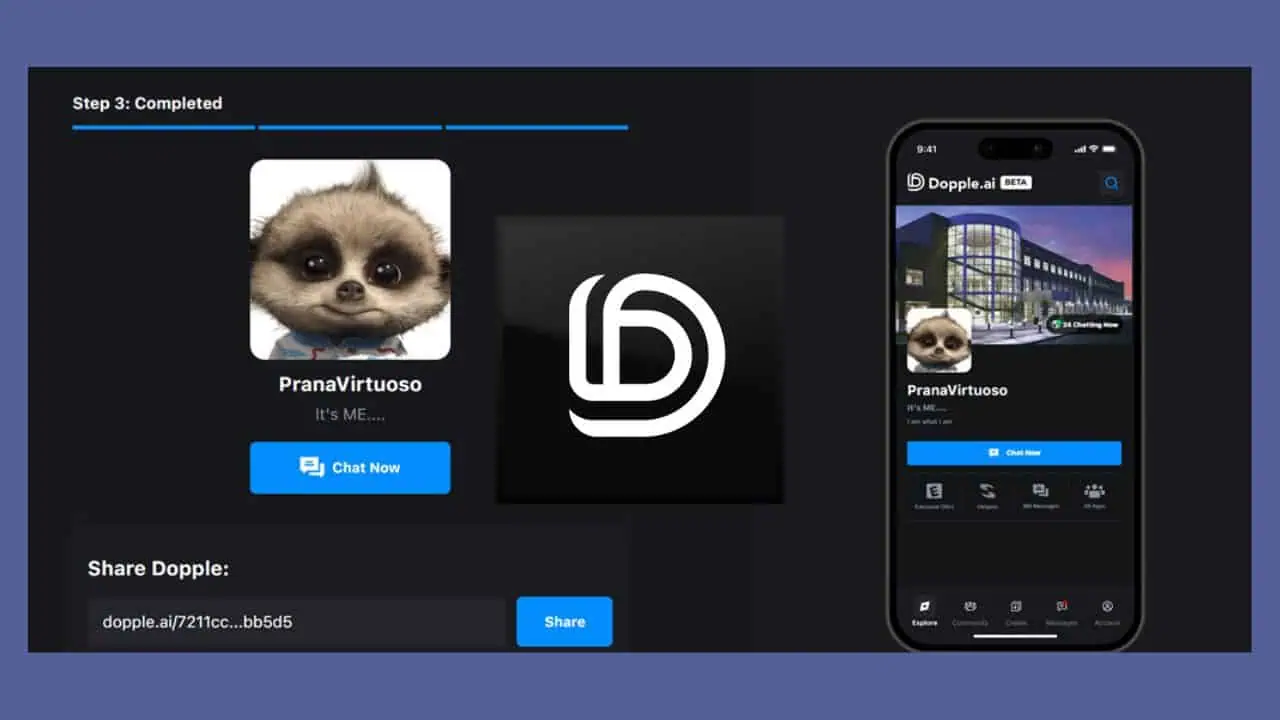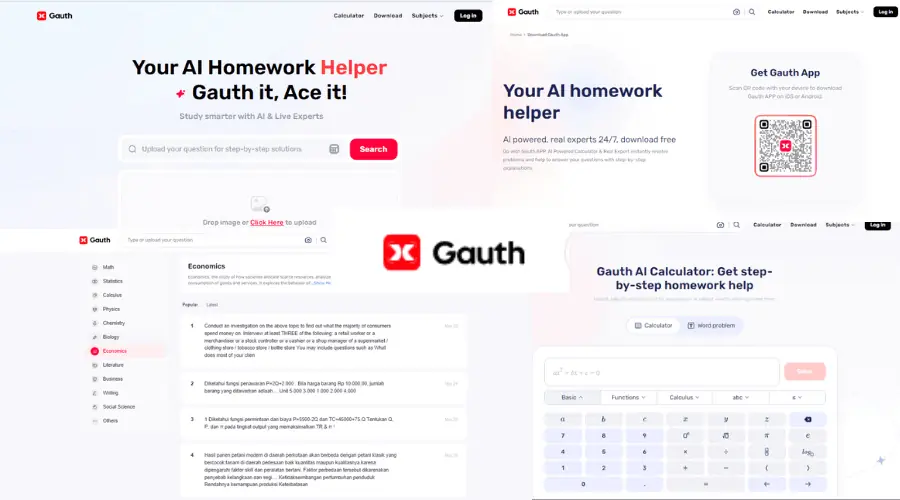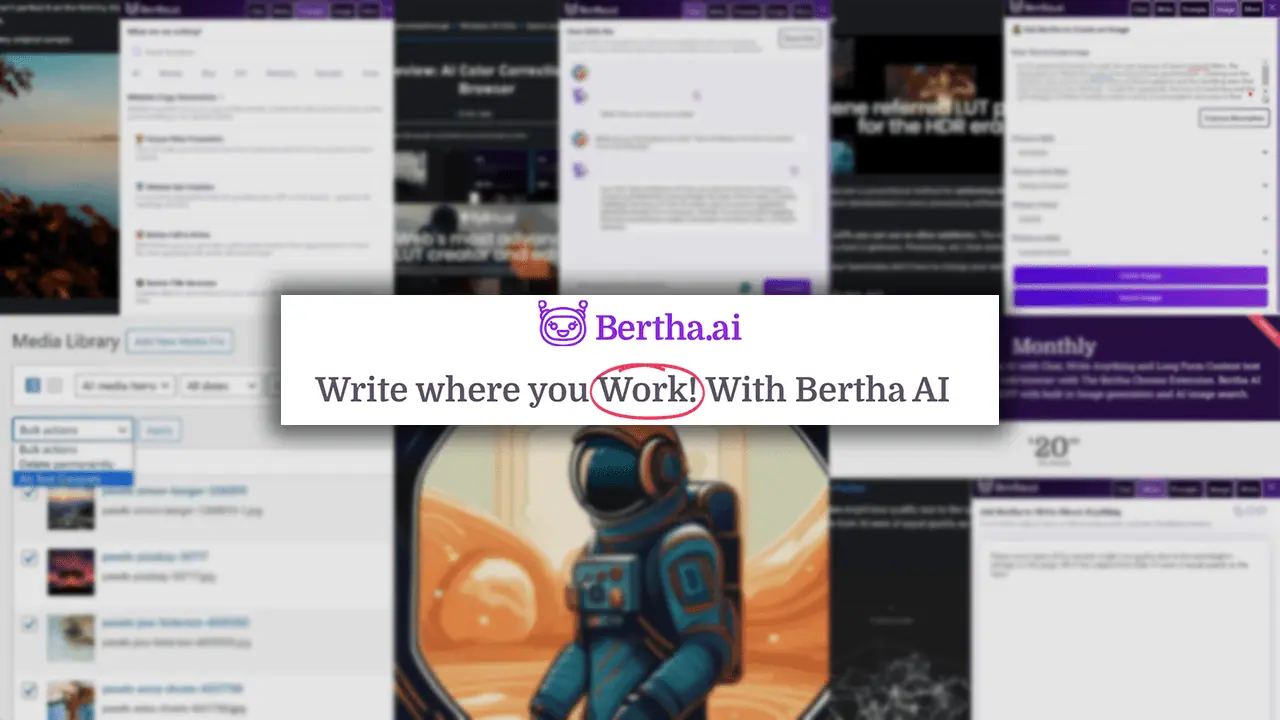Microsoft announces guest access feature for Office 365 Groups
2 min. read
Published on
Read our disclosure page to find out how can you help MSPoweruser sustain the editorial team Read more
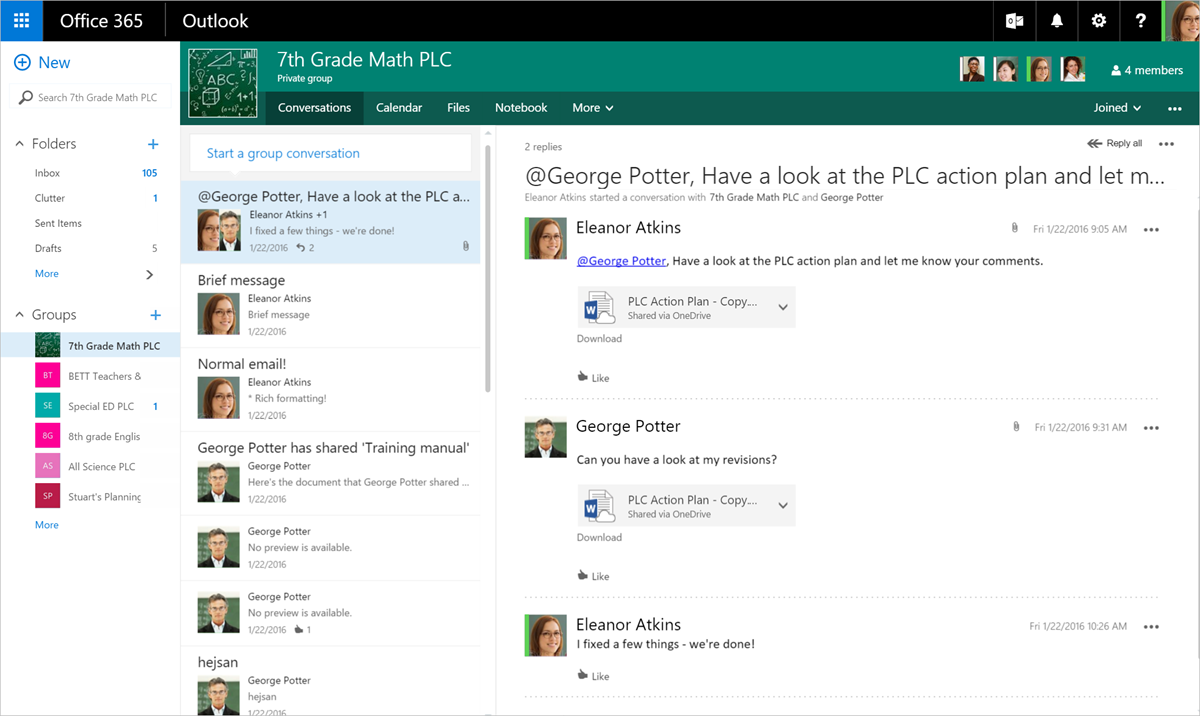
Office 365 Groups is a great tool for collaboration within a team inside an organization. There will be occasions when you need to work closely with customers, partners, and others outside of your organization. To solve this problem, Microsoft is announcing the new guest access feature for Office 365 Groups which gives you the ability to include people outside of your company in an Office 365 group.
Starting today, Office 365 Group owners can add guests to a group in Outlook on the web. Once added, guests receive a email, are granted access to group files in SharePoint Online, begin receiving email messages and calendar invites sent to the group, and can access the group in Office on the web and the Outlook Groups mobile application. They also have automatic access to cloud-based file attachments. Of course, guests have the option to leave the group at any time and visual indicators remind all members of guest participation in the group across all Outlook experiences.
Microsoft has mentioned that Guest access works for any email accounts including corporate and consumer domains (such as Outlook.com or Gmail.com).
If the guest email identity is associated with a Microsoft account (such as Office 365 or Outlook.com accounts, for instance), the user is directed to a sign-in page to identify themselves. If the guest doesn’t have a Microsoft account, they will be directed to a sign-up page to create an account.
Microsoft is rolling out guest access functionality in phases.